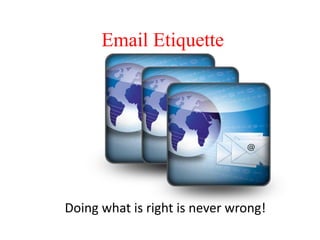
Email etiquette
- 1. Email Etiquette Doing what is right is never wrong!
- 2. Use Real Words and Sentences • LOL and OMG is for texting. • Use real words, sentences and punctuation. • Also, do not forget to use spell check before pressing the send button.
- 3. Keep Messages Short • No one likes to spend a lot of time reading. • Keep email short and to the point!
- 4. Use Proper Sentence Structure • TYPING IN CAPITAL LETTERS IS CONSIDERED SHOUTING typing in all lower case without punctuation looks lame lazyandlaughable Use proper sentence structure when composing an email.
- 5. If You Will Not Say It To Their Face • Do not say it. • Email is not the place to write about embarrassing or hurtful things. • If you have a problem with someone go and talk to that person.
- 6. Nothing Is Private On The Internet • Once you press send, everything you say in an email becomes public domain. • You have no say over what happens to it, who it is sent to, or who will print it out! • There are laws that will affect you if you send hurtful or harmful things over the Internet. • Think before you press send!
- 7. Be Creative With The Subject Line • Tell your audience what you are emailing them about on the subject line. The subject line is like the title of a book.
- 8. If You Send This To 100 People • You will not receive a $100, answered prayers, a blessing, a free tv, computer, or video game. You will receive lots of spam and hate mail from your friends for spamming them. Also, please do not forward cute or funny things to teachers.
- 9. I Cannot Tell If You Are Mad Or Not! • Most people cannot tell if you are making a joke or being mean (unless you make a quote saying “This is a joke”) • Keep the tone of your email light Remember if you will not say it to their face don’t say it in an email. Start your email with a courteous greeting and closing.
- 10. Never Open An Email From Someone You Do Not Know • This is the easiest way for hackers to get a virus on your computer. • Also, do not open an attachment from one of your friends if it looks funny. Open a new message (do not press reply) and ask them if they sent it. Hackers can sometimes get your friend’s mail and pretend to be them.
- 11. Junk Mail • When you get junk mail, mark it so you do not get more. • Check your junk mail folder from time to time; something you want might be there.
- 12. School Stuff Only • Your go.lisd.net email is for school use only. • Personal email should be sent using a private email address. • Remember school is your business!!
