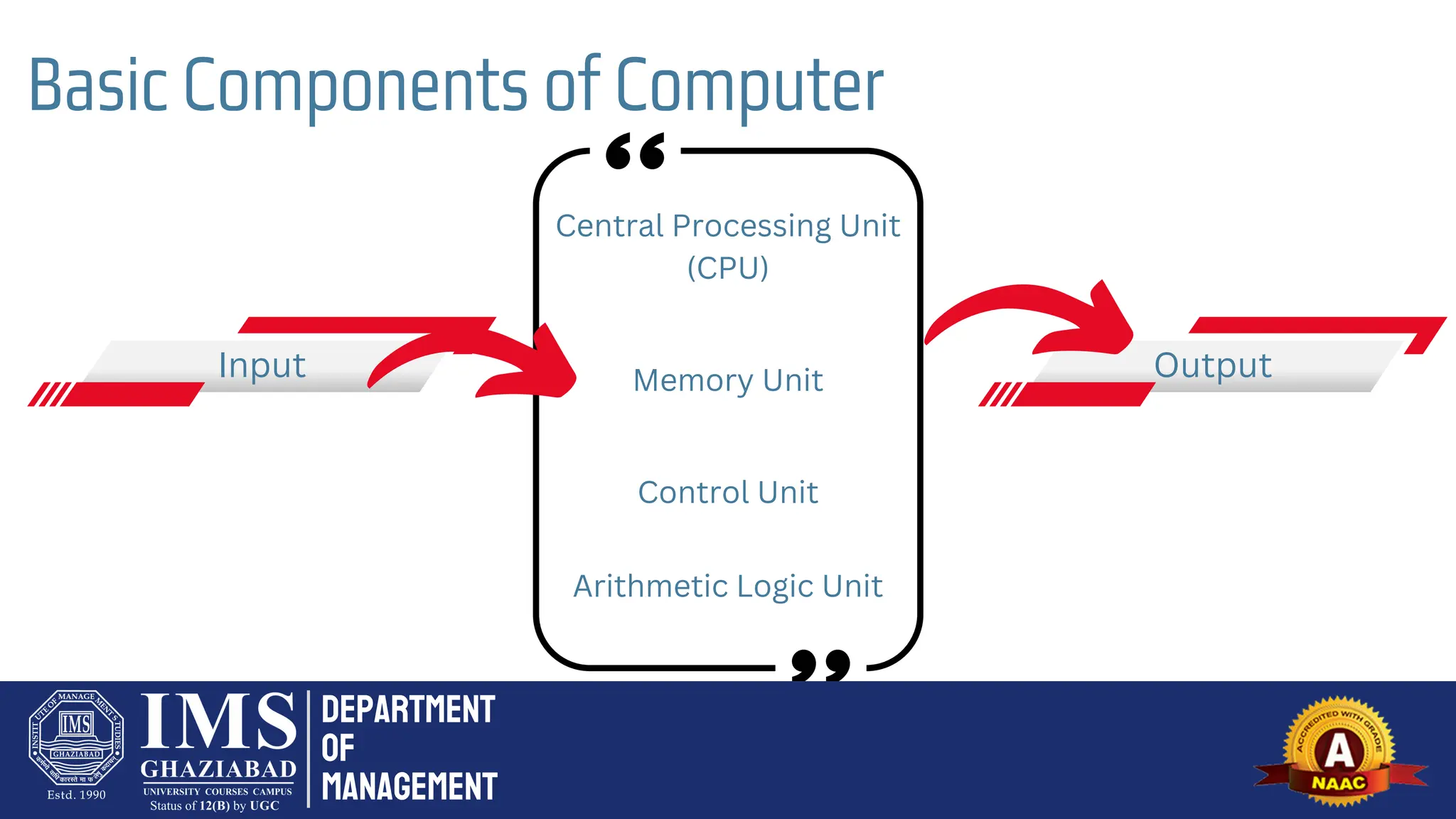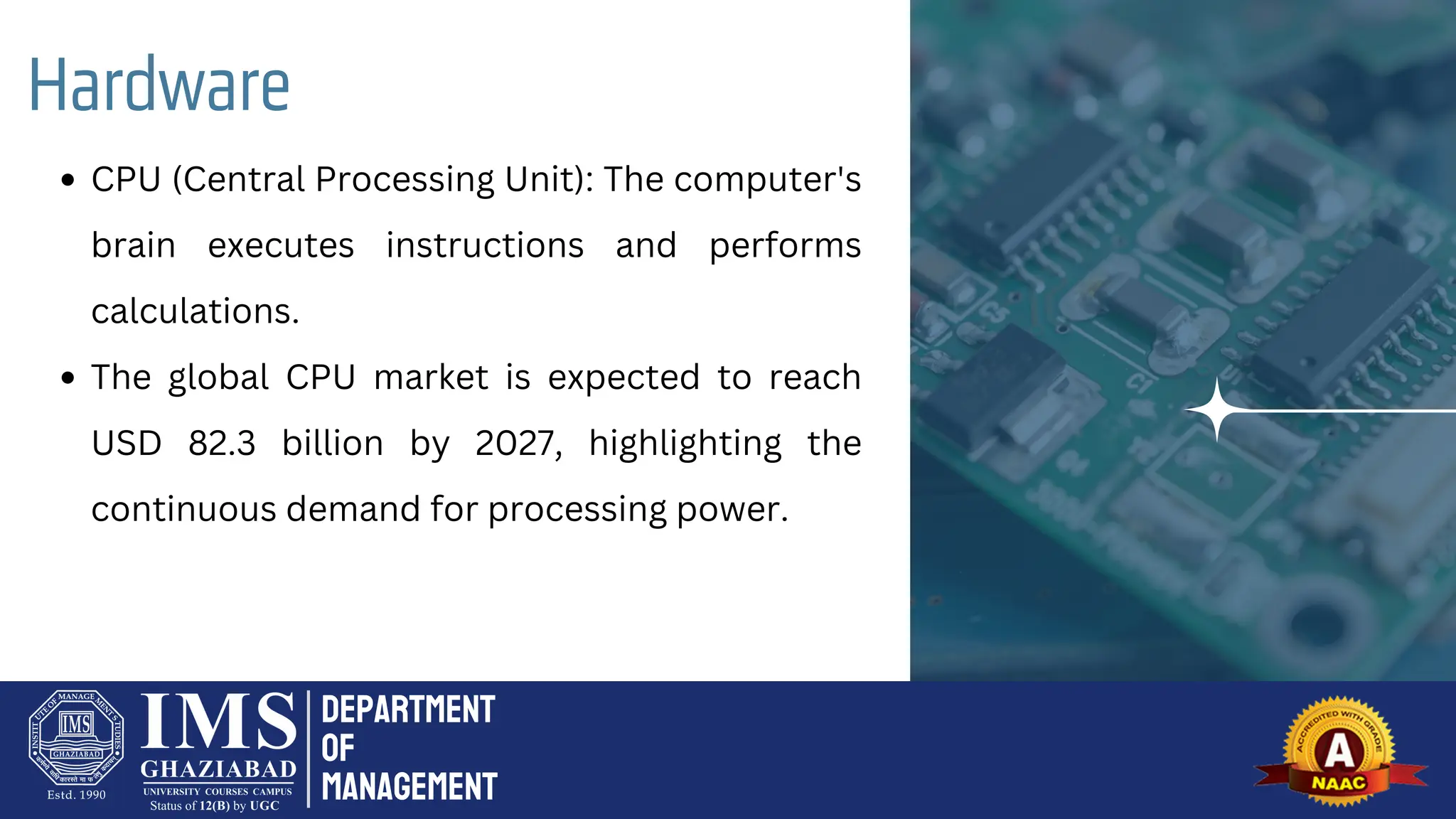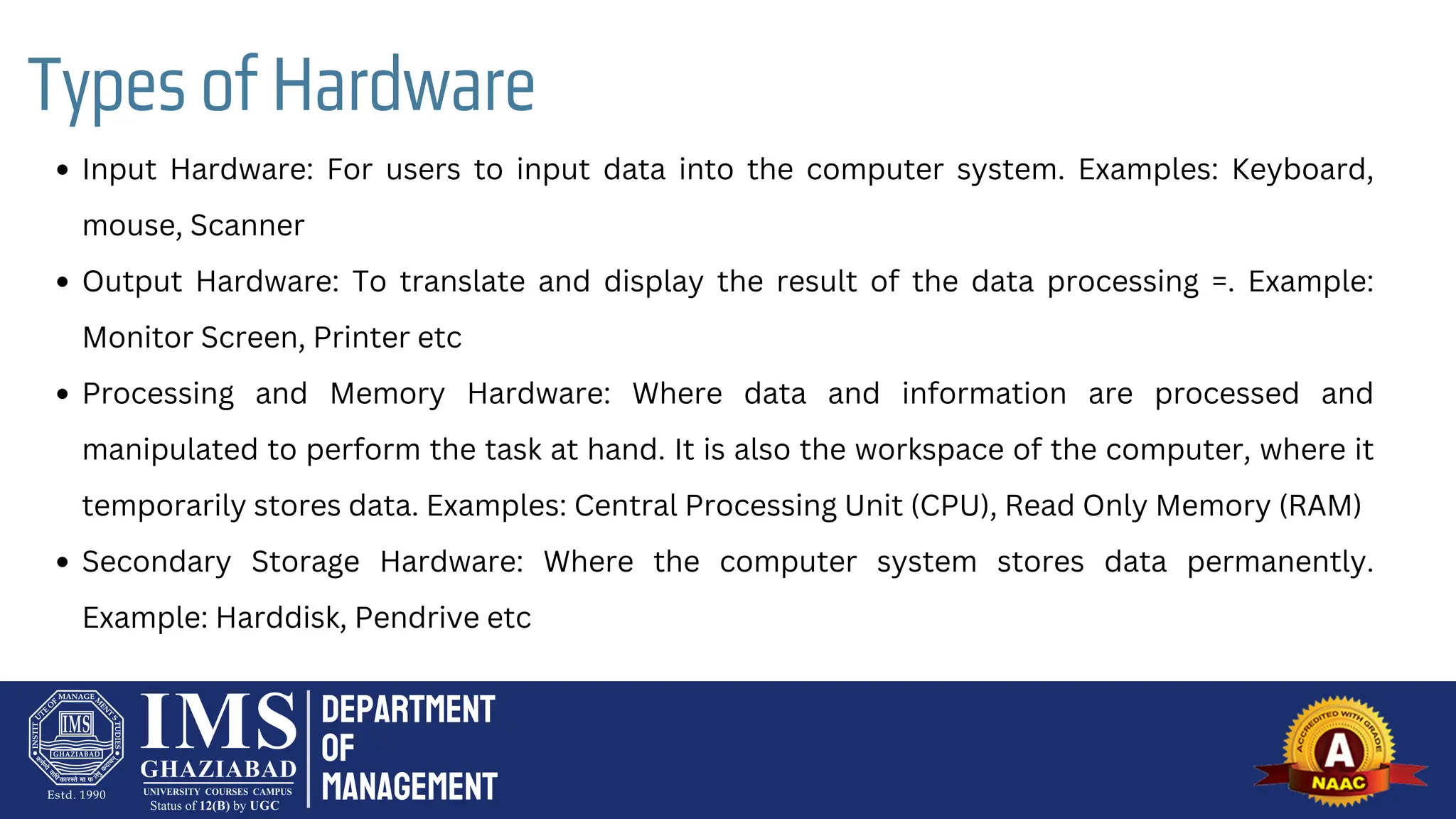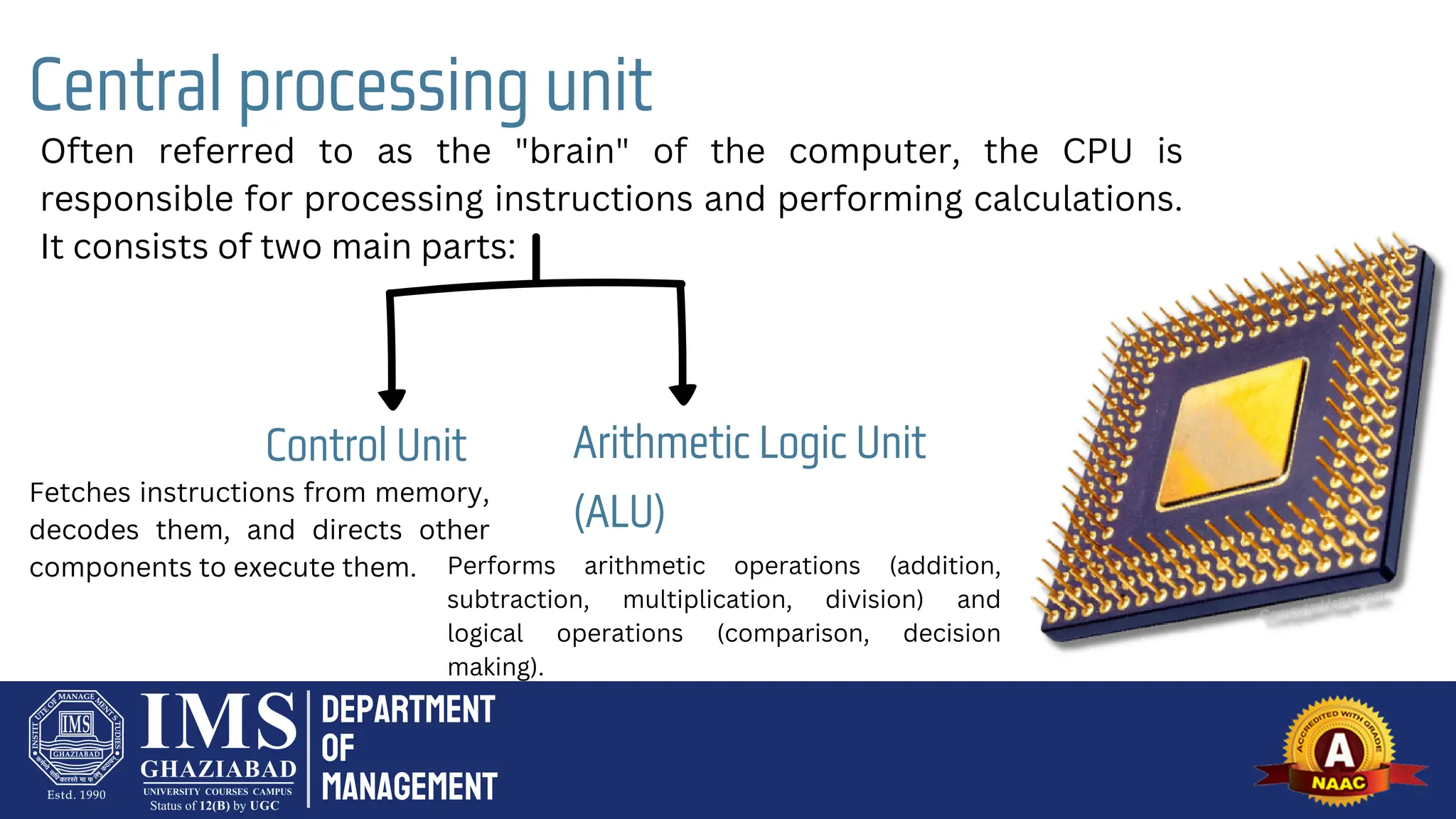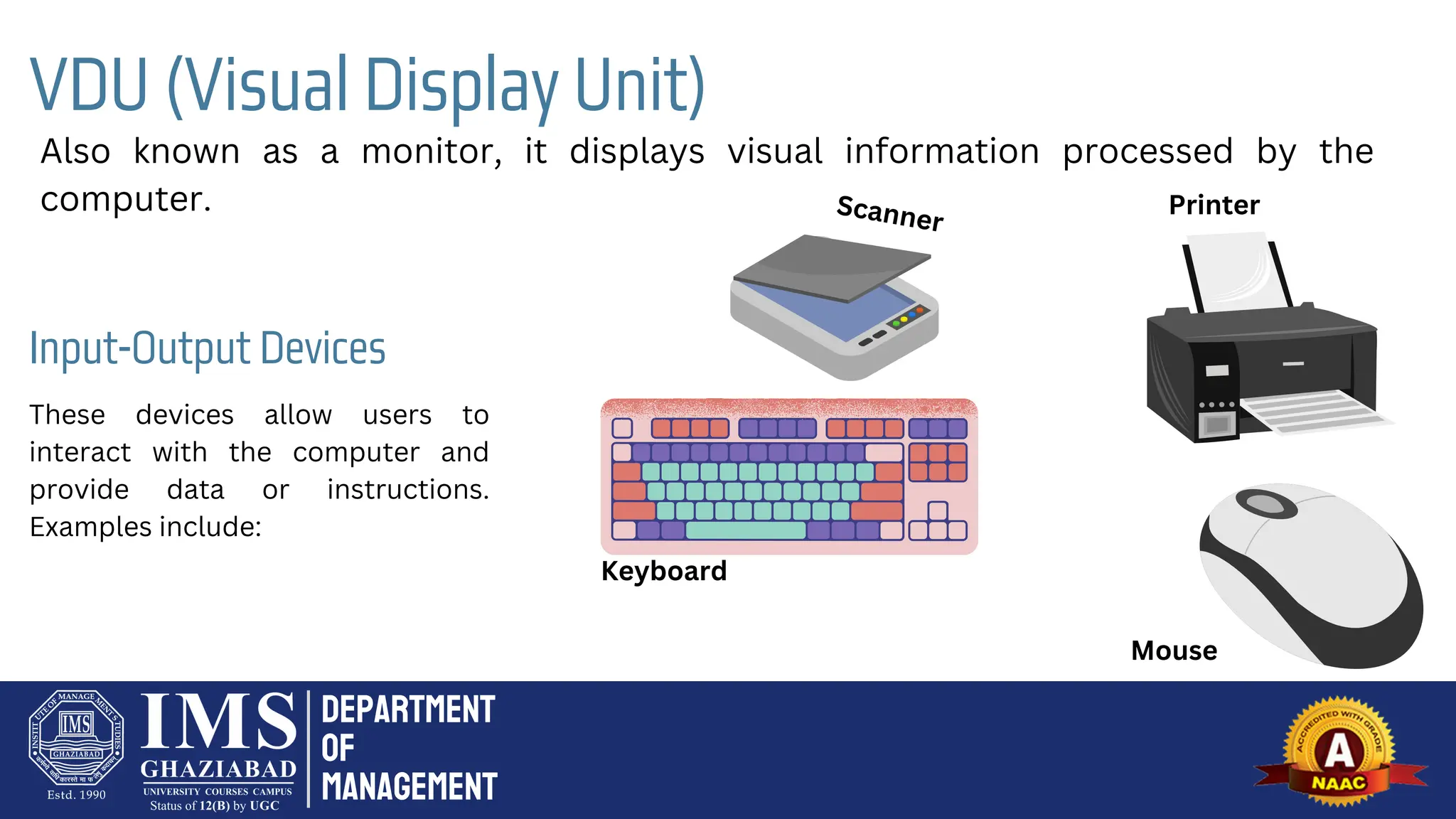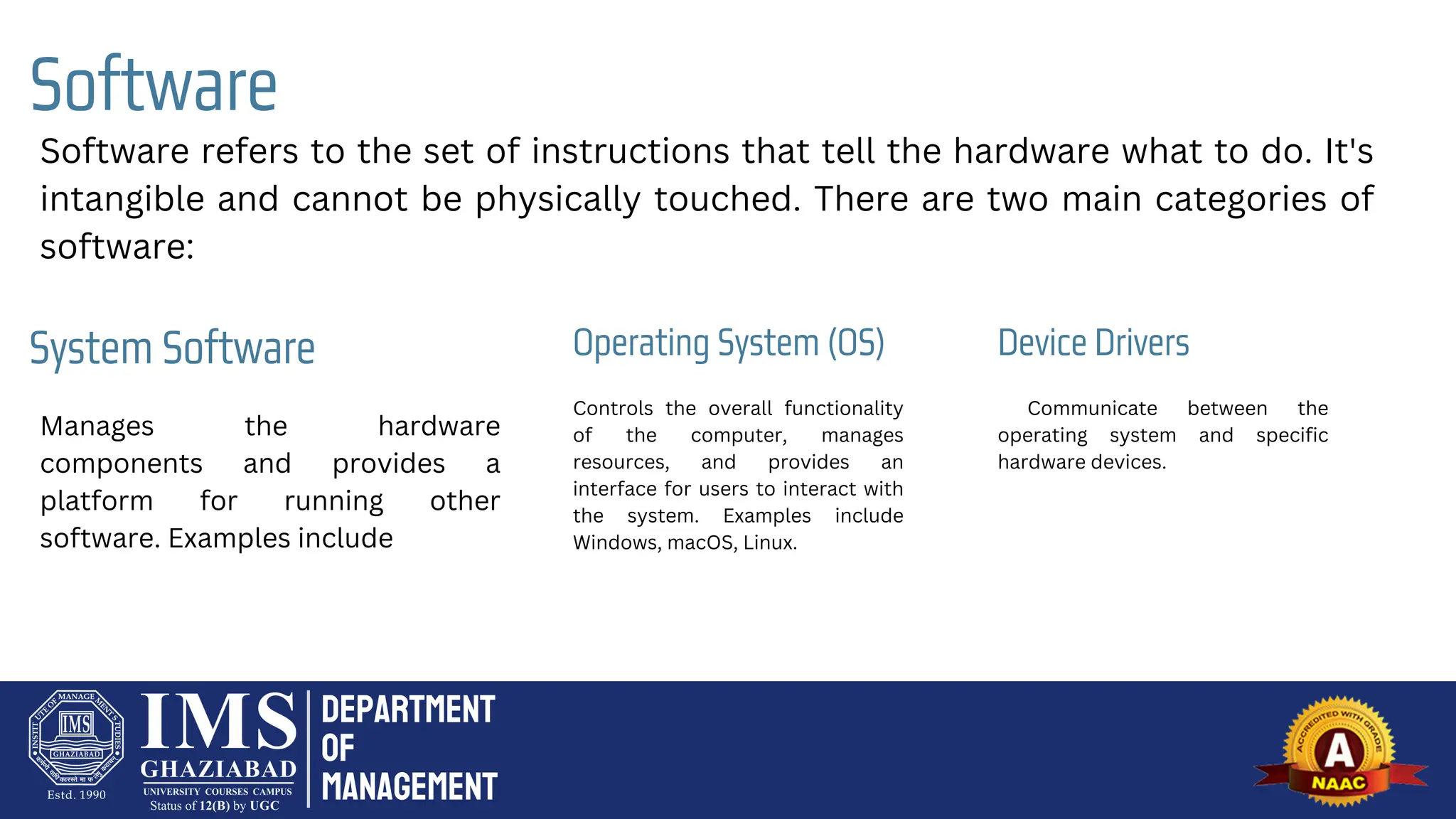The document outlines the basic components of a computer, focusing on hardware such as the CPU, storage devices, and input-output mechanisms, alongside essential software classifications. It highlights the significance of CPU specifications, including the number of cores and clock speed, which affect performance in varying tasks. Additionally, it delves into the types of software meant for different applications, including productivity, multimedia, communication, and educational tools.