This document provides an instructional design project for teaching 7th and 8th grade students how to create a webpage using Weebly. The students will be competing in a history day competition that requires them to develop a website. A needs analysis survey found that most students do not have experience with Weebly and would find a training workshop useful. The project includes learning objectives, instructional strategies, and formative evaluation plans. It analyzes the learning context and describes the learners. The goal is for students to use Weebly components, design, pages and settings to create an individual webpage for the competition.


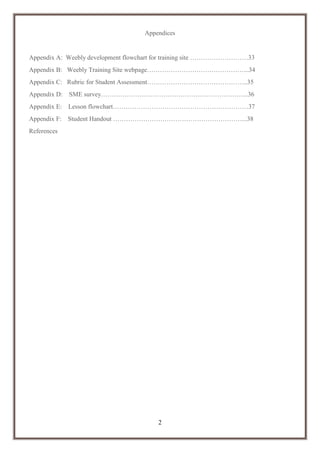










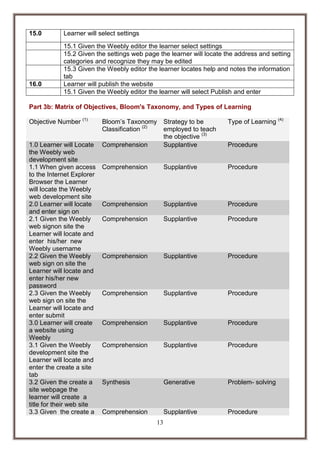












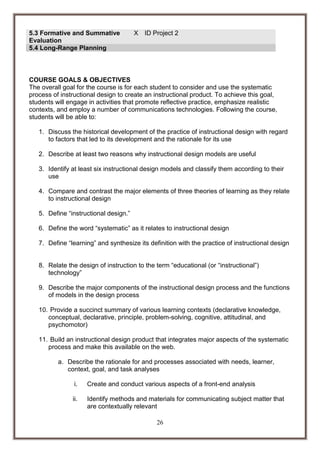
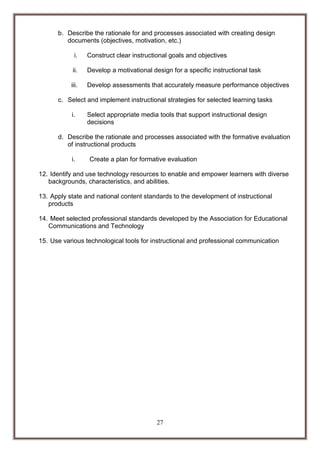

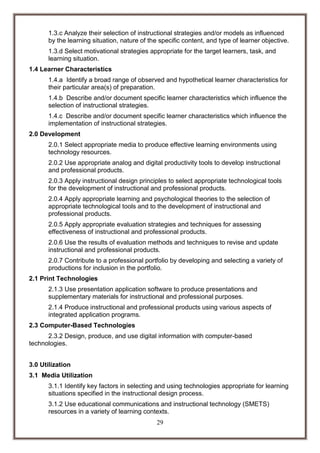

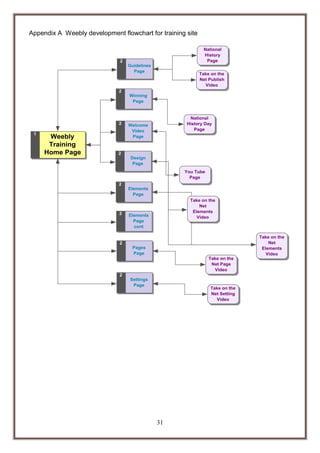
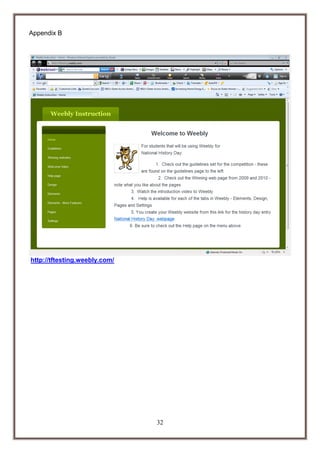

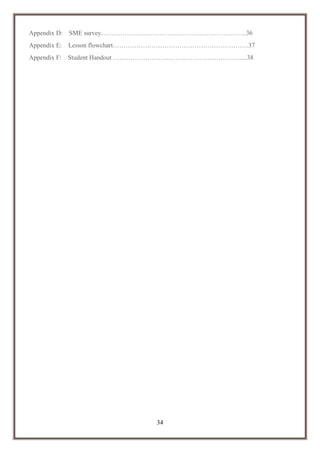


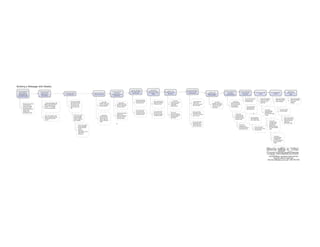







![References
National history day [National History Day competition rules for
webpages]. Retrieved from
http://www.nationalhistoryday.org/CategoryWebsite.htm
Smith, P. L., & Ragan, T. J. (2005). Instructional design. Hoboken,
New Jersey: John Wiley & Sons.
Summers, R. Take on the Net [Weebly website tutorial]. Retrieved
from
http://www.youtube.com/watch?v=18JiQn_FWBU&feature=related
Summers, R. (2010). Adding audio to your site. Retrieved from
http://members.takeonthenet.com/lessons/weebly/21-addingaudio-to-your-site.html
Summers, R. (2010). Adding google maps. Retrieved from
http://members.takeonthenet.com/lessons/weebly/30-addinggoogle-maps.html
Summers, R. (2010). Adding photos and text. Retrieved from
http://members.takeonthenet.com/lessons/weebly.html:
http://members.takeonthenet.com/lessons/weebly/08-addingphotos-and-text.html
Summers, R. (2010). Animoto slide shows part 2. Retrieved from
http://members.takeonthenet.com/lessons/weebly.html:
http://members.takeonthenet.com/lessons/weebly/19-animotoslide-show-part-2.html
Summers, R. (2010). Arranging the navigation. Retrieved from
http://members.takeonthenet.com/lessons/weebly.html:
http://members.takeonthenet.com/lessons/weebly/28-arrangingthe-navigation.html
Summers, R. (2010). Changing your template. Retrieved from
http://members.takeonthenet.com/lessons/weebly.html:
http://members.takeonthenet.com/lessons/weebly/17-changingyour-template.html
Summers, R. (2010). Creating new web pages. Retrieved from
http://members.takeonthenet.com/lessons/weebly.html:
http://members.takeonthenet.com/lessons/weebly/05-creatingnew-web-pages.html
Summers, R. (2010). The element tab. Retrieved from
http://members.takeonthenet.com/lessons/weebly.html:
http://members.takeonthenet.com/lessons/weebly/03-theelements-tab.html
Summers, R. (2010). . Retrieved from
http://members.takeonthenet.com/lessons/weebly.html:
http://members.takeonthenet.com/lessons/weebly/18-animotoslide-show-part-1.html
Summers, R. (2010). Photo editing. Retrieved from
http://members.takeonthenet.com/lessons/weebly.html:
http://members.takeonthenet.com/lessons/weebly/09-photoediting.html
Summers, R. (2010). Publishing your site. Retrieved from
http://members.takeonthenet.com/lessons/weebly.html:
http://members.takeonthenet.com/lessons/weebly/07-publishingyour-site.html](https://image.slidesharecdn.com/edtech503finalproject-140123140628-phpapp01/85/Edtech503-final-project-46-320.jpg)
