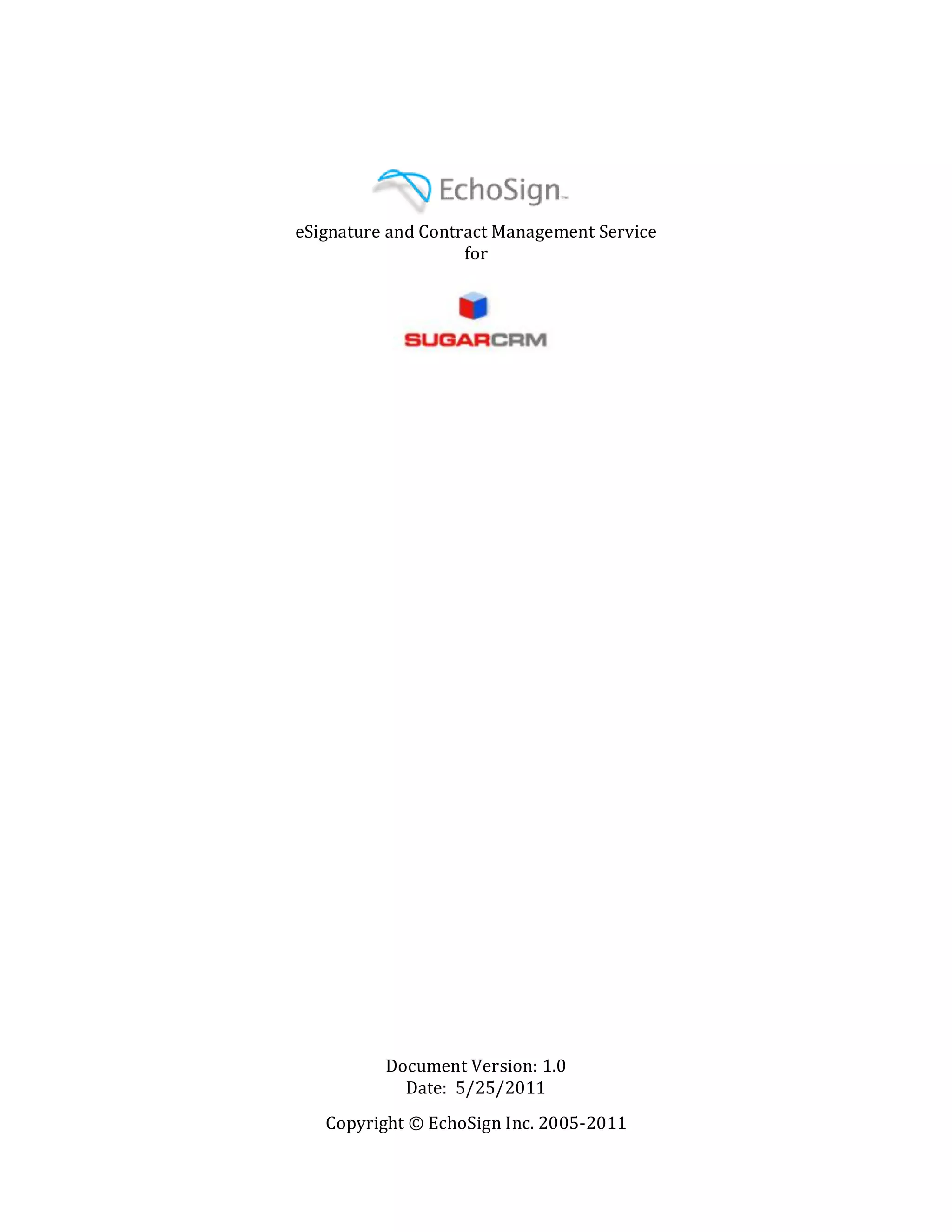This document provides instructions for using EchoSign for SugarCRM, which allows users to send documents for electronic signature from within SugarCRM. Key features include creating agreements and associating them with accounts, contacts or other records in SugarCRM. Users can upload documents to agreements, specify recipients, and send agreements for signature. EchoSign then updates SugarCRM with the signature status and stores signed documents. The guide covers creating agreements, adding recipients and documents, sending agreements for signature, tracking signatures, and canceling agreements.