Report
Share
Download to read offline
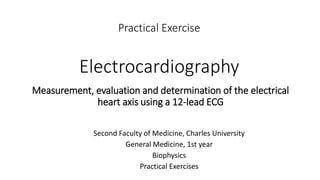
Recommended
Recommended
Presented by Todd T. Schlegel MD
Nicollier-Schlegel SARLTranslating into Clinical Practice: NASA 12-lead ECG Inventions for Patient-C...

Translating into Clinical Practice: NASA 12-lead ECG Inventions for Patient-C...Health Informatics New Zealand
More Related Content
Similar to ECG
Presented by Todd T. Schlegel MD
Nicollier-Schlegel SARLTranslating into Clinical Practice: NASA 12-lead ECG Inventions for Patient-C...

Translating into Clinical Practice: NASA 12-lead ECG Inventions for Patient-C...Health Informatics New Zealand
Similar to ECG (20)
Translating into Clinical Practice: NASA 12-lead ECG Inventions for Patient-C...

Translating into Clinical Practice: NASA 12-lead ECG Inventions for Patient-C...
Welcome to International Journal of Engineering Research and Development (IJERD)

Welcome to International Journal of Engineering Research and Development (IJERD)
Acquiring Ecg Signals And Analysing For Different Heart Ailments

Acquiring Ecg Signals And Analysing For Different Heart Ailments
ECG SIGNAL ACQUISITION, FEATURE EXTRACTION AND HRV ANALYSIS USING BIOMEDICAL ...

ECG SIGNAL ACQUISITION, FEATURE EXTRACTION AND HRV ANALYSIS USING BIOMEDICAL ...
Recently uploaded
https://app.box.com/s/x7vf0j7xaxl2hlczxm3ny497y4yto33i80 ĐỀ THI THỬ TUYỂN SINH TIẾNG ANH VÀO 10 SỞ GD – ĐT THÀNH PHỐ HỒ CHÍ MINH NĂ...

80 ĐỀ THI THỬ TUYỂN SINH TIẾNG ANH VÀO 10 SỞ GD – ĐT THÀNH PHỐ HỒ CHÍ MINH NĂ...Nguyen Thanh Tu Collection
Recently uploaded (20)
Python Notes for mca i year students osmania university.docx

Python Notes for mca i year students osmania university.docx
80 ĐỀ THI THỬ TUYỂN SINH TIẾNG ANH VÀO 10 SỞ GD – ĐT THÀNH PHỐ HỒ CHÍ MINH NĂ...

80 ĐỀ THI THỬ TUYỂN SINH TIẾNG ANH VÀO 10 SỞ GD – ĐT THÀNH PHỐ HỒ CHÍ MINH NĂ...
Transparency, Recognition and the role of eSealing - Ildiko Mazar and Koen No...

Transparency, Recognition and the role of eSealing - Ildiko Mazar and Koen No...
Exploring_the_Narrative_Style_of_Amitav_Ghoshs_Gun_Island.pptx

Exploring_the_Narrative_Style_of_Amitav_Ghoshs_Gun_Island.pptx
Beyond_Borders_Understanding_Anime_and_Manga_Fandom_A_Comprehensive_Audience_...

Beyond_Borders_Understanding_Anime_and_Manga_Fandom_A_Comprehensive_Audience_...
dusjagr & nano talk on open tools for agriculture research and learning

dusjagr & nano talk on open tools for agriculture research and learning
PANDITA RAMABAI- Indian political thought GENDER.pptx

PANDITA RAMABAI- Indian political thought GENDER.pptx
Unit 3 Emotional Intelligence and Spiritual Intelligence.pdf

Unit 3 Emotional Intelligence and Spiritual Intelligence.pdf
QUATER-1-PE-HEALTH-LC2- this is just a sample of unpacked lesson

QUATER-1-PE-HEALTH-LC2- this is just a sample of unpacked lesson
ECG
- 1. Practical Exercise Electrocardiography Second Faculty of Medicine, Charles University General Medicine, 1st year Biophysics Practical Exercises Measurement, evaluation and determination of the electrical heart axis using a 12-lead ECG
- 2. This slides show you how to get an ECG record from software, analyze the record and fill your protocol.
- 3. 1. We need to download an ECG software. The software is free to download from the webpage. 2. Click on "Servis". 1. There is English version also, but the software is only on the Czech webpages. And you don‘t need English to download it.
- 5. Click on "BTL 08 ver. 6.12.zip" and save the zip file.
- 6. 2. Open the downloaded zip file and extract files.
- 7. Click on "Setup_BTL08win-6.12" icon to install the software.
- 8. 3. Start the installed software (by click on the software icon). This window will appear because no ECG device is connected to your computer. Close this window by click on "Use demonstration file F10".
- 9. Click on "Folders" to open it.
- 10. 4. Create your card. Open "New Card" by double click on the icon.
- 11. 1. Name of your card is your Team name (G1A, G3D or so). 2. Open your card by double click.
- 12. 1. Double click. 5. Add new patient into your card. 2. Fill in information about your patient (a person per a team). 3. Click on "Ok" to save information.
- 13. 6. Start ECG examination. You are in your patient‘s card. Chose standard ECG examination.
- 14. Click on "OK".
- 15. DEMO version is running. It is only ECG simulation, because you have no ECG device at home. However, the DEMO version does nicely to understand basic principles of the ECG examination. 12 electrocardiograms from a 12-lead electrocardiography
- 16. Chose correct values of Time base, Amplitude, Filter and Time constant by clicking on the icons. Correct values.
- 17. 7. Save your ECG record.
- 18. The ECG record is saved in the patient‘s card. Open it by double click.
- 19. 8. The saved ECG record. Click on "Print".
- 20. 9. Export the ECG record as a PNG image. Click on "Export image F3".
- 21. 10. The exported PNG image. Page 1/2
- 22. Page 2/2
- 23. 11. Open your Protocol. Fill in information. Your practical lecture e.g. 1st = 1, 2nd = 2 … Date of your practical lecture Group number and team letter FILL IN THE YELLOW CELLS ONLY. Paste the image.
- 26. 12. Print Einthoven‘s traingle (from pdf). Transfer values in mm from the table "QRS complex amplitudes measurement" on the triangle. 6.9 mm 20 mm
- 27. Make parallels. This point is the intersection of all three parallels.
- 28. 13. Measure length of the QRS vector and slope (angle) of the QRS axis. Length of the vector Slope (angle) of the axis Use a ruler and a protractor for measurement.
- 29. 14. Make a photo of the triangle and paste on the protocol. Length of the vector Slope (angle) of the axis Paste measured values.
- 30. 15. Compare measured values with normal values in the Discussion. Cite the source.