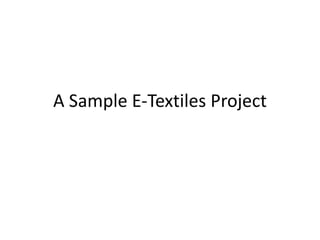
E textiles tutorial
- 1. A Sample E-Textiles Project
- 3. Components of the Codeable Circuit • This circuit is codeable, which means that you can control whether or not these components are activated or not, using inputs and outputs. • Outputs – the LEDs, the RGB light, the buzzer. – You can make these different components (called ‘actuators’) turn on and off and different rates, patterns, etc. – *Note – To make these controllable/codeable (not always on), at least one side (usually the + end) needs to be attached to a numbered or A- pin; the other end can be attached to + or – pin • Inputs – metallic patches – You can take a reading of electrical current or conductivity (generally). If you touch both then you ‘close the circuit’ – *Note - these need to be attached to A-pins (and the – pin) for taking readings.
- 5. _ + Rules for Connecting Components This LED is always on because it’s connected to the + and – pin.
- 6. _ + Rules for Connecting Components This LED can be programmed/controlled because you can code pin 5 (polarity).
- 7. _ + Rules for Connecting Components This LED can be programmed/controlled because you code pin A5 (polarity). You can also connect the LED to any other numbered or lettered pin if you want to control it (though note that only numbered pins can execute ‘analogWrite’ for behaviors such as fade).
- 8. Rules for Connecting Components This is also possible. Both pin 5 AND pin 6 would need to be programmed. _ +
- 9. _ + Rules for Connecting Components A Parallel Circuit – both LEDs function in the same way (by coding pin 5). _ +
- 10. _ + Rules for Connecting Components Also a Parallel Circuit – both LEDs function in the same way *by programming pin 5) _ +
- 11. _ + Rules for Connecting Components Not a parallel circuit. These LEDs function separately (coding pin 5 or pin 6) even though they have a shared ground (-). _ +
- 12. Rules for Connecting Components In order to attach the metallic patches, you need to connect one patch to the – pin and the other patch to one of the A-pins. You can tell the A-pin to take a ‘reading’ of electrical current (generally). Basically, when you touch both of these, you ‘close the circuit’ (because your body is conductive and can carry current) and then the A-pin can be told to read this, and do something as a result.
- 13. Rules for Connecting Components The patch connected to the – pin can also be attached to other components to act as a ground. The patches and LEDs act in the same way. _ +
- 15. This is a basic blink program int bird = 5; void setup() { pinMode(bird, OUTPUT); } void loop() { digitalWrite(bird, HIGH); delay(1000); digitalWrite(bird, LOW); delay(1000); } This section is for naming variables. Here, we are calling pin 5 “bird” so we don’t always have to write 5 in the below section. Or if we can quickly change the pin # (if you resew it) without having to change each place below.
- 16. This is a basic blink program int bird = 5; void setup() { pinMode(bird, OUTPUT); } void loop() { digitalWrite(bird, HIGH); delay(1000); digitalWrite(bird, LOW); delay(1000); } This is the setup section, where you write up the conditions that we want to exist throughout the program, even when it’s going through different behaviors. Here, we setup the pin named bird to be an output for electricity (an actuator).
- 17. This is a basic blink program int bird = 5; void setup() { pinMode(bird, OUTPUT); } void loop() { digitalWrite(bird, HIGH); delay(1000); digitalWrite(bird, LOW); delay(1000); } This is the loop section, or the ‘action’ of the program. Basically, what this code says is: Turn on pin 5 (voltage high) Wait 1000 milliseconds Turn off pin 5 (voltage low) Wait 1000 milliseconds
- 18. This is a basic blink program int bird = 5; void setup() { pinMode(bird, OUTPUT); } void loop() { digitalWrite(bird, HIGH); delay(1000); digitalWrite(bird, LOW); delay(1000); }
- 19. Basic human sensor program int sensorValue; //a placeholder for the function below int MetalPatch = A3; //if your metallic patch is attached to pin A5 and the other one is attached to the - pin void setup() { Serial.begin(9600); //gets touch sensor ready to read value - analog digitalWrite(MetalPatch, HIGH); //start circuit for human sensing circuit pinMode(MetalPatch, INPUT); //sets A3 as an input of electricity, for reading } void loop() { sensorValue = analogRead(MetalPatch); //read values from light sensor Serial.println(sensorValue); //show values in serial monitor window delay(300); //delay time determines how often the Lilypad will read the sensor } Everything to the right of // is a comment and doesn’t get compiled as part of the code. The way this code works is that you need to upload it to your board, then press the magnifying glass icon in the upper right corner of your Arduino window. This will open the serial monitor window, which will show you readings based on the electrical flow
- 20. Basic conditional program w/ human sensor int sensorValue; int MetalPatch = A3; Int bird = 5; void setup() { Serial.begin(9600); digitalWrite(MetalPatch, HIGH); pinMode(MetalPatch, INPUT); pinMode(bird, OUTPUT); } void loop() { sensorValue = analogRead(MetalPatch); Serial.println(sensorValue); delay(300); if (sensorValue>1000) { digitalWrite(bird, LOW); } else { digitalWrite(bird, HIGH); } } This program includes a conditional statement, which is indicated by the if/then statement in the loop. Basically it’s saying that: if the sensor has a reading over 1000 (usually indicating an open circuit, no one is touching) then turn the LED bird off, otherwise (when someone is touching) turn the LED bird on. You can create more complex conditionals by adding more conditions like ranges (see below for example) if (sensorValue>300) { digitalWrite(led1, HIGH); digitalWrite(led2, LOW); } else if (sensorValue<=299 && sensorValue>10) { digitalWrite(led1, LOW); digitalWrite(led2, HIGH); } Else { digitalWrite(led1, LOW); digitalWrite(led2, LOW); }
- 21. More resources • Explore the Examples section of Arduino (under File > Examples) • Look at Sew Electric.org • Look around Instructables
- 23. Tips for E-Textiles Sewing • Stitch components onto fabric three times for the best conductivity. • Remember that this thread is metallic and can easily cause short circuits if they touch (due to frayed thread, messy knots, etc.) To help secure these, you can use regular masking tape or felt for insulation, or clear nail polish. • Remember to keep your – and + lines separate (otherwise, you’ll cause a short circuit) • Look online or to your friends or classmates for basic hand sewing techniques (threading needle, tying knots, basic running stitch)
