Dynamics AX DMF vendor and its alternate address
•Download as PPTX, PDF•
0 likes•239 views
This document provides instructions for uploading vendor master data into Dynamics 365 Finance and Operations using the Data Import/Export Framework (DIXF). It describes setting up DIXF parameters and source data formats, creating processing groups and entities, generating a sample source file, mapping source fields to target fields, validating and previewing the data, copying data to staging and target tables. Additional steps are outlined for uploading multiple addresses for a single vendor. Frequently asked questions are also answered at the end.
Report
Share
Report
Share
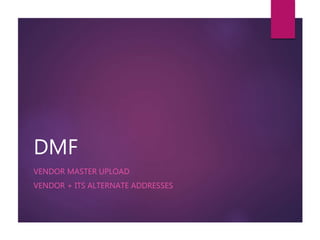
Recommended
Recommended
More Related Content
What's hot
What's hot (13)
HP ArcSight Asset Model Import FlexConnector Developer's Guide

HP ArcSight Asset Model Import FlexConnector Developer's Guide
Bulk Field Permissions (FLS) Operations in Salesforce

Bulk Field Permissions (FLS) Operations in Salesforce
Salesforce Admin's guide : the data loader from the command line

Salesforce Admin's guide : the data loader from the command line
Viewers also liked
Mở bán chung cư goldseason 47 Nguyễn Tuân với ưu đãi cực kì hấp dẫnRa mat chung cu cao cap goldseason 47 nguyen tuan chu dau tu

Ra mat chung cu cao cap goldseason 47 nguyen tuan chu dau tuBếp Đức Tâm - Bếp từ, bếp điện từ, máy hút mùi
Viewers also liked (15)
Sense and Sensitivities: A Review of David J Linden's Touch: The Science of H...

Sense and Sensitivities: A Review of David J Linden's Touch: The Science of H...
Ra mat chung cu cao cap goldseason 47 nguyen tuan chu dau tu

Ra mat chung cu cao cap goldseason 47 nguyen tuan chu dau tu
Similar to Dynamics AX DMF vendor and its alternate address
Data Warehousing (Practical Questions Paper) [CBSGS - 75:25 Pattern] {2015 Manual}
.
bscit ,bscit question paper ,bscit question papers 2018 ,bscit semester vi ,bscit smester 6 2018 ,cbsgs ,cbsgs 75-25 pattern ,data warehousing ,december - 2018 ,idol ,idol - revised course ,idol question paper ,may – 2018 ,mumbai university bscit ,mumbai university question papers ,question paper ,tybscit ,practical question ,manualData Warehousing (Practical Questions Paper) [CBSGS - 75:25 Pattern] {2015 Ma...![Data Warehousing (Practical Questions Paper) [CBSGS - 75:25 Pattern] {2015 Ma...](data:image/gif;base64,R0lGODlhAQABAIAAAAAAAP///yH5BAEAAAAALAAAAAABAAEAAAIBRAA7)
![Data Warehousing (Practical Questions Paper) [CBSGS - 75:25 Pattern] {2015 Ma...](data:image/gif;base64,R0lGODlhAQABAIAAAAAAAP///yH5BAEAAAAALAAAAAABAAEAAAIBRAA7)
Data Warehousing (Practical Questions Paper) [CBSGS - 75:25 Pattern] {2015 Ma...Mumbai B.Sc.IT Study
Similar to Dynamics AX DMF vendor and its alternate address (20)
The name of my client is Lake Shore Community Clinic. Th.docx

The name of my client is Lake Shore Community Clinic. Th.docx
Creating a repository using the oracle business intelligence administration tool

Creating a repository using the oracle business intelligence administration tool
Uploading customer master extended address using bapi method

Uploading customer master extended address using bapi method
Rational Publishing Engine and Rational ClearQuest

Rational Publishing Engine and Rational ClearQuest
Data Warehousing (Practical Questions Paper) [CBSGS - 75:25 Pattern] {2015 Ma...![Data Warehousing (Practical Questions Paper) [CBSGS - 75:25 Pattern] {2015 Ma...](data:image/gif;base64,R0lGODlhAQABAIAAAAAAAP///yH5BAEAAAAALAAAAAABAAEAAAIBRAA7)
![Data Warehousing (Practical Questions Paper) [CBSGS - 75:25 Pattern] {2015 Ma...](data:image/gif;base64,R0lGODlhAQABAIAAAAAAAP///yH5BAEAAAAALAAAAAABAAEAAAIBRAA7)
Data Warehousing (Practical Questions Paper) [CBSGS - 75:25 Pattern] {2015 Ma...
Part 2Provider Database (Open Office Database)Use the project des.docx

Part 2Provider Database (Open Office Database)Use the project des.docx
Oracle Document Capture - Quick Configuration Reference

Oracle Document Capture - Quick Configuration Reference
Previous weeks work has been uploaded as well as any other pieces ne.docx

Previous weeks work has been uploaded as well as any other pieces ne.docx
Recently uploaded
Experience our free, in-depth three-part Tendenci Platform Corporate Membership Management workshop series! In Session 1 on May 14th, 2024, we began with an Introduction and Setup, mastering the configuration of your Corporate Membership Module settings to establish membership types, applications, and more. Then, on May 16th, 2024, in Session 2, we focused on binding individual members to a Corporate Membership and Corporate Reps, teaching you how to add individual members and assign Corporate Representatives to manage dues, renewals, and associated members. Finally, on May 28th, 2024, in Session 3, we covered questions and concerns, addressing any queries or issues you may have.
For more Tendenci AMS events, check out www.tendenci.com/eventsCorporate Management | Session 3 of 3 | Tendenci AMS

Corporate Management | Session 3 of 3 | Tendenci AMSTendenci - The Open Source AMS (Association Management Software)
Recently uploaded (20)
Beyond Event Sourcing - Embracing CRUD for Wix Platform - Java.IL

Beyond Event Sourcing - Embracing CRUD for Wix Platform - Java.IL
Mastering Windows 7 A Comprehensive Guide for Power Users .pdf

Mastering Windows 7 A Comprehensive Guide for Power Users .pdf
Crafting the Perfect Measurement Sheet with PLM Integration

Crafting the Perfect Measurement Sheet with PLM Integration
OpenFOAM solver for Helmholtz equation, helmholtzFoam / helmholtzBubbleFoam

OpenFOAM solver for Helmholtz equation, helmholtzFoam / helmholtzBubbleFoam
AI/ML Infra Meetup | Improve Speed and GPU Utilization for Model Training & S...

AI/ML Infra Meetup | Improve Speed and GPU Utilization for Model Training & S...
Prosigns: Transforming Business with Tailored Technology Solutions

Prosigns: Transforming Business with Tailored Technology Solutions
Gamify Your Mind; The Secret Sauce to Delivering Success, Continuously Improv...

Gamify Your Mind; The Secret Sauce to Delivering Success, Continuously Improv...
Cyaniclab : Software Development Agency Portfolio.pdf

Cyaniclab : Software Development Agency Portfolio.pdf
A Comprehensive Appium Guide for Hybrid App Automation Testing.pdf

A Comprehensive Appium Guide for Hybrid App Automation Testing.pdf
SOCRadar Research Team: Latest Activities of IntelBroker

SOCRadar Research Team: Latest Activities of IntelBroker
Abortion ^Clinic ^%[+971588192166''] Abortion Pill Al Ain (?@?) Abortion Pill...![Abortion ^Clinic ^%[+971588192166''] Abortion Pill Al Ain (?@?) Abortion Pill...](data:image/gif;base64,R0lGODlhAQABAIAAAAAAAP///yH5BAEAAAAALAAAAAABAAEAAAIBRAA7)
![Abortion ^Clinic ^%[+971588192166''] Abortion Pill Al Ain (?@?) Abortion Pill...](data:image/gif;base64,R0lGODlhAQABAIAAAAAAAP///yH5BAEAAAAALAAAAAABAAEAAAIBRAA7)
Abortion ^Clinic ^%[+971588192166''] Abortion Pill Al Ain (?@?) Abortion Pill...
Studiovity film pre-production and screenwriting software

Studiovity film pre-production and screenwriting software
Paketo Buildpacks : la meilleure façon de construire des images OCI? DevopsDa...

Paketo Buildpacks : la meilleure façon de construire des images OCI? DevopsDa...
Breaking the Code : A Guide to WhatsApp Business API.pdf

Breaking the Code : A Guide to WhatsApp Business API.pdf
Corporate Management | Session 3 of 3 | Tendenci AMS

Corporate Management | Session 3 of 3 | Tendenci AMS
Agnieszka Andrzejewska - BIM School Course in Kraków

Agnieszka Andrzejewska - BIM School Course in Kraków
Dynamics AX DMF vendor and its alternate address
- 1. DMF VENDOR MASTER UPLOAD VENDOR + ITS ALTERNATE ADDRESSES
- 2. 1a. Set up the DIXF parameters Data import export framework > setup > Data import/export framework parameters By Kunal Kumar 2
- 3. 1b. Set up the DIXF parameters Define shared working directory with the help of IT administrator Verify the service connection URL whether working or not already defined by IT administrator By Kunal Kumar 3
- 4. 2a. Create Source Data formats Data import export framework > Setup > Source Data formats > General By Kunal Kumar 4
- 5. 2b. Create Source Data formats Data import export framework > Setup > Source Data formats > Applications By Kunal Kumar 5
- 6. 3. Create Processing Groups DIXF > Common > Processing Groups Created items is highlighted.. By Kunal Kumar 6
- 7. 4a. Create Entities DIXF> Common > Processing Group > VendPG > Click on Action Button > Entities > Create New > select Vendor By Kunal Kumar 7
- 8. 4b. Generate Source File Select entities > Click Action button > Generate Source File > Process the Wizard through Next By Kunal Kumar 8
- 9. 4c. Generate Source File… Select the option while you click next in case mapping already exists. Select the fields which you want for the Vendor master template, Use Up/Down to adjust the columns order in the CSV file and then Generate the Sample File > Save it as Excel/CSV(comma delimited)/ text which you can further open with Excel and save as again in the Excel format.( screenshot next slide ) By Kunal Kumar 9
- 10. 4d. Generate Source File … The main fields which are generated are attached over here . On clicking Generate Sample > System will generate the excel file as - By Kunal Kumar 10
- 11. 4e. Generate source file … Selected fields in the Generation of Source template for vendors . Generate sample file was saved as CSV/Excel/text and the file will look like below with some demo data . Click on Finish to process the next stage . By Kunal Kumar 11
- 12. 4f. Select the Sample File Path Select the file path with filled source data to be uploaded .This file sample we have attached in the previous slide . By Kunal Kumar 12
- 13. 4g. Generate source mapping ( optional) To verify if any mistake in the source file and AX destination fields in the tables . Selected Vendor Entities > Click Action Button > Generate Source mapping By Kunal Kumar 13
- 14. 4h. Modify source mapping To change the mapping between the fields of source and target . By Kunal Kumar 14
- 15. 4i. View Target mapping This is important to know the actual target tables are affected accurately from the source selected fields at the time of Generate source file . By Kunal Kumar 15
- 16. 4j.Validate Validate the setups . By Kunal Kumar 16
- 17. 4k. Preview Source File Preview the source file will help you show the data prior to the population in the target tables which is also called Staging Preview . The system push the data to the Staging table from the source file before actually targeting the AX Main tables. By Kunal Kumar 17
- 18. 5. Get Staging Data Close the Entities Form > go to Selected Vendor Processing group > Click Action Button > Get Staging Data Create a job id for that and Click on Run . You can preview or delete at this time also . By Kunal Kumar 18
- 19. 6a. Copy data to Target Click on copy data to Target > Select the Job id to run . By Kunal Kumar 19
- 20. 6b. Copy Data to Target This will invoke to transfer the data from the Staging table to the Target i.e., Main Ax tables ( Staging table – a kind of Bridge b/n source and Target). By Kunal Kumar 20
- 21. 6c. Vendor Master uploaded There is primary default address uploaded to the Vendor but if we need to upload the multiple address we will start from the next slide. By Kunal Kumar 21
- 22. 7. Vendor Alternate Address Follow the same procedure as explained in the previous slide with some changes detailed below : 7a. Slide 7 : create the Entity = Vendor Address . It can be created in the same/different processing group as per the convenience .In case it is same , delete the Entity Vendor and use only Vendor address . In case if you want to do the Vendor and Address simultaneously then Sequence Entity = Vendor as “1” and Entity = Vendor Address as “2”. 7b. Slide 8 -11: Generate the source file for vendor address . The sample will be attached in the slide named 7b. 7c. Slide 12 : Attach the Sample file path for the Vendor Address. After this all the steps are same and once done the Vendor address will get updated . By Kunal Kumar 22
- 23. 7a. Create PG and Entities By Kunal Kumar 23
- 24. 7b. Generate the Source File Source file with selection of Fields Vendor Address Template By Kunal Kumar 24
- 25. 7c. Vendor Alternate address uploaded By Kunal Kumar 25
- 26. Questions ? Any Questions please let me know . FAQ 1. How can we save the file in .csv format ? 2. How can we identify which field we need to select in the source file as the all fields are with technical name ? 3. What will happen if we would like to update the same record for e.g. some vendors with new/updated data ? 4. How to add multiple emails, phone , telex, url, fax etc. for single Vendor record ? By Kunal Kumar 26
- 27. FAQ Answers 1. While generating the sample file , the system will ask for first time for saving the file in required format and there we can select excel > File will automatically open with blank data > Click on Excel File menu > save as > Change the file type from Unicode etc. to CSV(comma delimited) . The CSV file can have at most only one worksheet per file and it is not like multiple worksheets in excel. 2. Go to AX >Vendor Form > Click on Any field > Right click > Personalize > A new dialog will give the details of each field id used at table level in the right side along with table name . For multiple vendor address > click on Add in the address Tab and then navigate to Personalize option. 3. The system will update the records without throwing any errors. 4. This Screenshot explains it which is defined in the source Date format. By Kunal Kumar 27
