The document outlines the steps to load multiple flat files into a single target table using Oracle Data Integrator. It details the process of creating a data model, setting up a physical schema, and executing a package to perform the data load into the Oracle database. The instructions also include user creation, privilege assignments, and verification of the target table's state post-execution.
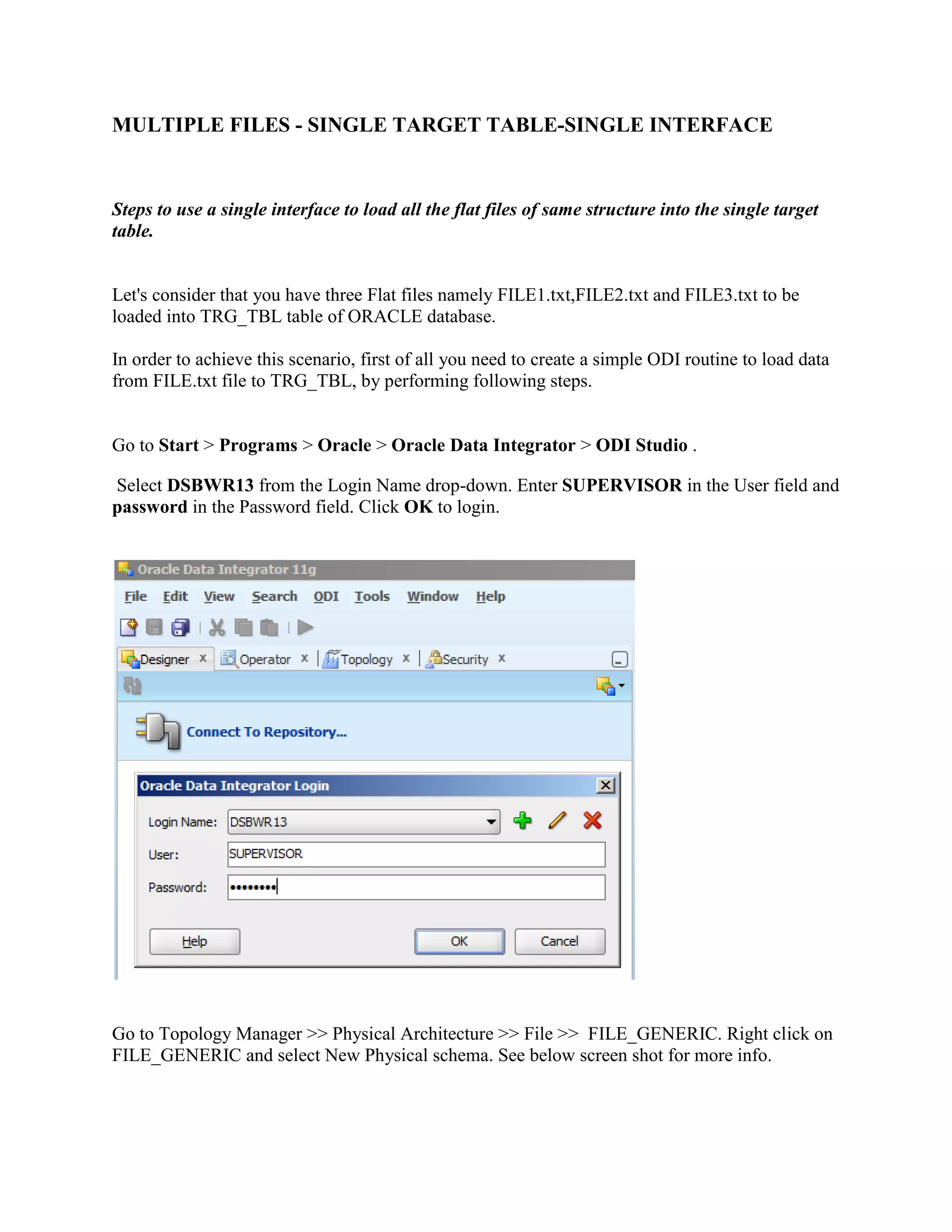

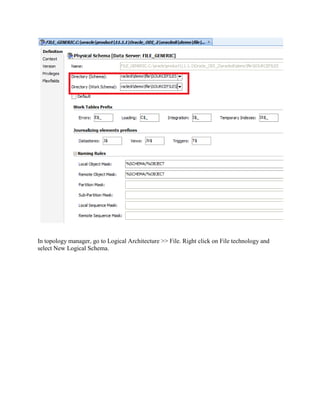




![SQL> conn ODI_MULTI_TEST
Enter password:
Connected.
SQL> CREATE TABLE SRC_FILE_DETAILS
2 ( FILE_NAME VARCHAR2(10 BYTE)
3 );
Table created.
SQL> INSERT INTO src_file_details values ('FILE1');
1 row created.
SQL> INSERT INTO src_file_details values ('FILE2');
1 row created.
SQL> INSERT INTO src_file_details values ('FILE3');
1 row created.
Create target table.
SQL> CREATE TABLE TRG_TBL (
2 "EMPNO" NUMBER(10,0) NOT NULL,
3 "ENAME" VARCHAR2(200),
4 "JOB" VARCHAR2(200),
5 "MGR" VARCHAR2(200),
6 "HIREDATE" VARCHAR2(200),
7 "SAL" VARCHAR2(200),
8 "COMM" VARCHAR2(200),
9 "DEPTNO" VARCHAR2(200),
10 CONSTRAINT "TRG_TBL_PK" PRIMARY KEY ("EMPNO")
11 );
Table created.
Now you need to create variables by performing below steps:
In Designer panel, go to Projects >> [PROJECTNAME] >> Variables.
Right click Variables and select New Variable.
See below screens for variable creation steps.](https://image.slidesharecdn.com/multiplefilessingletargetsingleinterface-130124065035-phpapp02/85/Multiple-files-single-target-single-interface-8-320.jpg)












![Before executing package, verify that your target table is empty, by performing following steps.
In Designer, go to Model >> TRG_TBL. Right click on TRG_TBL and select View Data.
It will show you TRG_TBL table content.
Your target table is empty. Now execute the package by performing below steps.
In Designer, go to Projects >> [YOURPROJECT] >> Packages >> [YOURPACKAGE].
Right click on [YOURPACKAGE] and select execute.](https://image.slidesharecdn.com/multiplefilessingletargetsingleinterface-130124065035-phpapp02/85/Multiple-files-single-target-single-interface-21-320.jpg)

