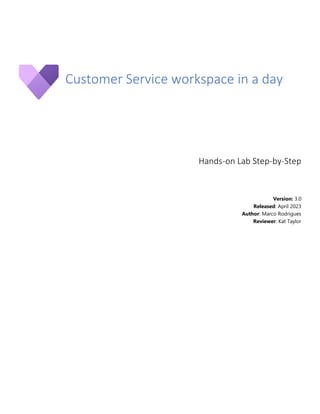
Dynamics 365 Customer Service workspace in a day
- 1. Customer Service workspace in a day Hands-on Lab Step-by-Step Version: 3.0 Released: April 2023 Author: Marco Rodrigues Reviewer: Kat Taylor
- 2. Contents Lab Overview.......................................................................................................................................................................................1 Abstract............................................................................................................................................................................................1 Lab structure and learning objectives ...............................................................................................................................................2 Module 1: Introduction to Customer Service workspace ....................................................................................................................3 Introduction to Multisession .............................................................................................................................................................3 Task 1.1: Setting up a trial environment............................................................................................................................................5 Task 1.2: Getting familiar with Customer Service workspace.............................................................................................................6 Task 1.3: Using smart assist..............................................................................................................................................................8 Task 1.4: Using knowledge search ..................................................................................................................................................10 Task 1.5: Using agent scripts and macros .......................................................................................................................................12 Module 2: Configuring the agent experience.....................................................................................................................................13 Overview ........................................................................................................................................................................................13 Agent Experience Profile components.............................................................................................................................................13 Task 2.1: Creating agent experience profiles...................................................................................................................................14 Task 2.2: Creating session templates ..............................................................................................................................................15 Task 2.3: Creating app tab templates .............................................................................................................................................16 Task 2.4: Associating tab templates and session templates ............................................................................................................18 Task 2.5: Creating Macros ..............................................................................................................................................................19 Task 2.6: Creating Agent Scripts .....................................................................................................................................................22 Task 2.7: Associating Agent Scripts and Session Templates.............................................................................................................24 Task 2.8: Administering agent experience profiles ..........................................................................................................................25 Task 2.8: Testing the agent experience profile ................................................................................................................................26 Module 3: Customizations and solutions...........................................................................................................................................27 Overview ........................................................................................................................................................................................27 Task 3.1: Overview of Multisession APIs..........................................................................................................................................27 Task 3.2: Using the Multisession APIs .............................................................................................................................................28 Task 3.2: Using solutions to export and import customizations.......................................................................................................29 Appendix ...........................................................................................................................................................................................31 Agent experience profiles ...............................................................................................................................................................31 Context variables in Macros............................................................................................................................................................33 Disclaimer..........................................................................................................................................................................................34
- 3. Customer Service workspace in a Day 1 | P a g e ©2023 Microsoft Corporation Lab Overview Abstract This is a hands-on lab for you to get experience with the Customer Service workspace app. The lab includes step-by-step instructions on how to set up Customer Service workspace with features related to multisession and agent productivity. An additional module is provided to give you an introduction to extensibility options with Customer Service workspace. Technologies covered in this lab: Customer Service workspace: A model-driven application with multisession capabilities allowing agents to work on multiple cases and conversations simultaneously. Productivity tools: A set of capabilities to improve agent productivity like smart assist, agent scripts and macros. Customer Service admin center: A model-driven application to help admins setting up the features in Customer Service, such as agent experience profiles, macros, agent scripts, templates, etc. The hands-on lab will walk you through the process of setting up a trial instance of Dynamics 365 Customer Service workspace valid for 30 days. Customer Service workspace runs on top of the Power Platform, so all you will need for the lab is an internet connection and a modern web browser. For a detailed list of requirements, see System requirements for Customer Service workspace.
- 4. Customer Service workspace in a Day 2 | P a g e ©2023 Microsoft Corporation Lab structure and learning objectives The lab is divided into three modules with the following structure: 1. Introduction to Customer Service workspace Use the Customer Service workspace app with the guided trial experience: • Set up a trial instance using the guided experience • Get familiar with the multisession environment • Simplified navigation with Customer Service workspace • Use Smart Assist to find similar cases and relevant knowledge articles. • Use Knowledge Search to link an article to a case. • Use Agent Scripts and Macros to resolve a case 2. Configuring agent experiences Configure the agent’s experience using app profiles: • Create an agent profile and assign users • Customize the experience to work on cases with templates • Configure agent scripts and macros for automation 3. Customizing agent experiences with APIs Get an overview of APIs for multisession with Customer Service workspace. • Get familiar with the Microsoft.Apm APIs • Learn how to use solutions to move customizations
- 5. Customer Service workspace in a Day 3 | P a g e ©2023 Microsoft Corporation Module 1: Introduction to Customer Service workspace Introduction to Multisession Customer Service workspace provides a multisession environment that allows agents to work on multiple cases and conversations using the same app. It also provides productivity tools like Smart Assist which leverages artificial intelligence to identify similar cases close in the past and relevant articles. In addition, agent scripts and macros provide guidance and resources to automate repetitive tasks to achieve a great customer experience. The three pillars of Customer Service workspace: Agents can work on multiple cases and conversations and can easily switch between them using the session panel. Each session can have multiple tabs. For instance, an agent can open a case in a session. The case record will be displayed in the parent tab and if you open the customer from the case, the record will be opened in a child tab. When the agent opens the customer record from the case form, the customer record form will be displayed in a new tab but in the same session. On the right side of the app, the productivity pane is displayed with information contextually related to the session allowing agents to boost productivity. Depending upon the configuration, agents can be notified about an incoming chat or phone call from a customer. The notification is displayed as a dialog with different options. Let’s look at the anatomy of a multisession environment: Single pane of glass Agents have a unified interface to view and resolve cases across traditional and modern digital channels Multi-tasking Agents can open multiple cases or records within the app and can switch between these records without having to close windows or lose context. Productivity Agents have on-demand access to AI, context-aware tools, automated actions, and a dedicated search area in their workspace
- 6. Customer Service workspace in a Day 4 | P a g e ©2023 Microsoft Corporation 1. Session bar: the session bar allows agents to work on many customer requests simultaneously without losing the context of the case and customer details. The session panel can support up to 9 sessions concurrently. Home session is a special session which typically will have a list of records, dashboards, and queues while other sessions will typically have cases and conversations. 2. Tabs: allow agents to open other components within a session. For example, an agent can open a related customer record within an active case. Tabs can support different components like an entity form, entity view, dashboard, web resources, and third-party websites. The tab bar is hidden if only one tab opened in a given session. In the example below, the user has three tabs in a given session: 3. App side Pane: on-demand auxiliary workspace to help with cases and conversations. Contains tools designed to improve agent productivity and ensure consistent work outputs. The app side pane hosts Smart Assist, Agent scripts, and Knowledge Search. The app side pane is also known as Productivity pane. Now that you are familiar with the foundation of the Customer Service workspace app, it’s time to set up a trial environment.
- 7. Customer Service workspace in a Day 5 | P a g e ©2023 Microsoft Corporation Task 1.1: Setting up a trial environment 1. Open your browser, go to Customer Service product page and then click Try for free. 2. Provide your email and then click Start your free trial. For testing purposes, you can click Start your free trial without providing an email address and the process will allow you to create a new @domain.onmicrosoft.com. 3. Provide your country and phone number, and then click Submit. 4. Click Launch Trial. You now have a trial environment valid for 30 days with pre-configured Customer Service capabilities. Note: Bookmark the URL of the trial environment for easy access later.
- 8. Customer Service workspace in a Day 6 | P a g e ©2023 Microsoft Corporation Task 1.2: Getting familiar with Customer Service workspace Customer Service workspace was designed with a navigation that is intended to be intuitive. You will get familiar with the app in a couple of minutes. 1. Click the Customer Service Agent Dashboard tab next to Trial Home. (Trial Home tab only available in Trial orgs). 2. From the dashboard, open any of the cases assigned to you. 3. The case record will be opened in a new session in the session bar. 4. Now click the customer record from the case form. You will notice the tab bar will now be visible and customer record opening in a new tab in the same session. Note: If you open related records in a session, the target entity record will be opened in a new tab in the same session. 5. From the session bar, click Home to return to the dashboard. 6. Now open another case from the list. A new session will be launched. Note: The session bar is your focus area. If you return to the dashboard in the Home session and attempt to open a case that is currently opened in a session, the app will set focus to the session instead of launching a new session.
- 9. Customer Service workspace in a Day 7 | P a g e ©2023 Microsoft Corporation 7. To close a session, locate the Close button for a given session from the session panel. Note: You can also close a session by clicking Save and Close from the anchor tab. 8. Access entities like cases, accounts, and contacts from the sitemap. The sitemap is displayed when clicking the hamburger icon from the Home session. For example, to access cases, click the hamburger icon from the Home session and select Cases. For a detailed description of the navigation system with Customer Service workspace, please refer to the following document: Overview of the Customer Service workspace application for Dynamics 365 Customer Service
- 10. Customer Service workspace in a Day 8 | P a g e ©2023 Microsoft Corporation Task 1.3: Using smart assist Smart assist leverages AI to identify similar cases that were previously resolved successfully and suggests relevant knowledge articles to help agents find solutions quickly. The AI suggestions feature is currently available in the geographical locations listed here: Regional availability and service limits for Customer Service. Note: Email integration is not configured in the trial environment. The task below is an overview of the feature. 1. From the Home session, go to the Customer Service Agent Dashboard. 2. Click to open any of the cases in the list of Cases available to Work On. 3. The case will be opened in a session, and you will notice Smart assist in the Productivity Pane.
- 11. Customer Service workspace in a Day 9 | P a g e ©2023 Microsoft Corporation 4. Click the ellipsis button on the first case in the list of Similar case suggestions and then click Email agent. 5. A new email tab will open, and you can collaborate with the case owner of the case that was resolved. 6. You can change the content of the email to ask questions to your team member and then click Send.
- 12. Customer Service workspace in a Day 10 | P a g e ©2023 Microsoft Corporation Task 1.4: Using knowledge search The productivity pane also provides search capabilities that allow agents to find knowledge articles. By default, if you open a case, then the knowledge search control will search for articles based on the case title. For more details, review the following article: Search knowledge articles in the Customer Service workspace in Dynamics 365 Customer Service 1. From the Home session, go to the Customer Service Agent Dashboard. 2. Click to open any of the cases in the list of Cases available to Work On. 3. The case will be opened in a session. Click the icon in the productivity pane. 4. The list of articles will be retrieved based on the case title. 5. You can click the article from the productivity pane to review its content:
- 13. Customer Service workspace in a Day 11 | P a g e ©2023 Microsoft Corporation 6. You can link/unlink the article to the case from the productivity pane.
- 14. Customer Service workspace in a Day 12 | P a g e ©2023 Microsoft Corporation Task 1.5: Using agent scripts and macros Agent scripts reduce the human errors involved in the resolution process. They let agents know which actions they need to perform next while they interact with a customer, which enables them to adhere closely to business processes. Agent scripts enable agents to provide quick, consistent resolutions, which lower average handling time and improve customer satisfaction. Agent scripts can have text-based guidance and macros, which automate repetitive tasks with a single click. 1. From the Home session, go to the Customer Service Agent Dashboard. 2. From the dashboard, open any case that is assigned to you. 3. The case will be opened in a session. Click the icon in the productivity pane. 4. Click Greet Customer text-based guidance step. 5. Click Mark as done after reviewing the guidance. 6. Click the Run button next to the Update case macro to trigger the automation. This macro will update the case description and refresh the form to display the changes. Note: Each macro can have additional details to help agents. However, the Run button can be clicked directly to trigger the macro automation. 7. Click Run button next to Resolve case macro to trigger the automation. This macro will populate the case resolution details, resolve the case, and then refresh the form to display the changes. Note: You will learn how to create macros in the next module.
- 15. Customer Service workspace in a Day 13 | P a g e ©2023 Microsoft Corporation Module 2: Configuring the agent experience Overview Customer Service workspace allows administrators and customizers to create targeted experiences for agents and supervisors based on agent experience profiles. An agent experience profile can determine the behavior of a session, the configuration of productivity tools like agent scripts, and the availability of channels. Users can be assigned to an agent experience profile and a given environment can support multiple agent experience profiles. Here are some examples of capabilities with agent experience profiles: When a user opens a case record, the session label displays the ticket number instead of case title, the customer record is opened automatically, and the productivity pane displays agent scripts and macros. For more information about agent experience profiles, see Agent experience profiles. Agent Experience Profile components An agent experience profile is a collection of different configurations that allows tailored agent experiences. You will have a good understanding of different components supported by agent experience profile using a scenario-based example. The scenario below will be used for the task in this module: 1. User logs to Customer Service workspace and opens a case from the dashboard. The session displays the ticket number instead of case title. This configuration is driven by a session template. 2. The customer record is automatically opened as an additional tab, and the case title is passed as parameters to another web site (Bing). This is configured via app tab templates. 3. The productivity pane collapses by default and displays customized macros with actions like cloning a case and sending email to customer using a pre-defined email template. Here is a simplified diagram for a quick reference: Note: The configuration of channels, workstreams, and notifications are not part of the scope of this training.
- 16. Customer Service workspace in a Day 14 | P a g e ©2023 Microsoft Corporation Task 2.1: Creating agent experience profiles The first step of the process is to create a new custom profile. Follow these steps using the Customer Service admin center app: 1. Click Customer Service workspace link from the top header. 2. Right-click Customer Service admin center app and then open in a new tab. 3. Go to Workspaces under Agent experience, and then click Manage. 4. Click New and then provide the following information to the new profile: Name: Contoso Agent Profile Unique name: new_agentprofile_contoso 5. Click Create and the new profile will open automatically.
- 17. Customer Service workspace in a Day 15 | P a g e ©2023 Microsoft Corporation 6. In the Productivity pane section, click Turn on and then configure with the following settings: 7. Click Save and close. 8. You will configure session templates in the next task. Task 2.2: Creating session templates After creating a custom profile and define the basic settings, the next step is to create a session template. An agent experience profile can have multiple session templates but only one session template per entity. In this task, you will be creating a session template for case entity. 1. Click + Add entity session template under Entity session templates section. 2. Click Create entity session template. 3. Create a new session template with the following values:
- 18. Customer Service workspace in a Day 16 | P a g e ©2023 Microsoft Corporation Name: Contoso Session Template for Cases Unique Name: new_template_contoso_cases Type: Entity Entity: Case Title: {anchor.ticketnumber} Communication panel mode: Hidden Note: The title of the session is using a parameter {anchor.ticketnumber}. To learn more about data parameters, see Use automation dictionary to pass parameter keys 4. Click Save and Close. The page will be closed and will return to Contoso Agent Profile. 5. Click Add in the Entity session template. 6. Select Case for Entity and Contoso Session Template for Cases for Session template. 7. Click Add and then click Save and Close. Task 2.3: Creating app tab templates In this task, you will be creating app tab templates. The app tab templates will be used to automatically open the customer record and a third-party website when opening a case. 1. Click Contoso Case Session under Entity session templates. 2. The session template will be opened in a new browser tab.
- 19. Customer Service workspace in a Day 17 | P a g e ©2023 Microsoft Corporation 3. Click Add Existing Application Tab under Additional Tabs. 4. Click New record, and then select Application Tab Templates. 5. Click OK to proceed. 6. Create an Application Tab Template with the following values: Name: Contoso Customer Tab Unique Name: new_apptabtemplate_customer Title: {anchor._customerid_value@OData.Community.Display.V1.FormattedValue} Page Type: Entity record Can Close: Yes 7. Click Save. The list of parameters will be available to be configured. 8. Update the values for the following parameters: entityId: {anchor._customerid_value} entityName: {anchor._customerid_value@Microsoft.Dynamics.CRM.lookuplogicalname} 9. Click Save. Note: Customer can be either account or contact. The tab template is using passing the entity type dynamically from the case form. Learn more about data parameters, see Use automation dictionary to pass parameter keys 10. Click New from the command ribbon to create a new app tab template. 11. Provide the following information to the new app tab template: Name: Contoso Bing Tab Unique Name: new_apptabtemplate_bing
- 20. Customer Service workspace in a Day 18 | P a g e ©2023 Microsoft Corporation Title: Bing Page Type: Third Party Website Can Close: Yes 12. Click Save. The list of parameters will be available to be configured. 13. Update the values for the following parameters: data: {anchor.title} url: https://www.bing.com/search?q= 14. Click Save. The session template will look like this: Task 2.4: Associating tab templates and session templates In this task, you will be associating both app tab templates with the session template previously created. 1. Return to Contoso Agent Profile. 2. Click Contoso Session Template for Cases under Entity session templates. 3. Click Add Existing Application Tab Templates under Additional Tabs. 4. Search and add Contoso Customer Tab. 5. Search and add Contoso Bing Tab. The session template will now look like this:
- 21. Customer Service workspace in a Day 19 | P a g e ©2023 Microsoft Corporation 6. Click Save and Close. Task 2.5: Creating Macros In this task, you will be creating three macros and configuring them in an agent script. Later, you will configure the agent script as part of the session template for cases. Brief description of the macros in this scenario: Send initial response: this macro will open an email form, apply a specific email template, and update the recipients. You will learn how to update lookup fields via macro using JSON format. Clone case: this macro will create a clone of the current case. This macro saves the record which refreshes the page, but the macro will refresh again. It’s redundant but the intent is for you to learn how to refresh tabs via macro. Collaboration task: this macro will create a task from a new form and update its values dynamically. You will learn how to use oData query to retrieve information from record related to the case. Example: customer email address. 1. In the Site map, go to Productivity under Agent experience. Then click Manage under Macros.
- 22. Customer Service workspace in a Day 20 | P a g e ©2023 Microsoft Corporation 2. Click New to create the first macro. Name: Send Initial Response Description: Send email to customer informing case acknowledgement. 3. In the Macro designer, select Productivity automation, and then Start Macro execution. 4. Click Next Step, then select Open an email form with predefined template under Action. 5. Provide the following parameters: Email recipients: admin@contoso.com Entity record ID: ${anchor.incidentid} Entity logical name: incident Template ID: d0b742b5-e945-4073-981c-11c0beb4e2b1 Note: The recipients will be updated in another macro step. The template ID corresponds to the New Case Acknowledgement email template. 6. Click New Step. 7. Select Autofill form fields under Action. 8. Provide the following parameters: Entity logical name: email 9. Click Show advanced options, and then click Add new item. 10. Provide the following parameters: Attribute Name – 1: to Attribute Value – 1: [{"id":"${anchor._customerid_value}","type":"${anchor._customerid_value@Microsoft.Dynamics.CRM.lookuplogicaln ame}","name":"${anchor._customerid_value@OData.Community.Display.V1.FormattedValue}"}] Attribute Name –2: regardingobjectid Attribute Value – 2: [{"id": "${anchor.incidentid}","name": "${anchor.title}","entitytype": "incident"}] 11. Click New Step, and then select Save the record under Action. 12. Click Save and Close. 13. Click New to create the second macro, and provide the following information: Name: Clone case Description: Creates a copy of this case. 14. In the Macro designer, select Productivity automation, and then Start Macro execution. 15. Click Next Step. 16. Select Clone input record under Action. 17. Provide the following parameters:
- 23. Customer Service workspace in a Day 21 | P a g e ©2023 Microsoft Corporation Entity record ID: ${anchor.incidentid} Entity logical name: incident Record title: ${anchor.title} 18. Click New Step 19. Select Autofill form fields under Action. 20. Provide the following parameters: Entity logical name: incident 21. Click Show advanced options. 22. Provide the following parameters: Attribute Name – 1: ticketnumber Attribute Value – 1: Note: Leave Attribute value – 1 in blank. This will avoid copying the ticket number from the original case to the cloned case. 23. Click New Step, and then select Save the record under Action. 24. Click New Step, and then select Get the current tab under Action. 25. Click New Step, and then select Refresh the tab under Action. 26. Provide the following parameters: Tab ID: Tab Id You will need to select the Tab ID from the dynamics content list: 27. Click Save and Close. Note: You don’t need to refresh the tab after a save. The save event will trigger the refresh but the purpose of this exercise is to describe how to dynamically pass the tab id to refresh the page. 28. Click New to create the third macro, and provide the following information:
- 24. Customer Service workspace in a Day 22 | P a g e ©2023 Microsoft Corporation Name: Collaboration task Description: Creates a task for collaboration purposes. 29. In the Macro designer, select Productivity automation, and then Start Macro execution. 30. Click Next Step, then select Open an form to create a record under Action. 31. Provide the following parameters: Entity logical name: task 32. Click Show advanced options, and then click Add new item. 33. Provide the following parameters: Attribute Name – 1: subject Attribute Value – 1: Collaboration task for ${anchor.ticketnumber} Attribute Name – 2: regardingobjectid Attribute Value – 2: [{"id": "${anchor.incidentid}","name": "${anchor.title}","entitytype": "incident"}] Attribute Name – 3: description Attribute Value – 3: Customer email: {$odata.contact.emailaddress1.?$filter=contactid eq '${anchor._customerid_value}'} Attribute Name – 4: prioritycode Attribute Value – 4: 2 Note: This macro will work if the customer is a contact. If the customer is an account, the oData query will fail. 34. Click New Step, and then select Save the record under Action. 35. Click Save and Close. Task 2.6: Creating Agent Scripts In this task, you will be creating the Agent script and four agent script steps: the first agent script step is a text guidance. The remaining steps are pointing to the macros previously created. 1. In the Site map, go to Productivity under Agent experience. Then click Manage under Agent scripts. 2. Click New and provide the following information: Name: Contoso Support Unique Name: new_agentscript_support 3. Click Save. 4. Click + New Agents script step. 5. Provide the following information:
- 25. Customer Service workspace in a Day 23 | P a g e ©2023 Microsoft Corporation Name: Send Initial Response Unique Name: new_agentscriptstep_greetings Order: 1 Action Type: Text Text instructions: Thanks for contacting Contoso support, how can I help you today? 6. Click Save 7. Click + New Agents script step. 8. Provide the following information: Name: Send Initial Response Unique Name: new_agentscriptstep_initialresponse Order: 2 Action Type: Macro Description: Send email to customer informing case acknowledgement. Target macro: Send Initial Response 9. Click Save and Close. 10. Click + New Agents script step. 11. Provide the following information: Name: Clone case Unique Name: new_agentscriptstep_clonecase Order: 3 Action Type: Macro Description: Creates a copy of this case. Target macro: Clone case 12. Click Save and Close. 13. Click + New Agents script step. 14. Provide the following information: Name: Collaboration task Unique Name: new_agentscriptstep_collaboration Order: 4 Action Type: Macro Description: Creates a task for collaboration purposes. Target macro: Collaboration task 15. Click Save and Close.
- 26. Customer Service workspace in a Day 24 | P a g e ©2023 Microsoft Corporation Task 2.7: Associating Agent Scripts and Session Templates In this task, you will be associating both app tab templates with the session template previously created. 1. In the Site map, go to Productivity under Agent experience. Then click Manage under Session Templates. 2. Open Contoso Session Template for Cases. 3. Click Agent scripts tab. 4. Click Add Existing Agent scripts. 5. Select Contoso Support and then click Add. 6. Click Save and Close. Note: Set Default Agent Script allows admins to determine the default agent script displayed to the agent based on a condition. For example, when agent opens a case that has the priority set to High, then a specific agent script will be set as the default, else, another agent script will be the default. For more information, see Set the default agent script for agents
- 27. Customer Service workspace in a Day 25 | P a g e ©2023 Microsoft Corporation Task 2.8: Administering agent experience profiles A user can only be assigned to one app profile. The user in the trial environment was previously assigned to an app profile named Customer Service Trial profile. For this reason, it is required to remove the user from the Customer Service Trial profile app profile before assigning to the Contoso Agent Profile. 1. In the Site map, go to Productivity under Agent experience. Then click Manage under Agent experience profiles. 2. Click to open Customer Service Trial profile. 3. Click Edit under Users section. 4. Select the users from the list and then click Remove users and then click Cancel to close. Now, you will be setting the Contoso Agent Profile as a default profile to all users without a profile assigned. 1. In the Site map, go to Productivity, then click Manage under Agent experience profiles. 2. Select Contoso Agent Profile, click Set as default, and then click Confirm. Note: Review the appendix section to learn more about setting custom profiles as default and associating profiles with security roles.
- 28. Customer Service workspace in a Day 26 | P a g e ©2023 Microsoft Corporation Task 2.8: Testing the agent experience profile For this task, you will be reviewing the overall process and then logging in the Customer Service workspace app to review the changes in the application. In summary: • A new app profile was created. • A session template was created. • Two app tab templates were created and associated with the session template. • One agent script with four steps. Three macros available. The agent script associated with the session template. • The session template was associated with the app profile. • Profile set as default for all users. Now it’s time to test the application: 1. Sign in to Customer Service workspace, and then open the Customer Service Agent Dashboard. 2. From the dashboard, open any of the cases assigned to you. You will notice the following: Session label displays the ticket number based on the session template configuration. Customer and Bing tabs were opened automatically based on the app tab templates. Productivity Pane is collapsed and only showing Smart Assist, Agent Scripts, and Knowledge Search. 3. Click the icon in the productivity pane. 4. Expand Greetings step to review the text guidance and then click to mark as done. 5. Click Run from the Send Initial Response macro. A new tab will be opened with the email template. 6. Click Run from the Clone case macro. A new tab will be opened with a new case being created. 7. Click Run from the Collaboration task macro. A new tab will be opened with a new task. 8. Click the Customer tab. It will show the customer of the case. 9. Click Bing tab. It will show bing.com website with a search based on the case title
- 29. Customer Service workspace in a Day 27 | P a g e ©2023 Microsoft Corporation Module 3: Customizations and solutions Overview Customer Service workspace allows makers to configure the agent experience with agent profiles, session templates, and agent scripts, etc. All these assets can be configured in a development environment and moved to a production environment using solutions. In addition, Customer Service workspace can be further extended with APIs for multisession. The Microsoft.APM API provide methods to use the JavaScript API to manage sessions and app tabs. In this section, you will learn how to use the multisession APIs and how to package the configuration assets created in the previous modules into a solution. Task 3.1: Overview of Multisession APIs When a user opens a case from a view, a case record is launched in a session. The session has a sessionId and the tab with the case form has a tabId. You can access the session object via methods like Microsoft.Apm.getFocusedSession(). With the session object, you can issue commands like changing the title of the session, closing the sessions, checking if more tabs can be opened, etc. Similarly, you can access the tab object via methods like Microsoft.Apm.getFocusedSession().getFocusedTab(). With the tab object, you can issue commands like changing the title of the tab, closing the tab, refreshing the tab, etc. In addition, you can use the APIs to open a tab in a session or launching a session passing the record id. See the diagram below: Session object Tab object Properties sessionId isDefault title canClose Methods getAllTabs canCreateTab createTab getFocusedTab getTab focus close requestFocus Properties canClose tabId title Methods close focus refresh Session Management Methods getAllSessions getSession canCreateSession createSession getFocusedSession Context Management Methods updateContext
- 30. Customer Service workspace in a Day 28 | P a g e ©2023 Microsoft Corporation You can extend the agent experience using client-side scripting. For example, you can create a script that combines objects and methods from the Client API with objects and methods from the Microsoft.Apm API to create custom business logic in Customer Service workspace. Using Client API for model-driven apps is outside the scope of this module. To keep the task simple and straightforward, you will get familiar with the API using browser Developer Tools. Note: Microsoft.APM can be accessed from the UCI layer but not from WebResources. Example: You can invoke the Microsoft.APM apis from a onLoad form event but not from a webresource embedded in a form. Task 3.2: Using the Multisession APIs For this task, you will be using the browser console to get familiar with the Microsoft.APM API. 1. Sign-in to Customer Service workspace app. 2. From the Home session, go to the Customer Service Agent Dashboard. 3. From the dashboard, open any case that is assigned to you. 4. Click F12 to access the Developer Tools and then go to Console. 5. Execute the following command to retrieve the session object and then update the session title: var currentSession = Microsoft.Apm.getFocusedSession() currentSession.title var currentTab = currentSession.getFocusedTab() currentTab.title = currentSession.title The session title will be updated accordingly: 6. Execute the following command to retrieve the list of tabs and then close all tabs except the first: var currentSession = Microsoft.Apm.getFocusedSession() var tabArray = currentSession.getAllTabs(); for (let i = 1; i < tabArray.length; i++) { currentSession.getTab(tabArray[i]).close(); }; 7. All tabs except the first one will be closed.
- 31. Customer Service workspace in a Day 29 | P a g e ©2023 Microsoft Corporation Task 3.2: Using solutions to export and import customizations To follow the Application Lifecycle Management best practices, you can create a custom solution in your development environment and include the agent experience profile, session templates, tab templates, template parameters, agent scripts, agent script steps and macros. Export to a managed solution to be imported to a test or production environment. To learn more about solutions, see Solution concepts. For this task, you will be using the Power Apps maker portal to create a solution and include the target components. 1. Sign-in to make.powerapps.com 2. Select the correct environment from the environment list. 3. Click Solutions, and then New Solution. 4. Create a new solution using the following values: Display name: Contoso Main Solution Name: ContosoMainSolution Publisher: CDS Default Publisher Version: 1.0.0.0 5. Click Create.
- 32. Customer Service workspace in a Day 30 | P a g e ©2023 Microsoft Corporation 6. Open Contoso Main Solution. 7. Click Add existing, then More, then Other, and then select Productivity pane configuration. 8. Select Contoso Agent Profile prod pane from the list, and then click Add. Adding the productivity pane configuration to the solution will automatically add corresponding agent profile, pane tab configuration for each productivity tool, session template, application tab templates, template parameters. 9. Click Add existing, then More, then Other, and then select Agent script. 10. Select Contoso Support from the list, and then click Add. Adding the agent script to the solution will automatically add child agent script steps and corresponding macros. Macro is a type of a Process/workflow. 11. Once the components are added to the solution, click Back to solutions. 12. Select Contoso Main Solution, then click Export solution. 13. Click Next. 14. Make sure Export as option is set to Managed (recommended). 15. Click Export. The process to import the solution is outside the scope of this training. However, if you import the solution in another environment, you will notice that the Contoso Agent Profile and other components are locked for editing in the list of profiles because they are created from a managed solution.
- 33. Customer Service workspace in a Day 31 | P a g e ©2023 Microsoft Corporation Appendix Agent experience profiles As mentioned in a previous section, agent experience profiles allow a set of configurations to be applied to users. You can have one agent experience profile in your organization configured to all your users, or multiple agent experience profiles assigned to different groups of users. To learn more about agent profile assignment, see Agent experience profiles. The following scenarios will describe the supported options when assigning users to agent experience profiles: Scenario A: Direct assignment If you explicitly add a user to a profile, then the user will honor the profiler regardless of other configurations. You will typically use this option during the development phase for testing purposes. Scenario B: Custom profile as default If you create a custom profile as a default profile, then all users without a direct assignment will honor the custom default profile. This configuration is recommended when a single customized profile is needed for all your users.
- 34. Customer Service workspace in a Day 32 | P a g e ©2023 Microsoft Corporation Scenario C: Custom profiles mapped to security roles If the user has Customer Service Representative role, then it will have Contoso Agent Profile. If the user has CSR Manager role, then it will have Contoso Manager Profile. If the user has both Customer Service Representative and CSR Manager roles, then it will have Contoso Agent Profile because it has a higher Rank. Note: Rank is used to resolve conflicts when the user has security roles mapped to different agent profiles. Scenario D: Hybrid If the user has Customer Service Representative role, then it will have Contoso Agent Profile. If the user has CSR Manager role, then it will have Contoso Manager Profile. If the user has both Customer Service Representative and CSR Manager roles, then it will have Contoso Agent Profile because it has a higher Rank. If the user does not have either Customer Service Representative OR CSR Manager role, then it will have Contoso Supervisor Profile.
- 35. Customer Service workspace in a Day 33 | P a g e ©2023 Microsoft Corporation Context variables in Macros As you noticed in this training, macros can be a powerful tool when automating repetitive tasks so agents can focus more on customers instead of manual tasks. One important aspect of macros is how to pass data dynamically via session context. For example, if you want to create a new task and set the title with the case record from the anchor tab, then you need to use a variable. Here are some examples of session context variables when opening a case as an anchor tab: ${anchor.incidentid} : 6194b723-7e5f-eb11-a812-000d3a1a658a ${anchor.ticketnumber} : CAS-47732-V4V6K6 ${anchor.title} : A Mineral Build Up in Water Supply ${anchor.createdon} : 2022-12-14T23:03:24Z ${anchor.prioritycode} : 2 ${anchor.prioritycode@OData.Community.Display.V1.FormattedValue} : Normal ${anchor._customerid_value} : f5973462-768e-eb11-b1ac-000d3ae92b46 ${anchor._customerid_value@Microsoft.Dynamics.CRM.lookuplogicalname} : contact ${anchor._customerid_value@OData.Community.Display.V1.FormattedValue} : Claudia Mazzanti When opening a record as a session, the values from the record are retrieved and maintained in the session storage (browser cache). This process does not apply to other child tabs. Example, if you open a case in a session, and then you open the customer record from the case, the session context will be populated with values from the case, not from the customer. In other words, the session context only contains information of the first tab of the session. You can set lookup objects using json format. Lookups require the entity ID, entity type, and entity name to be defined. In this training you learned how to set the regarding field of an email via macro: [{"id": "${anchor.incidentid}","name": "${anchor.title}","entitytype": "incident"}] Note: in this JSON object, the name and id of the records are being passed using context variables. Macros provide support for oData query. You can retrieve the value of a field from a related record from the case. Example: You can use oData query to get the email address from the customer on a case. In this training you learned how to set the regarding field of an email via macro: {$odata.contact.emailaddress1.?$filter=contactid eq '${anchor._customerid_value}'} Note: in this oData query, the id of the record is being passed using context variables.
- 36. Customer Service workspace in a Day 34 | P a g e ©2023 Microsoft Corporation Disclaimer Information in this document, including URL and other Internet Web site references, is subject to change without notice. Unless otherwise noted, the example companies, organizations, products, domain names, e-mail addresses, logos, people, places, and events depicted herein are fictitious, and no association with any real company, organization, product, domain name, e-mail address, logo, person, place or event is intended or should be inferred. Complying with all applicable copyright laws is the responsibility of the user. Without limiting the rights under copyright, no part of this document may be reproduced, stored in or introduced into a retrieval system, or transmitted in any form or by any means (electronic, mechanical, photocopying, recording, or otherwise), or for any purpose, without the express written permission of Microsoft Corporation. Microsoft may have patents, patent applications, trademarks, copyrights, or other intellectual property rights covering subject matter in this document. Except as expressly provided in any written license agreement from Microsoft, the furnishing of this document does not give you any license to these patents, trademarks, copyrights, or other intellectual property. The names of manufacturers, products, or URLs are provided for informational purposes only and Microsoft makes no representations and warranties, either expressed, implied, or statutory, regarding these manufacturers or the use of the products with any Microsoft technologies. The inclusion of a manufacturer or product does not imply endorsement of Microsoft of the manufacturer or product. Links may be provided to third party sites. Such sites are not under the control of Microsoft and Microsoft is not responsible for the contents of any linked site or any link contained in a linked site, or any changes or updates to such sites. Microsoft is not responsible for webcasting or any other form of transmission received from any linked site. Microsoft is providing these links to you only as a convenience, and the inclusion of any link does not imply endorsement of Microsoft of the site or the products contained therein. © 2021 Microsoft Corporation. All rights reserved. Microsoft and the trademarks listed at https://www.microsoft.com/en- us/legal/intellectualproperty/Trademarks/Usage/General.aspx are trademarks of the Microsoft group of companies. All other trademarks are property of their respective owners