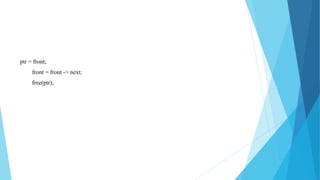The document provides information on linked lists including:
- Linked lists are a linear data structure where each node contains data and a pointer to the next node.
- They allow for dynamic memory allocation and easier insertion/deletion than arrays.
- Common types include singly linked, doubly linked, circular singly/doubly linked lists.
- The document describes creating linked lists in C using structures, and operations like insertion, deletion, searching.
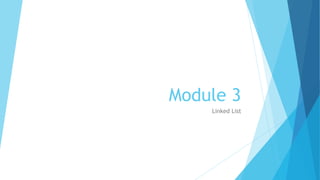









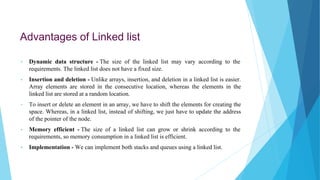














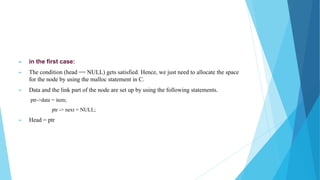




![Step 1: IF PTR = NULL Write OVERFLOW and exit
Step 2: SET NEW_NODE = PTR
Step 3: SET PTR = PTR - > NEXT
Step 4: SET NEW_NODE - > DATA = VAL
Step 5: SET NEW_NODE - > NEXT = NULL
Step 6: SET PTR = HEAD
Step 7: Repeat Step 8 while PTR - > NEXT != NULL
Step 8: SET PTR = PTR - > NEXT
[END OF LOOP]
Step 9: SET PTR - > NEXT = NEW_NODE
Step 10: EXIT](https://image.slidesharecdn.com/dsmodule03-221026095205-873b241b/85/DS-Module-03-pdf-31-320.jpg)





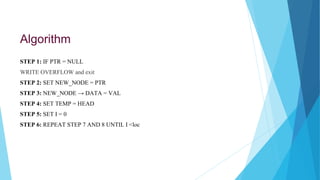











![Algorithm
► Step 1: IF HEAD = NULL write underflow and exit
• Step 2: SET PTR = HEAD
• Step 3: Repeat Steps 4 and 5 while PTR -> NEXT!= NULL
• Step 4: SET PTR1 = PTR
• Step 5: SET PTR = PTR -> NEXT
• [END OF LOOP]
• Step 6: SET PTR1 -> NEXT = NULL
• Step 7: FREE PTR
• Step 8: EXIT](https://image.slidesharecdn.com/dsmodule03-221026095205-873b241b/85/DS-Module-03-pdf-49-320.jpg)


























![Algorithm
► Step 1: Allocate the space for the new node PTR
► Step 2: SET PTR -> DATA = VAL
► Step 3: IF FRONT = NULL
► SET FRONT = REAR = PTR
► SET FRONT -> NEXT = REAR -> NEXT = NULL
► ELSE
► SET REAR -> NEXT = PTR
SET REAR = PTR
SET REAR -> NEXT = NULL
[END OF IF]
► Step 4: END](https://image.slidesharecdn.com/dsmodule03-221026095205-873b241b/85/DS-Module-03-pdf-76-320.jpg)