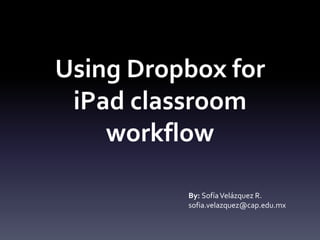
Dropbox workflow (eng)
- 1. Using Dropbox for iPad classroom workflow By: Sofía Velázquez R. sofia.velazquez@cap.edu.mx
- 2. What is a digital workflow? 1. Assigning work or distributing information to students 2. Receiving work from students 3. Grading and returning feedback to students This presentation focuses on using Dropbox for #1 and #2
- 3. USE #1 INFORMATION DISTRIBUTION (FROM TEACHER TO STUDENT)
- 4. Steps ① Create a Dropbox account. You can use this link to sign up https://db.tt/tkgRBZG and we’ll both get free storage space. You can also share your own referral link: once you’re signed in you’ll find your own referral code in: https://www.dropbox.com/referrals
- 5. ② Inside Dropbox, create the folder to be shared with your students by clicking in: (new folder) – And choose a name for it i.e : Actividades 6ºA
- 6. ③ Find this folder’s sharing link by clicking: (Share -> Send Link) Share Send link
- 7. ④ Option A: Copy this link and go tohttp://tinyurl.com/ to shorten it. You can write this shortened URL on your whiteboard so your students can easily copy it. 1. Paste your link here 3. Click here to get your shortened address. 2. Write a short, easy-to-remember alias.
- 8. ④ Option B: Copy your Dropbox link & publish it in your blog. You can put it in a page or a widget in your sidebar. Your students will have to use their ipads to log into your blog in order to get access to your shared folder.
- 9. ⑤ Now just put in your shared folder any file you want your students to use in their iPads. Once they log into your folder, they'll be able to download it. (This is easier if you have Dropbox installed in your computer. Step-by-step instructions can be found at the end of this slideshow). ⑥ Warning: the files shall be compatible with the iPad; such as images, PDF, Word, Powerpoint, videos, etc.
- 10. ⑦ TIP: Once the student has downloaded the file in Safari, he/she can use other apps to view it . The iPad suggest the the most adecuate app, but others are also avaliable:
- 11. USE #2 RECEIVINGWORK (FROM STUDENT TO TEACHER)
- 12. Steps ① Go to https://sendtodropbox.com/ ② Click on SIGN UP and log in with your Dropbox username and password. ③ The site will prompt you to create a folder inside your Dropbox. Click ALLOW.
- 13. ④ This creates an email address to which your students can turn in their work and these files will be saved into your Dropbox. Ejemplo:
- 14. ⑤ Ask your students to turn in their work using this address so you won’t have to open several email attachments, as the files will be automatically saved into : DROPBOX APPLICATIONS ATTACHMENTS
- 15. #3 INSTALL DROPBOX IN YOU COMPUTER THIS WAY YOU CAN MANAGE YOUR FILES FROM YOUR COMPUTER, WITHOUT USING THE DROPBOX WEBSITE.
- 16. Steps ① Go to https://www.dropbox.com/install ② Clik on FREE DOWNLOAD for mac. ③ Save the file (DropboxInstaller.dmg) ④ Once it’s downloaded, open it: In FIREFOX: Or in Finder’s “Downloads” folder
- 17. ⑤ Just double-click the icon and follow the instructions: ⑥ This creates a folder named “Dropbox” in your computer which syncs all the files on your Dropbox account.
- 18. We’re done! • Last tip: • Your free-account storage space is limited (2GB). It’s recomended to move your incoming files to another folder in your computers in order not to run out of space.
Editor's Notes
- http://bit.ly/14rCmmz https://www.dropbox.com/sh/e2l09cckia2mdcd/AACMc7-Bdz_7k0WsIYttpXN0a?dl=0
- Comparte este mail con tus estudiantes y ya no tendrás que recibir numerosos trabajos en tu correo del Colegio