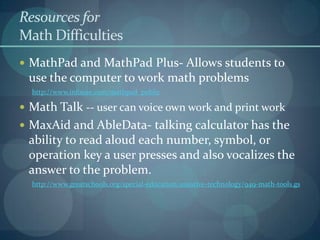This document discusses assistive technology and how it supports students with special needs. It defines assistive technology as any item or equipment that helps improve the functional abilities of students with disabilities. Assistive technology can be low-tech, mid-tech, or high-tech. Examples of assistive technology are provided for different types of disabilities and learning challenges, such as listening devices for hearing impairments, speech recognition software for writing difficulties, and optical character recognition for reading problems. The document emphasizes that assistive technology is important as it promotes independence and improves quality of life. Resources for finding assistive technology solutions and additional organizations supporting assistive technology are also listed.