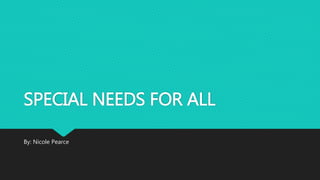This document discusses learning disabilities, individualized education programs (IEPs), assistive technology, and hearing assistive technology. It defines learning disabilities and IEPs, describing the IEP process and who needs an IEP. Assistive technology is defined as tools that help people with disabilities perform tasks, and examples of low-tech and high-tech assistive technology are provided for tasks like organization, note-taking, writing, and academics. Hearing assistive technology systems that can help with communication are also described. The Georgia Project for Assistive Technology is mentioned as a resource for schools.