DOM.pdf
•
0 likes•31 views
The document discusses the Document Object Model (DOM), which represents an HTML document as a tree structure of JavaScript objects. It allows JavaScript to programmatically access and modify the document. The DOM exposes nodes, elements, and attributes that can be queried, traversed, and manipulated. Common operations include getting/setting node properties, inserting/removing nodes, and positioning elements.
Report
Share
Report
Share
Download to read offline
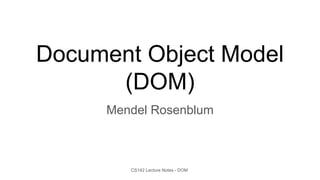
Recommended
6867389.ppt

The DOM allows programmers to access and manipulate HTML documents as tree structures. It represents an HTML document as nodes for elements, attributes, and text. This allows adding, removing, and modifying the structure and content of an HTML document dynamically. The DOM is an API for HTML and XML documents that is accessed through JavaScript, CSS, and HTML.
6867389 (1).ppt

The DOM allows programmers to access and manipulate HTML documents as tree structures. It represents an HTML document as nodes for elements, attributes, and text. This allows adding, removing, and modifying the structure and content of an HTML document dynamically. The DOM is an API for HTML and XML documents that is accessed through JavaScript, CSS, and HTML.
6867389.ppt

The DOM (Document Object Model) allows programmers to access and manipulate HTML documents as trees of nodes. The DOM represents an HTML document as a tree of objects, with nodes containing elements, attributes, and text. This allows JavaScript to add, remove, or change elements and content dynamically. Programmers can select elements and text nodes by their id, tag name, or CSS selector and then modify their properties or content.
Introduction to html5 and css3

This document provides an introduction to HTML5 and CSS3. It discusses the history and basics of HTML, including common tags, attributes, and elements. It also covers how browsers interpret and render HTML pages. The document then explains CSS and its uses for controlling layout and styling in HTML. Key CSS concepts covered include selectors, the box model, and media queries. Finally, the document outlines some new features introduced in HTML5 and CSS3, such as multimedia support, forms, and animations.
Practical JavaScript Programming - Session 4/8

JavaScript is one of the most popular skills in today’s job market. It allows you to create both client- and server-side applications quickly and easily. Having a solid understanding of this powerful and versatile language is essential to anyone who uses it.
“Practical JavaScript Programming” does not only focus on best practices, but also introduces the fundamental concepts. This course will take you from JavaScript basics to advanced. You’ll learn about topics like Data Types, Functions, Events, AJAX and more.
Cmsc 100 xhtml and css

XHTML is an XML-based reformulation of HTML that is well-formed and introduces some required elements. It differs from HTML in being case-sensitive, requiring certain attributes, and avoiding presentational elements in favor of CSS. CSS allows specifying how XML data should be presented through stylesheets, which can be attached externally, internally, or inline. CSS uses selectors, properties, and values to target elements and control aspects like fonts, colors, positioning, and more.
Dom structure 

This document discusses the Document Object Model (DOM). It explains that the DOM defines the logical structure of documents and allows programs and scripts to access and update the content and structure of documents. It describes the different parts of the W3C DOM standard including the Core DOM, XML DOM, and HTML DOM. It also provides examples of how DOM components like elements, attributes, and text nodes are organized in a tree structure and can be accessed and manipulated using the HTML DOM.
Iasi code camp 12 october 2013 shadow dom - mihai bîrsan

1. The document discusses the Shadow DOM, templates, and custom elements as solutions to encapsulate presentation and behavior in reusable web components.
2. It describes how the Shadow DOM creates a boundary between the host element and document tree, allowing for encapsulation. Shadow DOM, templates, and custom elements allow for building reusable web components.
3. The talk encourages using these new web standards now through polyfills and browser prerelease versions, and concludes that web components will improve reusability and separation of concerns on the web.
Recommended
6867389.ppt

The DOM allows programmers to access and manipulate HTML documents as tree structures. It represents an HTML document as nodes for elements, attributes, and text. This allows adding, removing, and modifying the structure and content of an HTML document dynamically. The DOM is an API for HTML and XML documents that is accessed through JavaScript, CSS, and HTML.
6867389 (1).ppt

The DOM allows programmers to access and manipulate HTML documents as tree structures. It represents an HTML document as nodes for elements, attributes, and text. This allows adding, removing, and modifying the structure and content of an HTML document dynamically. The DOM is an API for HTML and XML documents that is accessed through JavaScript, CSS, and HTML.
6867389.ppt

The DOM (Document Object Model) allows programmers to access and manipulate HTML documents as trees of nodes. The DOM represents an HTML document as a tree of objects, with nodes containing elements, attributes, and text. This allows JavaScript to add, remove, or change elements and content dynamically. Programmers can select elements and text nodes by their id, tag name, or CSS selector and then modify their properties or content.
Introduction to html5 and css3

This document provides an introduction to HTML5 and CSS3. It discusses the history and basics of HTML, including common tags, attributes, and elements. It also covers how browsers interpret and render HTML pages. The document then explains CSS and its uses for controlling layout and styling in HTML. Key CSS concepts covered include selectors, the box model, and media queries. Finally, the document outlines some new features introduced in HTML5 and CSS3, such as multimedia support, forms, and animations.
Practical JavaScript Programming - Session 4/8

JavaScript is one of the most popular skills in today’s job market. It allows you to create both client- and server-side applications quickly and easily. Having a solid understanding of this powerful and versatile language is essential to anyone who uses it.
“Practical JavaScript Programming” does not only focus on best practices, but also introduces the fundamental concepts. This course will take you from JavaScript basics to advanced. You’ll learn about topics like Data Types, Functions, Events, AJAX and more.
Cmsc 100 xhtml and css

XHTML is an XML-based reformulation of HTML that is well-formed and introduces some required elements. It differs from HTML in being case-sensitive, requiring certain attributes, and avoiding presentational elements in favor of CSS. CSS allows specifying how XML data should be presented through stylesheets, which can be attached externally, internally, or inline. CSS uses selectors, properties, and values to target elements and control aspects like fonts, colors, positioning, and more.
Dom structure 

This document discusses the Document Object Model (DOM). It explains that the DOM defines the logical structure of documents and allows programs and scripts to access and update the content and structure of documents. It describes the different parts of the W3C DOM standard including the Core DOM, XML DOM, and HTML DOM. It also provides examples of how DOM components like elements, attributes, and text nodes are organized in a tree structure and can be accessed and manipulated using the HTML DOM.
Iasi code camp 12 october 2013 shadow dom - mihai bîrsan

1. The document discusses the Shadow DOM, templates, and custom elements as solutions to encapsulate presentation and behavior in reusable web components.
2. It describes how the Shadow DOM creates a boundary between the host element and document tree, allowing for encapsulation. Shadow DOM, templates, and custom elements allow for building reusable web components.
3. The talk encourages using these new web standards now through polyfills and browser prerelease versions, and concludes that web components will improve reusability and separation of concerns on the web.
Document Object Model (DOM)

The Document Object Model (DOM) is a programming API(Application Programming Interface) for HTML and XML documents.
jquery.ppt

JQuery is a JavaScript library that simplifies common JavaScript tasks like selecting parts of a page, modifying appearances and content, adding animations and handling events. It works by selecting DOM elements and wrapping them in JQuery objects, allowing methods to be called on the selection. Key features include CSS-style selectors to find elements, chaining of method calls, and events to trigger functions. The document.ready() method runs code when the page DOM is loaded but before images.
Part 7

This document provides an introduction to using JavaScript with XML and the Document Object Model (DOM). It explains that JavaScript can be used to dynamically access and modify XML documents by creating a DOM representation of the XML. The DOM exposes properties and methods to navigate and manipulate the XML document tree. Examples are given of how to load an XML file, access element values, attributes, and loop through nodes to retrieve and update the XML data programmatically.
Document object model

The document discusses the Document Object Model (DOM) including its origins, structure as a hierarchical tree of objects, and how it allows JavaScript to dynamically access and update the content, structure, and style of documents. It provides examples of how to select elements by id or tag name, modify attributes, insert and remove nodes, and interact with the DOM through JavaScript to manipulate HTML and XML documents.
FYBSC IT Web Programming Unit III Document Object

When an HTML document loads in a browser, it becomes a document object that represents the DOM tree. The document object is the root node that contains all other nodes and provides access to them through properties and methods from JavaScript. This allows JavaScript to dynamically change HTML elements, attributes, styles, add and remove nodes, and react to events. The DOM defines HTML elements as objects that have properties and methods that can be used to manipulate the document.
Thinking in Components

The document discusses different approaches to building web applications using components, including Web Components, Polymer, React, and Angular. It provides an overview of each approach, describing their core concepts like templates, data binding, and component-based architectures. The document concludes that Web Components are just low-level standards, Polymer is like jQuery for Web Components, and React and Angular are good options if more functionality is needed, with React aligning more with JavaScript and Angular radically changing development practices.
Angular Data Binding

This document discusses data binding in Angular, including the differences between HTML attributes and DOM properties, the three types of data binding (one way and two way), and examples of each type of binding. It explains that one way binding can update properties, classes, styles, attributes and listen to events, but not read values. Two way binding uses the NgModel directive to both display and update a data property when the view changes. The document provides examples of property, event, class, style and attribute binding and how Angular matches bindings to component properties and events.
Introduction to Javascript

This document discusses Dynamic HTML (DHTML) and JavaScript. It defines DHTML as the combination of HTML, JavaScript, CSS, and the DOM to create animated and interactive web pages. It describes the DOM as a standard for accessing and manipulating HTML and XML documents as tree structures. The chapter then explains JavaScript and how it can be used with the DOM to dynamically access and update HTML content, structure, and style. It provides examples of common JavaScript methods and properties for manipulating the DOM, interacting with browsers, and displaying data.
Modern frontend development with VueJs

In a world dominated by React and Angular, Vue is the open source framework that brings a third alternative to the table, combining the strengths of the first two while trying to weed out their weaknesses.
The result is an easy to use, lightweight and versatile framework. In this talk we will explore Vue's architecture, see how components interact among themselves, have a look at the event model and in the end, how to wrap everything together in a SPA using Webpack.
Document Object Model

It tells about how dom really used in javascript & html.And it tells about its levels and its w3c standards. And some Dom example programs with source code and screenshots.
Document Object Model

The Document Object Model (DOM) is a standard for representing and interacting with objects in HTML, XML and SVG documents. It defines the logical structure of documents and the way a document is accessed and manipulated. The DOM represents the document as nodes and objects, which can be manipulated programmatically by JavaScript to change the document structure, style and content. It allows dynamic access to and manipulation of page content that is useful for building interactive web applications. The DOM specification is developed by the W3C and provides a platform- and language-neutral interface that can be used across different web technologies.
Angular - Chapter 5 - Directives

A directive is a custom HTML element that is used to extend the power of HTML. Angular 2 has the following directives that get called as part of the BrowserModule module.
ngif
ngFor
If you view the app.module.ts file, you will see the following code and the BrowserModule module defined. By defining this module, you will have access to the 2 directives.
Dom date and objects and event handling

The document discusses the JavaScript Document Object Model (DOM) and regular expressions. It defines the DOM as a programming interface for HTML and XML documents that defines the logical structure and allows manipulation. It describes how the DOM represents an HTML document as a tree of nodes that can be accessed and modified with JavaScript. It provides examples of how to select elements, modify attributes and content, add and remove nodes, and handle events. Regular expressions are also mentioned as a topic.
Web components

This document discusses how to build web applications using web components. It introduces HTML5 web components standards including templates, imports, shadow DOM, and custom elements. Templates allow cloning document fragments, imports load additional HTML documents, shadow DOM encapsulates DOM parts, and custom elements enable extending or creating custom HTML elements. The document provides examples and demos of each standard and argues that web components enable encapsulation, separation of concerns, and element portability, advancing the capabilities of the web.
Custom elements - An alternate Render API for decoupled Drupal

This document discusses custom elements as an alternative render API for decoupled Drupal. It provides an overview of custom elements, how they can be used to render content from Drupal in a frontend framework like Nuxt.js, and the architecture of a custom elements module that generates element trees from Drupal entities and fields. It also covers authentication, caching strategies, and compares custom elements to other approaches like JSON:API.
Client Side Technologies

Explores 3 aspects of developing user interfaces for web based applications - HTML, CSS and JavaScript.
Document Object Model

The document discusses the Document Object Model (DOM), which defines a standard for accessing and manipulating HTML, XML, and SVG documents. It defines the nodes that make up an HTML document as well as the relationships between the nodes. The DOM represents an HTML document as nodes and objects that can be manipulated programmatically. Key points covered include the DOM node tree structure, common node types like elements and attributes, and methods for accessing nodes like getElementById() and getElementsByTagName().
ENIB 2015 2016 - CAI Web S02E01- Côté Navigateur 3/3 - Web Components avec Po...

This document provides an overview of a module on interactive web application development. It covers the following topics:
- Front-end technologies: HTML5, CSS, JavaScript, and the Polymer library for implementing web components.
- Back-end concepts: Introduction to Java EE including servlets, JSP, and frameworks like SparkJava.
- JavaScript tooling: Grunt, Gulp, Bower, and Yeoman for building JavaScript applications.
- Node.js and backend frameworks like ExpressJS for building APIs.
- Introduction to NoSQL databases like MongoDB, Redis, and Cassandra.
- Software tooling in Java.
- Test-driven development.
Polymer

Polymer is a library for creating reusable web components. It allows developers to define custom elements with associated JavaScript behaviors to provide sophisticated user interfaces. Key features include defining local DOM, data binding with templates, declaring custom element properties, and composing elements from other elements. Properties support default values, configuration from markup, and two-way data binding for dynamic updates.
Web 6 | JavaScript DOM

This lecture includes:
1. JavaScript DOM basics
2. Document object (frequently used properties and methods)
3. Element Object (frequently used properties and methods)
4. Node Object (frequently used properties and methods)
5. Location Object (frequently used properties and methods)
6. Window object (frequently used properties and methods)
HTTP.pdf

This document provides an overview of the Hypertext Transfer Protocol (HTTP) including:
- HTTP is a simple request-response protocol layered on TCP/IP that is used to fetch web pages from servers and transmit data.
- Common HTTP requests include GET, HEAD, PUT, POST, and DELETE. GET and POST are most commonly used.
- HTTP responses include status codes like 200 (OK), 404 (Not Found), and 500 (Internal Server Error).
- Browser caching is controlled using headers like Cache-Control to specify how long responses can be reused.
Database.pdf

This document provides an overview of database systems for web applications. It discusses relational databases and how they organize data into tables and rows. It introduces SQL for querying and manipulating relational data. It also discusses NoSQL databases like MongoDB that use a document model instead of tables. It explains how MongoDB and Mongoose can be used to define schemas and models to structure and query document data.
More Related Content
Similar to DOM.pdf
Document Object Model (DOM)

The Document Object Model (DOM) is a programming API(Application Programming Interface) for HTML and XML documents.
jquery.ppt

JQuery is a JavaScript library that simplifies common JavaScript tasks like selecting parts of a page, modifying appearances and content, adding animations and handling events. It works by selecting DOM elements and wrapping them in JQuery objects, allowing methods to be called on the selection. Key features include CSS-style selectors to find elements, chaining of method calls, and events to trigger functions. The document.ready() method runs code when the page DOM is loaded but before images.
Part 7

This document provides an introduction to using JavaScript with XML and the Document Object Model (DOM). It explains that JavaScript can be used to dynamically access and modify XML documents by creating a DOM representation of the XML. The DOM exposes properties and methods to navigate and manipulate the XML document tree. Examples are given of how to load an XML file, access element values, attributes, and loop through nodes to retrieve and update the XML data programmatically.
Document object model

The document discusses the Document Object Model (DOM) including its origins, structure as a hierarchical tree of objects, and how it allows JavaScript to dynamically access and update the content, structure, and style of documents. It provides examples of how to select elements by id or tag name, modify attributes, insert and remove nodes, and interact with the DOM through JavaScript to manipulate HTML and XML documents.
FYBSC IT Web Programming Unit III Document Object

When an HTML document loads in a browser, it becomes a document object that represents the DOM tree. The document object is the root node that contains all other nodes and provides access to them through properties and methods from JavaScript. This allows JavaScript to dynamically change HTML elements, attributes, styles, add and remove nodes, and react to events. The DOM defines HTML elements as objects that have properties and methods that can be used to manipulate the document.
Thinking in Components

The document discusses different approaches to building web applications using components, including Web Components, Polymer, React, and Angular. It provides an overview of each approach, describing their core concepts like templates, data binding, and component-based architectures. The document concludes that Web Components are just low-level standards, Polymer is like jQuery for Web Components, and React and Angular are good options if more functionality is needed, with React aligning more with JavaScript and Angular radically changing development practices.
Angular Data Binding

This document discusses data binding in Angular, including the differences between HTML attributes and DOM properties, the three types of data binding (one way and two way), and examples of each type of binding. It explains that one way binding can update properties, classes, styles, attributes and listen to events, but not read values. Two way binding uses the NgModel directive to both display and update a data property when the view changes. The document provides examples of property, event, class, style and attribute binding and how Angular matches bindings to component properties and events.
Introduction to Javascript

This document discusses Dynamic HTML (DHTML) and JavaScript. It defines DHTML as the combination of HTML, JavaScript, CSS, and the DOM to create animated and interactive web pages. It describes the DOM as a standard for accessing and manipulating HTML and XML documents as tree structures. The chapter then explains JavaScript and how it can be used with the DOM to dynamically access and update HTML content, structure, and style. It provides examples of common JavaScript methods and properties for manipulating the DOM, interacting with browsers, and displaying data.
Modern frontend development with VueJs

In a world dominated by React and Angular, Vue is the open source framework that brings a third alternative to the table, combining the strengths of the first two while trying to weed out their weaknesses.
The result is an easy to use, lightweight and versatile framework. In this talk we will explore Vue's architecture, see how components interact among themselves, have a look at the event model and in the end, how to wrap everything together in a SPA using Webpack.
Document Object Model

It tells about how dom really used in javascript & html.And it tells about its levels and its w3c standards. And some Dom example programs with source code and screenshots.
Document Object Model

The Document Object Model (DOM) is a standard for representing and interacting with objects in HTML, XML and SVG documents. It defines the logical structure of documents and the way a document is accessed and manipulated. The DOM represents the document as nodes and objects, which can be manipulated programmatically by JavaScript to change the document structure, style and content. It allows dynamic access to and manipulation of page content that is useful for building interactive web applications. The DOM specification is developed by the W3C and provides a platform- and language-neutral interface that can be used across different web technologies.
Angular - Chapter 5 - Directives

A directive is a custom HTML element that is used to extend the power of HTML. Angular 2 has the following directives that get called as part of the BrowserModule module.
ngif
ngFor
If you view the app.module.ts file, you will see the following code and the BrowserModule module defined. By defining this module, you will have access to the 2 directives.
Dom date and objects and event handling

The document discusses the JavaScript Document Object Model (DOM) and regular expressions. It defines the DOM as a programming interface for HTML and XML documents that defines the logical structure and allows manipulation. It describes how the DOM represents an HTML document as a tree of nodes that can be accessed and modified with JavaScript. It provides examples of how to select elements, modify attributes and content, add and remove nodes, and handle events. Regular expressions are also mentioned as a topic.
Web components

This document discusses how to build web applications using web components. It introduces HTML5 web components standards including templates, imports, shadow DOM, and custom elements. Templates allow cloning document fragments, imports load additional HTML documents, shadow DOM encapsulates DOM parts, and custom elements enable extending or creating custom HTML elements. The document provides examples and demos of each standard and argues that web components enable encapsulation, separation of concerns, and element portability, advancing the capabilities of the web.
Custom elements - An alternate Render API for decoupled Drupal

This document discusses custom elements as an alternative render API for decoupled Drupal. It provides an overview of custom elements, how they can be used to render content from Drupal in a frontend framework like Nuxt.js, and the architecture of a custom elements module that generates element trees from Drupal entities and fields. It also covers authentication, caching strategies, and compares custom elements to other approaches like JSON:API.
Client Side Technologies

Explores 3 aspects of developing user interfaces for web based applications - HTML, CSS and JavaScript.
Document Object Model

The document discusses the Document Object Model (DOM), which defines a standard for accessing and manipulating HTML, XML, and SVG documents. It defines the nodes that make up an HTML document as well as the relationships between the nodes. The DOM represents an HTML document as nodes and objects that can be manipulated programmatically. Key points covered include the DOM node tree structure, common node types like elements and attributes, and methods for accessing nodes like getElementById() and getElementsByTagName().
ENIB 2015 2016 - CAI Web S02E01- Côté Navigateur 3/3 - Web Components avec Po...

This document provides an overview of a module on interactive web application development. It covers the following topics:
- Front-end technologies: HTML5, CSS, JavaScript, and the Polymer library for implementing web components.
- Back-end concepts: Introduction to Java EE including servlets, JSP, and frameworks like SparkJava.
- JavaScript tooling: Grunt, Gulp, Bower, and Yeoman for building JavaScript applications.
- Node.js and backend frameworks like ExpressJS for building APIs.
- Introduction to NoSQL databases like MongoDB, Redis, and Cassandra.
- Software tooling in Java.
- Test-driven development.
Polymer

Polymer is a library for creating reusable web components. It allows developers to define custom elements with associated JavaScript behaviors to provide sophisticated user interfaces. Key features include defining local DOM, data binding with templates, declaring custom element properties, and composing elements from other elements. Properties support default values, configuration from markup, and two-way data binding for dynamic updates.
Web 6 | JavaScript DOM

This lecture includes:
1. JavaScript DOM basics
2. Document object (frequently used properties and methods)
3. Element Object (frequently used properties and methods)
4. Node Object (frequently used properties and methods)
5. Location Object (frequently used properties and methods)
6. Window object (frequently used properties and methods)
Similar to DOM.pdf (20)
Custom elements - An alternate Render API for decoupled Drupal

Custom elements - An alternate Render API for decoupled Drupal
ENIB 2015 2016 - CAI Web S02E01- Côté Navigateur 3/3 - Web Components avec Po...

ENIB 2015 2016 - CAI Web S02E01- Côté Navigateur 3/3 - Web Components avec Po...
More from stephanedjeukam1
HTTP.pdf

This document provides an overview of the Hypertext Transfer Protocol (HTTP) including:
- HTTP is a simple request-response protocol layered on TCP/IP that is used to fetch web pages from servers and transmit data.
- Common HTTP requests include GET, HEAD, PUT, POST, and DELETE. GET and POST are most commonly used.
- HTTP responses include status codes like 200 (OK), 404 (Not Found), and 500 (Internal Server Error).
- Browser caching is controlled using headers like Cache-Control to specify how long responses can be reused.
Database.pdf

This document provides an overview of database systems for web applications. It discusses relational databases and how they organize data into tables and rows. It introduces SQL for querying and manipulating relational data. It also discusses NoSQL databases like MongoDB that use a document model instead of tables. It explains how MongoDB and Mongoose can be used to define schemas and models to structure and query document data.
HTML.pdf

HyperText Markup Language (HTML) is a markup language used to define the structure and layout of web pages. It uses tags to annotate content with instructions on how it should be displayed. Some common HTML tags provide meaning or formatting to text, include images and links, and structure content into paragraphs, lists, tables and forms. HTML has evolved over time, with newer versions like HTML5 adding additional tags and capabilities.
CodeInjection.pdf

This document discusses code injection attacks, including cross-site scripting (XSS) attacks and SQL injection attacks. It provides examples of how untrusted user input can be injected as code to compromise web applications and databases. For XSS, malicious script code can be injected into the DOM. For SQL injection, user input can be crafted to alter and extract data from SQL queries. Modern frameworks have better defenses, but applications must still properly sanitize all untrusted user input.
Express.pdf

The document summarizes Express.js, a web application framework for Node.js. It describes Express.js as a fast, unopinionated, and minimalist framework that provides a thin layer on top of Node.js functionality. It explains key Express.js concepts like routing, middleware, HTTP requests and responses, and provides code examples of setting up an Express app and defining routes and middleware.
Input.pdf

The document discusses input and validation in web applications. It covers early web forms using HTTP GET and POST methods. It then discusses the Rails pattern of using form submissions and redirects for validation. It also covers validation requirements to protect integrity and provide good user experience. The document next discusses handling input and validation in ReactJS using familiar HTML form elements and managing state. It covers asynchronous and single page app validation using tools like Axios. Finally, it discusses the need for server-side validation to protect integrity.
FrontEnd.pdf

The document discusses the evolution of front-end web development frameworks from early CGI programs to modern JavaScript frameworks. It covers first-generation frameworks that incorporated server-side languages, second-generation MVC-based frameworks, and third-generation single-page app frameworks like AngularJS. Finally, it mentions fourth-generation frameworks like React and Vue that focus on reusable JavaScript components and virtual DOM techniques.
CSS.pdf

1. CSS (Cascading Style Sheets) allow separation of formatting information from content by specifying styles in separate files rather than in HTML elements.
2. CSS rules contain selectors that specify which elements to style and declarations that define property-value pairs to apply specific styles.
3. Common CSS properties control color, size, position, visibility and other styles, while the box model defines sizing of elements, margins, borders, and padding.
DOSAttacks.pdf

Denial of Service (DoS) attacks aim to make a service unavailable by consuming its resources. A DoS attack could be accidental or intentional. Distributed DoS (DDoS) attacks use many compromised machines coordinated by a botnet to launch attacks. While perfect prevention is difficult, steps like resource quotas, abuse analysis, and network filtering can help mitigate DoS and DDoS attacks by limiting resource consumption and blocking malicious traffic streams.
0000 Syllabus.pdf

This document outlines the lecture topics for a CS142 course over 10 weeks. Week 1 covers an introduction and HTML. Week 2 focuses on CSS and URLs/links. Week 3 discusses JavaScript basics, programming, and the DOM. Later weeks cover ReactJS, responsive design, servers, Node.js, Express, databases, security, and the future of web development.
Events.pdf

DOM communicates with JavaScript using events. There are various types of events like mouse, keyboard, focus, and timer events. Event handling involves specifying an event, element, and JavaScript function. The function is passed an event object containing event properties. Events propagate from inner to outer elements in the bubbling phase, and can be stopped from propagating. Timer events can run functions once or repeatedly at specified intervals.
More from stephanedjeukam1 (11)
Recently uploaded
一比一原版新西兰林肯大学毕业证(Lincoln毕业证书)学历如何办理

原版办【微信号:95270640】【新西兰林肯大学毕业证(Lincoln毕业证书)】【微信号:95270640】《成绩单、外壳、雅思、offer、真实留信官方学历认证(永久存档/真实可查)》采用学校原版纸张、特殊工艺完全按照原版一比一制作(包括:隐形水印,阴影底纹,钢印LOGO烫金烫银,LOGO烫金烫银复合重叠,文字图案浮雕,激光镭射,紫外荧光,温感,复印防伪)行业标杆!精益求精,诚心合作,真诚制作!多年品质 ,按需精细制作,24小时接单,全套进口原装设备,十五年致力于帮助留学生解决难题,业务范围有加拿大、英国、澳洲、韩国、美国、新加坡,新西兰等学历材料,包您满意。
【我们承诺采用的是学校原版纸张(纸质、底色、纹路)我们拥有全套进口原装设备,特殊工艺都是采用不同机器制作,仿真度基本可以达到100%,所有工艺效果都可提前给客户展示,不满意可以根据客户要求进行调整,直到满意为止!】
【业务选择办理准则】
一、工作未确定,回国需先给父母、亲戚朋友看下文凭的情况,办理一份就读学校的毕业证【微信号95270640】文凭即可
二、回国进私企、外企、自己做生意的情况,这些单位是不查询毕业证真伪的,而且国内没有渠道去查询国外文凭的真假,也不需要提供真实教育部认证。鉴于此,办理一份毕业证【微信号95270640】即可
三、进国企,银行,事业单位,考公务员等等,这些单位是必需要提供真实教育部认证的,办理教育部认证所需资料众多且烦琐,所有材料您都必须提供原件,我们凭借丰富的经验,快捷的绿色通道帮您快速整合材料,让您少走弯路。
留信网认证的作用:
1:该专业认证可证明留学生真实身份
2:同时对留学生所学专业登记给予评定
3:国家专业人才认证中心颁发入库证书
4:这个认证书并且可以归档倒地方
5:凡事获得留信网入网的信息将会逐步更新到个人身份内,将在公安局网内查询个人身份证信息后,同步读取人才网入库信息
6:个人职称评审加20分
7:个人信誉贷款加10分
8:在国家人才网主办的国家网络招聘大会中纳入资料,供国家高端企业选择人才
留信网服务项目:
1、留学生专业人才库服务(留信分析)
2、国(境)学习人员提供就业推荐信服务
3、留学人员区块链存储服务
【关于价格问题(保证一手价格)】
我们所定的价格是非常合理的,而且我们现在做得单子大多数都是代理和回头客户介绍的所以一般现在有新的单子 我给客户的都是第一手的代理价格,因为我想坦诚对待大家 不想跟大家在价格方面浪费时间
对于老客户或者被老客户介绍过来的朋友,我们都会适当给一些优惠。
选择实体注册公司办理,更放心,更安全!我们的承诺:客户在留信官方认证查询网站查询到认证通过结果后付款,不成功不收费!
Bengaluru Dreamin' 24 - Personal Branding

Session on Personal Branding presented at Bengaluru Dreamin
一比一原版(USYD毕业证)悉尼大学毕业证如何办理

USYD硕士毕业证成绩单【微信95270640】《如何办理悉尼大学毕业证认证》【办证Q微信95270640】《悉尼大学文凭毕业证制作》《USYD学历学位证书哪里买》办理悉尼大学学位证书扫描件、办理悉尼大学雅思证书!
国际留学归国服务中心《如何办悉尼大学毕业证认证》《USYD学位证书扫描件哪里买》实体公司,注册经营,行业标杆,精益求精!
如果您是以下情况,我们都能竭诚为您解决实际问题:【公司采用定金+余款的付款流程,以最大化保障您的利益,让您放心无忧】
1、在校期间,因各种原因未能顺利毕业,拿不到官方毕业证+微信95270640
2、面对父母的压力,希望尽快拿到悉尼大学悉尼大学毕业证offer;
3、不清楚流程以及材料该如何准备悉尼大学悉尼大学毕业证offer;
4、回国时间很长,忘记办理;
5、回国马上就要找工作,办给用人单位看;
6、企事业单位必须要求办理的;
面向美国乔治城大学毕业留学生提供以下服务:
【★悉尼大学悉尼大学毕业证offer毕业证、成绩单等全套材料,从防伪到印刷,从水印到钢印烫金,与学校100%相同】
【★真实使馆认证(留学人员回国证明),使馆存档可通过大使馆查询确认】
【★真实教育部认证,教育部存档,教育部留服网站可查】
【★真实留信认证,留信网入库存档,可查悉尼大学悉尼大学毕业证offer】
我们从事工作十余年的有着丰富经验的业务顾问,熟悉海外各国大学的学制及教育体系,并且以挂科生解决毕业材料不全问题为基础,为客户量身定制1对1方案,未能毕业的回国留学生成功搭建回国顺利发展所需的桥梁。我们一直努力以高品质的教育为起点,以诚信、专业、高效、创新作为一切的行动宗旨,始终把“诚信为主、质量为本、客户第一”作为我们全部工作的出发点和归宿点。同时为海内外留学生提供大学毕业证购买、补办成绩单及各类分数修改等服务;归国认证方面,提供《留信网入库》申请、《国外学历学位认证》申请以及真实学籍办理等服务,帮助众多莘莘学子实现了一个又一个梦想。
专业服务,请勿犹豫联系我
如果您真实毕业回国,对于学历认证无从下手,请联系我,我们免费帮您递交
诚招代理:本公司诚聘当地代理人员,如果你有业余时间,或者你有同学朋友需要,有兴趣就请联系我
你赢我赢,共创双赢
你做代理,可以帮助悉尼大学同学朋友
你做代理,可以拯救悉尼大学失足青年
你做代理,可以挽救悉尼大学一个个人才
你做代理,你将是别人人生悉尼大学的转折点
你做代理,可以改变自己,改变他人,给他人和自己一个机会过暑假的小学生快乐的日子总是过得飞快山娃尚未完全认清那几位小朋友时他们却一个接一个地回家了山娃这时才恍然发现二个月的暑假已转到了尽头他的城市生活也将划上一个不很圆满的句号了值得庆幸的是山娃早记下了他们的学校和联系方式说也奇怪在山娃离城的头一天父亲居然请假陪山娃耍了一天那一天父亲陪着山娃辗转长隆水上乐园疯了一整天水上漂流高空冲浪看大马戏大凡里面有的父亲都带着他去疯一把山娃算了算这一次足足花了老爸元很
Should Repositories Participate in the Fediverse?

Presentation for OR2024 making the case that repositories could play a part in the "fediverse" of distributed social applications
HijackLoader Evolution: Interactive Process Hollowing

CrowdStrike researchers have identified a HijackLoader (aka IDAT Loader) sample that employs sophisticated evasion techniques to enhance the complexity of the threat. HijackLoader, an increasingly popular tool among adversaries for deploying additional payloads and tooling, continues to evolve as its developers experiment and enhance its capabilities.
In their analysis of a recent HijackLoader sample, CrowdStrike researchers discovered new techniques designed to increase the defense evasion capabilities of the loader. The malware developer used a standard process hollowing technique coupled with an additional trigger that was activated by the parent process writing to a pipe. This new approach, called "Interactive Process Hollowing", has the potential to make defense evasion stealthier.
怎么办理(umiami毕业证书)美国迈阿密大学毕业证文凭证书实拍图原版一模一样

原版定制【微信:bwp0011】《(umiami毕业证书)美国迈阿密大学毕业证文凭证书》【微信:bwp0011】成绩单 、雅思、外壳、留信学历认证永久存档查询,采用学校原版纸张、特殊工艺完全按照原版一比一制作(包括:隐形水印,阴影底纹,钢印LOGO烫金烫银,LOGO烫金烫银复合重叠,文字图案浮雕,激光镭射,紫外荧光,温感,复印防伪)行业标杆!精益求精,诚心合作,真诚制作!多年品质 ,按需精细制作,24小时接单,全套进口原装设备,十五年致力于帮助留学生解决难题,业务范围有加拿大、英国、澳洲、韩国、美国、新加坡,新西兰等学历材料,包您满意。
【业务选择办理准则】
一、工作未确定,回国需先给父母、亲戚朋友看下文凭的情况,办理一份就读学校的毕业证【微信bwp0011】文凭即可
二、回国进私企、外企、自己做生意的情况,这些单位是不查询毕业证真伪的,而且国内没有渠道去查询国外文凭的真假,也不需要提供真实教育部认证。鉴于此,办理一份毕业证【微信bwp0011】即可
三、进国企,银行,事业单位,考公务员等等,这些单位是必需要提供真实教育部认证的,办理教育部认证所需资料众多且烦琐,所有材料您都必须提供原件,我们凭借丰富的经验,快捷的绿色通道帮您快速整合材料,让您少走弯路。
留信网认证的作用:
1:该专业认证可证明留学生真实身份
2:同时对留学生所学专业登记给予评定
3:国家专业人才认证中心颁发入库证书
4:这个认证书并且可以归档倒地方
5:凡事获得留信网入网的信息将会逐步更新到个人身份内,将在公安局网内查询个人身份证信息后,同步读取人才网入库信息
6:个人职称评审加20分
7:个人信誉贷款加10分
8:在国家人才网主办的国家网络招聘大会中纳入资料,供国家高端企业选择人才
【关于价格问题(保证一手价格)】
我们所定的价格是非常合理的,而且我们现在做得单子大多数都是代理和回头客户介绍的所以一般现在有新的单子 我给客户的都是第一手的代理价格,因为我想坦诚对待大家 不想跟大家在价格方面浪费时间
对于老客户或者被老客户介绍过来的朋友,我们都会适当给一些优惠。
Securing BGP: Operational Strategies and Best Practices for Network Defenders...

Md. Zobair Khan,
Network Analyst and Technical Trainer at APNIC, presented 'Securing BGP: Operational Strategies and Best Practices for Network Defenders' at the Phoenix Summit held in Dhaka, Bangladesh from 23 to 24 May 2024.
办理新西兰奥克兰大学毕业证学位证书范本原版一模一样

原版一模一样【微信:741003700 】【新西兰奥克兰大学毕业证学位证书】【微信:741003700 】学位证,留信认证(真实可查,永久存档)offer、雅思、外壳等材料/诚信可靠,可直接看成品样本,帮您解决无法毕业带来的各种难题!外壳,原版制作,诚信可靠,可直接看成品样本。行业标杆!精益求精,诚心合作,真诚制作!多年品质 ,按需精细制作,24小时接单,全套进口原装设备。十五年致力于帮助留学生解决难题,包您满意。
本公司拥有海外各大学样板无数,能完美还原海外各大学 Bachelor Diploma degree, Master Degree Diploma
1:1完美还原海外各大学毕业材料上的工艺:水印,阴影底纹,钢印LOGO烫金烫银,LOGO烫金烫银复合重叠。文字图案浮雕、激光镭射、紫外荧光、温感、复印防伪等防伪工艺。材料咨询办理、认证咨询办理请加学历顾问Q/微741003700
留信网认证的作用:
1:该专业认证可证明留学生真实身份
2:同时对留学生所学专业登记给予评定
3:国家专业人才认证中心颁发入库证书
4:这个认证书并且可以归档倒地方
5:凡事获得留信网入网的信息将会逐步更新到个人身份内,将在公安局网内查询个人身份证信息后,同步读取人才网入库信息
6:个人职称评审加20分
7:个人信誉贷款加10分
8:在国家人才网主办的国家网络招聘大会中纳入资料,供国家高端企业选择人才
Discover the benefits of outsourcing SEO to India

"Discover the benefits of outsourcing SEO to India! From cost-effective services and expert professionals to round-the-clock work advantages, learn how your business can achieve digital success with Indian SEO solutions.
快速办理(Vic毕业证书)惠灵顿维多利亚大学毕业证完成信一模一样

学校原件一模一样【微信:741003700 】《(Vic毕业证书)惠灵顿维多利亚大学毕业证》【微信:741003700 】学位证,留信认证(真实可查,永久存档)原件一模一样纸张工艺/offer、雅思、外壳等材料/诚信可靠,可直接看成品样本,帮您解决无法毕业带来的各种难题!外壳,原版制作,诚信可靠,可直接看成品样本。行业标杆!精益求精,诚心合作,真诚制作!多年品质 ,按需精细制作,24小时接单,全套进口原装设备。十五年致力于帮助留学生解决难题,包您满意。
本公司拥有海外各大学样板无数,能完美还原。
1:1完美还原海外各大学毕业材料上的工艺:水印,阴影底纹,钢印LOGO烫金烫银,LOGO烫金烫银复合重叠。文字图案浮雕、激光镭射、紫外荧光、温感、复印防伪等防伪工艺。材料咨询办理、认证咨询办理请加学历顾问Q/微741003700
【主营项目】
一.毕业证【q微741003700】成绩单、使馆认证、教育部认证、雅思托福成绩单、学生卡等!
二.真实使馆公证(即留学回国人员证明,不成功不收费)
三.真实教育部学历学位认证(教育部存档!教育部留服网站永久可查)
四.办理各国各大学文凭(一对一专业服务,可全程监控跟踪进度)
如果您处于以下几种情况:
◇在校期间,因各种原因未能顺利毕业……拿不到官方毕业证【q/微741003700】
◇面对父母的压力,希望尽快拿到;
◇不清楚认证流程以及材料该如何准备;
◇回国时间很长,忘记办理;
◇回国马上就要找工作,办给用人单位看;
◇企事业单位必须要求办理的
◇需要报考公务员、购买免税车、落转户口
◇申请留学生创业基金
留信网认证的作用:
1:该专业认证可证明留学生真实身份
2:同时对留学生所学专业登记给予评定
3:国家专业人才认证中心颁发入库证书
4:这个认证书并且可以归档倒地方
5:凡事获得留信网入网的信息将会逐步更新到个人身份内,将在公安局网内查询个人身份证信息后,同步读取人才网入库信息
6:个人职称评审加20分
7:个人信誉贷款加10分
8:在国家人才网主办的国家网络招聘大会中纳入资料,供国家高端企业选择人才
Honeypots Unveiled: Proactive Defense Tactics for Cyber Security, Phoenix Sum...

Adli Wahid, Senior Internet Security Specialist at APNIC, delivered a presentation titled 'Honeypots Unveiled: Proactive Defense Tactics for Cyber Security' at the Phoenix Summit held in Dhaka, Bangladesh from 23 to 24 May 2024.
快速办理(新加坡SMU毕业证书)新加坡管理大学毕业证文凭证书一模一样

学校原件一模一样【微信:741003700 】《(新加坡SMU毕业证书)新加坡管理大学毕业证文凭证书》【微信:741003700 】学位证,留信认证(真实可查,永久存档)原件一模一样纸张工艺/offer、雅思、外壳等材料/诚信可靠,可直接看成品样本,帮您解决无法毕业带来的各种难题!外壳,原版制作,诚信可靠,可直接看成品样本。行业标杆!精益求精,诚心合作,真诚制作!多年品质 ,按需精细制作,24小时接单,全套进口原装设备。十五年致力于帮助留学生解决难题,包您满意。
本公司拥有海外各大学样板无数,能完美还原。
1:1完美还原海外各大学毕业材料上的工艺:水印,阴影底纹,钢印LOGO烫金烫银,LOGO烫金烫银复合重叠。文字图案浮雕、激光镭射、紫外荧光、温感、复印防伪等防伪工艺。材料咨询办理、认证咨询办理请加学历顾问Q/微741003700
【主营项目】
一.毕业证【q微741003700】成绩单、使馆认证、教育部认证、雅思托福成绩单、学生卡等!
二.真实使馆公证(即留学回国人员证明,不成功不收费)
三.真实教育部学历学位认证(教育部存档!教育部留服网站永久可查)
四.办理各国各大学文凭(一对一专业服务,可全程监控跟踪进度)
如果您处于以下几种情况:
◇在校期间,因各种原因未能顺利毕业……拿不到官方毕业证【q/微741003700】
◇面对父母的压力,希望尽快拿到;
◇不清楚认证流程以及材料该如何准备;
◇回国时间很长,忘记办理;
◇回国马上就要找工作,办给用人单位看;
◇企事业单位必须要求办理的
◇需要报考公务员、购买免税车、落转户口
◇申请留学生创业基金
留信网认证的作用:
1:该专业认证可证明留学生真实身份
2:同时对留学生所学专业登记给予评定
3:国家专业人才认证中心颁发入库证书
4:这个认证书并且可以归档倒地方
5:凡事获得留信网入网的信息将会逐步更新到个人身份内,将在公安局网内查询个人身份证信息后,同步读取人才网入库信息
6:个人职称评审加20分
7:个人信誉贷款加10分
8:在国家人才网主办的国家网络招聘大会中纳入资料,供国家高端企业选择人才
Recently uploaded (12)
HijackLoader Evolution: Interactive Process Hollowing

HijackLoader Evolution: Interactive Process Hollowing
Securing BGP: Operational Strategies and Best Practices for Network Defenders...

Securing BGP: Operational Strategies and Best Practices for Network Defenders...
Honeypots Unveiled: Proactive Defense Tactics for Cyber Security, Phoenix Sum...

Honeypots Unveiled: Proactive Defense Tactics for Cyber Security, Phoenix Sum...
DOM.pdf
- 1. CS142 Lecture Notes - DOM Document Object Model (DOM) Mendel Rosenblum
- 2. CS142 Lecture Notes - DOM Browser JavaScript interface to HTML document ● HTML document exposed as a collection of JavaScript objects and methods The Document Object Model (DOM) ● JavaScript can query or modify the HTML document ● Accessible via the JavaScript global scope, aliases: window this (When not using 'use strict';)
- 3. CS142 Lecture Notes - DOM DOM hierarchy ● Rooted at window.document (html tag) ● Follows HTML document structure window.document.head window.document.body ● Tree nodes (DOM objects) have tons (~250) of properties, most private Objects (representing elements, raw text, etc.) have a common set of properties and methods called a DOM "Node"
- 4. CS142 Lecture Notes - DOM DOM Node properties and methods ● Identification nodeName property is element type (uppercase: P, DIV, etc.) or #text ● Encode document's hierarchical structure parentNode, nextSibling, previousSibling, firstChild, lastChild. ● Provide accessor and mutator methods E.g. getAttribute, setAttribute methods, etc..
- 5. CS142 Lecture Notes - DOM <p>Sample <b>bold</b> display</p> nodeName: P nodeType: 1 (Element) nodeName: #text nodeType: 3 (Text) nodeValue: "Sample " firstChild nodeName: #text nodeType: 3 (Text) nodeValue: " display" lastChild nodeName: B nodeType: 1 nextSibing previousSibing nextSibing previousSibing parentNode parentNode parentNode nodeName: #text nodeType: 3 (Text) nodeValue: "bold" parentNode firstChild lastChild
- 6. CS142 Lecture Notes - DOM Accessing DOM Nodes ● Walk DOM hierarchy (not recommended) element = document.body.firstChild.nextSibling.firstChild; element.setAttribute(… ● Use DOM lookup method. An example using ids: HTML: <div id="div42">...</div> element = document.getElementById("div42"); element.setAttribute(… ● Many: getElementsByClassName(), getElementsByTagName(), … ○ Can start lookup at any element: document.body.firstChild.getElementsByTagName()
- 7. CS142 Lecture Notes - DOM More commonly used Node properties/methods ● textContent - text content of a node and its descendants Previous slide example: P Node textContext is "Sample bold display" ● innerHTML - HTML syntax describing the element's descendants. Previous slide example: P Node innerHTML is "Sample <b>bold</b> display" ● outerHTML - similar but includes element "<p>Sample <b>bold</b> display</p>" ● getAttribute()/setAttribute() - Get or set the attribute of an element
- 8. CS142 Lecture Notes - DOM Common DOM mutating operations ● Change the content of an element element.innerHTML = "This text is <i>important</i>"; Replaces content but retains attributes. DOM Node structure updated. ● Change an <img tag src attribute (e.g. toggle appearance on click) img.src="newImage.jpg"; ● Make element visible or invisible (e.g., for expandable sections, modals) Invisible: element.style.display = "none"; Visible: element.style.display = "";
- 9. CS142 Lecture Notes - DOM DOM and CSS interactions ● Can update an element's class element.className = "active"; ● Can update element's style element.style.color = "#ff0000"; // Not preferred way! ● Can also query DOM by CSS selector document.querySelector() and document.querySelectorAll()
- 10. CS142 Lecture Notes - DOM Changing the Node structure ● Create a new element (can also cloneNode() an existing one) element = document.createElement("P"); or element = document.createTextNode("My Text"); ● Add it to an existing one parent.appendChild(element); or parent.insertBefore(element, sibling); ● Can also remove Nodes: node.removeChild(oldNode); ● But, setting innerHTML can be simpler and more efficient.
- 11. CS142 Lecture Notes - DOM More DOM operations ● Redirect to a new page window.location.href = "newPage.html"; Note: Can result in JavaScript script execution termination ● Communicating with the user console.log("Reached point A"); // Message to browser log alert("Wow!"); confirm("OK?"); // Popup dialog
- 12. CS142 Lecture Notes - DOM DOM's Coordinate System ● The screen origin is at the upper left; y increases as you go down ● The position of an element is determined by the upper-left outside corner of its margin ● Read location with element.offsetLeft, element.offsetTop ● Coordinates are relative to element.offsetParent, which is not necessarily the same as element.parentNode
- 13. CS142 Lecture Notes - DOM DOM Coordinates X Y div1 div2 offsetWidth offsetTop offsetLeft offsetHeight offsetLeft offsetTop div3 offsetParent offsetParent <div class="div1"><div class="div2"><div class="div3"></div></div>/</div>
- 14. CS142 Lecture Notes - DOM Positioning elements ● Normally elements are positioned automatically by the browser as part of the document ● To pull an element out of the document flow and position it explicitly: element.style.position = "absolute"; // anything but "static" element.style.left = "40px"; element.style.top = "10px"; "absolute" - the element no longer occupies space in the document flow. ● The origin inside an offsetParent (for positioning descendants) is just inside the upper-left corner of its border.
- 15. CS142 Lecture Notes - DOM Positioning context ● Each element has an offsetParent (some ancestor element). ● When an element is positioned, coordinates such as element.style.left are relative to its offsetParent. ● Default offsetParent is the <body> element. ● Some elements define a new positioning context: ○ position CSS attribute is absolute (element is explicitly positioned) ○ position CSS attribute is relative (element is positioned automatically by the browser in the usual way) ○ This element will become the offsetParent for all its descendents (unless overridden by another positioning context)
- 16. CS142 Lecture Notes - DOM Positioning Children Parent margin Parent border Parent padding Child margin Child border top/offsetTop left/offsetLeft
- 17. CS142 Lecture Notes - DOM Element dimensions ● Reading dimensions: element.offsetWidth and element.offsetHeight Include contents, padding, border, but not margin ● Updating dimensions: element.style.width and element.style.height
- 18. CS142 Lecture Notes - DOM Positioning <body> <div id="div1"> <p>div1</p> </div> #div1 { width: 50px; height: 200px; background: #ffe0e0; }
- 19. CS142 Lecture Notes - DOM Positioning … <div id="div2"> <p>div2</p> <div id="div2-1"> <p>div2-1</p> </div> </div> #div2 {width: 300px; height: 200px; position: relative; background: #d0e0ff;} #div2-1 {width: 150px; height: 80px; position: absolute; top: 50px; left: 100px; background: #d0e0ff;}
- 20. CS142 Lecture Notes - DOM Positioning ... <div id="div3"> <p>div3</p> <div id="div3-1"> <p>div3-1</p> </div> </div> #div3 {width: 300px; height: 200px; background: #ffffe0;} #div3-1 {width: 150px; height: 80px; position: absolute; top: 50px; left: 100px; background: #ffffe0;}