This document discusses using SAP Content Server for document imaging within an accounting department. It outlines the advantages of document imaging such as simultaneous access, lower storage costs, and improved disaster recovery. It then covers common terms, the Content Server architecture, archiving scenarios, and administration. Advanced options like OCR and connecting scanners are also reviewed to show how documents can be archived to improve processes and availability.
![Document Imaging - SAP Content
Server and the Accounting Department
]
John Walls – Verbella CMG, LLC
[ GRETCHEN LINDQUIST
ASUG INSTALLATION MEMBER
MEMBER SINCE: 1999
[ GREG CAPPS
ASUG INSTALLATION MEMBER
MEMBER SINCE:1998
[ ISRAEL OLIVKOVICH
SAP EMPLOYEE
MEMBER SINCE: 2004](https://image.slidesharecdn.com/asug2008fiforum0304-130120130459-phpapp01/75/Document-Imaging-SAP-Content-Server-and-the-Accounting-Department-1-2048.jpg)
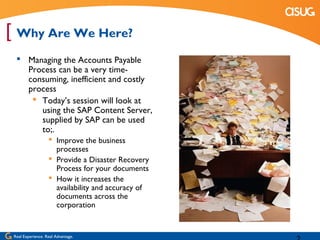
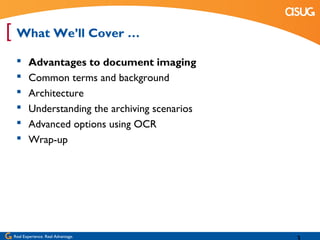
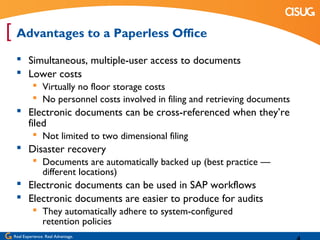
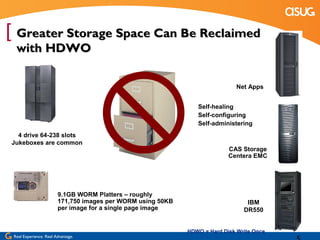
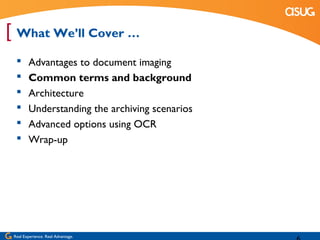
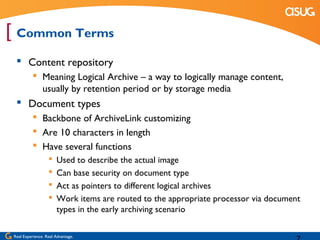
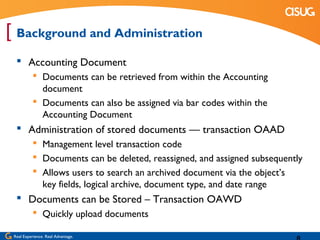
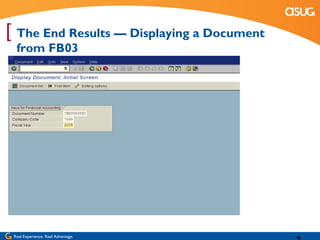
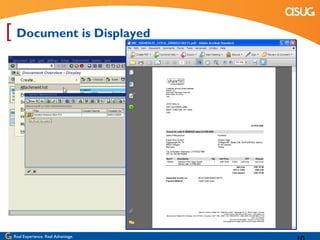
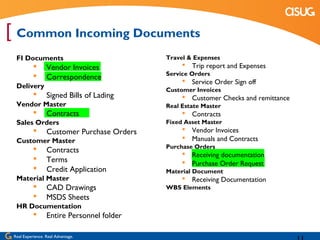
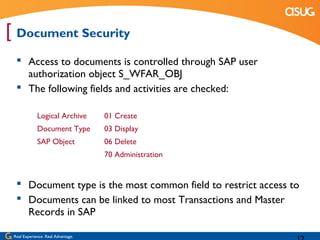
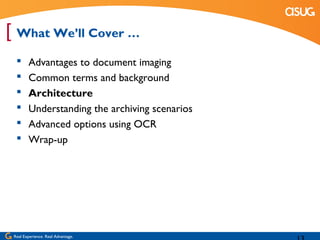
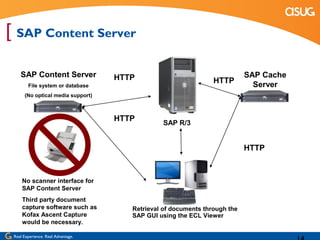
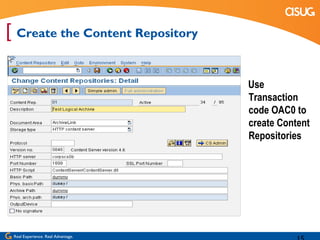
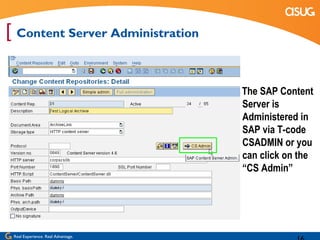
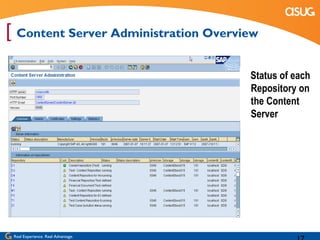
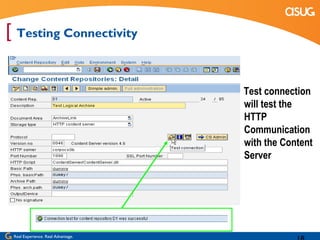
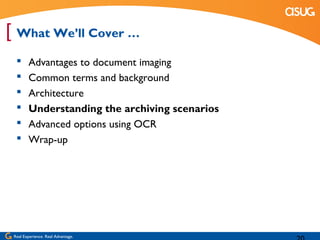
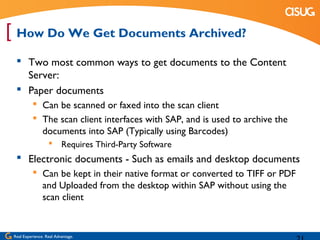
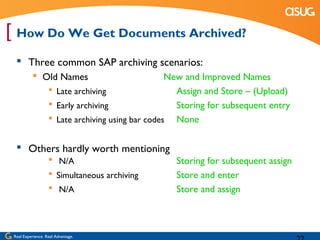
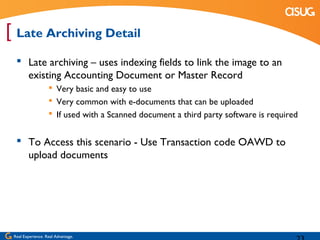
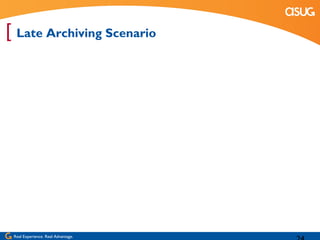
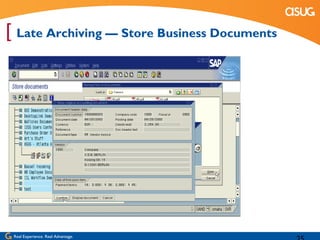
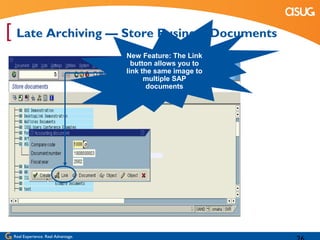
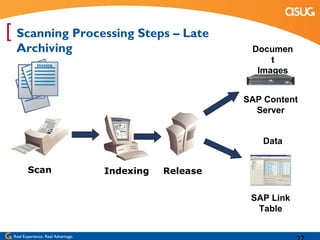
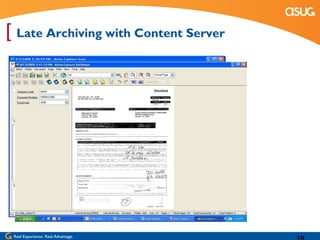
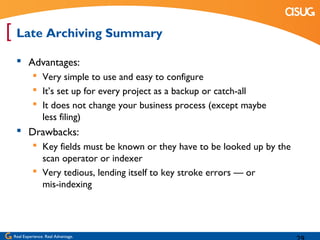
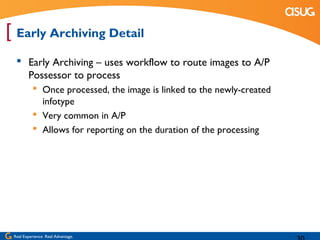
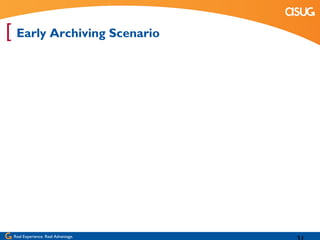
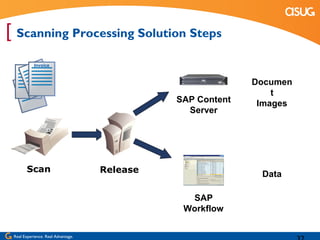
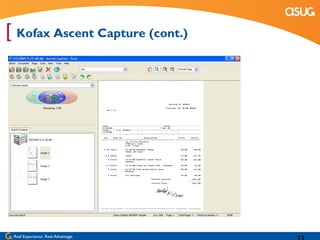
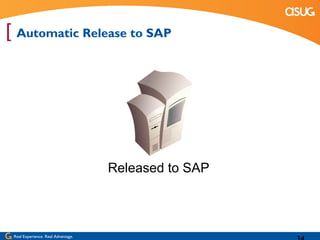
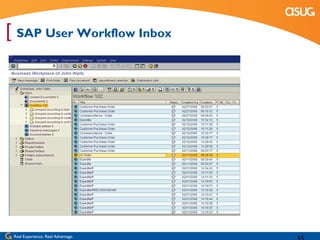
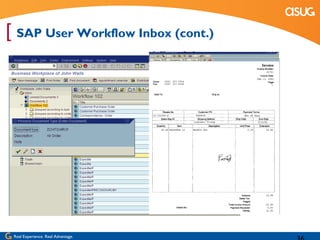
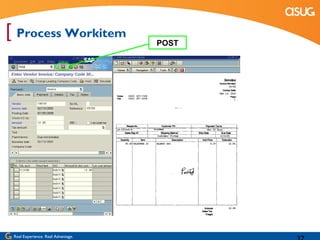
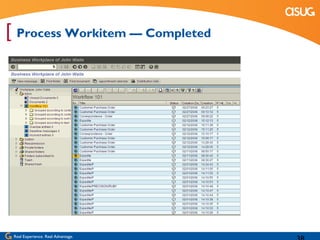
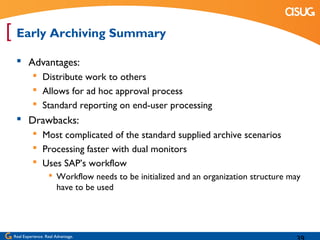
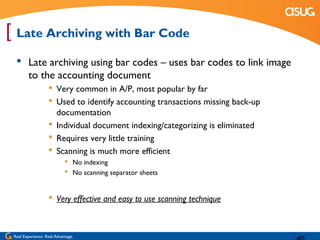
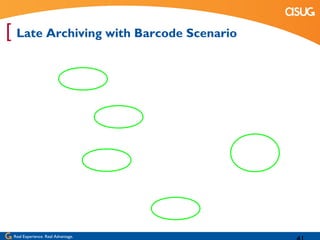
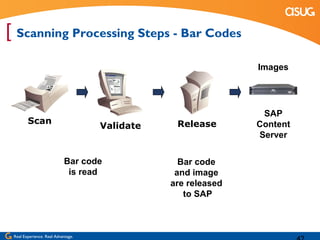
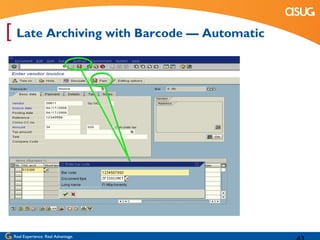
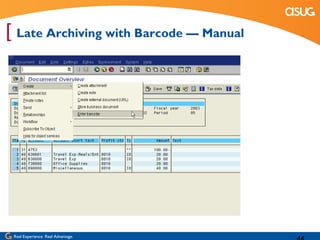
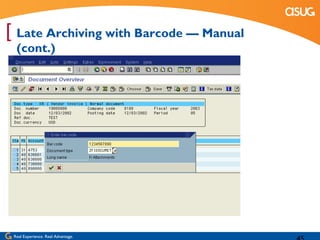
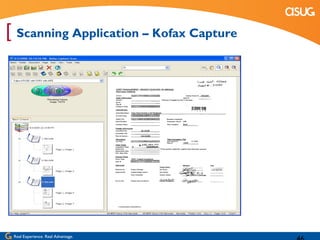
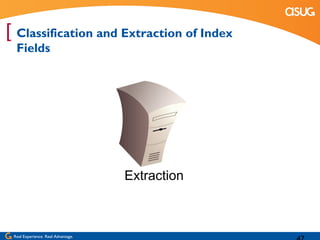
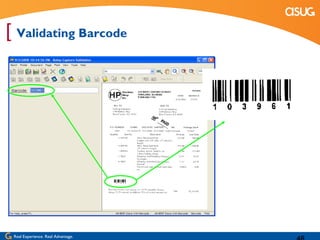
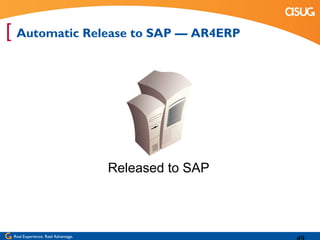
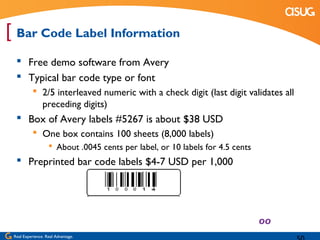
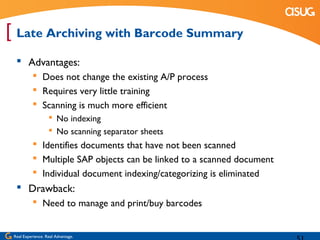
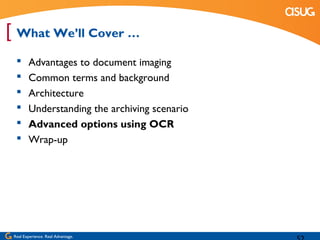
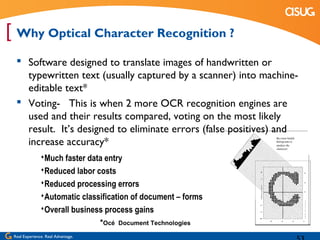
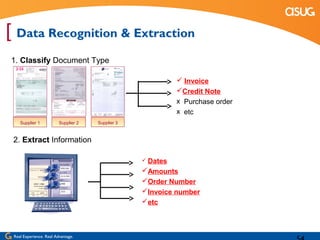
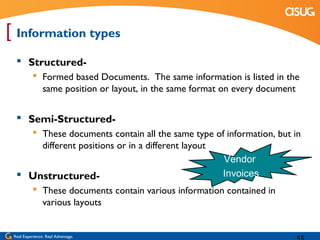
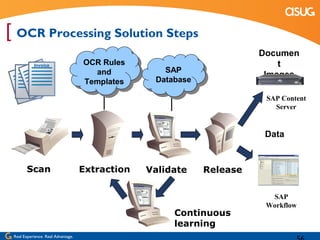
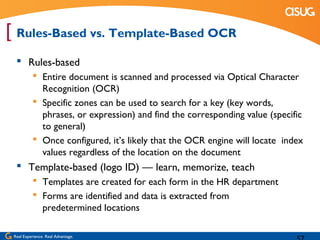
![[ Configuration Rules-Based OCR Work?
How Does
Create classification rules
Features and index fields that classify the document as:
PO, non-PO, credit memo, statement
Assign index fields based on classification
PO invoice classified — PO number, invoice date, invoice
amount, and invoice number
Assign rules and logic to the key values (index fields)
PO Number, PO #, P.O. Num = (45########)
Logical expression 45[0-9]{8} validates 4512345678
Dictionaries
Real Experience. Real Advantage.](https://image.slidesharecdn.com/asug2008fiforum0304-130120130459-phpapp01/85/Document-Imaging-SAP-Content-Server-and-the-Accounting-Department-57-320.jpg)
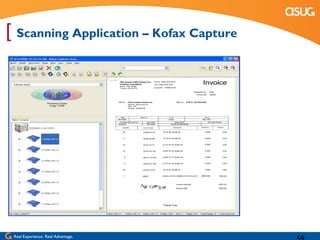
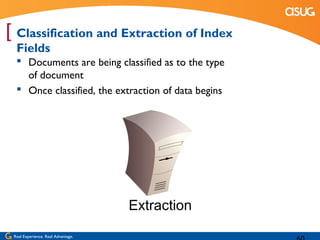
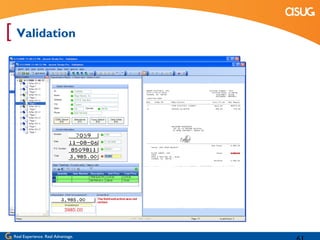
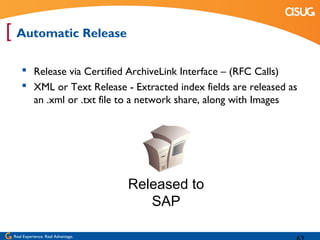
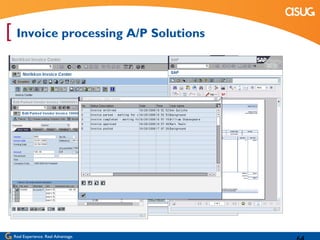
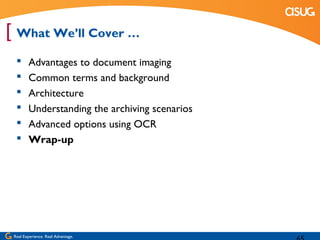
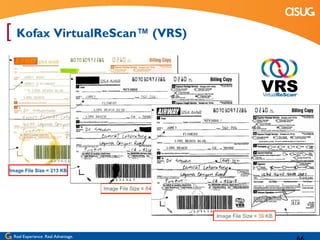
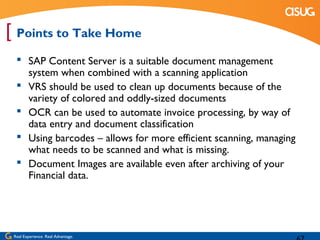
![[
]
Thank you for participating.
Please remember to complete and return your
evaluation form following this session.
For ongoing education on this area of focus, visit the Year-Round
Community page at www.asug.com/yrc
[ SESSION CODE: 0304
John Walls
Verbella CMG, LLC
484-888-2199
John.walls@VerbellaCMG.com
Real Experience. Real Advantage.](https://image.slidesharecdn.com/asug2008fiforum0304-130120130459-phpapp01/85/Document-Imaging-SAP-Content-Server-and-the-Accounting-Department-66-320.jpg)