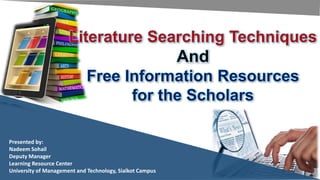
Literature searching techniques and free online resources for scholars by Nadeem Sohail
- 1. Presented by: Nadeem Sohail Deputy Manager Learning Resource Center University of Management and Technology, Sialkot Campus
- 2. Information Overflow on Internet
- 3. Purpose of a Literature Searching Increasing Knowledge Find relevant information Explore solutions of the problems Review Literature for analysis Find full text Academic Literature Explore Entertaining Literature
- 4. How to Handle Information overlord?
- 5. Searching Techniques? Searching techniques are the methods use to: Article Databases Search Catalogs Web search engines to find your required information
- 6. Searching Methods Traditional Searching method Efficient Advance Searching Strategies
- 7. Traditional Searching Method Just Google it!" In this approach you just put your whole title and press search Many people start with a few words in the Google search box and then find themselves scrolling through page after page of results - that is, if they even go past the first page!
- 8. Efficient Advance Searching Strategies it is important to go "beyond the Google" and create a structured approach - A strategy for searching in library databases. In this session we try to learn how to: Effectively use Google searching techniques Successfully locate relevant citations and full-text articles in Google by using efficient strategies.
- 9. Significance of Searching Techniques The volume of publication is increasing. Your research topic has already been addressed Research papers rejection by journals Supervisors reject study due to duplication keep up with published works in your field Structured search strategy helps to overlook similar publications.
- 10. Benefits of Searching Techniques It will prevent you from duplicating Save your time Essay to access your Information By synthesizing information from pervious studies you will be able to provide a stronger back ground, justification of your study. Relevant studies can provide valuable insights and tips to make your own study better. You will be able to find the gaps and weaknesses in the existing research and so come up with useful and significant questions. You will be familiar with terminologies in your field by using and finding appropriate keywords.
- 11. Basic Literature Searching Strategies Use targeted keywords Break up the topic Search only main concepts and avoid the adverb words Define keywords for each concept Use synonyms and alternative phrases for each keyword Broader to specific approach Use Reference Mangers (EndNote, Zotero, Mendeley) to save literature and mange reference
- 12. Keywords vs. Subject Terms Keywords Subject Terms Natural language Controlled vocabulary Originate by users Assigned by Subject experts Unfamiliar with technical terminology of subject Knowledgeable in the terminology of a subject Expands your search Narrows your search Many keywords represents the same concept More Clear and brief results Required too many keywords for In-depth search Can include sub-headings for in-depth search Can appear in several areas of source Typically appear in the subject heading field
- 14. Educational Search Engines Google Scholar Google Books Microsoft Academic WorldWideScience Science.gov Wolfram Alpha Refseek Educational Resources Information Center ResearchGate Bielefeld Academic Search Engine PubMed Central
- 15. Need to Understand the Google Indexing
- 16. Search for an Exact Match By using quotations marks, you are telling the computer to only bring back pages with the terms you typed in the exact order you typed them. We use Quotation marks “ around phrases: “pharse” Example:“health care reforms in Pakistan” instead of health AND care AND reforms AND in AND Pakistan
- 17. health care reforms in Pakistan
- 19. “health care reforms in Pakistan”
- 21. When you want to search only the title of a document or website We use: To Search each words in title: Intitle:your term To search all the words: allintitle:your term Example 1: intitle:health care reforms in Pakistan Example 1: allintitle:health care reforms in Pakistan Searching for title
- 22. Intitle:health care reforms in Pakistan
- 24. allintitle:healt care reforms in Pakistan 2020
- 26. Its helpful when we want to search any required information within the website We use: Site (term What we want to search on that site) Example: umt.edu.pk:corona Searching Within Websites
- 29. Some time we don’t remember that what we want to search We use : Or | To search the both terms at once Example1: Buy an Android or iPhone Example 2: Buy a cheap Android | iPhone Either this or that
- 30. Buy an Android or iPhone
- 31. Buy a cheap Android | iPhone
- 33. Its helpful when we want to search alternative terms for maximum results at once We use: tilde ~ symbol Example: Healthy ~ food Searching Synonyms
- 34. Healthy ~ food
- 36. – (Negative Symbol): adding ‘-‘ before a word in a query will tell a search engine to ignore pages that use that word prominently. This can be especially helpful when you’re trying to find a specific piece of information, but the word that you’re using has multiple meanings. We use: minus sign − For example, the phrase ‘steel drum’ can refer either to a Michael Scott’s favorite musical instrument, or to a barrel used to transport liquids. Example 1: steel drum –barrels Example 2: LG –tv Example 3: free ebooks –site:ebay.com Exclude Words From Your Search
- 39. When you are not sure what will be the correct terms or phrase then put asterisk * to know We use: asterisk * Symbol Example: election * Imran khan boycott Power of asterisk *
- 40. election * Imran khan boycott
- 42. When you don’t know what terms is inside and you just place first and last word We use: AROUND(3) in center Example: Our AROUND(3) Bhatti When lots of Words are Missing
- 45. you want to know some thing in a number range then We use: … 3 Dot signs between the numbers we want to know about Example: scientific discoveries 2000...2021 Using a Number Range
- 48. When you want to know about some other sites related to a specific topic We use: Put "related:" in front of a web address you already know. Example: related:www.fiverr.com Searching Similar Websites
- 51. When we have some old image but don’t know the name we may search by inserting image Google will search related image Google Image: Upload image from your computer Searching Images using Images
- 55. Defining Words Defining Words and Learn Where they Come From Put Define & : and the search term without space Example: Define:management
- 58. You may search your necessary document in your required format as PPT, PDF, DOC, XLS, 1- Conceptual Pharmacy filetype:ppt 2- Experience Letter filetype:doc 3- Essentials of Pharmacy Management, 2nd filetype:pdf 4- Balance sheet filetype:xls Search with File Format
- 60. pakistan health reforms 2019 filetype:ppt
- 62. Using Google as Spell Check You may use google searching bar for spell check. When we write wrong spelling of any word in to google search bar it suggest correct spelling of a word
- 63. envirmnment
- 65. Truncation Truncation means to chop off. When you truncate you chop off the end of the word, so the computer can search for multiple endings. For example, your research question includes the keyword education. Or management You can truncate education, so that the computer will find all of the word ending variations. Educat* will find: Education Educate Educated Educating Educator Educators Educational Manage* will find: Management Manager Managerial Mange Managements
- 69. Free Online Resources For Scholars
- 70. Free E-Books Download Sites https://b-ok.asia/ https://libgen.is/
- 71. Free Dissertation/Thesis Search Sites http://search.ndltd.org/ http://pqdtopen.proquest.com/search.html
- 72. Download Research Articles of any Database in World https://sci-hub.do/ https://booksc.org/
- 74. Free E-contents at Google Scholar
- 75. Contact For Any Help Nadeem Sohail Email: nadeemsohail4u@gmail.com WhatsApp: +923014236817 Facebook: https://web.facebook.com/nadeem.sohail YouTube Chanel: https://www.youtube.com/channel/UCR7WB_RTOAYs7d02xQp8BiA
- 78. Contact For Any Help Nadeem Sohail Email: nadeemsohail4u@gmail.com WhatsApp: +923014236817 Facebook: https://web.facebook.com/nadeem.sohail YouTube Chanel: https://www.youtube.com/channel/UCR7WB_RTOAYs7d02xQp8BiA
Editor's Notes
- Animated gif would be great here.
