Report
Share
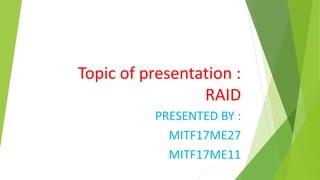
Recommended
More Related Content
What's hot
What's hot (20)
High Performance & High Throughput Computing - EUDAT Summer School (Giuseppe ...

High Performance & High Throughput Computing - EUDAT Summer School (Giuseppe ...
OS concepts 6 OS for various computing environments

OS concepts 6 OS for various computing environments
Similar to Raid in SNA
Similar to Raid in SNA (20)
Data center core elements, Data center virtualization

Data center core elements, Data center virtualization
Dr module 3 assignment Management homework help.docx

Dr module 3 assignment Management homework help.docx
Exercise 3-1 This chapter’s opening scenario illustrates a specific .docx

Exercise 3-1 This chapter’s opening scenario illustrates a specific .docx
RAID - (Redundant Array of Inexpensive Disks or Drives, or Redundant Array of...

RAID - (Redundant Array of Inexpensive Disks or Drives, or Redundant Array of...
Recently uploaded
TEST BANK For Principles of Anatomy and Physiology, 16th Edition by Gerard J. Tortora, Verified Chapters 1 - 29, Complete Newest Version.TEST BANK For Principles of Anatomy and Physiology, 16th Edition by Gerard J....

TEST BANK For Principles of Anatomy and Physiology, 16th Edition by Gerard J....rightmanforbloodline
Recently uploaded (20)
Decarbonising Commercial Real Estate: The Role of Operational Performance

Decarbonising Commercial Real Estate: The Role of Operational Performance
Polkadot JAM Slides - Token2049 - By Dr. Gavin Wood

Polkadot JAM Slides - Token2049 - By Dr. Gavin Wood
Repurposing LNG terminals for Hydrogen Ammonia: Feasibility and Cost Saving

Repurposing LNG terminals for Hydrogen Ammonia: Feasibility and Cost Saving
Design and Development of a Provenance Capture Platform for Data Science

Design and Development of a Provenance Capture Platform for Data Science
Choreo: Empowering the Future of Enterprise Software Engineering

Choreo: Empowering the Future of Enterprise Software Engineering
Cloud Frontiers: A Deep Dive into Serverless Spatial Data and FME

Cloud Frontiers: A Deep Dive into Serverless Spatial Data and FME
Less Is More: Utilizing Ballerina to Architect a Cloud Data Platform

Less Is More: Utilizing Ballerina to Architect a Cloud Data Platform
CNIC Information System with Pakdata Cf In Pakistan

CNIC Information System with Pakdata Cf In Pakistan
The Zero-ETL Approach: Enhancing Data Agility and Insight

The Zero-ETL Approach: Enhancing Data Agility and Insight
Rising Above_ Dubai Floods and the Fortitude of Dubai International Airport.pdf

Rising Above_ Dubai Floods and the Fortitude of Dubai International Airport.pdf
TEST BANK For Principles of Anatomy and Physiology, 16th Edition by Gerard J....

TEST BANK For Principles of Anatomy and Physiology, 16th Edition by Gerard J....
Why Teams call analytics are critical to your entire business

Why Teams call analytics are critical to your entire business
DEV meet-up UiPath Document Understanding May 7 2024 Amsterdam

DEV meet-up UiPath Document Understanding May 7 2024 Amsterdam
"I see eyes in my soup": How Delivery Hero implemented the safety system for ...

"I see eyes in my soup": How Delivery Hero implemented the safety system for ...
WSO2's API Vision: Unifying Control, Empowering Developers

WSO2's API Vision: Unifying Control, Empowering Developers
Raid in SNA
- 1. Topic of presentation : RAID PRESENTED BY : MITF17ME27 MITF17ME11
- 2. RAID 1) RAID USED TO INCREASE DATA STORAGE PERFORMANCE. 2) RAID stands for “Redundant array of independent disk”. 3) Used in laptop, servers, data centers, cloud computing etc. 4) Single disk = storage in laptop. 5) Multiple disk= servers , data centers, cloud computing. 6) Raid saves data in multiple disk. It is a set of multiple hard disk which are in network. 7) Caches =increase performance in laptop. 8) Additional disk = also increase performance. 9) Multiple i/o request =handled at the same time. 10) Single i/o request =also handle at the same time
- 3. Benefit Prevent data loss due to disk failure. Used in servers. To prevent faile of operating system Raid technology is beneficial. Raid technology can be implemented in hardware or software.
- 4. RAID TECHNOLOGY 7 layers: RAID 0, used in servers now a days RAID 1, RAID 2, Much complicated and outdated. RAID 3, RAID 4, RAID 5, used in servers now a days. RAID 6.
- 5. Characteristics of 7 layers 1. A set of physical disk drives 2. Redundant disk capacity is used to store parity information. 3. Parity information is used to recovering the data in case of disk failure. 4. O.S views these separate disk as a single logical disk.
- 6. About parity Parity check: A parity check is a process in which accurate data transmition between nodes during communication is checked .
- 7. RAID level 0 Required 2 disk(minimum). No redundancy. Stripping= Division of data and save on different disks. No parity check . If one disk fail all data is lost. RAID 0 does not support recover data. ADVANTAGES DISADVANTAGES Fast processing . 1) Not provide fault tolerance. Data stripping. 2) Not used in critical environment. Throughput increase. 3) No backup facility. Implementation is easy. No overhead of parity calculation.
- 8. RAID LEVEL 1 No data stripping. Mirroring = copies of data onto two disk drives simultaneously. Minimum two hard drives. Automatic duplication. Read data on any disk. No parity check. Store data on every disk. Raid 1 is used in O.S. Write request mean both disk updated.
- 9. RAID 1 ADVANTAGES DISADVANTAGES 1) Fault tolerance. 1) Storage cost is increase. 2) Provide data redundancy.) 3) RAID 1 Is Used to store system software (o.s,compilers,drivers etc.) (due to duplication of data) 4) If one disk fails, the other automatically takes over.
- 10. RAID LEVEL 2 All disks are participate in the execution of every I/o request. Data stripping . Check parity. Costly to implement. Individually disk are synchronized.
- 11. RAID LEVEL 3 Required minimum 3 disks. Byte level stripping. Dedicated parity. Two types of parity Dedicated parity Distributed parity Separate and same storage If one fails other disk recover Backup.Sepparate disk is used data. to recover data
- 12. RAID LEVEL 4 Required minimum 4 disks. Same as RAID 3. Block level stripping Two types of level Byte level Block level Divide byte and save data. divide block and save data.
- 13. RAID 5 Mostly used RAID 5. RAID 5 technique is used in data centers, large computing centers etc. RAID 5 required minimum 3 disks. 1 hard disk is used to store parity bit, when data get corrupted. Parity checking is involved. Raid 5 include stripping and mirroring. RAID 5 used byte level stripping with distributed parity.
- 14. HOW RAID 5 DO ERROR CHECKING If one disk corrupt or error occurred then specific data of this disk is copied to another disk
- 15. RAID LEVEL 6 Same as RAID 5. Extra parity bit storage than RAID 5 Required 6 minimum disk. Byte level stripping with double distributed parity. If one storage parity is failed then other parity will take place. Two parity backup are available in RAID LEVEL 6.
- 16. RAID 10 (1,0) Combination of RAID 1 and RAID 0 Combination of disk mirroring and disk stripping to protect data. Provide fault tolerance. I/O operation faster due to stripping . Provide data redundancy and performance. Required minimum of 4 disks.