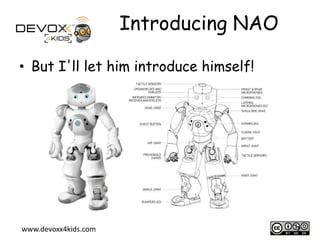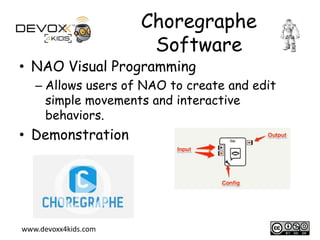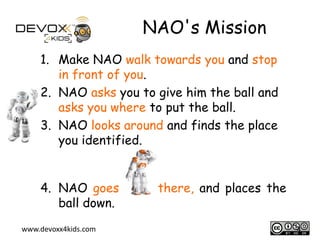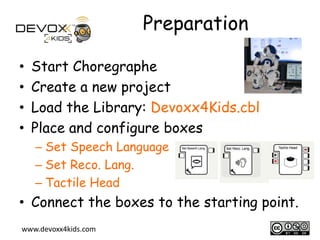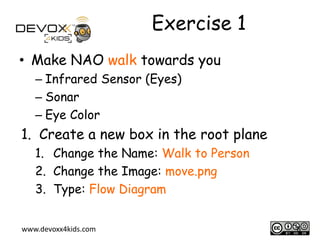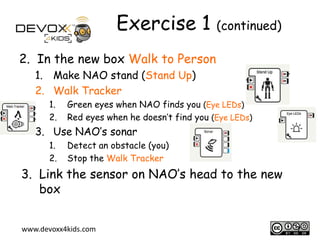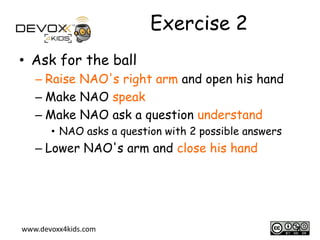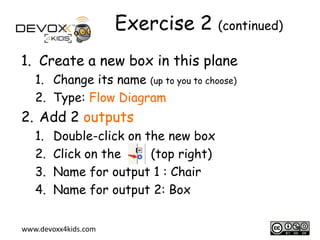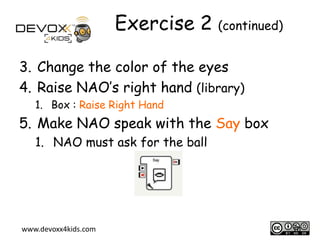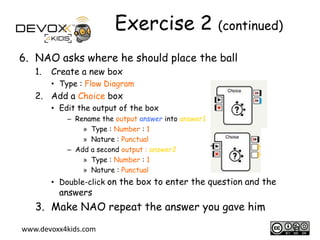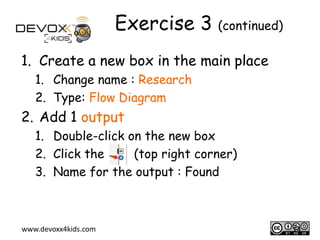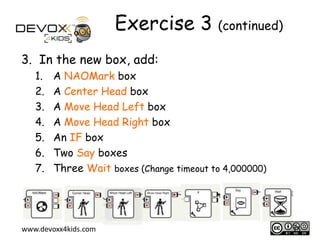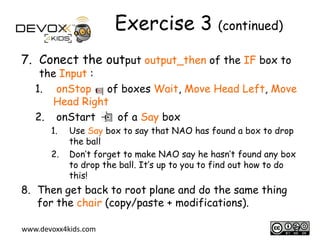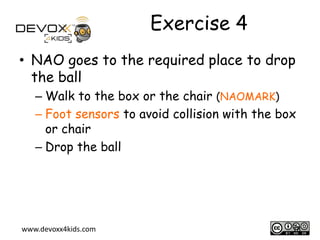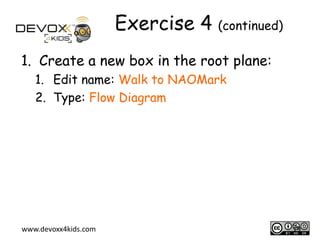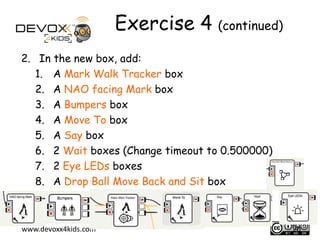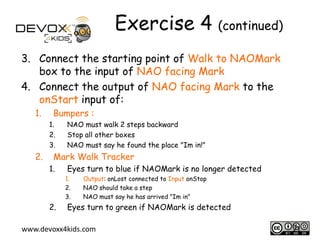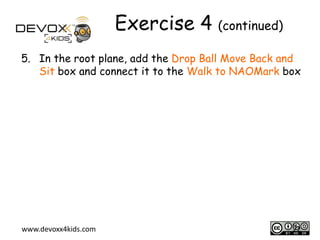The document outlines a series of programming exercises for the humanoid robot NAO using the Choregraphe software. It provides detailed instructions on creating and configuring projects to make NAO perform tasks such as walking, asking for a ball, and identifying where to drop it. Each exercise builds upon the previous one, guiding users in programming interactive behaviors and movement control for the robot.