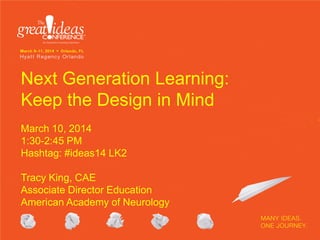
Keeping the Design in Mind
- 1. Next Generation Learning: Keep the Design in Mind March 10, 2014 1:30-2:45 PM Hashtag: #ideas14 LK2 Tracy King, CAE Associate Director Education American Academy of Neurology
- 2. “More often then not, the potential of visuals to increase learning is unrealized.” ~Ruth Colvin Clark
- 3. “Visuals have the power to support or disrupt learning.” ~study by Richard Mayer
- 5. Context: Design with the brain in mind Instructional design Graphic design Information design
- 6. Learning: How it works (digest version) Visuals help us think
- 7. Learning: How it works Two sensory channels: visual and auditory
- 8. Learning: How it works Precarious journey from working memory to long term memory…
- 9. Learning: How it works Cognitive load: your friend or foe?
- 10. Learning: How it works Learning = encoded & retrievable
- 11. Graphics gone wrong Decorate vs. communicate Overload working memory Fail to clarify Too complex Boring Misrepresent data Distract from key concepts Visuals ignored don’t teach
- 12. Graphics gone right Design for Clarity Design for Memory Design for Meaning
- 14. Design for Clarity Key: Everything must have a purpose – and contribute to your learning objective. 1. Capitalize on color 2. Structure content 3. Create visual cues Strategies:
- 15. Design for Clarity Everything must have a purpose – and contribute to your learning objective. 1. Capitalize on color 2. Structure content 3. Create visual cues Strategies: Color is Information 1. White space 2. Color connotation 3. Contrast
- 16. Design for Clarity Everything must have a purpose – and contribute to your learning objective. 1. Capitalize on color 2. Structure content 3. Create visual cues Strategies: Organize for the eye 1. Grouping 2. Content alignment 3. Type styling 4. Visual pacing
- 17. Design for Clarity Everything must have a purpose – and contribute to your learning objective. 1. Capitalize on color 2. Structure content 3. Create visual cues Strategies: Guide the eye to what’s important 1. Pop outs 2. Directional
- 20. Clarity challenge + takeaway
- 22. Design for Memory Key: Use the power of visuals to assist your learners navigating concepts from working memory to long term memory. 1. Activate prior knowledge 2. Manage load 3. Build bridges Strategies:
- 23. Design for Memory Use the power of visuals to assist your learners navigating concepts from working memory to long term memory. 1. Activate prior knowledge 2. Manage load 3. Build bridges Strategies: The learning edge 1. Assessment 2. Questions 3. Preview
- 24. Design for Memory Use the power of visuals to assist your learners navigating concepts from working memory to long term memory. 1. Activate prior knowledge 2. Manage load 3. Build bridges Strategies: 3 Bears principle 1. Simplify 2. Relevance 3. Chunking
- 25. Design for Memory Use the power of visuals to assist your learners navigating concepts from working memory to long term memory. 1. Activate prior knowledge 2. Manage load 3. Build bridges Strategies: Forge connections 1. Relationships 2. Rich feedback 3. Retrieval hooks
- 28. Memory challenge + takeaway
- 30. Design for Meaning Key: Design a meaningful experience. 1. Engage emotion 2. Spark association 3. Application Strategies:
- 31. Design for Meaning Design a meaningful experience. 1. Engage emotion 2. Spark association 3. Application Strategies: Learning is emotional 1. Personal stake 2. Narrative 3. Self-expression
- 32. Design for Meaning Design a meaningful experience. 1. Engage emotion 2. Spark association 3. Application Strategies: Brain networking 1. Overview/overlay 2. Metaphor/imagery
- 33. Design for Meaning Design a meaningful experience. 1. Engage emotion 2. Spark association 3. Application Strategies: Promote transfer 1. Reflect/relate 2. Deliberate practice 3. Case studies 4. Bonus!
- 37. Meaning challenge + takeaway
- 39. How did I do?
- 40. Tweet Your Insights! #ideas14 LK2 @TracyInspired
- 41. Contact Me Tracy King, MA, CAE Associate Director, Education American Academy of Neurology tking@aan.com Connect with me! ASAE Collaborate LinkedIn: http://www.linkedin.com/in/tracylking Twitter: @TracyInspired Ask me about #DELP!
Editor's Notes
- While you’re waiting, find out why the others next to you are here and name your table team.Introduce self // Acknowledge expertise in the room and prep for invite at the end to tweet insights, tips and tools you use.Monday, March 10, 2014 1:30 PM - 2:45 PM We know the visuals have the potential to make or break an eLearning event, but how do you know you’ve got the right ones? This course will present key principles of graphic and information design that will shift your visuals from blah to bam. While the principles apply to designing visuals across education contexts, examples will be drawn from eLearning courses with an emphasis on screen design considerations. You’ll leave with a guide you can apply when approaching your next visual presentation project.Learning Objectives• Understand why visuals are critical (potential to crystallize or cripple understanding)• Apply graphic and information design basics to effectively communicate ideas• Leave with a guide you can apply when approaching your next visual presentation projectHandout: Will include principles covered, key design questions (guide for approaching a project)and referencesBackground for intro // Clark: Words and graphics are your two basic tools to help learners build knowledge and skills. Of these two, most of us have greater expertise w words since we are trained to read and write from an early age. The use and interpretation of graphics is a more neglected skill. Often graphics in instructional materials are afterthoughts used primarily to add visual interest to the page or screen. Consequently, the power of illustrations to promote learning is often unrealized. In fact, some instructional materials include graphics that actually depress learning! P 3
- What’s at stake? … But it gets worse.
- Your presentation can actually do damage. Real Consequences: Can range from distraction to misunderstanding to impeding learning.-------------------Clark: More often than not, graphics are either underutilized or misapplied in a range of instructional materials from books to elearning. P 4Study by Mayer – extraneous visuals and ineffective visual depress learning. Ineffective visuals don’t support the brain’s learning process / break the rules of good visual design for learning. Clark: “ Visuals that are misaligned with the goals of instruction depress learning.” p. 59
- We are all visually biased. Visuals grab our attention, we quickly process visual patterns and access related information (what educators call schemas) that we can build upon with a new experience. If you’re a Dr. Who fan I immediately snatched your attention with this slide – and you are now anticipating what I may say to attach to your personal Whovian experiences that you have just instantly accessed that were evoked by this simple image.Unfortunately I don’t have anything to say about Dr. Who... But your experience just now – piqued attention primed to add more knowledge to what you’ve got – is exactly where you want your learner. And effective visual design can help take you there by helping you create the conditions conducive to learning.
- The context of where I’m coming from today is the intersection of these three disciplines.All three of these disciplines are concerned with how your brain processes visuals to meet their individual objectives:-- Instruction design: learning /competence-- Graphic design: convey meaning / evoke action-- Info design: convey meaning often w data / quick understanding, memorable, and usable (subway map) (closely related to field of data visualization in graphic design – evolved older sibling)In the course description I promised this session would present key principles to help you shift your visuals from blah to bam. Let me define Bam: BAM is not gliz or glam. BAM is when learning happens. When your learning objectives are achieved. Because when your visual designs are blah, learners leave. (check out mentally and physically) And when your visual design is misaligned with your objectives you run the risk of sabotaging the learning experience! T: Before we get to those principles (informed by these three disciplines), I want to give you a quick tour of how the brain learns to serve as a foundation.-----------------------------Brain icon: http://www.iconsdb.com/soylent-red-icons/brain-icon.html Dorian Peters: Digital learning today brings us some of the best and worst learning experiences available. …In each and every case, the interface design has played some part in the success or failure of the experience.Instead of UX we’re going to talk about LX – designing for the learning experience
- Knowing how a brain learns helps us maximize visuals for deeper learning experiences.Visuals help us think and process information.T: but how does it happen?
- We have two (yes two) sensory channels – information highways to the brain. One carries visual information while the parallel carries auditory information. While we may believe we can multitask, our brains process info through these channels linearly and sequentially. As it turns out, we are actually pretty incredible at remembering visuals in part to how we store rich visual data in our brains.Managing how we present to both channels and the amount of information we are requesting learners handle will become important in our principles to come.------------------What about senses of touch, taste and smell? Those are governed by the central nervous system.Clark/Mayer (p36): Meaningful learning occurs when the learner appropriately engages in all of these processes (selecting words/images, organizing words/images, integrating). This learning model reflects four principles from research in cognitive science. 1. Dual Channels – people have separate channels for processing visual/pictorial material and auditory/verbal material. 2. Limited Capacity – people can actively process only a few pieces of information in each channel at one time. [THIS IS WHERE COG LOAD MANAGEMENT COMES IN] 3. Active Processing – learning occurs when people engage in appropriate cognitive processing during learning, such as attending to relevant material, organizing the material into a coherent structure, and integrating it with what they already know. 4. Transfer – new knowledge and skills must be retrieved from long-term memory during performance.Medina:We are incredible at remembering pictures. Hear a piece of information, and three days later you'll remember 10% of it. Add a picture and you'll remember 65%.Pictures beat text as well, in part because reading is so inefficient for us. Our brain sees words as lots of tiny pictures, and we have to identify certain features in the letters to be able to read them. That takes time.
- Once we’ve received sensory input where does it go? It starts in our working memory where we begin that precarious journey to long term memory – but its not a given! Working memory is limited in capacity and short in duration. There are conditions we need to create or motivate in the learner for that transition/journey to happen. Such as – connecting to prior knowledge, deliberate practice, managing the information deluge by chunking out concepts, and connecting concepts with what has already been mastered or is meaningful to the learner. More to come on that.----------------------Why is the working memory so limited? Advantageous bc provides our brains the flexibility to be responsive and turn our attention to something else, like a ravenous bear.Working memory: limited capacity and short duration. In order to move into long term memory, content must connect to prior knowledge, be repeated (conscious rehearsal), be processed/manipulated – the more ways new info connects to old info the better chance for it to be encoded and retrievable (remembered).Visual Language for Designers p. 31: We have a superior memory for anything that is processed at the level of meaning.
- But there’s a little thing called cognitive load. Appropriate load challenges our learners in a good way – stimulates their attention and focus. Too little bores our learners and too much overwhelms them. Our efforts to educate, in effect, bounce off and have little chance of succeeding in that journey to learning. Managing cognitive load is our job and we can use visuals to do accomplish it.
- The end game of instruction is to change the brain. New knowledge is encoded and available for retrieval and application in new contexts where our learners need it.--------------------Clark/Mayer p. 37: The challenge for instructional designers is to create learning environments that minimize extraneous cognitive processing, manage essential processing, and foster generative processing.
- Why do graphics go wrong? … In the end, visuals ignored don’t teach.
- T: So let’s spend the rest of our time talking about what we can do to maximize visuals in our presentations by thinking like designers. I will offer you three key considerations with strategies you can apply to transform your visual learning designs from blah to bam.
- My assumptions about you, as the learners today, are that you are competent content designers – that when you’re planning a course, you already take into account your audience, measurable objectives, and the structure of the content you want to transfer to your learner. Upon that foundation, let’s wade into the visual design side right now . (not talking about aesthetics or trendy visual conceits)T:Let’s begin with designing for clarity.--------------------“Rules can be broken but never ignored.” David JuryBe sure to reference the handout available for download
- Our clarity design KEY is to: Remove anything nonessential. Everything on the screen must have a purpose. Remove all visual clutter – quiet your design. Shhhhhhhh. Extraneous visuals depress learning.How, you ask?
- Start by capitalizing on color. An important realization is that color is information.But I’m going to start with WHITE SPACE. White space is not expendable – it’s necessary. It’s as much an element of your design as a graphic or text. Space helps guide the eye to what is essential. It can be very powerful. Crowded screens suffocate the design and make eyes tired. Be kind! Color is a vital component of your visual design. It can go oh so wrong or oh so right. Colors hold powerful CONNOTATIONS that vary among cultures, regions, and industries. While brides in America wear white, they wear red in China. While pink represents love and affection here in the west, it’s the color of Tuesday in Thailand. While green is the color of money in the US, it’s the color of death in South America. Business branding uses color in a whole different way – it’s no wonder we typically see cool, calm, trustworthy blue associated with financial institutions and fresh, serene green associated with environmental groups. Know your audience and choose colors carefully. Typically we choose to use more than one color – your color palette choices are important to portray the mood and tone you desire. Too many will be too busy. Appropriate contrast is what you’re looking for to grab attention and guide the eyes through your design. Color helps prioritize information and let’s the learner know what they should attend to presently. Weak use of color in design is not only boring – it’s confusing because learners are left to interpret your intentions. How do you select good color combos? A starting point for contrast are complementary colors – colors on the opposite sides of the color wheel – to find pleasant combinations of warm and cool colors (like my blue and orange brain diagram). If you are intending a soothing tone for your presentation, choose harmonizing colors next to each other on the color wheel (analogous). You can learn more about color selection from the tutorial I’ve included in the session resource. In the end, distinctiveness and consistency are key.http://www.empower-yourself-with-color-psychology.com/cultural-color.htmlhttp://www.entrepreneur.com/article/175428
- Next stop is structuring content.It’s up to you to organize your content for your learner. Organizing for the eye helps those two sensory channels work in partnership. Each way of structuring your content shapes a different meaning. Choose with intent.1. Think of GROUPING as visual sound bytes. By grouping your content visually you are revealing hierarchy, relationships, and unity. It’s pretty easy to spot how I’ve applied grouping to this slide.2. CONTENT ALIGNMENT is critical when you have text and visuals that belong together. Words and visuals that belong together should be displayed together. If you have an anatomical diagram of a horse, instead of your depicters referencing a Key (part A, part B, part C…Z) – the name of the part needs to be with the diagram. This is the head, knee cap, hoof. What’s happening when you make your learner look somewhere else for the information is instead of creating that dual processing bonus zone – you’re requiring your learner to scan, locate, make the connection and repeat – overworking that precious working memory capacity. Similarly, if you’re displaying multiple choice questions on your screen – provide the feedback next to the answers vs. at the bottom of the screen. Group and Align.3. TYPE STYLING is about differentiating types of information. In the session resource, you’ll see a simple application of type styling – the use of headers, subheads, and bold to quickly communicate hierarchy, grouping, and info type. Type styling is a method of telling your learner what’s important to look at right now. I’m type styling on this slide – I want you to pay attention to strategy 2. I’m letting you know where I am in the presentation, but by greying out the rest of the points I’m asking you to attend to this one. Word of caution: I’m not recommending you go nutty with mixing fonts, effects and word art. There’s more on that in the session resource.4. Finally, the structure of your content amounts to VISUAL PACING. Does your presentation flow? What is interrupting or distracting the eye? Your visual design should be an invisible tour guide – not drawing attention to itself but leading your learner through the content. Important to think about the continuity of your presentation – the rhythm and flow.
- Bottom line: We attend to what’s compelling. Let’s talk about two types of visual cues you can easily apply to your presentations.POP OUT features snatch the eye with color, orientation, size, depth, texture, edges and curves. Pop outs establish visual prominence – what you want the learner to notice first. Be strategic about how you use these features. Where’s Waldo is a great example of using too many pop outs in one visual presentation. The reason we are challenged to find Waldo is because he’s hidden in a mire of pop outs! Bright color, everything of similar size and orientation. Flat depth. Tons of edges in the black marker lines that compose the illustration. Over use of pop outs will camouflage your point, just like Waldo ;). Use strategically.At live meetings we’re very familiar with the many ways we offer attendees DIRECTIONAL assistance to orient them to the meeting space and get where they want to go. If we don’t provide adequate directional we hear about it on the evaluations! It’s equally important to provide directional in our visual presentations. The simplest and most effective is the arrow. Others include solid lines, dotted lines (which offer different connotations), captions, numerated steps, the eye gaze of stock images or illustrations, contrast, and other identifiers that help prioritize what the eye needs to attend to in what order. T: So now that you’ve been armed with strategies for clarifying visual designs under the assumption that everything nonessential must go…let’s put your skills to work on an example.
- In your table teams, please take 3 minutes to evaluate this design from a clarity perspective. I want to know: Where do your eyes go? What would you do differently?Feel free to reference the session resource for ideas to guide your discussion.Where do your eyes go first? Where should they go first?use of red – draws eyes. Use of light blue on light grey – LAST thing you look at is the cue for how to engage with this screen interactioneyes first scan the buttons, then move to the next most colorful item – the stock photo, then move to the title bc it’s highlighted with an edge (eyes looks for edges) and THEN to the instructions. You may even scan the previous/next buttons before you see the screen instructions!grouping of the red buttons suggests hierarchy of information – the buttons on the top are perceived as more important than the buttons on the bottom. Not to mention red is best used for contraindication, warning, or to stop the learner – vs. encouraging the learner to explore.What would you do differently?Relocate title and instructions.Group buttons togetherSame or diff stock?Chang color of buttons.
- Red and yellow – use is approp for a safety course where we associate yellow with caution and red with danger. White text on black is not optimal for screen readability/fatigues the eyes. But action appears to be clear. If white on black is only on this screen it would be fine. If throughout the course then I would ask the designer to reconsider that choice.
- At the end of each section of this presentation, instead of me giving you a challenge or take away, I will ask you what challenges and takeaways you will take with you today. What are your A-HAs! (Mine is in the resource.)
- Let’s shift out attention to designing for memory.
- Instead of slinging our content out there and hoping it will stick to something, it’s time to employ strategies that assist learners navigating concepts from working memory to long term memory. We’re going to talk about three today:
- If you think about what your learner already knows as a four story building that you’d like to build a fifth story onto, you need to bring to mind that particular building for your learner before you can build the scaffolding and start construction on that new level. That’s activating prior knowledge – prompting your audience to recall what they know and where their knowing leaves off so you can add knew knowledge/skills/competences. There are a few tactics to get you started.The first is ASSESSMENT. Self-administered quizzes, pretests, oral Q&A between the expert and learner can all help both understand where understanding leaves off and whether there is any MISunderstanding that needs to be addressed before proceeding. Ideally, this assessment step can inform the instructor how to adapt the presentation to the needs of the learner.THOUGHT QUESTIONS paired with corresponding visual content are another tactic for accessing prior knowledge. Either individual reflection questions or a guided group discussion brings attention to prior knowledge so the learner is primed and ready to build upon it – similar to our Dr. Who example earlier ;). The idea is to warm up the learner and prepare them to make important connections between what they already know with what’s coming.Finally, for more complex material consider employing a preview/review – where you review common ground (activate what’s known) and lay out a preview outlining the structure of the material that will be presented. For example, say you’re going to present on a component of the cardio vascular system – before you begin you quickly review what’s known with a visual of the whole system with key call outs of what material has been covered or should be known. Then you zoom in or pop out the component you’re going to explore so the learner connects the material to what they know and is prepped with a roadmap of where you will take them so they have working structure to hang new concepts upon. This helps your learners engage new learning from a similar starting point, and assists individual learners identify areas they may need to fill in gaps or brush up on.
- So you’ve successfully activated prior knowledge and you’re ready to do a deep dive on something new. Given the limited capacity of the working memory – now is an important time to consider how you will manage load. Load comes in different shapes and sizes. Too little at a time and your learner will get bored and tune you out. Too much and your learner will be overwhelmed and shut down (check their email, go to another session at Great Ideas…). You’re shooting for just right – like the goldilocks and the three bears . How do you achieve that?One way is to SIMPLIFY. Minimize the effort to process material by presenting only what is essential. If something in your presentation is extraneous, it’s got to go. Anything that does not support your learning objective is a potential distractor at best but have the potential to depress learning. (It’s important to keep your audience in mind, of course. Experts can handle more load and detail…) If you recall the brain graphic I used at the beginning of this presentation – it was very simple – just enough to communicate the concepts without tangling you in the detail of the basal ganglia and divisions of the lobes. Another way to manage load is to keep visuals RELEVANT. Visuals that help your learner engage, and interpret content are golden. Reduce visual noise and include essential detail. Make what is relevant apparent through your visual design. One example of this are really good infographics. There has been an infographic explosion, I’m sure you’ve noticed, and the best ones make the structure and intricate relationships in data immediately apparent. Instead of asking you to tease out what’s relevant in a data set via descriptions and charts/tables (overloading your working memory because you are both interpreting data and attempting to find meaning in data) – infographics are that tool that help us comprehend, interpret, and explore data. And the good ones employ a strong visual metaphor which makes them compelling as well. Finally, manage load by CHUNKING and SEQUENCING your content. You’ve got a beautiful slab of prime rib in front of you – but you’re not going to take that thing down in one bite or you will choke! Think carefully about your content and how you can break it down into manageable bites for your learner. Learners process one concept at a time and sequencing the chunks according to a logical structure increases the efficiency of our working memory processing, promotes deeper understanding, and ultimately improves learning outcomes. You can chunk visually by carefully attending to how much you offer on a screen, building upon visual concepts a bite at a time, and calling out what is important to attend to when. (working memory has limited capacity. Old adage is 7 +/- 2 --- current studies say 4 --- is ideal for the content chunks (different than phone number digits…))
- Our final strategy for designing for memory is to build bridges. We serve our learner by forging connections with what the learner already knows so they have a place to hang new concepts. Here are a few tactics:Demonstrate how the content RELATES to what the learner already knows or has experienced. How is the content you’re about to deliver related to other domains? Present your content within context so that learners get a sense for the whole as well as the part. This is another thing that infographic data displays do well – they quickly point out relationships that are typically hidden in quantitative data. They are a shortcut to the intended message. We need to show relationships which provide key orientation to our learner.Whenever possible, provide RICH FEEDBACK. Learners value coaching and want to not only know they are performing a new skill correctly – but WHY OR WHY NOT. The answer is “B” is not satisfying to the adult learner. Feedback can help a learner change course if they have misunderstood something. Feedback can help a learner take it deeper on their own and continue to apply and improve new skills. Finally, don’t forget RETRIEVAL HOOKS. When you lay down some new knowledge in your brain, you usually have at least a few “roadways” to access that content – it will often depend on how you engaged with the content. You may be able to outright recall the learning process from the beginning of my presentation, or you may access it by thinking “now how did that go…there was this blue brain with arrows…oh ya…” or you may recall information based upon an association you already have in your memory banks – like recalling how my digest version to the version you already own in your memory about how learning happens. THESE RETRIEVAL METHODS DO NOT NEED TO BE LEFT TO CHANCE! As the designer of your session, take the opportunity to build in visual hooks to assist your learner in recall. For some concepts it may be a mnemonic device. It may be a compelling story. It may be the visual structure of the material. It may be associations or repetition. If you happen to be able to layer other senses to the content such as sense of touch, taste or smell – you’re priming your learner for powerful recall. An example: When you feel dizzy, see stars, feel pain on one side of your head, start to sense some nausea…what do you do people with migraine? You activate what you know about mitigating a full blown migraine. Those sensations then become triggers for tactics you can employ. Use the power of visuals to provide your learners hooks to access the content.
- This is an example of online medical education (not mine!). We’ve got some good intentions here, but lots of opportunity to transform this into a rich learning experience. In your groups, take three minutes to discuss: Where do your eyes go? What would you do differently? Where do your eyes go?Is everything on this screen necessary? (Do you have the info you need and no extraneous? Structure/hierarchy?)Connect w learner’s prior knowledge?Build upon what already know?How would you redesign this interaction?
- Elegant interaction. Scanable. Rich exploration and self-discovery graphic. Overlay of transparent colors is very powerful.Link in resource. http://montse.org/storyline/comparison/ There was a challenge in Articulate elearning heroes community to rework this image in Storyline: http://en.wikipedia.org/wiki/File:Giant_planes_comparison.svg
- At the end of each section of this presentation, instead of me giving you a challenge or take away, I will ask you what challenges and takeaways you will take with you today. Your Audience A-HAs! (Mine is in the resource.)
- Finally, let’s turn our attention to designing for meaning.
- We have a superior memory for anything that is processed at the level of meaning. (Mahmed, Visual Language for Designers p. 31) These strategies are useful in making learning stick.
- How can we make it meaningful?First is to understand learning is emotional. Learning can spark curiosity and delight. Studies show the emotional condition of the learner affects how well they are able to learn new material. Learners who are calm and engaged with small amounts of stress associated with positive challenge are primed to learn. Learners who are agitated or stressed out are pulled into fight or flight – and you can’t compete with that chemical process. Once your learner is there they are in self preservation mode. Focus, creativity and problem solving capability are dampened by too much stress. How can you engage emotions effectively?Let your learner know what’s in it for them (WIIFM). What’s their PERSONAL STAKE? What are the challenges and risks at hand that may motivate a learner to attend to what you are saying? We remember what is personally meaningful to us. Curiosity is stimulated when we think there’s something in it for us. Don’t forget to communicate what’s at stake. Does anyone recall how I did this at the beginning of the presentation today?Use the power of story to your advantage. Stories engage both mind and emotion. Medical education is based upon case based learning for many reasons – but one is because it personalizes the knowledge physicians are learning by giving them a safe scenario to play out the results of different choices. Cases are engaging because there’s the interest in what the character is doing, but also the side conversation in your head about how you would do it better . We like narratives because we can experience something without first hand knowledge of it. Story is a powerful tool in and visual storytelling lends the emotional valence to make it memorable.SELF-EXPRESSION is our third tactic for engaging emotion. It is important to us adult learners to share our thoughts and opinions because we bring a lot of real world personal experience to the learning equation. What we know as education designers is that when we engage a learner to share their thoughts, what they are processing has the opportunity to become personal, memorable, and meaningful. Allow your learners to picture themselves performing a new skill, predicting the next step, making the next decision. Give them a chance to respond.------=-------Dorian Peters: Learning evokes a unique palette of emotions that we can skillfully tap into through interface design. In addition to those emotions commonly valued in UX (like pleasure, delight, and curiosity), learning experiences can benefit from calm, happiness, small amounts of stress, frustration, and a state of flow. p. 4Engagement: surprise, startling stat, WIIFM – personal relevance, cultivate curiosity, dissonance Story: employ narrative to connect concept to context -- inherently emotive. Something is at risk – like your visual design actually depressing learning! You’re in the scenario – what will you do about it? Pick your adventure.Emotions/hidden barrier to learning: http://elearningindustry.com/the-hidden-barrier-to-learning-and-what-you-can-do-about-it?utm_source=Dashe+%26+Thomson+Newsletter&utm_campaign=d88feb08ad-Dashe_q1_newsletter&utm_medium=email&utm_term=0_d6fcef7b90-d88feb08ad-39695589
- Our brains naturally search for meaning – we can assist this search by sparking association between what’s known and what’s to come.The first tactic is OVERVIEW/OVERLAY. Graphics that give the learner the big picture before diving into the detail provide a preview of the overall structure so the learner understands how the concepts fit together. (we talked ab this a little bit earlier) Use it as a reference point to jump off from and provide orientation within the context you are teaching. Another method is overlay – think about an old school medical textbook where you have the transparent pages of the bone structure, the muscles, the nervous system, the organs… so the learner can see how the systems build to make the whole. How can you apply overlay to the processes you are teaching? To the system/component breakdown of what you are presenting? Something to think about.METAPHOR AND IMAGERY are also potent visual techniques you can use to forge these brain connections. The more ways we can connect what we’re learning to what we already know, the more likely we’ll be able to recall it. Metaphor and imagery give us additional hooks and handles (retrieval cues!) but they are deeper than a memorization device – metaphor comes with meaning and connotation and a deeper story. They are visually powerful and can be very personal. {{{EXAMPLE}}}
- Finally, last but not least, the strategy of Application. For learning to really become long term – we need to be able to use that new knowledge or skill or competency in new contexts. That’s transfer. I will have succeeded today if you can transfer any of these strategies and tactics to improve your visual presentations. So how can we do that?First – give your learner the opportunity to reflect. Way too often we assume adult learners will do this on their own. They will walk away from our session and continue to think about how great it is and how they can apply what they just learned to make their life better ;). Maybe….. Why leave this to chance? Build reflection into your design and use visuals to help the learner relate it to what they already know. Reflection is not a luxury – it is actually required for long term integration of new material. Reflection is not daydreaming – it is the active process of thinking about how these new concepts relate to what you already know and do and activating scenarios you would use this new material.Which leads us to DELIBERATE PRACTICE. Mastery comes with practice. But not just any practice. Rote rehearsal may help you learn multiplication tables, but if you want to develop mastery of a skill, you need to engage deliberate practice: set a goal, set a time frame, work toward achieving the goal, get feedback, refine the goal, and begin again. These are behavior change basics paired with spaced learning that will pave highways to that new skill in the brain so that eventually it becomes second nature. How can you build deliberate practice into your courses and resources? How can you stimulate your learner through your visual design to know where to begin their personal deliberate practice?Here’s another great thing about CASE STUDIES. Not only is narrative compelling, cases allow you to see and practice the new material in multiple contexts. What does this do? It helps you envision how you can use the material within your personal real-world context. This is a form of practice with narrative. If you can apply concepts to multiple cases, you have a better chance of successfully applying new skills in the real world. Pair this with visuals that are as close to your learner’s working context as possible and you’ve got a powerful combo. If I were to offer examples of designs in my presentation today prepared by professional graphic artists that were way out of the stratosphere of what’s achievable for us putting a visual presentation together – I would have discouraged you. But by providing examples within the context of the type of education we provide, you can sit yourself inside those cases and practice making designer decisions.And here’s your bonus: AUTHENTIC ASSESSMENT TOOLS. We are typically familiar with formative assessment (checking in with learners to see if they are following you) and summative assessment (ensuring learners mastered the material you presented typically by an exam) – but authentic assessment is the most effective way to gauge a learner’s progress within their context. But it’s challenging! You will not be able to pack me in your suitcase and bring me home so I can work with you personally and assess how you are doing with your visual design and provide feedback so you can improve. But, I can provide you a tool to self-assess your progress and help you identify areas you may want to improve or learn more about yourself. You can do this for your learners too. Here’s what learners want to know: How did I do (at the task at hand)? What can I do better next time?
- Design with intention! Imperative that our screens depict the meaning we intend.Take a look at this patient education sample:
- Preventing falls is critical for elderly and patients with neurological disorders – requires motivating behavior change.Table Teams: ASSEMBLE! Where do your eyes go? What would you do differently? Consider designing for meaning.Where is our potential for improvement here? How engage emotions to motivate patients to assess risks and comply with interventions??Call up associations?Opportunities for practice and making changes at home??Yes – that’s really a scroll bar for more content that is hiding behind the buttons. Do buttons look clickable to you?Why even have that picture on the screen???Space between paragraphsAlignment issue btw two column titles!
- This graphic was created within the context of a presentation on applying AGILE fundamentals to instructional design projects.What’s going right here?Use of color is calming (emotion) – ID project management is stressful! This is calm, professional, and makes the process appear manageableVisual cues – use of dotted lines, solid lines and arrows imply different conditions. It sparks association with prior projects successes and challenges through these phases.Transfer – this diagram is easy to print and pin on your bulletin board (whether physical or electronic), share with your team, reference as needed, post on your Daily Standup sprint board. It’s as much an explanation as it is a tool for the individual or the team.Dashed line conveys a sense of movement / often reflects tentative or provisional quality of action. Here – iterative action.http://www.youtube.com/watch?v=OJflDE6OaSc
- At the end of each section of this presentation, instead of me giving you a challenge or take away, I will ask you what challenges and takeaways you will take with you today. Your Audience A-HAs! (Mine is in the resource.)
- What is going on here?? In your table groups for the next 7 minutes – talk about what works, what’s hateful, what you would do to improve this visual presentation/interaction. You may use the session resource tool as a guide.What works:The two people connote an interaction. We’re cued that this is a case study scenario. (do we need the office though?)What’s hateful:Color selections – key info boxes blend into the background wall color.Busy background. Office looks more like an executive office than one that belongs to two staff members figuring out how to collaborate on a report. So…an inaccurate visual context!Hard edge and rounded edge featuresEye doesn’t know where to go first – no visual prioritization of the key info and action required. I look at the people first. The characters look happy. This is supposed to be a frustrating and challenging encounter!Why is “scenario” in fancy type and a talk bubble? Is the male character saying “Scenario” to the female character?White text readability issues.One of the option boxes is too small for all the content in it. (smart art is adjustable…)Where’s the white space?What would you do to fix this:Keep characters, find approp expressions, elminate office background.Restructure how instructions and options are displayed to guide eye to what’s important first, second, thirdVisually discriminate the action requiredMake scenario situation audio – learner can repeat audio if wish. First action is click audio for scenario. Second action is view instructions. Third action is select one option. Assume fourth action will be review feedback and possibly make another selection.
- I’ve usedelearning screen and interaction examples to apply the concepts I’ve presented today. These fundamentals apply to whatever visual learning components you are preparing. You have my slide deck – how did I do? ((((If don’t have time for this exercise, encourage audience to review my slides with the design checklist to evaluate how I employed these tactics to my presentation))))Use of color: learning brain tutorial, transition slides to cue shift to next conceptUse of structure: chunked the strategies, provided good and bad examples to try concepts, Use of visual cues: transitions, arrows, calloutsAccess prior knowledge: Did I jog your memory on good/poor presentations you’ve worked on so you were ready to build on that foundation?Manage load: I presented the learning process and then grouped strategies according to the three key phases of the process I presented.Build bridges: Did I relate the content to your experience? Provide feedback when we discussed bad designs? Give you something to remember the presentation by?Engage emotion: presented the risk of poorly designed presentations up front, offered challenge, hopefully tapped into your intrinsic motivation to improve your visual design, use of humorSpark association: Did any of my examples help you recall presentations you’ve seen or created? Hopefully inspired you to think through your choices…Promote transfer: group exercises reworking designs, your assessing my presentation right now, handout checklist tool with references to apply these concepts and take it deeper on your own.
- If you learned something today, then please tweet your insights!Conclusion: learning visual design is a skill – dynamic depending upon your objectives, audience, environment and tools. There is not a recipe or one size fits all template – but this is something you can learn and develop and continue to polish as you practice.Go forth and design with intention!Thank you.
