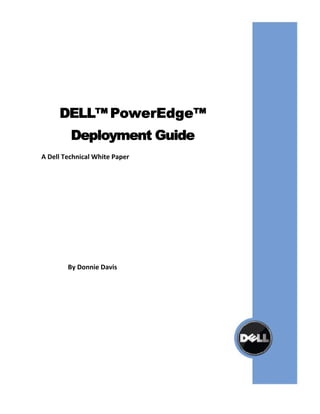
Dell PowerEdge Deployment Guide
- 3. PowerEdge Deployment Guide Table of Contents Introduction ................................................................................................................................................................... 2 Unified Server Configurator (USC) Deployment ............................................................................................................ 2 Dell Systems Build and Update Utility (SBUU) ............................................................................................................... 3 Dell OpenManage™ Deployment Toolkit (DTK) ............................................................................................................. 3 Manual Installation of Microsoft Operating Systems .................................................................................................... 4 Microsoft WDS (Legacy Images) / RIS ............................................................................................................................ 4 WinPE ............................................................................................................................................................................ 4 Microsoft Automated Deployment Service (ADS) ......................................................................................................... 4 Page 1
- 4. PowerEdge Deployment Guide Introduction The purpose of this document is to provide tips on deploying Microsoft® operating systems to Dell PowerEdge servers. This document will not cover how to setup a deployment infrastructure, but rather the modifications needed to allow an existing deployment setup to work with the 11th Generation PowerEdge servers. Many deployment related items changed with the introduction of the Broadcom NetXtreme II (5708 based) network adapters which were deployed on the 9th and 10th Generation PowerEdge servers. These changes were needed in order for the network adapters to support iSCSI and TOE. The 11th Generation PowerEdge servers include 5709‐based embedded NICs. This document will briefly cover some of the more commonly noticed changes. For a comprehensive discussion, see Best Practices for Installation of Microsoft Windows on Dell Servers with Broadcom NetXtreme Devices on www.support.dell.com. This document will also cover advanced procedures such as setting a static IP. NOTE: Dell recommends installing the latest software updates and security patches for your operating system. Failing to do so can result in things such as an unstable server or data loss. Drive Lettering Warning: Since the 11th Generation PowerEdge servers contain an embedded storage device, Microsoft Windows 2003 may see this device as a hard drive. Older versions of the Microsoft operating systems are not supported on these servers. This can cause drive lettering issues. For example, the embedded device may get assigned the drive letter C: and the actual hard drive will be assigned drive letter F:. If the hard drive does not contain a partition when the operating system installation is started, the hard drive will be assigned drive letter F:. If you observe this issue, follow the steps below to assign the drive letter C: to the hard drive partition: 1. Create the partition on the hard disk as you normally would in the partition selection part of text‐mode setup. You will notice that the drive letter assigned is not C:. 2. Delete the partition that you just created. 3. Create the partition again. It should now have drive letter “C” assigned to it. 4. Select the new partition and press <Enter> to install the operating system on the partition. NOTE: Drive letter changes can only be made during installation. For more information, see the Microsoft Knowledge Base article 896536 on http://support.microsoft.com/kb/896536. NOTE: This same behavior may also be observed if devices such as flash drives or USB drives are attached during operating system deployment. Unified Server Configurator (USC) Deployment The Lifecycle Controller is an embedded system management tool that allows system and storage configuration. The controller is delivered as a part of iDRAC6 Express in the 11th Generation PowerEdge servers. The controller includes 1 GB of managed and persistent storage that embeds systems management features in addition to the iDRAC features. The Unified Server Configurator is the user interface for local access to the Lifecycle Controller features in a pre‐operating system environment. USC allows you to configure your operating system, RAID, and to download drivers and firmware updates. Press the <F10> key within 10 seconds of the Dell logo being displayed during the system boot process. See the Unified Server Configurator documentation on www.support.dell.com for complete information. Page 2
- 5. PowerEdge Deployment Guide Dell Systems Build and Update Utility (SBUU) The SBUU is on the Systems Management Tools and Documentation DVD that ships with your system. Using SBUU, you can configure RAID, install an operating system, and update firmware. Boot from the DVD and you will see all of the options in the user interface. To install an operating system using SBUU: 1) Turn on the server. 2) At POST, press < F11> when prompted for BIOS Boot Manager. 3) Highlight the optical drive containing the Dell Systems Build and Update Utility and press <Enter>. 4) Click Configure in the Server OS Installation. SBUU will now ask questions about the installation you wish to perform. The answers to these questions will be used to configure RAID, as well as to customize and to automate the operating system installation process. Click Continue after answering each question. 5) Select any options you want on the Operating System Installation Summary page and click Apply Now. SBUU will now prepare for the installation. Remember that you can place your mouse pointer over the “I” balloons in the SBUU to receive more information about that item. 6) When prompted, remove the SBUU DVD and insert the operating system DVD. The installation will continue automatically. NOTE: Windows® Server 2008 will not prompt for the operating system media at this time. The server will reboot, start the operating system installation, and then ask for the operating system DVD. 7) The system will reboot when the SBUU completes the initial setup for the installation. The server should boot to the hard drive at this time to start the operating system installation. 8) Depending on the operating system you chose to install, other reboots may occur at different times as a part of the operating system installation process. 9) The operating system and required drivers should now be installed. NOTE: For additional information on SBUU and the features of the program, www.support.dell.com for the SBUU documentation. Dell OpenManage™ Deployment Toolkit (DTK) The Dell OpenManage Deployment Toolkit (DTK) is a collection of utilities that can be built into pre‐installation environments, such as WinPE and embedded Linux. The DTK also contains sample scripts and help files to aid you in understanding how to use this tool. The DTK not only provides the ability to install an operating system, but also allows you to configure hardware settings such as RAID levels and BIOS settings. For additional information and features, download the DTK from www.support.dell.com (look in the Systems Management section, if searching for a particular server model). NOTE: The DTK does not support 64‐bit WinPE at this time; however, Dell plans to add this support in the future. Page 3
- 7. PowerEdge Deployment Guide Page 5
