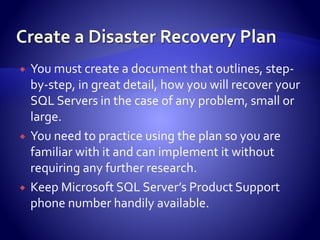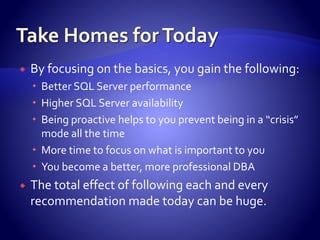Brad M. McGehee discussed SQL Server best practices for DBAs. He began by noting that DBAs can have varying levels of experience. The best practices presented are aimed at optimizing performance, availability, and reducing stress. Following the recommendations closely could boost SQL Server performance and availability by 20-50% or more. The presentation covered topics such as installation, configuration, backups, monitoring, and disaster recovery. McGehee emphasized that testing changes is critical and there may be exceptions to some rules depending on individual environments.














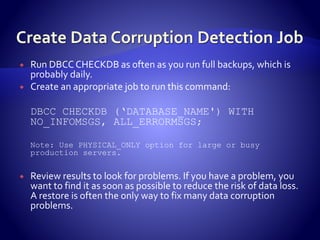
![ Create a SQL Server Event Alert for all events
with a severity of 11 and higher (or at least 19
[fatal] and higher).
Have alert sent to e-mail address, or to your
texting e-mail address.](https://image.slidesharecdn.com/dba101-12896307691598-phpapp02/85/Dba101-16-320.jpg)