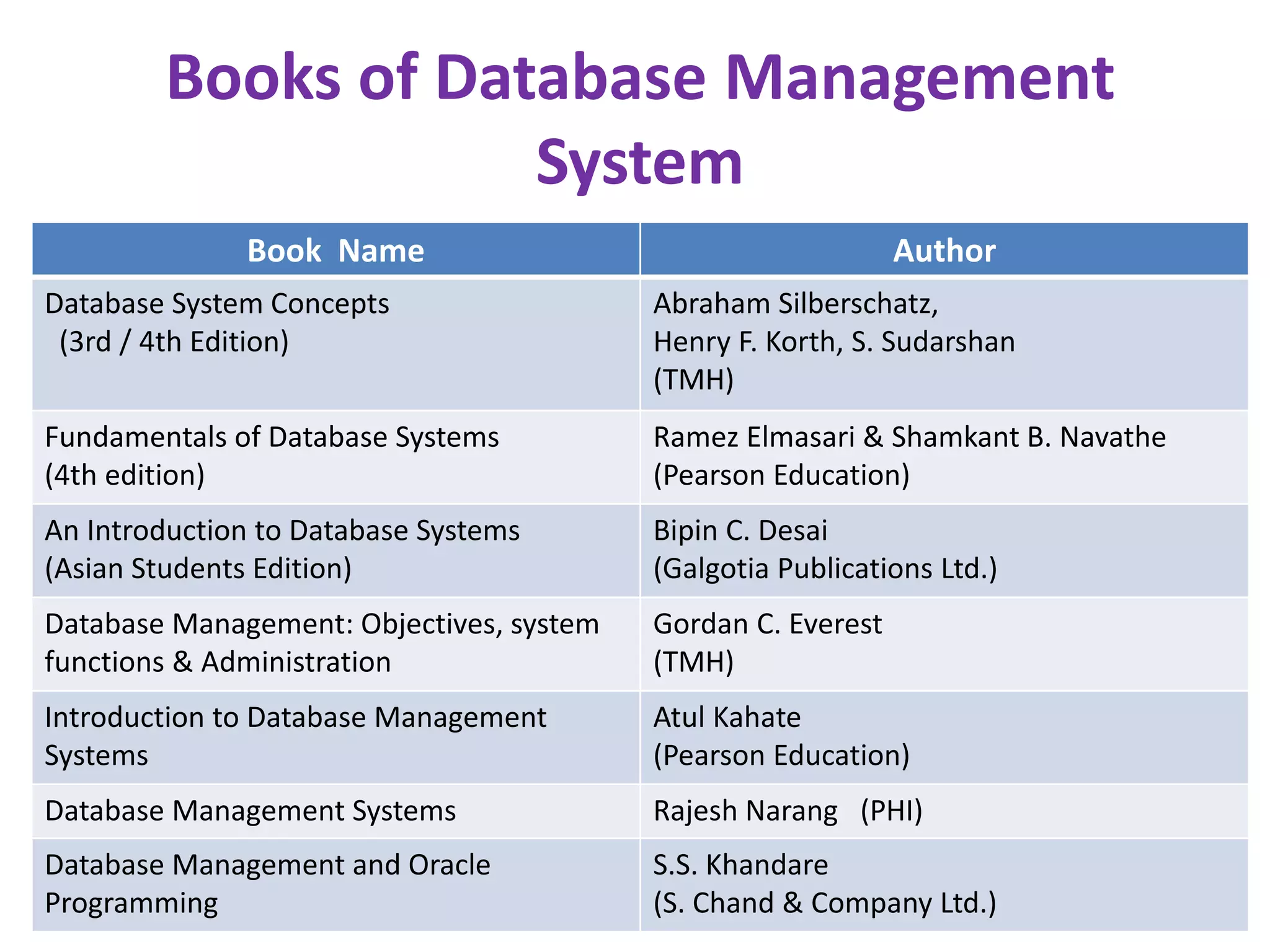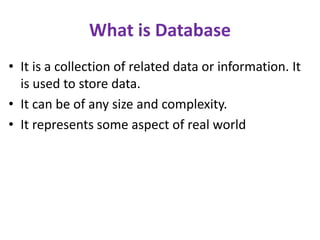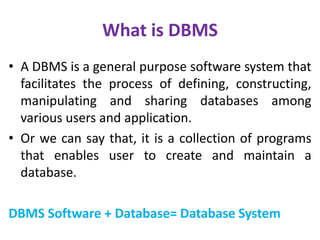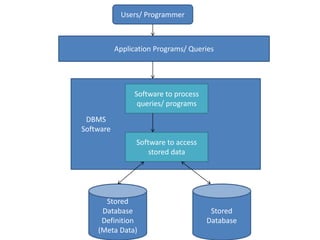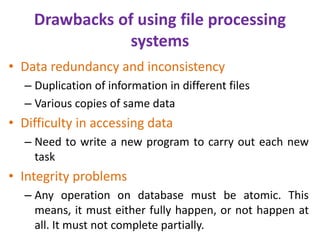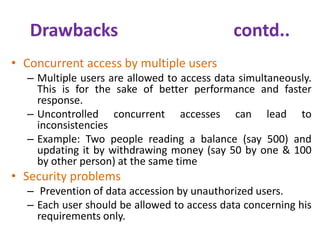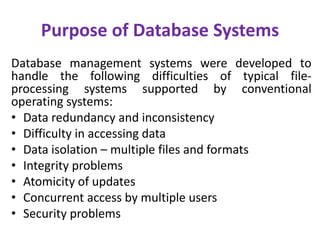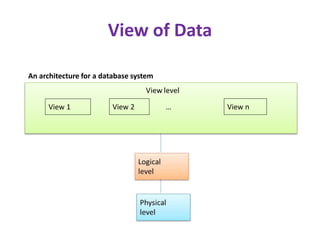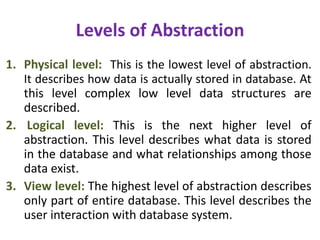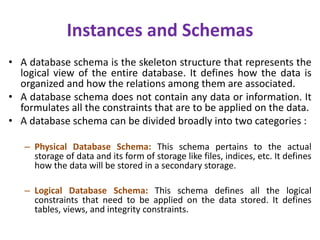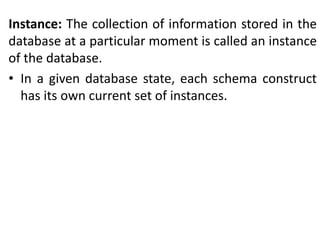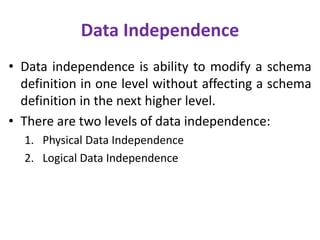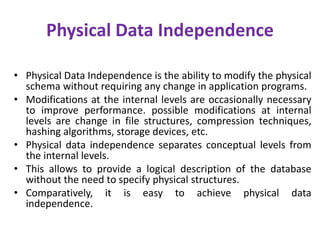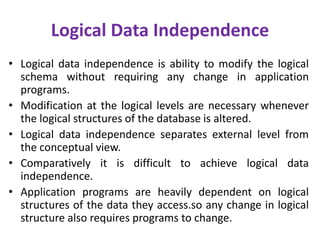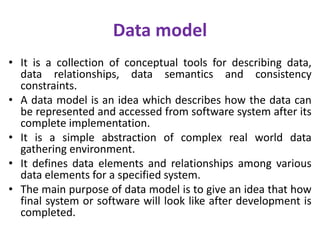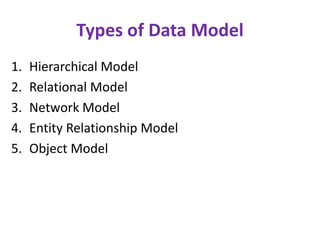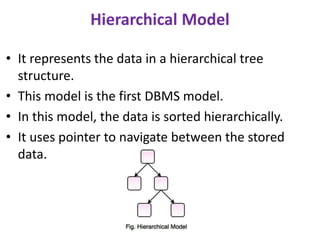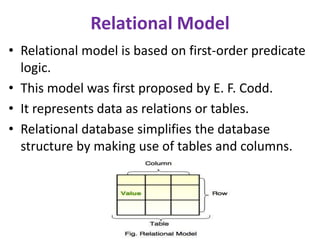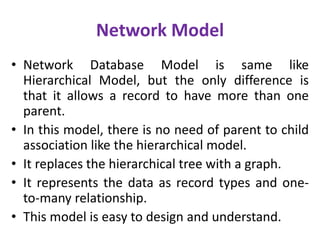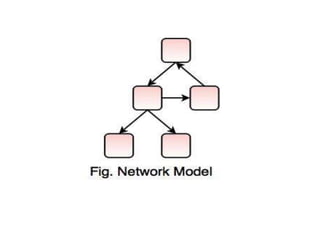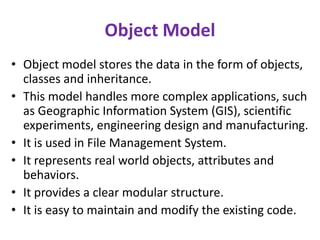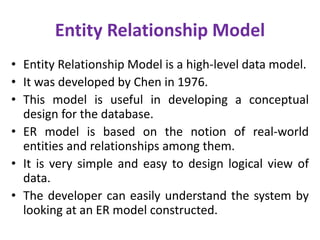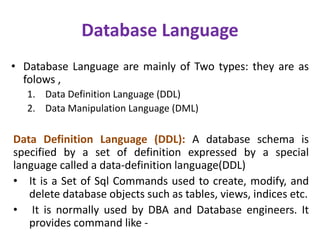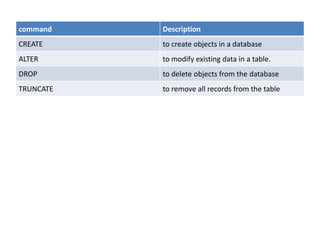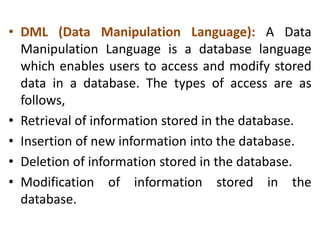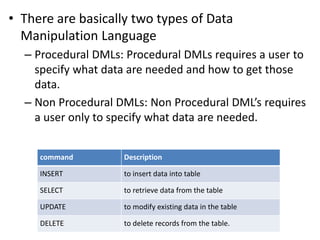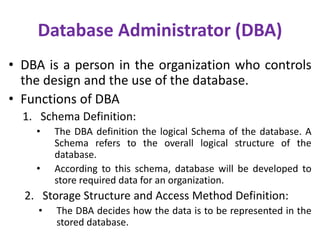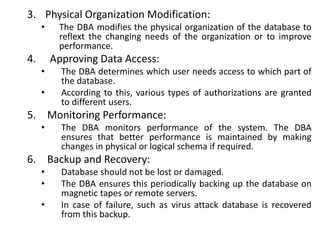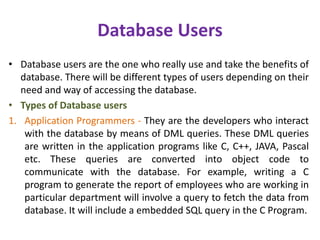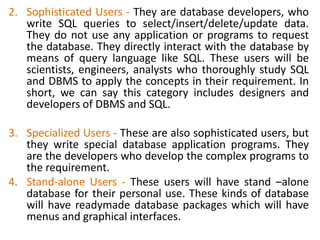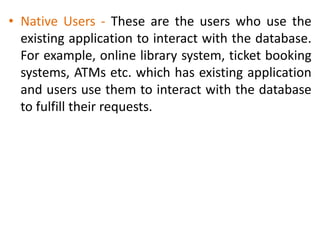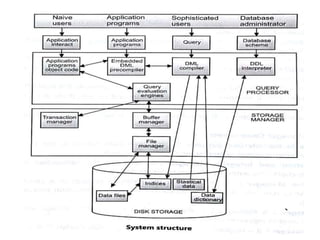The document discusses several books on database management systems and their authors. It also provides an overview of key concepts in DBMS including what a database and DBMS are, the purpose of database systems, levels of abstraction, instances and schemas, data independence, different data models, database languages, the roles of database administrators and users.