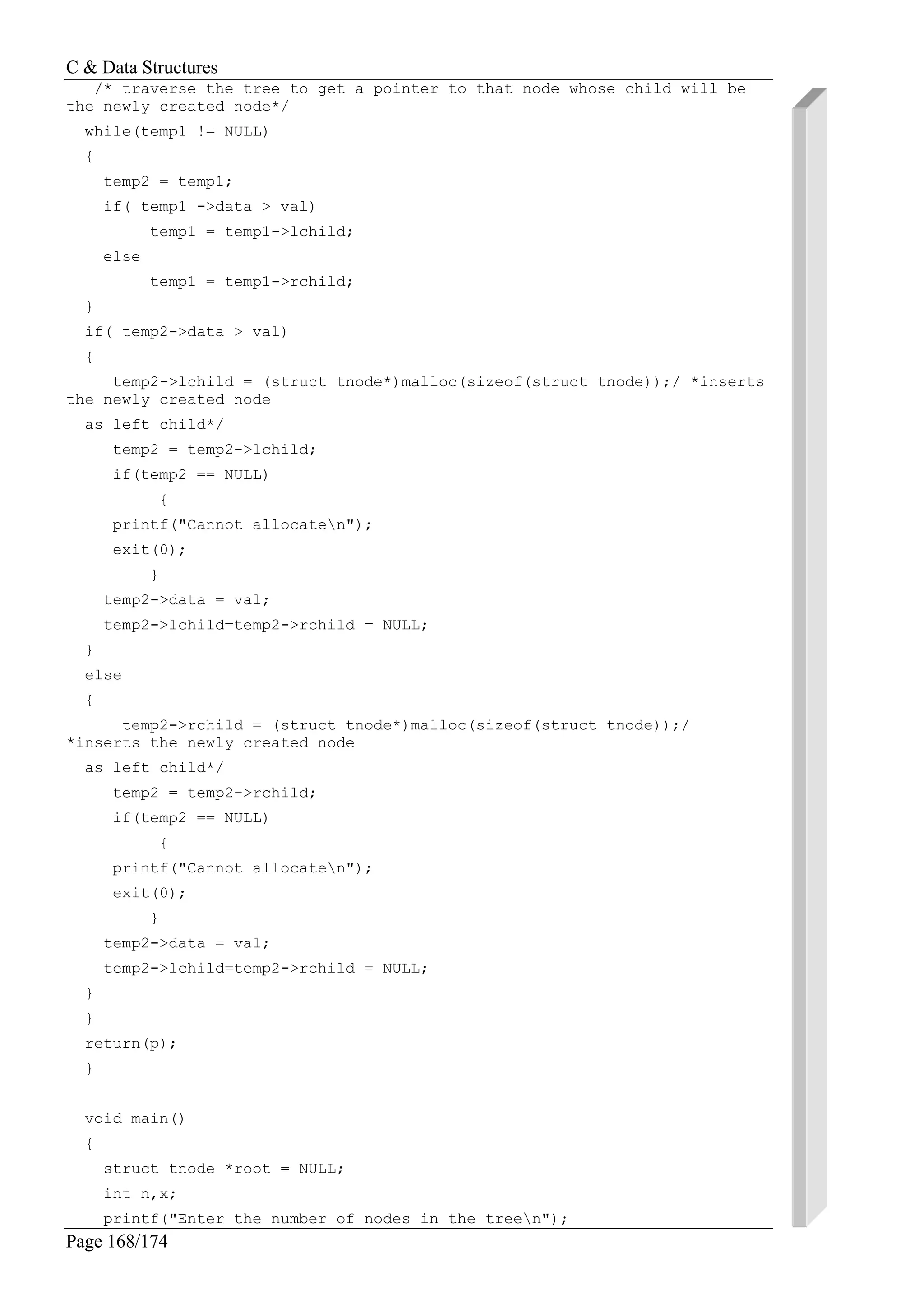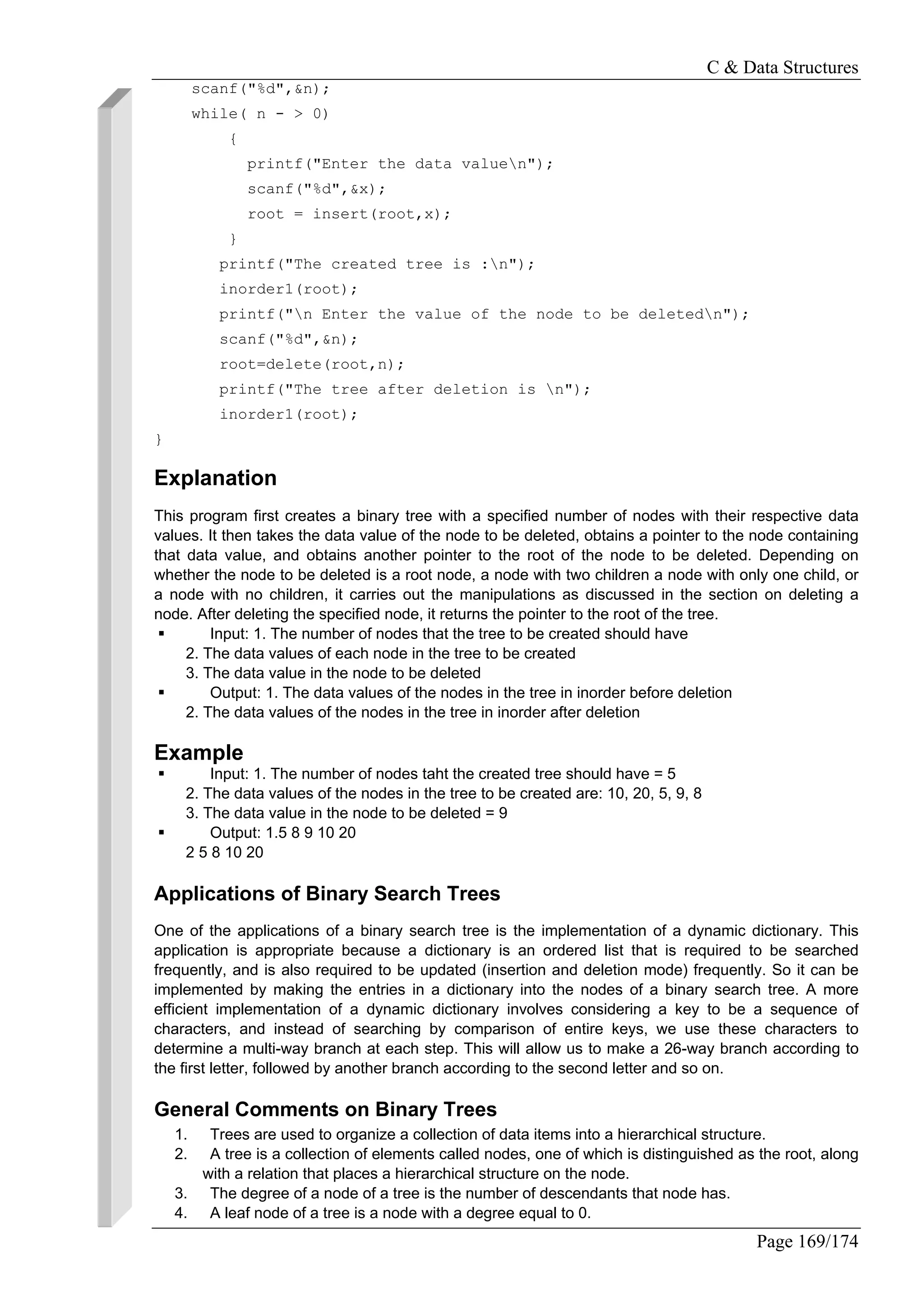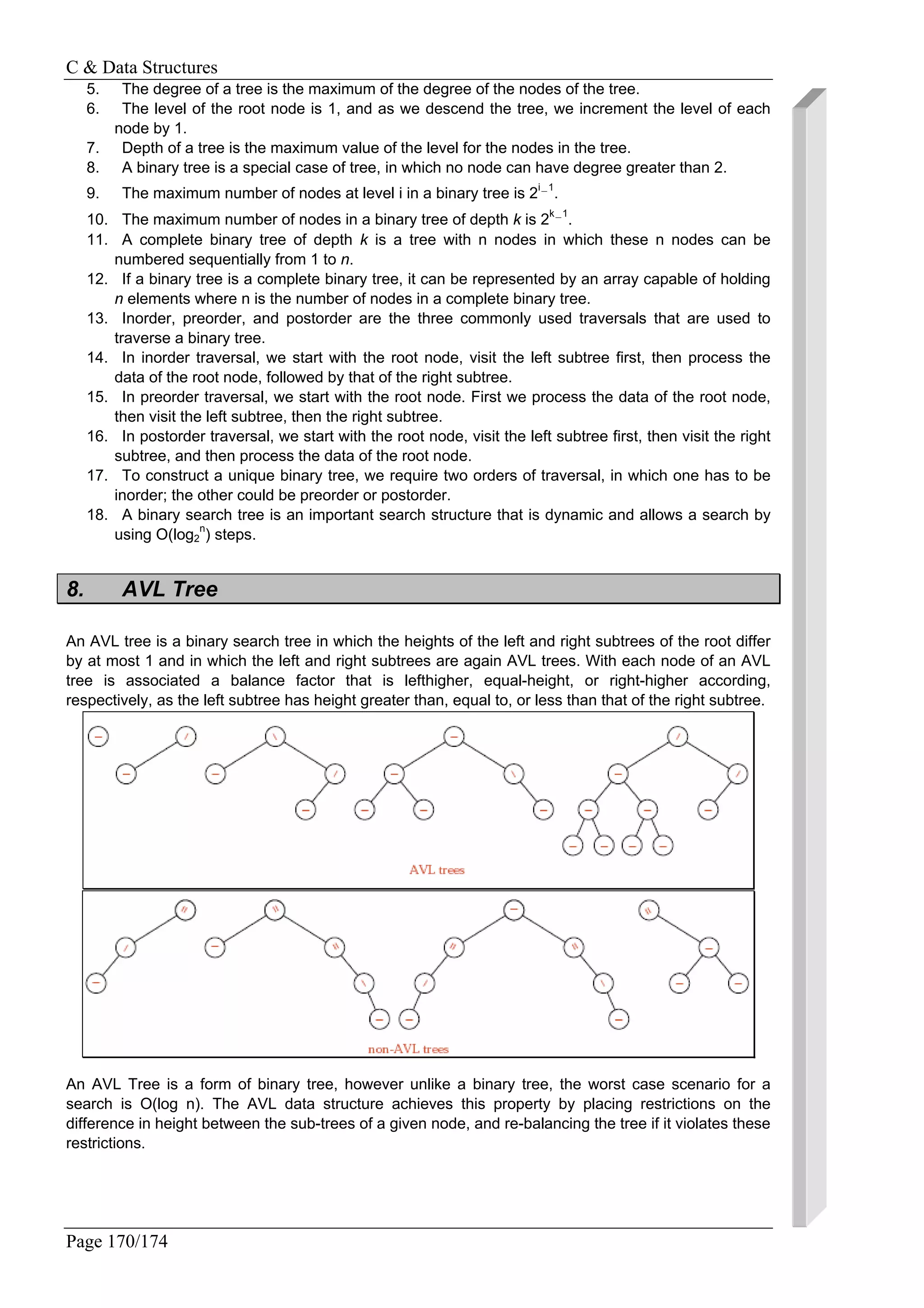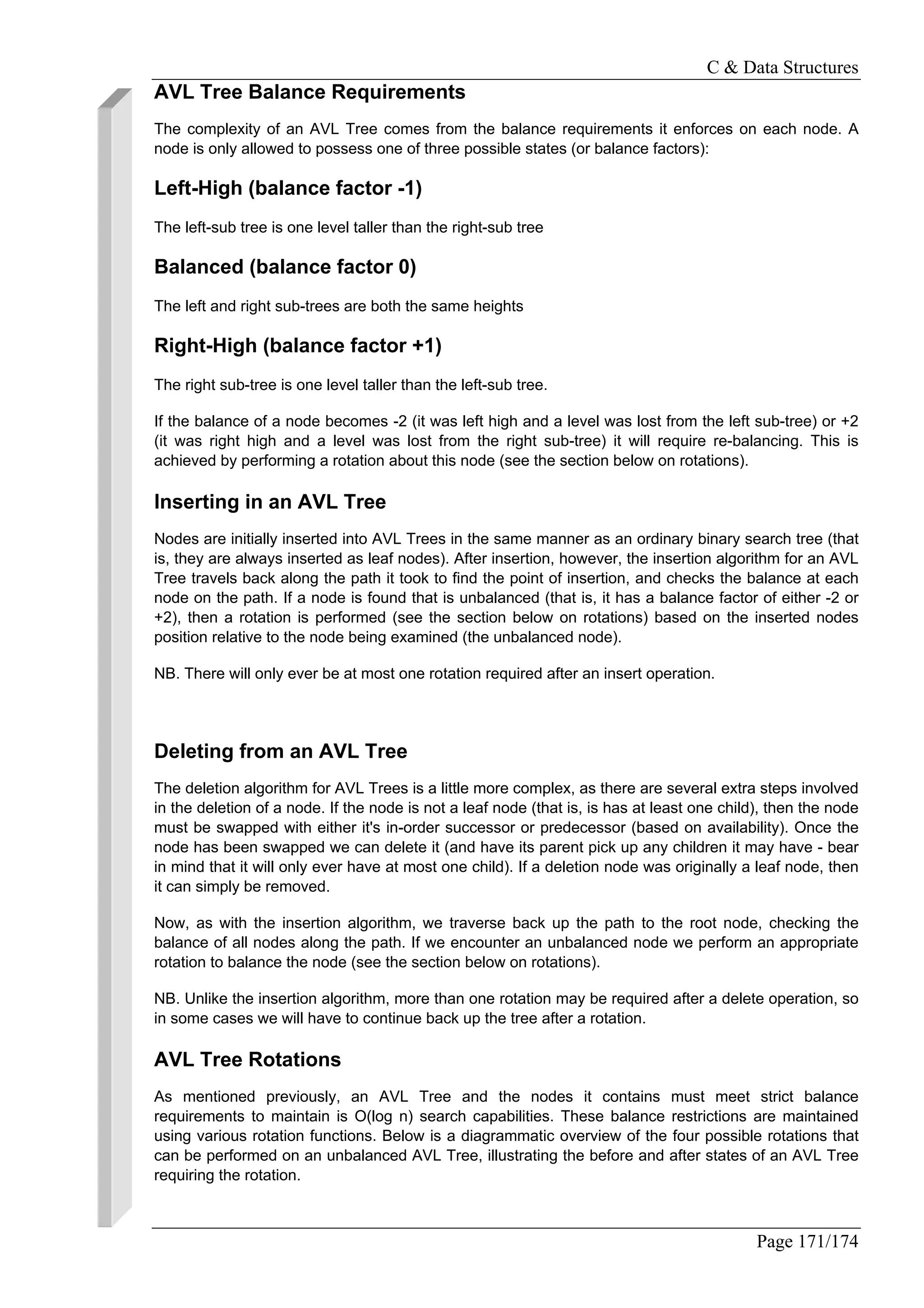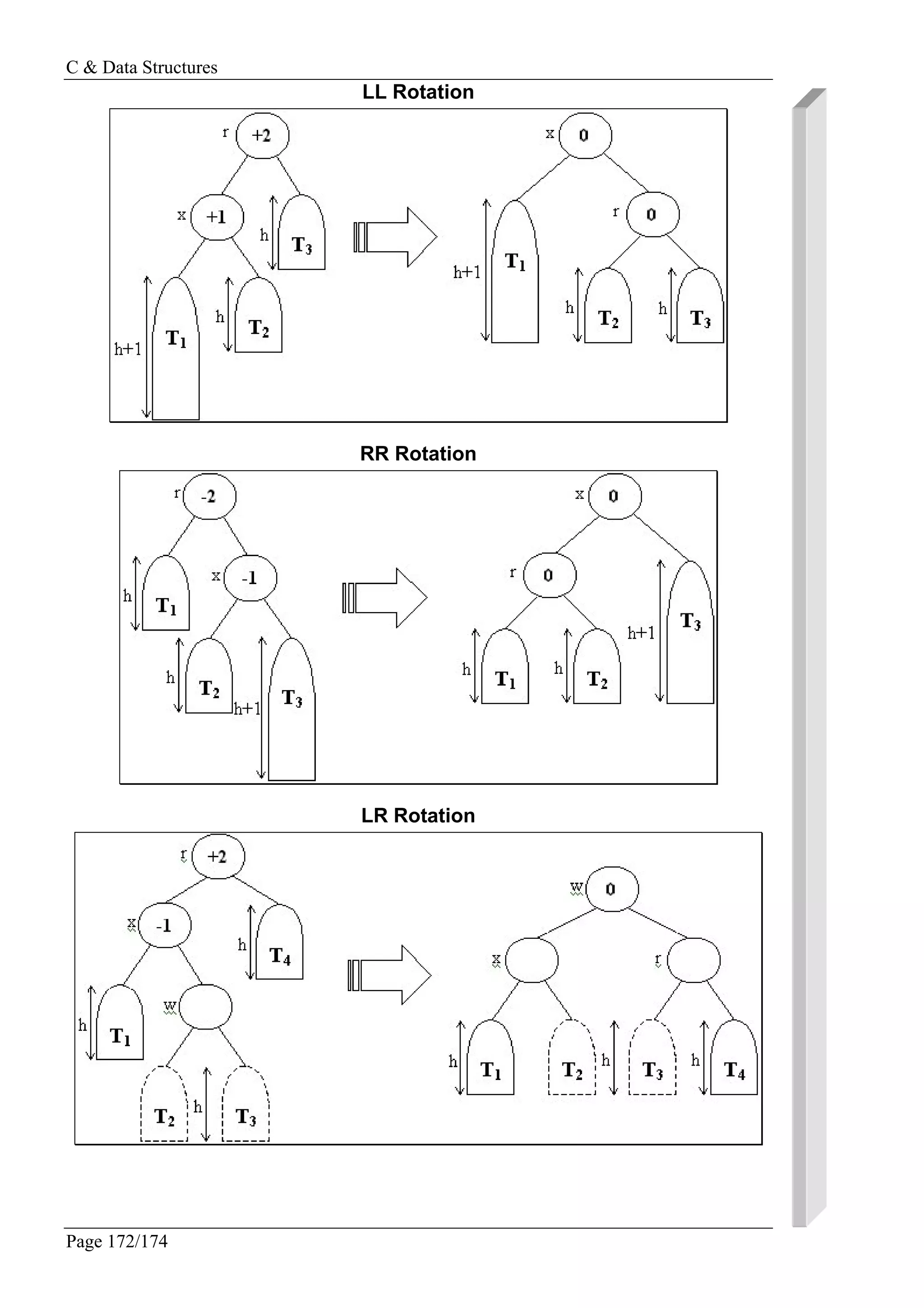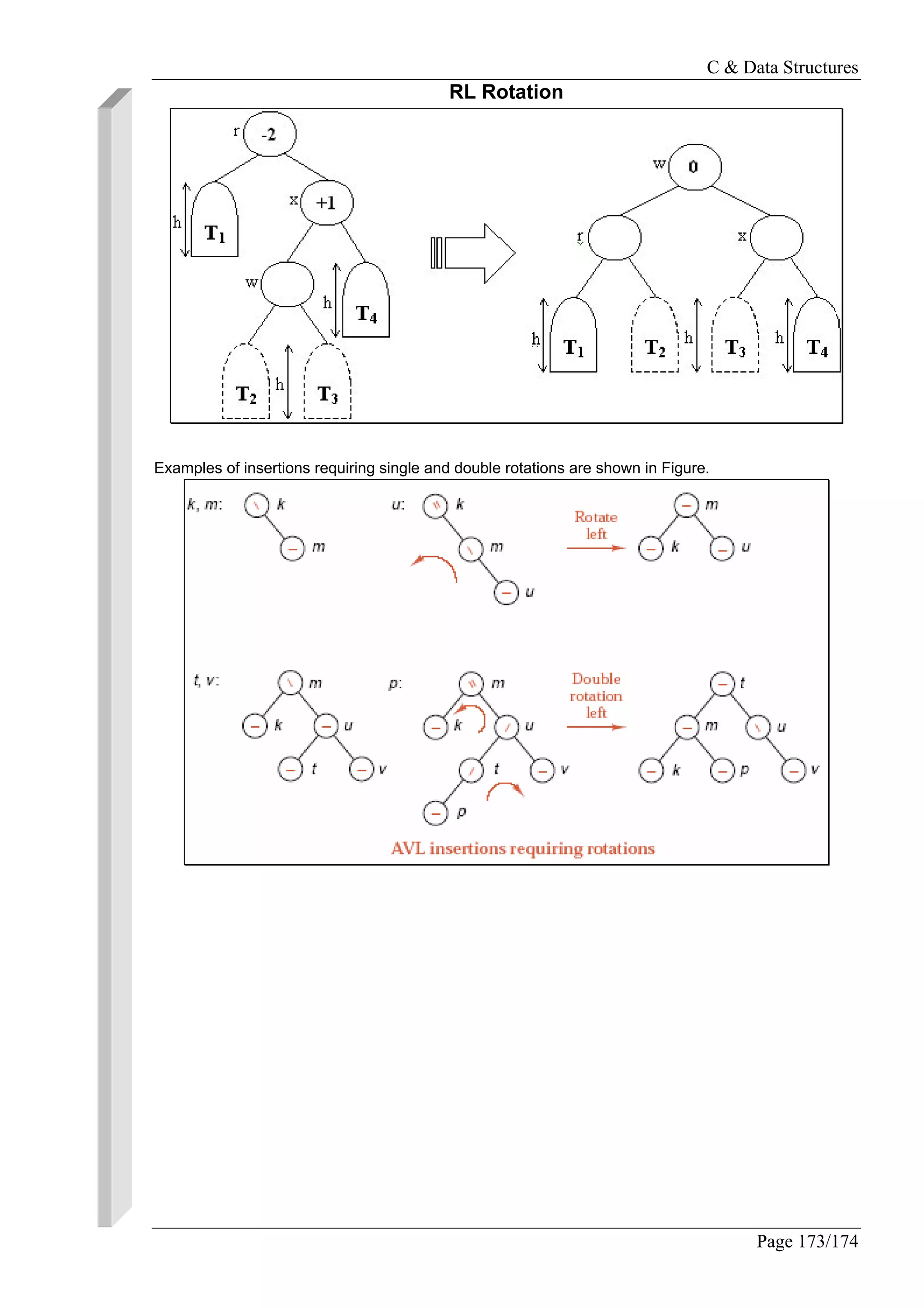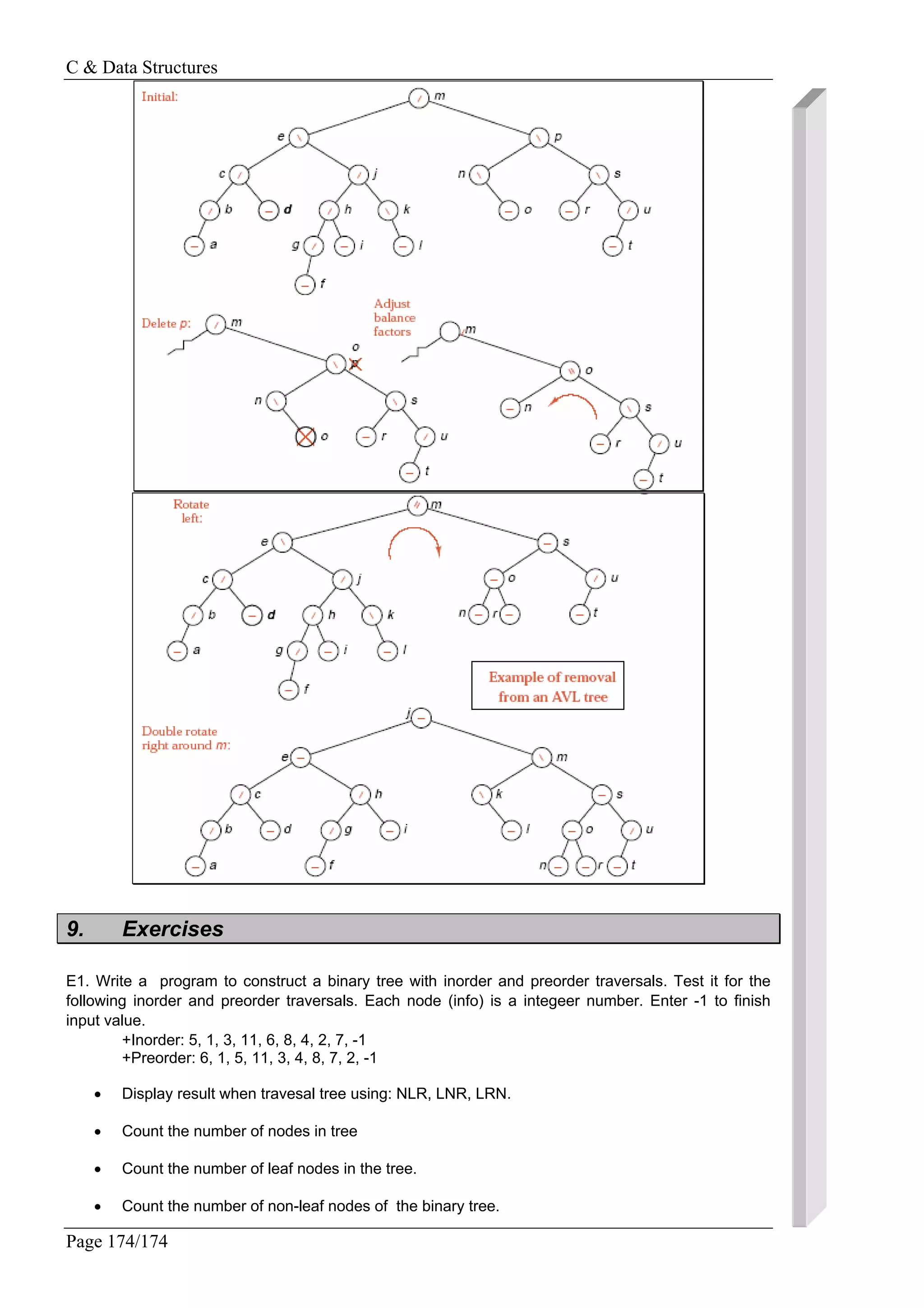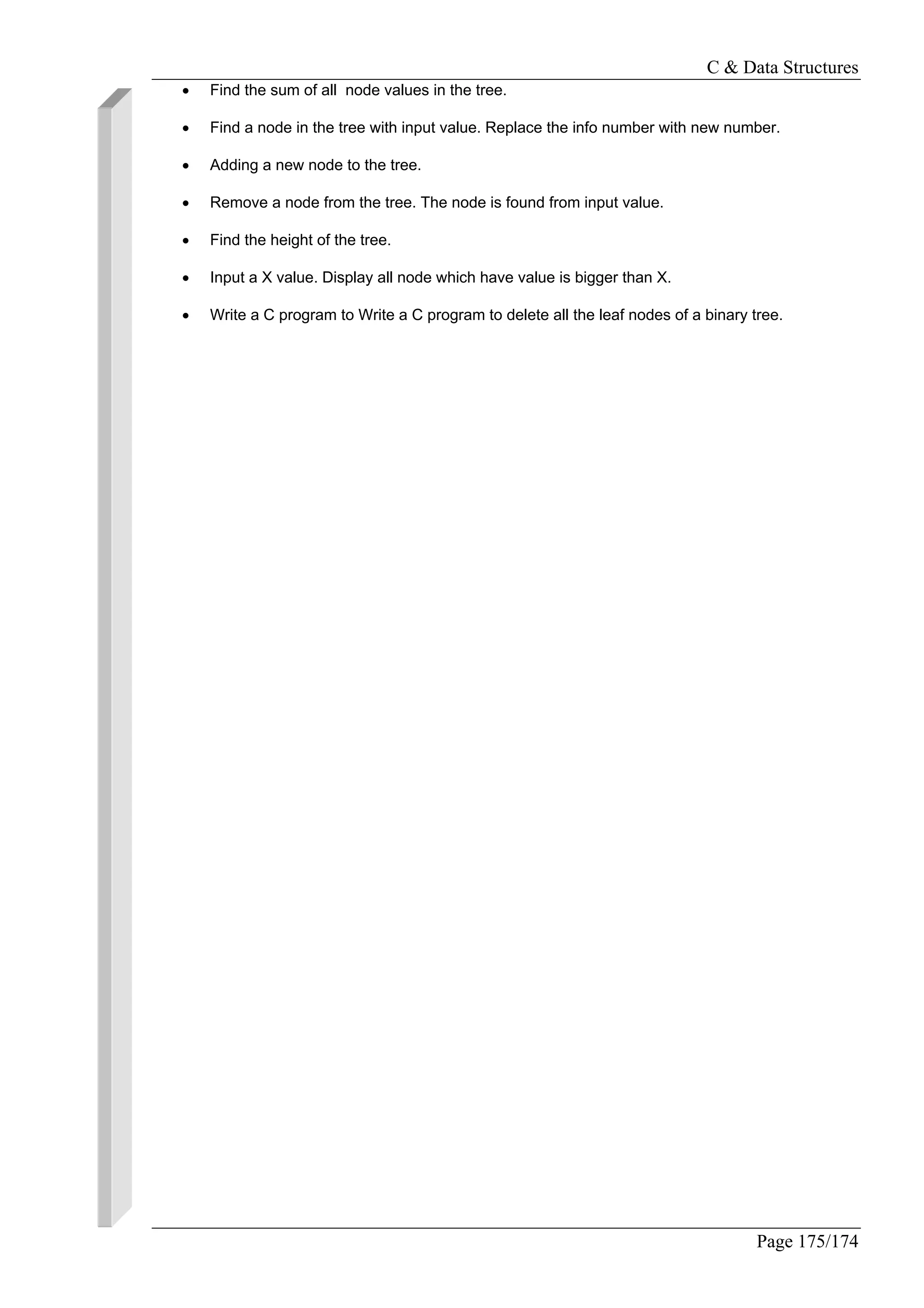This document is a table of contents for a book about C programming and data structures. It outlines the chapters and topics that will be covered, including introductions to C language concepts like pointers and arrays, algorithms like searching and sorting, and data structures like stacks, queues, linked lists, and trees. The table of contents provides high-level overviews of the key concepts and techniques that will be explained in detail in subsequent chapters.
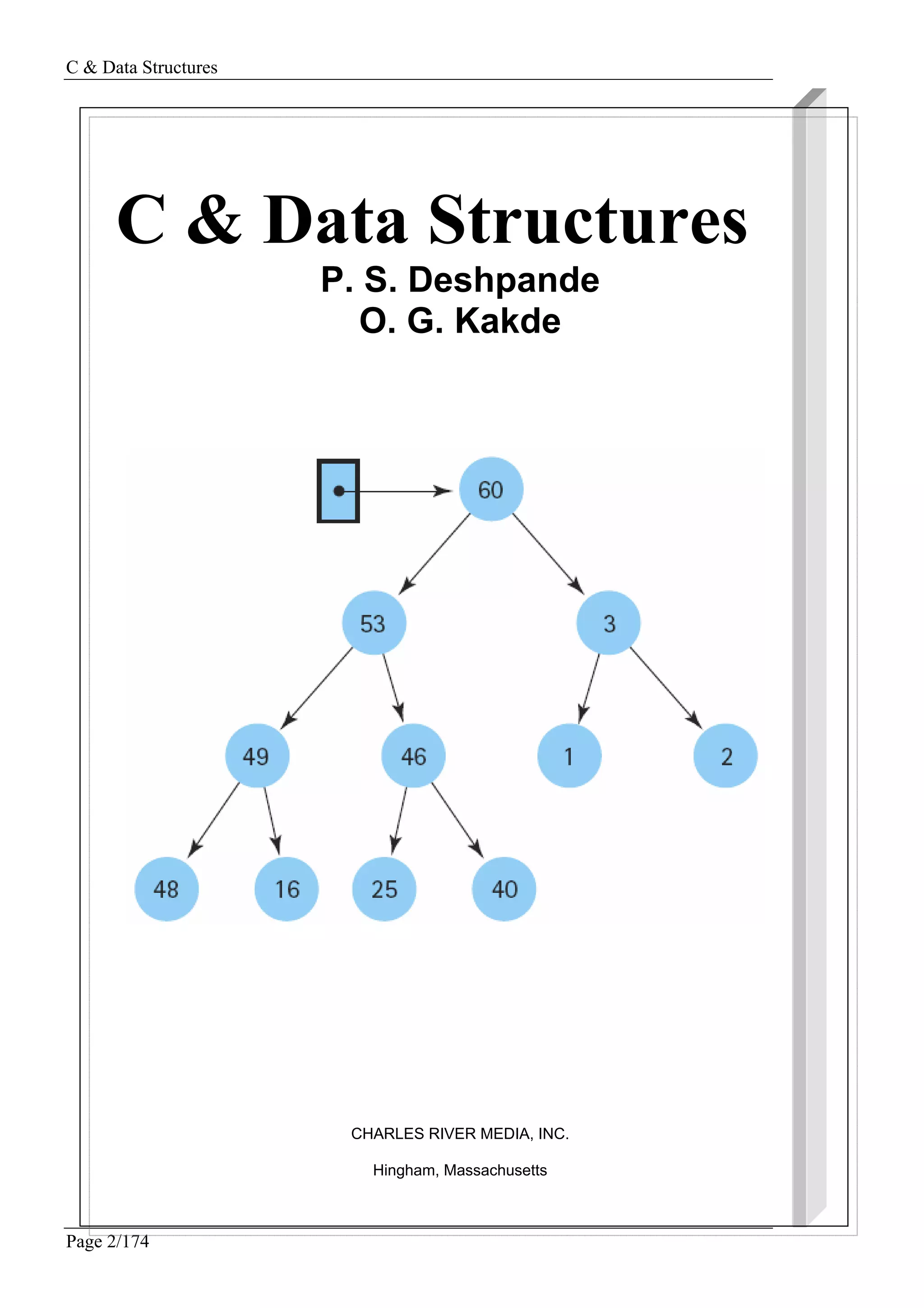
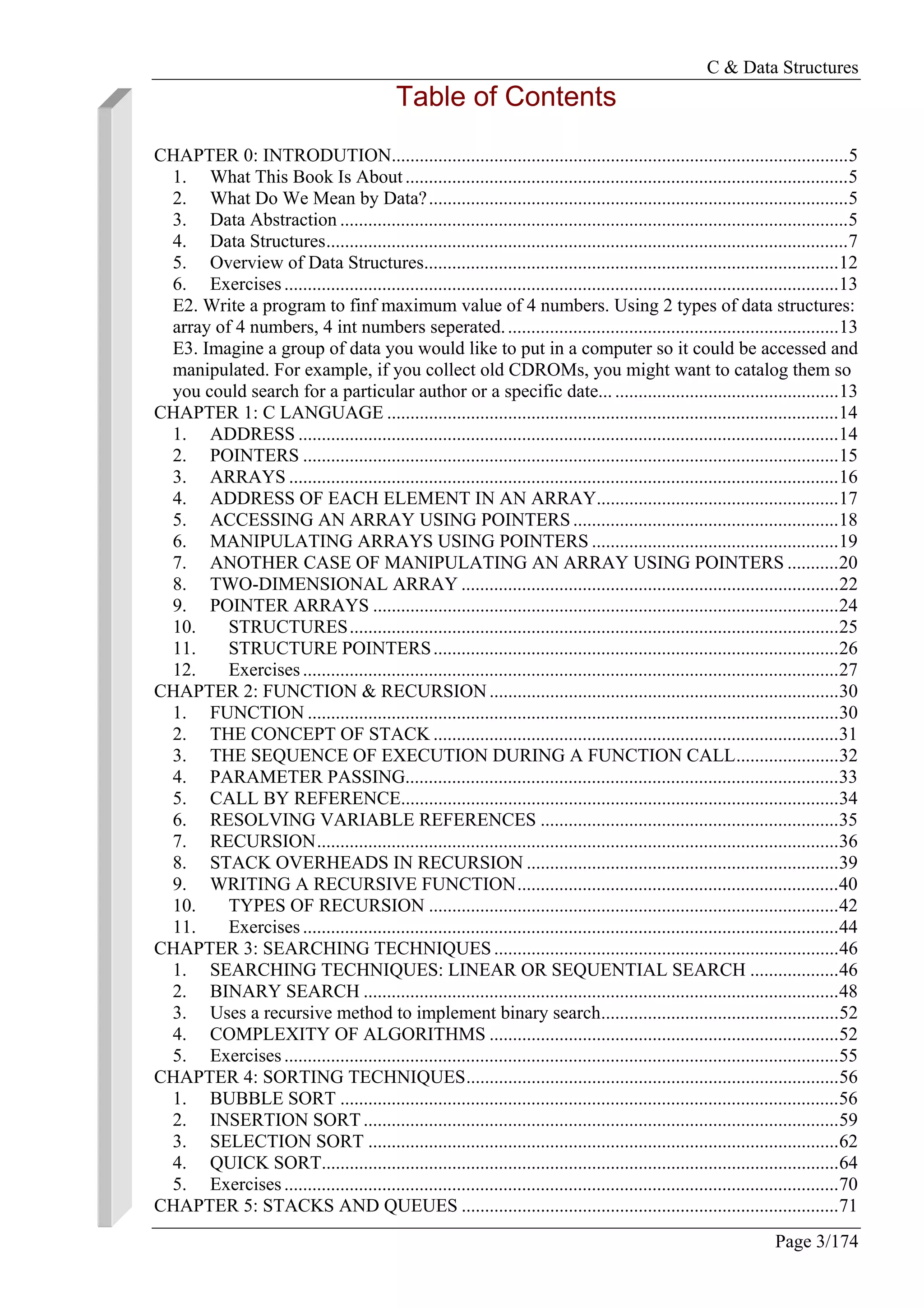
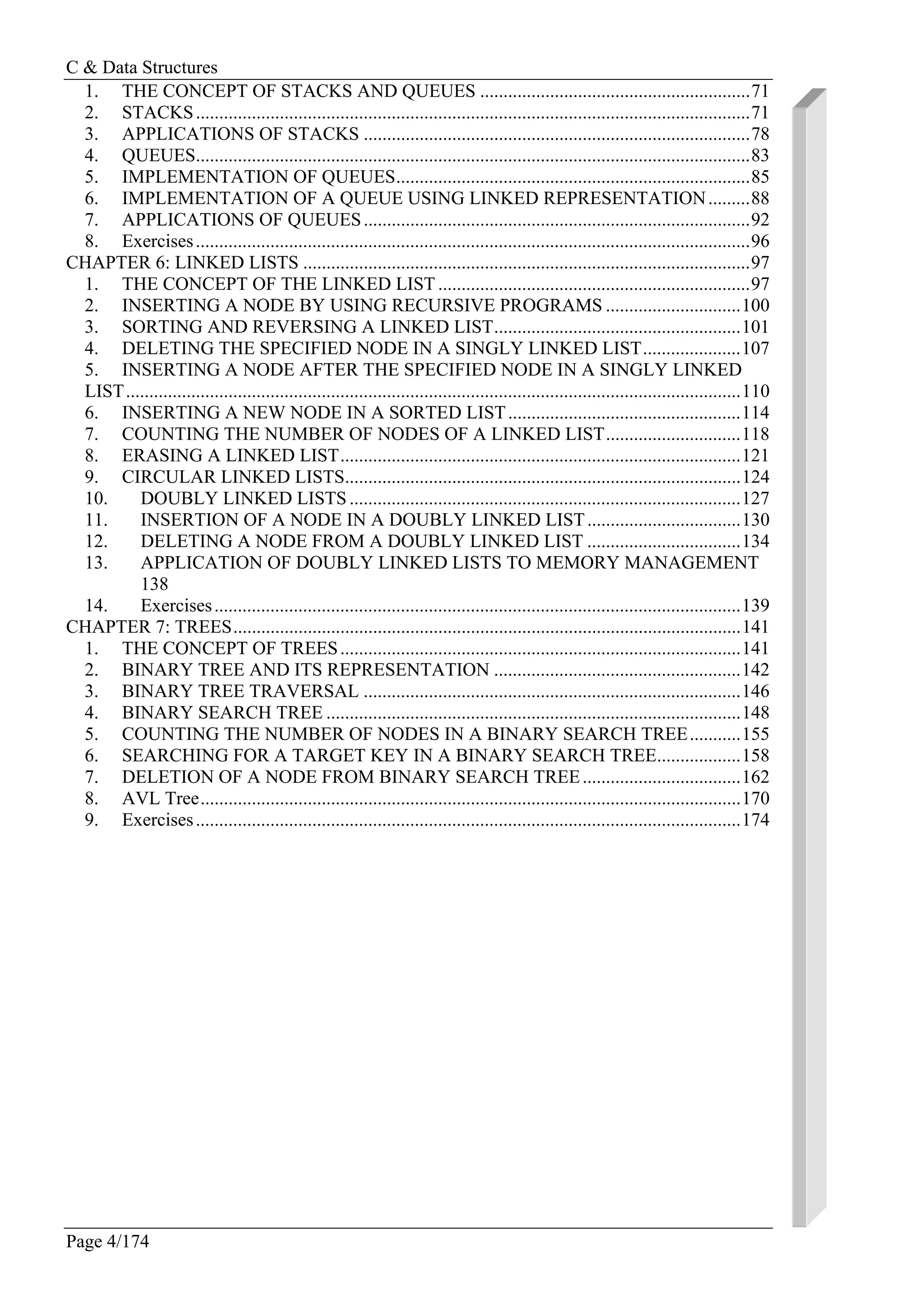
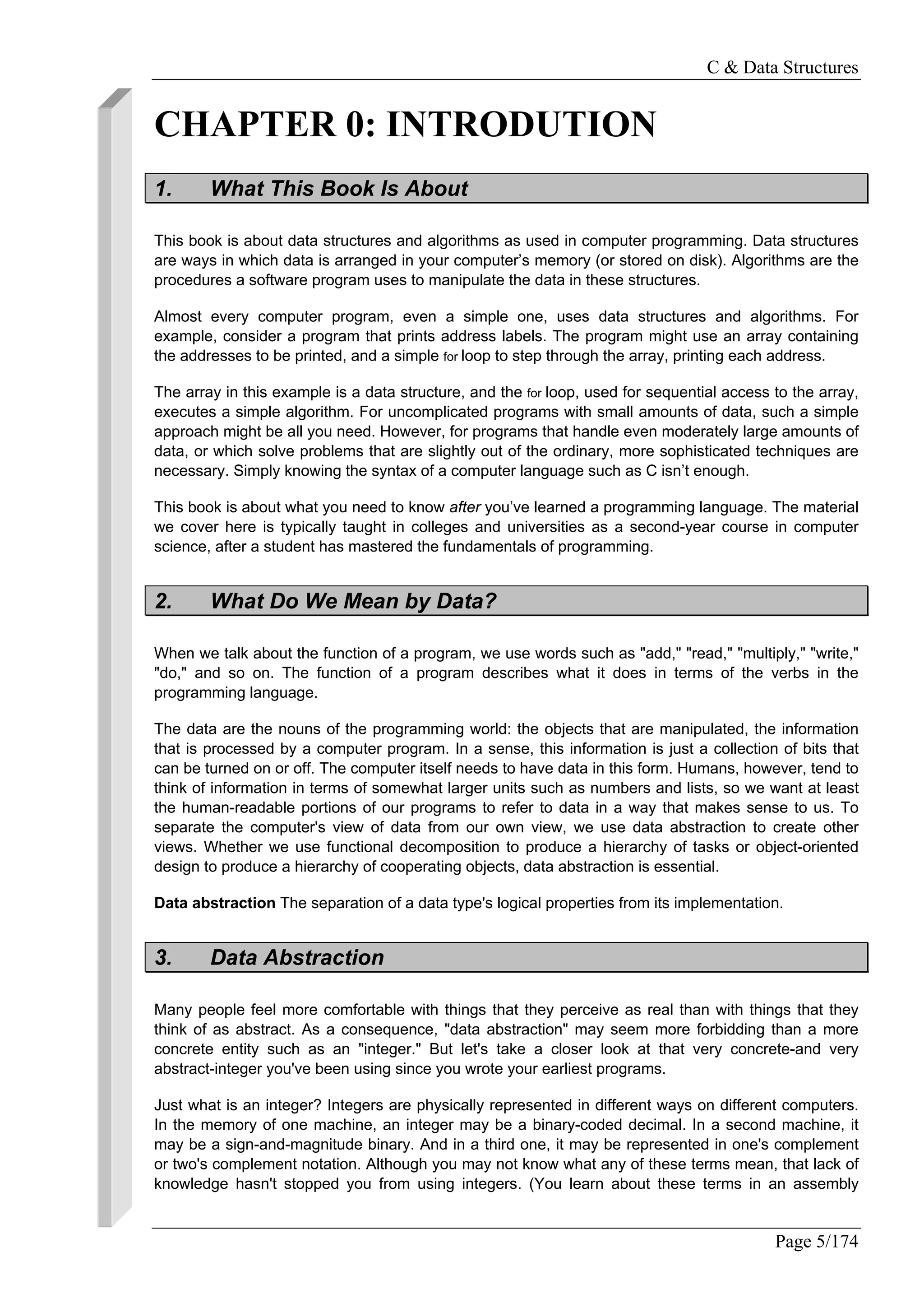
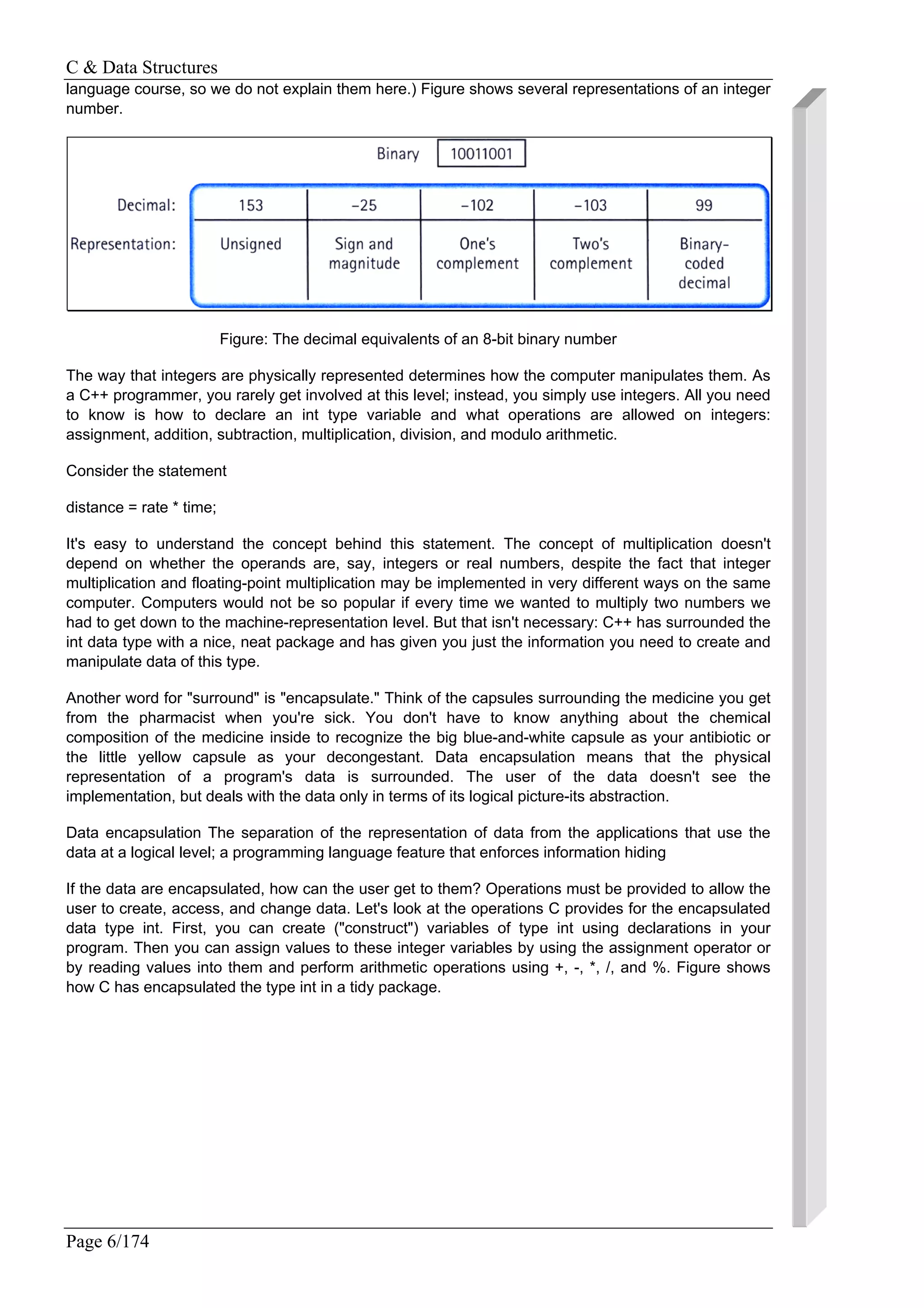
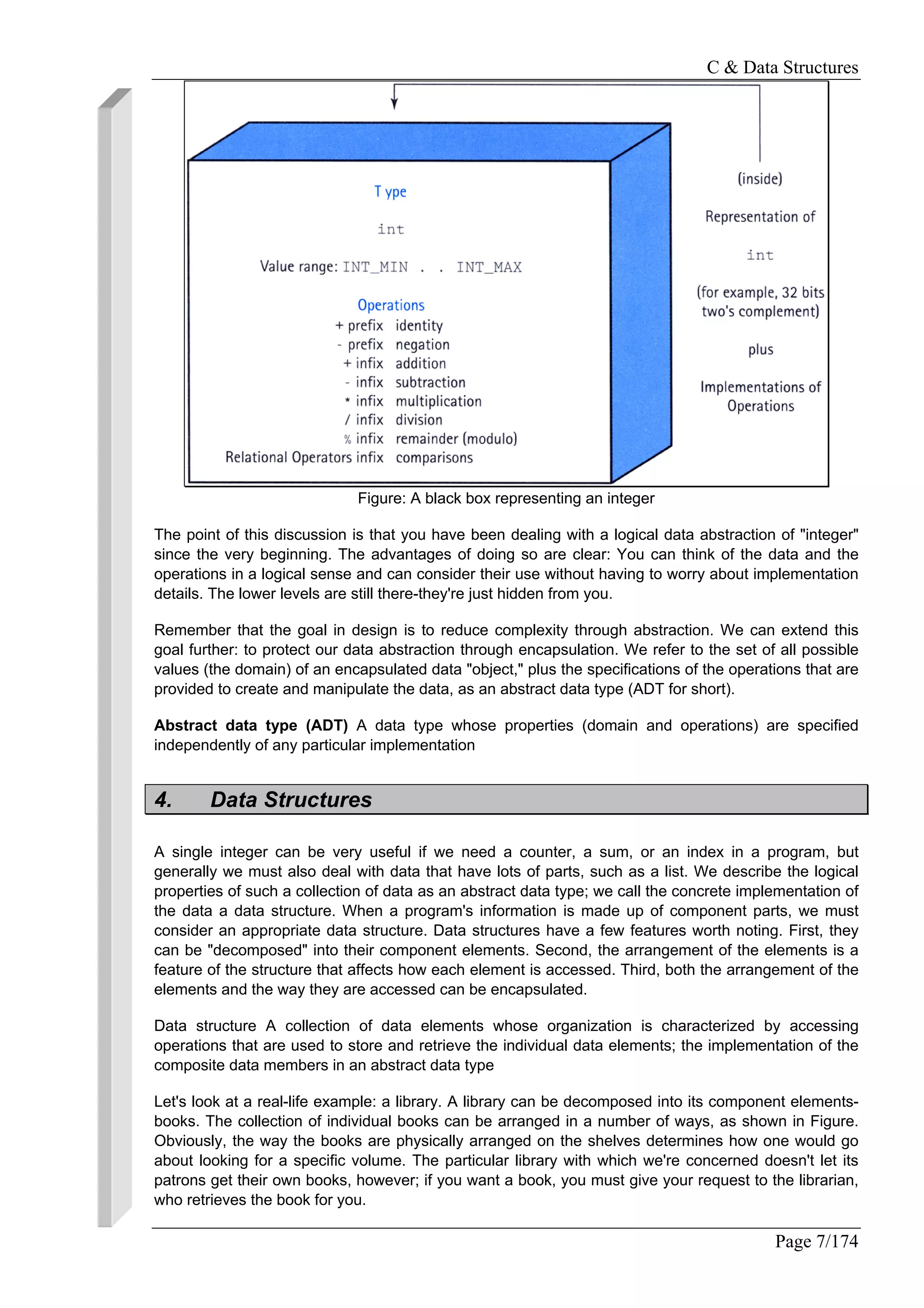
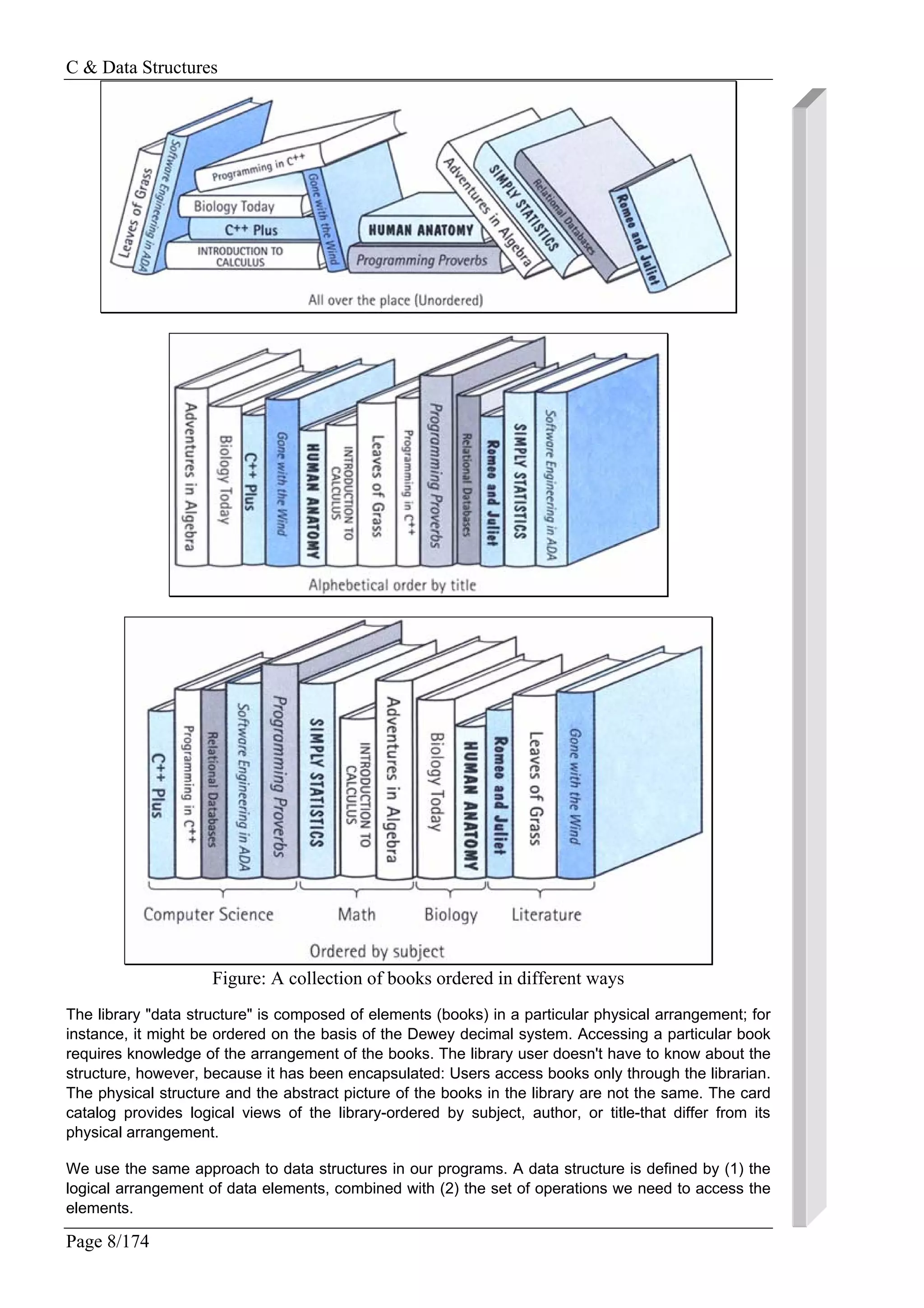
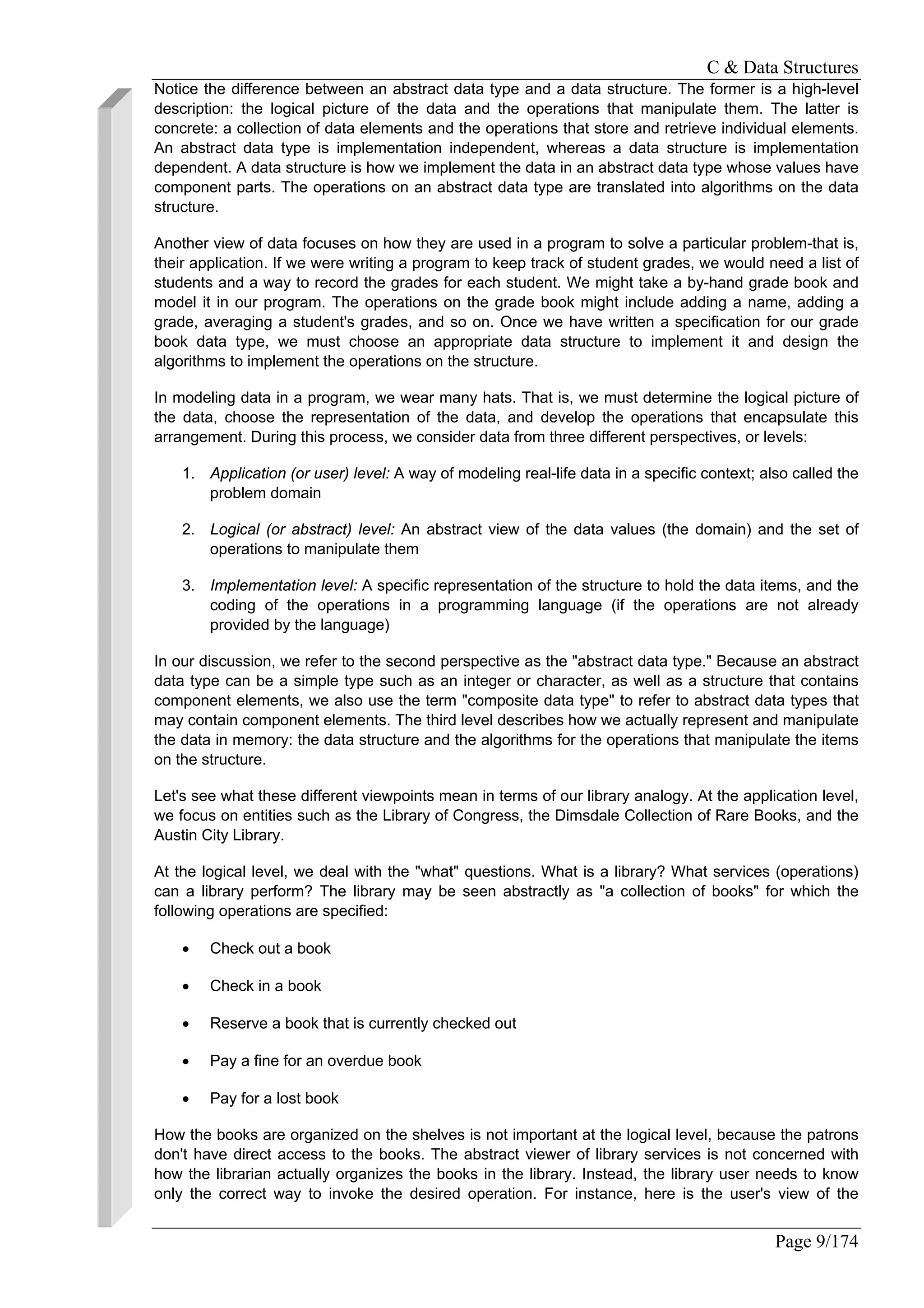
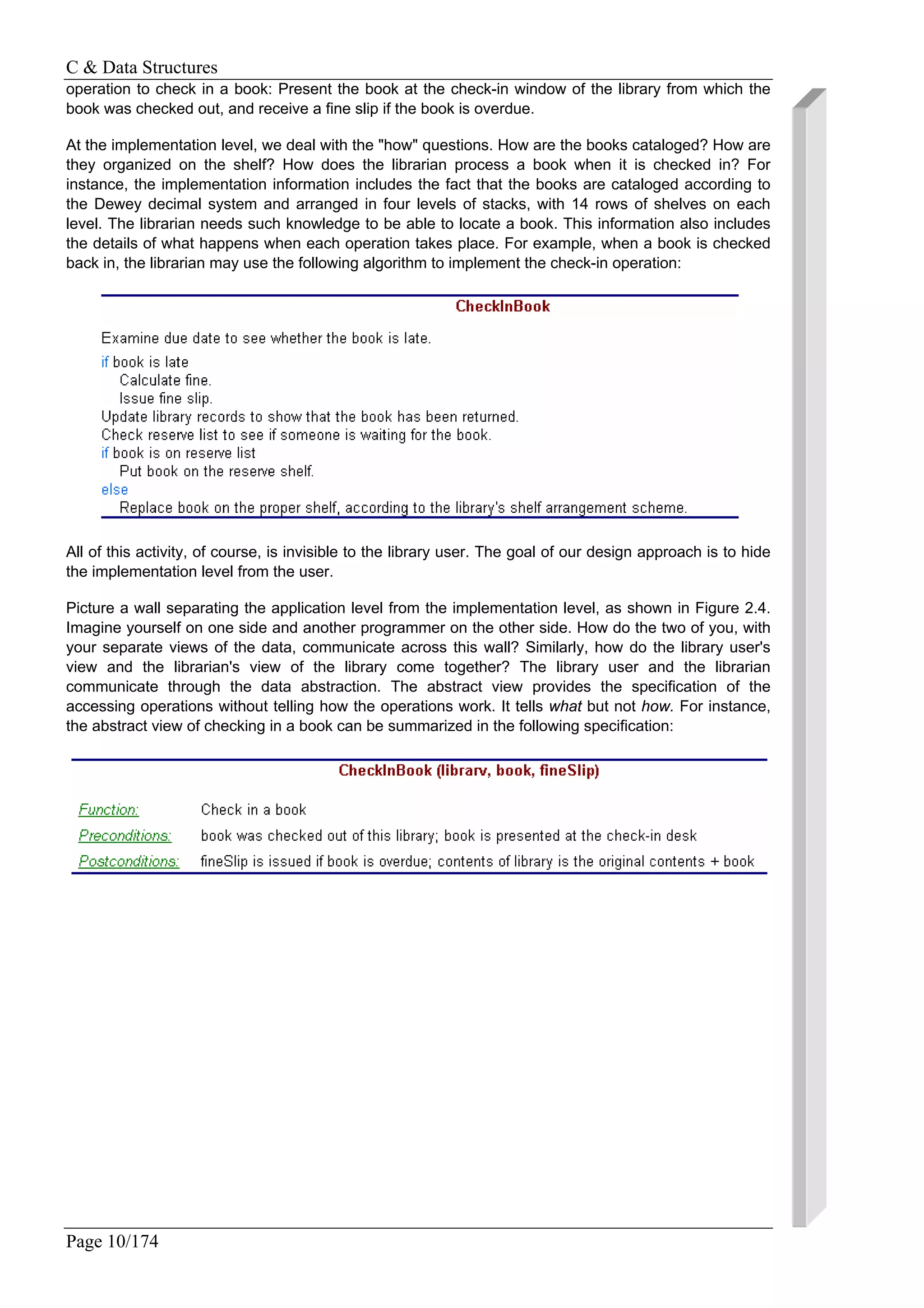
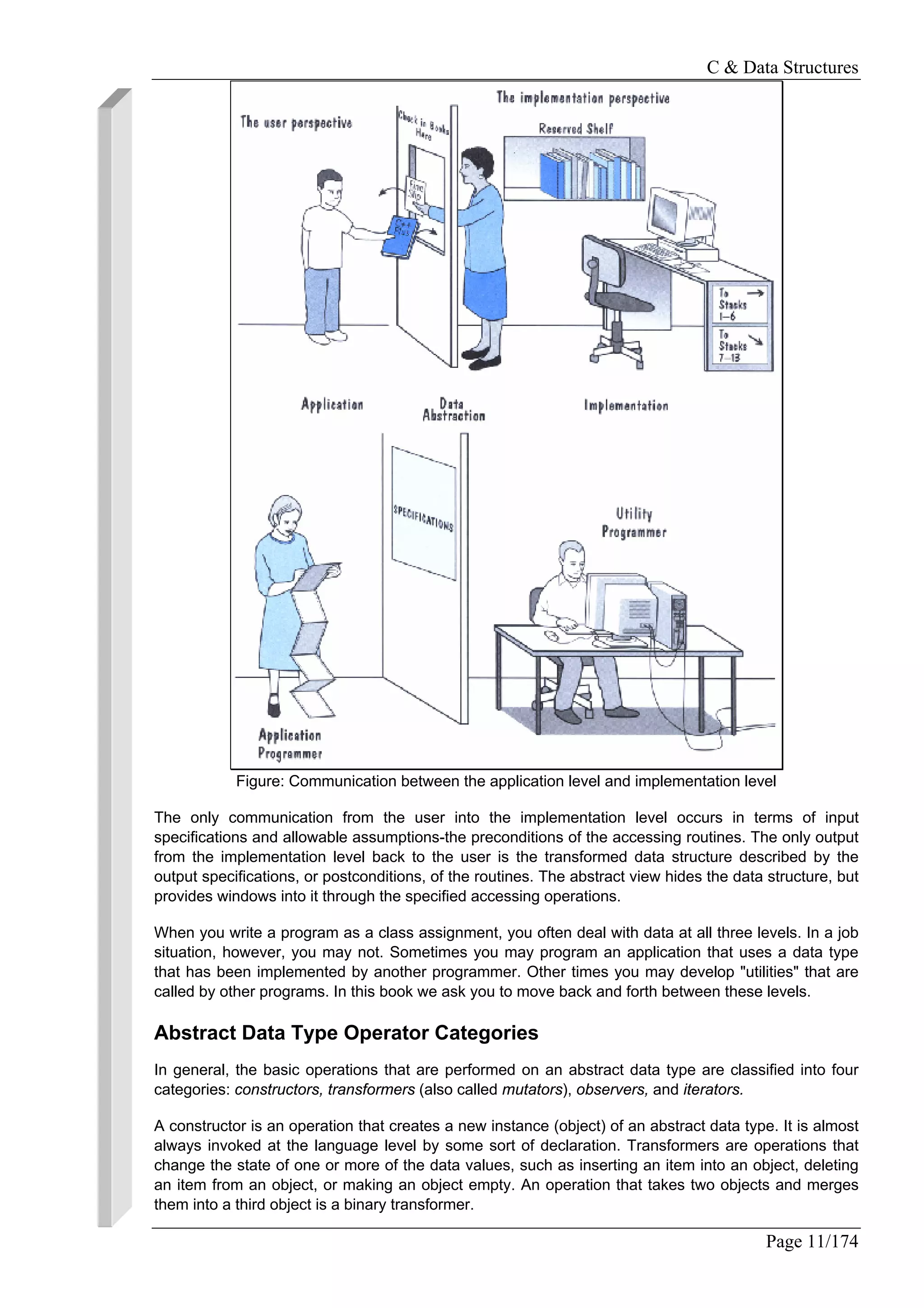
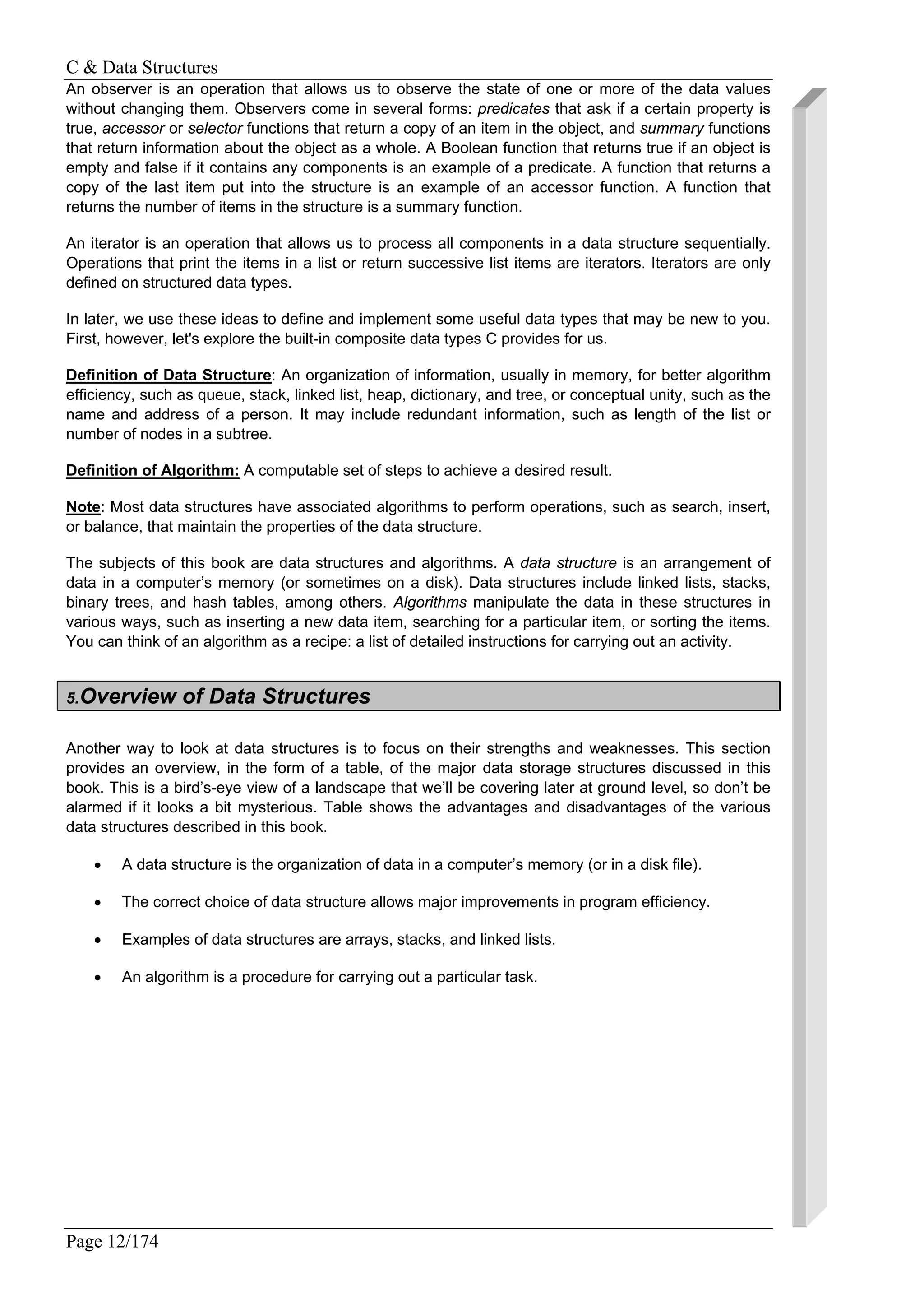
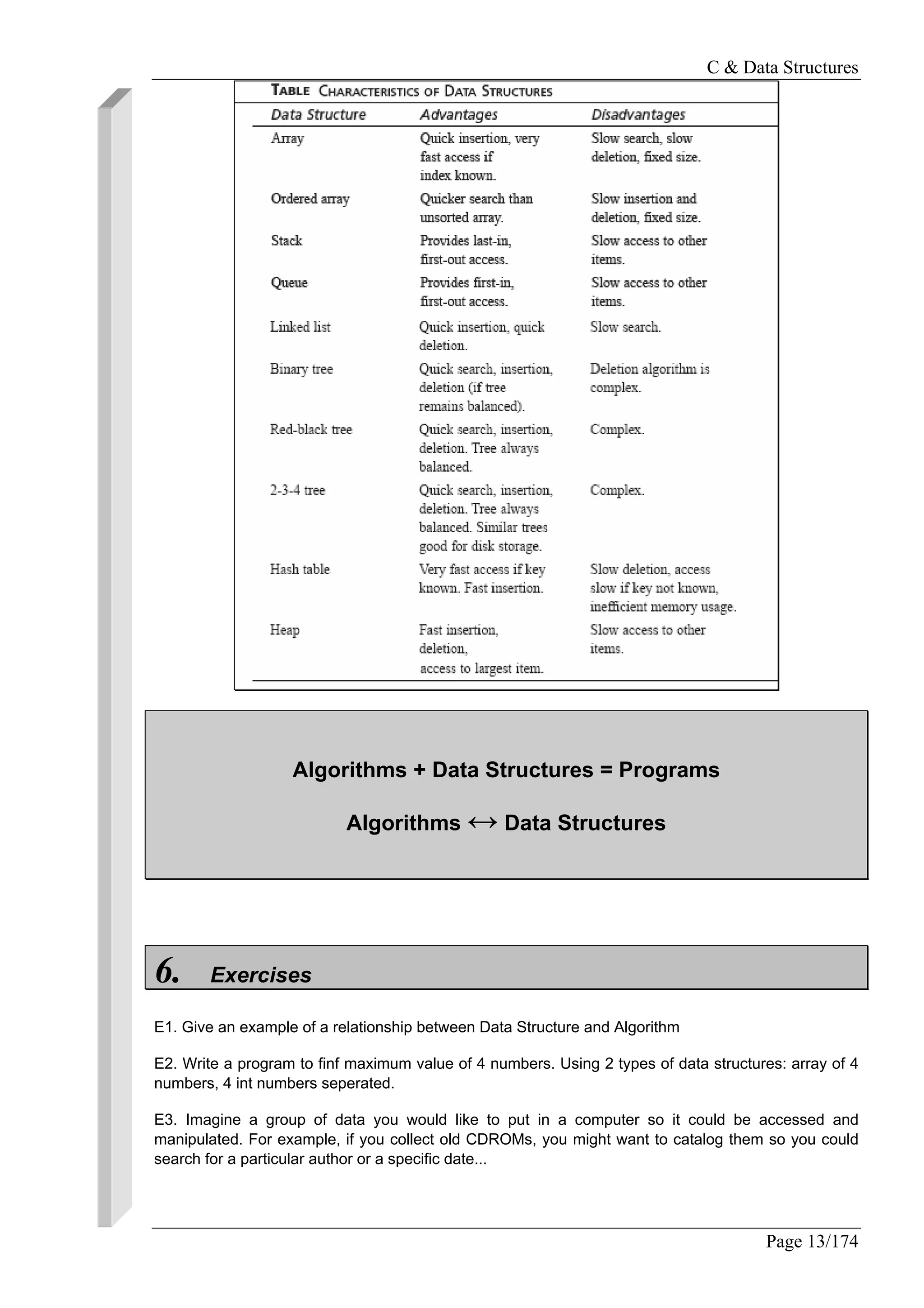
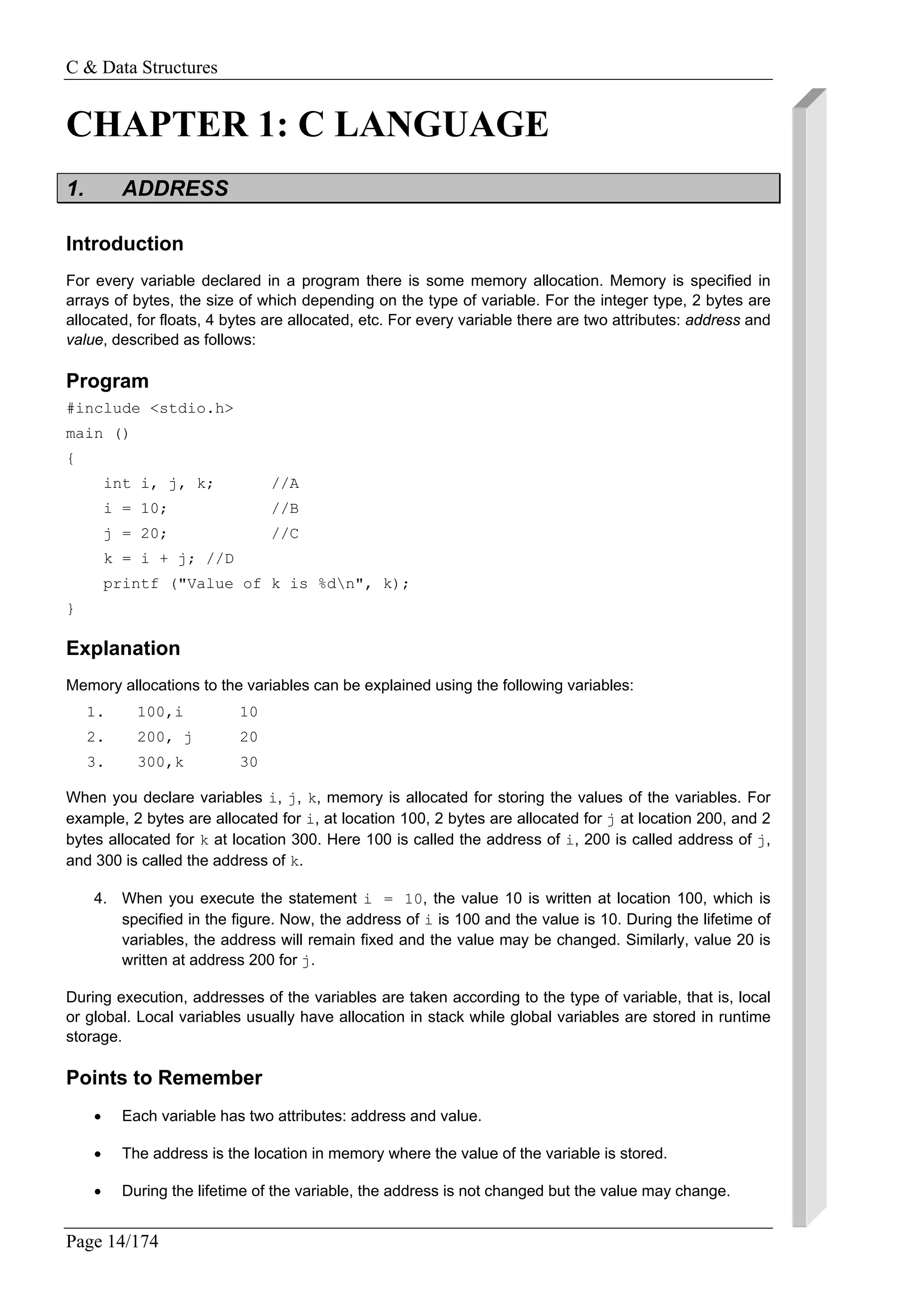
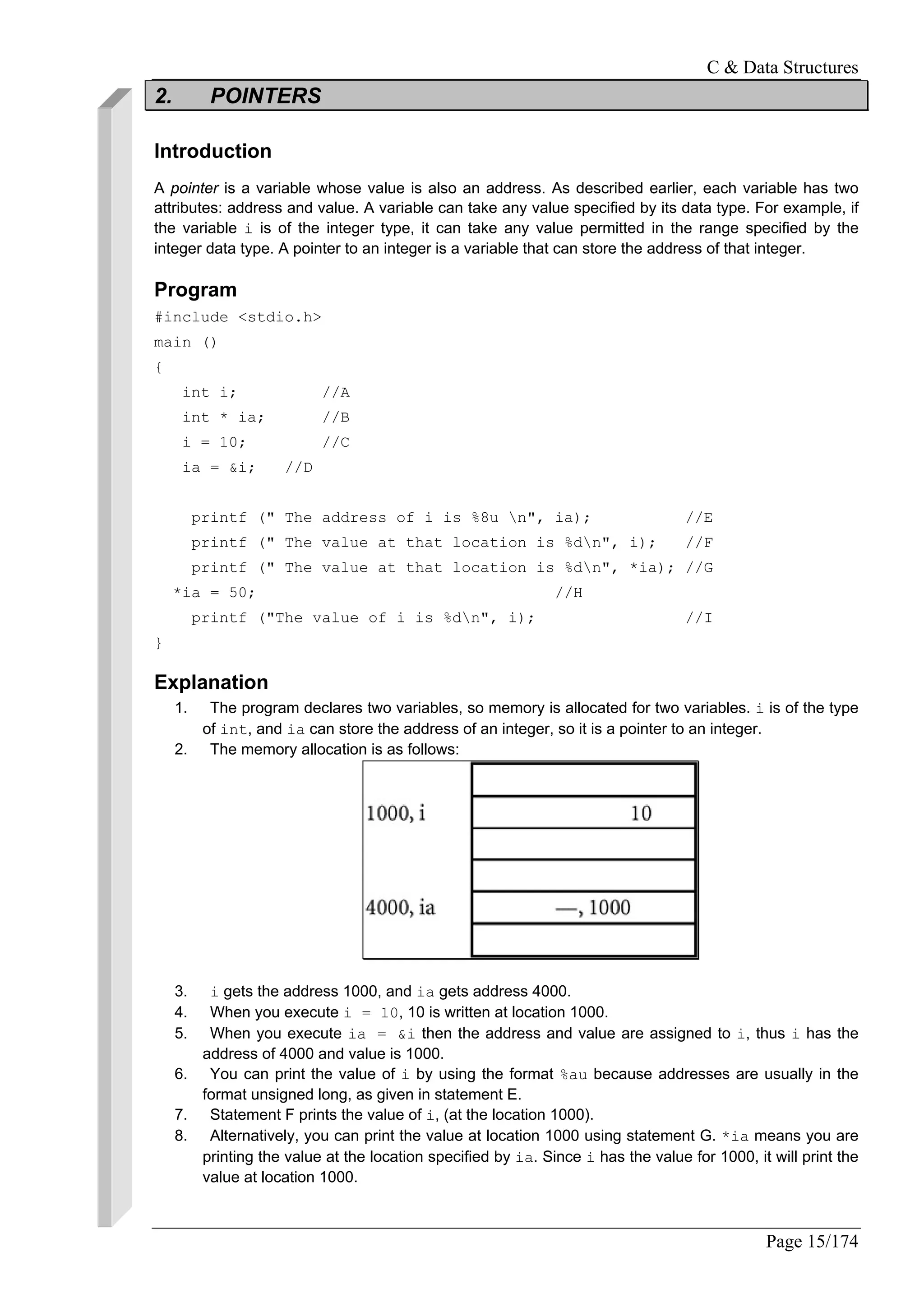
![C & Data Structures
Page 16/174
9. When you execute *ia = 50, which is specified by statement H, the value 50 is written at the
location by ia. Since ia specifies the location 1000, the value at the location 1000 is written as
50.
10. Since i also has the location 1000, the value of i gets changed automatically from 10 to 50,
which is confirmed from the printf statement written at position i.
Points to Remember
1. Pointers give a facility to access the value of a variable indirectly.
2. You can define a pointer by including a* before the name of the variable.
3. You can get the address where a variable is stored by using &.
3. ARRAYS
Introduction
An array is a data structure used to process multiple elements with the same data type when a
number of such elements are known. You would use an array when, for example, you want to find out
the average grades of a class based on the grades of 50 students in the class. Here you cannot define
50 variables and add their grades. This is not practical. Using an array, you can store grades of 50
students in one entity, say grades, and you can access each entity by using subscript as grades[1],
grades[2]. Thus you have to define the array of grades of the float data type and a size of 50. An array
is a composite data structure; that means it had to be constructed from basic data types such as array
integers.
Program
#include <stdio.h>
main()
{
int a[5]; A
for(int i = 0;i<5;i++)
{
a[i]=i;B
}
printarr(a);
}
void printarr(int a[])
{
for(int i = 0;i<5;i++)
{
printf("value in array %dn",a[i]);
}
}
Explanation
1. Statement A defines an array of integers. The array is of the size 5—that means you can store
5 integers.
2. Array elements are referred to using subscript; the lowest subscript is always 0 and the
highest subscript is (size –1). If you refer to an array element by using an out-of-range
subscript, you will get an error. You can refer to any element as a[0], a[1], a[2], etc.
3. Generally, you can use a for loop for processing an array. For the array, consecutive
memory locations are allocated and the size of each element is same.](https://image.slidesharecdn.com/data-structures-sample-programs-160707151008/75/Data-structures-sample-programs-15-2048.jpg)
![C & Data Structures
Page 17/174
4. The array name, for example, a, is a pointer constant, and you can pass the array name to the
function and manipulate array elements in the function. An array is always processed element
by element.
5. When defining the array, the size should be known.
Note The array subscript has the highest precedence among all operators thus a[1] *
a[2] gives the multiplication of array elements at position 1 and position 2.
Points to Remember
1. An array is a composite data structure in which you can store multiple values. Array elements
are accessed using subscript.
2. The subscript operator has the highest precedence. Thus if you write a[2]++,it increments
the value at location 2 in the array.
3. The valid range of subscript is 0 to size −1.
4. ADDRESS OF EACH ELEMENT IN AN ARRAY
Introduction
Each element of the array has a memory address. The following program prints an array limit value
and an array element address.
Program
#include <stdio.h>
void printarr(int a[]);
main()
{
int a[5];
for(int i = 0;i<5;i++)
{
a[i]=i;
}
printarr(a);
}
void printarr(int a[])
{
for(int i = 0;i<5;i++)
{
printf("value in array %dn",a[i]);
}
}
void printdetail(int a[])
{
for(int i = 0;i<5;i++)
{
printf("value in array %d and address is %16lun",a[i],&a[i]);
A](https://image.slidesharecdn.com/data-structures-sample-programs-160707151008/75/Data-structures-sample-programs-16-2048.jpg)
![C & Data Structures
Page 18/174
}
}
Explanation
1. The function printarr prints the value of each element in arr.
2. The function printdetail prints the value and address of each element as given in
statement A. Since each element is of the integer type, the difference between addresses is 2.
3. Each array element occupies consecutive memory locations.
4. You can print addresses using place holders %16lu or %p.
Point to Remember
For array elements, consecutive memory locations are allocated.
5. ACCESSING AN ARRAY USING POINTERS
Introduction
You can access an array element by using a pointer. For example, if an array stores integers, then you
can use a pointer to integer to access array elements.
Program
#include <stdio.h>
void printarr(int a[]);
void printdetail(int a[]);
main()
{
int a[5];
for(int i = 0;i<5;i++)
{
a[i]=i;
}
printdetail(a);
}
void printarr(int a[])
{
for(int i = 0;i<5;i++)
{
printf("value in array %dn",a[i]);
}
}
void printdetail(int a[])
{
for(int i = 0;i<5;i++)
{
printf("value in array %d and address is %8un",a[i],&a[i]);
}](https://image.slidesharecdn.com/data-structures-sample-programs-160707151008/75/Data-structures-sample-programs-17-2048.jpg)
![C & Data Structures
Page 19/174
}
void print_usingptr(int a[]) A
{
int *b; B
b=a; C
for(int i = 0;i<5;i++)
{
printf("value in array %d and address is %16lun",*b,b); D
b=b+2; E
}
}
Explanation
1. The function print_using pointer given at statement A accesses elements of the array
using pointers.
2. Statement B defines variable b as a pointer to an integer.
3. Statement C assigns the base address of the array to b, thus the array's first location (a[0]) is
at 100; then b will get the value 100. Other elements of the array will add 102,104, etc.
4. Statement D prints two values: *b means the value at the location specified by b, that is, the
value at the location 100. The second value is the address itself, that is, the value of b or the
address of the first location.
5. For each iteration, b is incremented by 2 so it will point to the next array location. It is
incremented by 2 because each integer occupies 2 bytes. If the array is long then you may
increment it by 4.
Points to Remember
1. Array elements can be accessed using pointers.
2. The array name is the pointer constant which can be assigned to any pointer variable.
6. MANIPULATING ARRAYS USING POINTERS
Introduction
When the pointer is incremented by an increment operator, it is always right incremented. That is, if
the pointer points to an integer, the pointer is incremented by 2, and, if it is long, it is incremented by 4.
Program
#include <stdio.h>
void printarr(int a[]);
void printdetail(int a[]);
void print_usingptr(int a[]);
main()
{
int a[5];
for(int i = 0;i<5;i++)
{
a[i]=i;
}](https://image.slidesharecdn.com/data-structures-sample-programs-160707151008/75/Data-structures-sample-programs-18-2048.jpg)
![C & Data Structures
Page 20/174
print_usingptr(a);
}
void printarr(int a[])
{
for(int i = 0;i<5;i++)
{
printf("value in array %dn",a[i]);
}
}
void printdetail(int a[])
{
for(int i = 0;i<5;i++)
{
printf("value in array %d and address is %8un",a[i],&a[i]);
}
}
void print_usingptr(int a[])
{
int *b;
b=a;
for(int i = 0;i<5;i++)
{
printf("value in array %d and address is %16lun",*b,b);
b++; // A
}
}
Explanation
1. This function is similar to the preceding function except for the difference at statement A. In
the previous version, b = b+2 is used. Here b++ is used to increment the pointer.
2. Since the pointer is a pointer to an integer, it is always incremented by 2.
Point to Remember
The increment operator increments the pointer according to the size of the data type.
7. ANOTHER CASE OF MANIPULATING AN ARRAY USING
POINTERS
Introduction
You can put values in the memory locations by using pointers, but you cannot assign the memory
location to an array to access those values because an array is a pointer constant.
Program
#include <stdio.h>
void printarr(int a[]);](https://image.slidesharecdn.com/data-structures-sample-programs-160707151008/75/Data-structures-sample-programs-19-2048.jpg)
![C & Data Structures
Page 21/174
void printdetail(int a[]);
void print_usingptr_a(int a[]);
main()
{
int a[5];
int *b;
int *c;
for(int i = 0;i<5;i++)
{
a[i]=i;
}
printarr(a);
*b=2; A
b++; B
*b=4; C
b++;
*b=6; D
b++;
*b=8; E
b++;
*b=10;
b++;
*b=12;
b++;
a=c; //error F
printarr(a);
}
void printarr(int a[])
{
for(int i = 0;i<5;i++)
{
printf("value in array %dn",a[i]);
}
}
void printdetail(int a[])
{
for(int i = 0;i<5;i++)
{
printf("value in array %d and address is %16lun",a[i],&a[i]);
}
}
void print_usingptr_a(int a[])
{](https://image.slidesharecdn.com/data-structures-sample-programs-160707151008/75/Data-structures-sample-programs-20-2048.jpg)
![C & Data Structures
Page 22/174
for(int i = 0;i<5;i++)
{
printf("value in array %d and address is %16lun",*a,a); F
a++; // increase by 2 bytes G
}
}
Explanation
1. You can assign a value at the location specified by b using statement A.
2. Using statement B, you can point to the next location so that you can specify a value at that
location using statement C. Using this procedure, you can initialize 5 locations.
3. You cannot assign the starting memory location as given by statement F to access those
elements because a is a pointer constant and you cannot change its value.
4. The function print_usingptr_a works correctly even though you are writing a++. This is
because when you pass a as a pointer in an actual parameter, only the value of a is passed
and this value is copied to the local variable. So changing the value in the local variable will not
have any effect on the outside function.
Point to Remember
The array limit is a pointer constant and you cannot change its value in the program.
8. TWO-DIMENSIONAL ARRAY
Introduction
You can define two- or multi-dimensional arrays. It is taken as an array of an array. Logically, the two-
dimensional array 3 X 2 is taken as
3 1
5 2
8 7
Here there are three arrays, i.e. one array in each row. The values are stored as
3 1 5 2 8 7
This style is called row measure form. Each row array is represented as a[0], which consists of
elements 3 and 1. a[1] consists of 5 2 and a[2] consists of 8 7. Each element of a[0] is accessed
as a [0] [0] and a[0] [1], thus the value of a[0][0] and a[0][1] is 1.
Program
#include <stdio.h>
void printarr(int a[][]);
void printdetail(int a[][]);
void print_usingptr(int a[][]);
main()
{
int a[3][2]; A
for(int i = 0;i<3;i++)](https://image.slidesharecdn.com/data-structures-sample-programs-160707151008/75/Data-structures-sample-programs-21-2048.jpg)
![C & Data Structures
Page 23/174
for(int j=0;j<2 ;j++)
{
{
a[i]=i;
}
}
printdetail(a);
}
void printarr(int a[][])
{
for(int i = 0;i<3;i++)
for(int j=0;j<2;j++)
{
{
printf("value in array %dn",a[i][j]);
}
}
}
void printdetail(int a[][])
{
for(int i = 0;i<3;i++)
for(int j=0;j<2;j++)
{
{
printf(
"value in array %d and address is %8un",
a[i][j],&a[i][j]);
}
}
}
void print_usingptr(int a[][])
{
int *b; B
b=a; C
for(int i = 0;i<6;i++) D
{
printf("value in array %d and address is %16lun",*b,b);
b++; // increase by 2 bytes E
}
}
Explanation
1. Statement A declares a two-dimensional array of the size 3 × 2.
2. The size of the array is 3 × 2, or 6.
3. Each array element is accessed using two subscripts.
4. You can use two for loops to access the array. Since i is used for accessing a row, the outer
loop prints elements row-wise, that is, for each value of i, all the column values are printed.](https://image.slidesharecdn.com/data-structures-sample-programs-160707151008/75/Data-structures-sample-programs-22-2048.jpg)
![C & Data Structures
Page 24/174
5. You can access the element of the array by using a pointer.
6. Statement B assigns the base address of the array to the pointer.
7. The for loop at statement C increments the pointer and prints the value that is pointed to by
the pointer. The number of iterations done by the for loop, 6, is equal to the array.
8. Using the output, you can verify that C is using row measure form for storing a two-
dimensional array.
Points to Remember
1. You can define a multi-dimensional array in C.
2. You have to provide multiple subscripts for accessing array elements.
3. You can access array elements by using a pointer.
9. POINTER ARRAYS
Introduction
You can define a pointer array similarly to an array of integers. In the pointer array, the array elements
store the pointer that points to integer values.
Program
#include <stdio.h>
void printarr(int *a[]);
void printarr_usingptr(int *a[]);
int *a[5]; A
main()
{
int i1=4,i2=3,i3=2,i4=1,i5=0; B
a[0]=&i1; C
a[1]=&i2;
a[2]=&i3;
a[3]=&i4;
a[4]=&i5;
printarr(a);
printarr_usingptr(a);
}
void printarr(int *a[]) D
{
printf("Address Address in array Valuen");
for(int j=0;j<5;j++)
{
printf("%16u %16u %dn",
a[j],a[j],a[j]); E
}
}](https://image.slidesharecdn.com/data-structures-sample-programs-160707151008/75/Data-structures-sample-programs-23-2048.jpg)
![C & Data Structures
Page 25/174
void printarr_usingptr(int *a[])
{
int j=0;
printf("using pointern");
for( j=0;j<5;j++)
{
printf("value of elements %d %16lu %16lun",**a,*a,a); F
a++;
}
}
Explanation
1. Statement A declares an array of pointers so each element stores the address.
2. Statement B declares integer variables and assigns values to these variables.
3. Statement C assigns the address of i1 to element a[0] of the array. All the array elements
are given values in a similar way.
4. The function print_arr prints the address of each array element and the value of each array
element (the pointers and values that are pointed to by these pointers by using the notations
&a[i], a[i] and *a[i]).
5. You can use the function printarr_usingptr to access array elements by using an integer
pointer, thus a is the address of the array element, *a is the value of the array element, and
**a is the value pointed to by this array element.
Point to Remember
You can store pointers in arrays. You can access values specified by these values by using the *
notations.
10. STRUCTURES
Introduction
Structures are used when you want to process data of multiple data types but you still want to refer to
the data as a single entity. Structures are similar to records in Cobal or Pascal. For example, you
might want to process information on students in the categories of name and marks (grade
percentages). Here you can declare the structure ‘student’ with the fields ‘name’ and ‘marks’, and you
can assign them appropriate data types. These fields are called members of the structure. A member
of the structure is referred to in the form of structurename.membername.
Program
struct student A
{
char name[30]; B
float marks; C
} student1, student2; D
main ( )
{
struct student student3; E](https://image.slidesharecdn.com/data-structures-sample-programs-160707151008/75/Data-structures-sample-programs-24-2048.jpg)
![C & Data Structures
Page 26/174
char s1[30]; F
float f; G
scanf ("%s", name); H
scanf (" %f", & f); I
student1.name = s1; J
student2.marks = f; K
printf (" Name is %s n", student1.name); L
printf (" Marks are %f n", student2.marks); M
}
Explanation
1. Statement A defines the structure type student. It has two members: name and marks.
2. Statement B defines the structure member name of the type character 30.
3. Statement C defines the structure member marks of the type float.
4. Statement D defines two structure variables: structure1 and structure2. In the program
you have to use variables only. Thus struct student is the data type, just as int and
student1 is the variable.
5. You can define another variable, student3, by using the notations as specified in statement
E.
6. You can define two local variables by using statements F and G.
7. Statement J assigns s1 to a member of the structure. The structure member is referred to as
structure variablename.membername. The member student1.name is just like an ordinary
string, so all the operations on the string are allowed. Similarly, statement J assigns a value to
student1.marks
8. Statement L prints the marks of student1 just as an ordinary string.
Points to Remember
1. Structures are used when you want to process data that may be of multiple data types.
2. Structures have members in the form: structurename.membername.
11. STRUCTURE POINTERS
Introduction
You can process the structure using a structure pointer.
Program
struct student A
{
char name[30]; B
float marks; C
}; D
main ( )
{
struct student *student1; E
struct student student2; F
char s1[30];
float f;](https://image.slidesharecdn.com/data-structures-sample-programs-160707151008/75/Data-structures-sample-programs-25-2048.jpg)

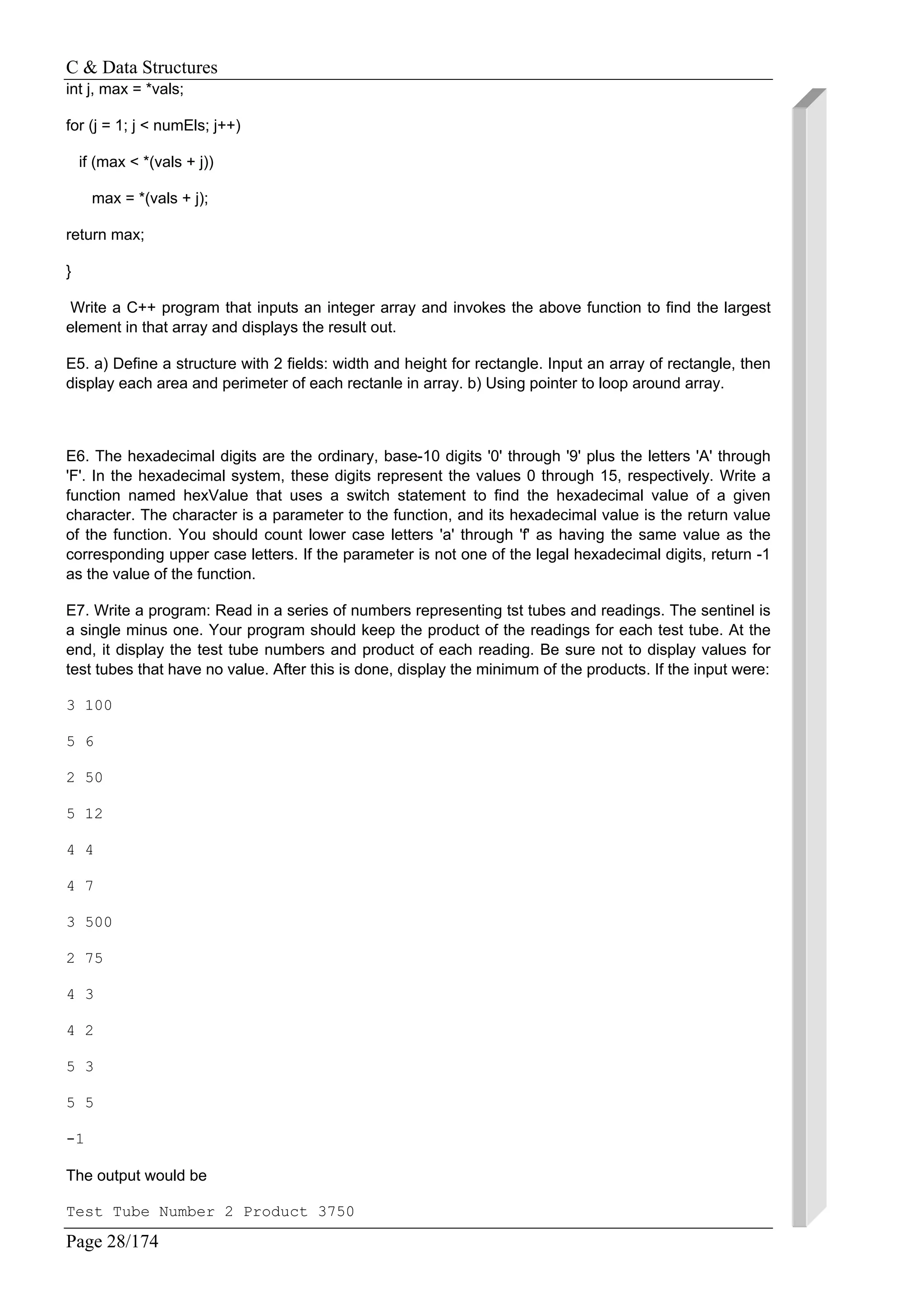
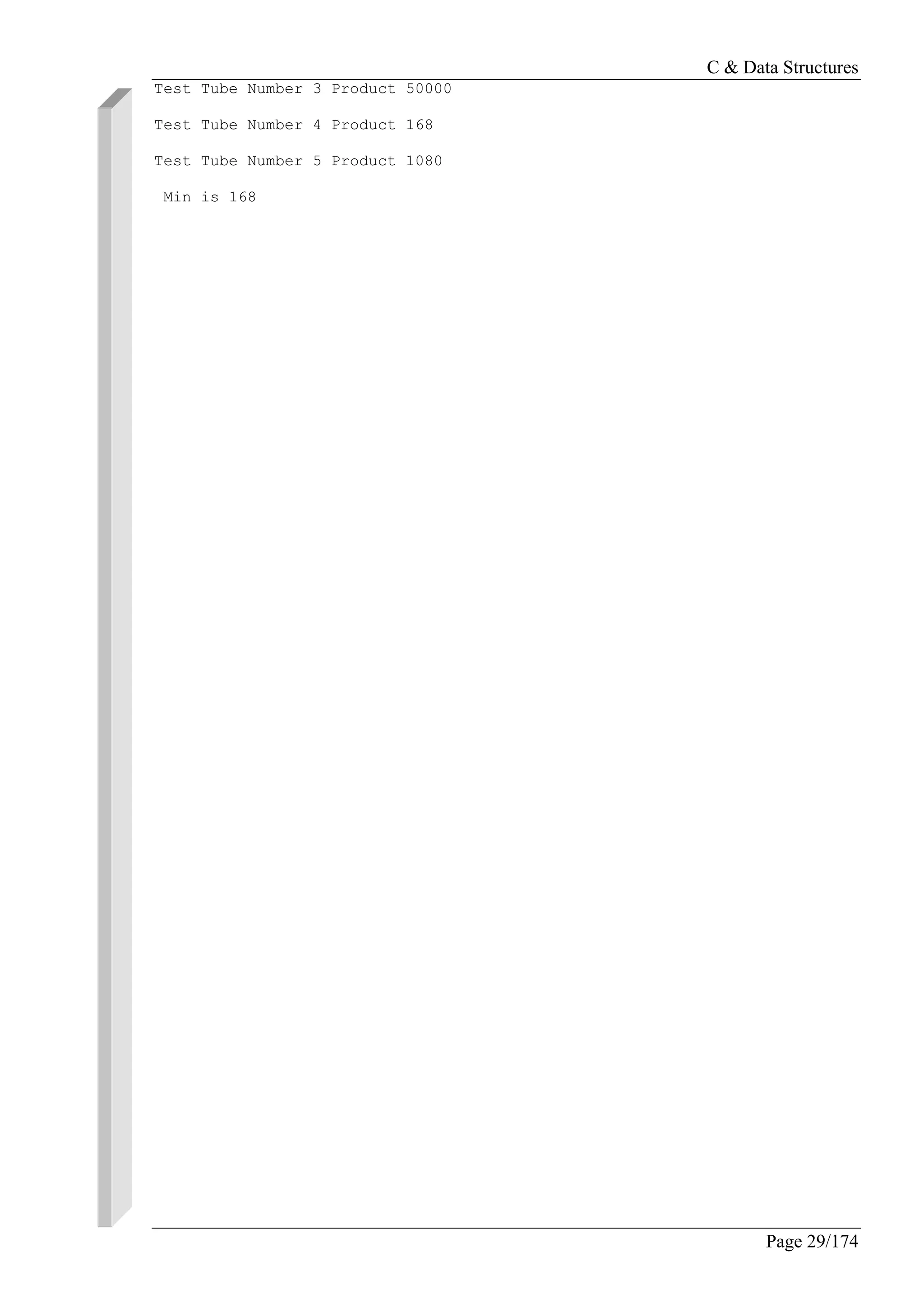
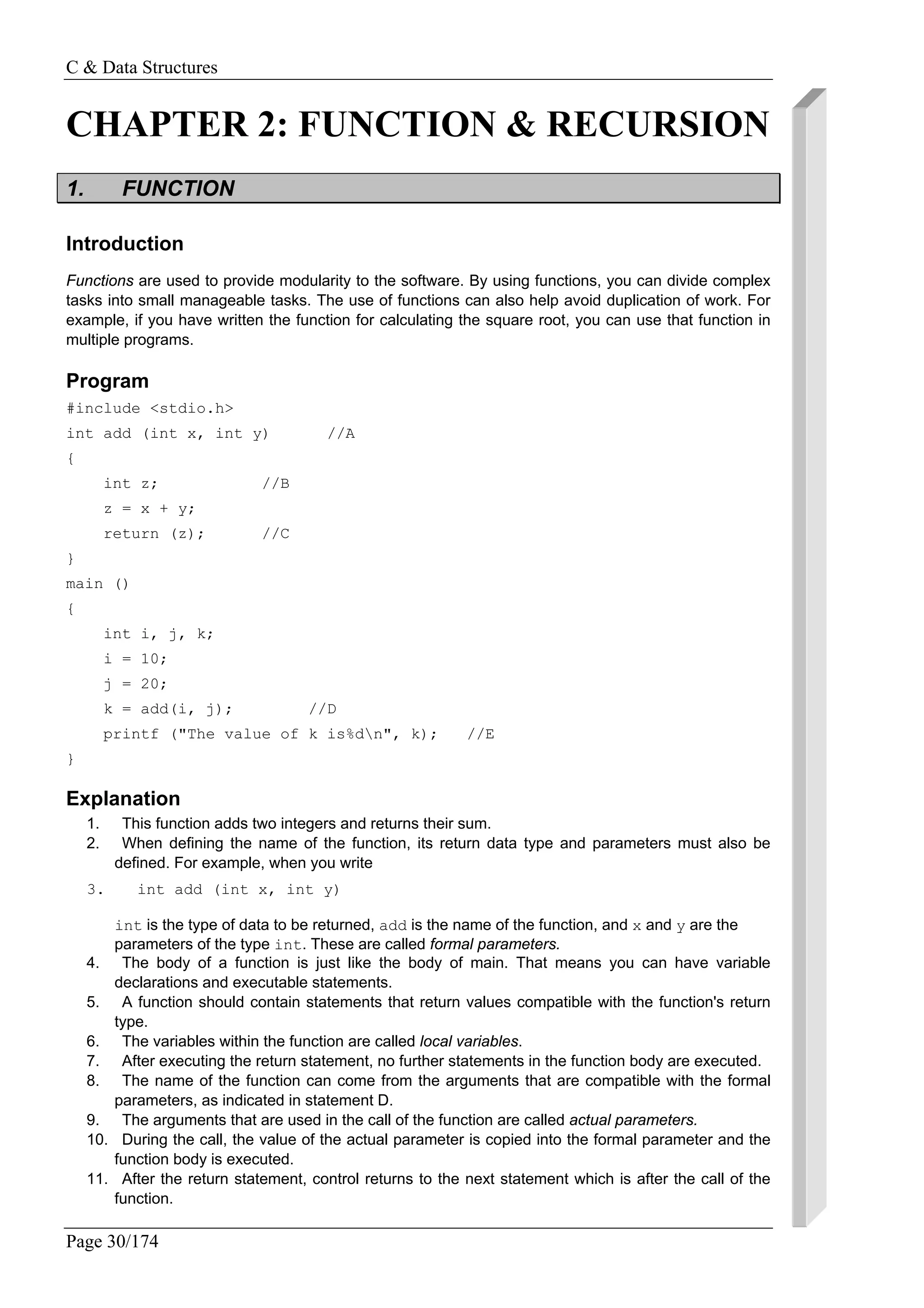
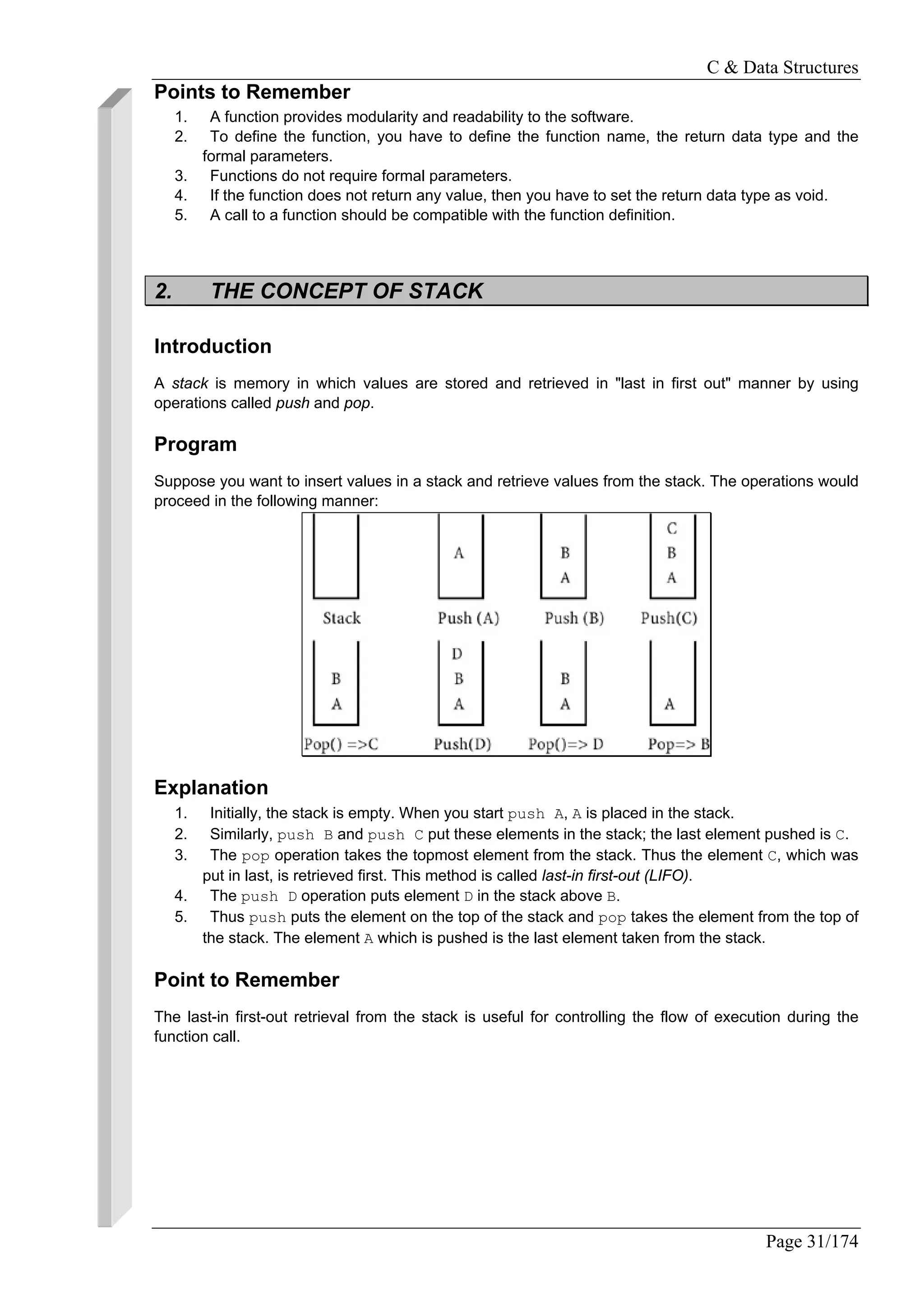
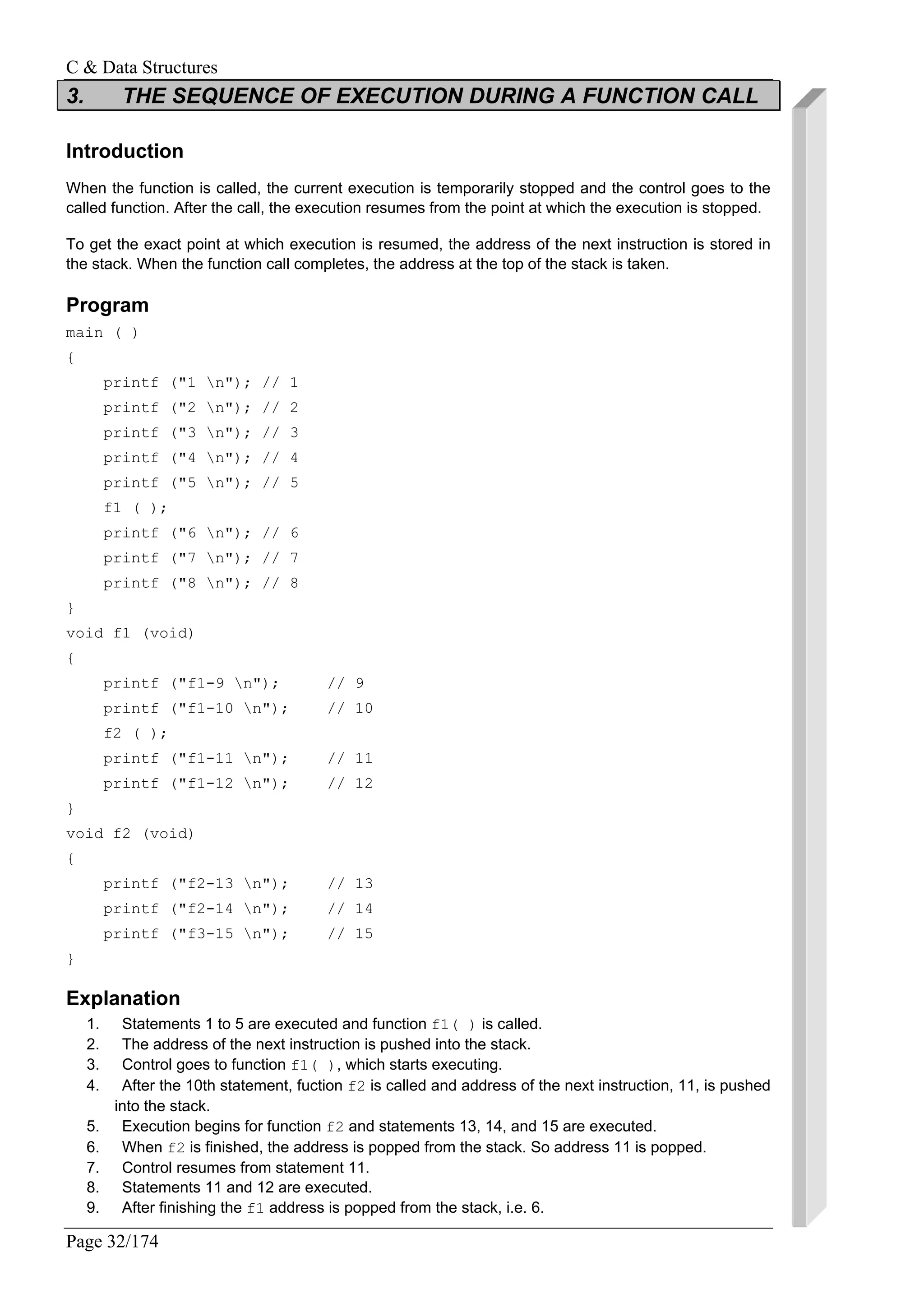
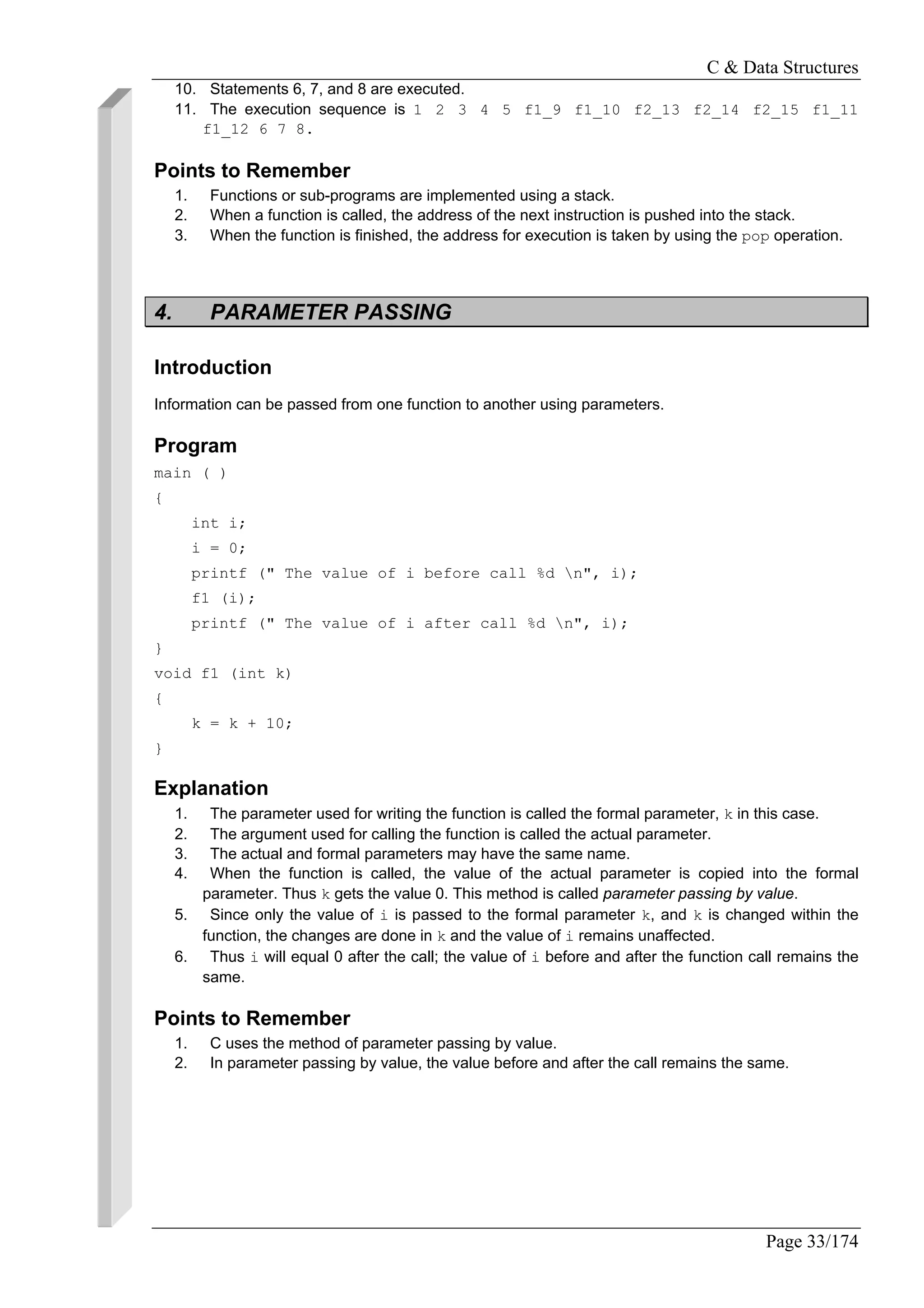
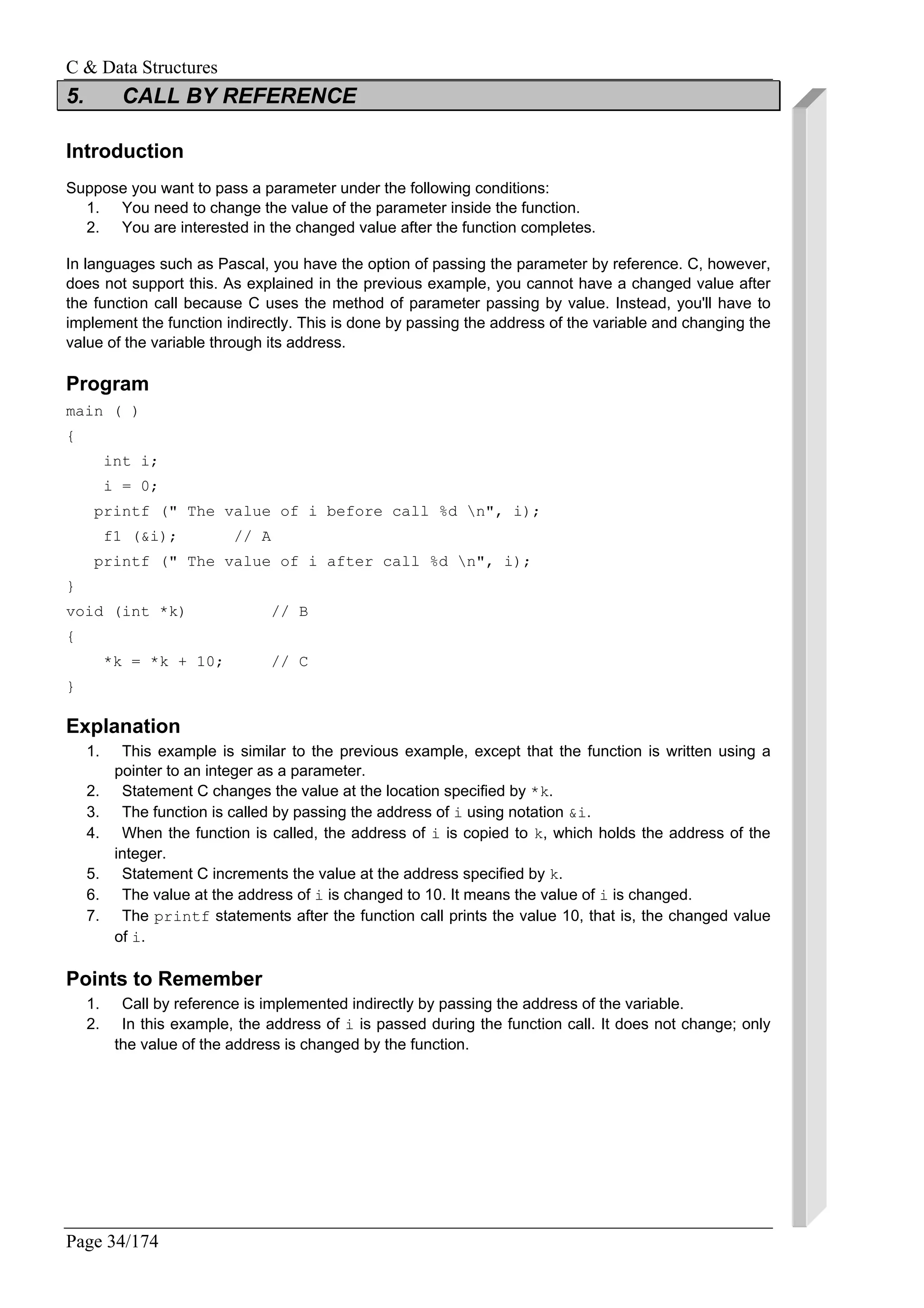
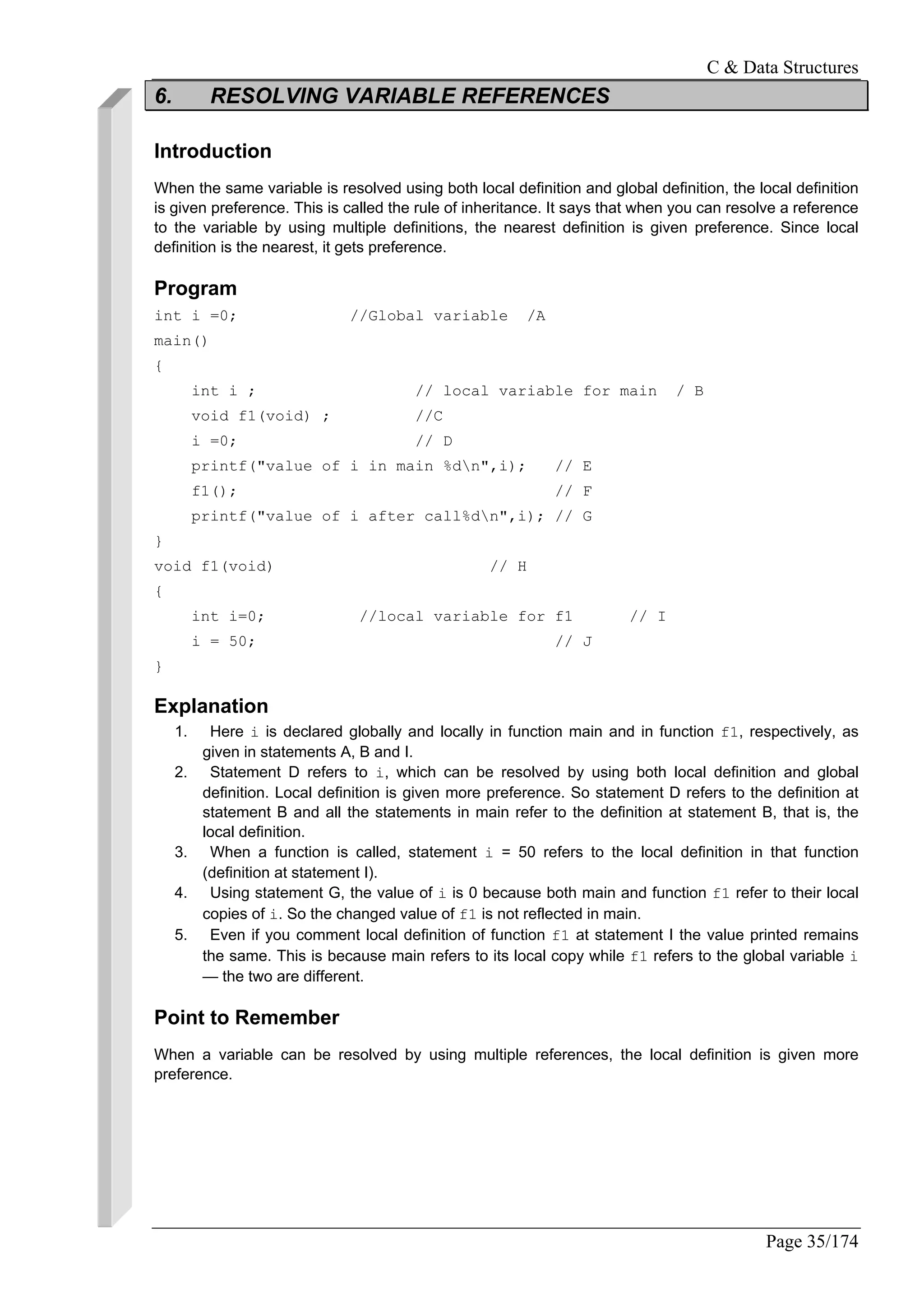
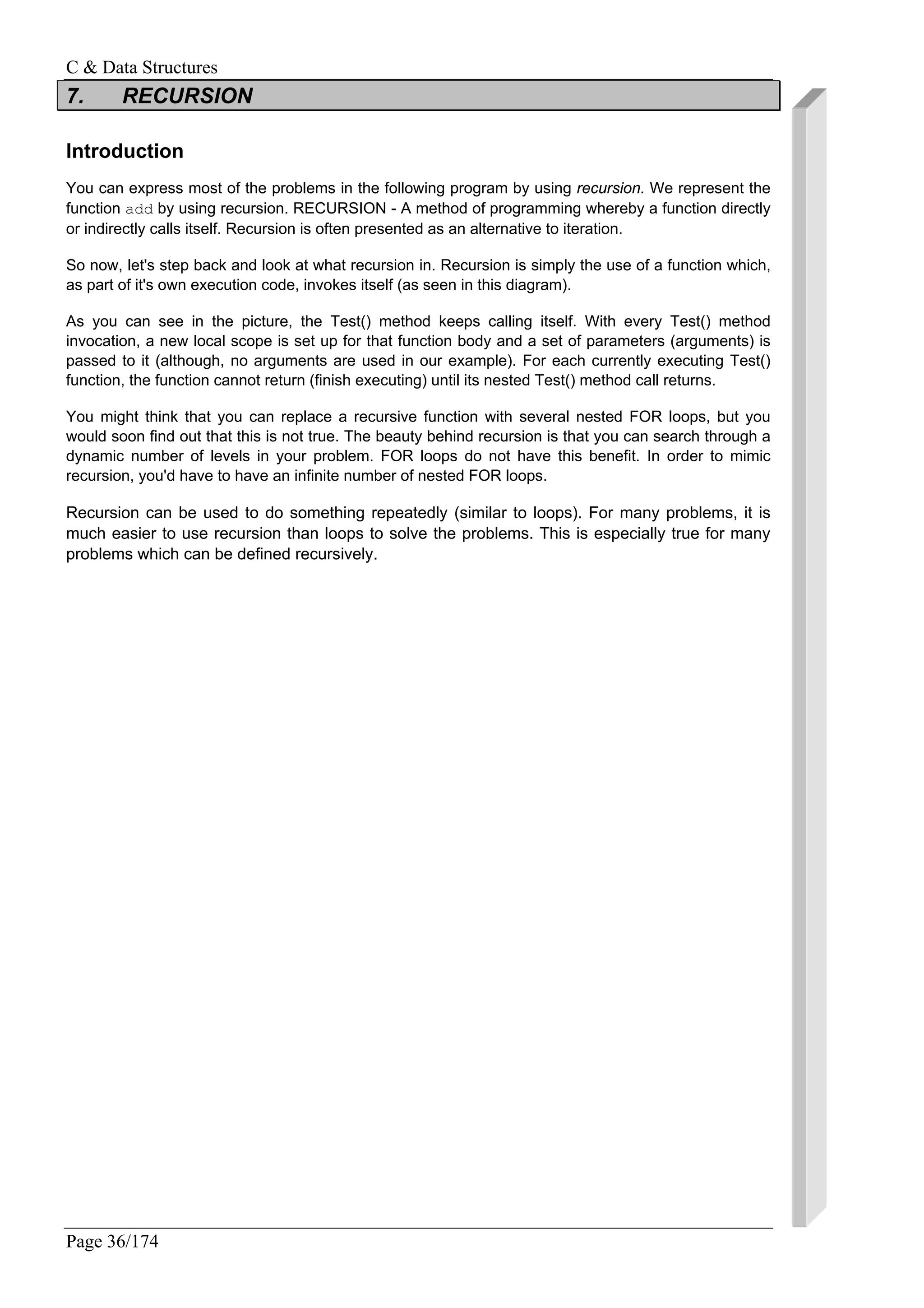
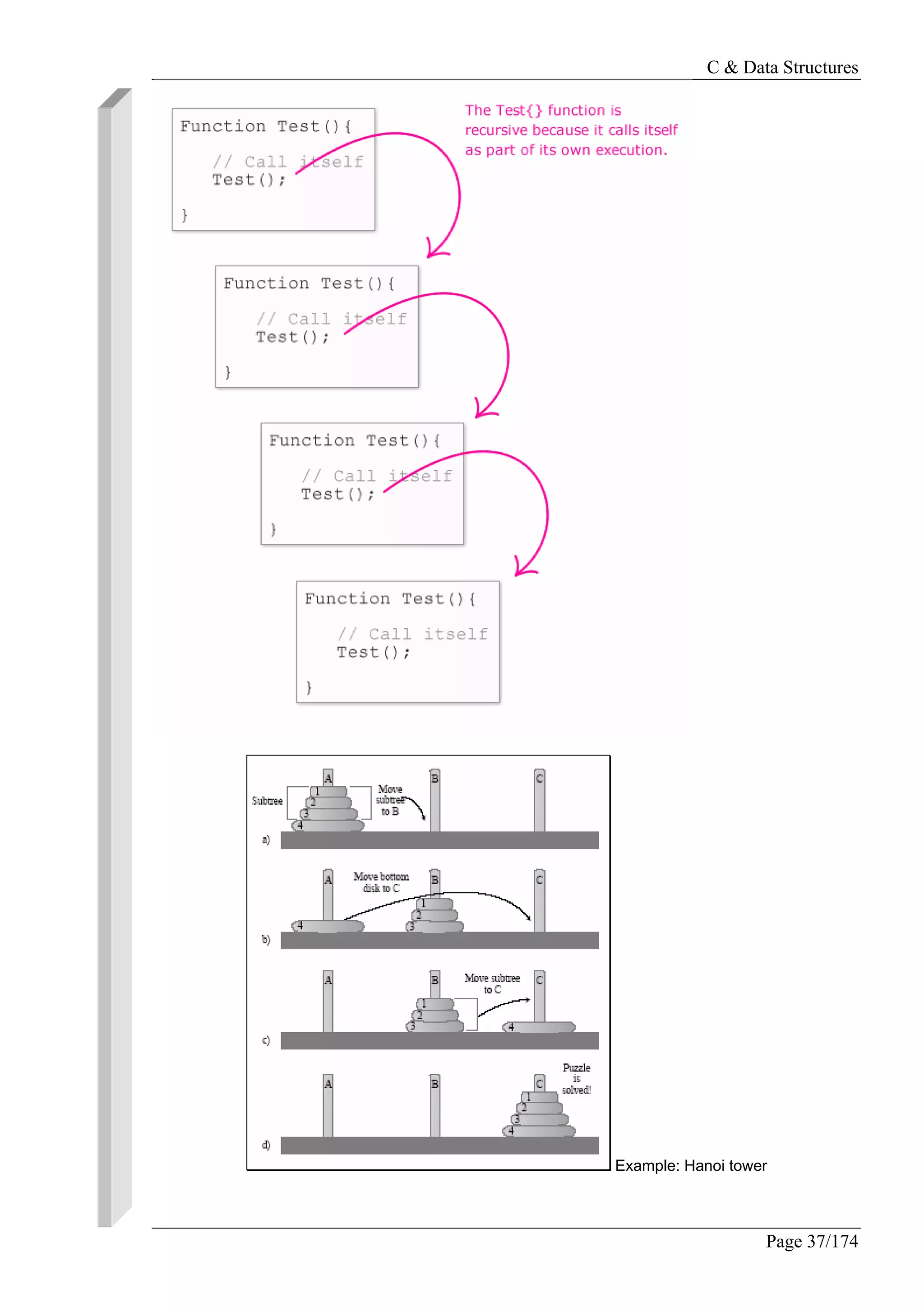
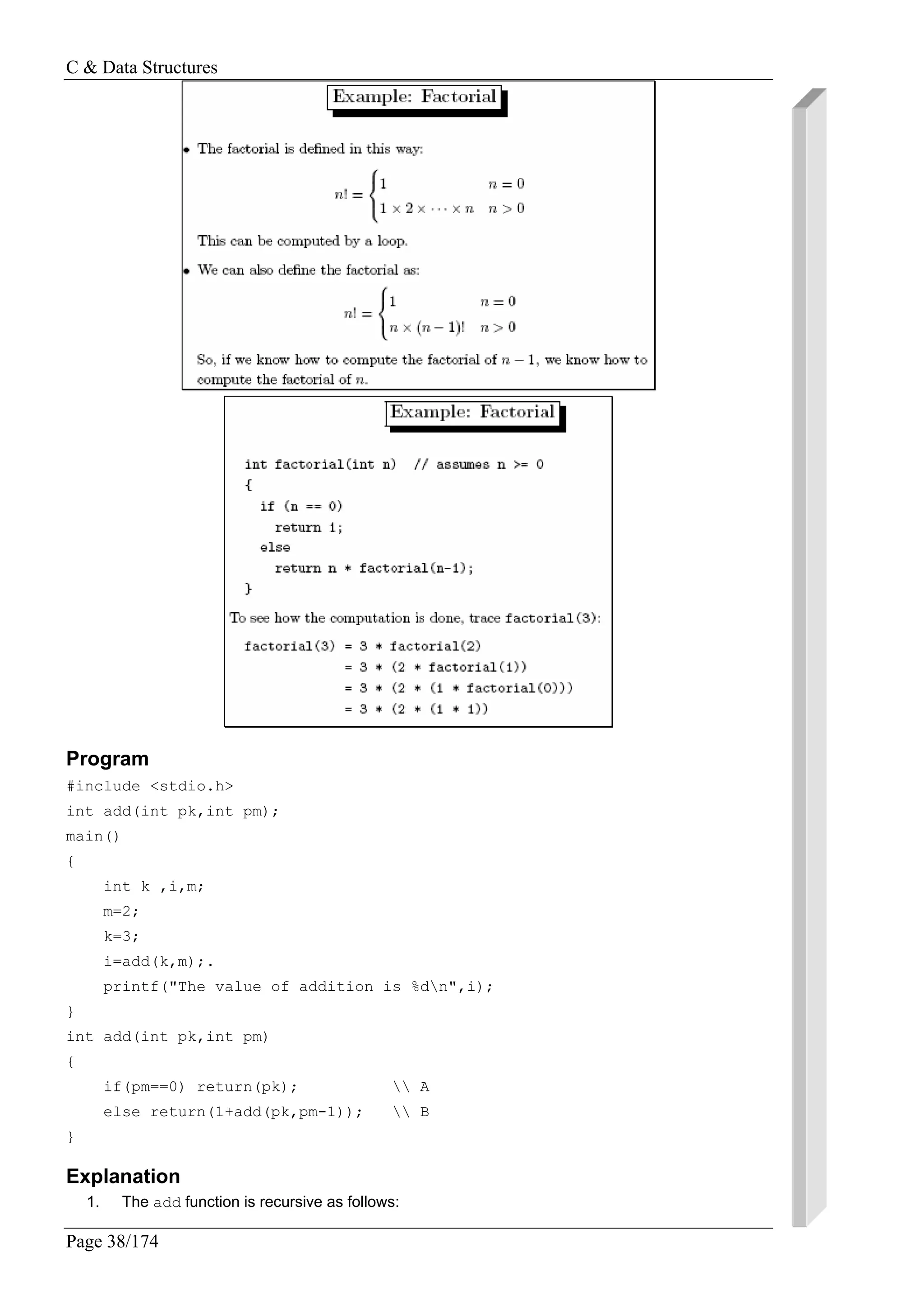
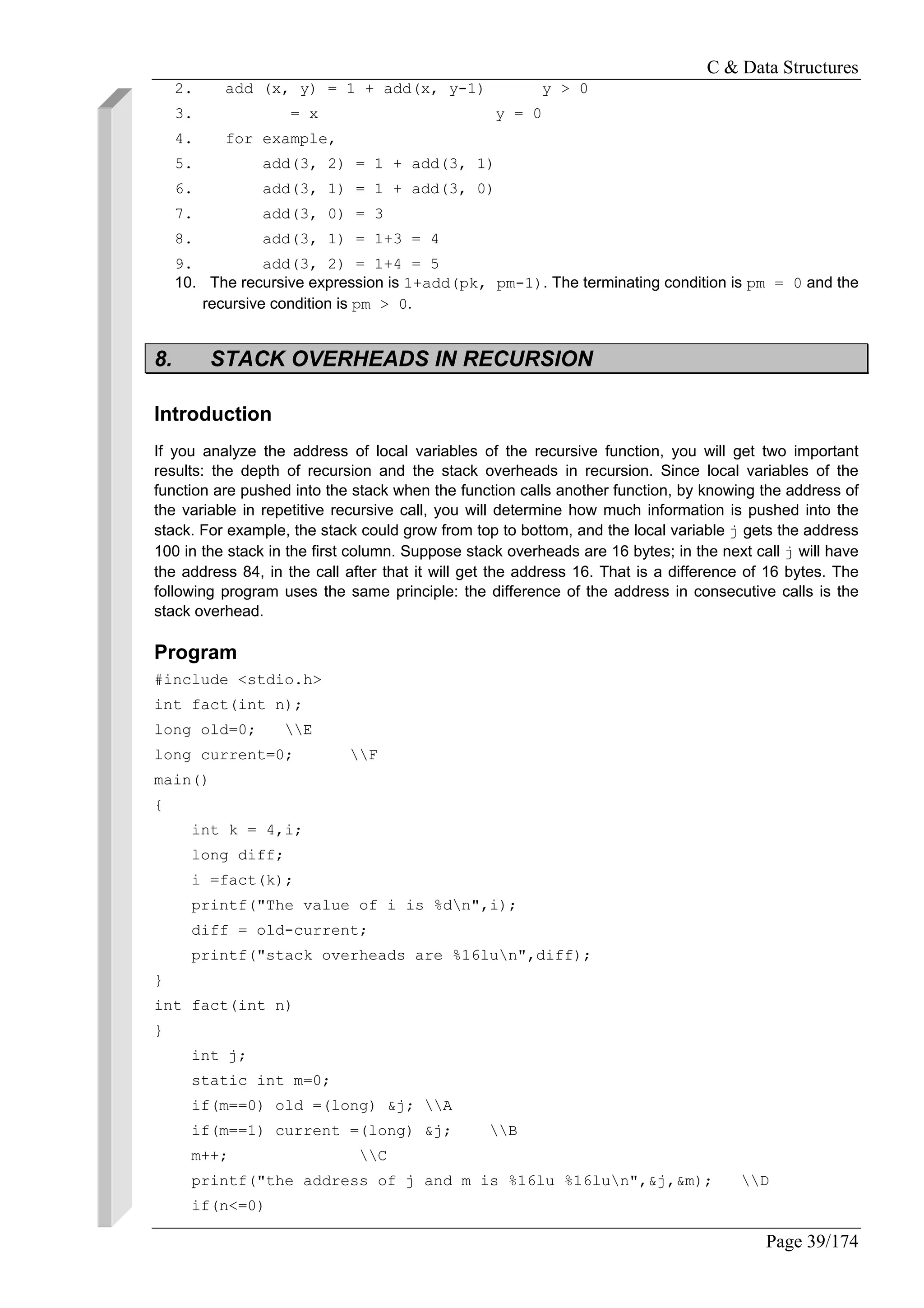
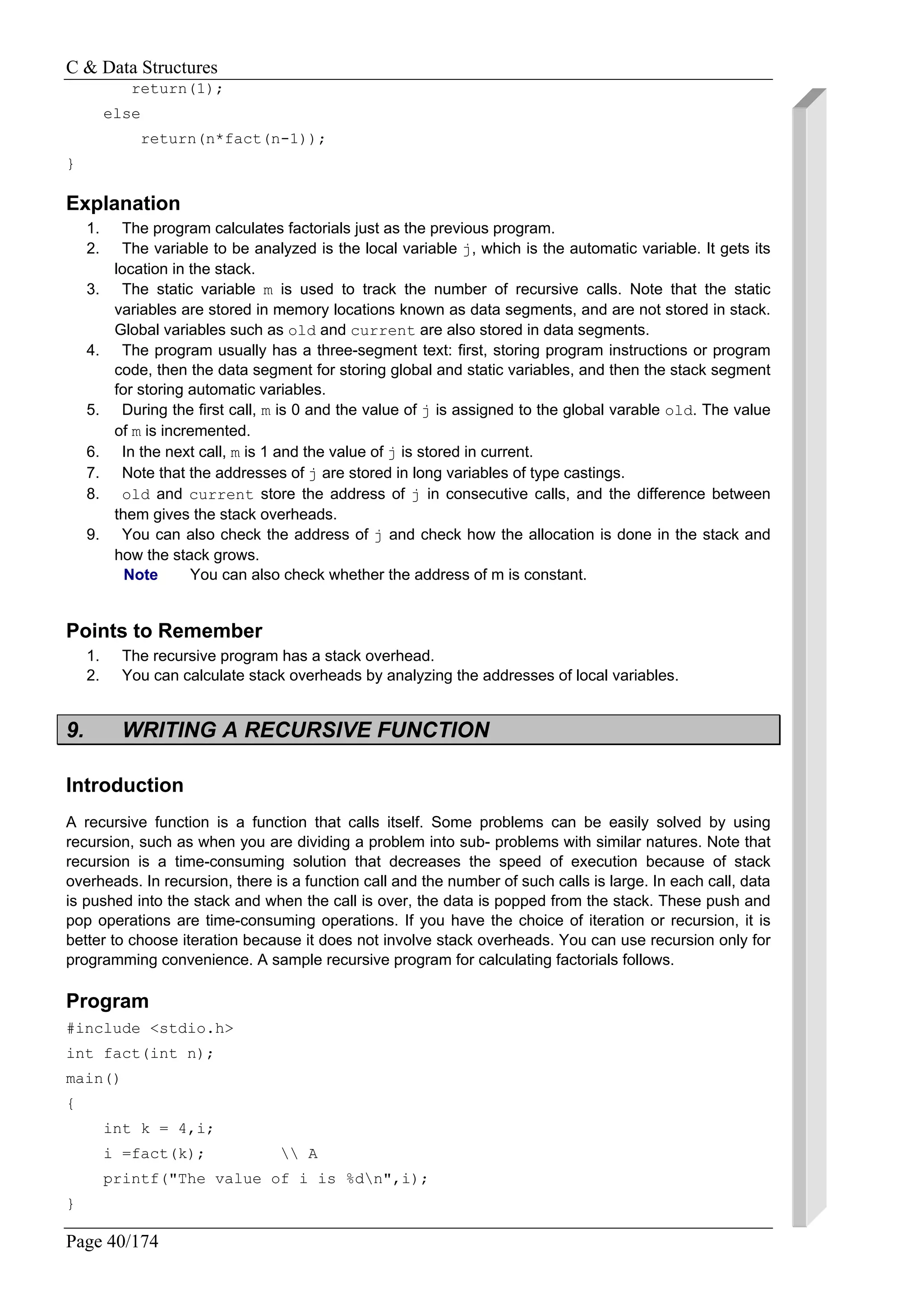
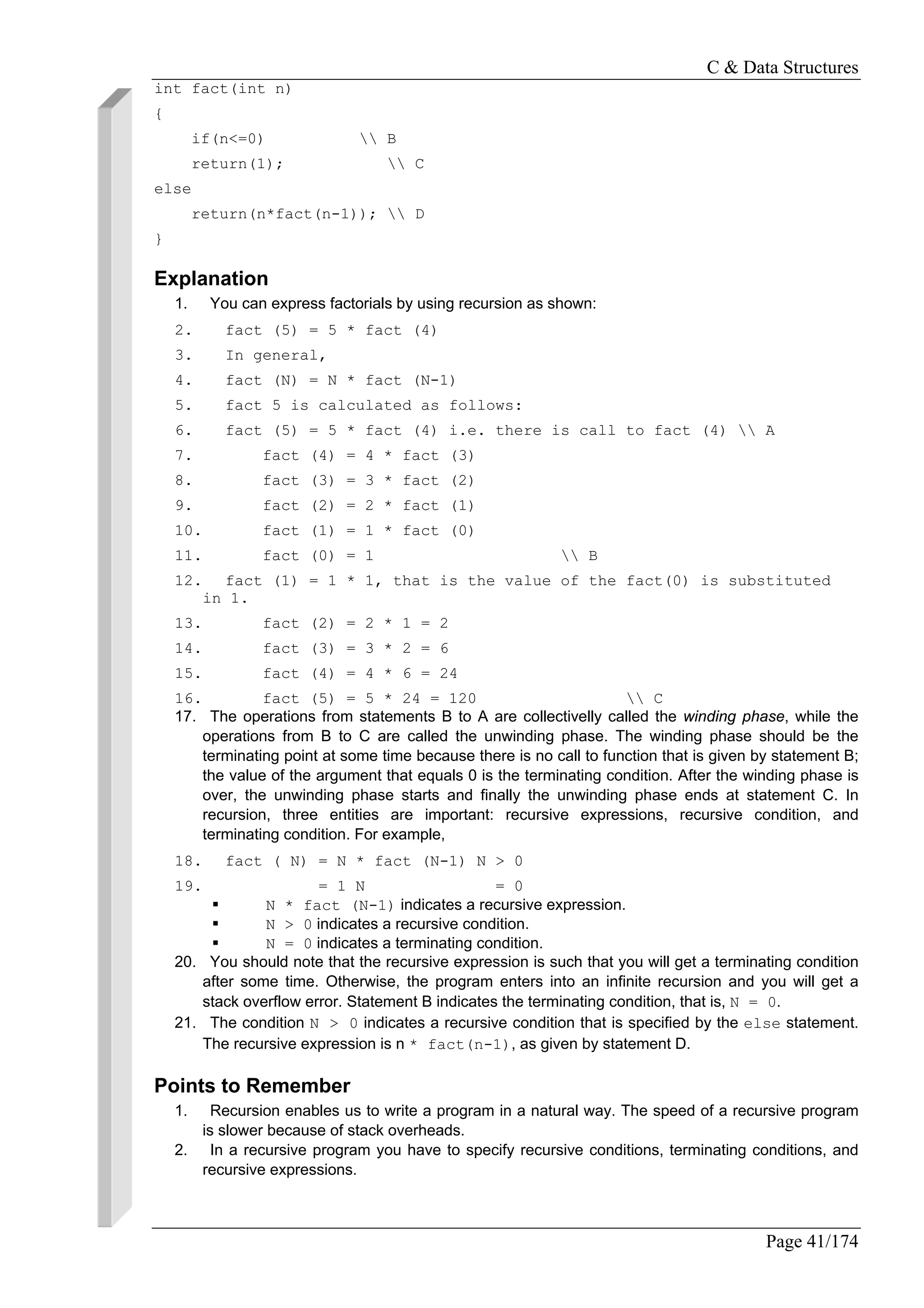
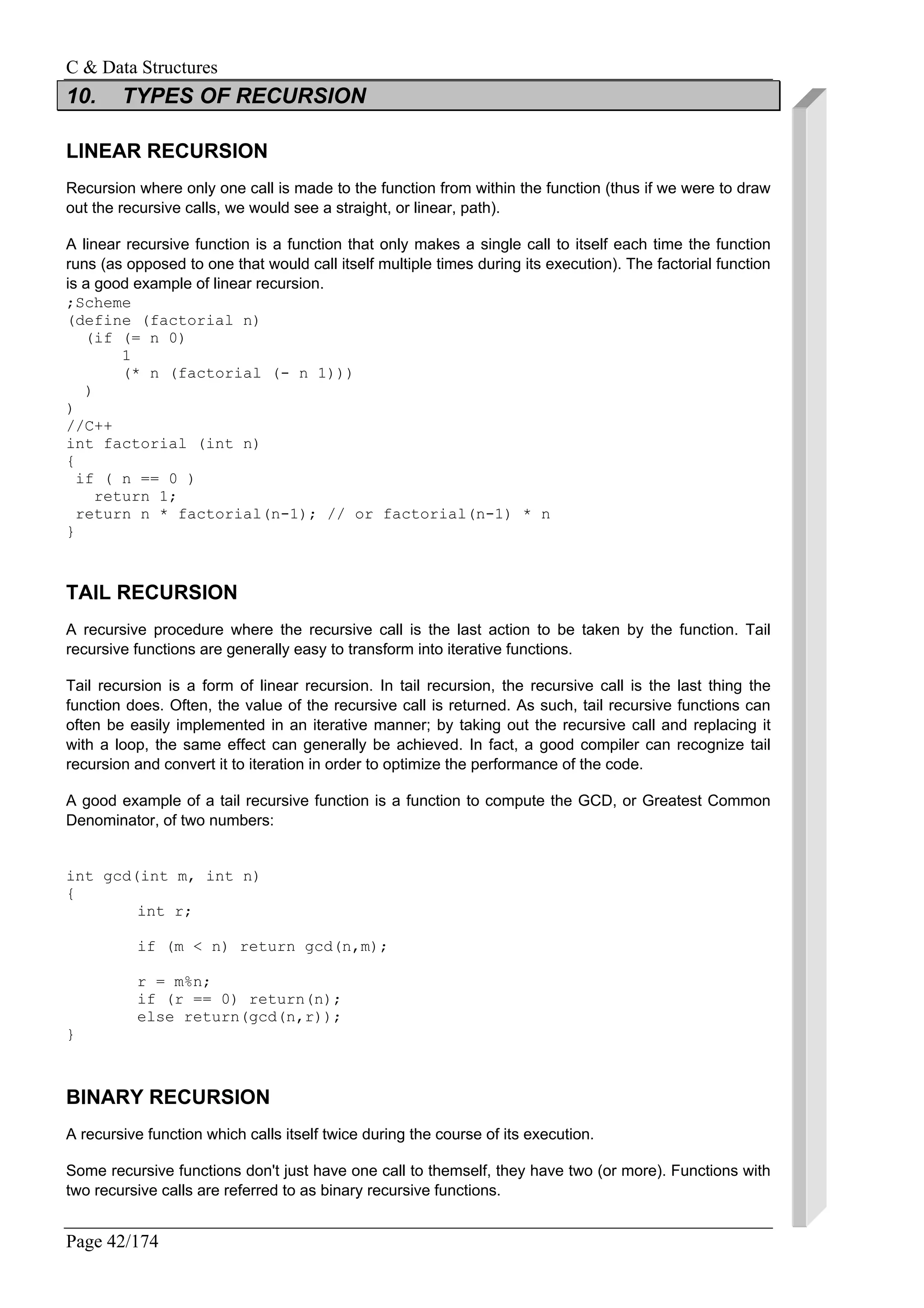
![C & Data Structures
Page 43/174
The mathematical combinations operation is a good example of a function that can quickly be
implemented as a binary recursive function. The number of combinations, often represented as nCk
where we are choosing n elements out of a set of k elements, can be implemented as follows:
int choose(int n, int k)
{
if (k == 0 || n == k) return(1);
else return(choose(n-1,k) + choose(n-1,k-1));
}
EXPONENTIAL RECURSION
Recursion where more than one call is made to the function from within itself. This leads to
exponential growth in the number of recursive calls.
An exponential recursive function is one that, if you were to draw out a representation of all the
function calls, would have an exponential number of calls in relation to the size of the data set
(exponential meaning if there were n elements, there would be O(an
) function calls where a is a
positive number).
A good example an exponentially recursive function is a function to compute all the permutations of a
data set. Let's write a function to take an array of n integers and print out every permutation of it.
void print_array(int arr[], int n)
{
int i;
for(i=0; i<n; i++) printf("%d ", arr[i]);
printf("n");
}
void print_permutations(int arr[], int n, int i)
{
int j, swap;
print_array(arr, n);
for(j=i+1; j<n; j++) {
swap = arr[i]; arr[i] = arr[j]; arr[j] = swap;
print_permutations(arr, n, i+1);
swap = arr[i]; arr[i] = arr[j]; arr[j] = swap;
}
}
NESTED RECURSION
In nested recursion, one of the arguments to the recursive function is the recursive function itself!
These functions tend to grow extremely fast. A good example is the classic mathematical function,
Ackermann's function. It grows very quickly (even for small values of x and y, Ackermann(x,y) is
extremely large) and it cannot be computed with only definite iteration (a completely defined for() loop
for example); it requires indefinite iteration (recursion, for example).
Try computing ackerman(4,2) by hand... have fun!
int ackerman(int m, int n)
{
if (m == 0) return(n+1);
else if (n == 0) return(ackerman(m-1,1));
else return(ackerman(m-1,ackerman(m,n-1)));
}](https://image.slidesharecdn.com/data-structures-sample-programs-160707151008/75/Data-structures-sample-programs-42-2048.jpg)
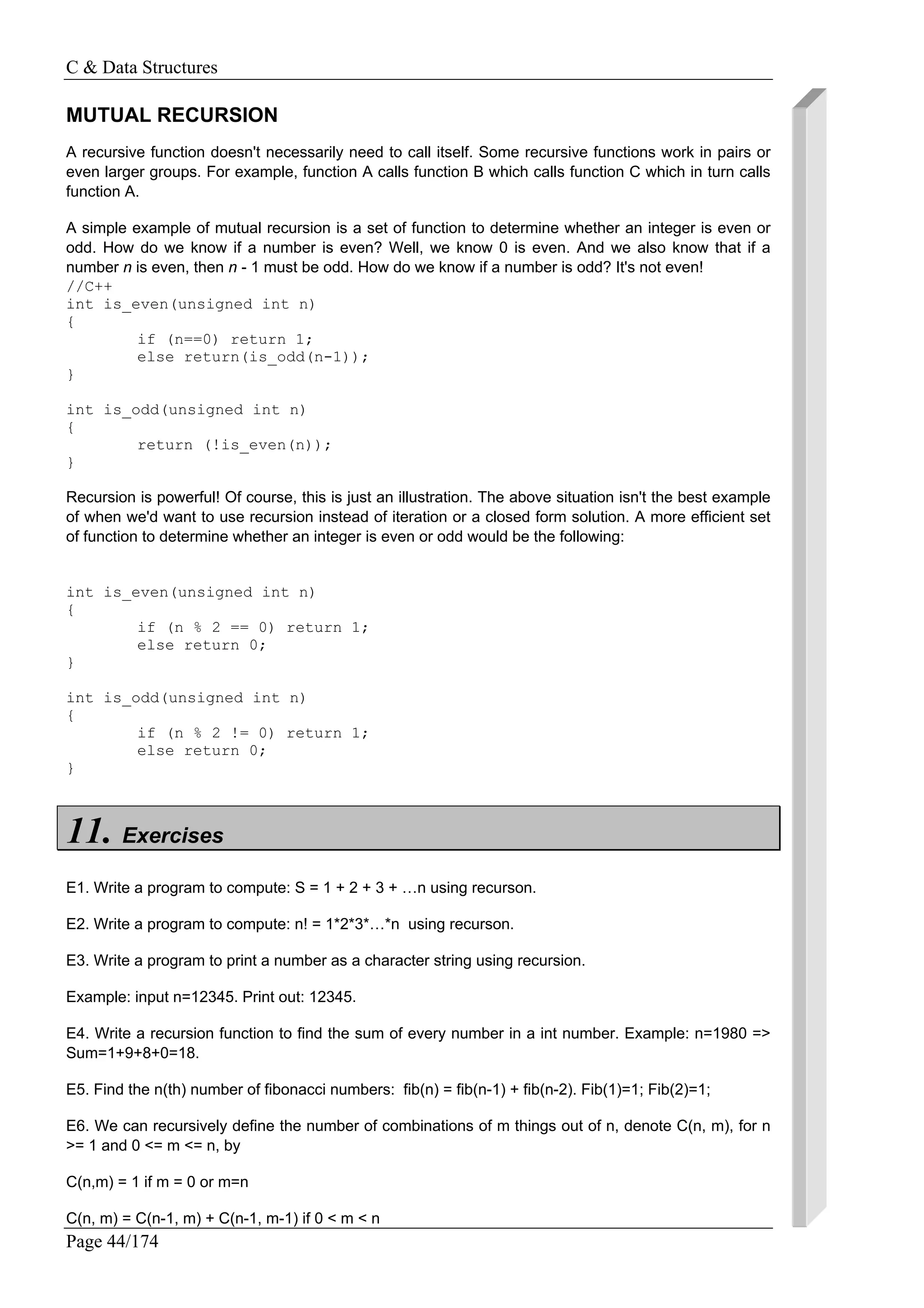
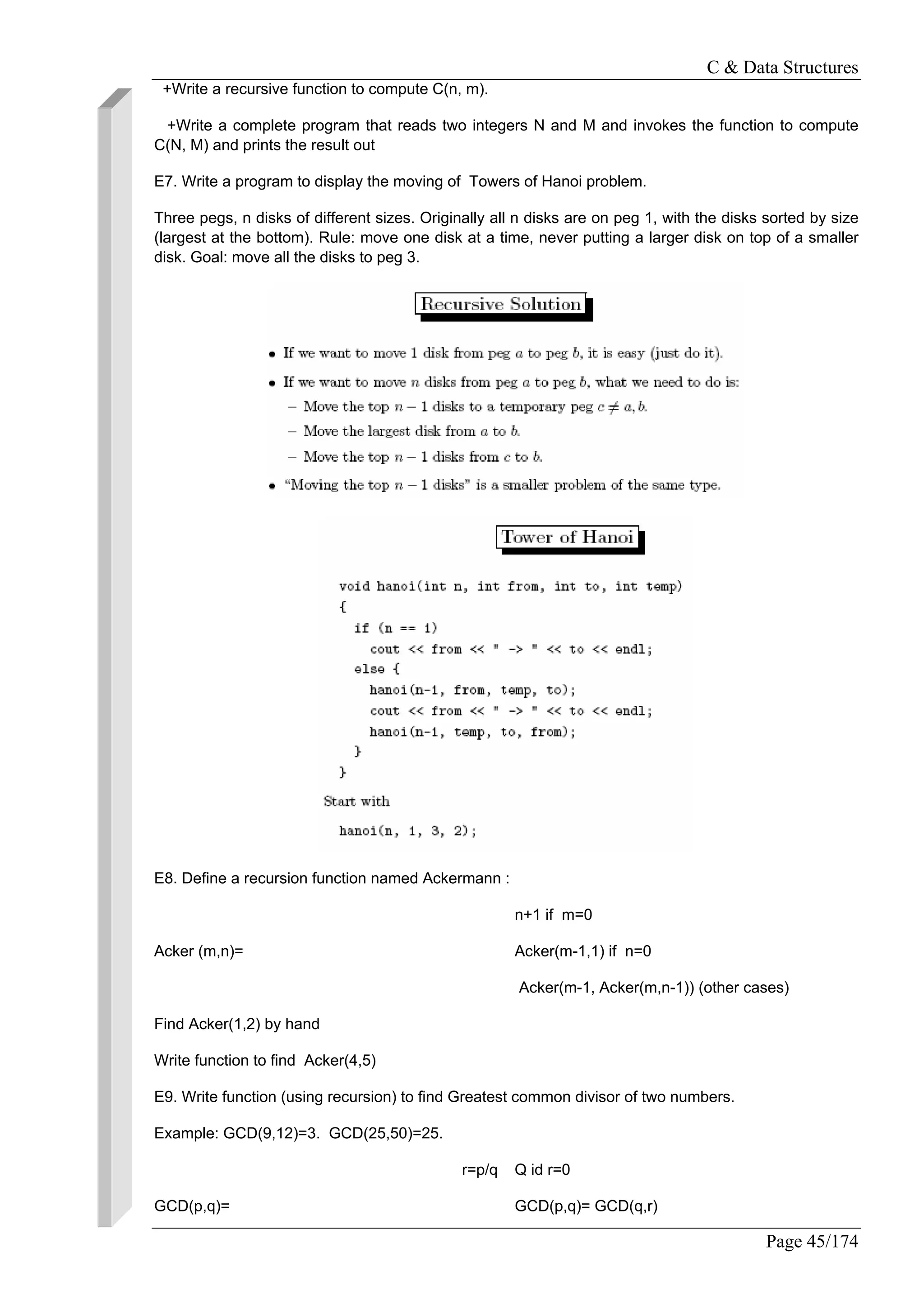
![C & Data Structures
Page 46/174
CHAPTER 3: SEARCHING
TECHNIQUES
1. SEARCHING TECHNIQUES: LINEAR OR SEQUENTIAL
SEARCH
Introduction
There are many applications requiring a search for a particular element. Searching refers to finding out
whether a particular element is present in the list. The method that we use for this depends on how the
elements of the list are organized. If the list is an unordered list, then we use linear or sequential
search, whereas if the list is an ordered list, then we use binary search.
The search proceeds by sequentially comparing the key with elements in the list, and continues until
either we find a match or the end of the list is encountered. If we find a match, the search terminates
successfully by returning the index of the element in the list which has matched. If the end of the list is
encountered without a match, the search terminates unsuccessfully.
Program
#include <stdio.h>
#define MAX 10
void lsearch(int list[],int n,int element)
{
int i, flag = 0;
for(i=0;i<n;i++)
if( list[i] == element)
{
printf(" The element whose value is %d is present at position %d
in listn",
element,i);
flag =1;
break;
}
if( flag == 0)
printf("The element whose value is %d is not present in the
listn",
element);
}
void readlist(int list[],int n)
{
int i;
printf("Enter the elementsn");
for(i=0;i<n;i++)
scanf("%d",&list[i]);](https://image.slidesharecdn.com/data-structures-sample-programs-160707151008/75/Data-structures-sample-programs-45-2048.jpg)
![C & Data Structures
Page 47/174
}
void printlist(int list[],int n)
{
int i;
printf("The elements of the list are: n");
for(i=0;i<n;i++)
printf("%dt",list[i]);
}
void main()
{
int list[MAX], n, element;
printf("Enter the number of elements in the list max = 10n");
scanf("%d",&n);
readlist(list,n);
printf("nThe list before sorting is:n");
printlist(list,n);
printf("nEnter the element to be searchedn");
scanf("%d",&element);
lsearch(list,n,element);
}
Example
Input
Enter the number of elements in the list, max = 10
10
Enter the elements
23
1
45
67
90
100
432
15
77
55
Output
The list before sorting is:
The elements of the list are:
23 1 45 67 90 100 432 15 77 55
Enter the element to be searched](https://image.slidesharecdn.com/data-structures-sample-programs-160707151008/75/Data-structures-sample-programs-46-2048.jpg)
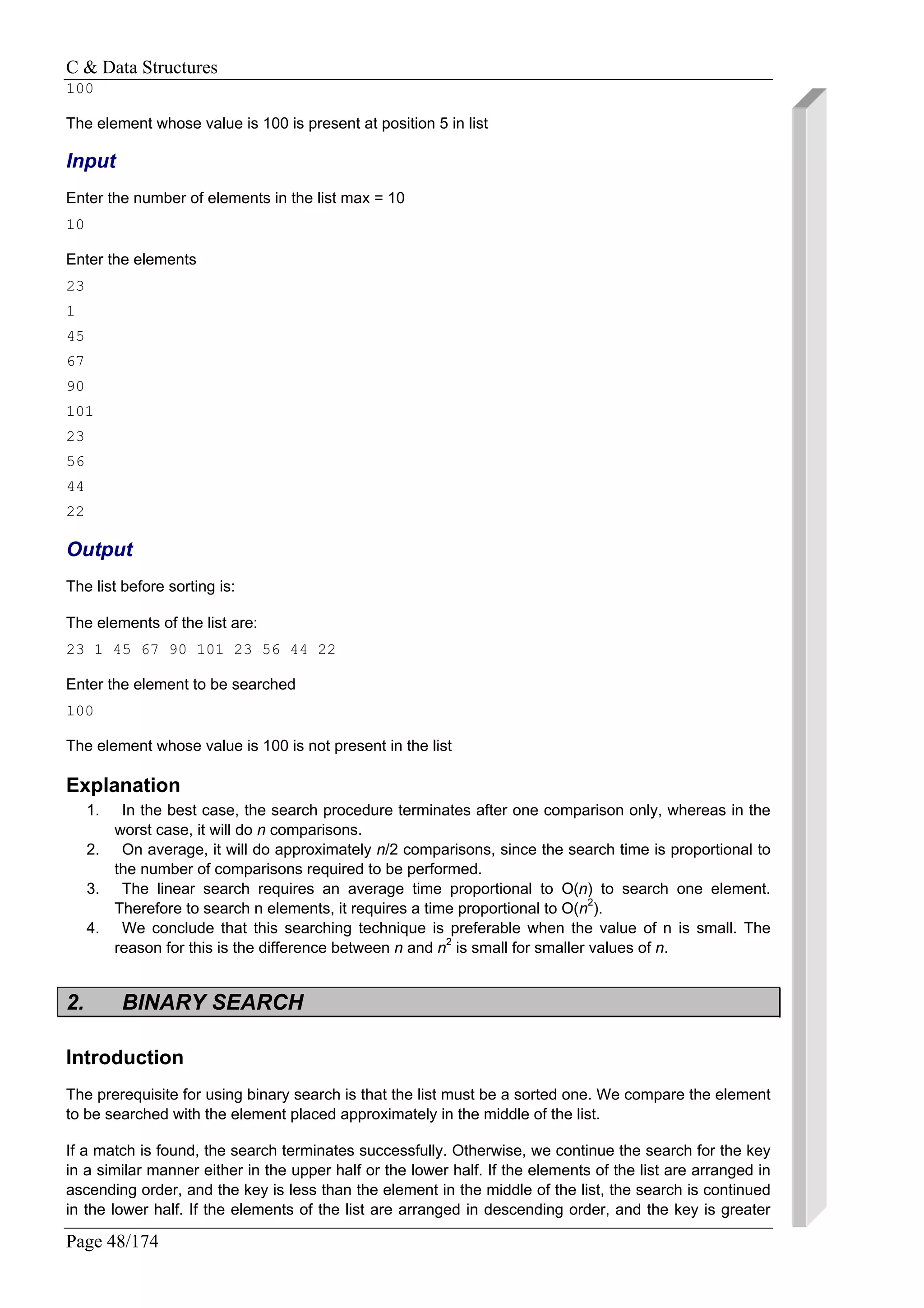
![C & Data Structures
Page 49/174
than the element in the middle of the list, the search is continued in the upper half of the list. The
procedure for the binary search is given in the following program.
Program
#include <stdio.h>
#define MAX 10
void bsearch(int list[],int n,int element)
{
int l,u,m, flag = 0;
l = 0;
u = n-1;
while(l <= u)
{](https://image.slidesharecdn.com/data-structures-sample-programs-160707151008/75/Data-structures-sample-programs-48-2048.jpg)
![C & Data Structures
Page 50/174
m = (l+u)/2;
if( list[m] == element)
{
printf(" The element whose value is %d is present at
position %d in listn",
element,m);
flag =1;
break;
}
else
if(list[m] < element)
l = m+1;
else
u = m-1;
}
if( flag == 0)
printf("The element whose value is %d is not present in the listn",
element);
}
void readlist(int list[],int n)
{
int i;
printf("Enter the elementsn");
for(i=0;i<n;i++)
scanf("%d",&list[i]);
}
void printlist(int list[],int n)
{
int i;
printf("The elements of the list are: n");
for(i=0;i<n;i++)
printf("%dt",list[i]);
}
void main()
{
int list[MAX], n, element;
printf("Enter the number of elements in the list max = 10n");
scanf("%d",&n);
readlist(list,n);
printf("nThe list before sorting is:n");
printlist(list,n);
printf("nEnter the element to be searchedn");
scanf("%d",&element);](https://image.slidesharecdn.com/data-structures-sample-programs-160707151008/75/Data-structures-sample-programs-49-2048.jpg)
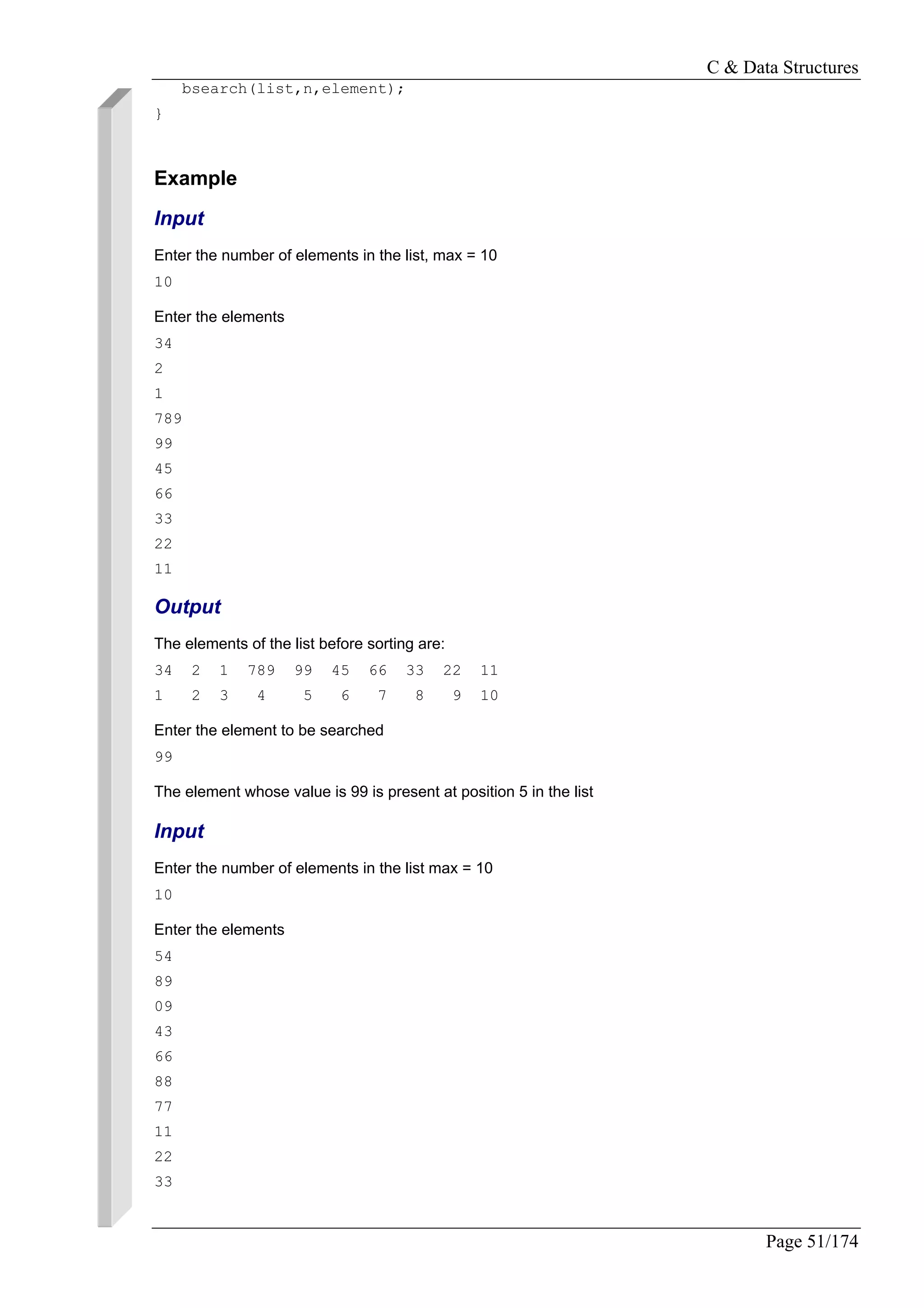
![C & Data Structures
Page 52/174
Output
The elements of the list before sorting are:
54 89 9 43 66 88 77 11 22 33
Enter the element to be searched
100
The element whose value is 100 is not present in the list.
In the binary search, the number of comparisons required to search one element in the list is no more
than log2n, where n is the size of the list. Therefore, the binary search algorithm has a time complexity
of O(n *( log2n.).)
Uses a recursive method to implement binary search
public int Search (int[] data, int key, int left, int right) {
if (left <= right) {
int middle = (left + right)/2;
if (key == data[middle])
return middle;
else if (key < data[middle])
return Search(data,key,left,middle-1);
else
return Search(data,key,middle+1,right);
}
return -1;
}
public static void Main(String[] args) {
int key; // the search key
int index; // the index returned
int[10] data;
for(int i = 0; i < 10; i++)
data[i] = i;
key = 9;
index = Search(data, key, 0, 9);
if (index == -1) //"Key not found"
else //"Key found at index”
}
3. COMPLEXITY OF ALGORITHMS
An algorithm is a procedure (a finite set of well-defined instructions) for accomplishing some task
which, given an initial state, will terminate in a defined end-state. The computational complexity and
efficient implementation of the algorithm are important in computing, and this depends on suitable data
structures.
In Computer Science, it is important to measure the quality of algorithms, especially the specific
amount of a certain resource an algorithm needs. Examples of such resources would be time or
memory storage. Nowadays, memory storage is almost a non-essential factor when designing
algorithms but be aware that several systems still have memory constraints, such as Digital Signal
Processors in embedded systems.
Different algorithms may complete the same task with a different set of instructions in less or more
time, space or effort than other. The analysis and study of algorithms is a discipline in Computer
Science which has a strong mathematical background. It often relies on theoretical analysis of pseudo-
code.](https://image.slidesharecdn.com/data-structures-sample-programs-160707151008/75/Data-structures-sample-programs-51-2048.jpg)
![C & Data Structures
Page 53/174
To compare the efficiency of algorithms, we don't rely on abstract measures such as the time
difference in running speed, since it too heavily relies on the processor power and other tasks running
in parallel. The most common way of qualifying an algorithm is the Asymptotic Notation, also called
Big O.
Informal definition
The complexity of a given algorithm is expressed by the worst-case execution time, using the big O
notation. It is generally written as , where f is a function of one or more
parameters xi of the system. The "O" is read "order" as in "order of magnitude" or "on the order of". It
roughly states that in the asymptotic case (i.e. as one or more of the system parameters extend
towards their extremes), the actual execution time of the algorithm is bounded by
for some positive constant K.
Sometimes one is interested in expected or best case execution time as well, or even the algorithms
requirements of memory or other resources.
The big O notation expresses the complexity of an algorithm without restricting the statement to a
particular computer architecture or time period; even if computers get faster, or if the algorithm is
ported to another software platform, the worst case execution time of an algorithm does not change.
Additionally, when comparing two algorithms, it is readily apparent which will execute faster in the
extreme case.
Classes of complexity
Most commonly, one will see
• Polynomial time algorithms,
o O(1) --- Constant time --- the time necessary to perform the algorithm does not
change in response to the size of the problem.
o O(n) --- Linear time --- the time grows linearly with the size (n) of the problem.
o O(n2
) --- Quadratic time --- the time grows quadratically with the size (n) of the
problem. In big O notation, all polynomials with the same degree are equivalent, so
O(3n2
+ 3n + 7) = O(n2
)
• Sub-linear time algorithms (grow slower than linear time algorithms).
o O(logn) -- Logarithmic time
• Super-polynomial time algorithms (grow faster than polynomial time algorithms).
o O(n!)
o O(2n
) --- Exponential time --- the time required grows exponentially with the size of the
problem.
Despite the examples, with this notation one can express execution time as a function of multiple
variables.
Expected case, best case
Similar analysis can be performed to find the expected and best case execution times of algorithms.
The best case is generally written as .
Example: complexity of an algorithm
Let's start with a simple example:
void f ( int a[], int n )
{
int i;
printf ( "N = %dn", n );
for ( i = 0; i < n; i++ )](https://image.slidesharecdn.com/data-structures-sample-programs-160707151008/75/Data-structures-sample-programs-52-2048.jpg)
![C & Data Structures
Page 54/174
printf ( "%d ", a[i] );
printf ( "n" );
}
In this function, the only part that takes longer as the size of the array grows is the loop. Therefore, the
two printf calls outside of the loop are said to have a constant time complexity, or O(1), as they don't
rely on N. The loop itself has a number of steps equal to the size of the array, so we can say that the
loop has a linear time complexity, or O(N). The entire function f has a time complexity of 2 * O(1) +
O(N), and because constants are removed, it's simplified to O(1) + O(N).
Now, asymptotic notation also typically ignores the measures that grow more slowly because
eventually the measure that grows more quickly will dominate the time complexity as N moves toward
infinity. So by ignoring the constant time complexity because it grows more slowly than the linear time
complexity, we can simplify the asymptotic bound of the function to O(N), so the conclusion is that f
has linear time complexity. If we say that a function is O(N) then if N doubles, the function's time
complexity at most will double. It may be less, but never more. That's the upper bound of an algorithm,
and it's the most common notation.
Linear Search: complexity of an algorithm
As before, linear search is a search algorithm that tries to find a certain value in a set of data. It
operates by checking every element of a list (or array) one at a time in sequence until a match is
found. The complexity of this algorithm is O(n).
Binary Search
Binary Search only works on sorted lists (or arrays). It finds the median, makes a comparison to
determine whether the desired value comes before or after it and then searches the remaining half in
the same manner.
We can call this an O(N) algorithm and not be wrong because the time complexity will never exceed
O(N). But because the array is split in half each time, the number of steps is always going to be equal
to the base-2 logarithm of N, which is considerably less than O(N). So an even better choice would be
to set the upper bound to log N, which is the upper limit that we know we're guaranteed never to cross.
Therefore, a more accurate claim is that binary search is a logarithmic, or O(log2 N), algorithm.
Compare: Binary Search Linear Search
Which algorithm is more complex? Linear Search or Binary Search?
How do these functions compare?
n log2n
10 3
100 6
1,000 9
10,000 13
100,000 16
So for 100,00 items, binary search saves 999,984 comparisons compared to linear search. This is an
amazing improvement!!](https://image.slidesharecdn.com/data-structures-sample-programs-160707151008/75/Data-structures-sample-programs-53-2048.jpg)
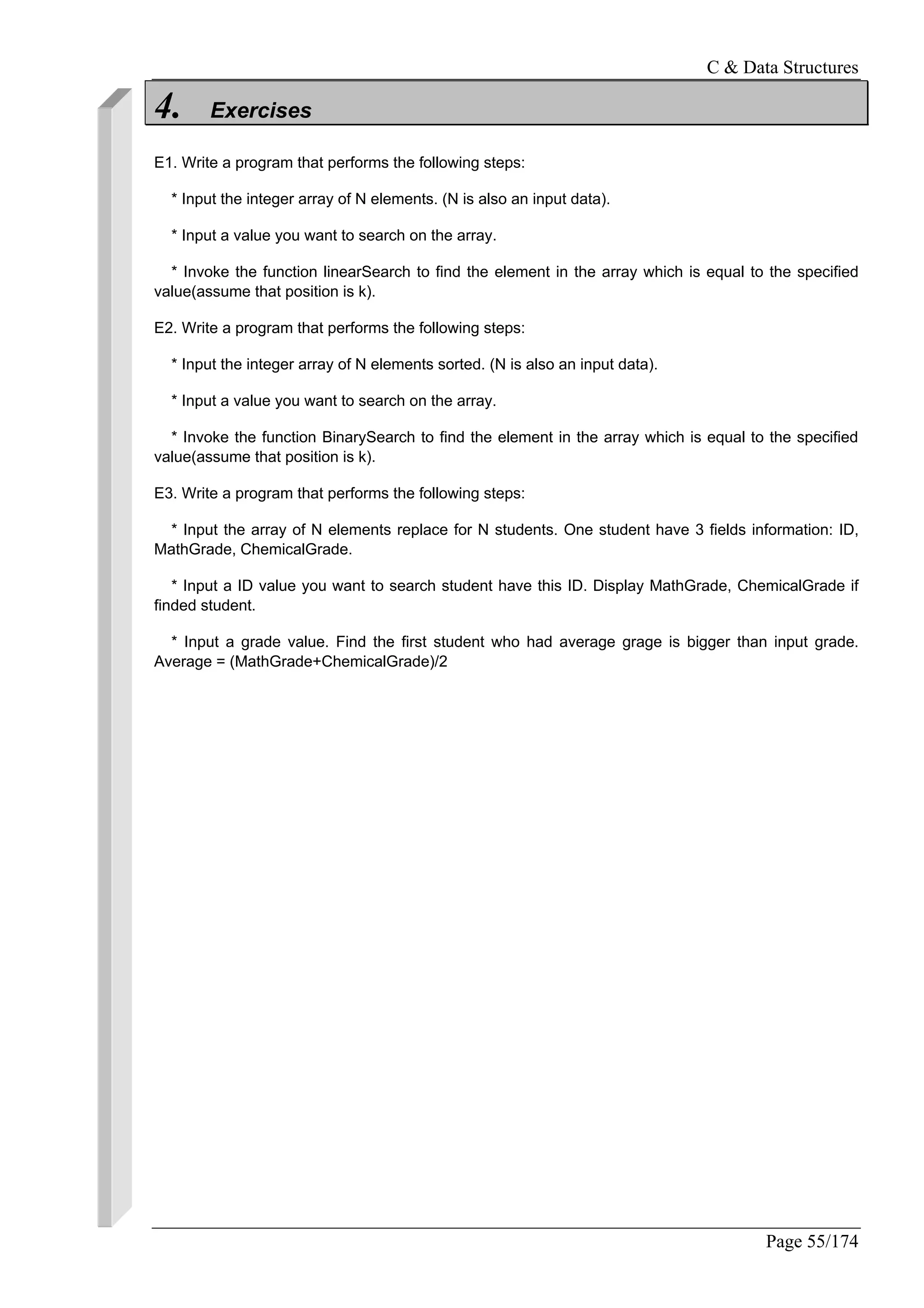
![C & Data Structures
Page 56/174
CHAPTER 4: SORTING TECHNIQUES
We need to do sorting for the following reasons :
a) By keeping a data file sorted, we can do binary search on it.
b) Doing certain operations, like matching data in two different files, become much faster.
There are various methods for sorting: Bubble sort, Insertion sort, Selection sort, Quick sort, Heap
sort, Merge sort…. They having different average and worst case behaviours:
Average Worst
Bubble sort O(n2) O(n2)
Insertion sort O(n2) O(n2)
Selection sort O(n2) O(n2)
Quick sort O(nlogn) O(n2)
The average and worst case behaviours are given for a file having n elements (records).
1. BUBBLE SORT
Introduction
Bubble sorting is a simple sorting technique in which we arrange the elements of the list by forming
pairs of adjacent elements. That means we form the pair of the ith
and (i+1)th
element. If the order is
ascending, we interchange the elements of the pair if the first element of the pair is greater than the
second element. That means for every pair (list[i],list[i+1]) for i :=1 to (n−1) if list[i] > list[i+1], we need
to interchange list[i] and list[i+1]. Carrying this out once will move the element with the highest value to
the last or nth
position. Therefore, we repeat this process the next time with the elements from the first
to (n−1)th positions. This will bring the highest value from among the remaining (n−1) values to the
(n−1)th
position. We repeat the process with the remaining (n−2) values and so on. Finally, we
arrange the elements in ascending order. This requires to perform (n−1) passes. In the first pass we](https://image.slidesharecdn.com/data-structures-sample-programs-160707151008/75/Data-structures-sample-programs-55-2048.jpg)
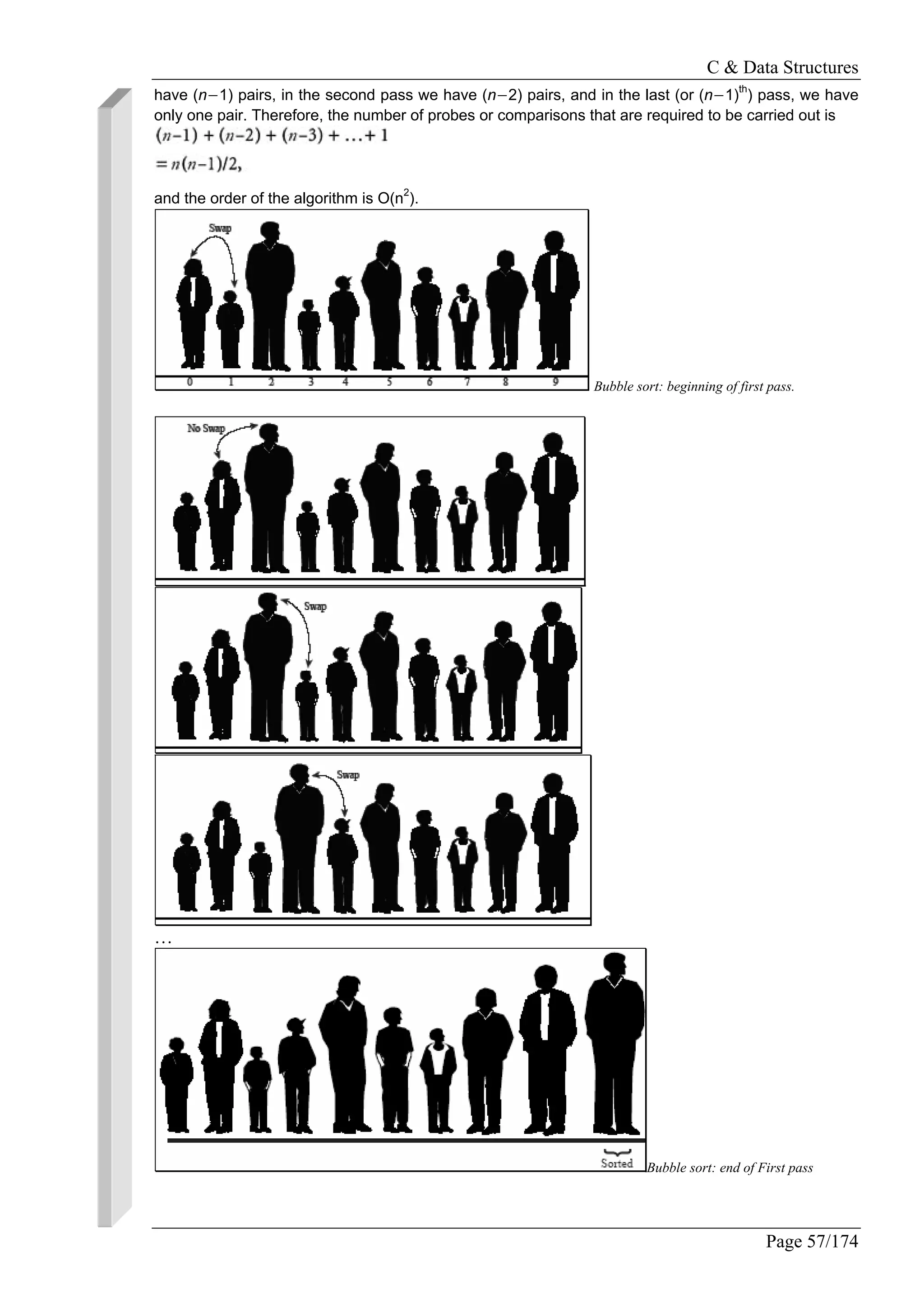
![C & Data Structures
Page 58/174
Program
#include <stdio.h>
#define MAX 10
void swap(int *x,int *y)
{
int temp;
temp = *x;
*x = *y;
*y = temp;
}
void bsort(int list[], int n)
{
int i,j;
for(i=0;i<(n-1);i++)
for(j=0;j<(n-(i+1));j++)
if(list[j] > list[j+1])
swap(&list[j],&list[j+1]);
}
void readlist(int list[],int n)
{
int i;
printf("Enter the elementsn");
for(i=0;i<n;i++)
scanf("%d",&list[i]);
}
void printlist(int list[],int n)
{
int i;
printf("The elements of the list are: n");
for(i=0;i<n;i++)
printf("%dt",list[i]);
}
void main()
{
int list[MAX], n;
printf("Enter the number of elements in the list max = 10n");
scanf("%d",&n);
readlist(list,n);
printf("The list before sorting is:n");
printlist(list,n);
bsort(list,n);
printf("The list after sorting is:n");
printlist(list,n);](https://image.slidesharecdn.com/data-structures-sample-programs-160707151008/75/Data-structures-sample-programs-57-2048.jpg)
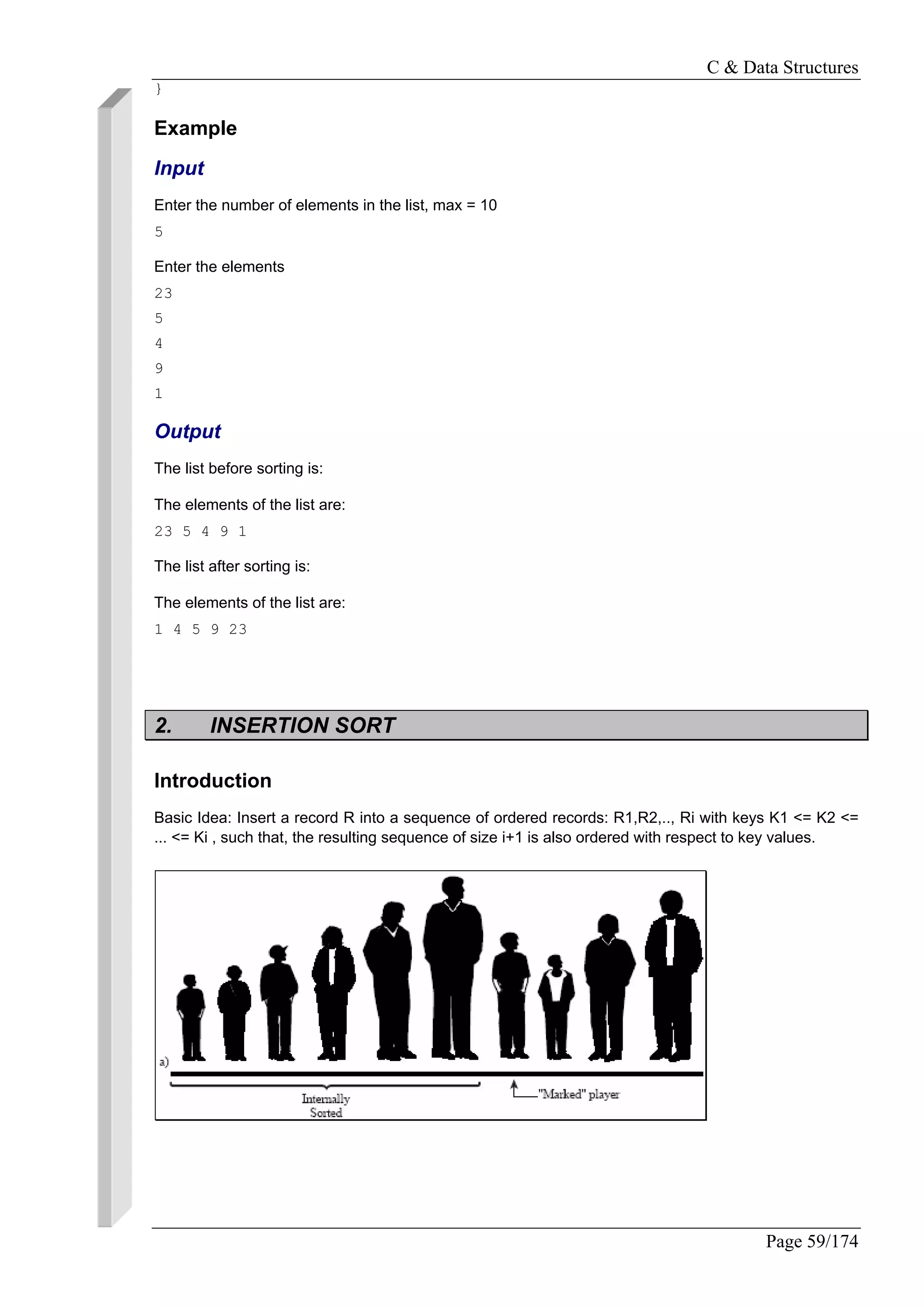
![C & Data Structures
Page 60/174
The bubble sort, described in the previpus,” is the easiest sort to understand, so it’s a good starting
place in our discussion of sorting. However, it’s also the least sophisticated. The insertion sort is
substantially better than the bubble sort (and various
other elementary sorts we don’t describe here, such as the selection sort). It still executes in O(N2)
time, but it’s about twice as fast as the bubble sort. It’s also not too complex, although it’s slightly more
involved than the bubble sort. It’s often used as the final stage of more sophisticated sorts, such as
quicksort.
Program
Algorithm Insertion_Sort; (* Assume Ro has Ko = -maxint *)
void InsertionSort( Item &list[])
{ // Insertion_Sort
Item r;
int i,j;
list[0].key = -maxint;
for (j=2; j<=n; j++)
{r=list[j];
i=j-1;](https://image.slidesharecdn.com/data-structures-sample-programs-160707151008/75/Data-structures-sample-programs-59-2048.jpg)
![C & Data Structures
Page 61/174
while ( r.key < list[i].key )
{// move greater entries to the right
list[i+1]:=list[i];
i:=i-1;
};
list[i+1] = r // insert into it's place
}
We start with R0,R1 sequence, here R0 is artificial. Then we insert records R2,R3,..Rn into the
sequence. Thus, the file with n records will be ordered making n-1 insertions.
Example
Let m be maxint
a)
j R0 R1 R2 R3 R4 R5
--------- -- -- -- -- -- ---
-m 5 4 3 2 1
V
2 -m 4 5 3 2 1
v
3 -m 3 4 5 2 1
v
4 -m 2 3 4 5 1
v
5 -m 1 2 3 4 5
b)
j R0 R1 R2 R3 R4 R5
--------- -- -- -- -- -- ---
-m 12 7 5 10 2
v
2 -m 7 12 5 10 2
v
3 -m 5 7 12 10 2
v
4 -m 5 7 10 12 2
v
5 -m 2 5 7 10 12](https://image.slidesharecdn.com/data-structures-sample-programs-160707151008/75/Data-structures-sample-programs-60-2048.jpg)
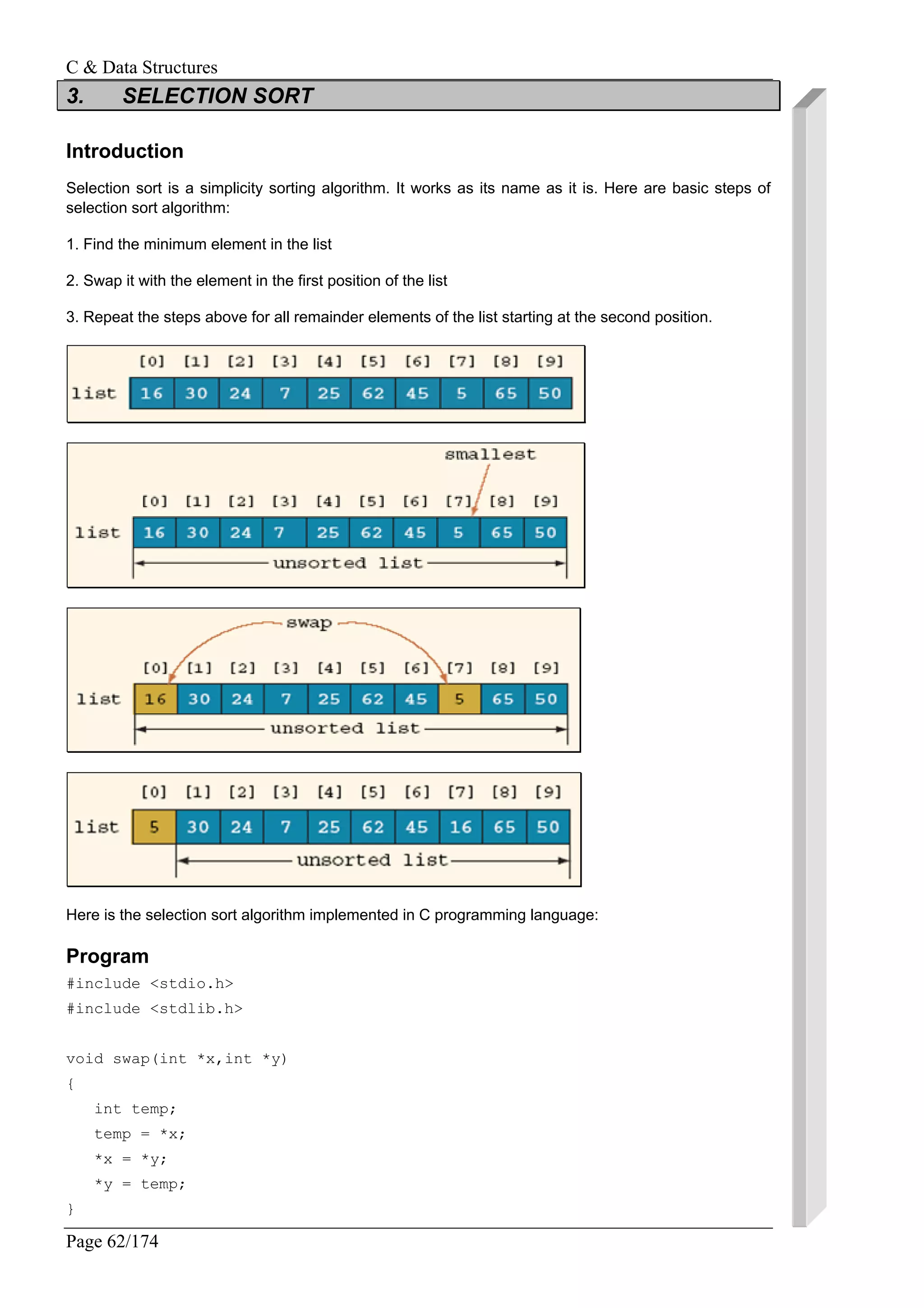
![C & Data Structures
Page 63/174
void selection_sort(int list[], int n)
{
int i, j, min;
for (i = 0; i < n - 1; i++)
{
min = i;
for (j = i+1; j < n; j++)
{
if (list[j] < list[min])
{
min = j;
}
}
swap(&list[i], &list[min]);
}
}
void printlist(int list[],int n)
{
int i;
for(i=0;i<n;i++)
printf("%dt",list[i]);
}
void main()
{
const int MAX_ELEMENTS = 10;
int list[MAX_ELEMENTS];
int i = 0;
// generate random numbers and fill them to the list
for(i = 0; i < MAX_ELEMENTS; i++ ){
list[i] = rand();
}
printf("The list before sorting is:n");
printlist(list,MAX_ELEMENTS);
// sort the list
selection_sort(list,MAX_ELEMENTS);
// print the result
printf("The list after sorting:n");
printlist(list,MAX_ELEMENTS);](https://image.slidesharecdn.com/data-structures-sample-programs-160707151008/75/Data-structures-sample-programs-62-2048.jpg)
![C & Data Structures
Page 64/174
}
4. QUICK SORT
Introduction
Quicksort is undoubtedly the most popular sorting algorithm, and for good reason: in the majority of
situations, it’s the fastest, operating in O(N*logN) time. (This is true only for in-memory sorting; for
sorting data in disk files, other algorithms, such as mergesort, may be better.) Quicksort was
discovered by C.A.R. Hoare in 1962.
In the quick sort method, an array a[1],…..,a[n] is sorted by selecting some value in the array as a key
element. We then swap the first element of the list with the key element so that the key will be in the
first position. We then determine the key's proper place in the list. The proper place for the key is one
in which all elements to the left of the key are smaller than the key, and all elements to the right are
larger.
To obtain the key's proper position, we traverse the list in both directions using the indices i and j,
respectively. We initialize i to that index that is one more than the index of the key element. That is, if
the list to be sorted has the indices running from m to n, the key element is at index m, hence we
initialize i to (m+1). The index i is incremented until we get an element at the ith
position that is greater
than the key value. Similarly, we initialize j to n and go on decrementing j until we get an element with
a value less than the key's value.
We then check to see whether the values of i and j have crossed each other. If not, we interchange the
elements at the key (mth
)position with the elements at the jth
position. This brings the key element to
the jth
position, and we find that the elements to its left are less than it, and the elements to its right are
greater than it. Therefore we can split the list into two sublists. The first sublist is composed of
elements from the mth
position to the (j–1)th
position, and the second sublist consists of elements from
the (j+1)th
position to the nth
position. We then repeat the same procedure on each of the sublists
separately.](https://image.slidesharecdn.com/data-structures-sample-programs-160707151008/75/Data-structures-sample-programs-63-2048.jpg)
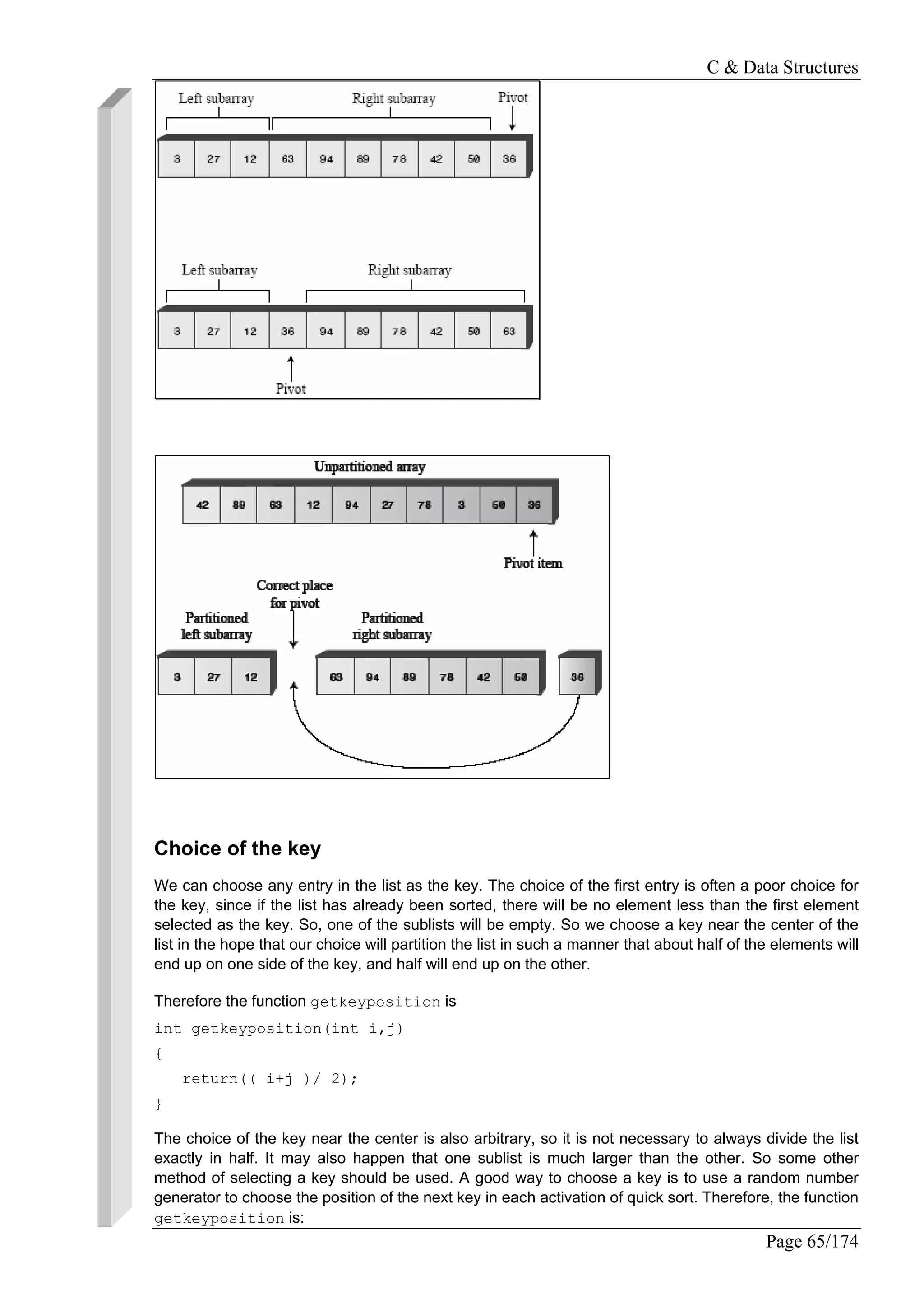
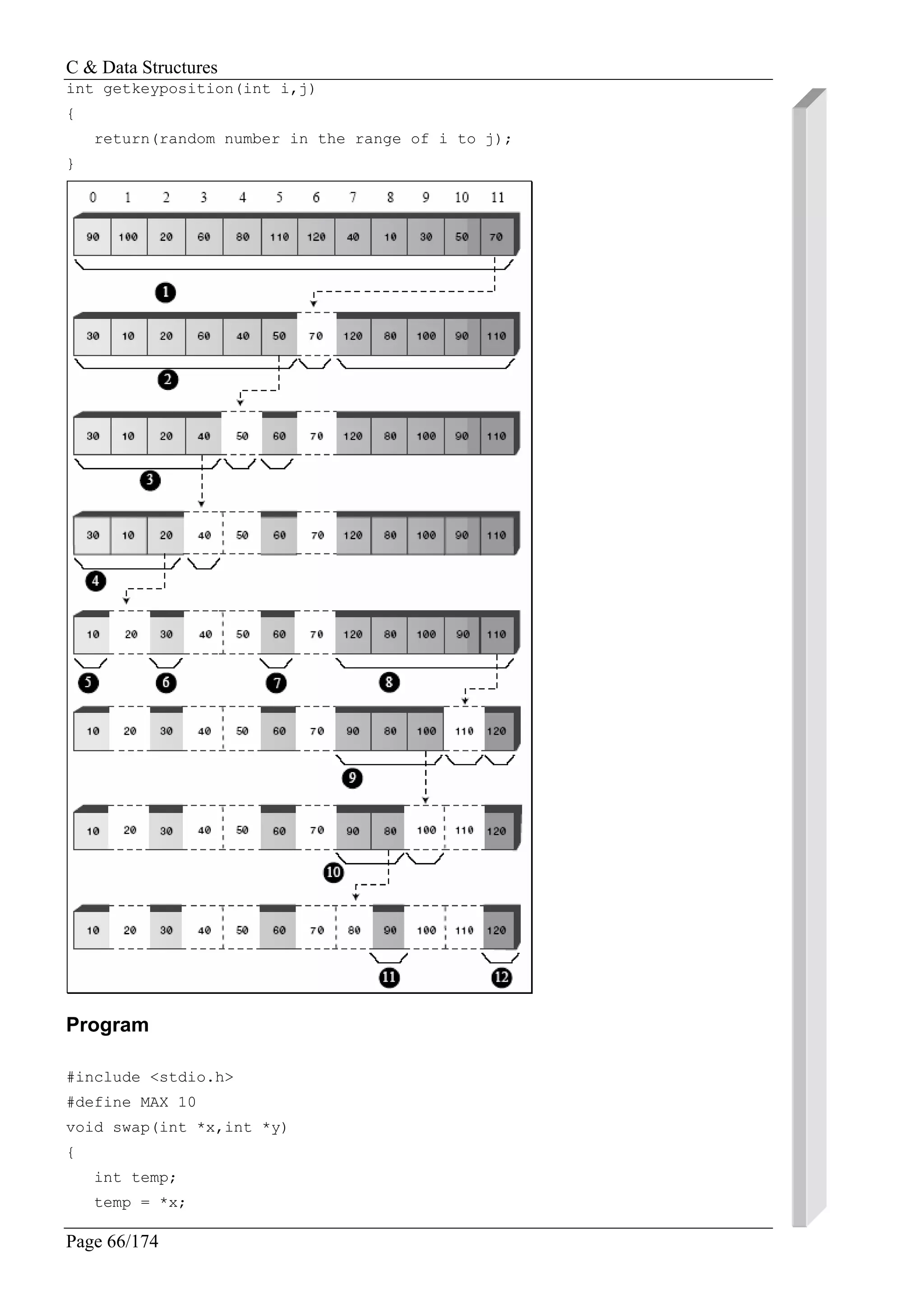
![C & Data Structures
Page 67/174
*x = *y;
*y = temp;
}
int getkeyposition(int i,int j )
{
return((i+j) /2);
}
void qsort(int list[],int m,int n)
{
int key,i,j,k;
if( m < n)
{
k = getkeyposition(m,n);
swap(&list[m],&list[k]);
key = list[m];
i = m+1;
j = n;
while(i <= j)
{
while((i <= n) && (list[i] <= key))
i++;
while((j >= m) && (list[j] > key))
j-;
if( i < j)
swap(&list[i],&list[j]);
}
swap(&list[m],&list[j]);
qsort(list[],m,j-l);
qsort(list[],j+1,n);
}
}
void readlist(int list[],int n)
{
int i;
printf("Enter the elementsn");
for(i=0;i<n;i++)
scanf("%d",&list[i]);
}
void printlist(int list[],int n)
{
int i;
printf("The elements of the list are: n");
for(i=0;i<n;i++)
printf("%dt",list[i]);
}](https://image.slidesharecdn.com/data-structures-sample-programs-160707151008/75/Data-structures-sample-programs-66-2048.jpg)
![C & Data Structures
Page 68/174
void main()
{
int list[MAX], n;
printf("Enter the number of elements in the list max = 10n");
scanf("%d",&n);
readlist(list,n);
printf("The list before sorting is:n");
printlist(list,n);
qsort(list,0,n-1);
printf("nThe list after sorting is:n");
printlist(list,n);
}
Example
Input
Enter the number of elements in the list, max = 10
10
Enter the elements
7
99
23
11
65
43
23
21
21
77
Output
The list before sorting is:
The elements of the list are:
7 99 23 11 65 43 23 21 21 77
The list after sorting is:
The elements of the list are:
7 11 21 21 23 23 43 65 77 99
Explanation
Consider the following list:
1. When qsort is activated the first time, key = 67, i =1, and j =6. i is incremented until it
becomes 7, because there is no element greater than the key. j is not decremented, because
at position 6, the value that we have is less than the key. Since i > j, we interchange the key](https://image.slidesharecdn.com/data-structures-sample-programs-160707151008/75/Data-structures-sample-programs-67-2048.jpg)
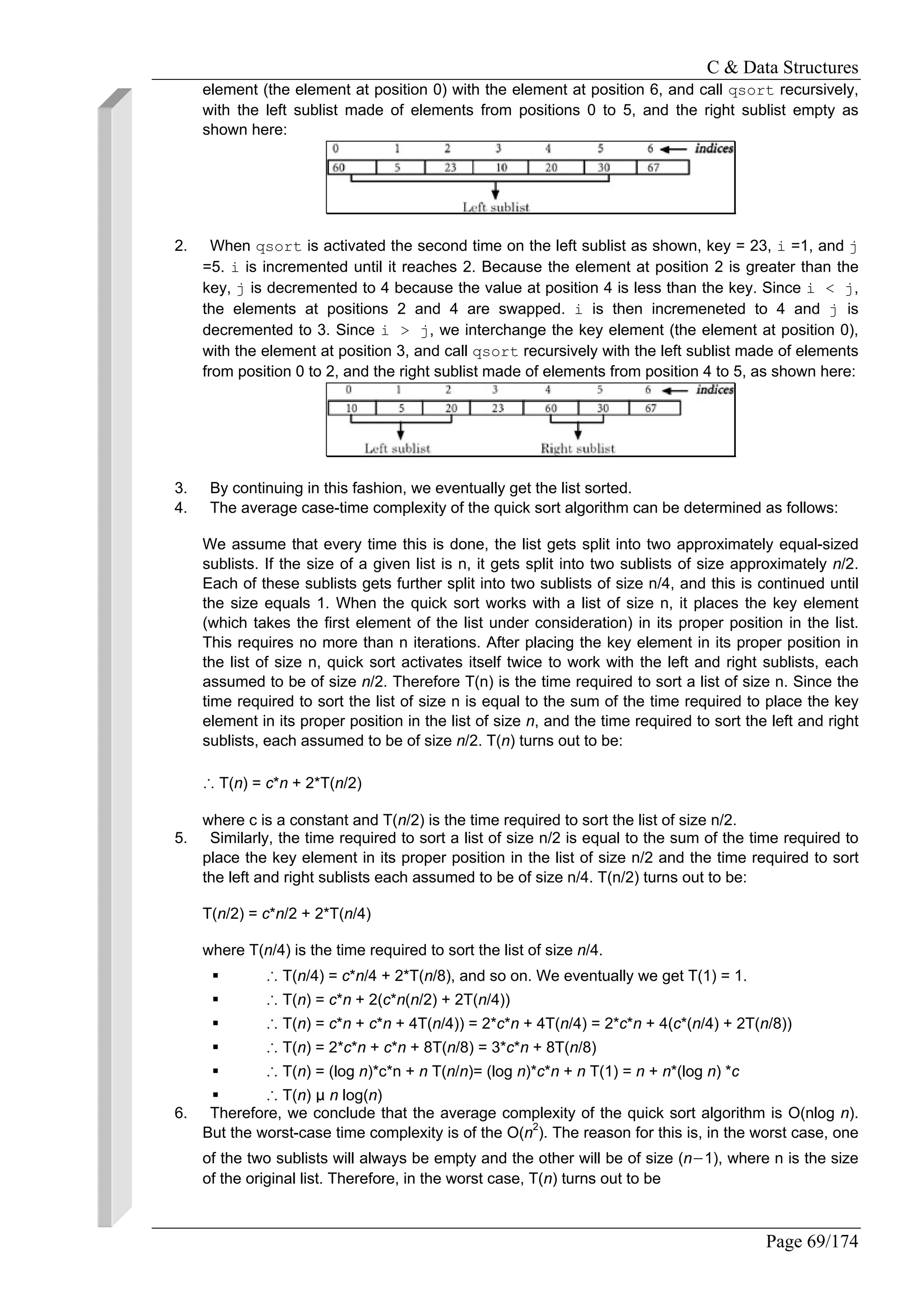
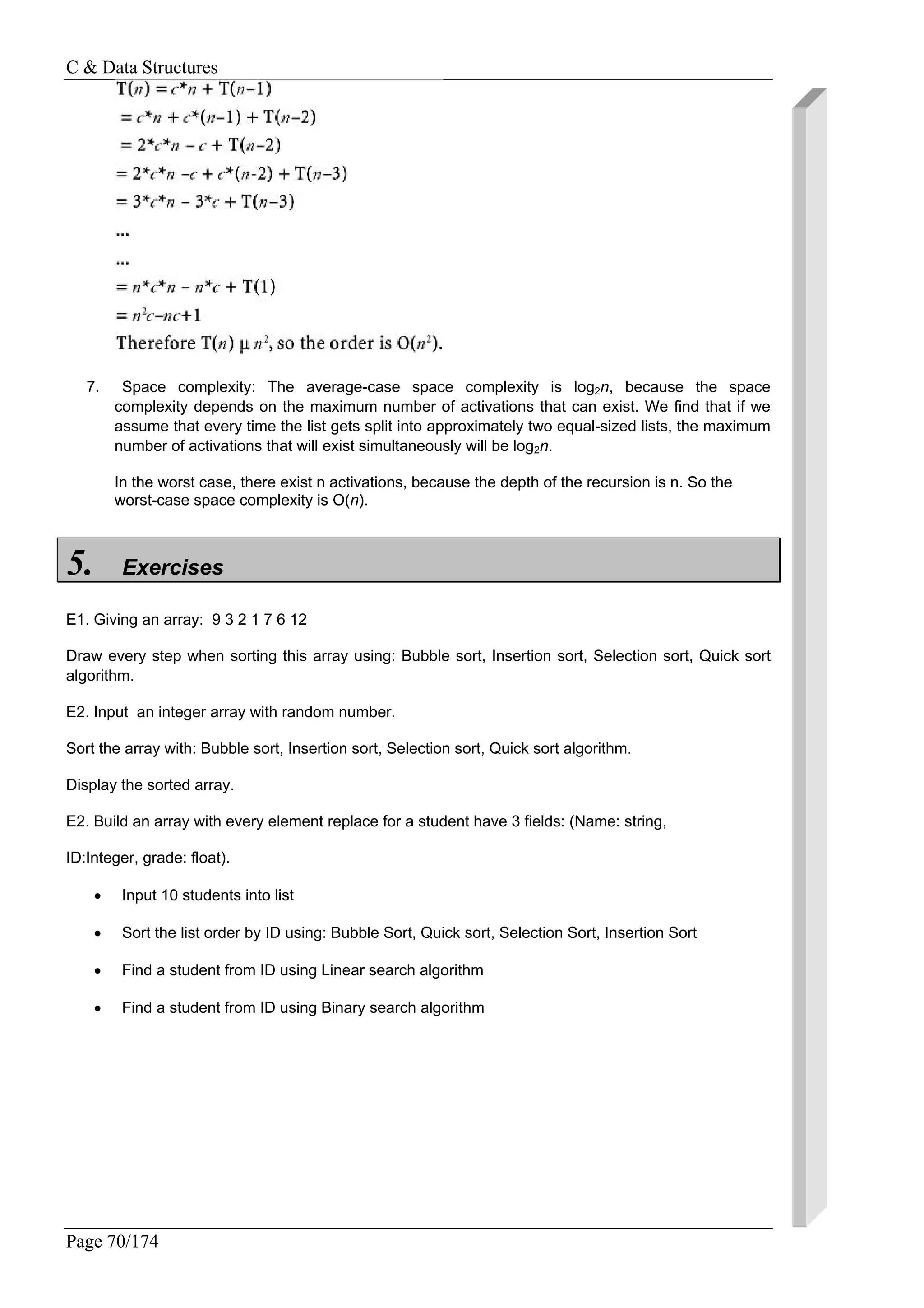
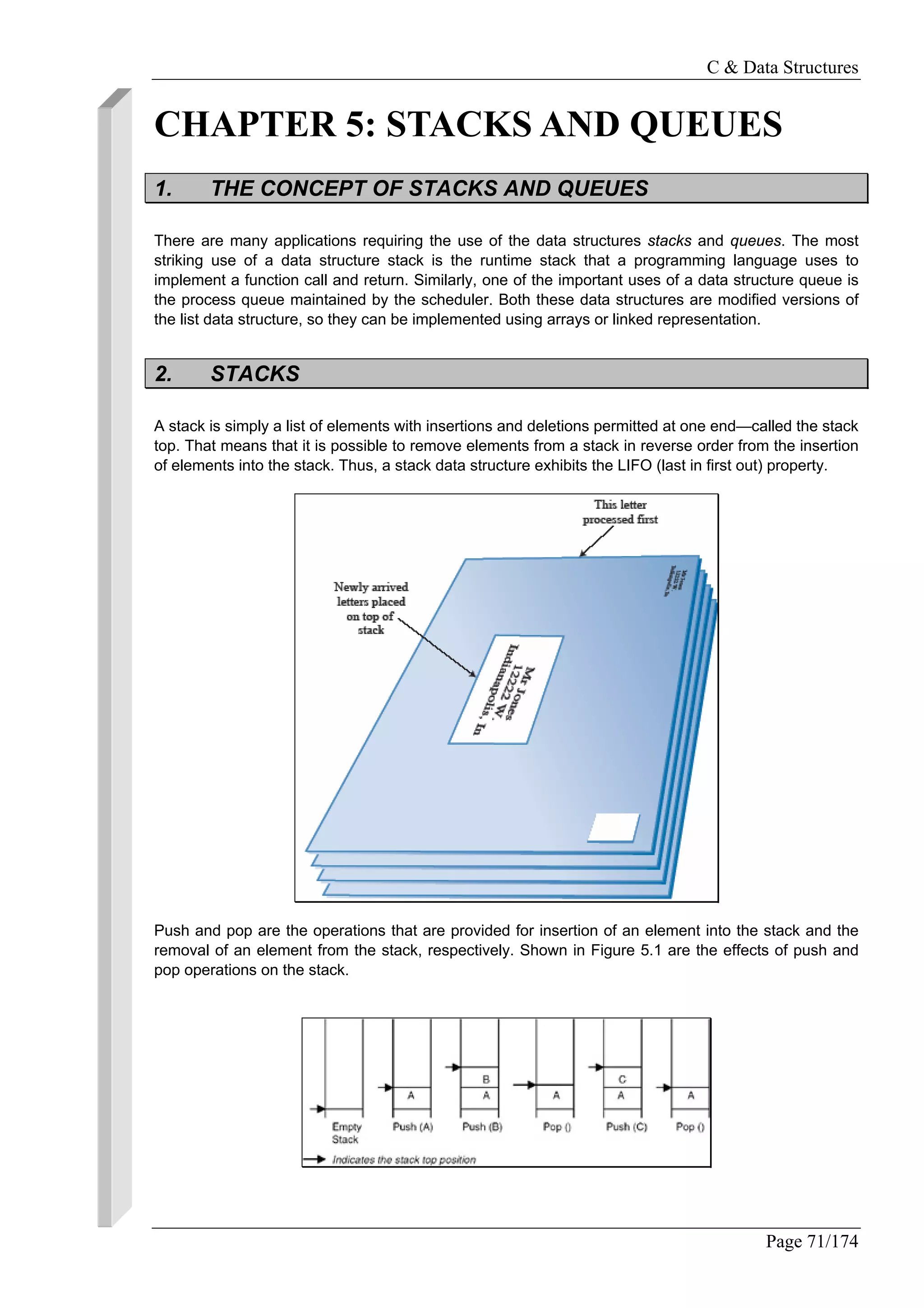
![C & Data Structures
Page 72/174
Figure 5.1: Stack operations.
Since a stack is basically a list, it can be implemented by using an array or by using a linked
representation.
Array Implementation of a Stack
When an array is used to implement a stack, the push and pop operations are realized by using the
operations available on an array. The limitation of an array implementation is that the stack cannot
grow and shrink dynamically as per the requirement.
Program
A complete C program to implement a stack using an array appears here:
#include <stdio.h>
#define MAX 10 /* The maximum size of the stack */
#include <stdlib.h>
void push(int stack[], int *top, int value)
{
if(*top < MAX )
{
*top = *top + 1;
stack[*top] = value;
}
else
{
printf("The stack is full can not push a valuen");](https://image.slidesharecdn.com/data-structures-sample-programs-160707151008/75/Data-structures-sample-programs-71-2048.jpg)
![C & Data Structures
Page 73/174
exit(0);
}
}
void pop(int stack[], int *top, int * value)
{
if(*top >= 0 )
{
*value = stack[*top];
*top = *top - 1;
}
else
{
printf("The stack is empty can not pop a valuen");
exit(0);
}
}
void main()
{
int stack[MAX];
int top = -1;
int n,value;
do
{
do
{
printf("Enter the element to be pushedn");
scanf("%d",&value);
push(stack,&top,value);
printf("Enter 1 to continuen");
scanf("%d",&n);
} while(n == 1);
printf("Enter 1 to pop an elementn");
scanf("%d",&n);
while( n == 1)
{
pop(stack,&top,&value);
printf("The value poped is %dn",value);
printf("Enter 1 to pop an elementn");
scanf("%d",&n);
}
printf("Enter 1 to continuen");
scanf("%d",&n);
} while(n == 1);](https://image.slidesharecdn.com/data-structures-sample-programs-160707151008/75/Data-structures-sample-programs-72-2048.jpg)
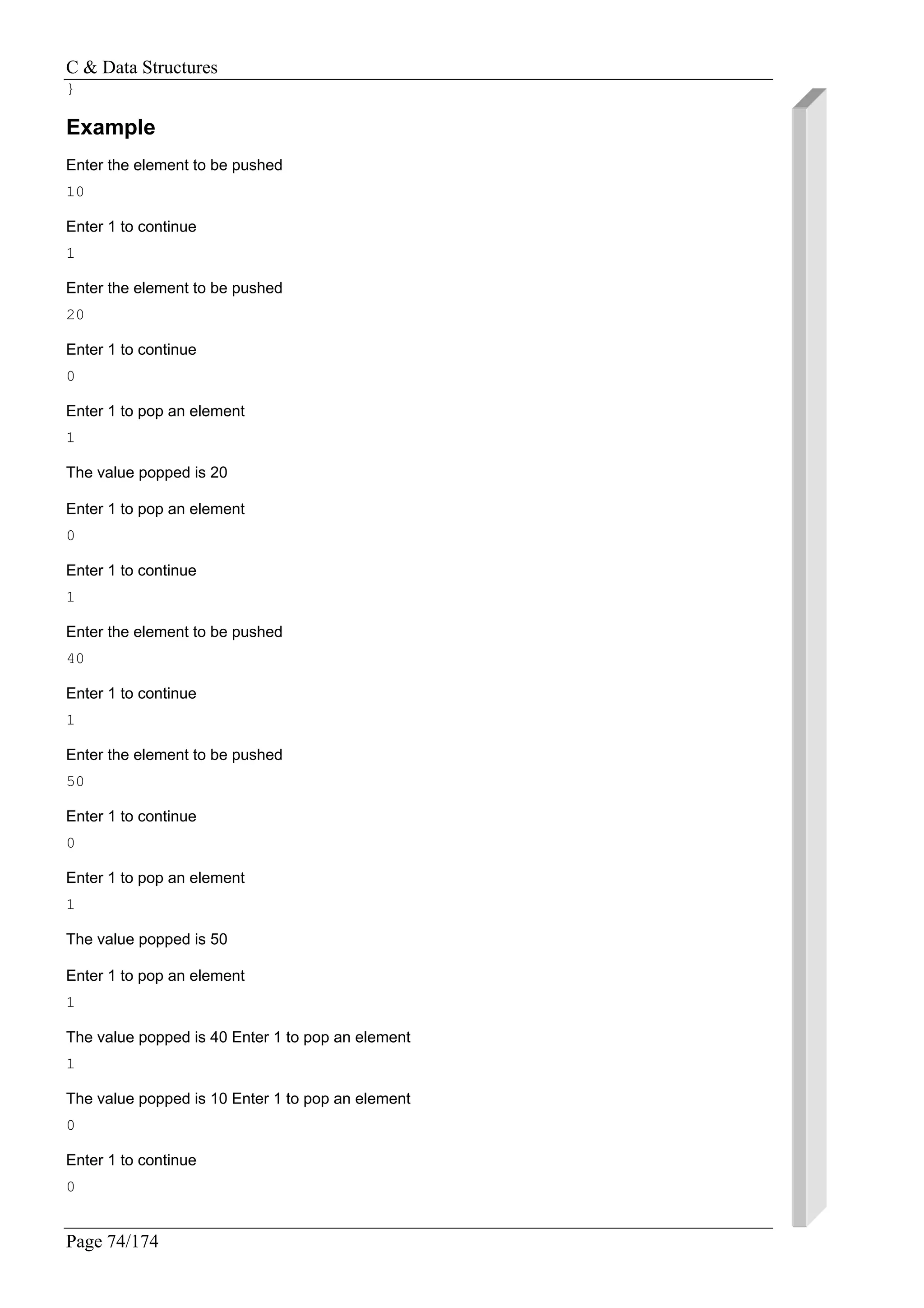
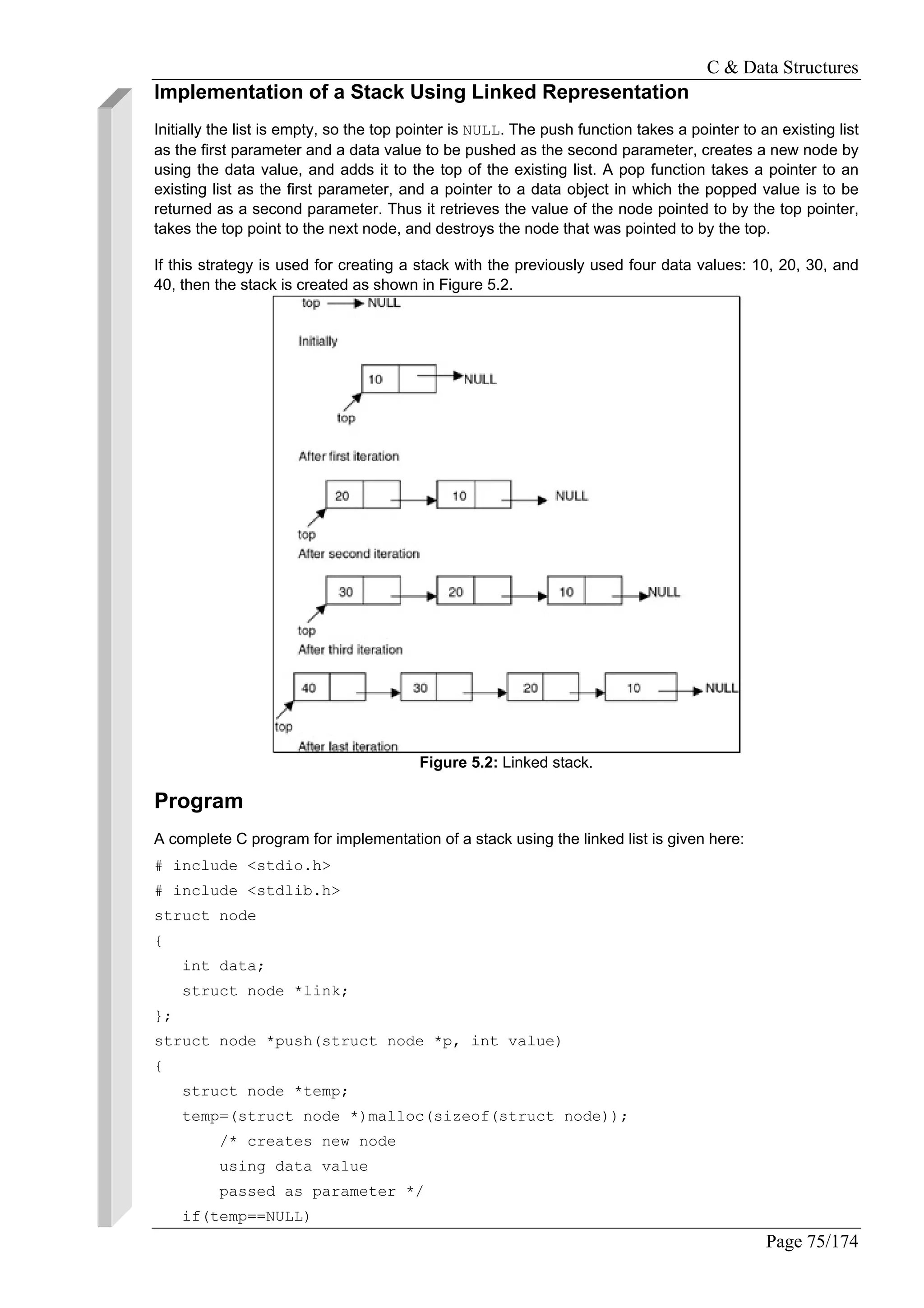
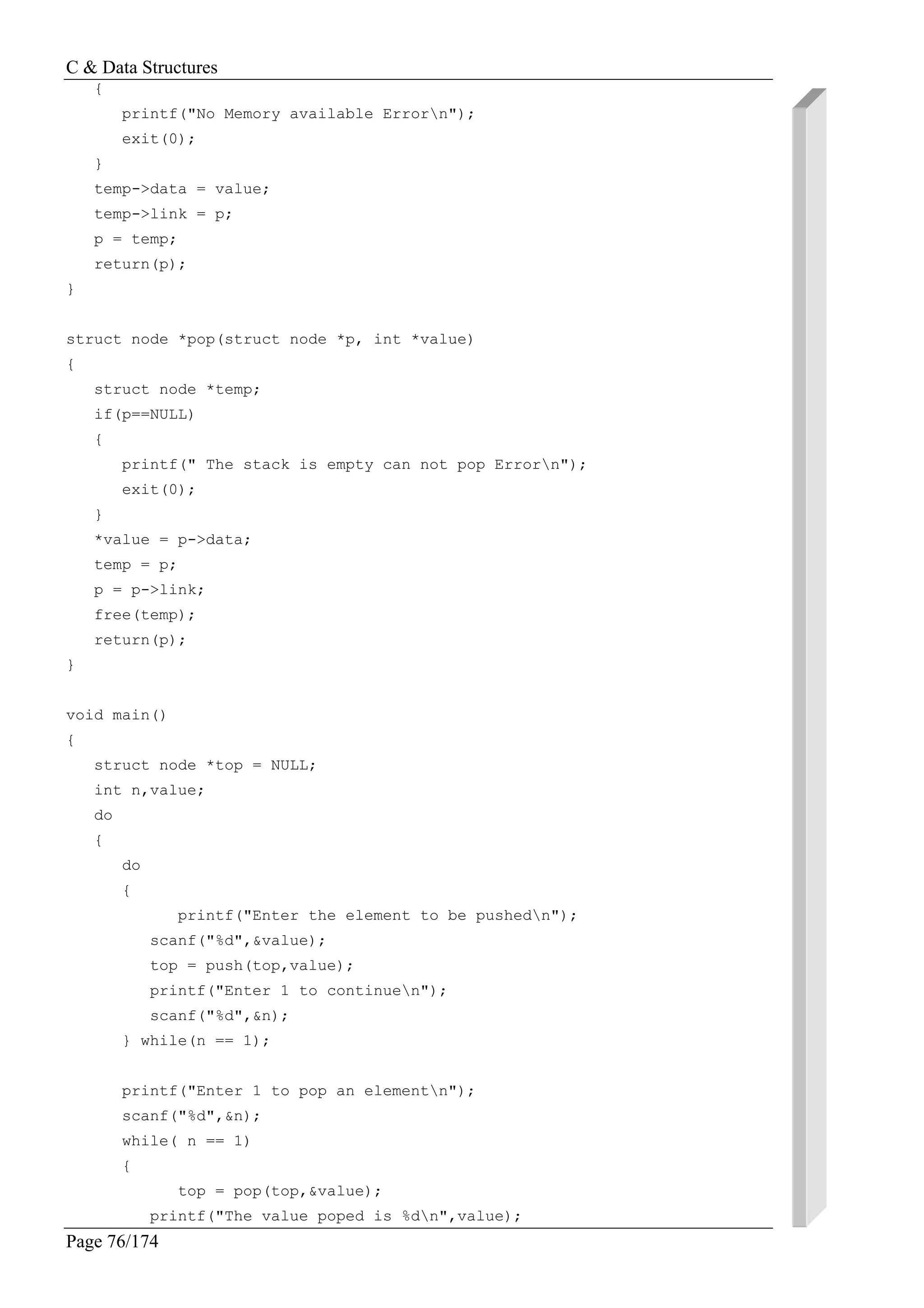
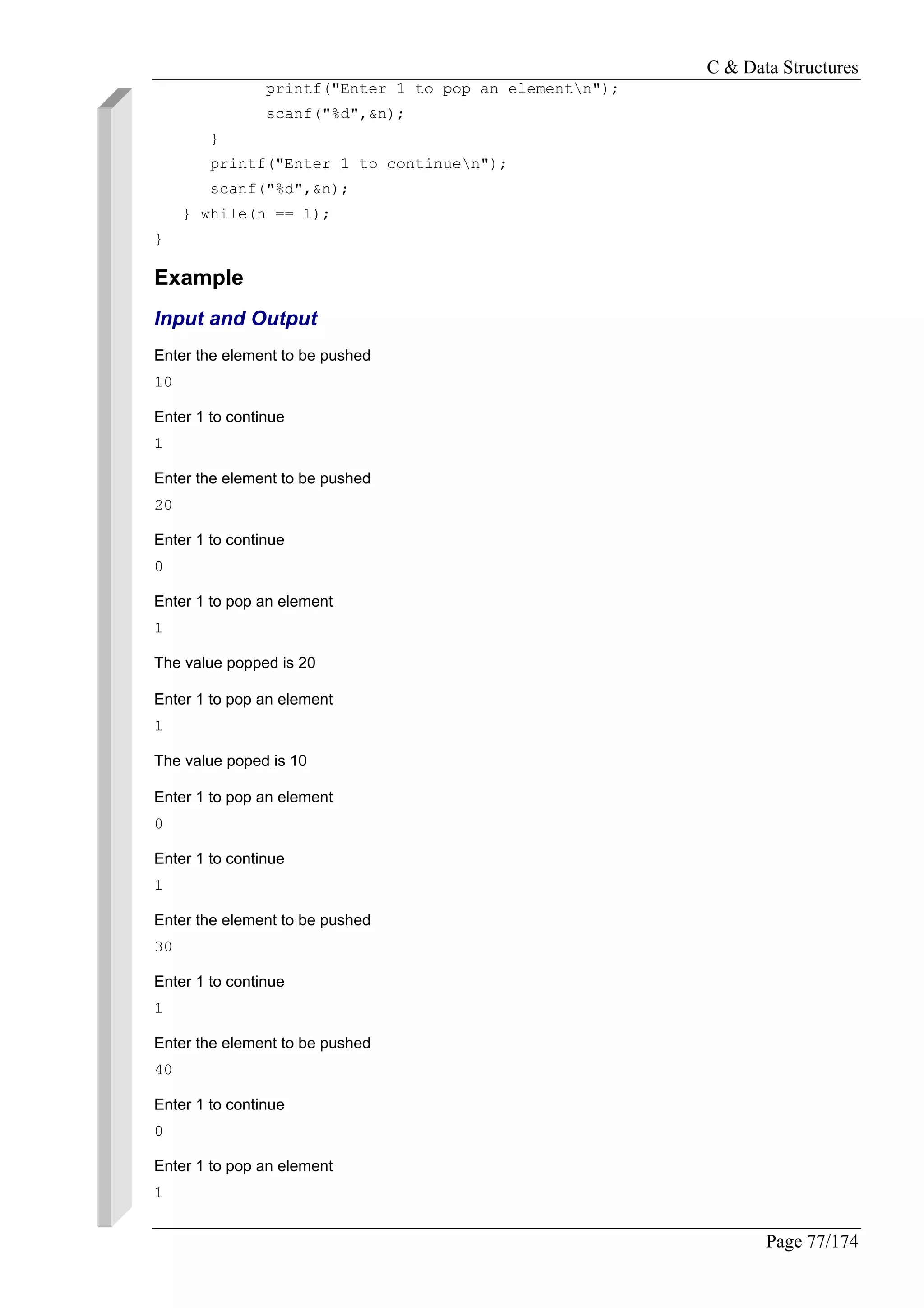
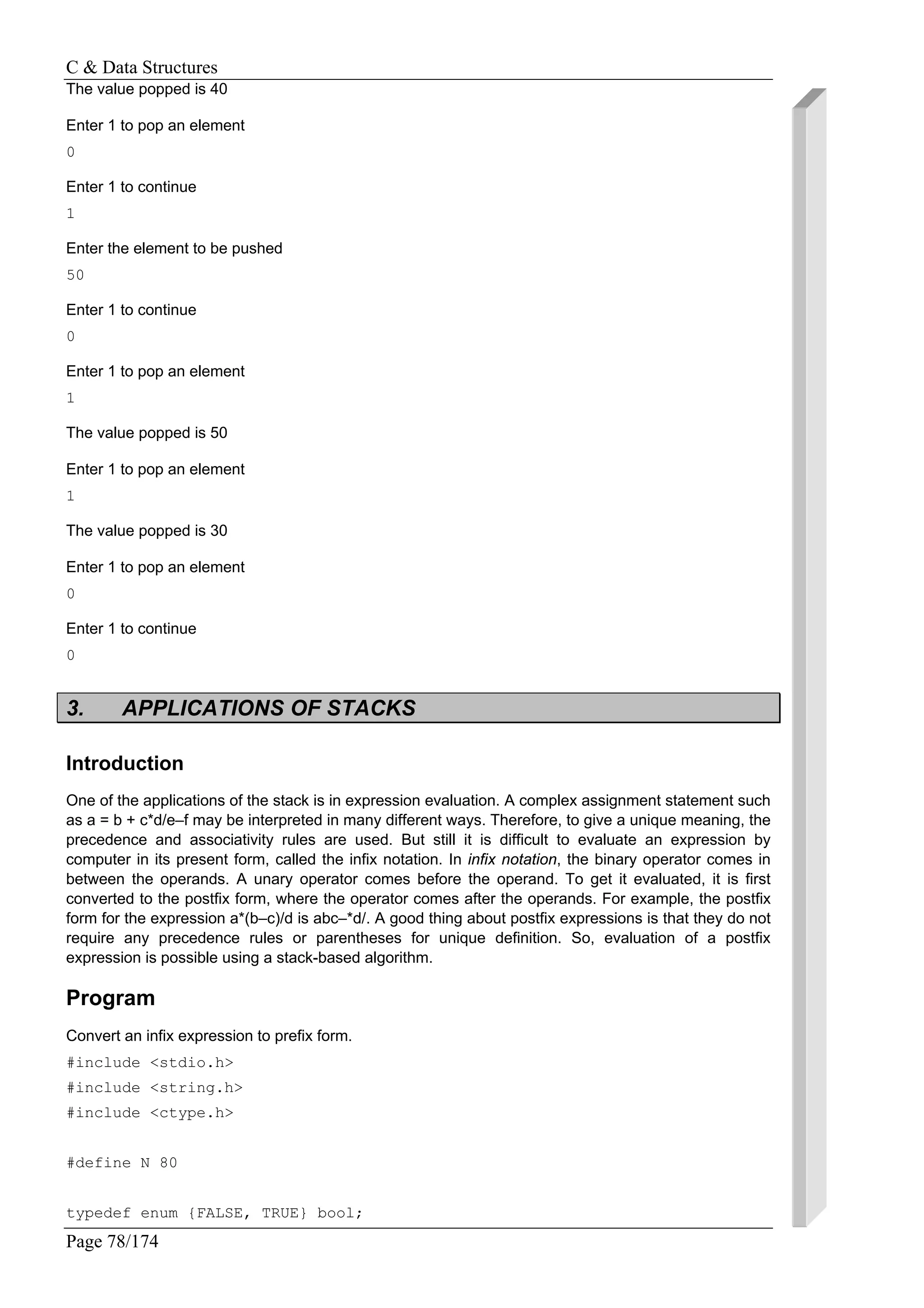
![C & Data Structures
Page 79/174
#include "stack.h"
#include "queue.h"
#define NOPS 7
char operators [] = "()^/*+-";
int priorities[] = {4,4,3,2,2,1,1};
char associates[] = " RLLLL";
char t[N]; char *tptr = t; // this is where prefix will be saved.
int getIndex( char op ) {
/*
* returns index of op in operators.
*/
int i;
for( i=0; i<NOPS; ++i )
if( operators[i] == op )
return i;
return -1;
}
int getPriority( char op ) {
/*
* returns priority of op.
*/
return priorities[ getIndex(op) ];
}
char getAssociativity( char op ) {
/*
* returns associativity of op.
*/
return associates[ getIndex(op) ];
}
void processOp( char op, queue *q, stack *s ) {
/*
* performs processing of op.
*/
switch(op) {
case ')':
printf( "t S pushing )...n" );
sPush( s, op );
break;
case '(':
while( !qEmpty(q) ) {](https://image.slidesharecdn.com/data-structures-sample-programs-160707151008/75/Data-structures-sample-programs-78-2048.jpg)
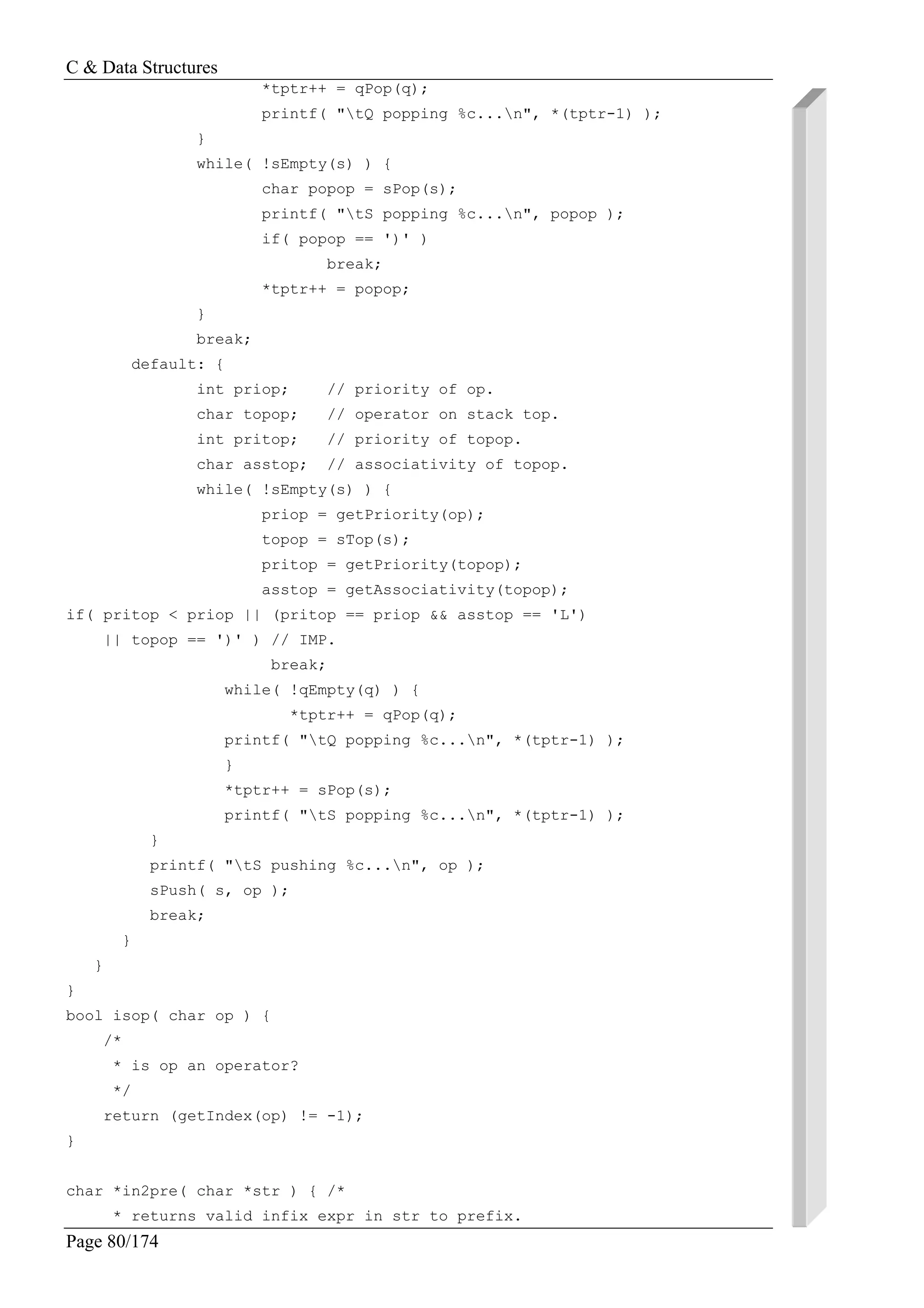
![C & Data Structures
Page 81/174
*/
char *sptr;
queue q = {NULL};
stack s = NULL;
char *res = (char *)malloc( N*sizeof(char) );
char *resptr = res;
tptr = t;
for( sptr=str+strlen(str)-1; sptr!=str-1; -sptr ) {
printf( "processing %c tptr-t=%d...n", *sptr, tptr-t );
if( isalpha(*sptr) ) // if operand.
qPush( &q, *sptr );
else if( isop(*sptr) ) // if valid operator.
processOp( *sptr, &q, &s );
else if( isspace(*sptr) ) // if whitespace.
;
else {
fprintf( stderr, "ERROR:invalid char %c.n", *sptr );
return "";
}
}
while( !qEmpty(&q) ) {
*tptr++ = qPop(&q);
printf( "tQ popping %c...n", *(tptr-1) );
}
while( !sEmpty(&s) ) {
*tptr++ = sPop(&s);
printf( "tS popping %c...n", *(tptr-1) );
}
*tptr = 0;
printf( "t=%s.n", t );
for( -tptr; tptr!=t-1; -tptr ) {
*resptr++ = *tptr;
}
*resptr = 0;
return res;
}
int main() {
char s[N];
puts( "enter infix freespaces max 80." );
gets(s);
while(*s) {
puts( in2pre(s) );
gets(s);](https://image.slidesharecdn.com/data-structures-sample-programs-160707151008/75/Data-structures-sample-programs-80-2048.jpg)
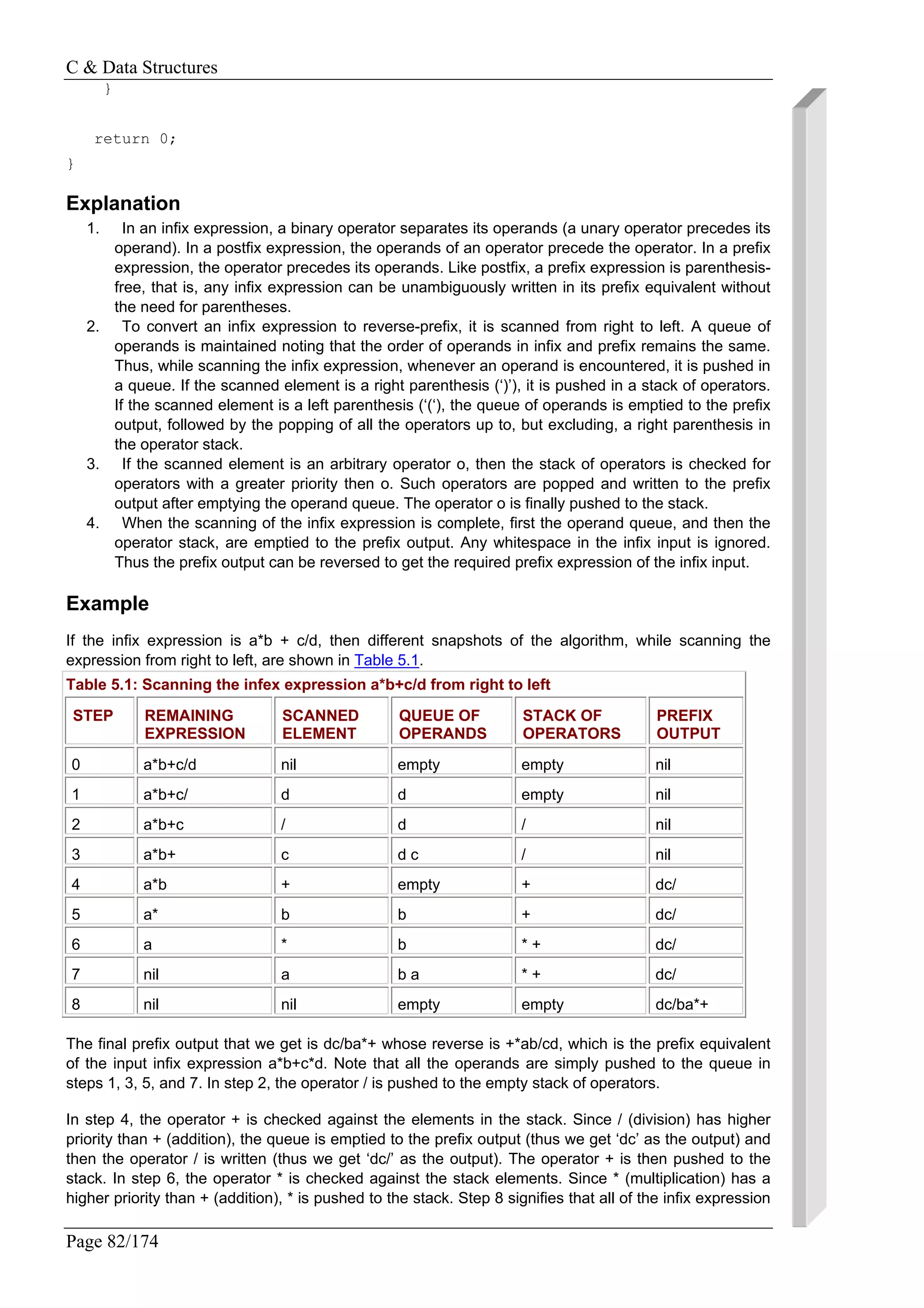
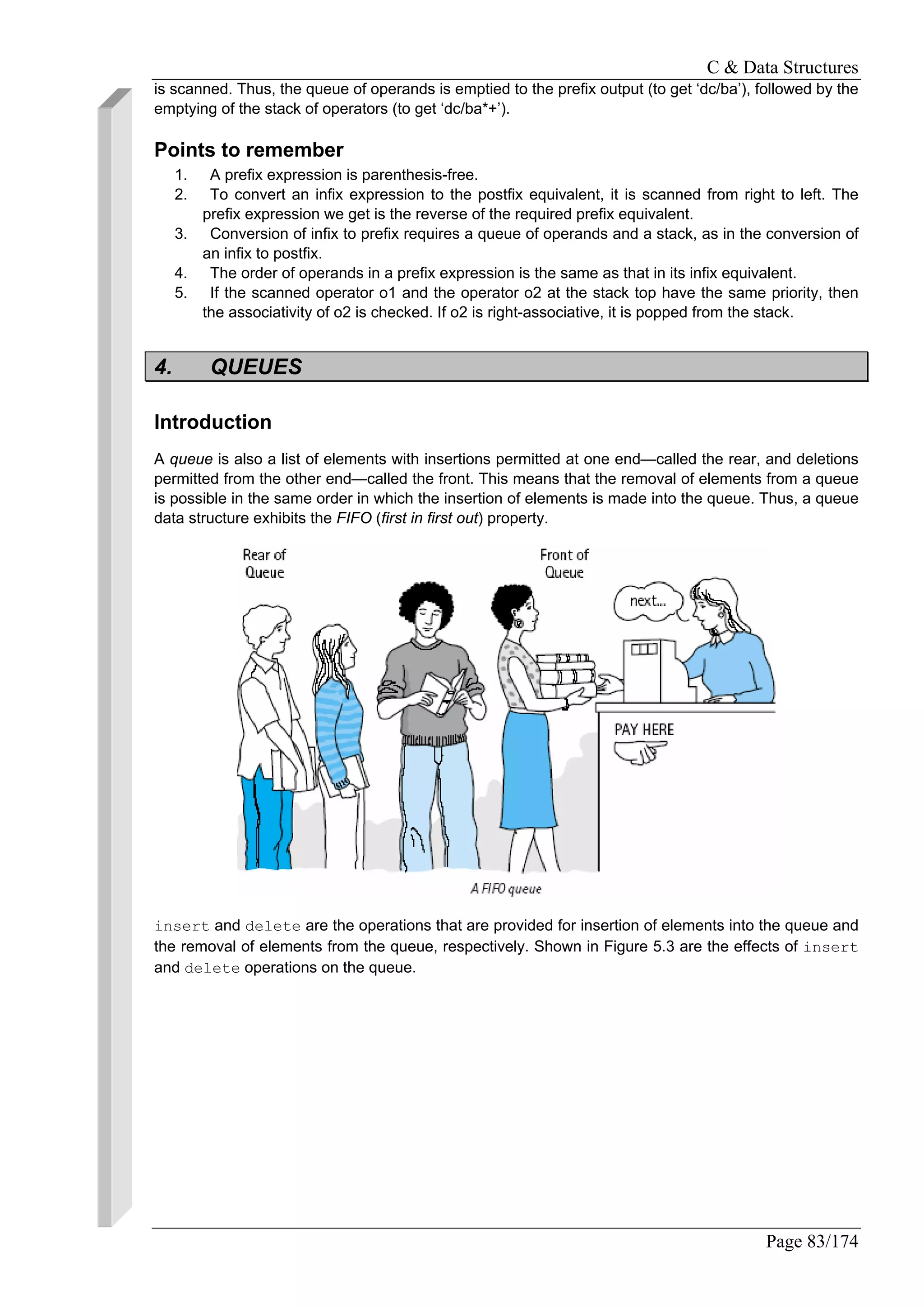
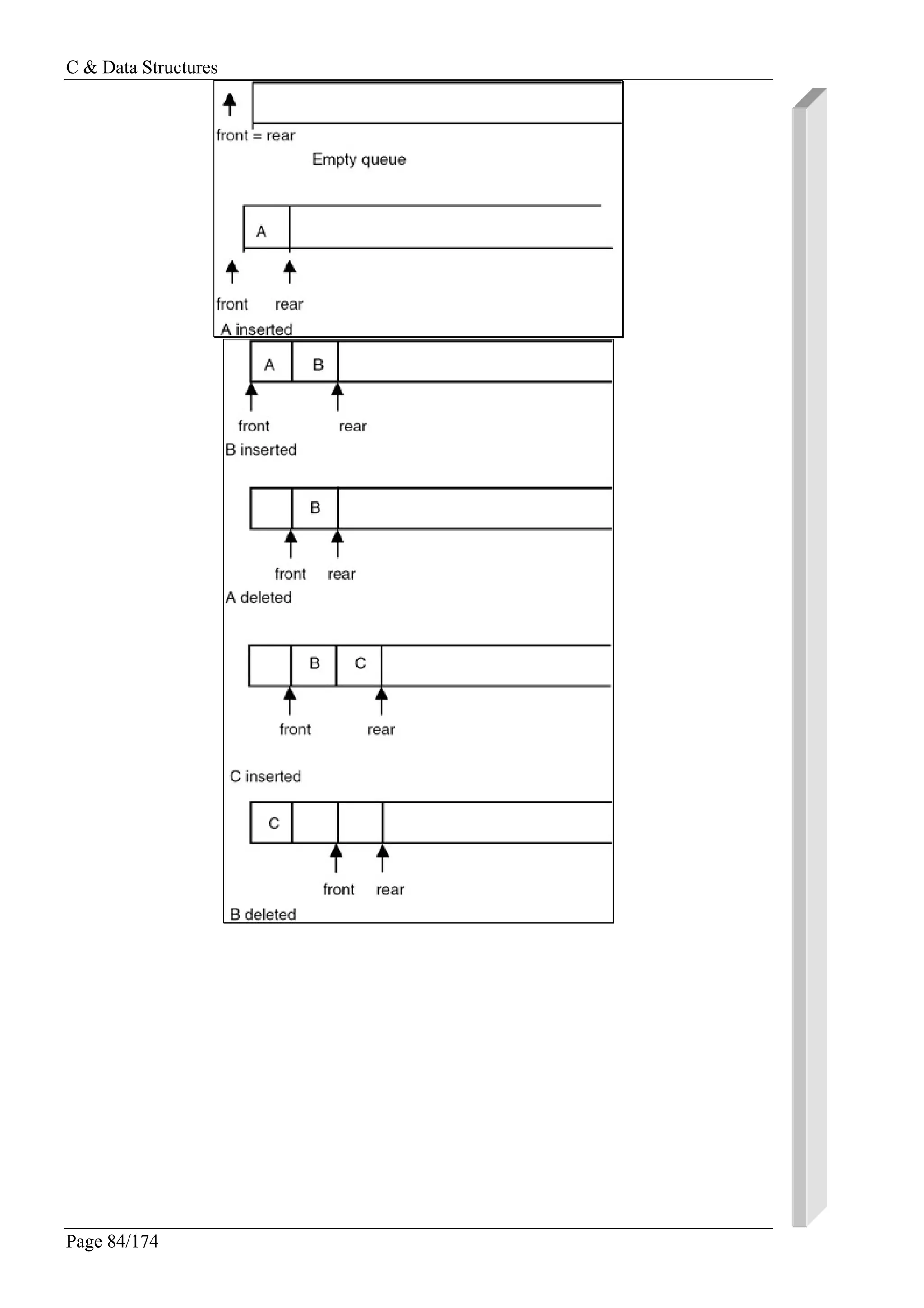
![C & Data Structures
Page 85/174
Figure 5.3: Operations on a queue.
5. IMPLEMENTATION OF QUEUES
Introduction
Since a queue is also a list, it can be implemented using an array or it can be implemented using a
linked representation.
Array Implementation of a Stack
When an array is used to implement a queue, then the insert and delete operations are realized using
the operations available on an array. The limitation of an array implementation is that the queue
cannot grow and shrink dynamically as per the requirement.
Program
A complete C program to implement a queue by using an array is shown here:
#include <stdio.h>
#define MAX 10 /* The maximum size of the queue */
#include <stdlib.h>
void insert(int queue[], int *rear, int value)
{
if(*rear < MAX-1)
{](https://image.slidesharecdn.com/data-structures-sample-programs-160707151008/75/Data-structures-sample-programs-84-2048.jpg)
![C & Data Structures
Page 86/174
*rear= *rear +1;
queue[*rear] = value;
}
else
{
printf("The queue is full can not insert a valuen");
exit(0);
}
}
void delete(int queue[], int *front, int rear, int * value)
{
if(*front == rear)
{
printf("The queue is empty can not delete a valuen");
exit(0);
}
*front = *front + 1;
*value = queue[*front];
}
void main()
{
int queue[MAX];
int front,rear;
int n,value;
front=rear=(-1);
do
{
do
{
printf("Enter the element to be insertedn");
scanf("%d",&value);
insert(queue,&rear,value);
printf("Enter 1 to continuen");
scanf("%d",&n);
} while(n == 1);
printf("Enter 1 to delete an elementn");
scanf("%d",&n);
while( n == 1)
{
delete(queue,&front,rear,&value);
printf("The value deleted is %dn",value);
printf("Enter 1 to delete an elementn");
scanf("%d",&n);](https://image.slidesharecdn.com/data-structures-sample-programs-160707151008/75/Data-structures-sample-programs-85-2048.jpg)
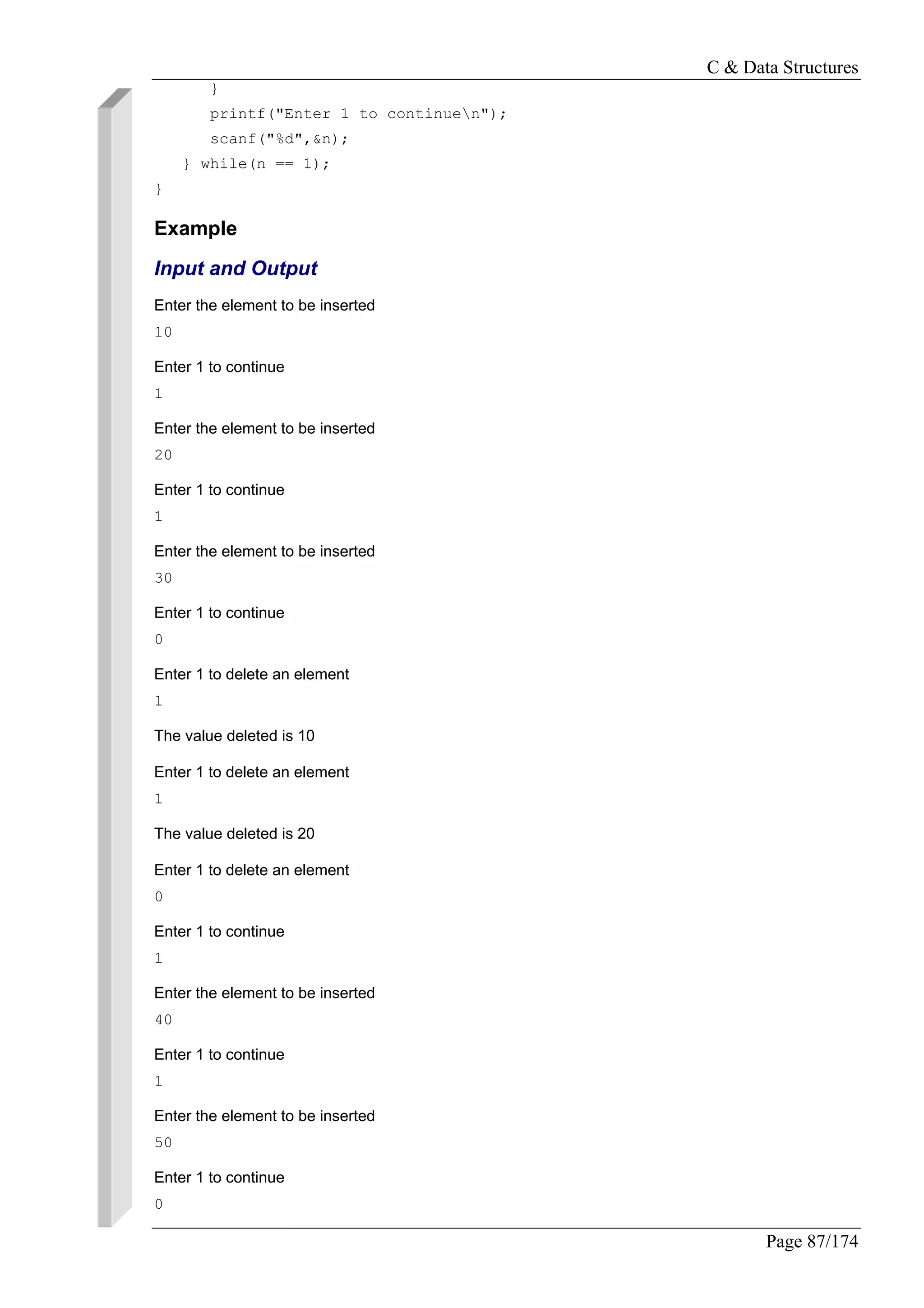
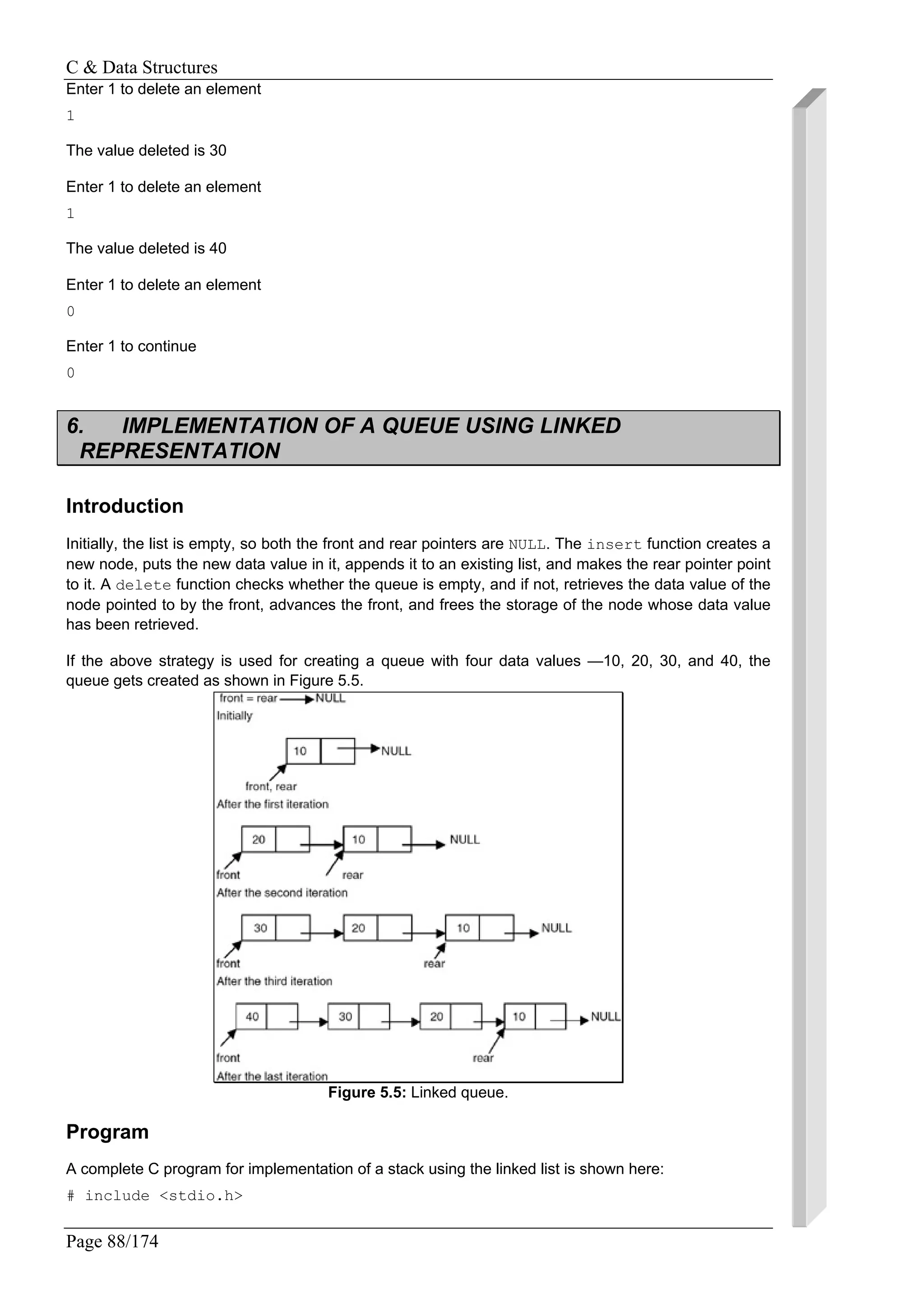
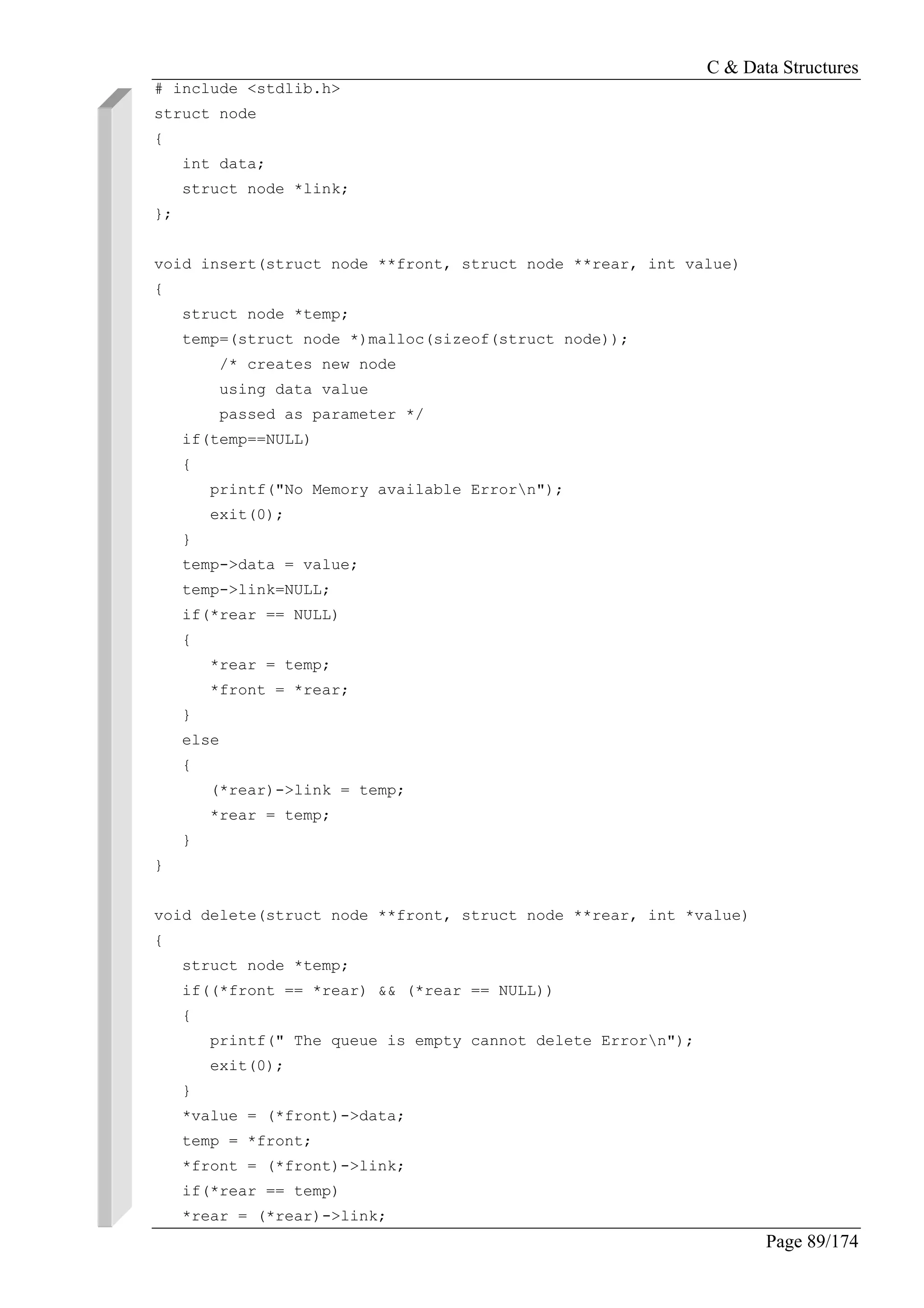
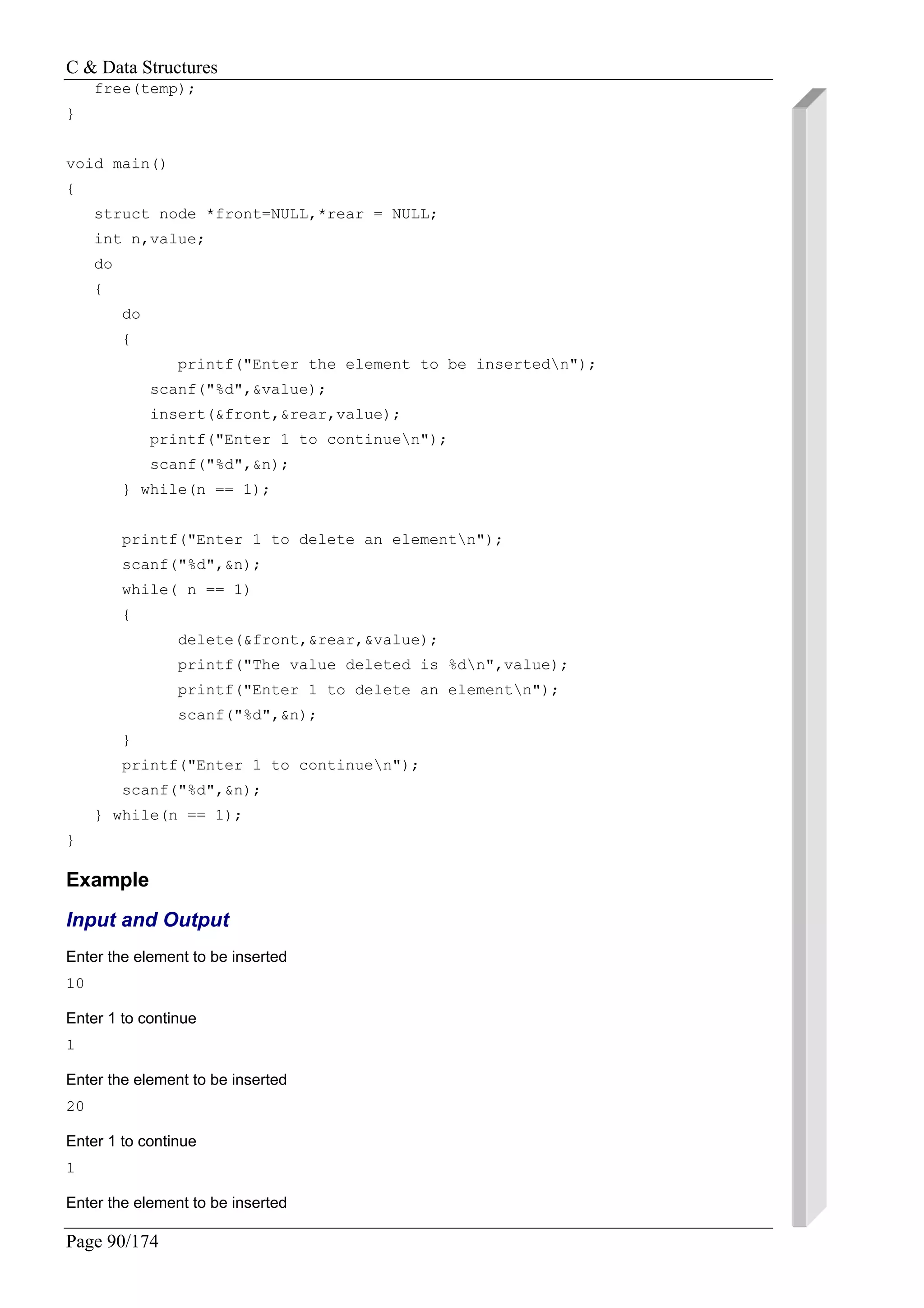
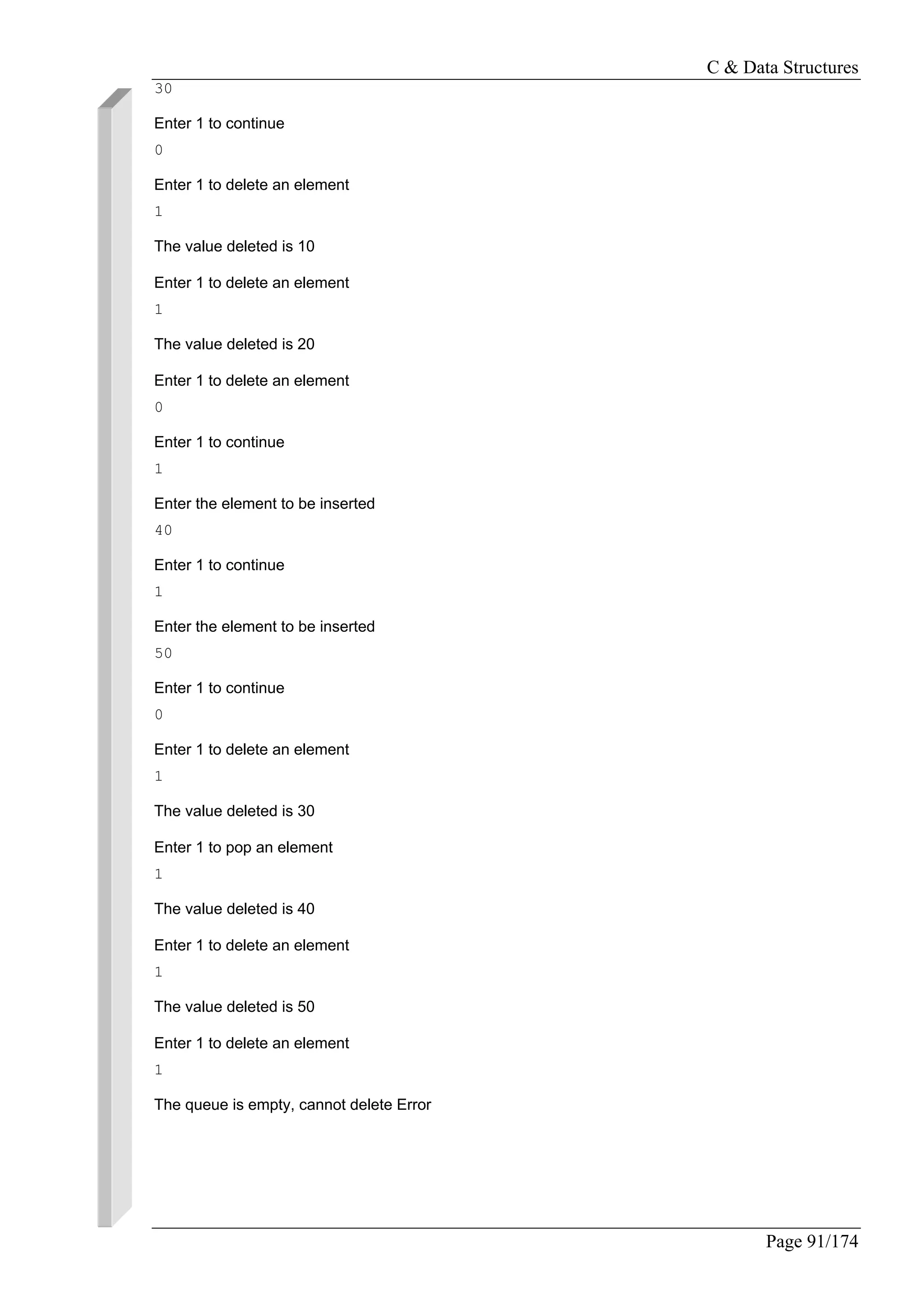
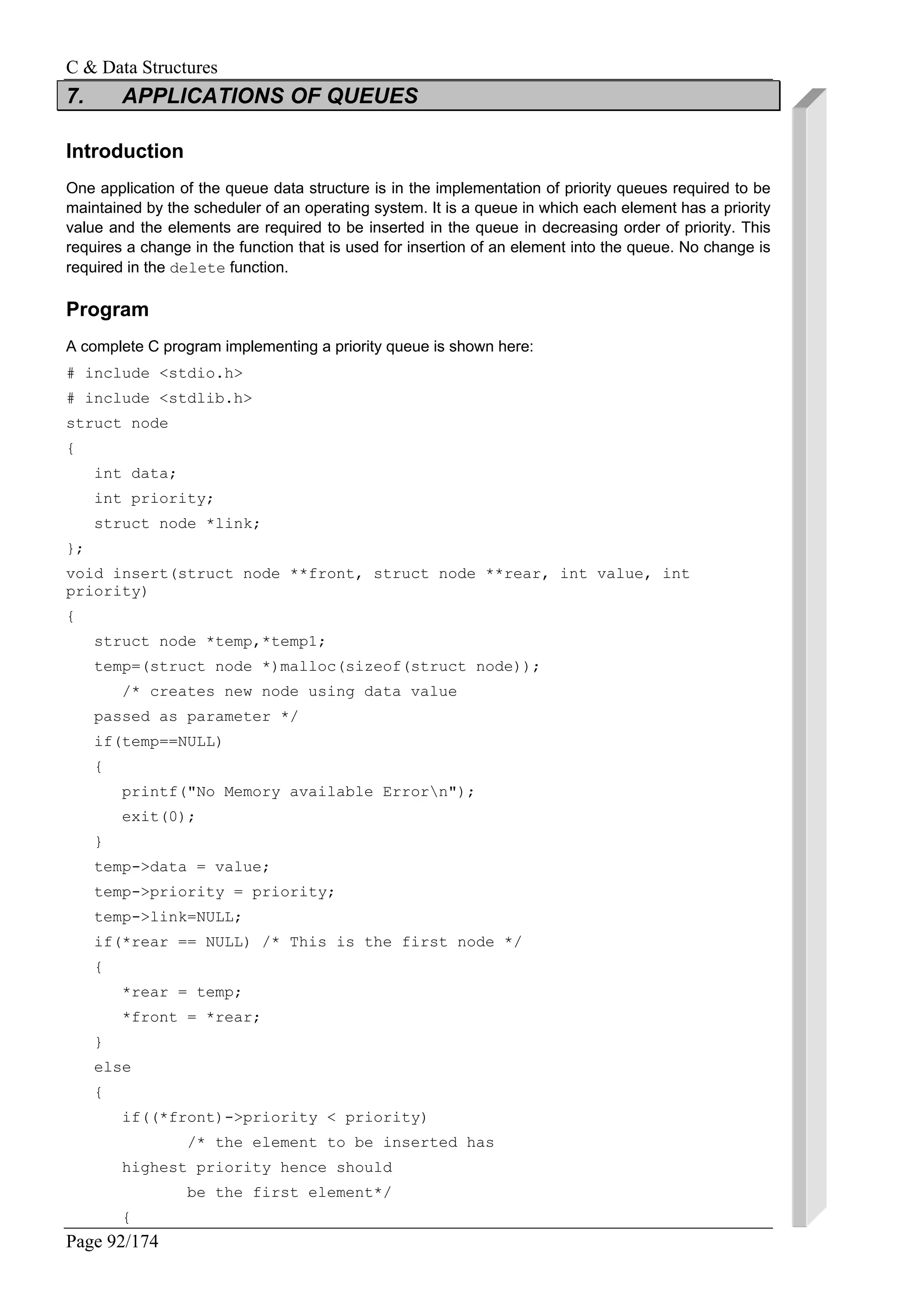
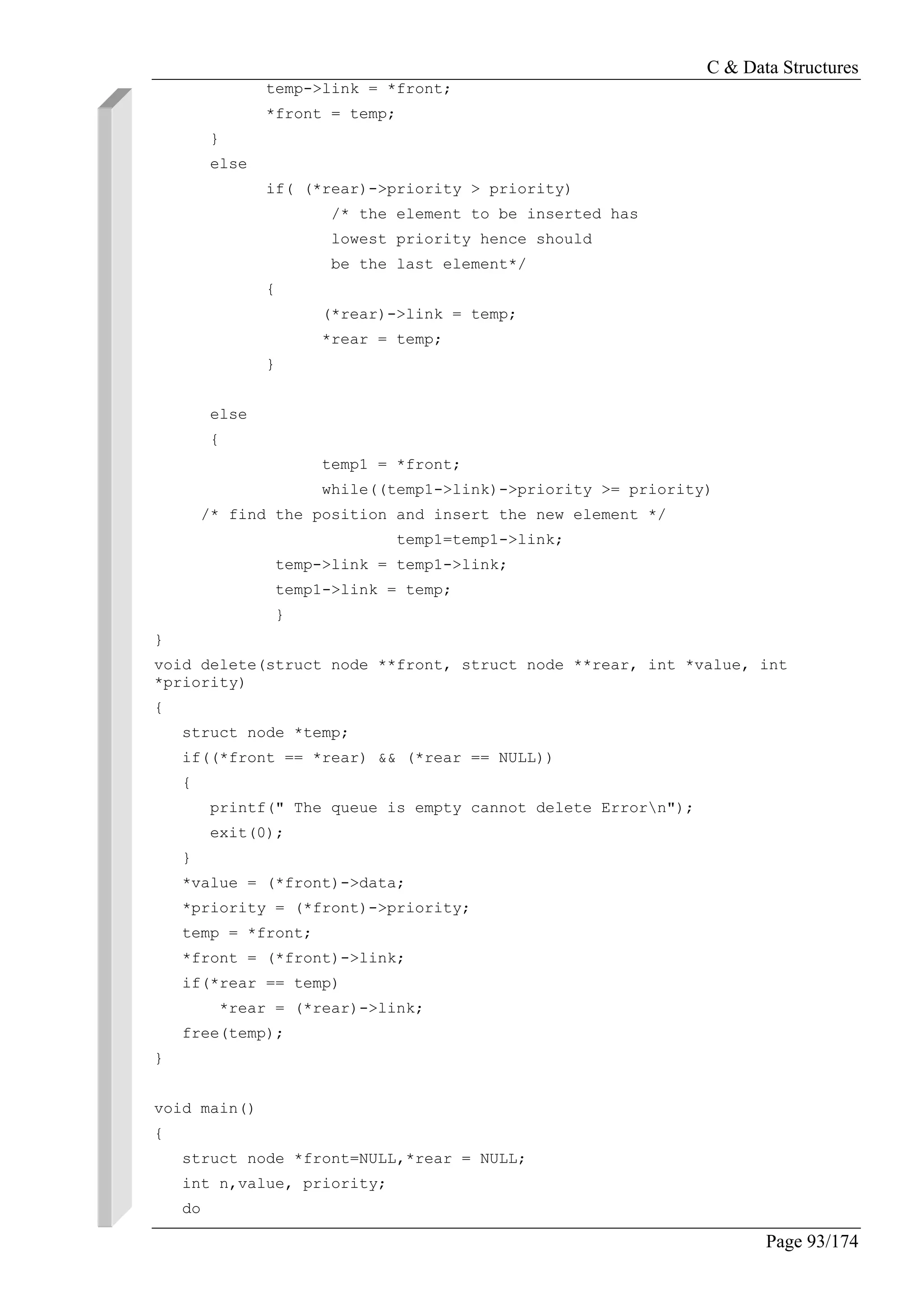
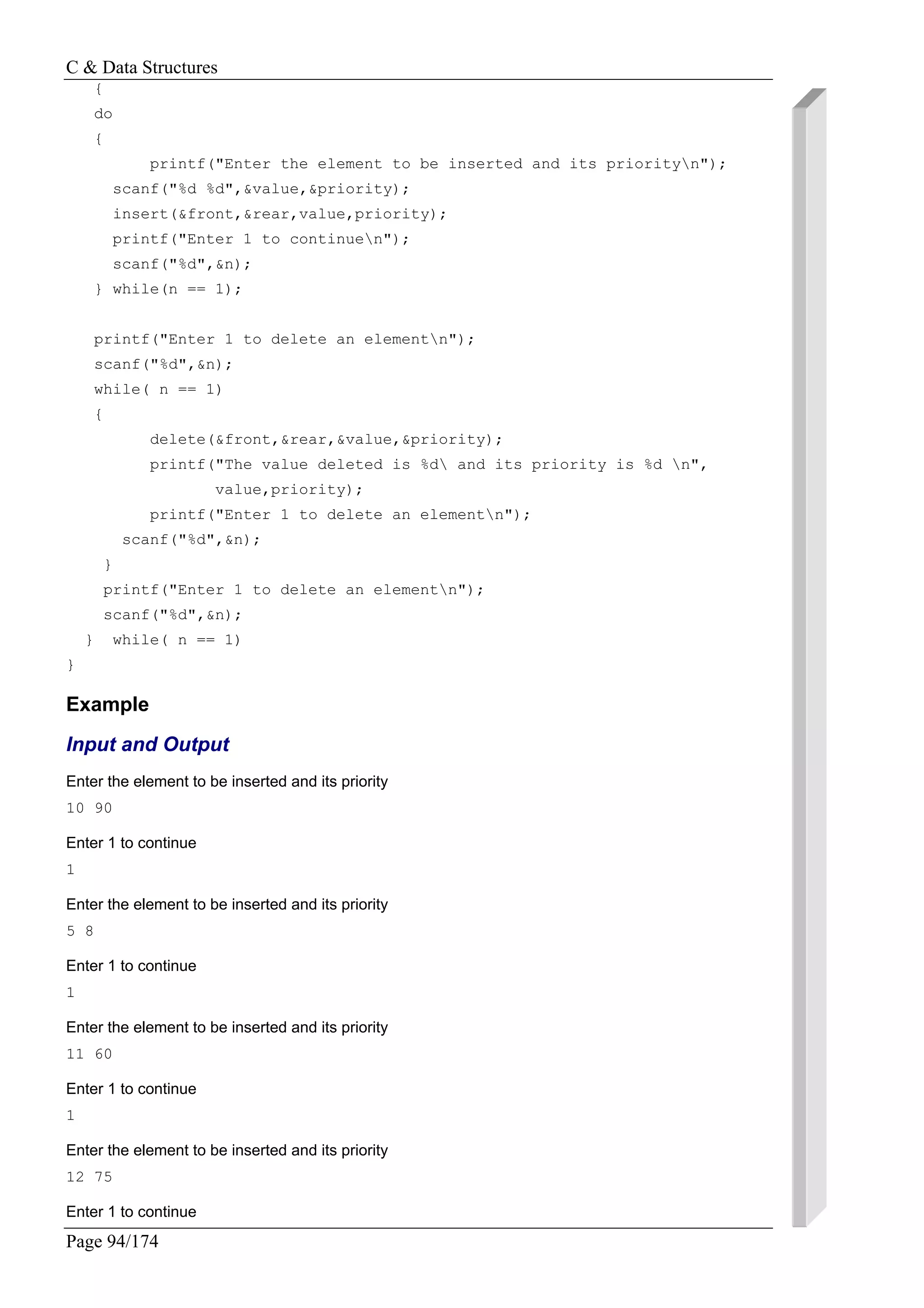
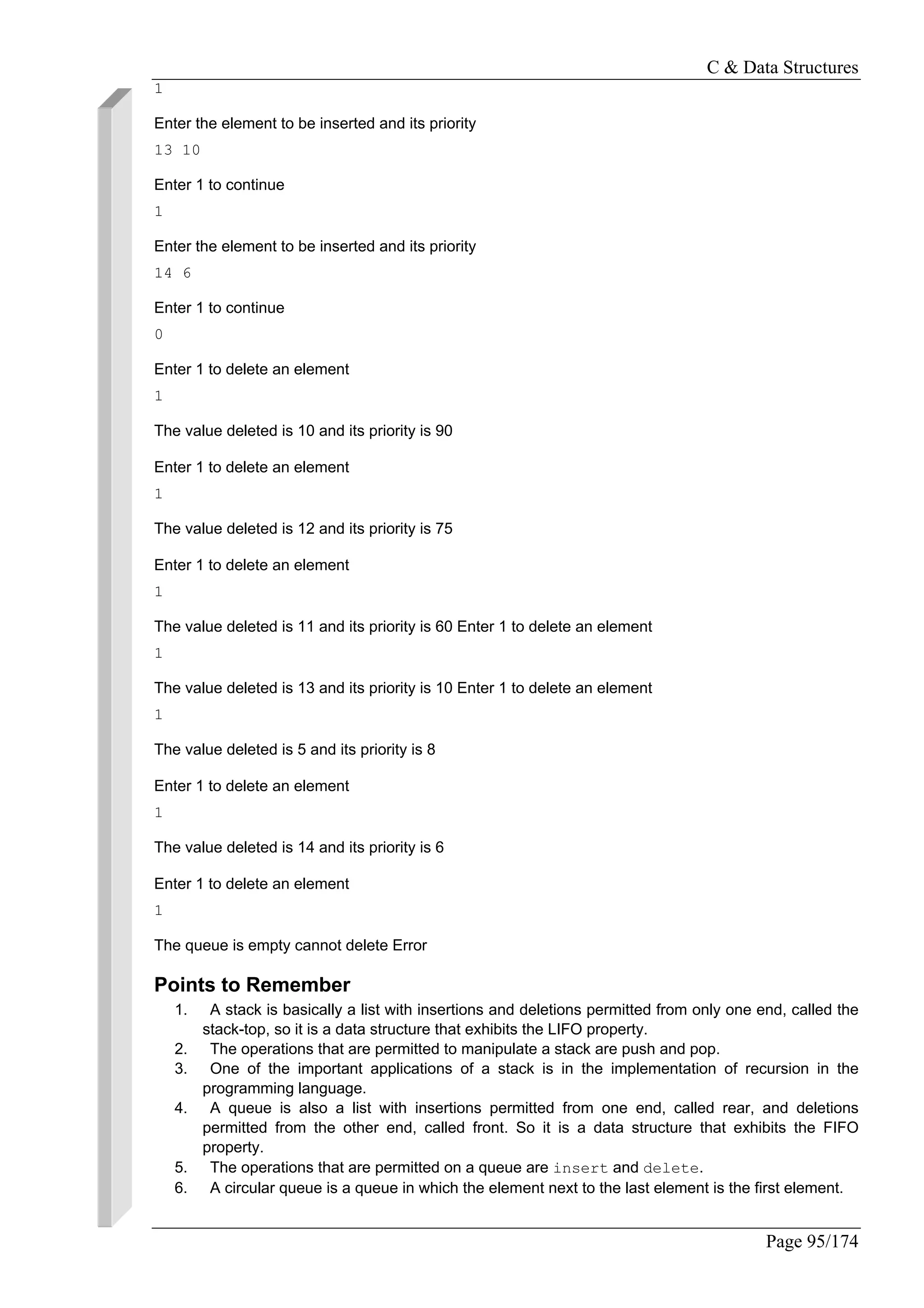
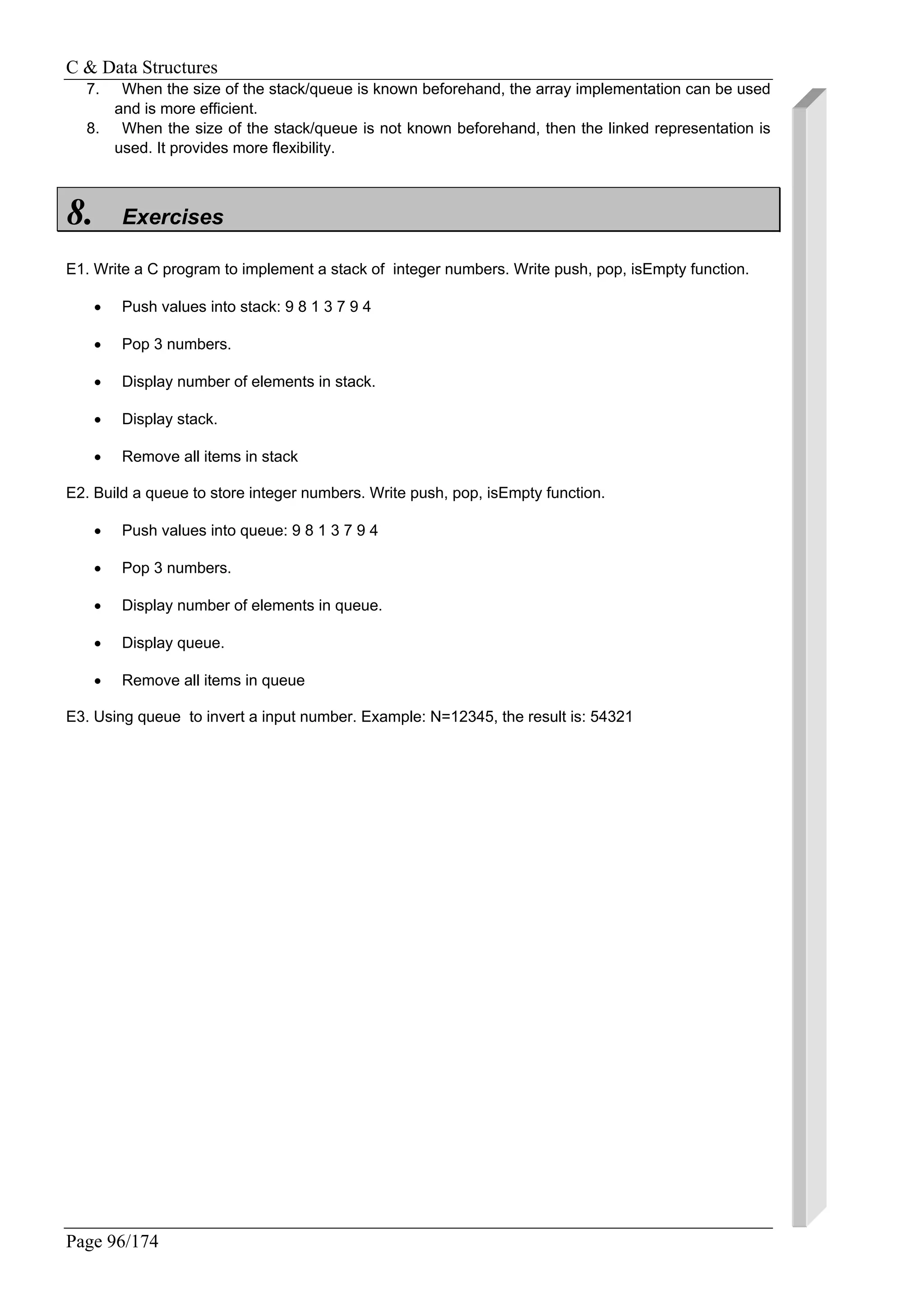
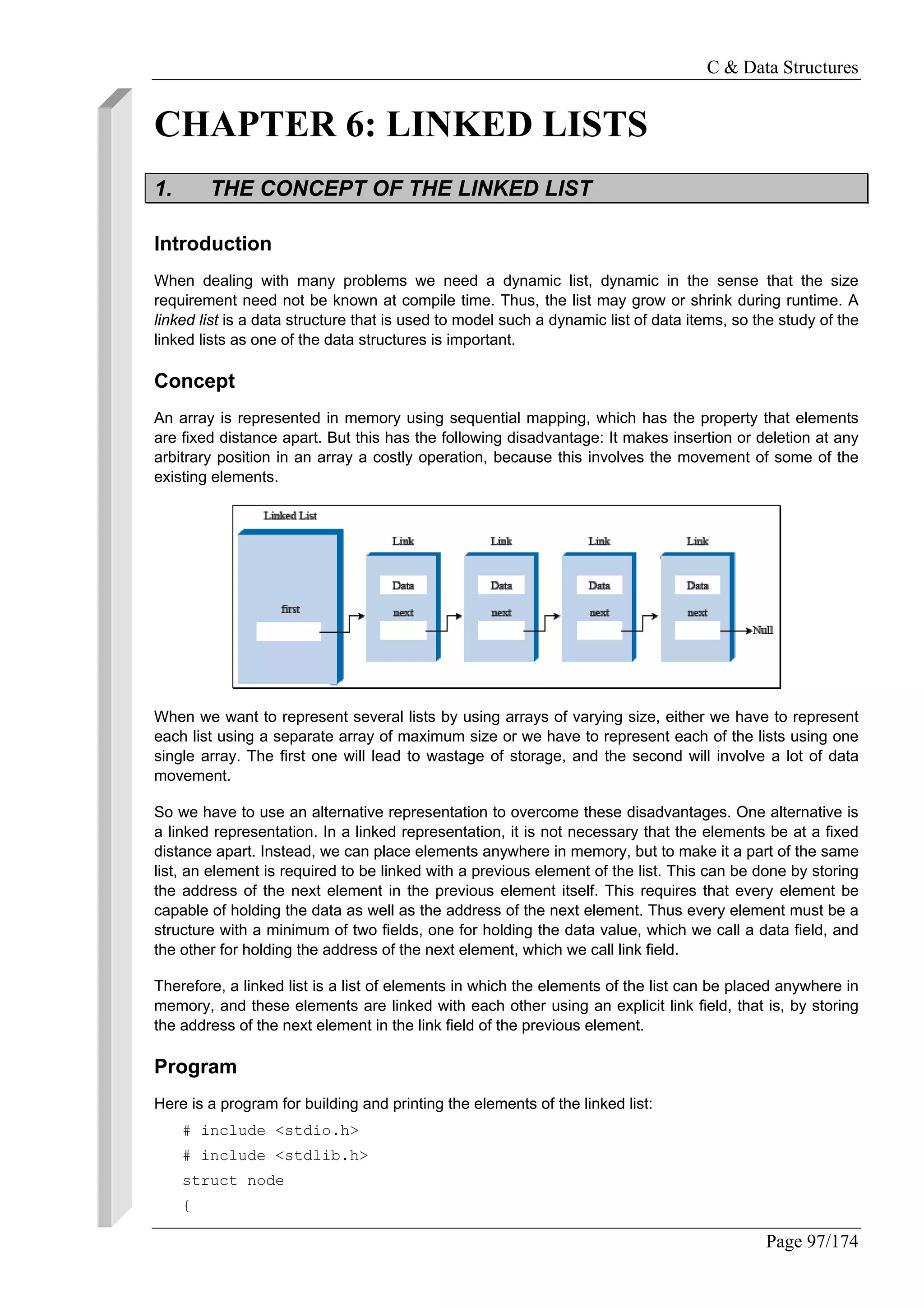
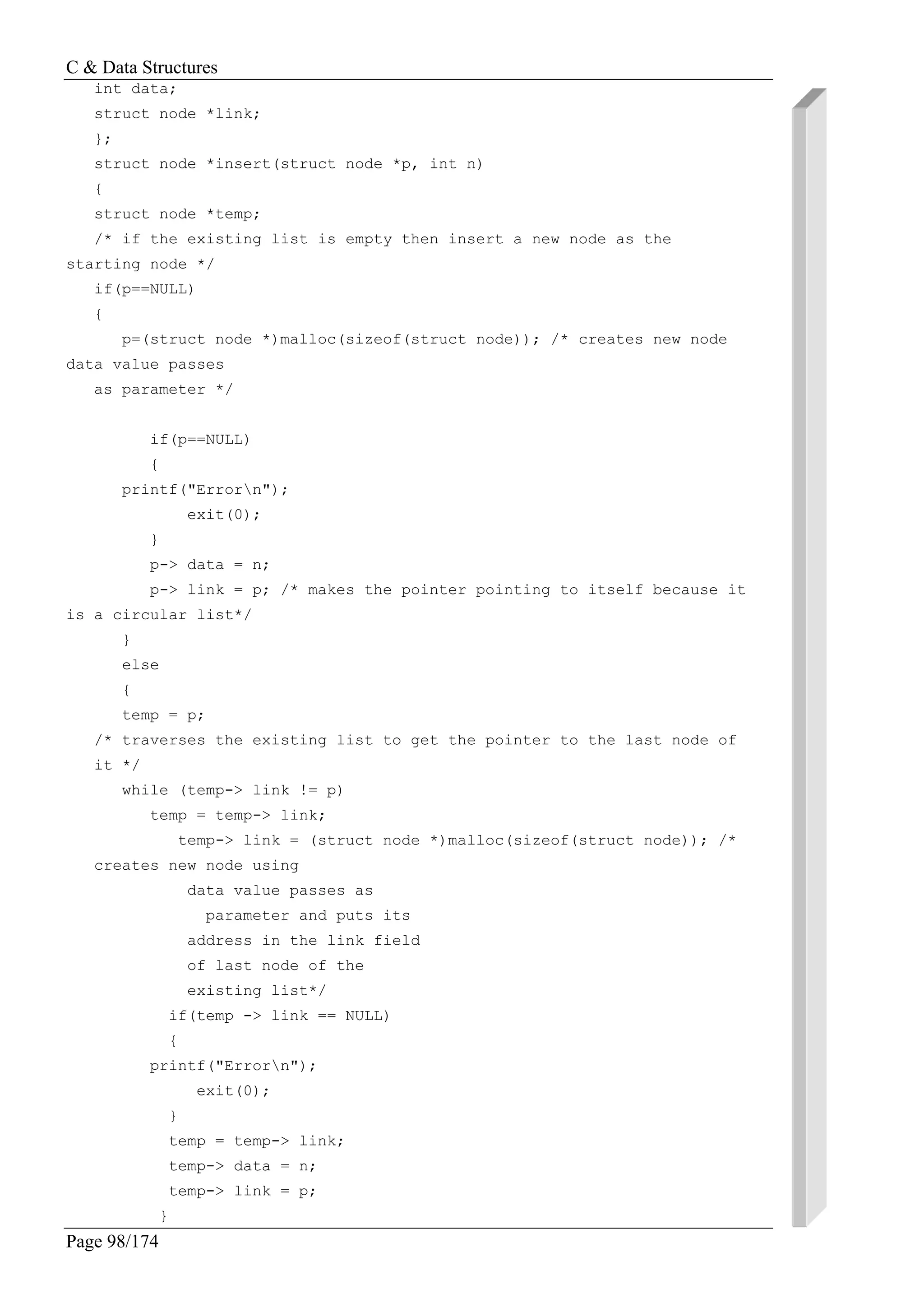
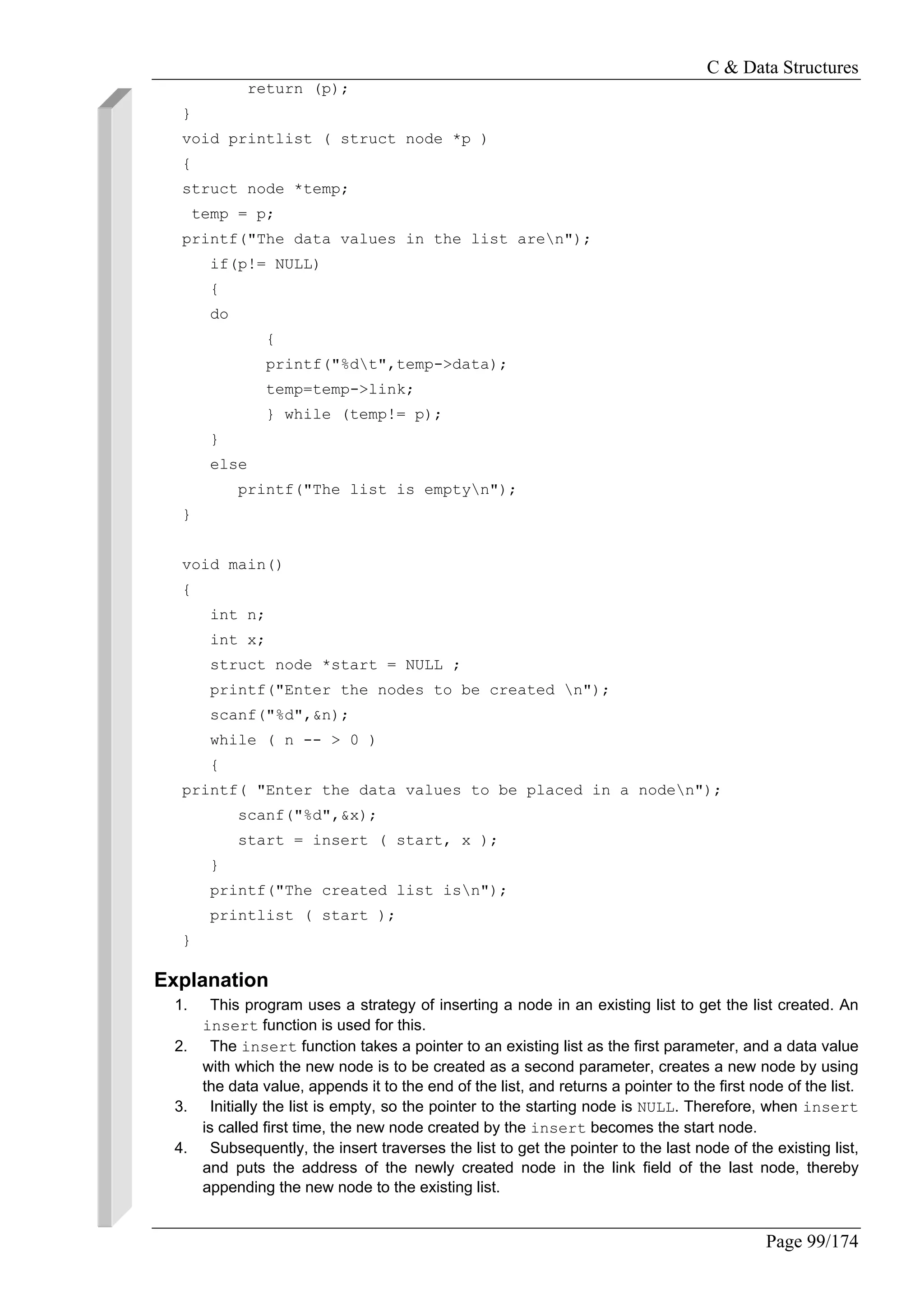
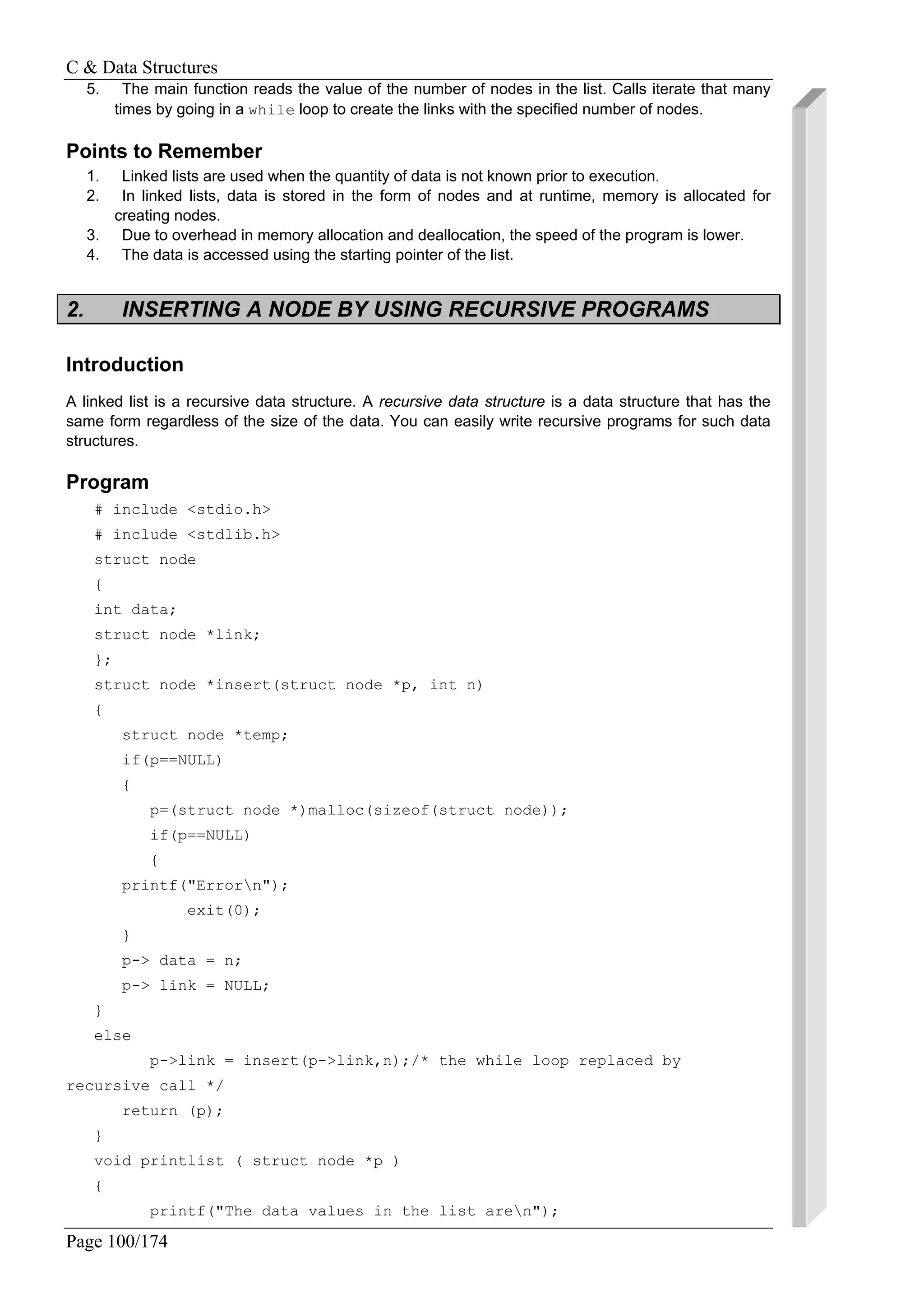
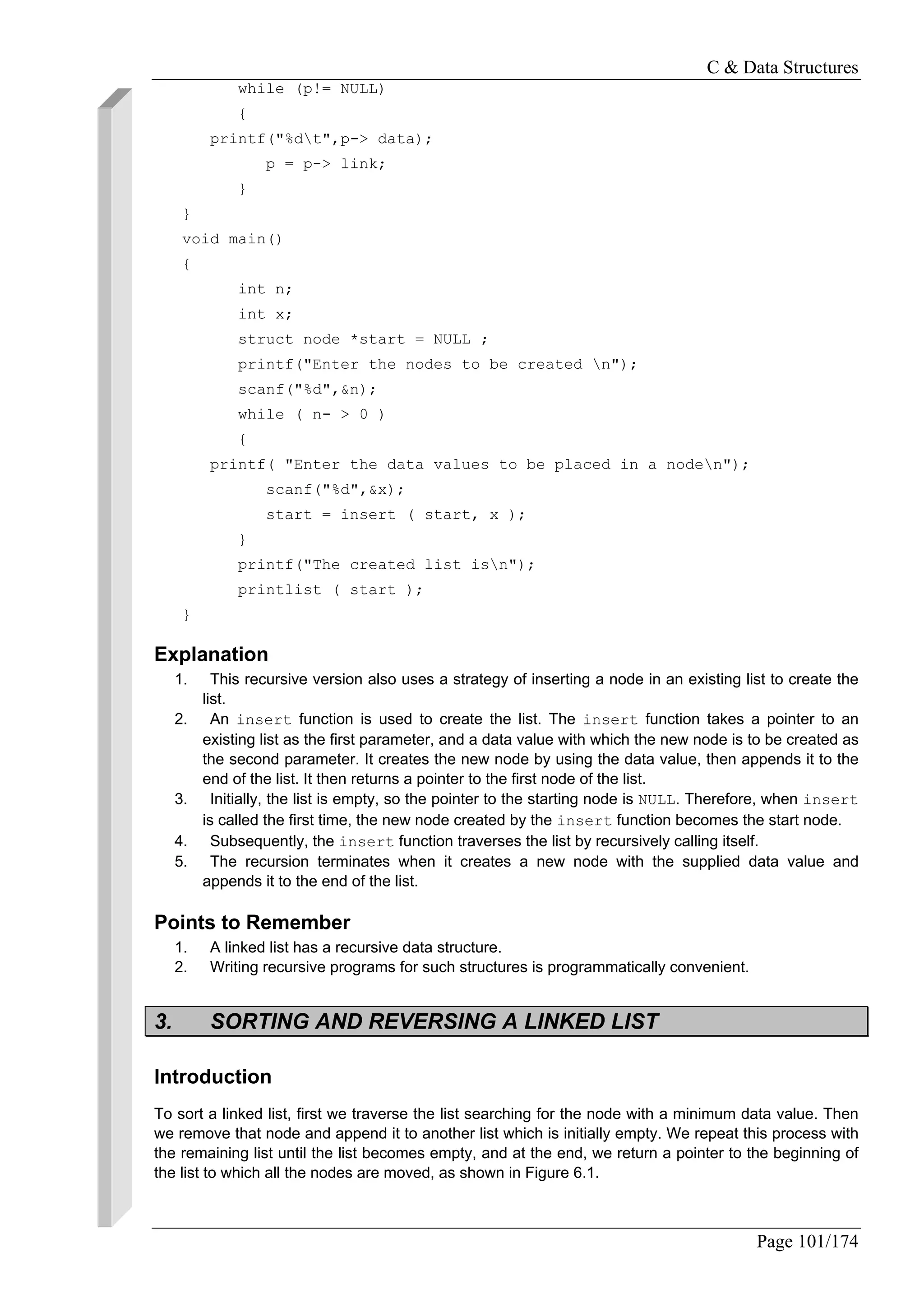
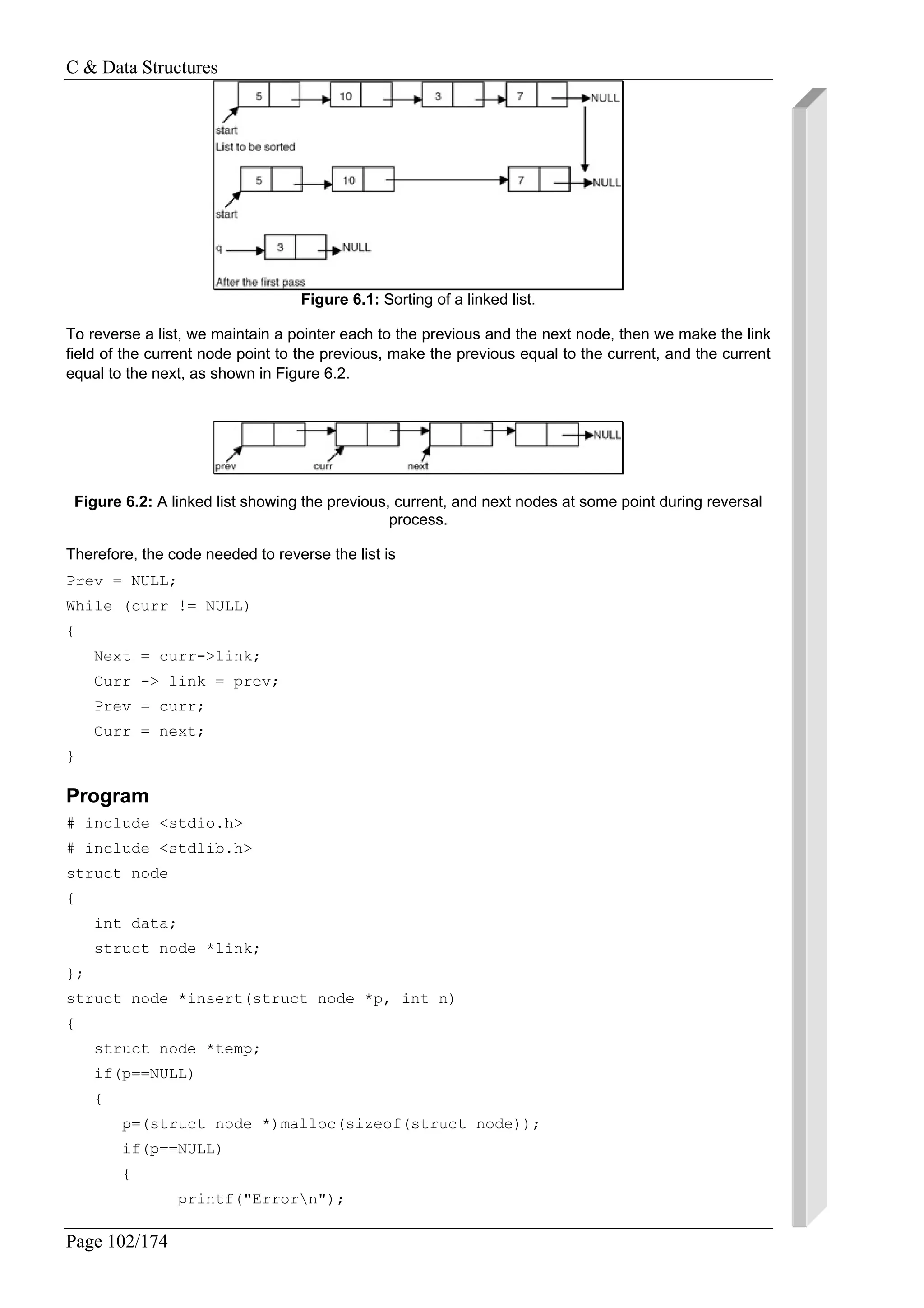
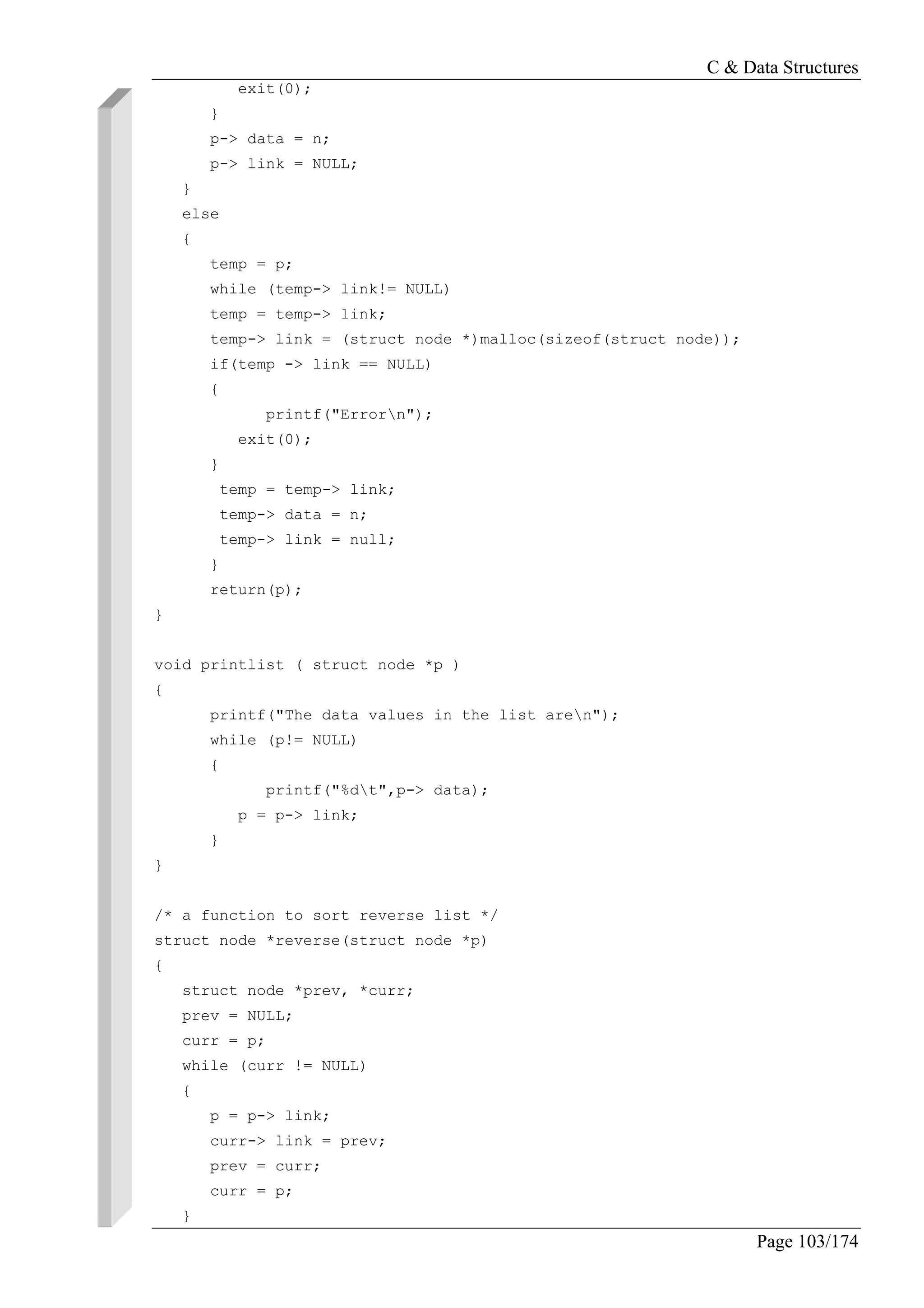
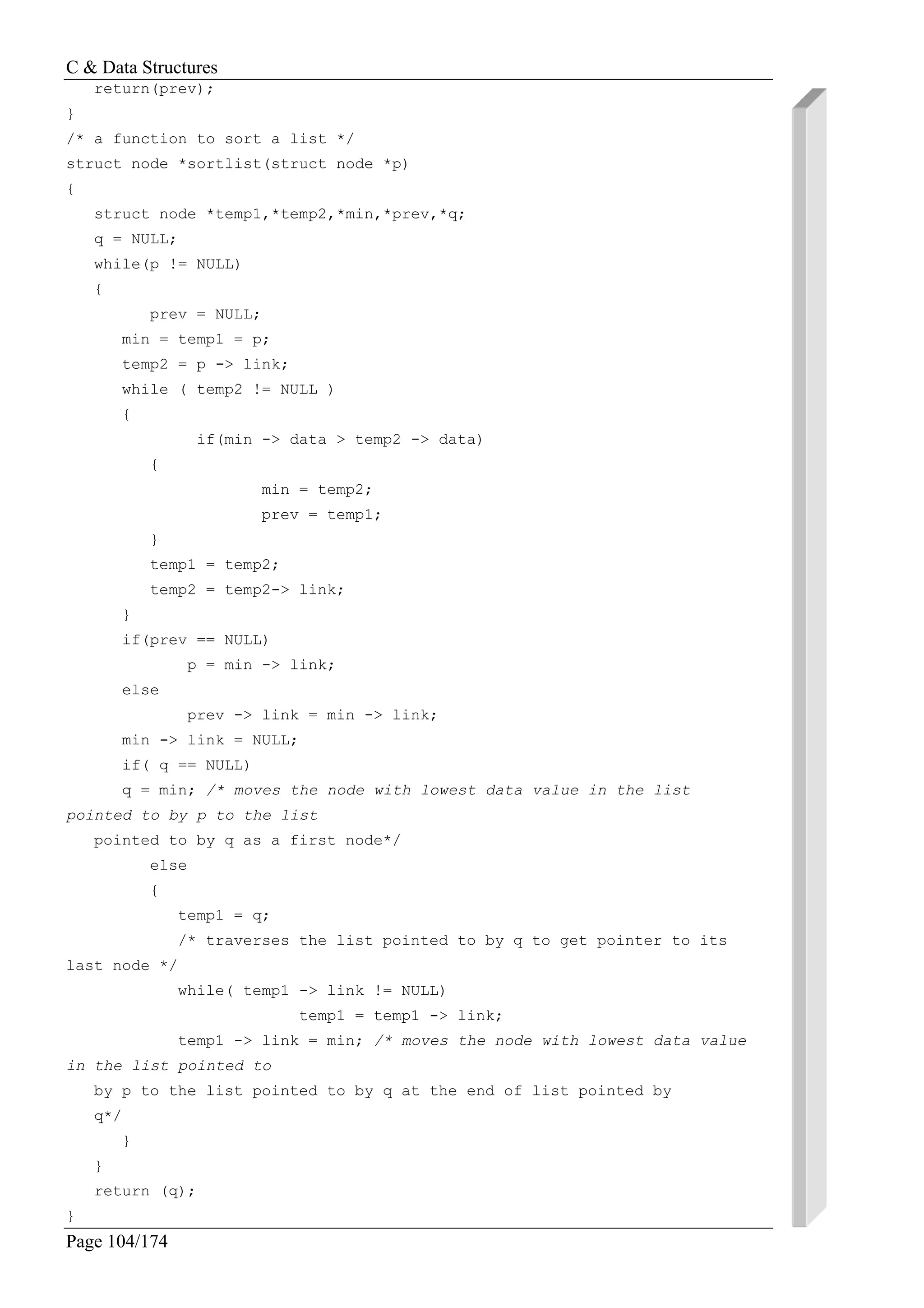
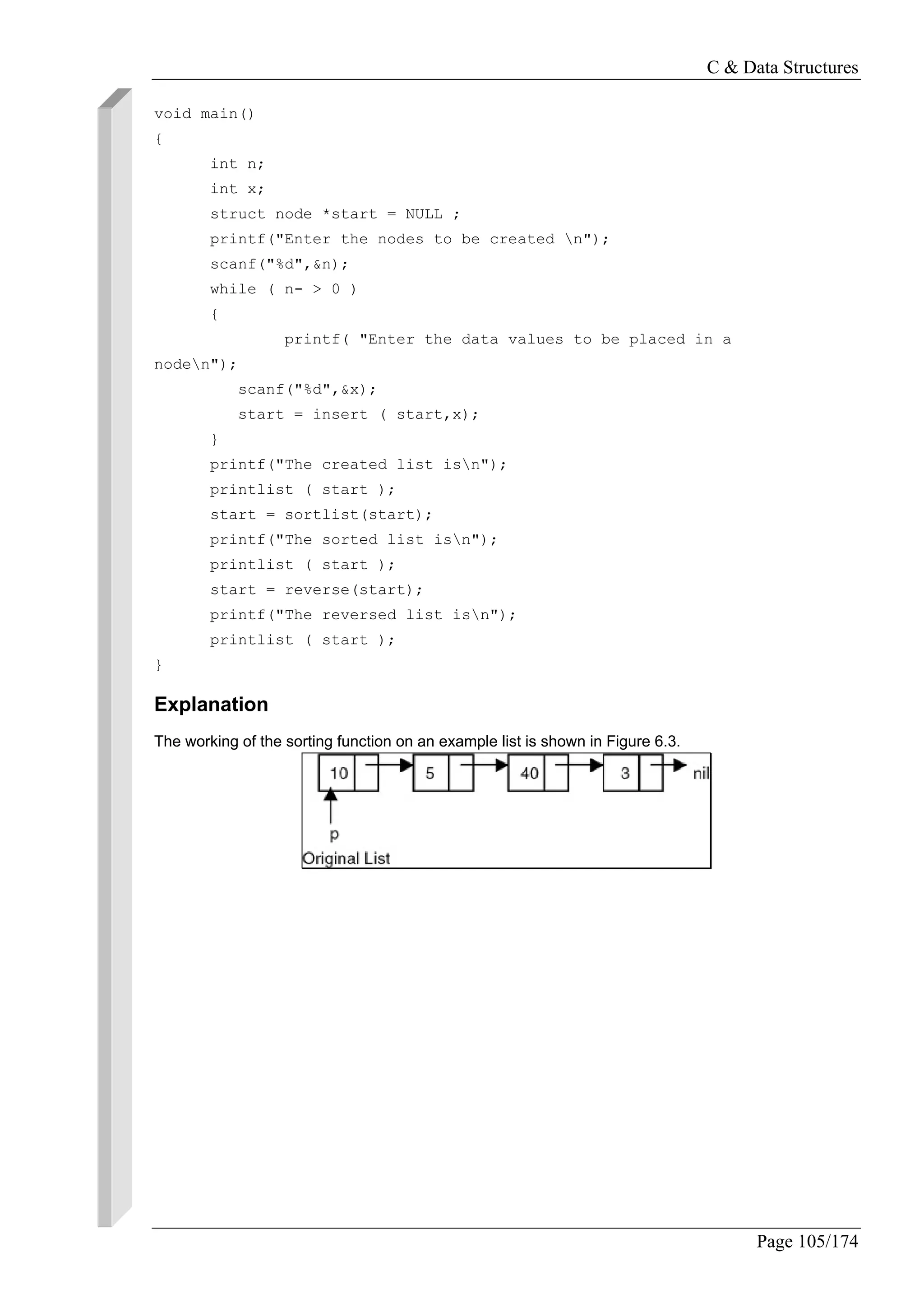
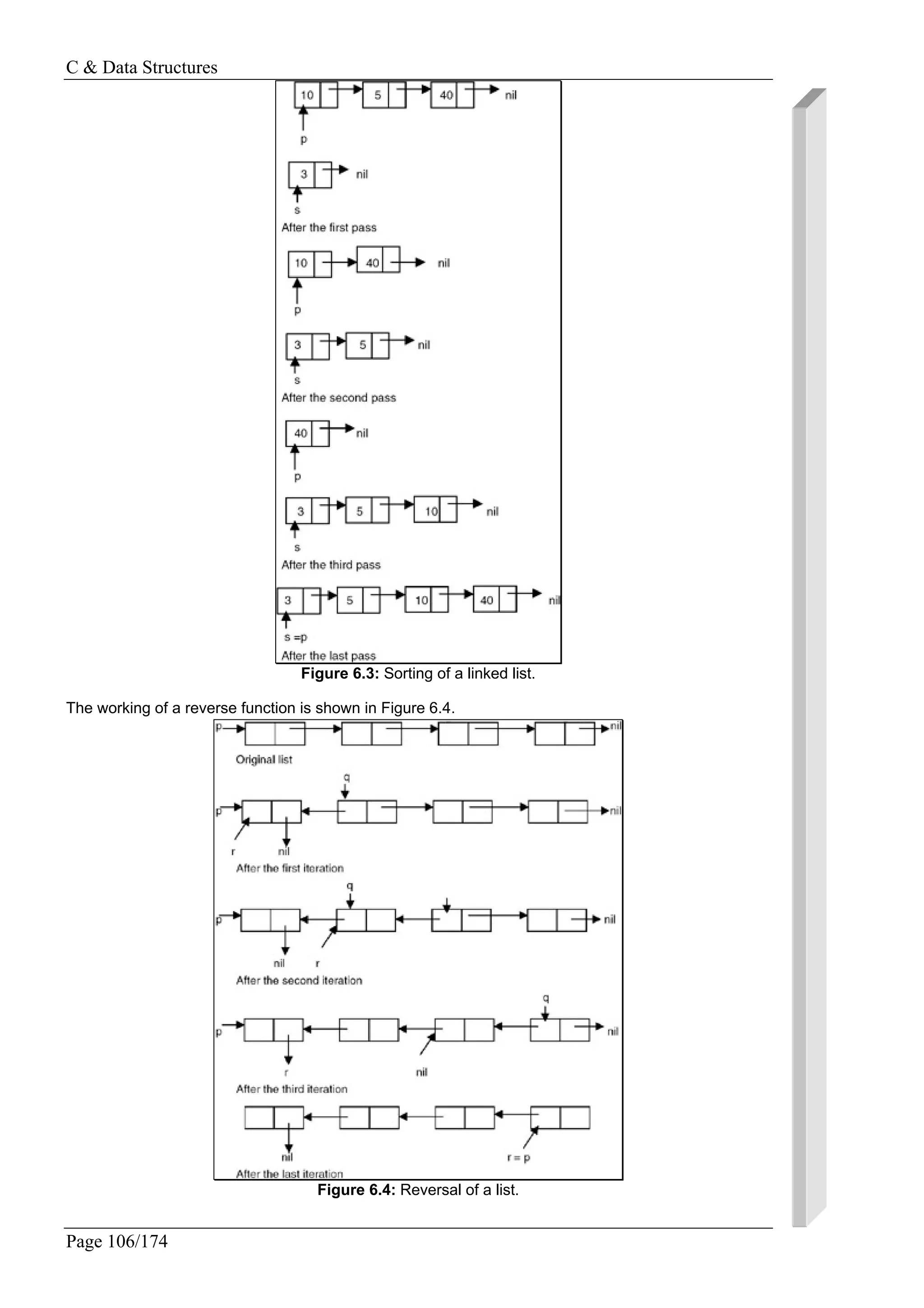
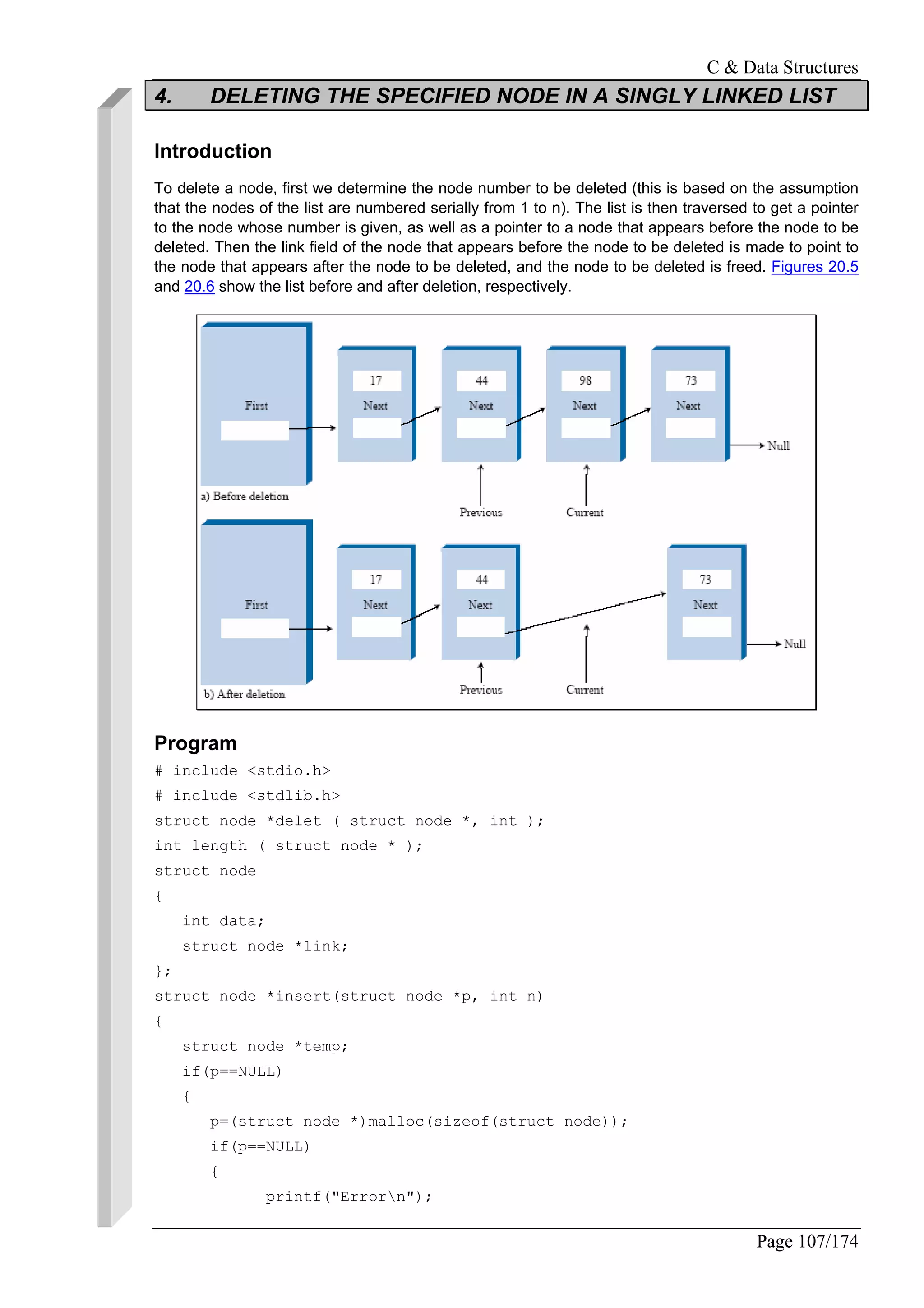
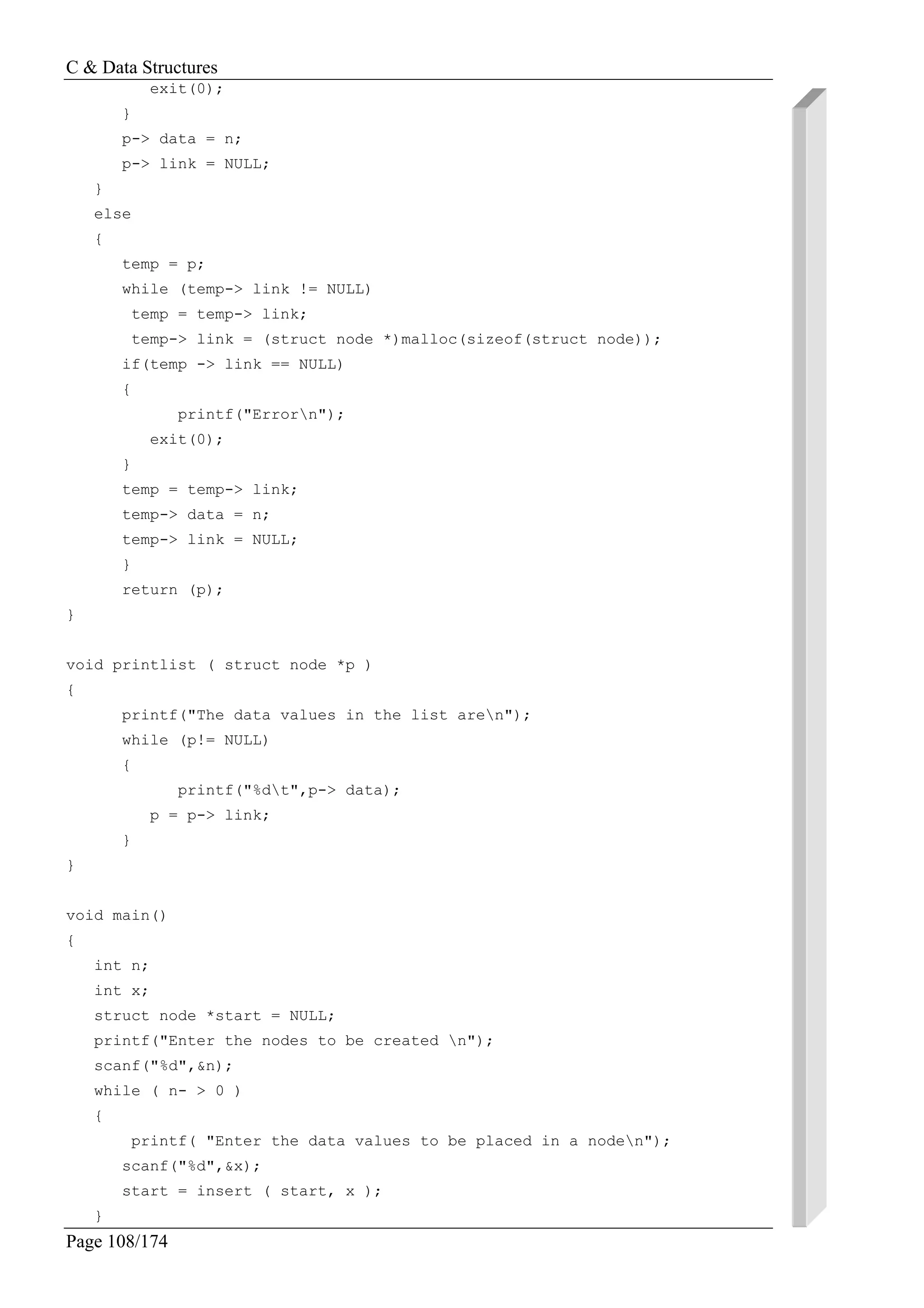
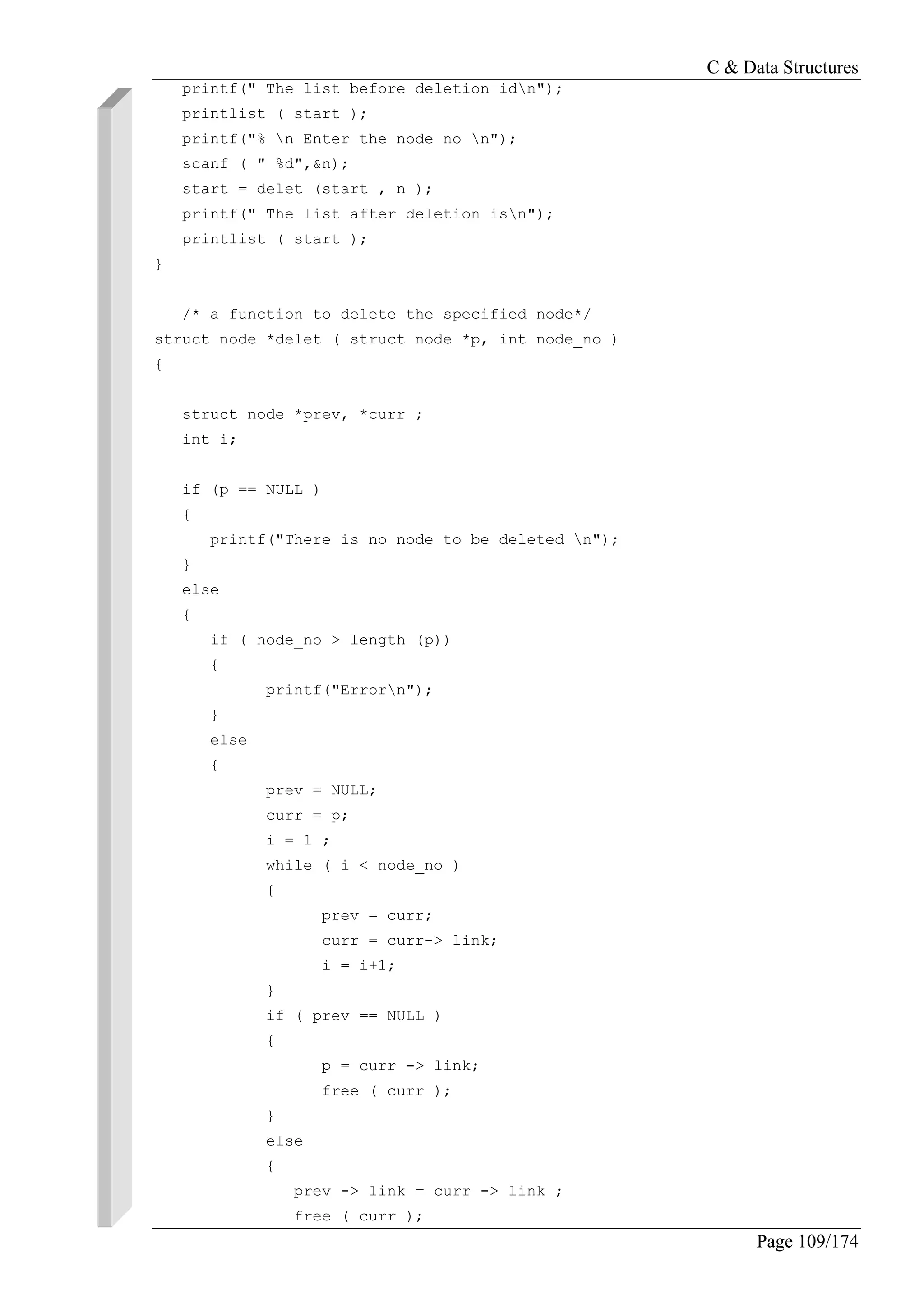
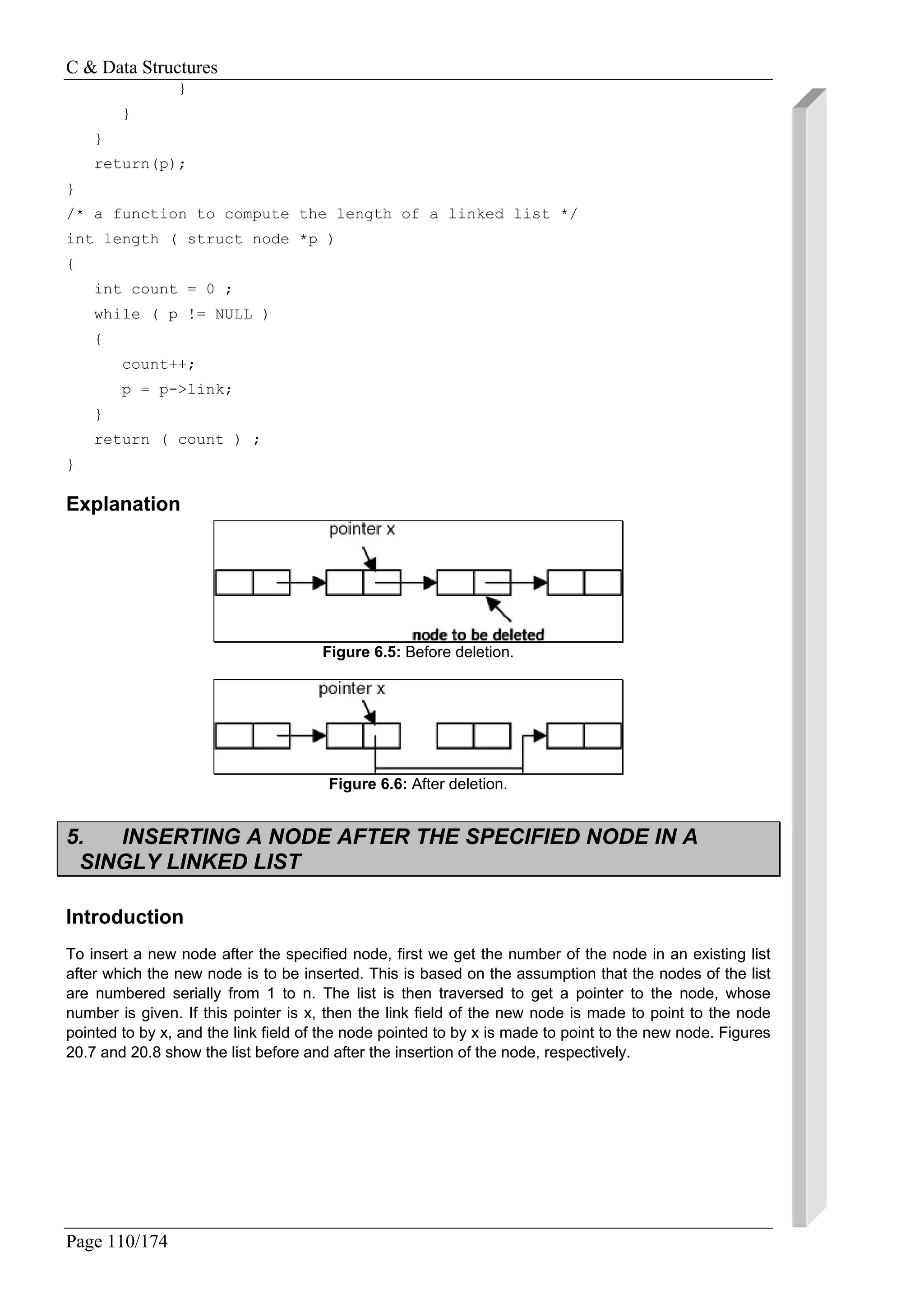
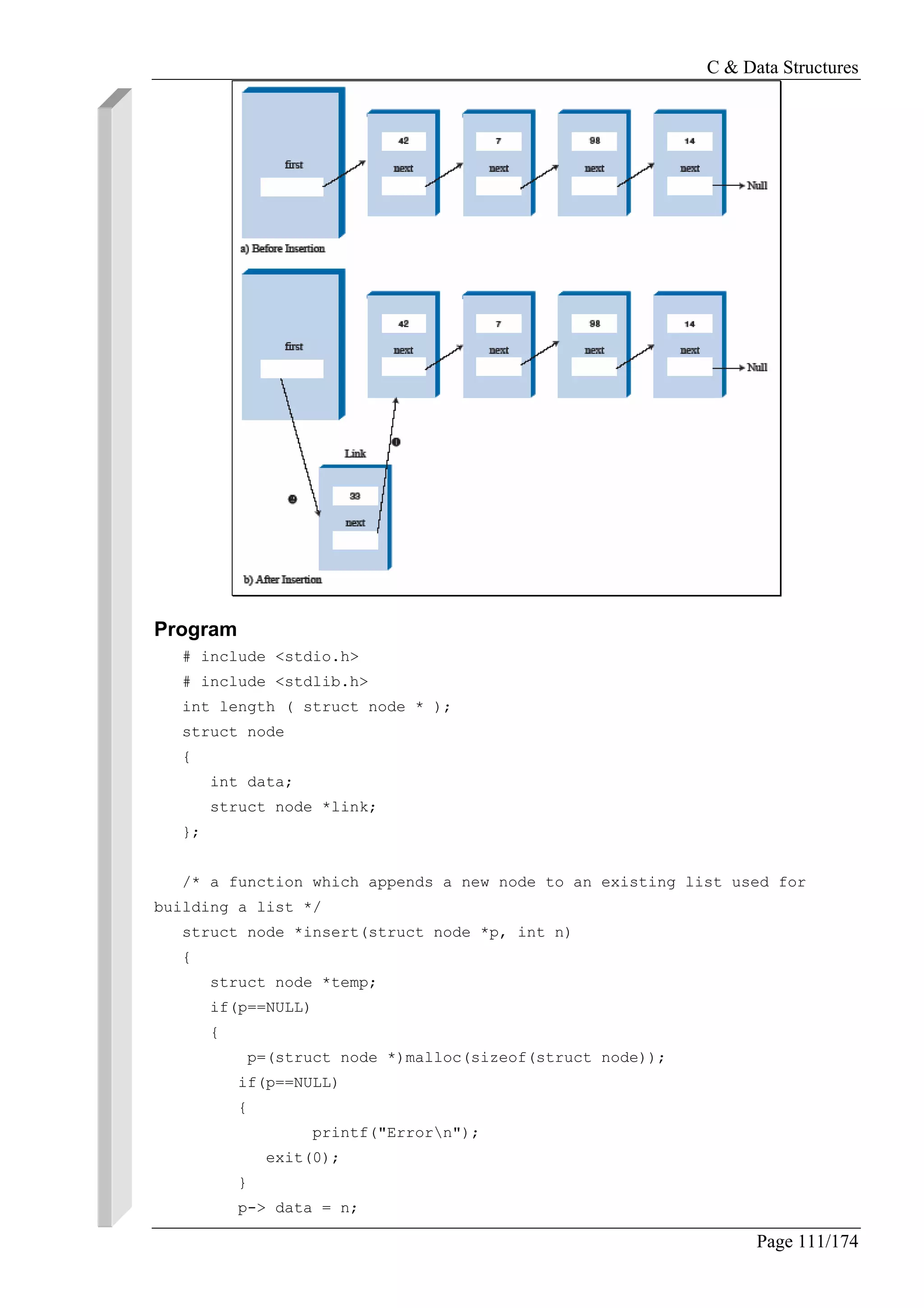
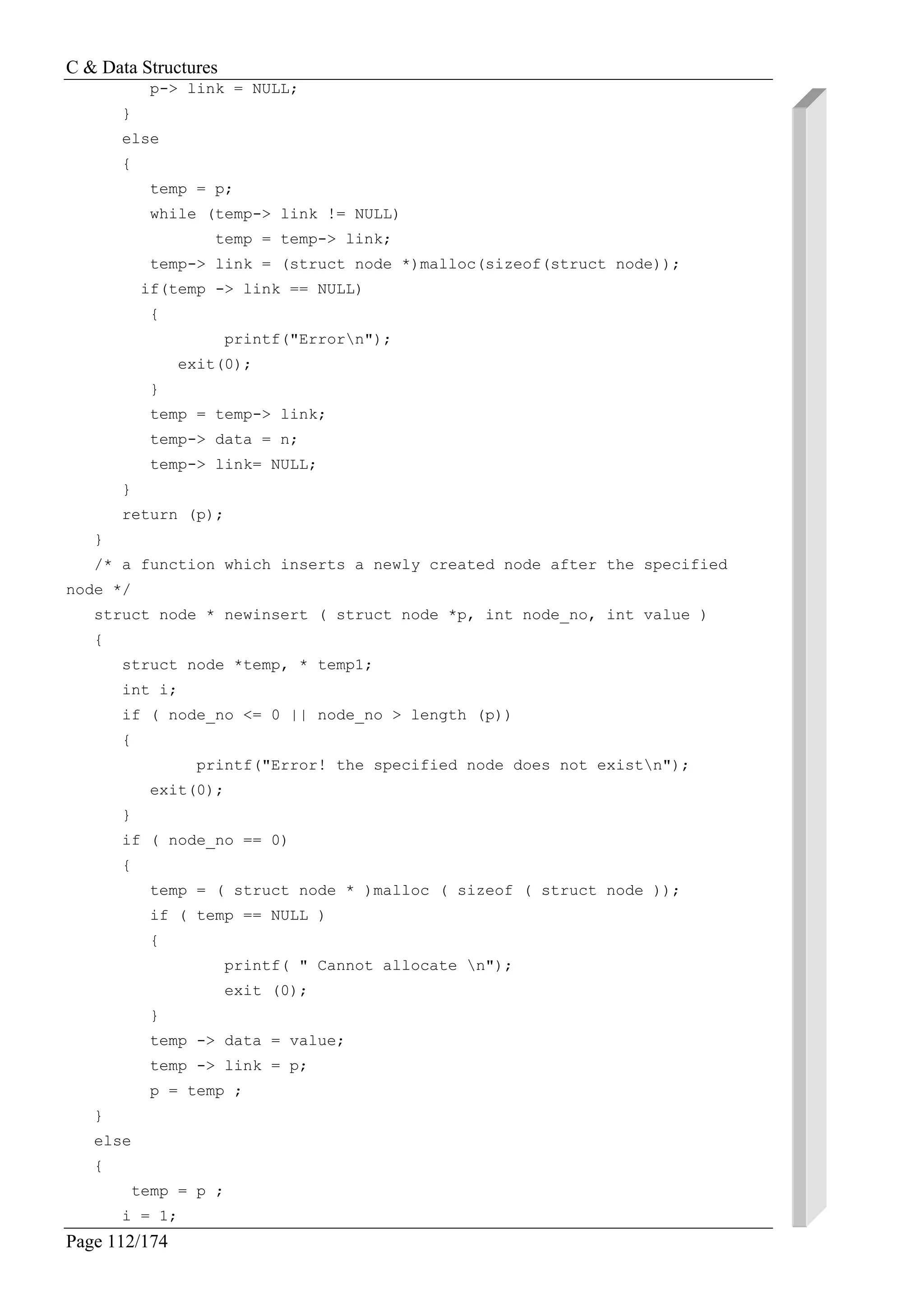
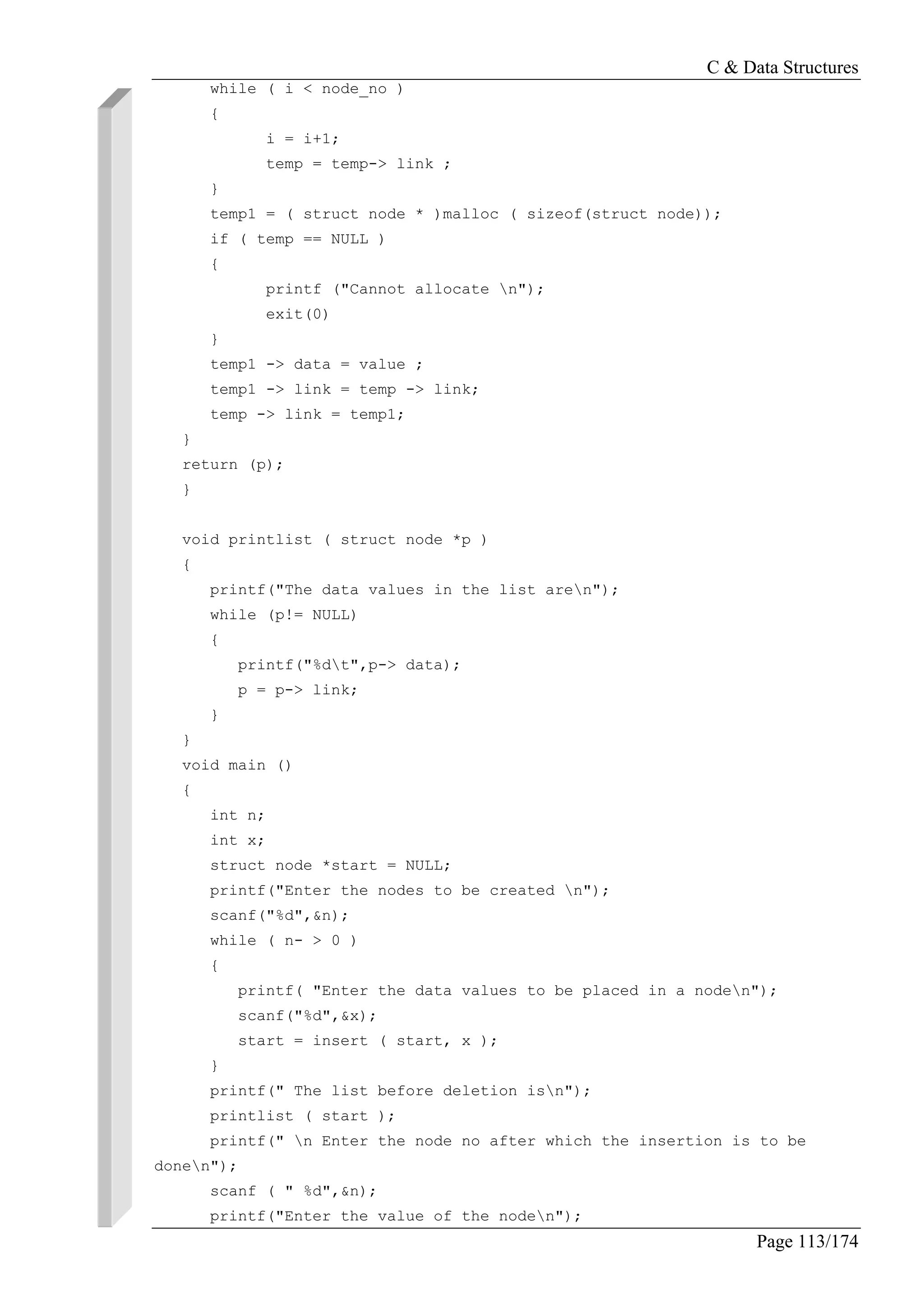
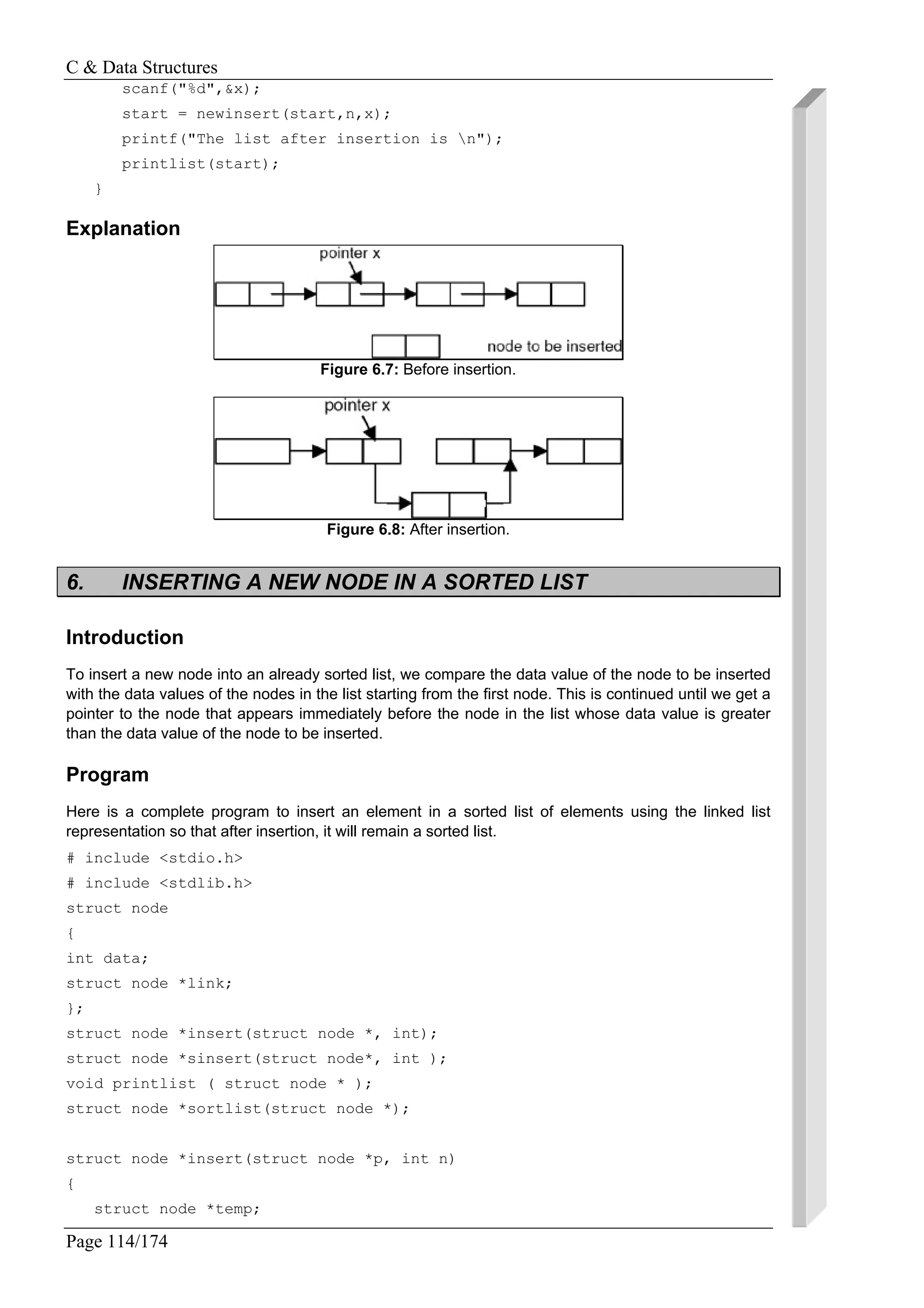
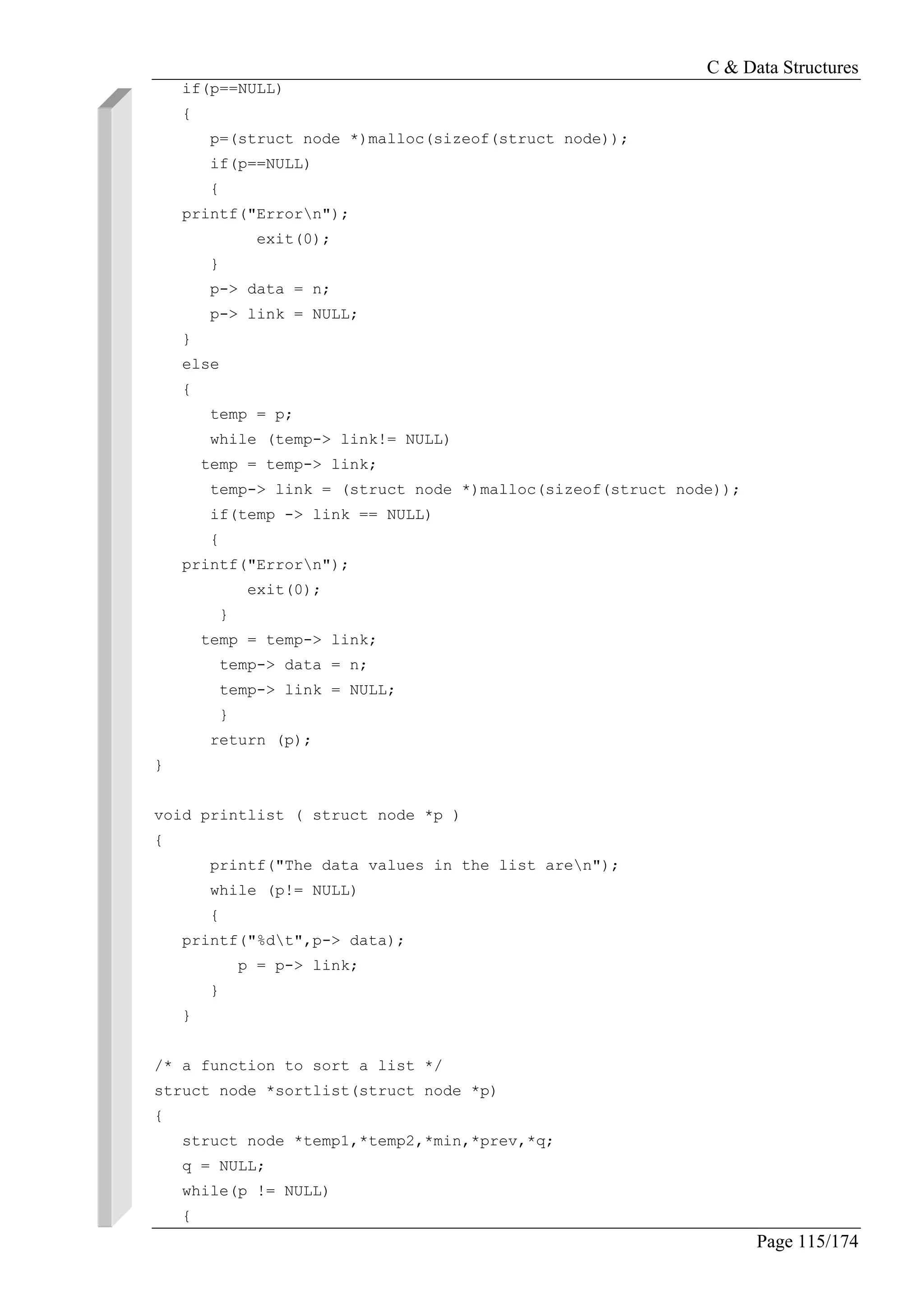
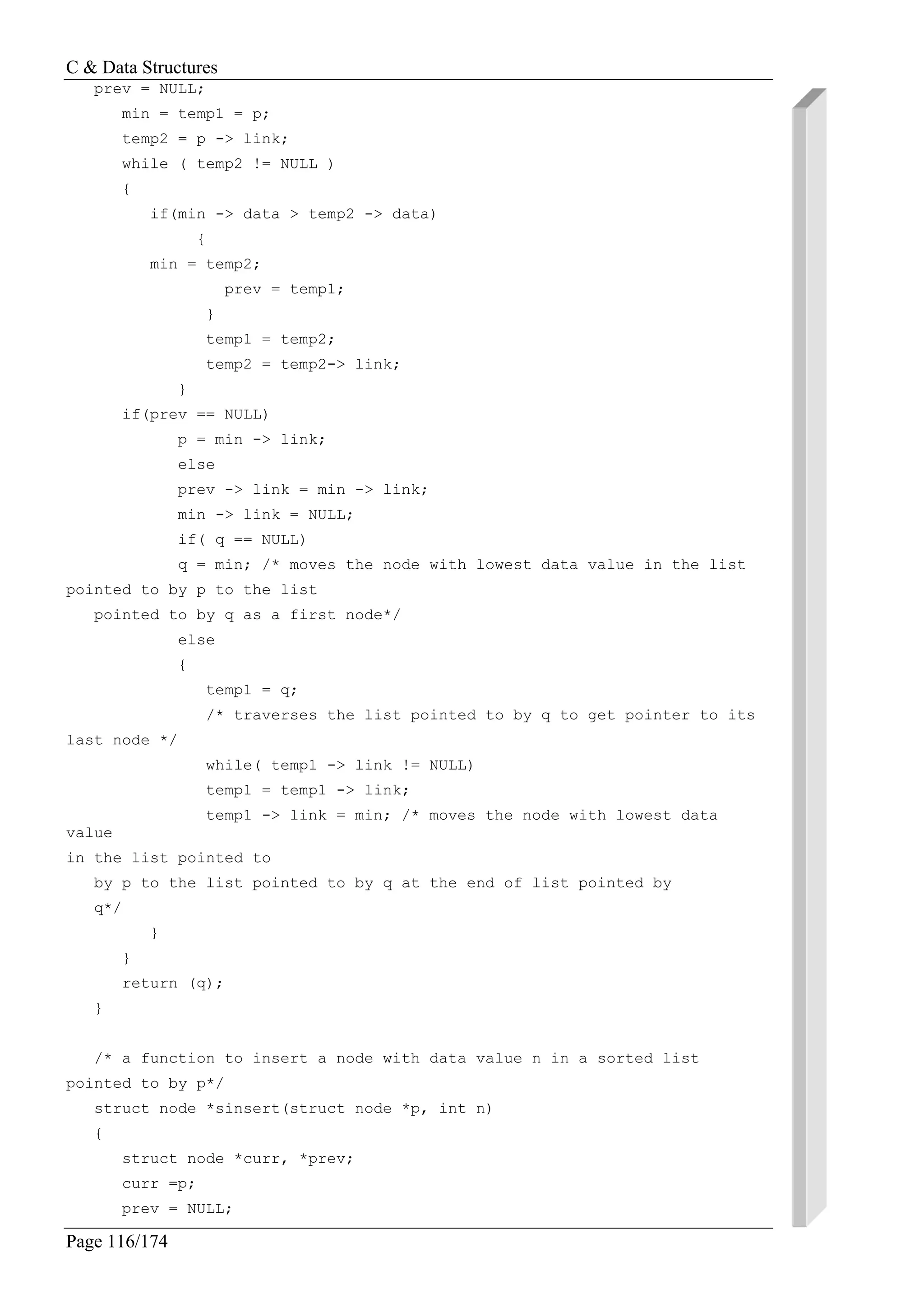
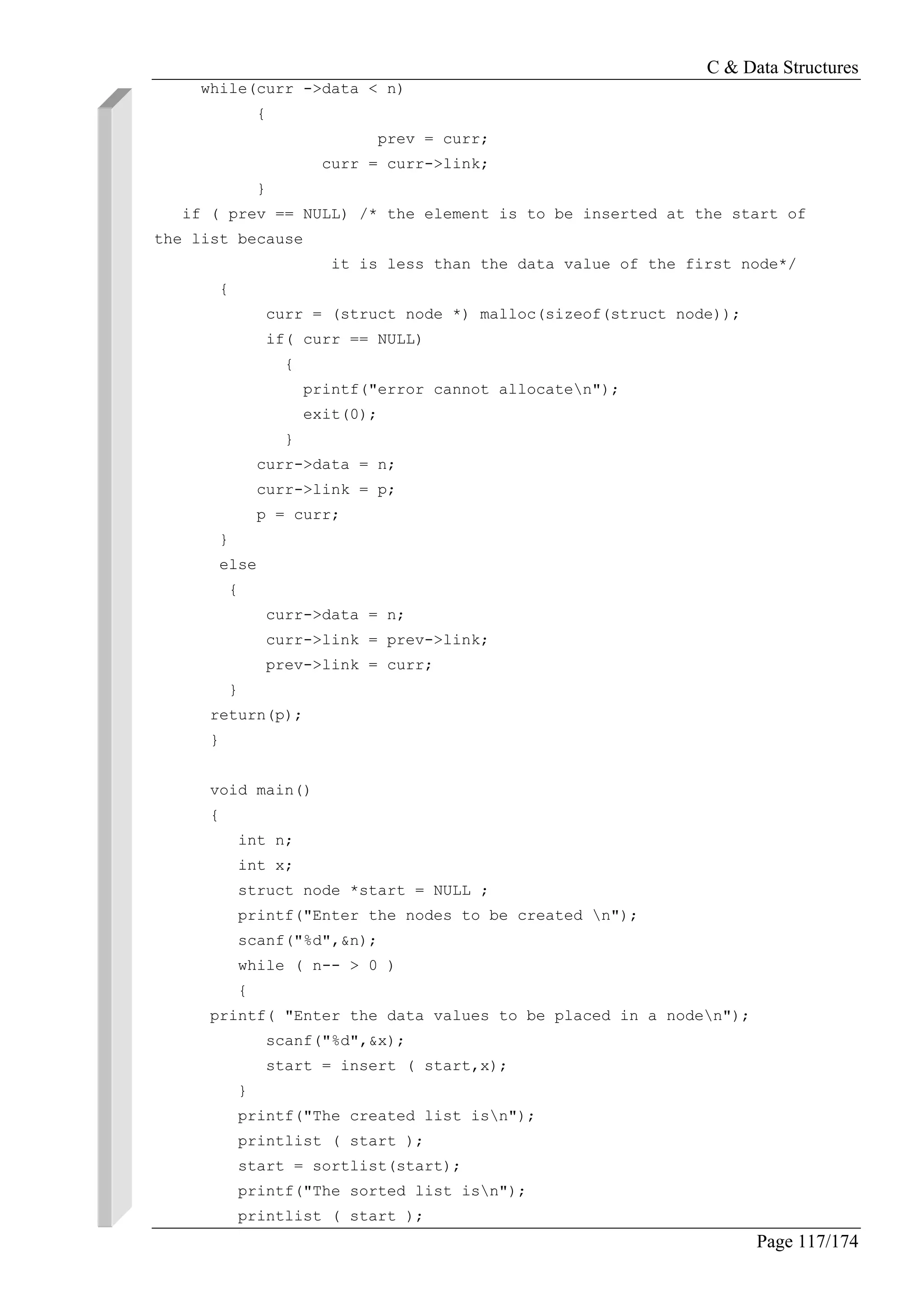
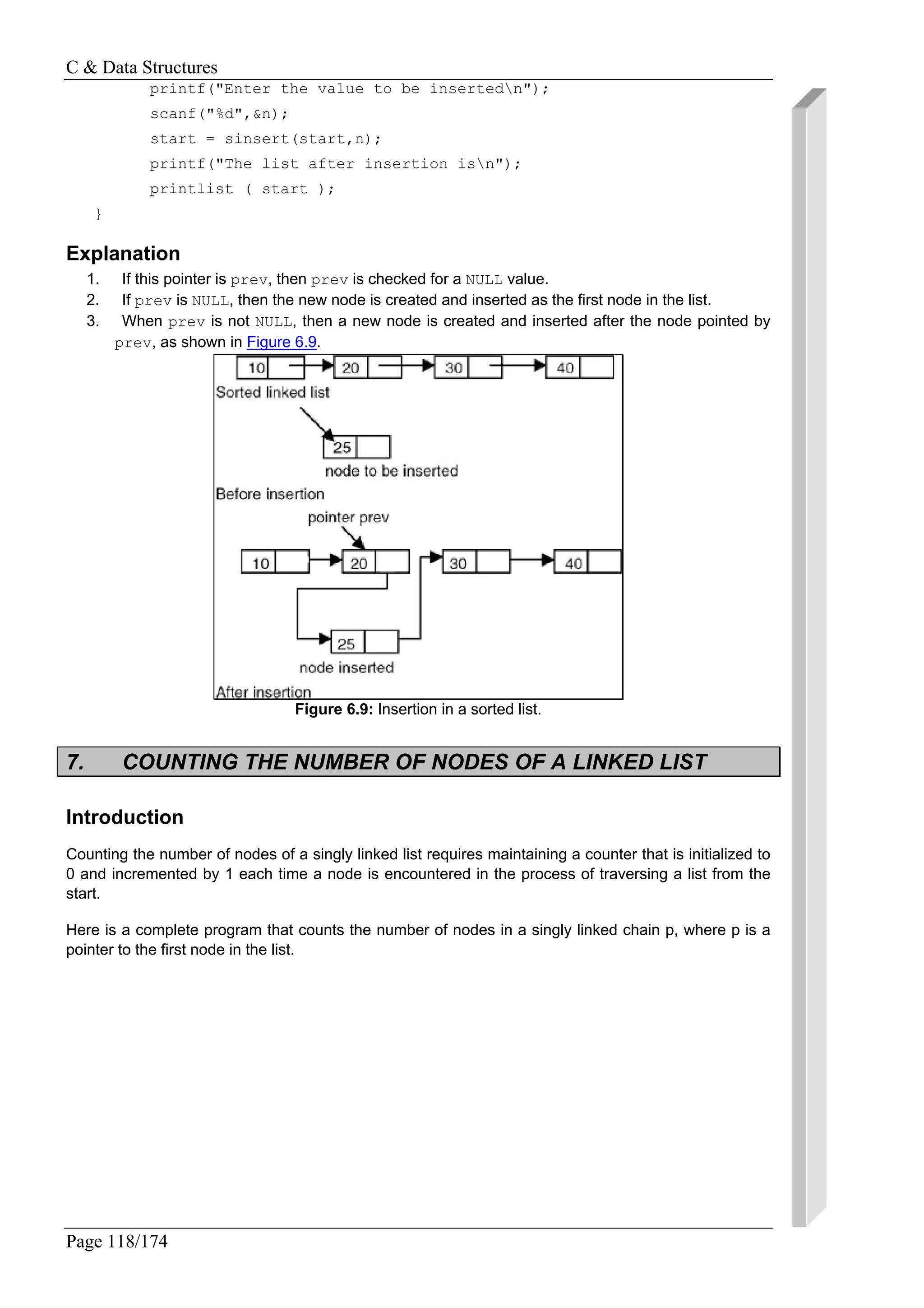
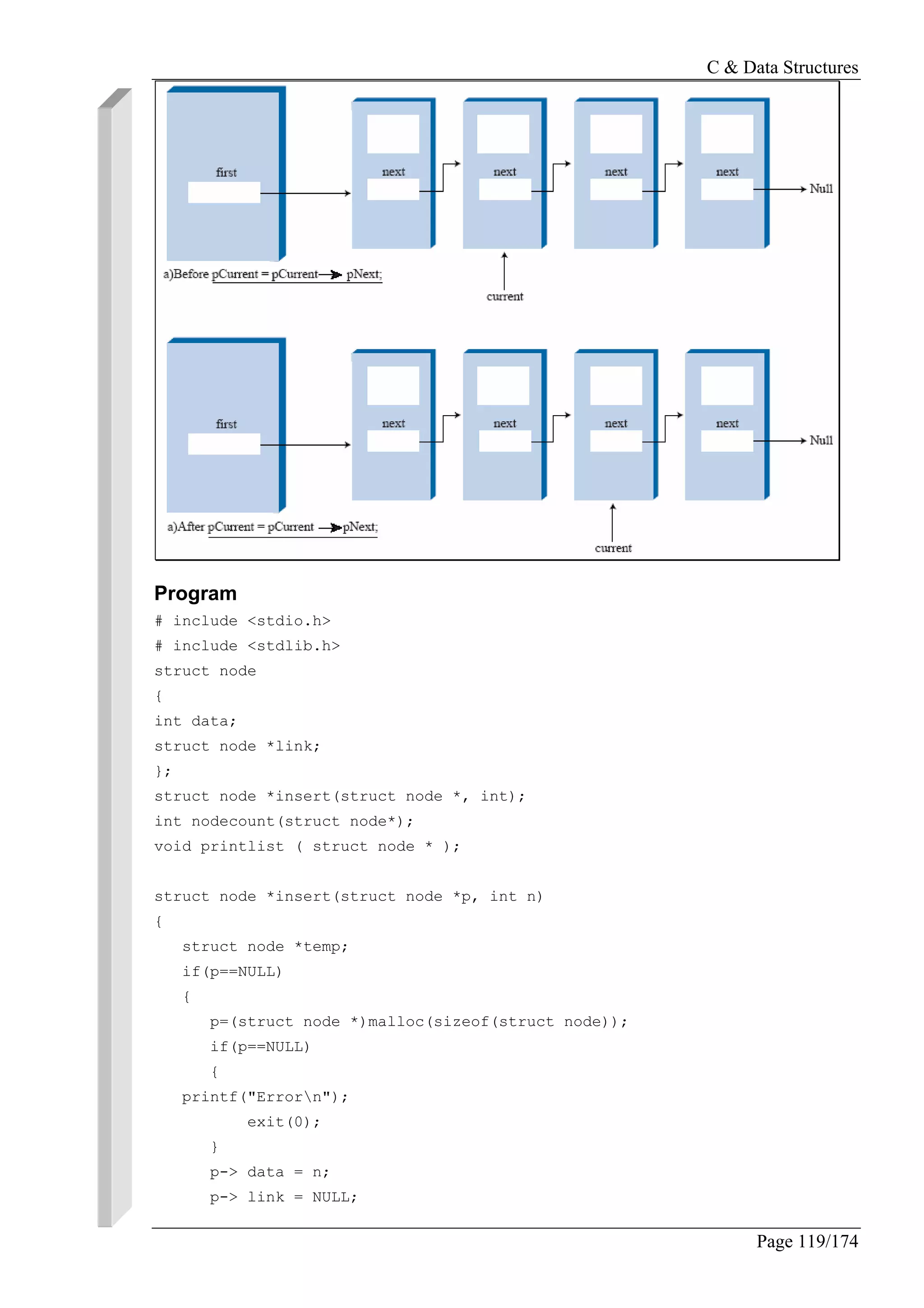
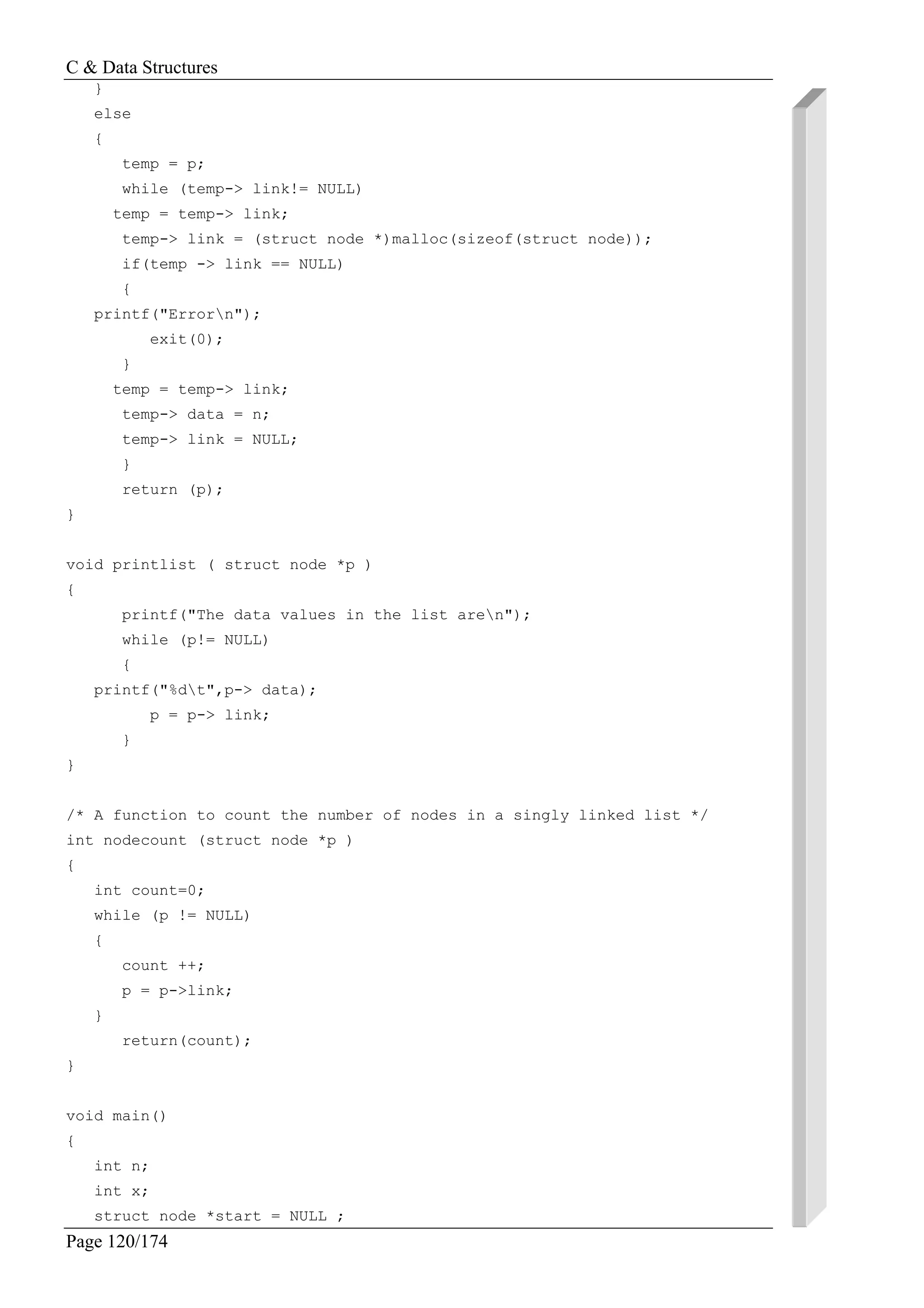
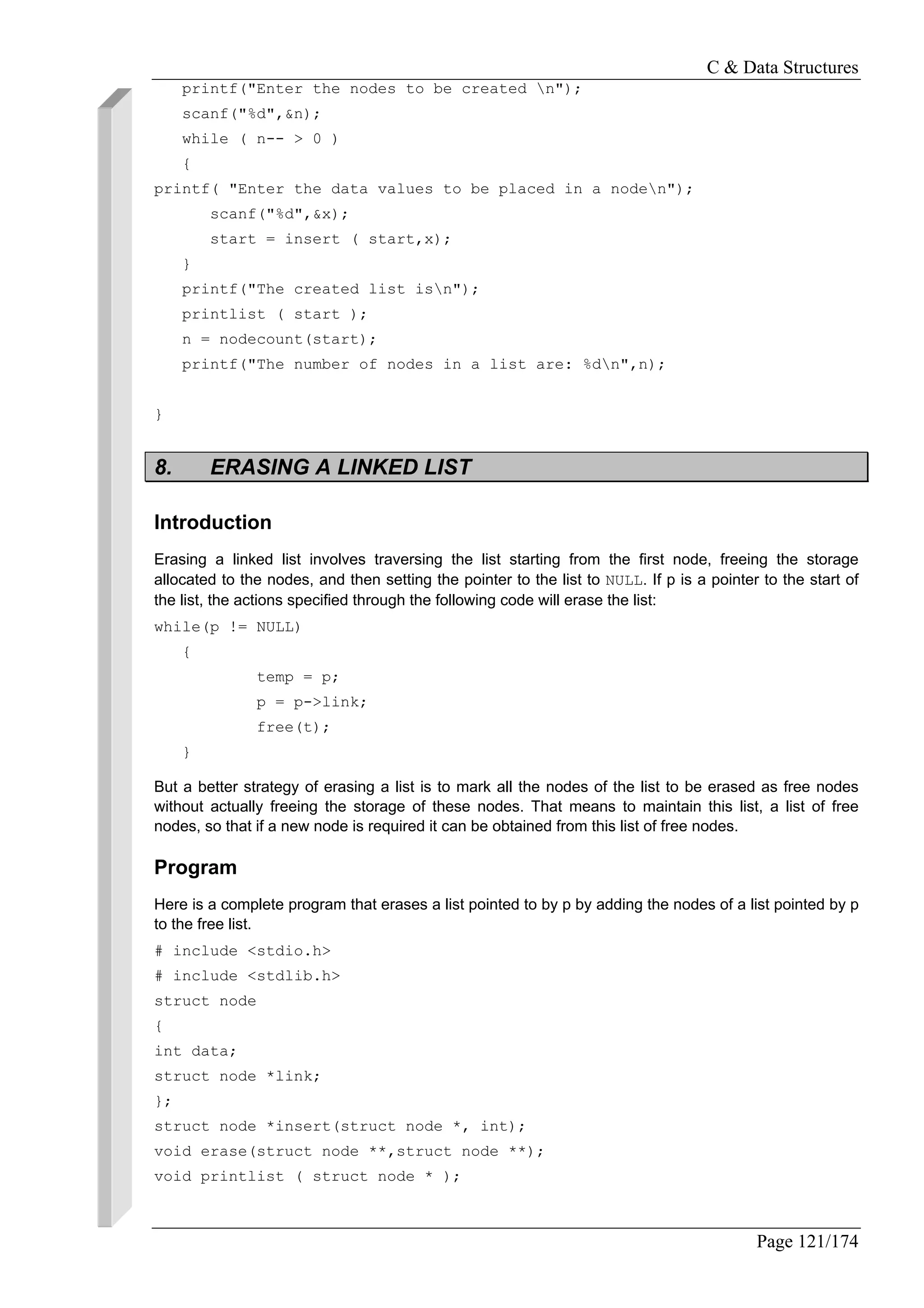
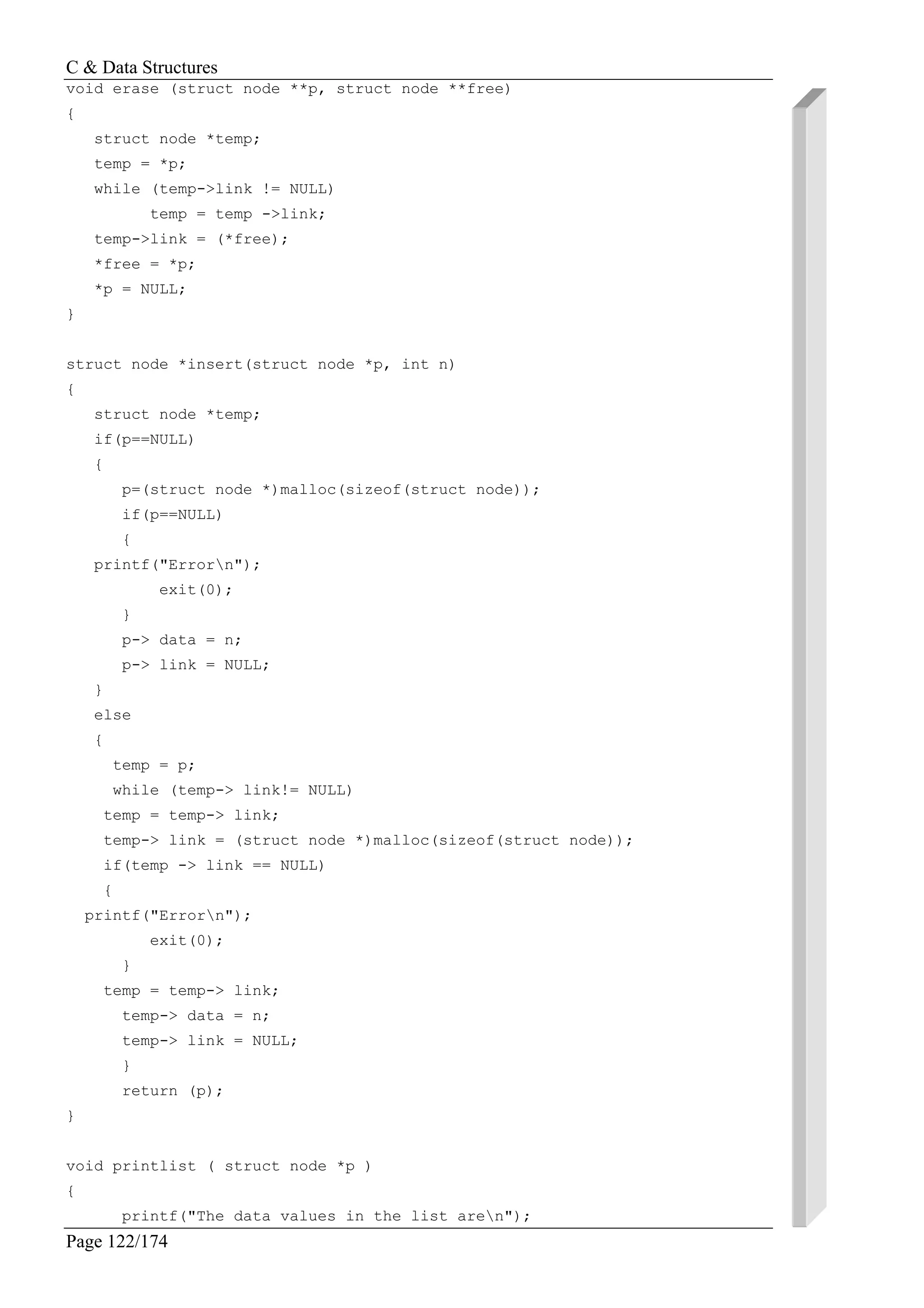
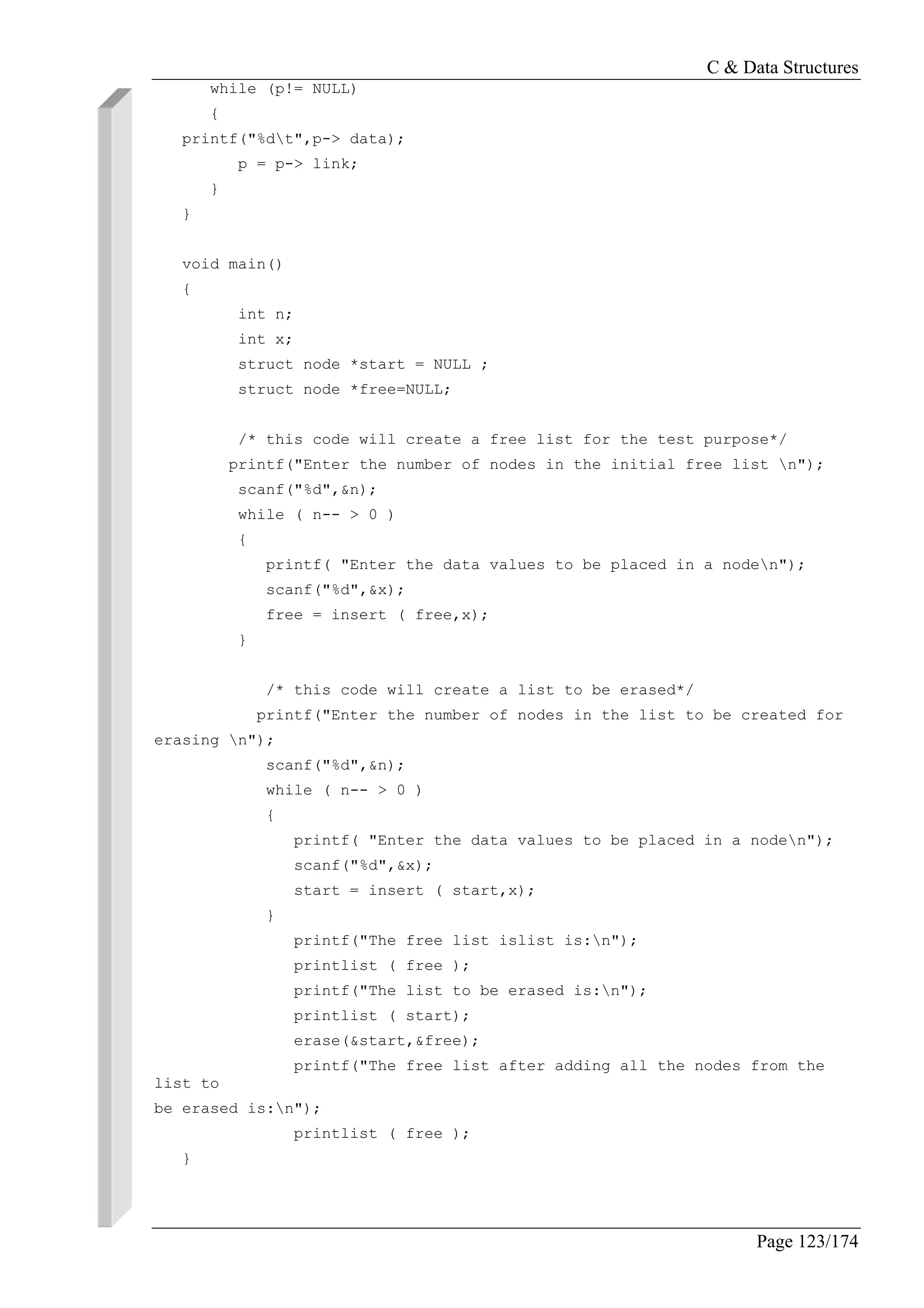
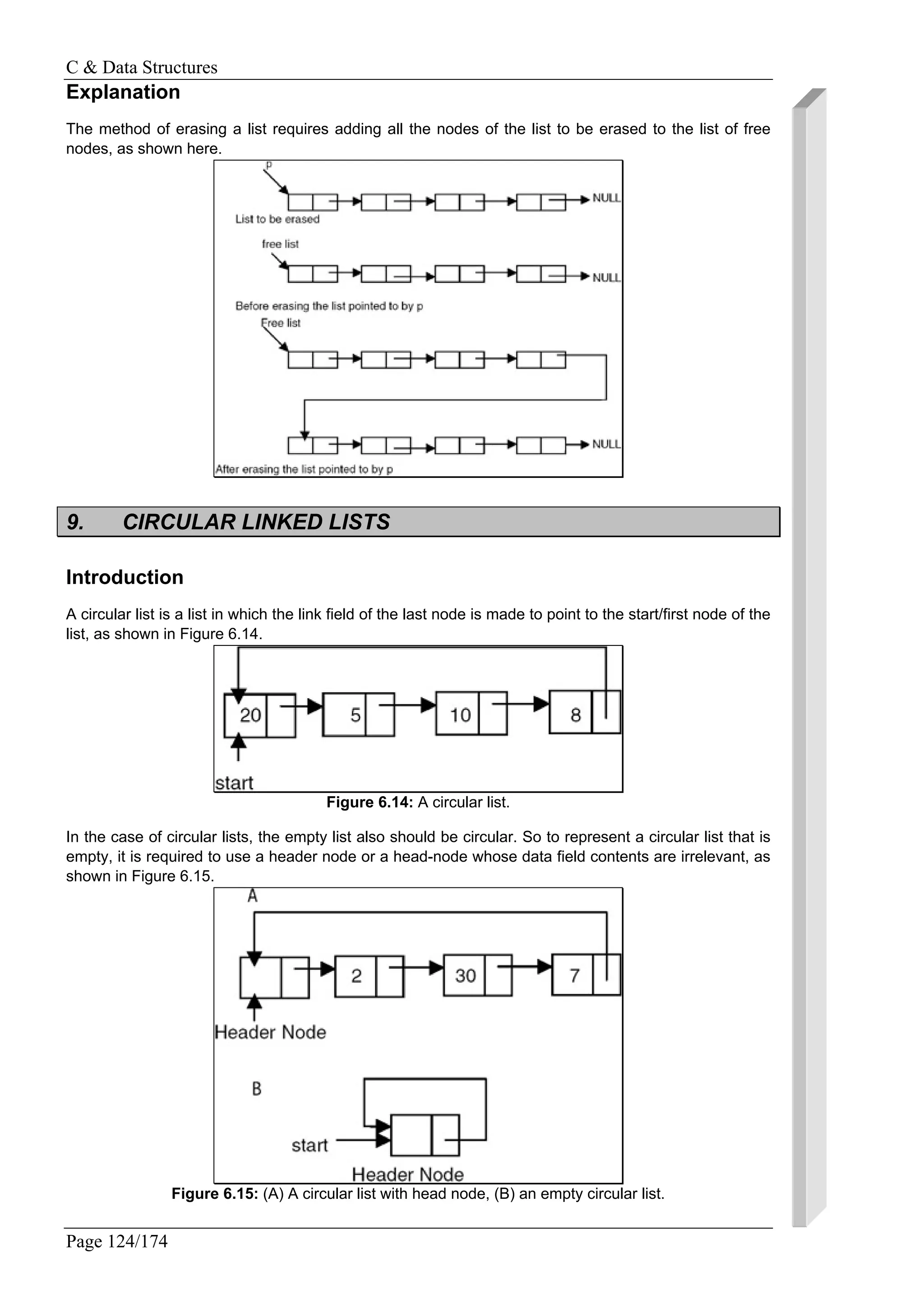
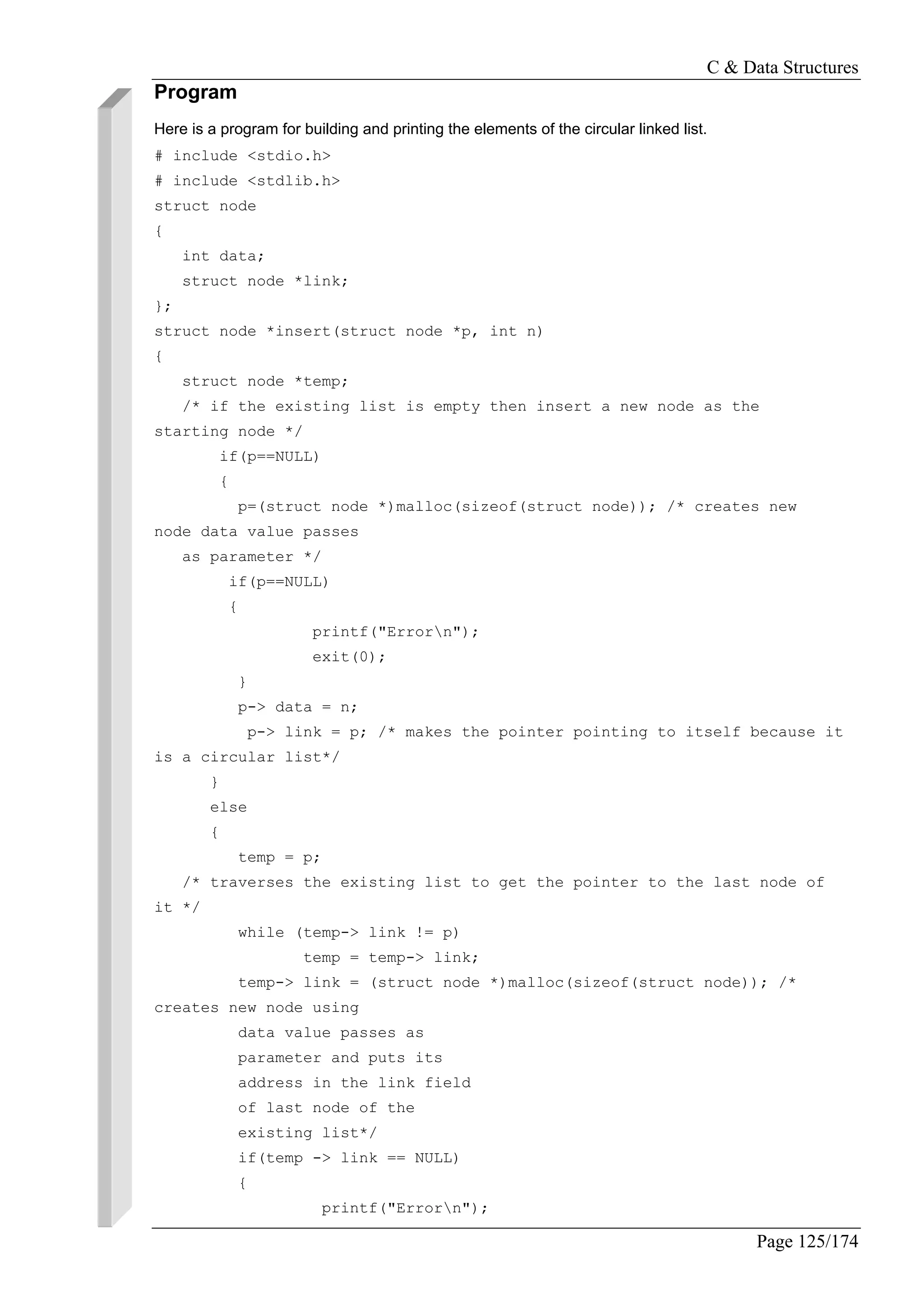
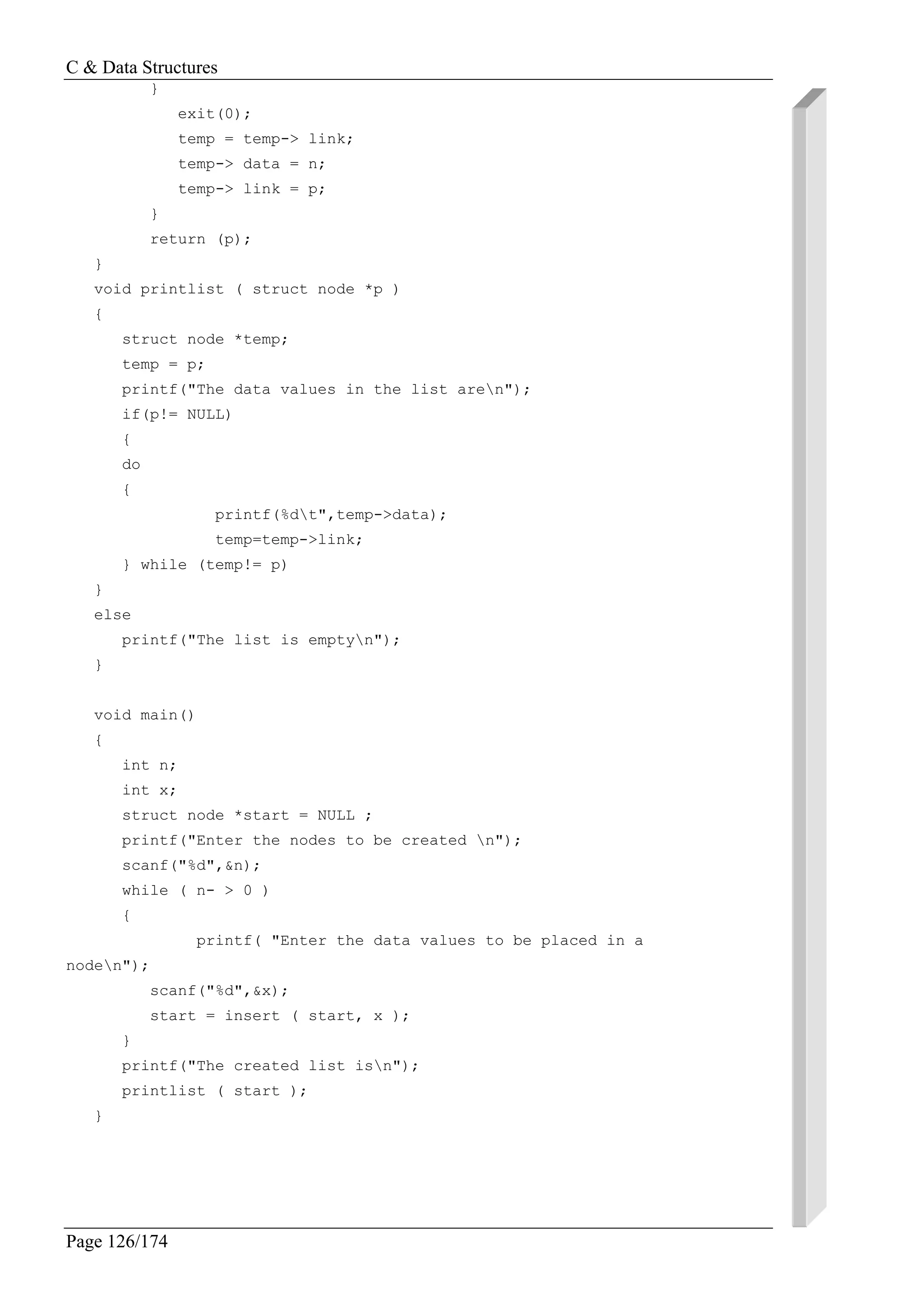
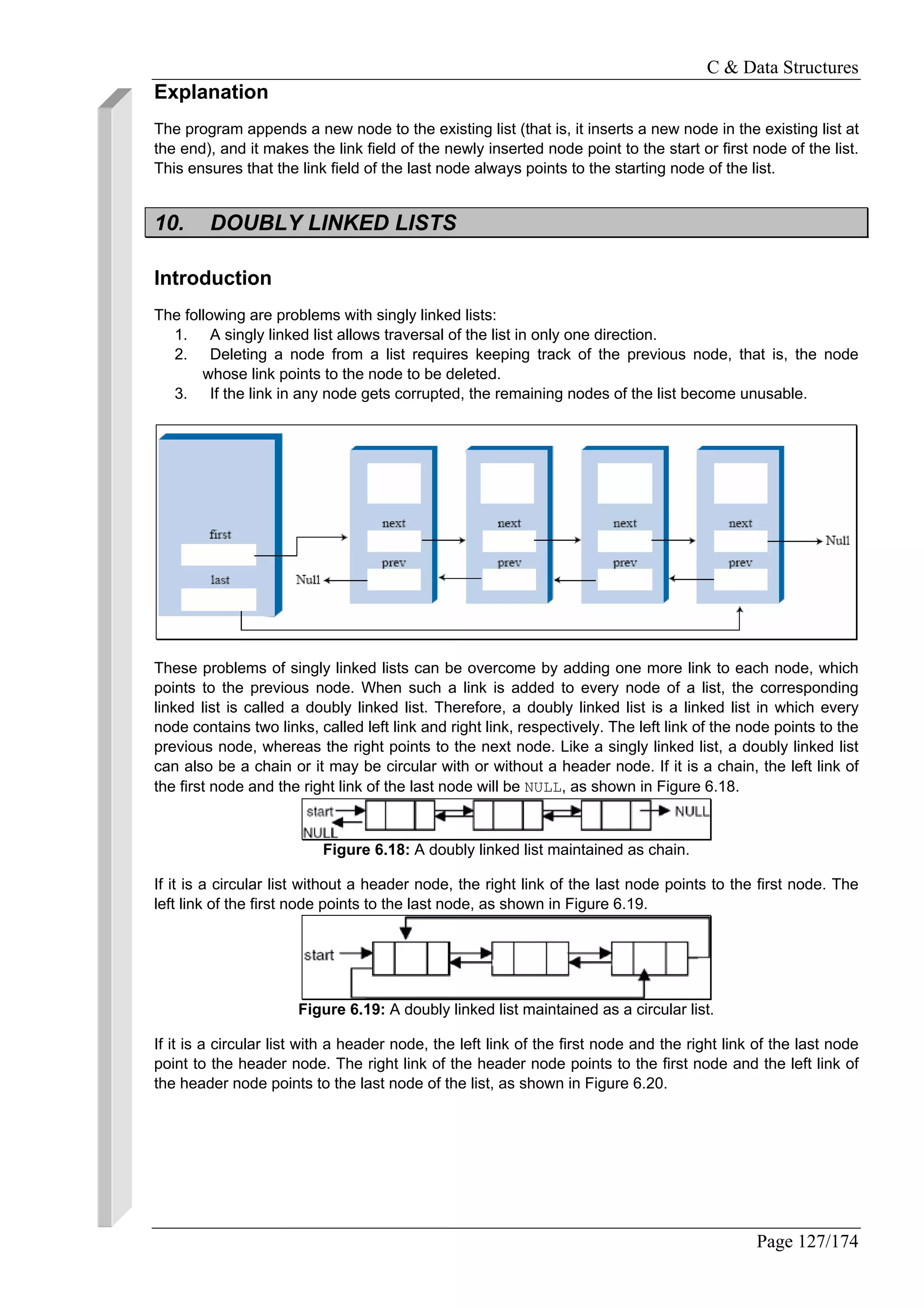
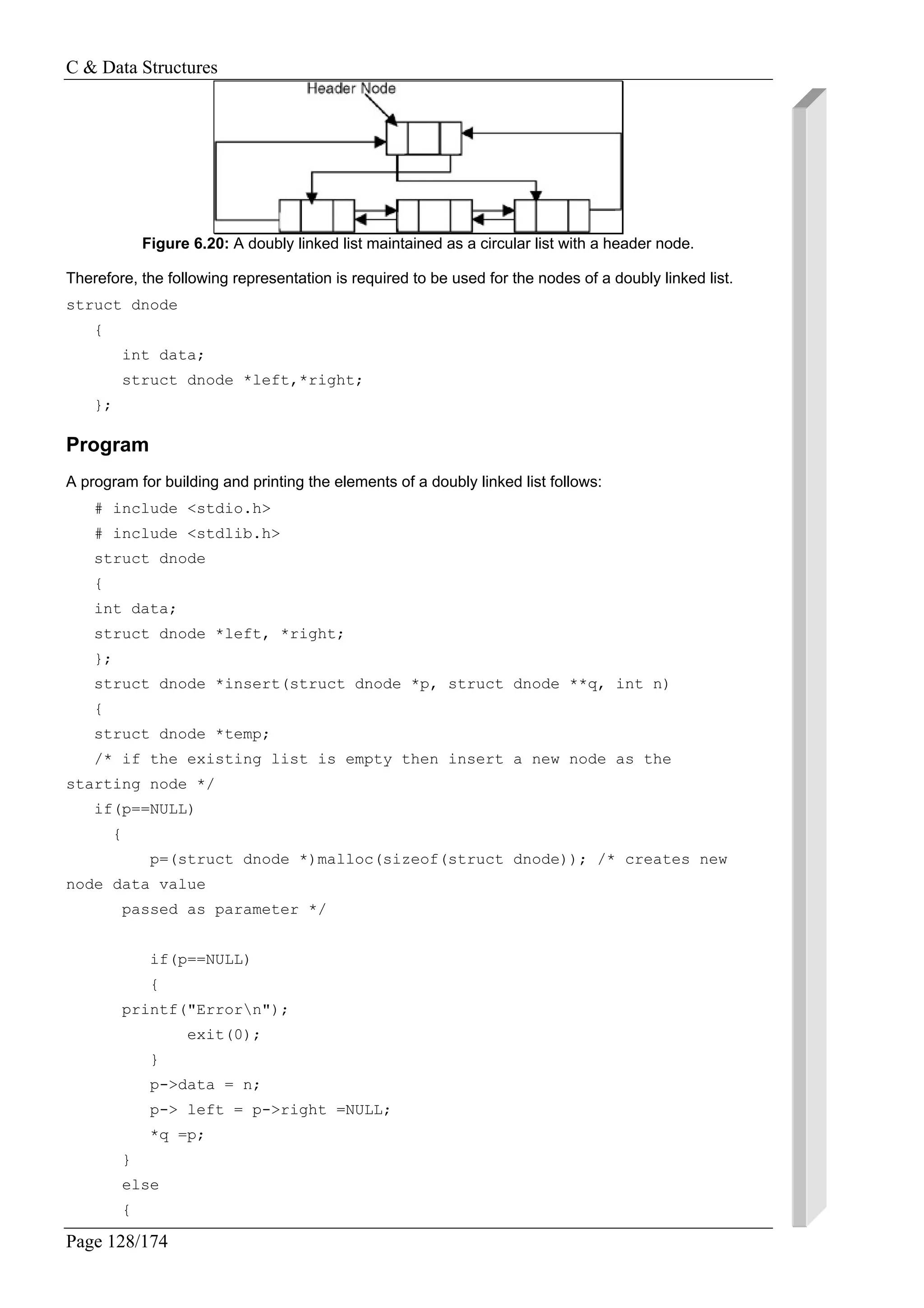
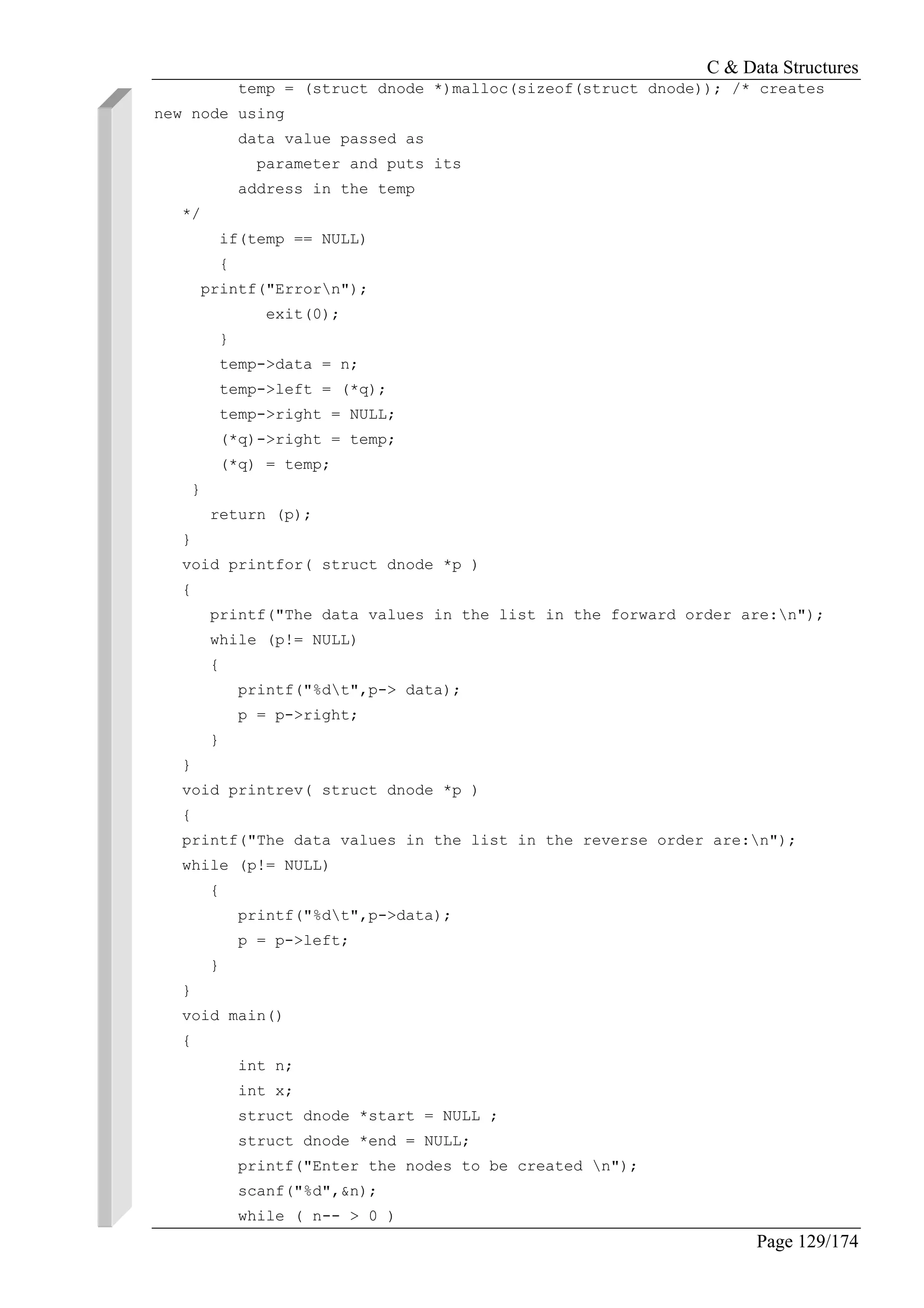
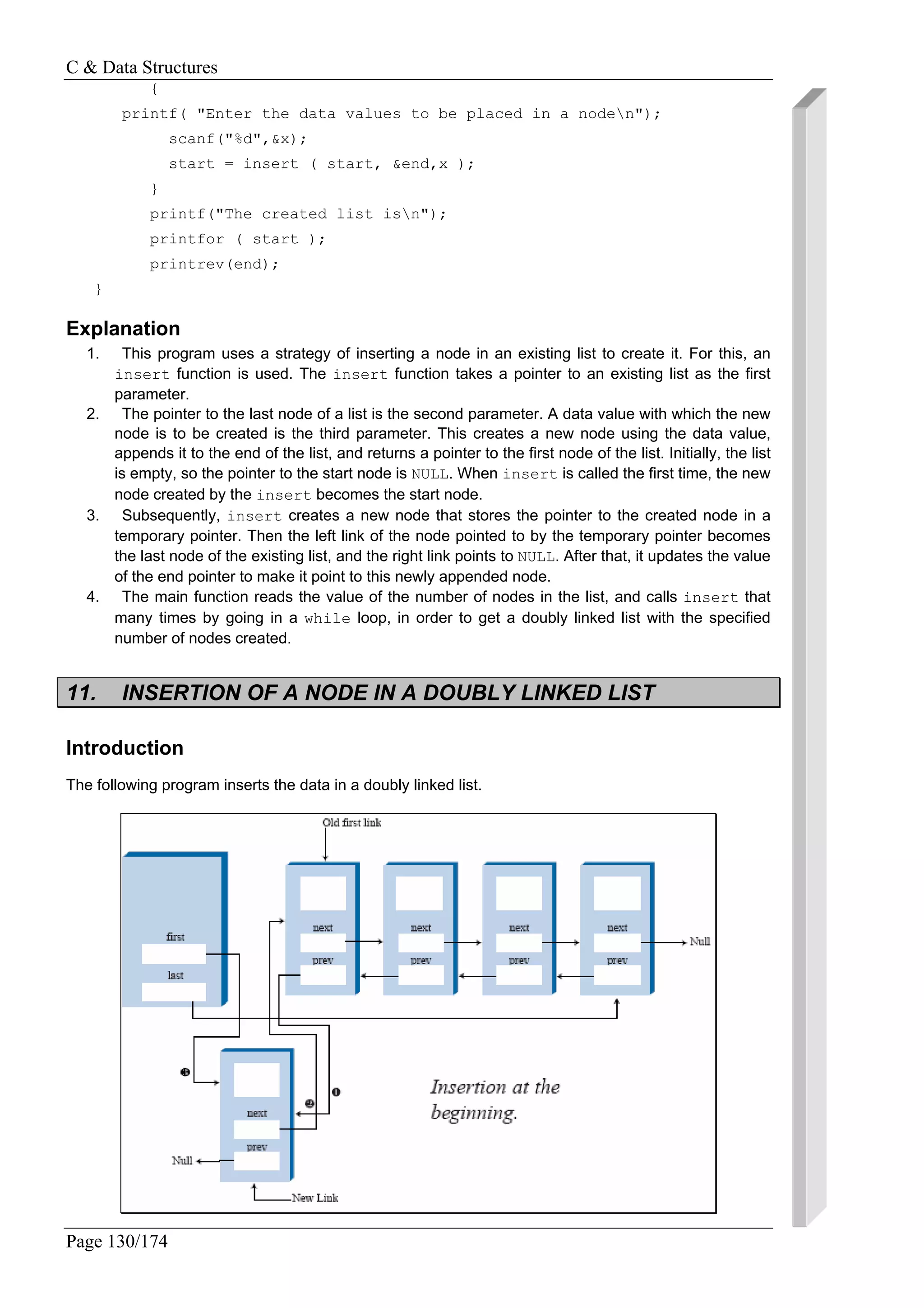
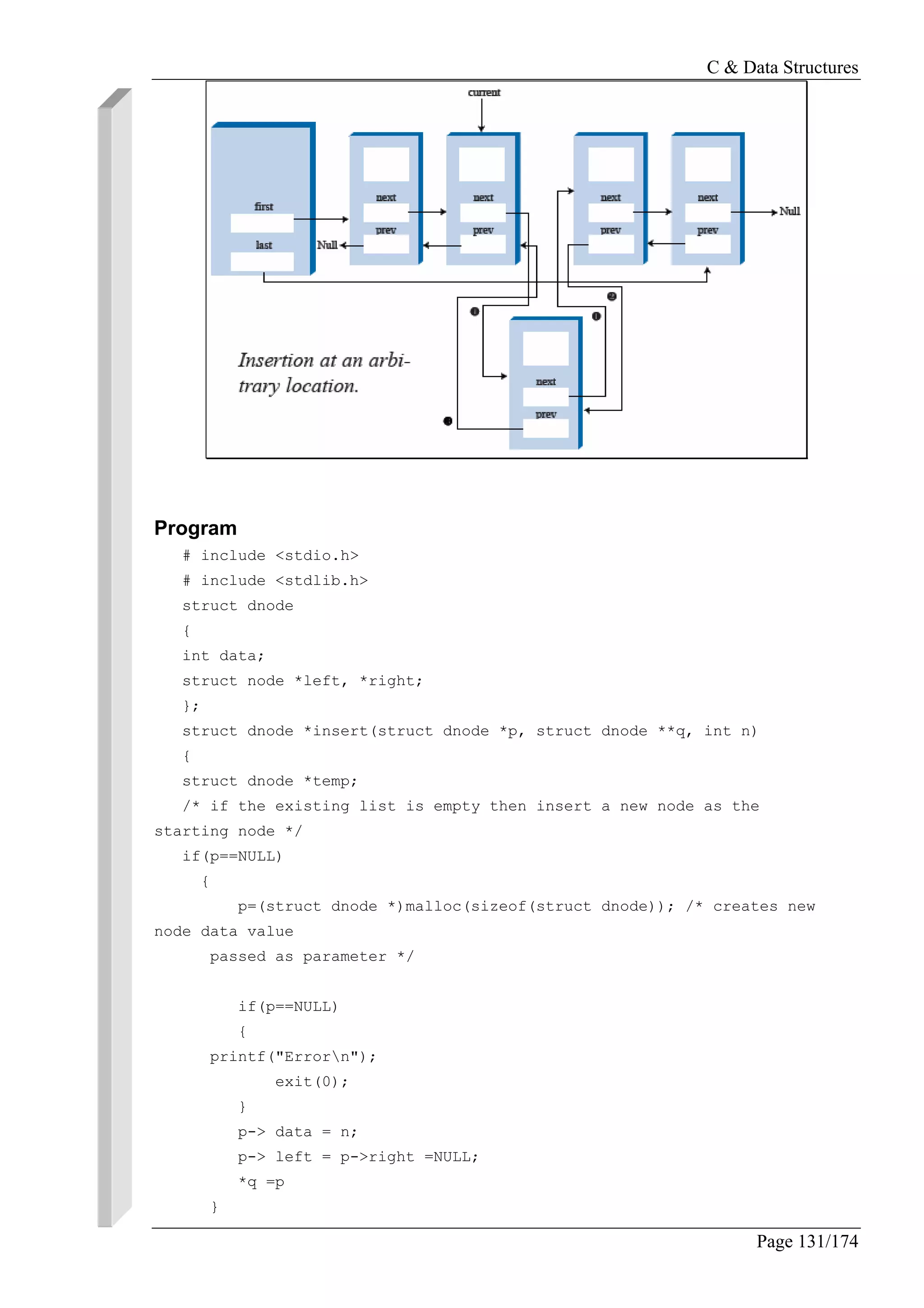
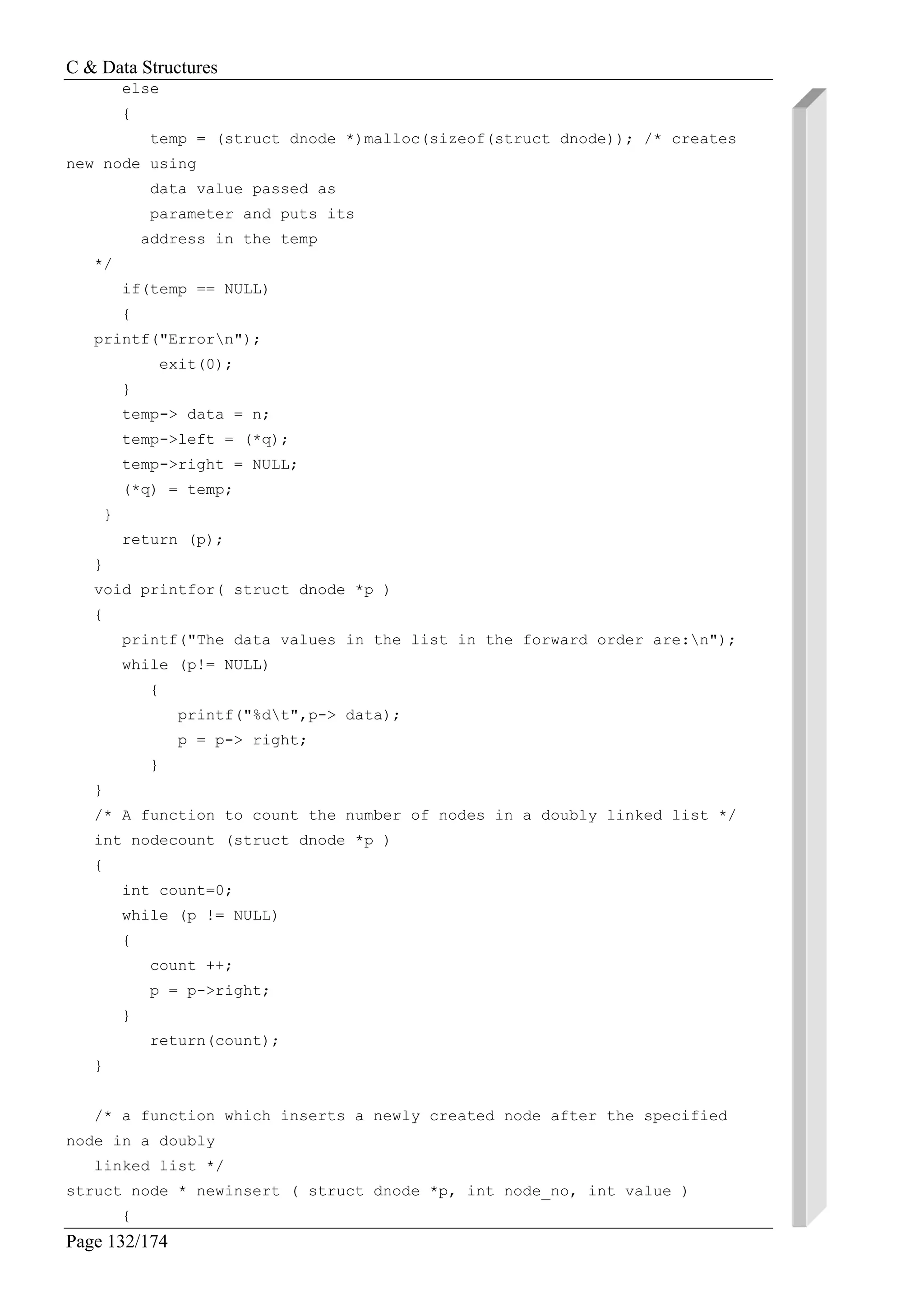
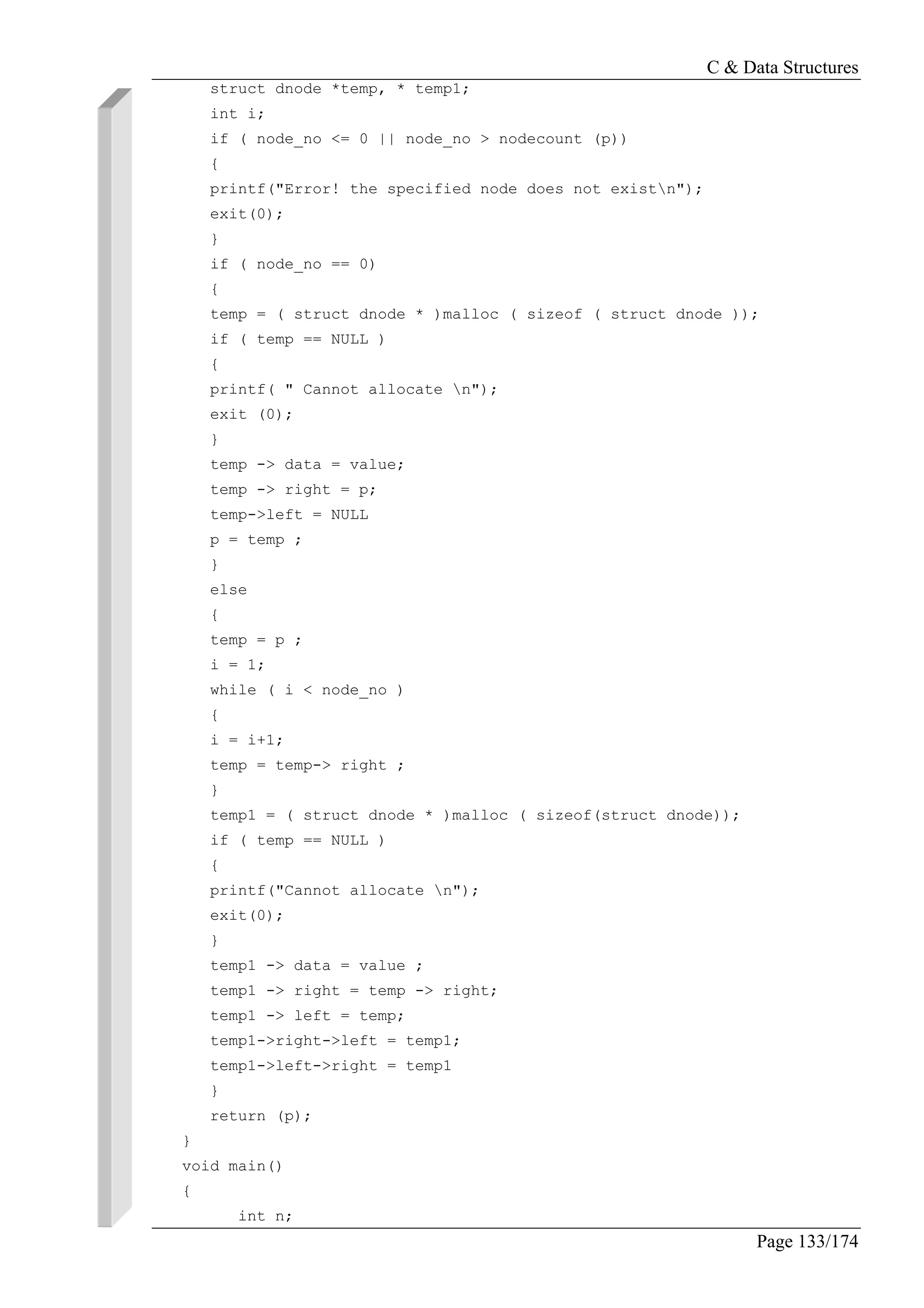
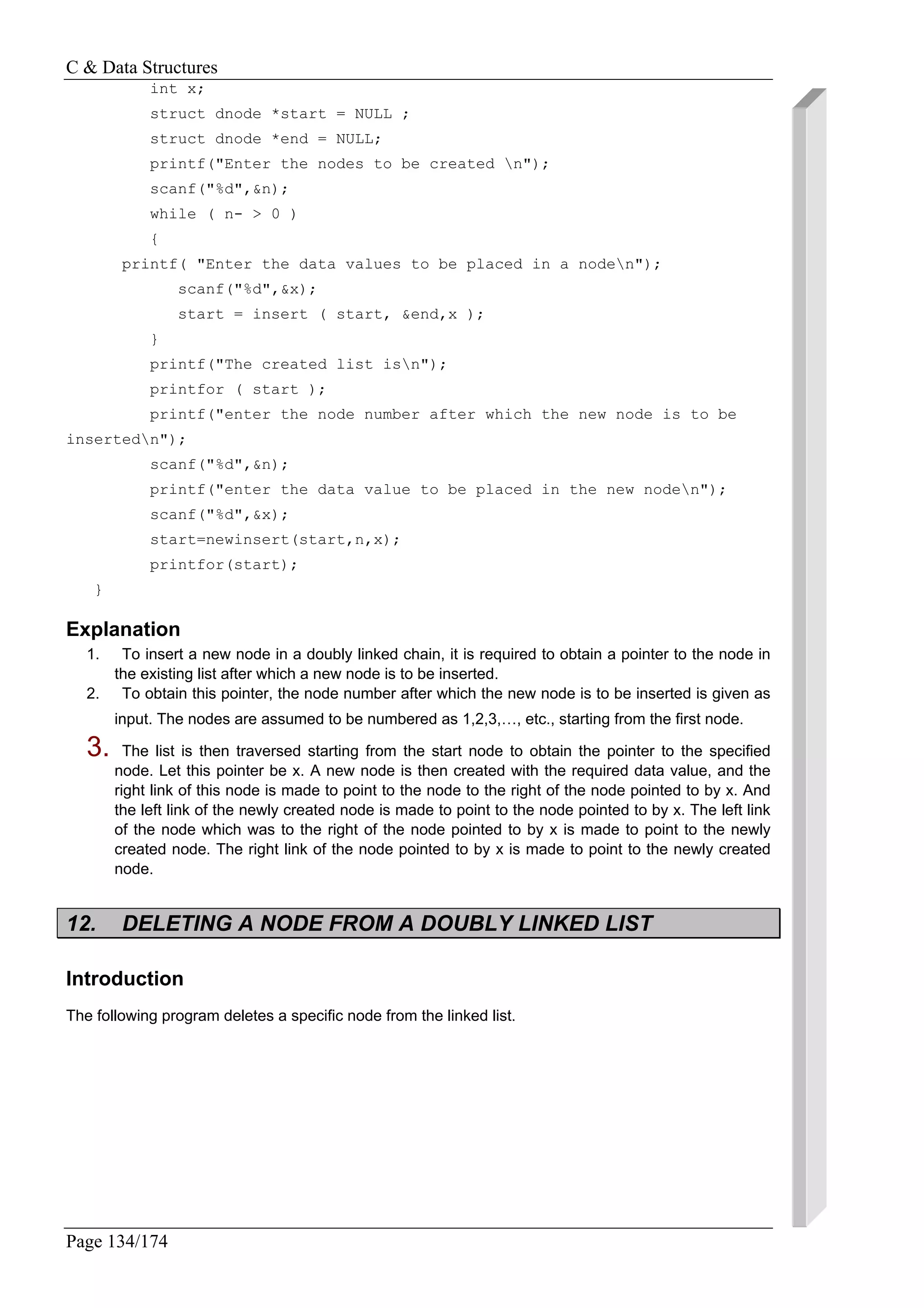
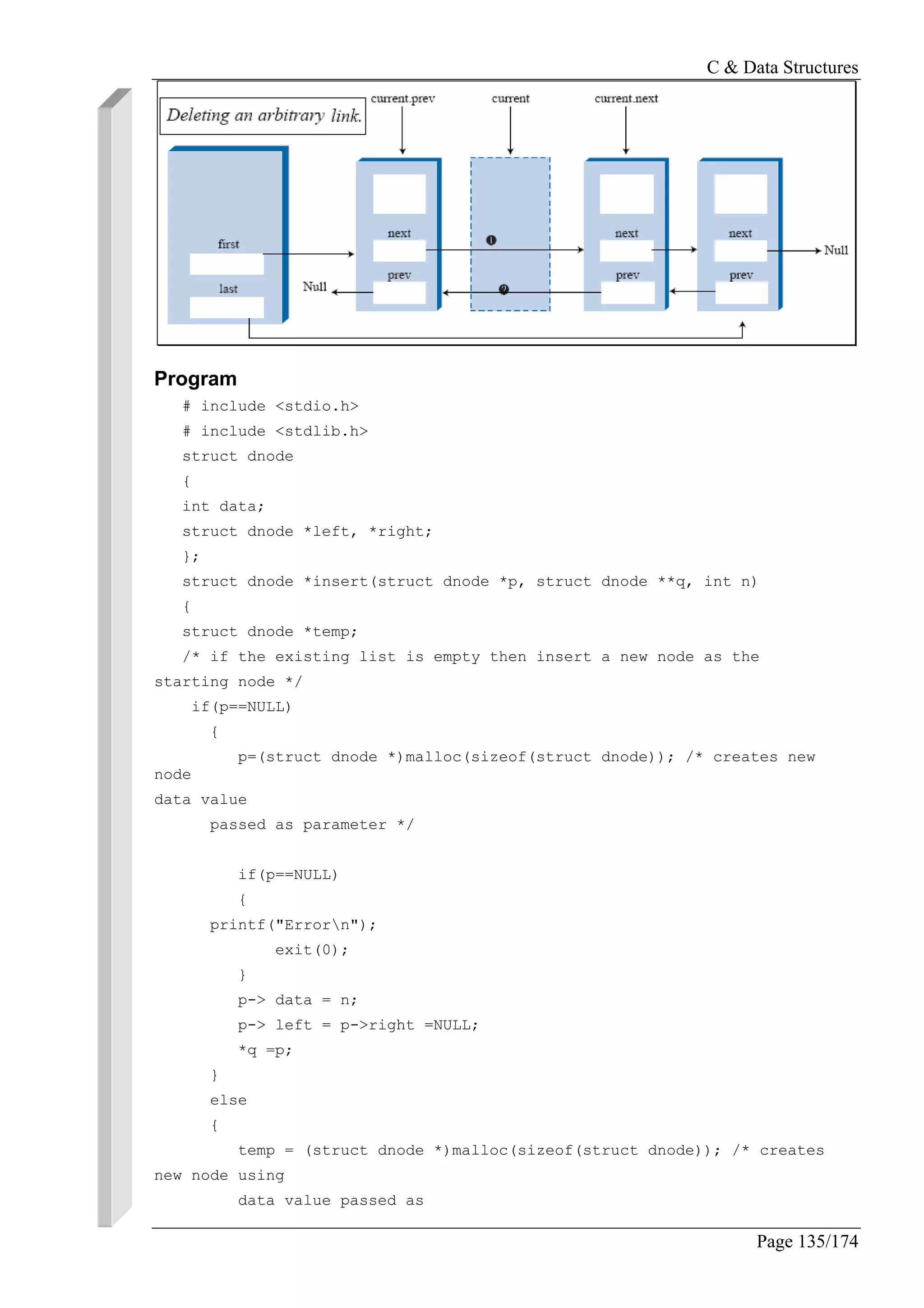
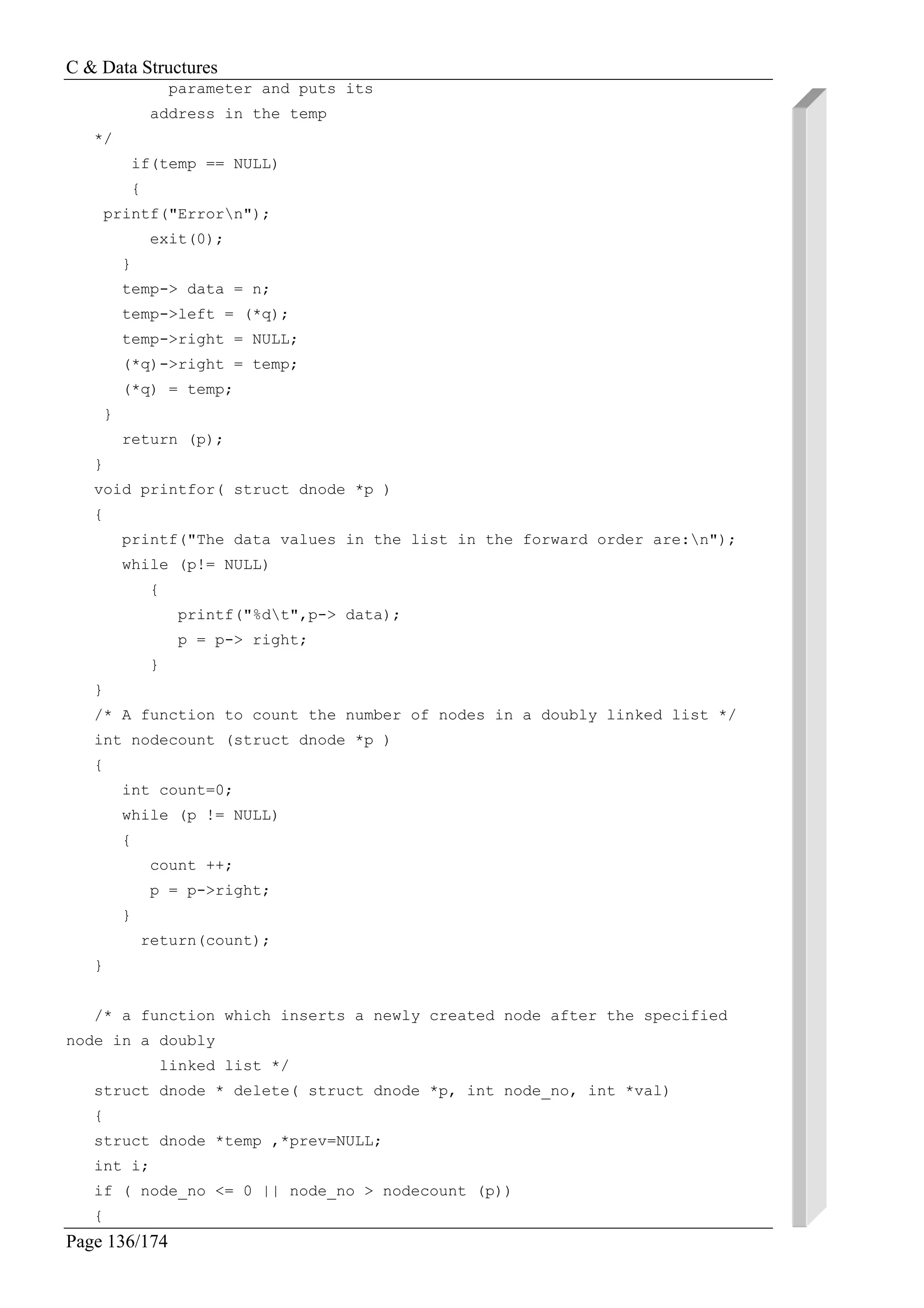
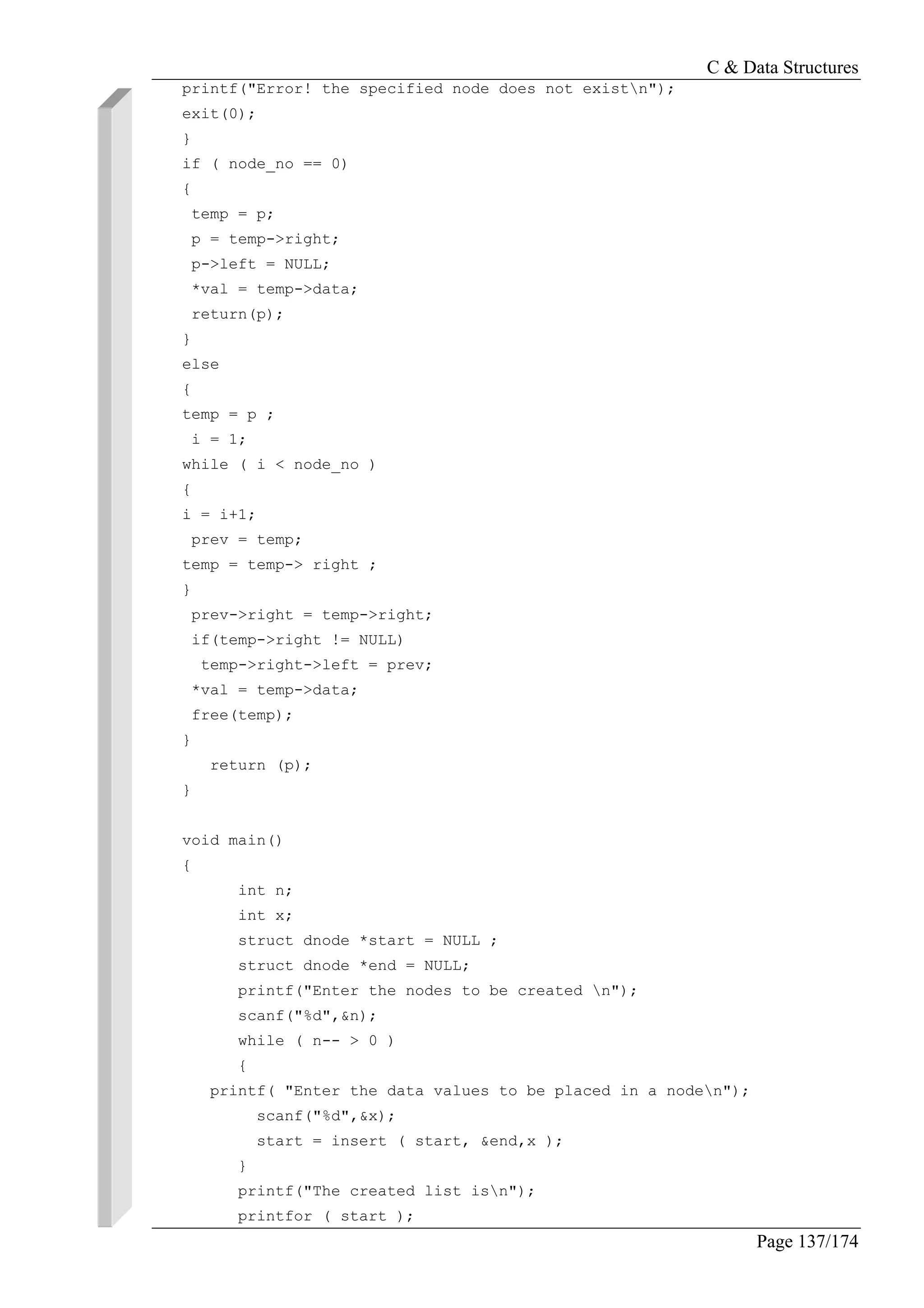
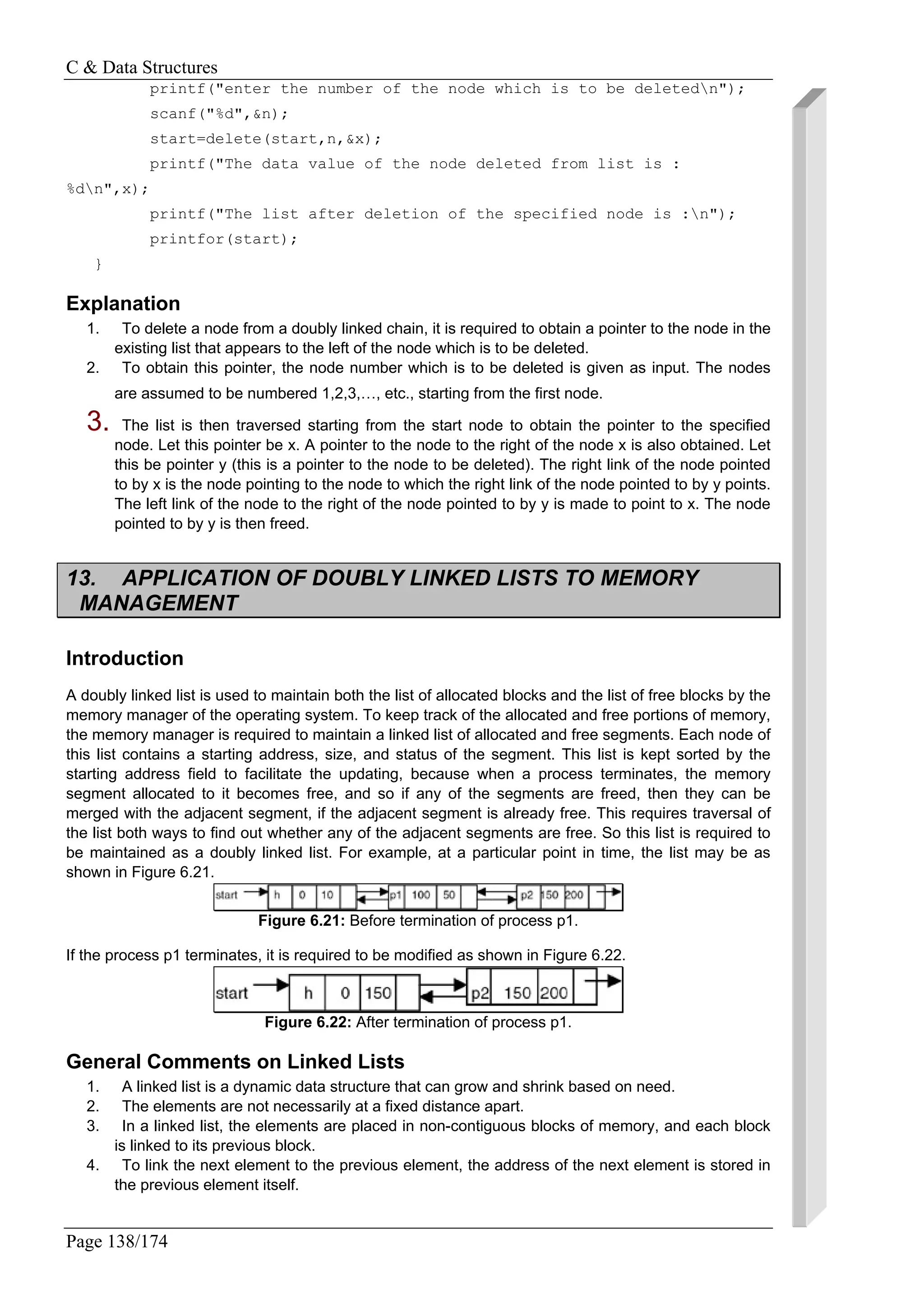
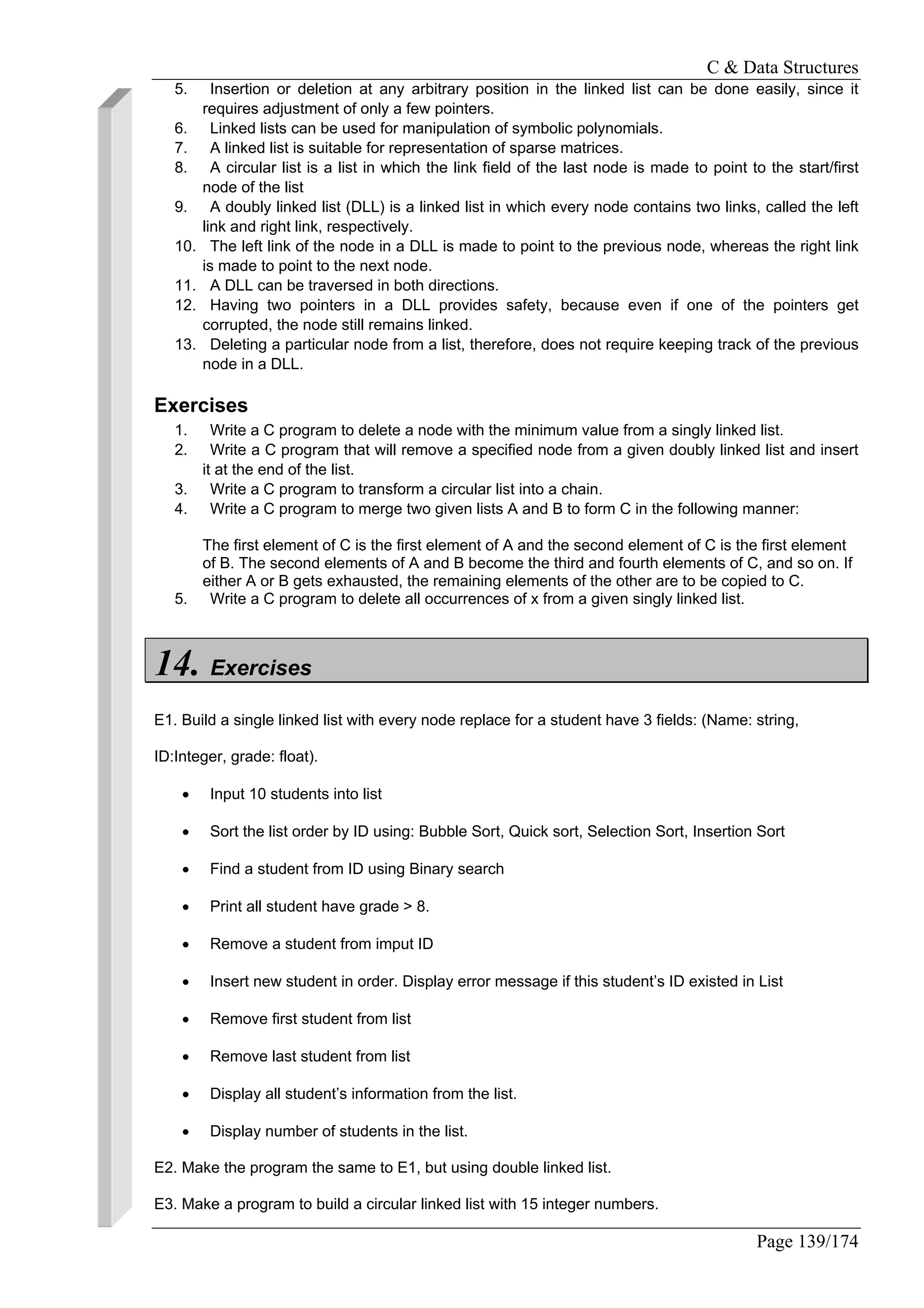
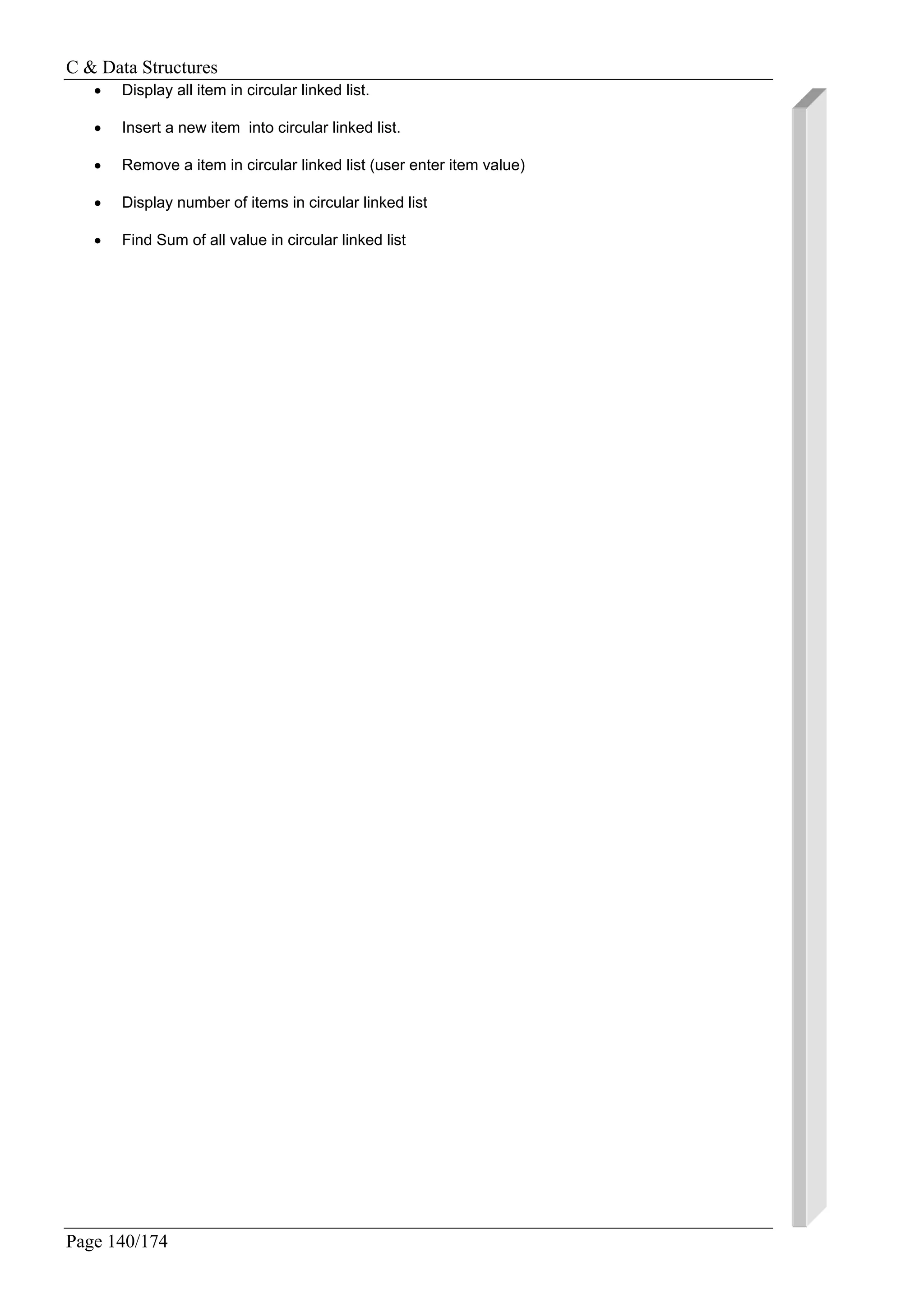
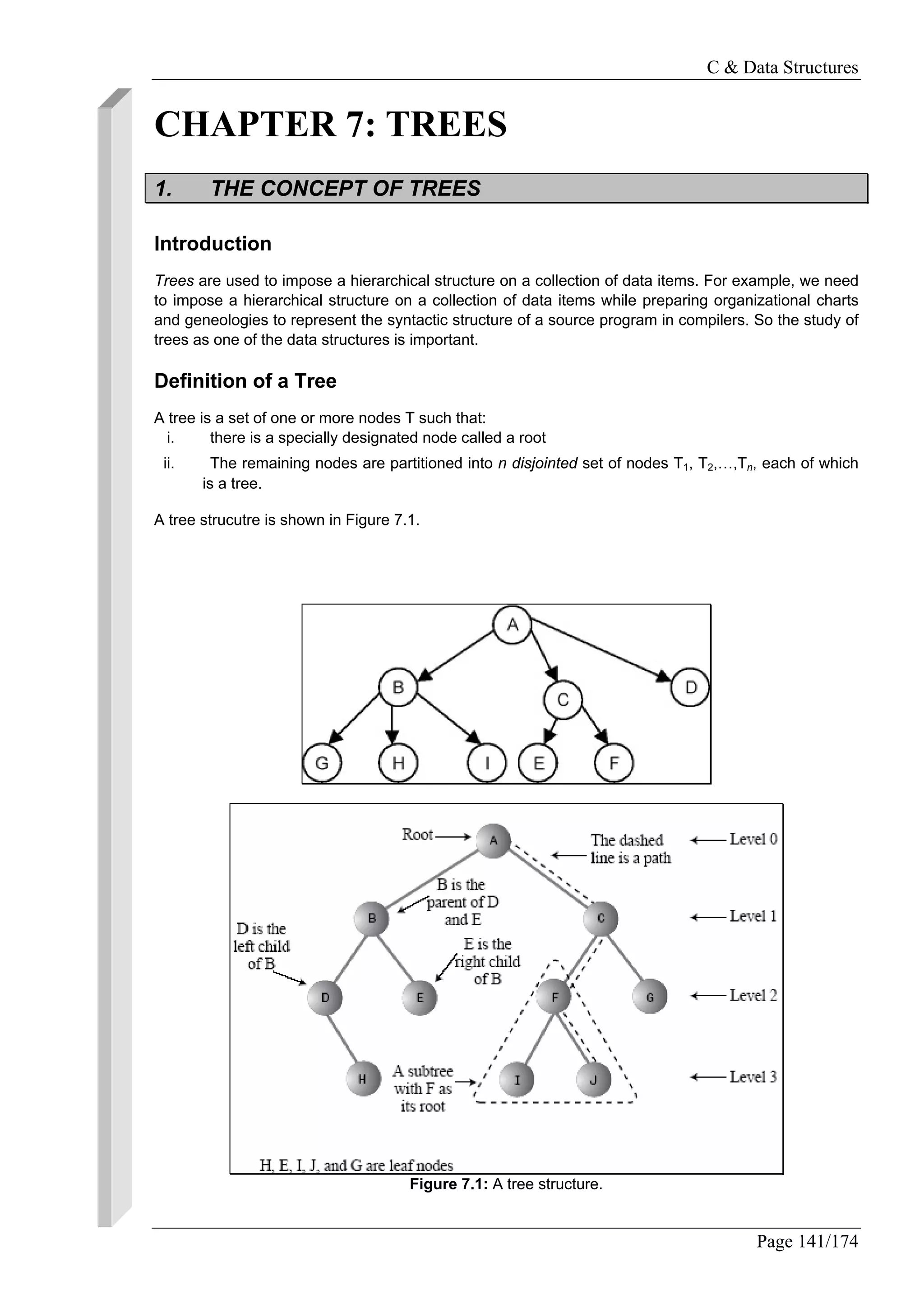
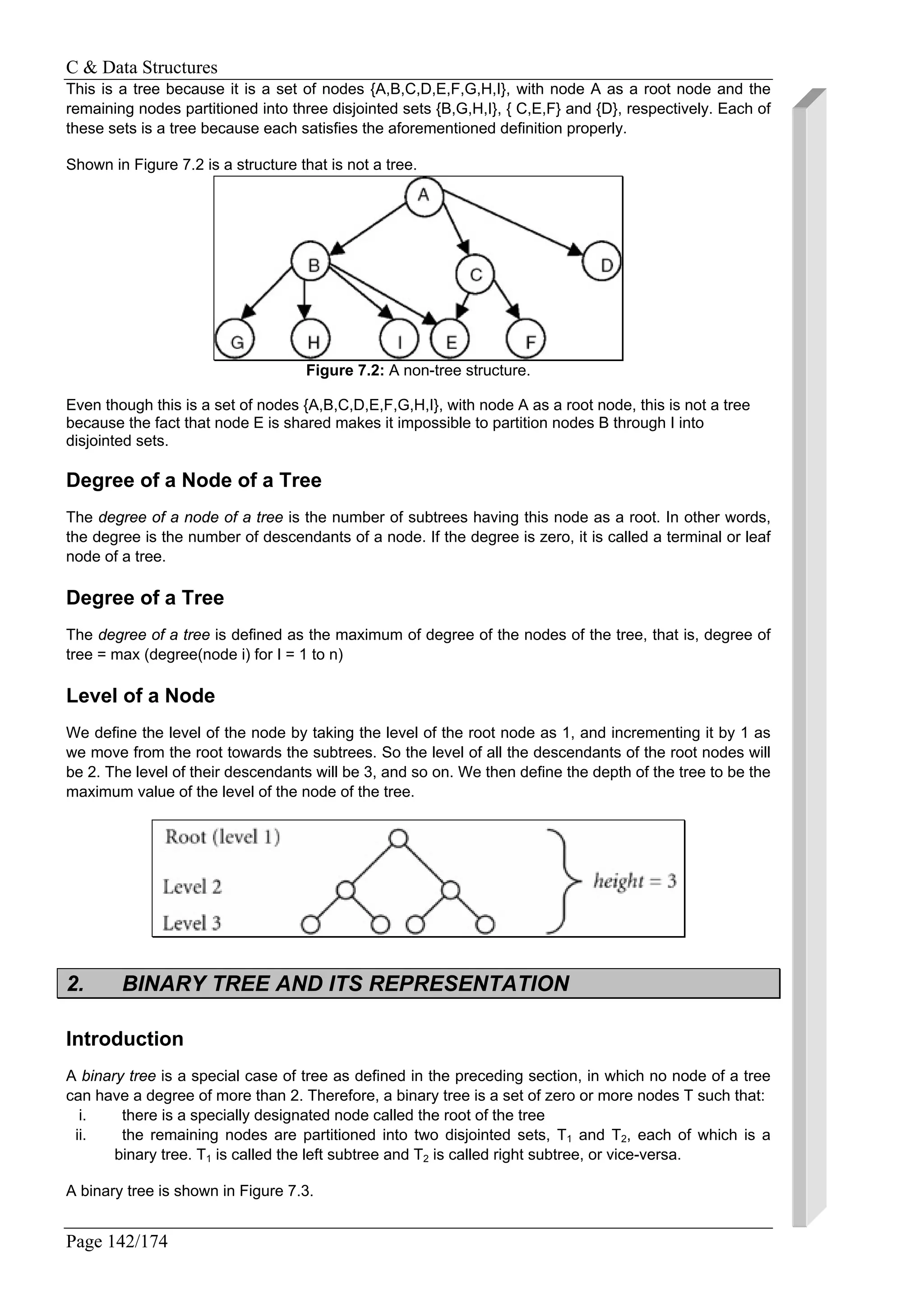
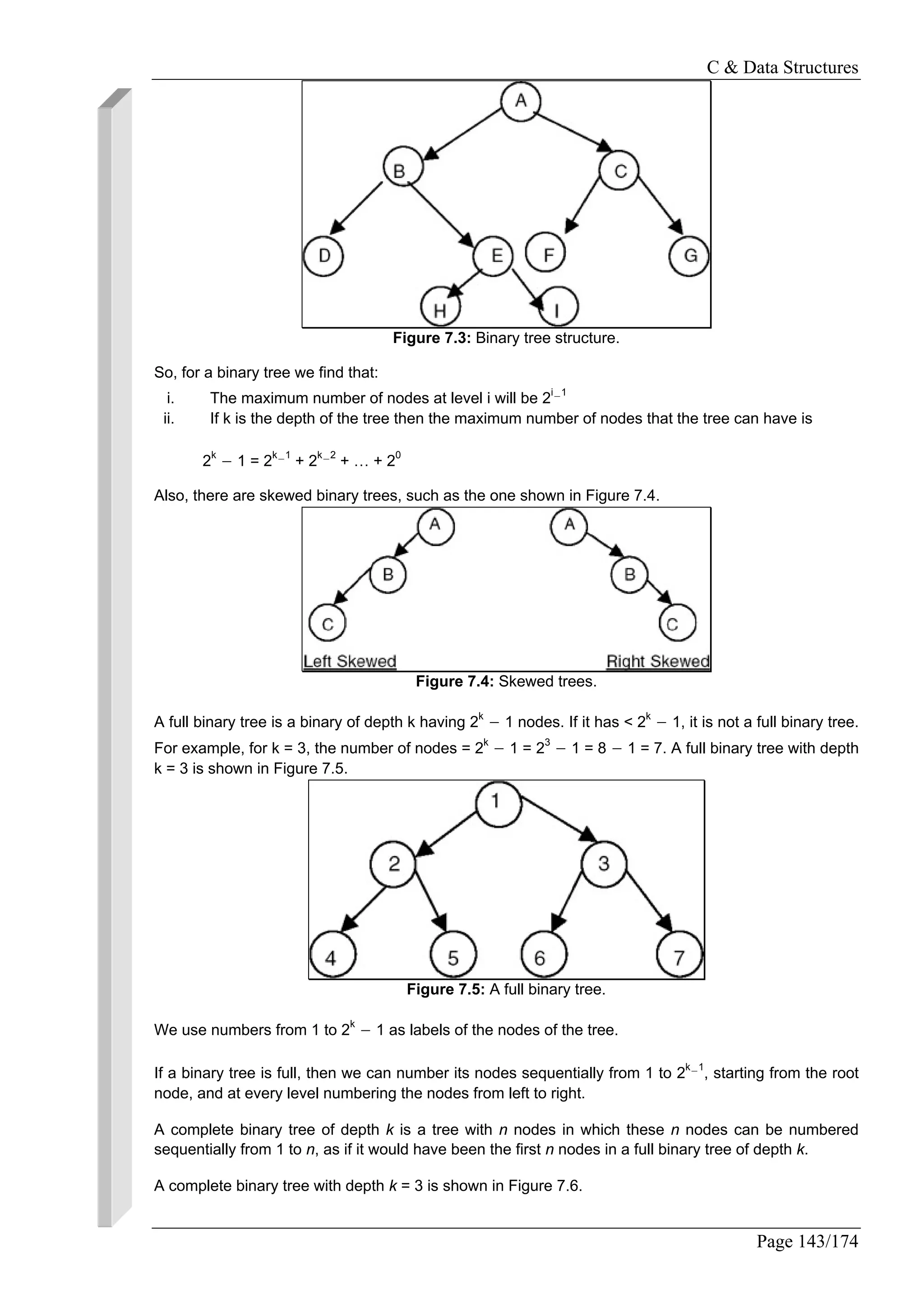
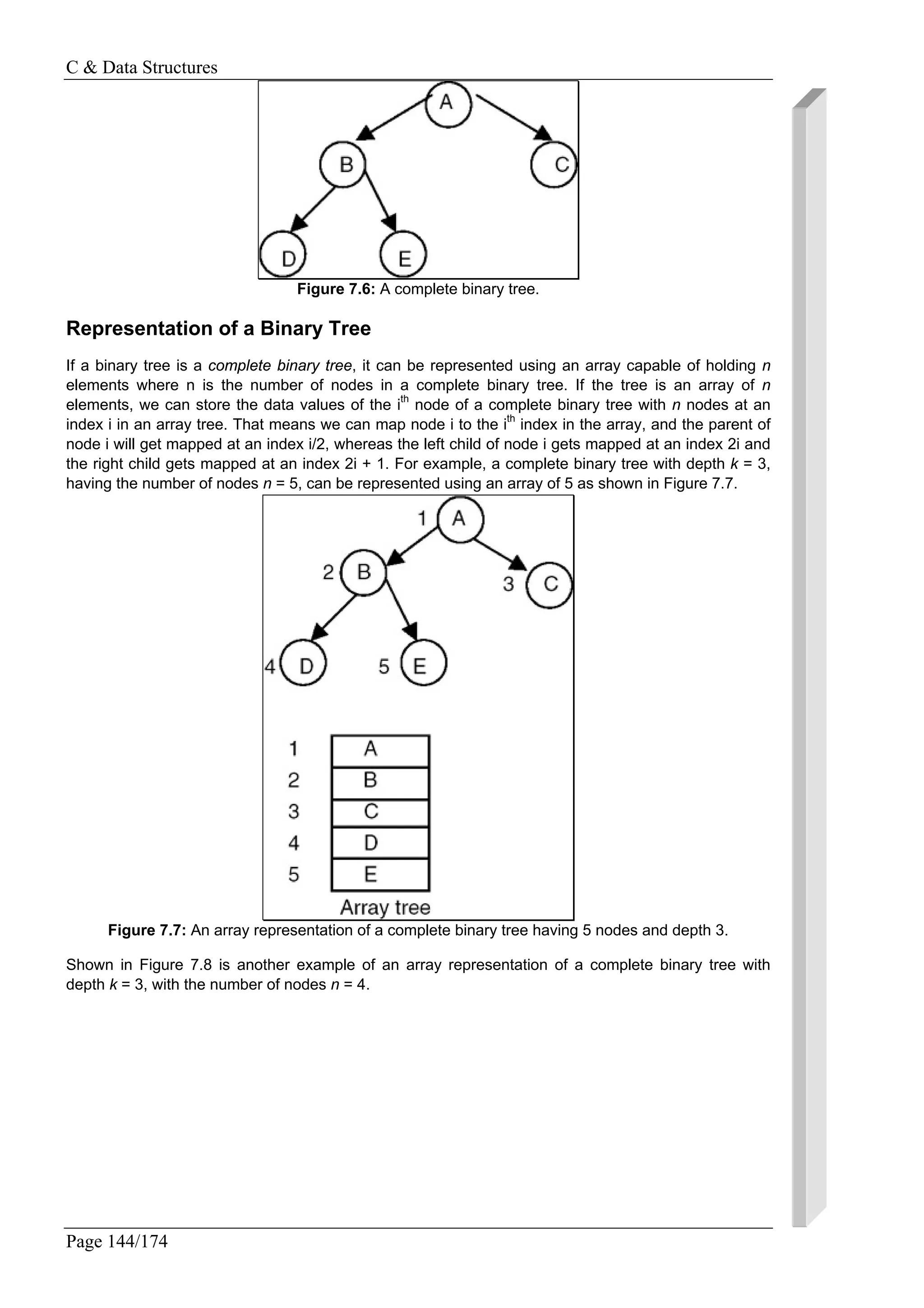
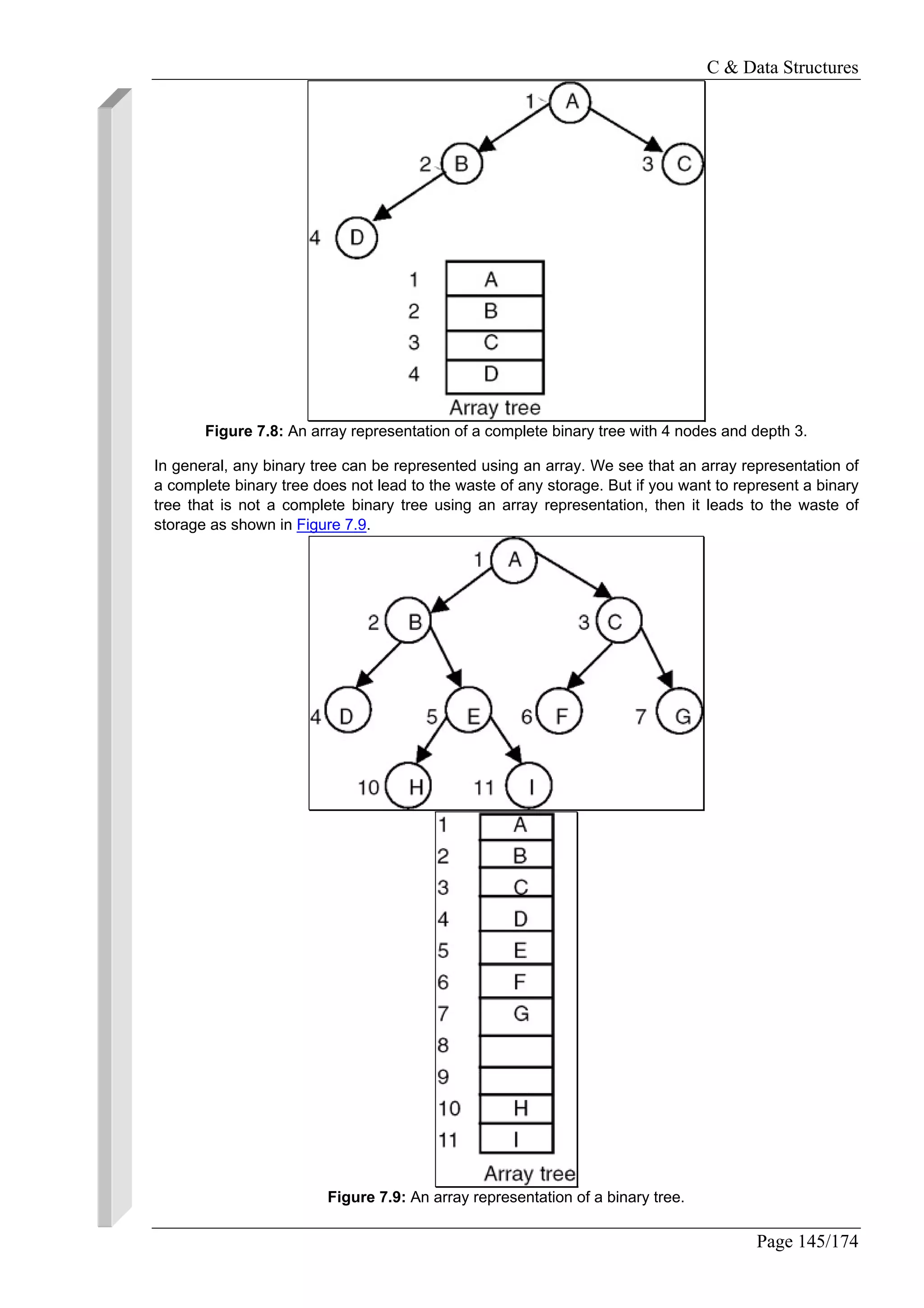
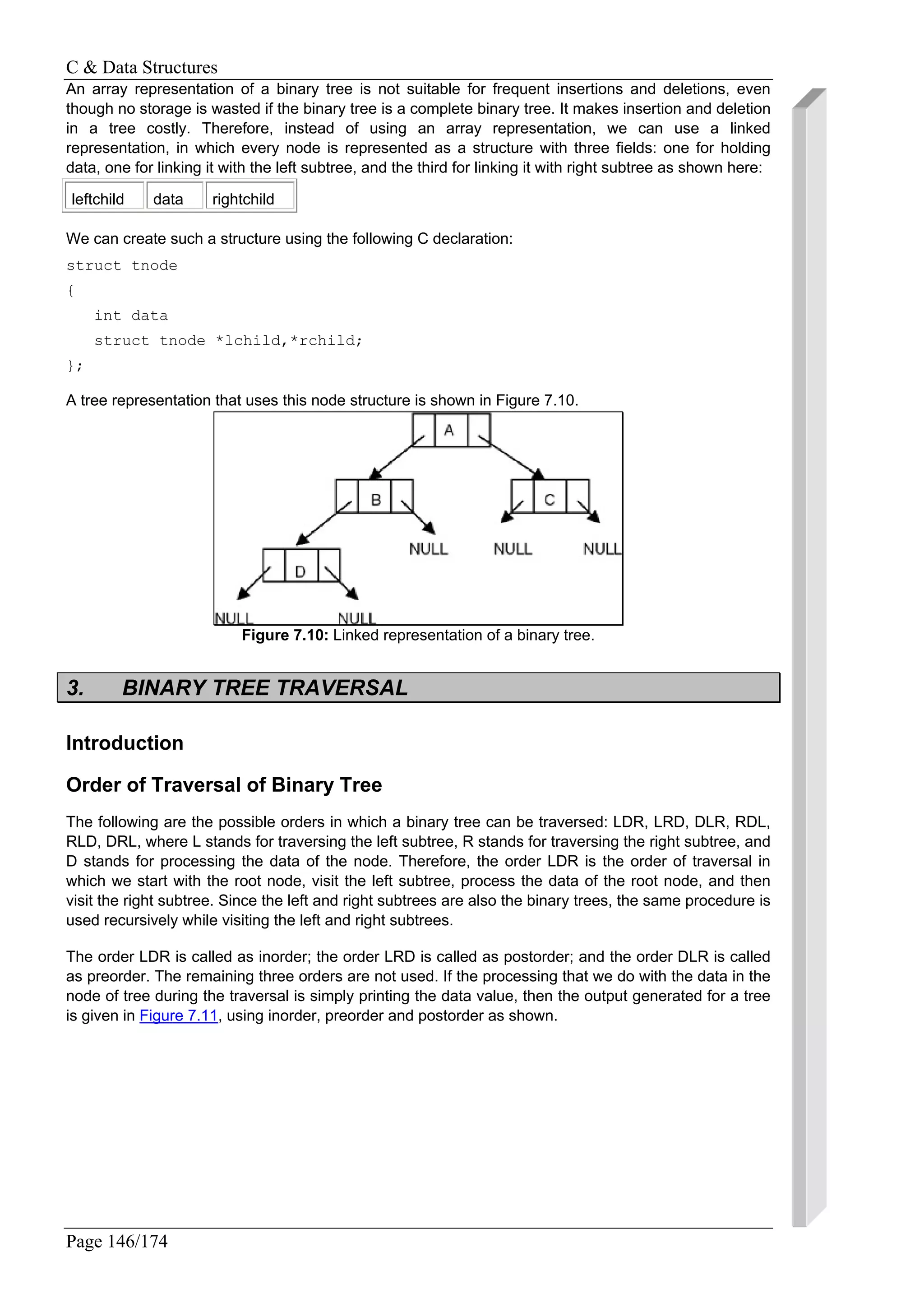
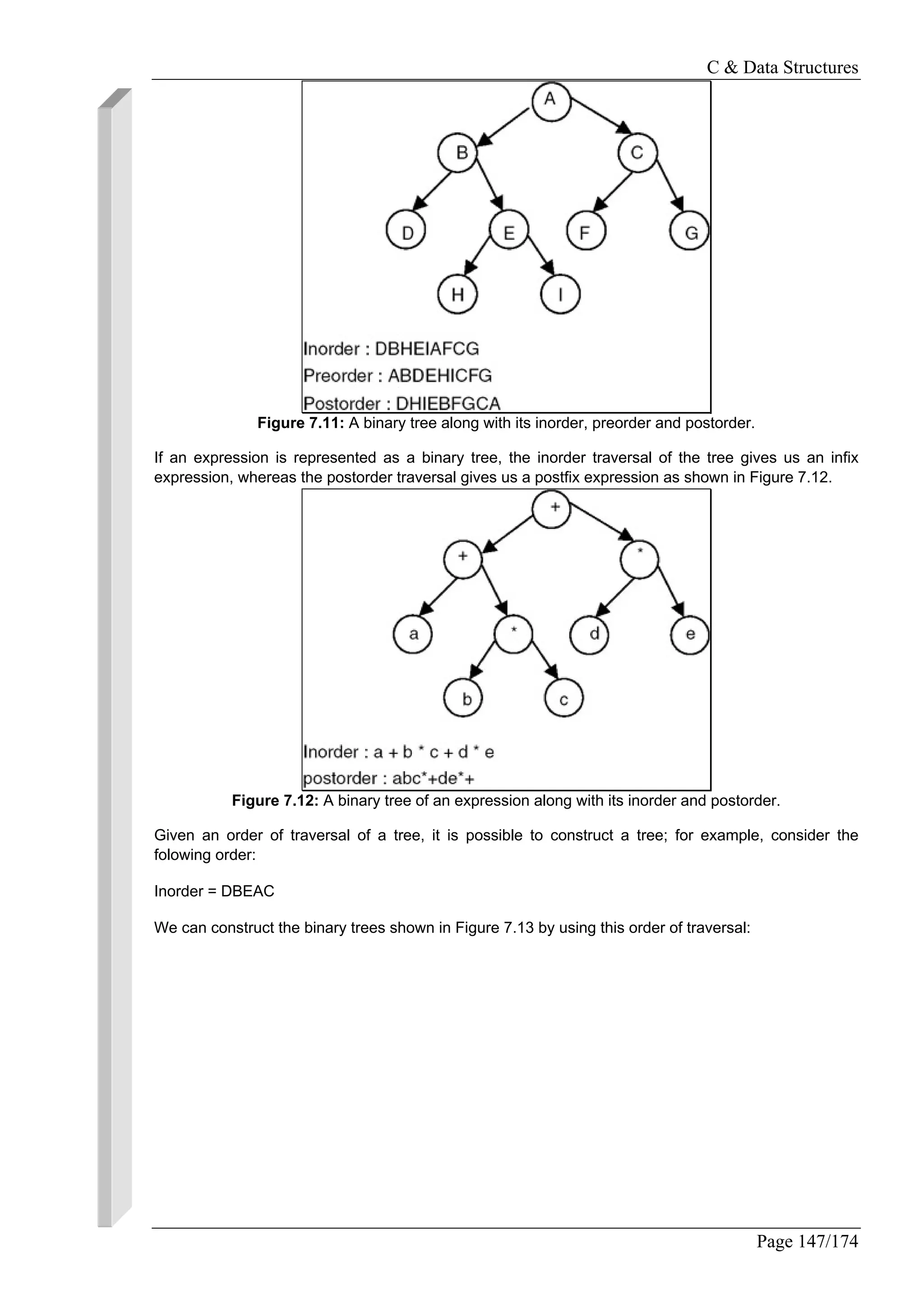
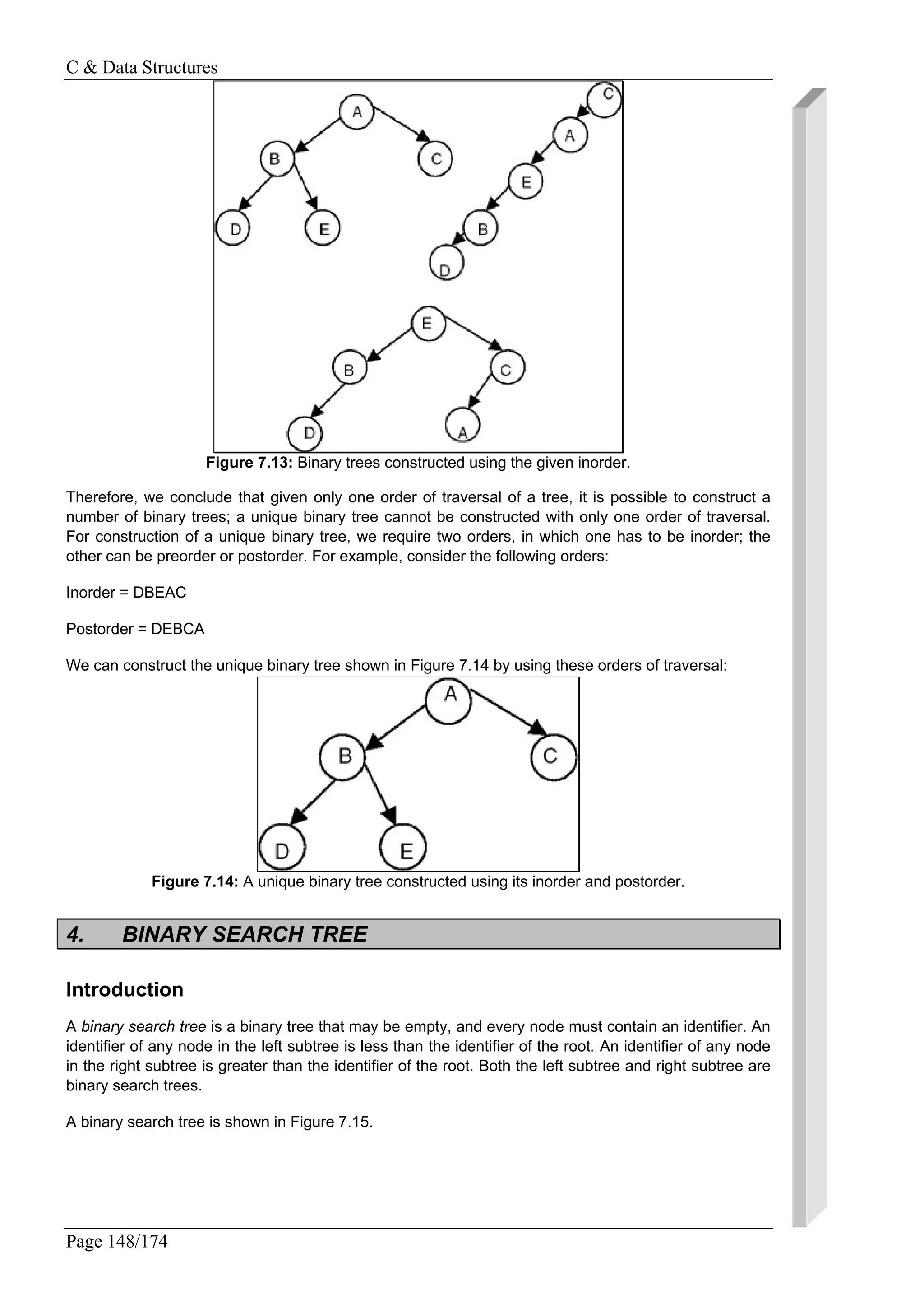
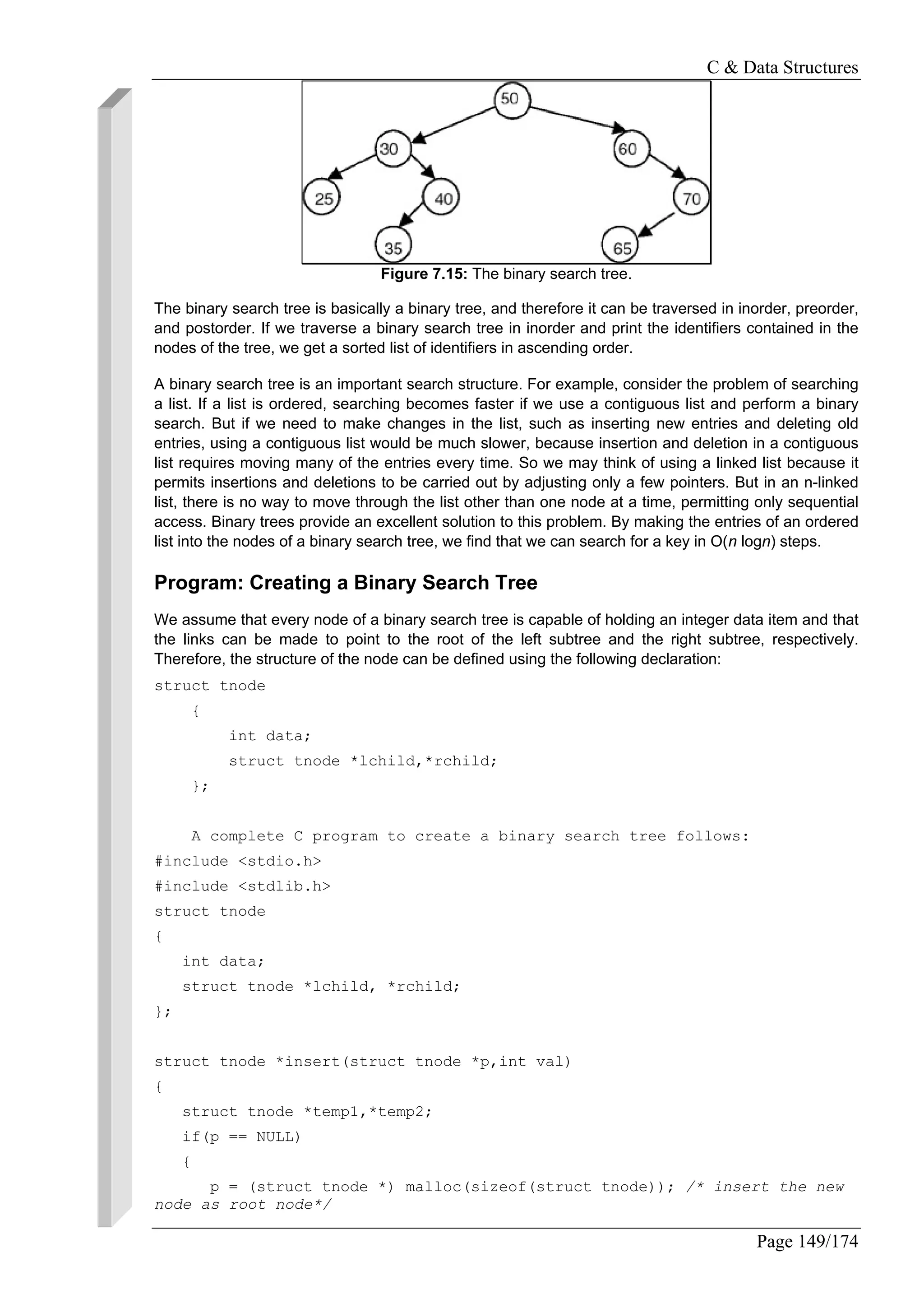
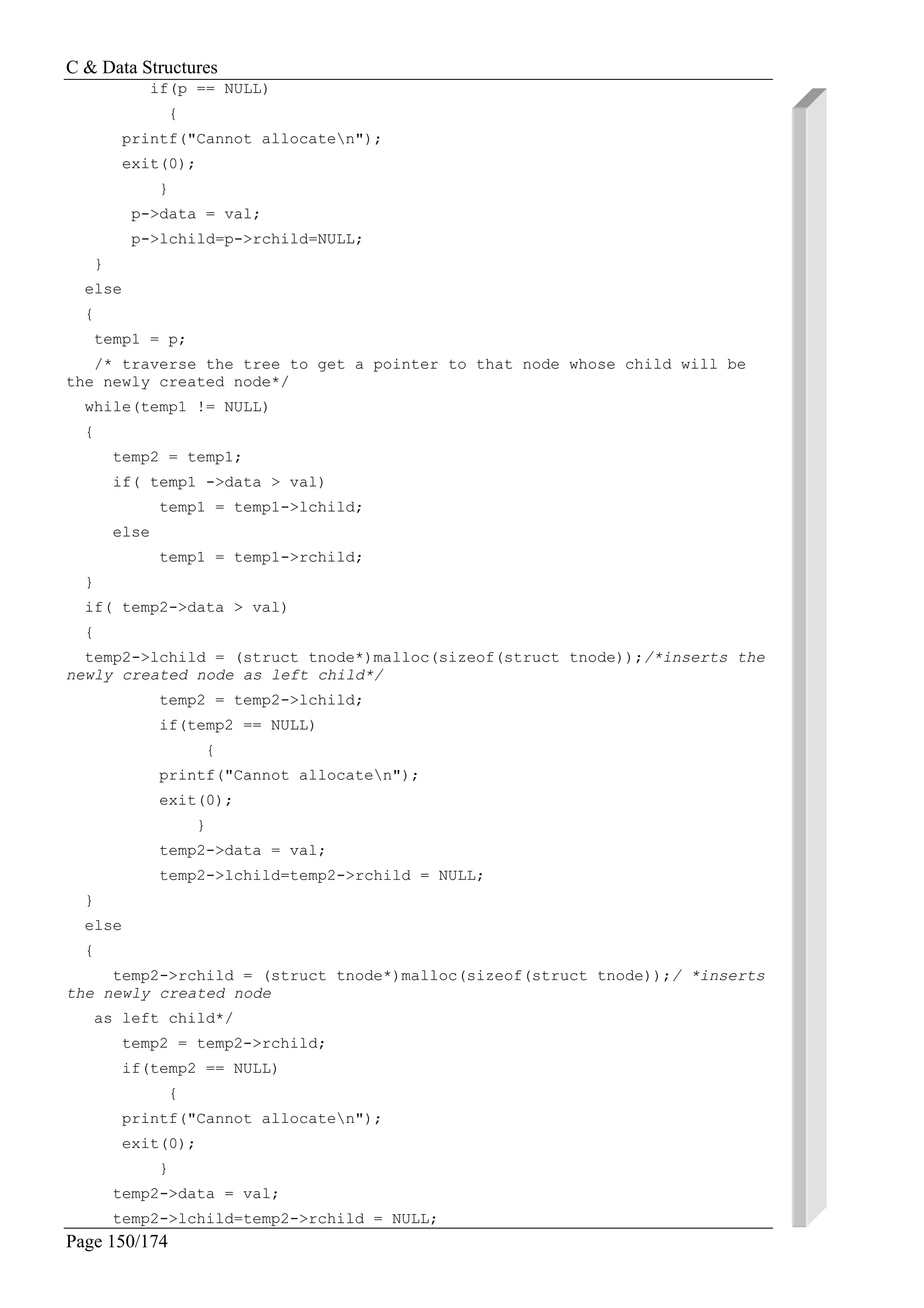
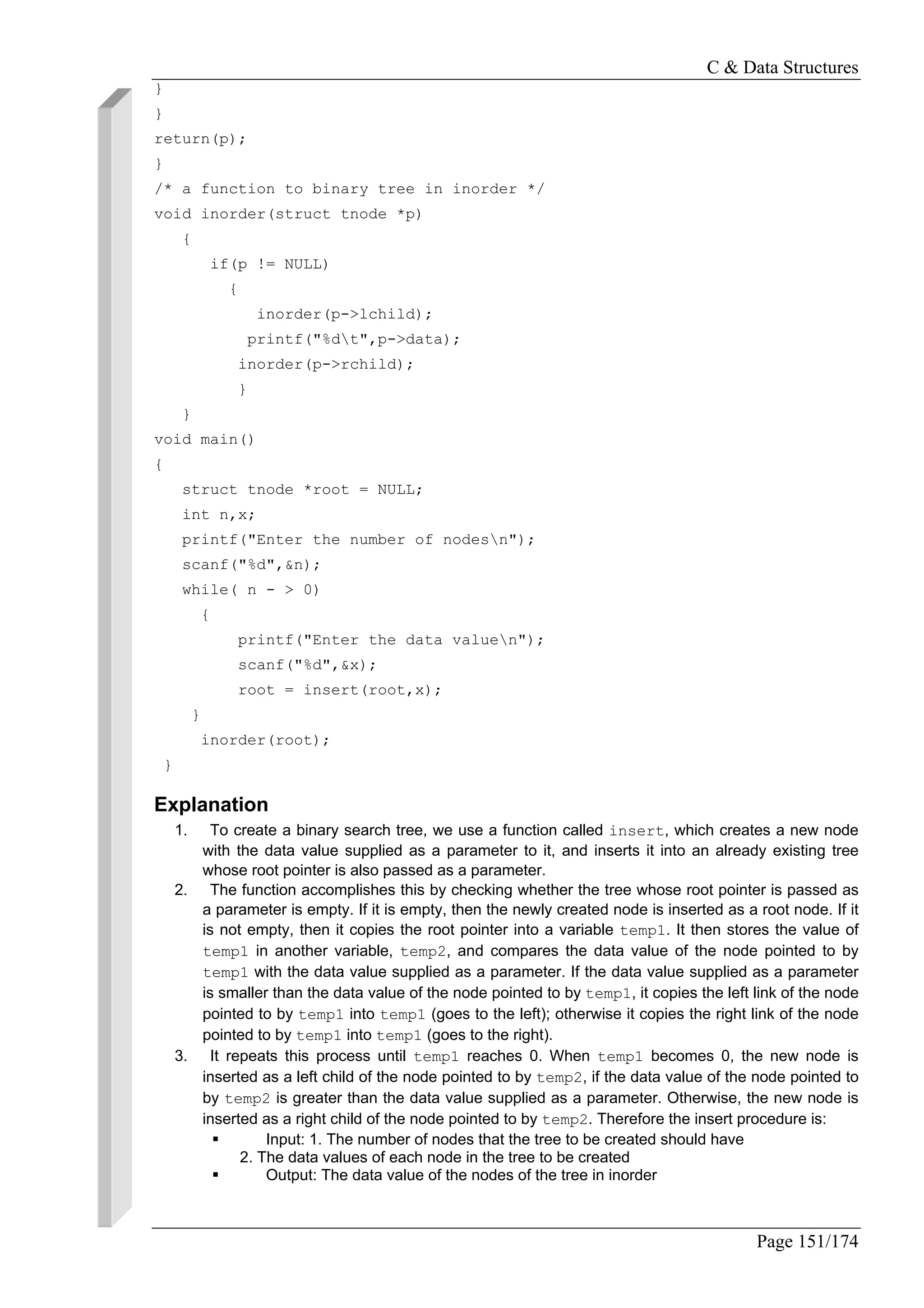
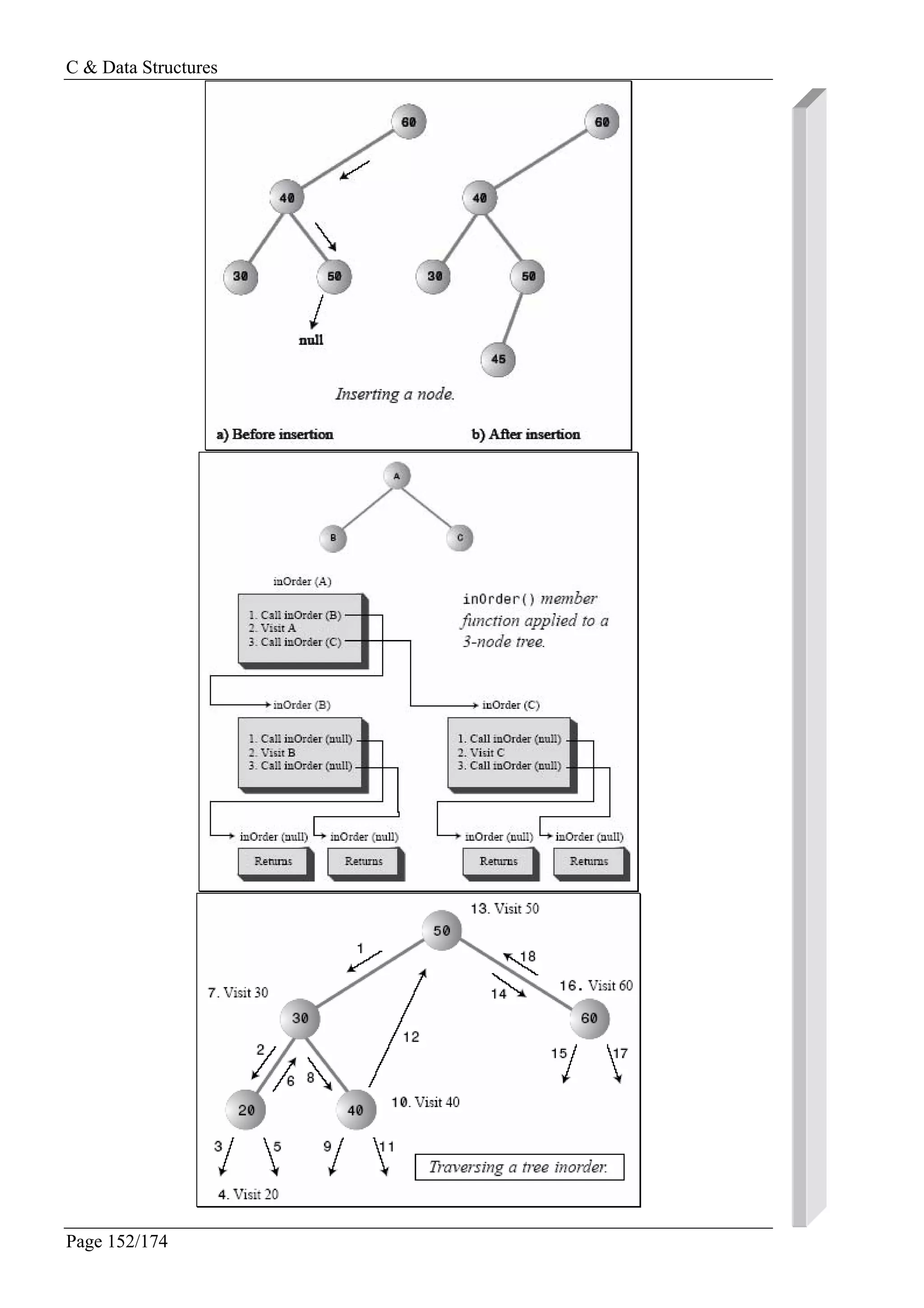
![C & Data Structures
Page 153/174
Example
Input: 1. The number of nodes that the created tree should have = 5
2. The data values of the nodes in the tree to be created are: 10, 20, 5, 9, 8
Output : 5 8 9 10 20
Program
A function for inorder traversal of a binary tree:
void inorder(struct tnode *p)
{
if(p != NULL)
{
inorder(p->lchild);
printf("%dt",p->data);
inorder(p->rchild);
}
A non-recursive/iterative function for traversing a binary tree in inorder is given here for the purpose of
doing the analysis.
void inorder(struct tnode *p)
{
struct tnode *stack[100];
int top;
top = −1;
if(p != NULL)
{
top++;
stack[top] = p;
p = p->lchild;
while(top >= 0)
{
while ( p!= NULL)/* push the left child onto stack*/
{
top++;
stack[top] =p;
p = p->lchild;
}
p = stack[top];
top-;
printf("%dt",p->data);
p = p->rchild;
if ( p != NULL) /* push right child*/
{
top++;
stack[top] = p;
p = p->lchild;
}](https://image.slidesharecdn.com/data-structures-sample-programs-160707151008/75/Data-structures-sample-programs-152-2048.jpg)
![C & Data Structures
Page 154/174
}
}
}
A function for preorder traversal of a binary tree:
void preorder(struct tnode *p)
{
if(p != NULL)
{
printf("%dt",p->data);
preorder(p->lchild);
preorder(p->rchild);
}
A function for postorder traversal of a binary tree:
void postorder(struct node *p)
{
if(p != NULL)
{
postorder(p->lchild);
postorder(p->rchild);
printf("%dt",p->data);
}
Explanation
Consider the iterative version of the inorder just given. If the binary tree to be traversed has n nodes,
the number of NULL links are n+1. Since every node is placed on the stack once, the statements
stack[top]:=p and p:=stack[top] are executed n times. The test for NULL links will be done
exactly n+1 times. So every step will be executed no more than some small constant times n. So the
order of the algorithm is O(n). A similar analysis can be done to obtain the estimate of the computation
time for preorder and postorder.
Constructing a Binary Tree Using the Preorder and Inorder Traversals
To obtain the binary tree, we reverse the preorder traversal and take the first node that is a root node.
We then search for this node in the inorder traversal. In the inorder traversal, all the nodes to the left of
this node will be the part of the left subtree, and all the nodes to the right of this node will be the part of
the right subtree. We then consider the next node in the reversed preorder. If it is a part of the left
subtree, then we make it the left child of the root; if it is part of the right subtree, we make it part of
right subtree. This procedure is repeated recursively to get the tree as shown in Figure 7.16.
Figure 7.16: A unique binary tree constructed using the inorder and postorder.](https://image.slidesharecdn.com/data-structures-sample-programs-160707151008/75/Data-structures-sample-programs-153-2048.jpg)
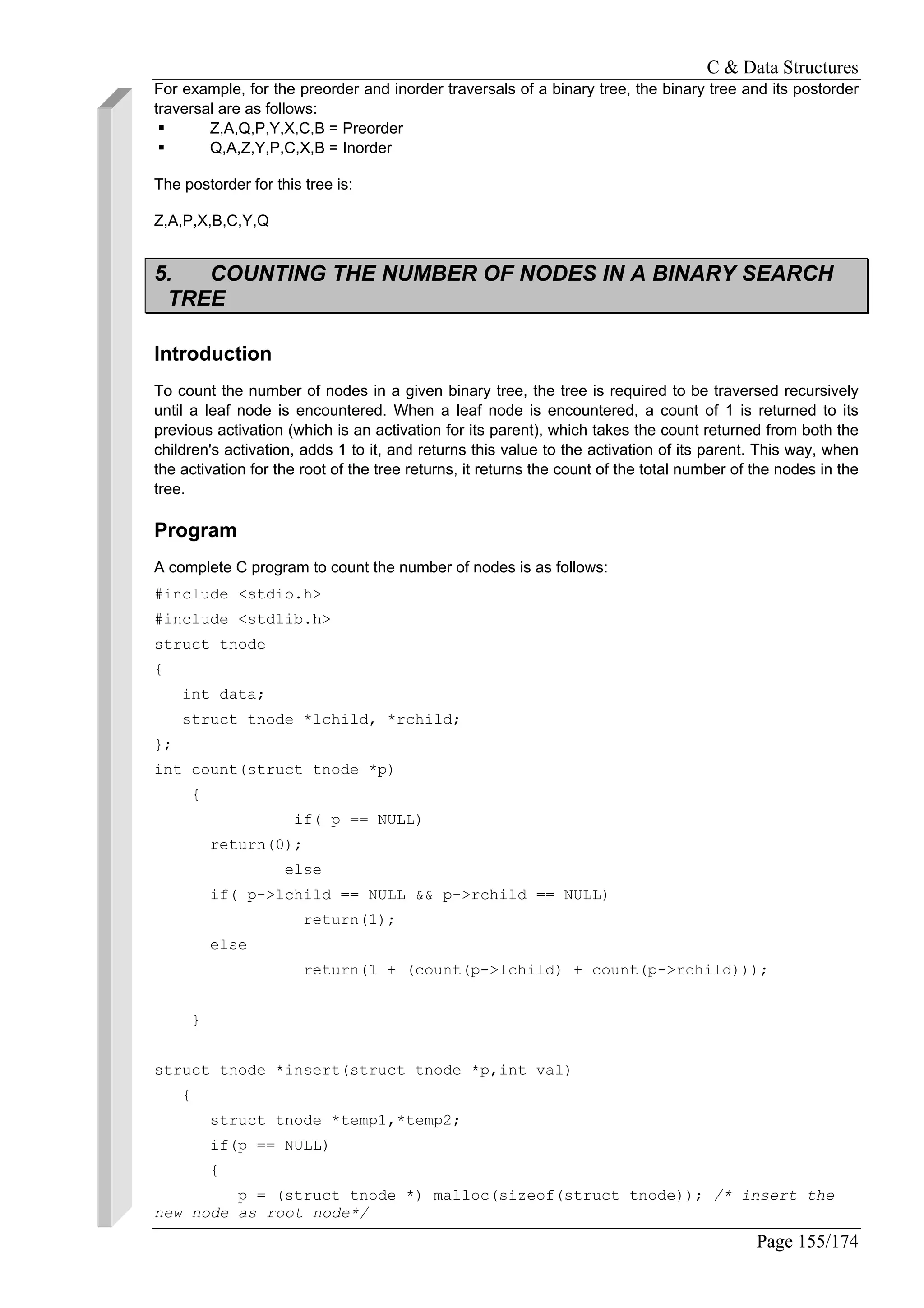
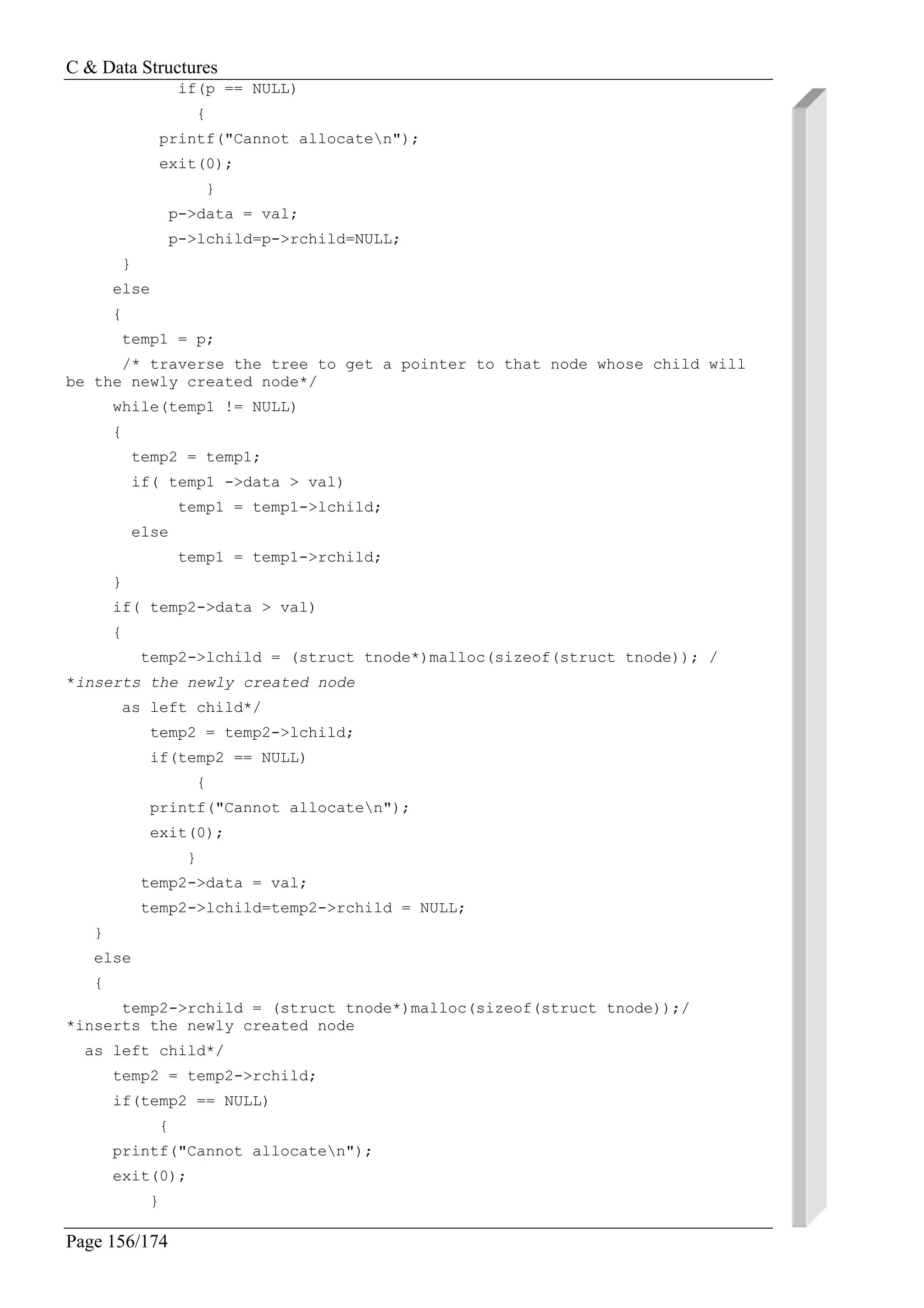
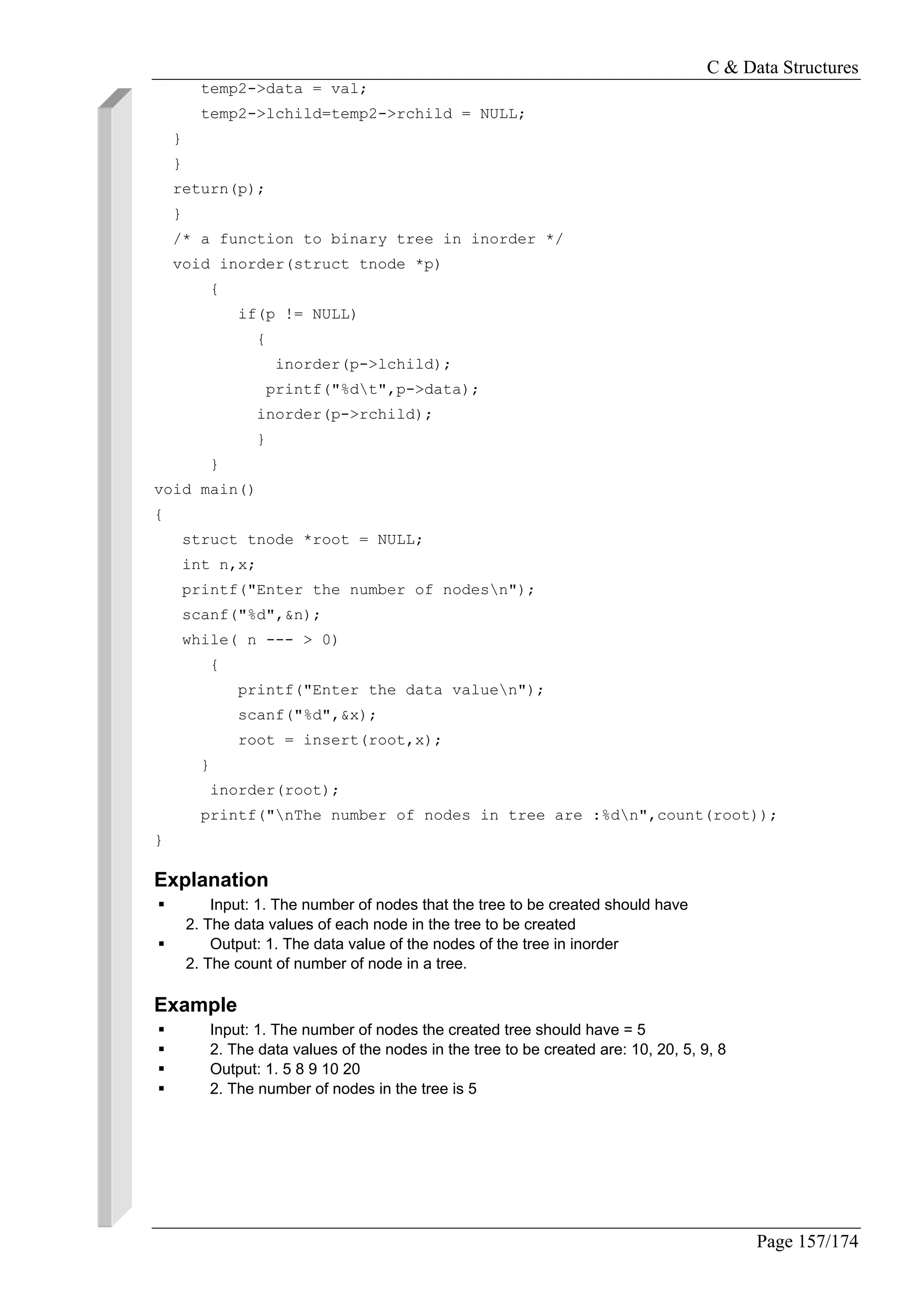
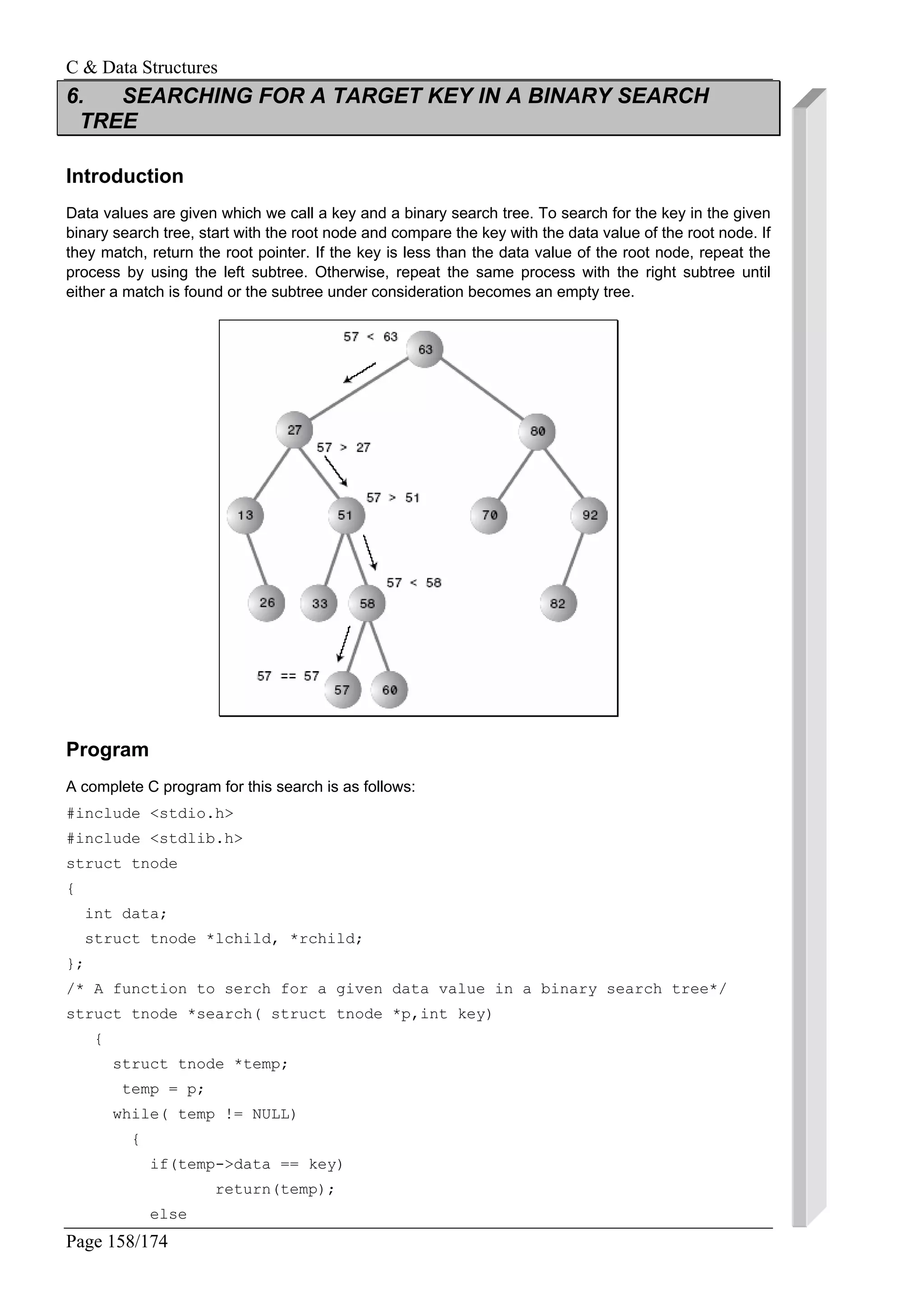
![C & Data Structures
Page 159/174
if(temp->data > key)
temp = temp->lchild;
else
temp = temp->rchild;
}
return(NULL);
}
/*an iterative function to print the binary tree in inorder*/
void inorder1(struct tnode *p)
{
struct tnode *stack[100];
int top;
top = −1;
if(p != NULL)
{
top++;
stack[top] = p;
p = p->lchild;
while(top >= 0)
{
while ( p!= NULL)/* push the left child onto stack*/
{
top++;
stack[top] =p;
p = p->lchild;
}
p = stack[top];
top-;
printf("%dt",p->data);
p = p->rchild;
if ( p != NULL) /* push right child*/
{
top++;
stack[top] = p;
p = p->lchild;
}
}
}
}
/* A function to insert a new node in binary search tree to
get a tree created*/
struct tnode *insert(struct tnode *p,int val)
{](https://image.slidesharecdn.com/data-structures-sample-programs-160707151008/75/Data-structures-sample-programs-158-2048.jpg)
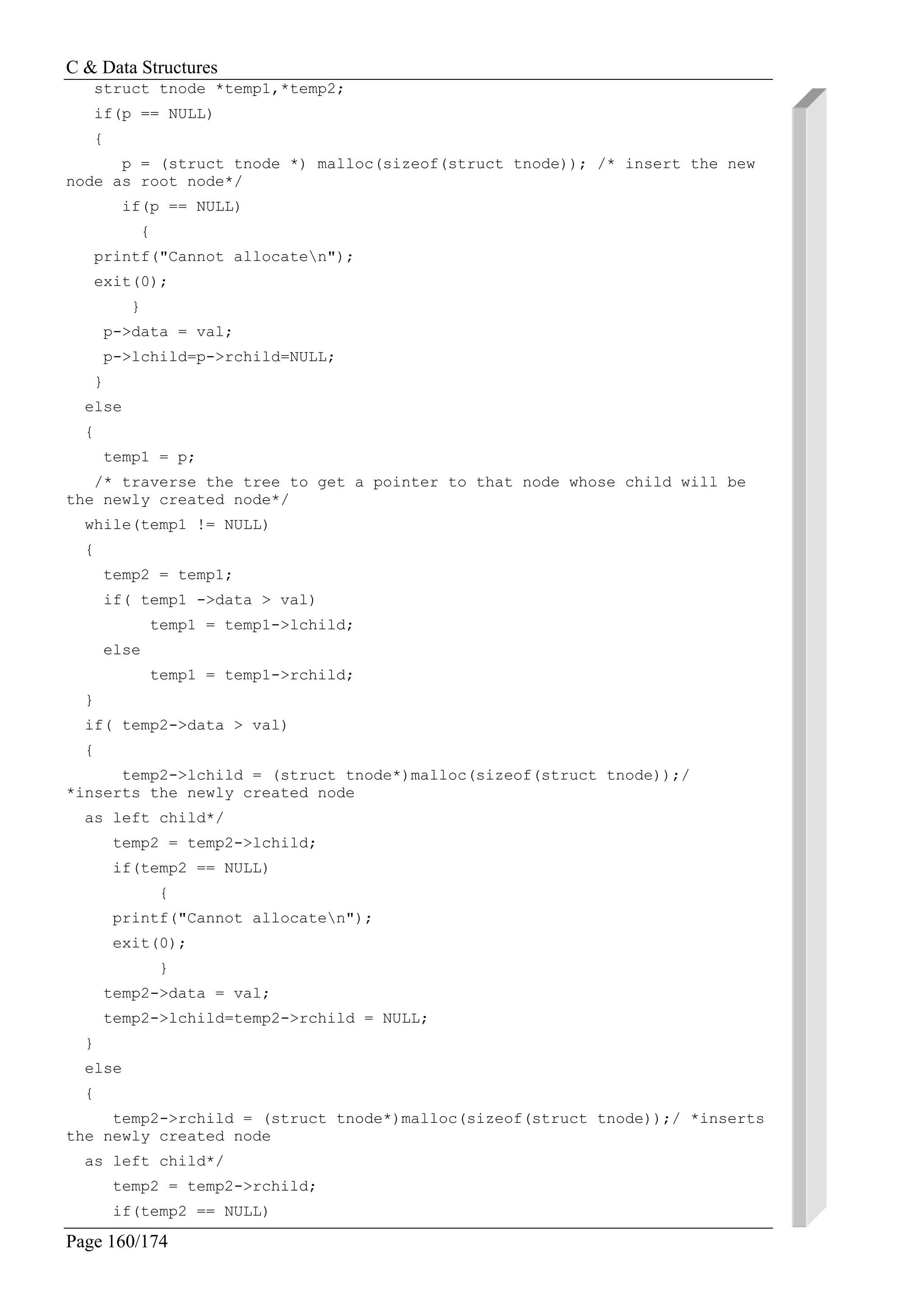
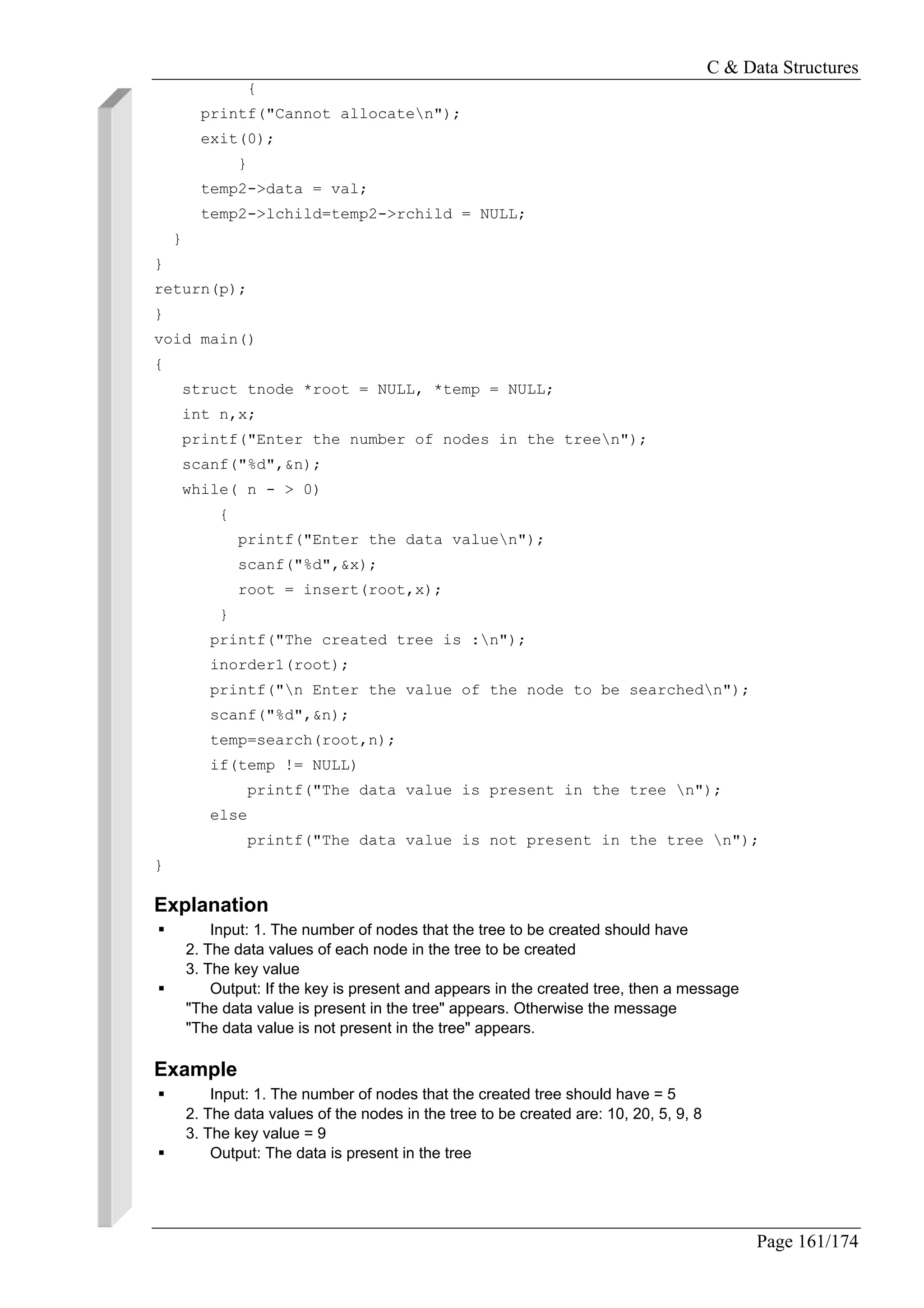
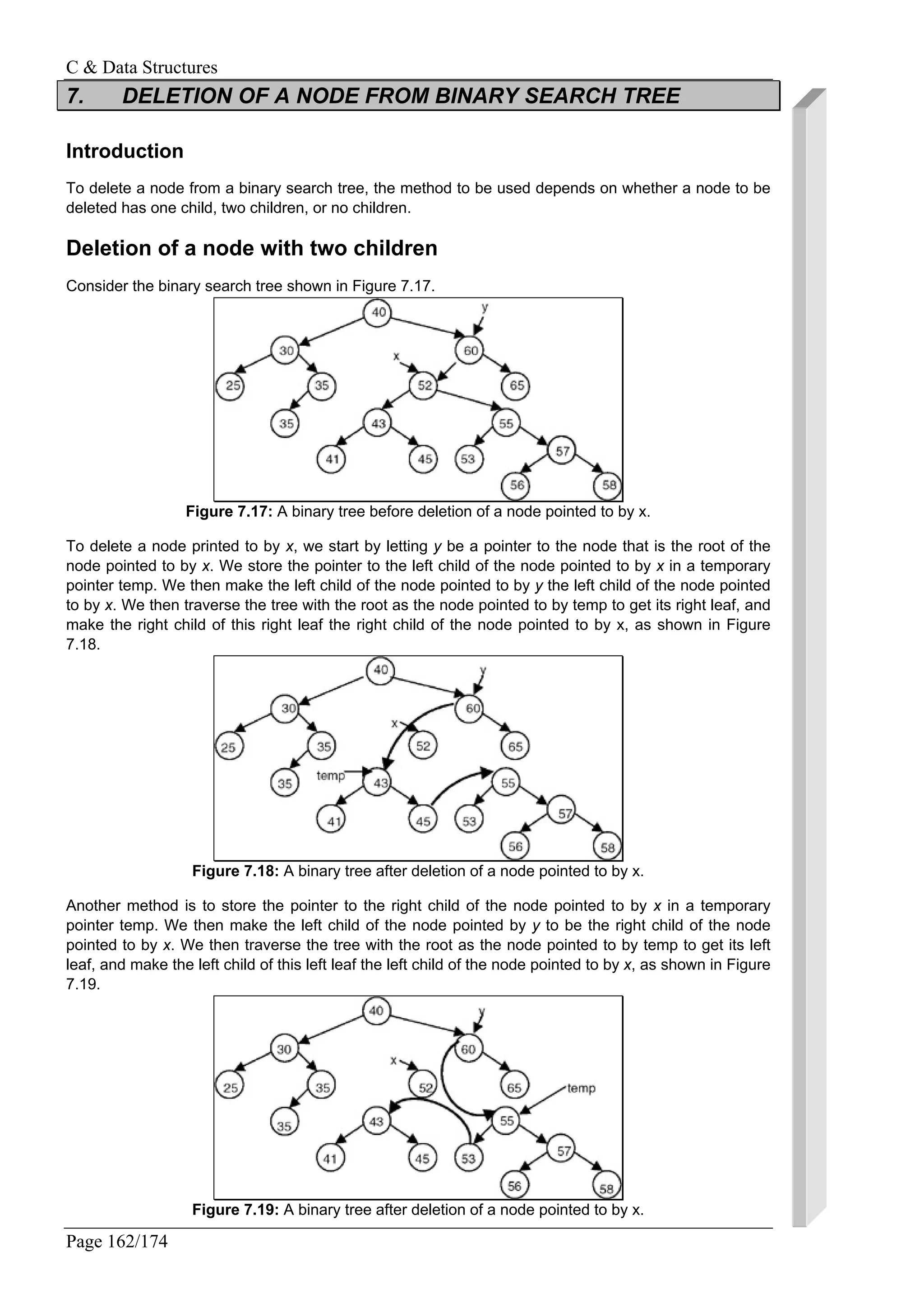
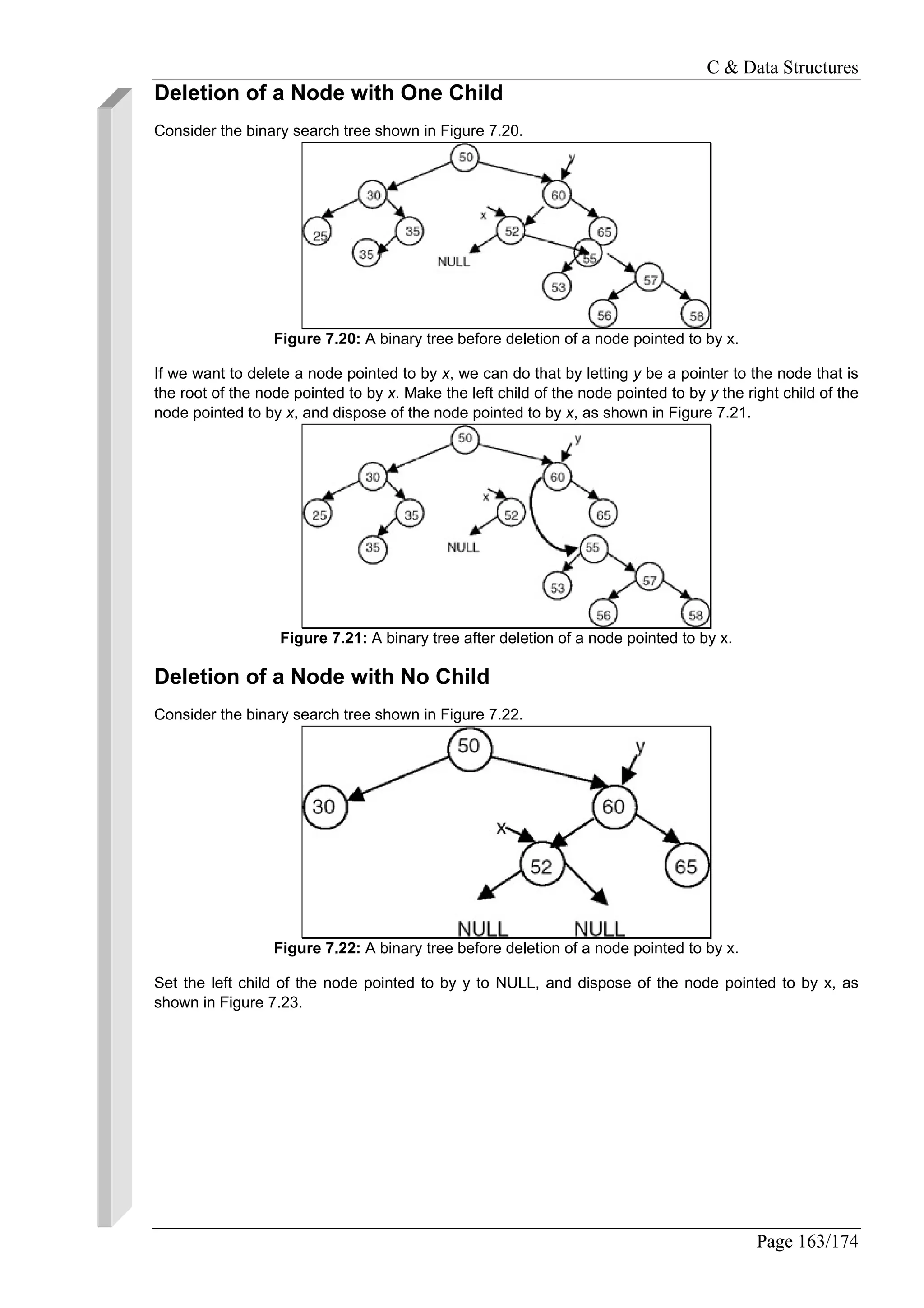
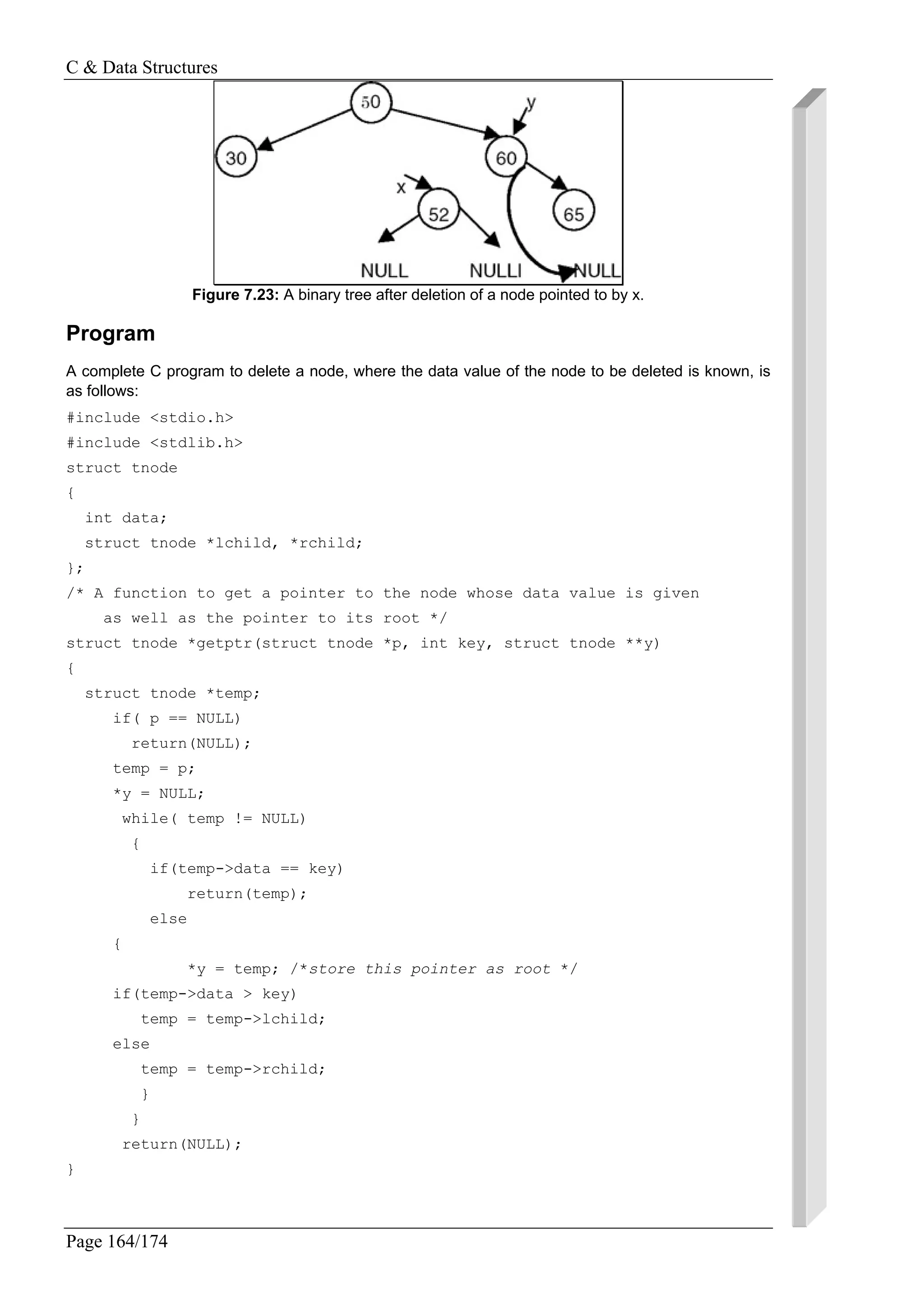
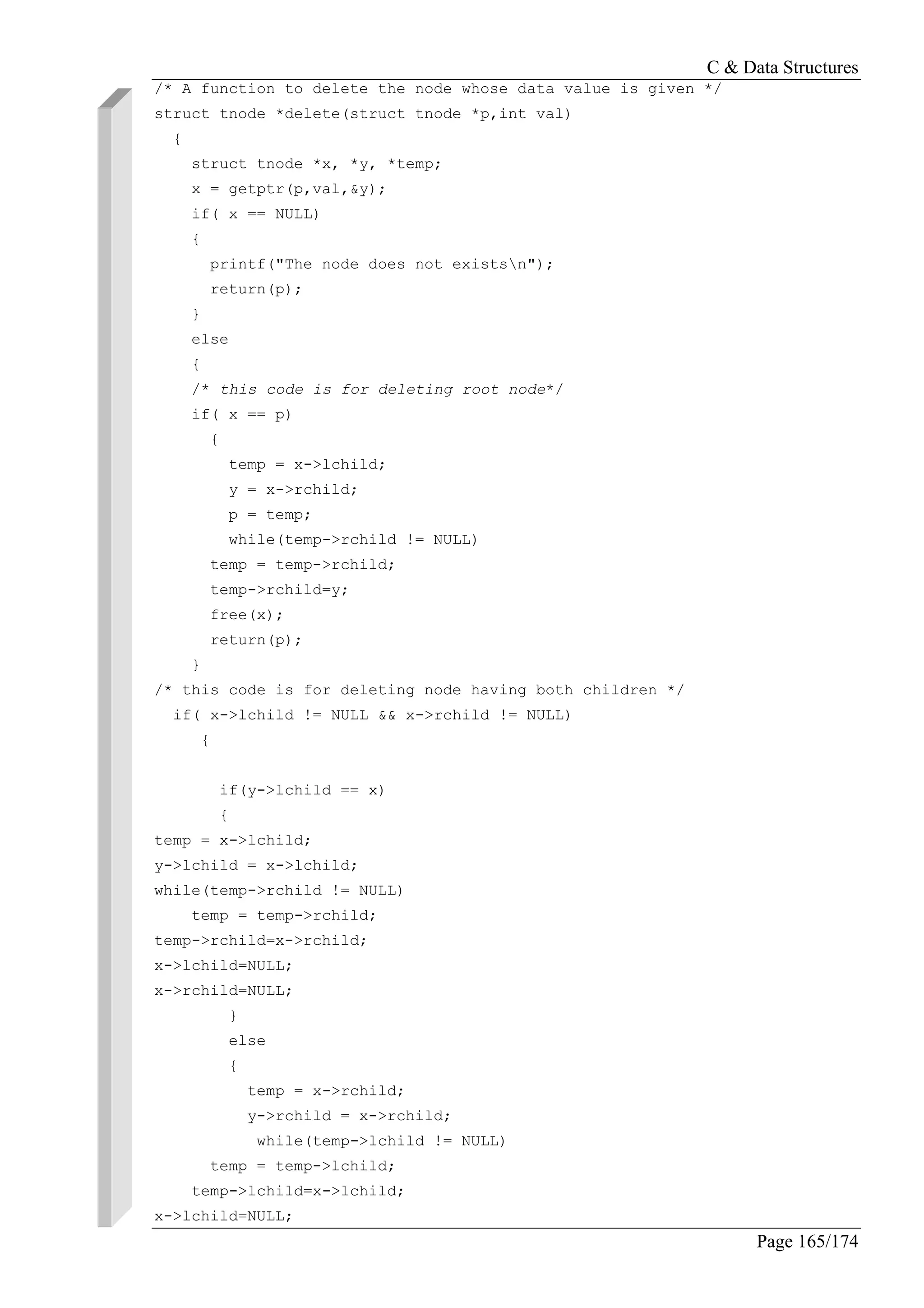
![C & Data Structures
Page 166/174
x->rchild=NULL;
}
free(x);
return(p);
}
/* this code is for deleting a node with on child*/
if(x->lchild == NULL && x->rchild !== NULL)
{
if(y->lchild == x)
y->lchild = x->rchild;
else
y->rchild = x->rchild;
x->rchild; = NULL;
free(x);
return(p);
}
if( x->lchild != NULL && x->rchild == NULL)
{
if(y->lchild == x)
y->lchild = x->lchild ;
else
y->rchild = x->lchild;
x->lchild = NULL;
free(x);
return(p);
}
/* this code is for deleting a node with no child*/
if(x->lchild == NULL && x->rchild == NULL)
{
if(y->lchild == x)
y->lchild = NULL ;
else
y->rchild = NULL;
free(x);
return(p);
}
}
}
/*an iterative function to print the binary tree in inorder*/
void inorder1(struct tnode *p)
{
struct tnode *stack[100];
int top;
top = −1;](https://image.slidesharecdn.com/data-structures-sample-programs-160707151008/75/Data-structures-sample-programs-165-2048.jpg)
![C & Data Structures
Page 167/174
if(p != NULL)
{
top++;
stack[top] = p;
p = p->lchild;
while(top >= 0)
{
while ( p!= NULL)/* push the left child onto stack*/
{
top++;
stack[top] =p;
p = p->lchild;
}
p = stack[top];
top-;
printf("%dt",p->data);
p = p->rchild;
if ( p != NULL) /* push right child*/
{
top++;
stack[top] = p;
p = p->lchild;
}
}
}
}
/* A function to insert a new node in binary search tree to get a tree
created*/
struct tnode *insert(struct tnode *p,int val)
{
struct tnode *temp1,*temp2;
if(p == NULL)
{
p = (struct tnode *) malloc(sizeof(struct tnode)); /* insert the
new node as root node*/
if(p == NULL)
{
printf("Cannot allocaten");
exit(0);
}
p->data = val;
p->lchild=p->rchild=NULL;
}
else
{
temp1 = p;](https://image.slidesharecdn.com/data-structures-sample-programs-160707151008/75/Data-structures-sample-programs-166-2048.jpg)