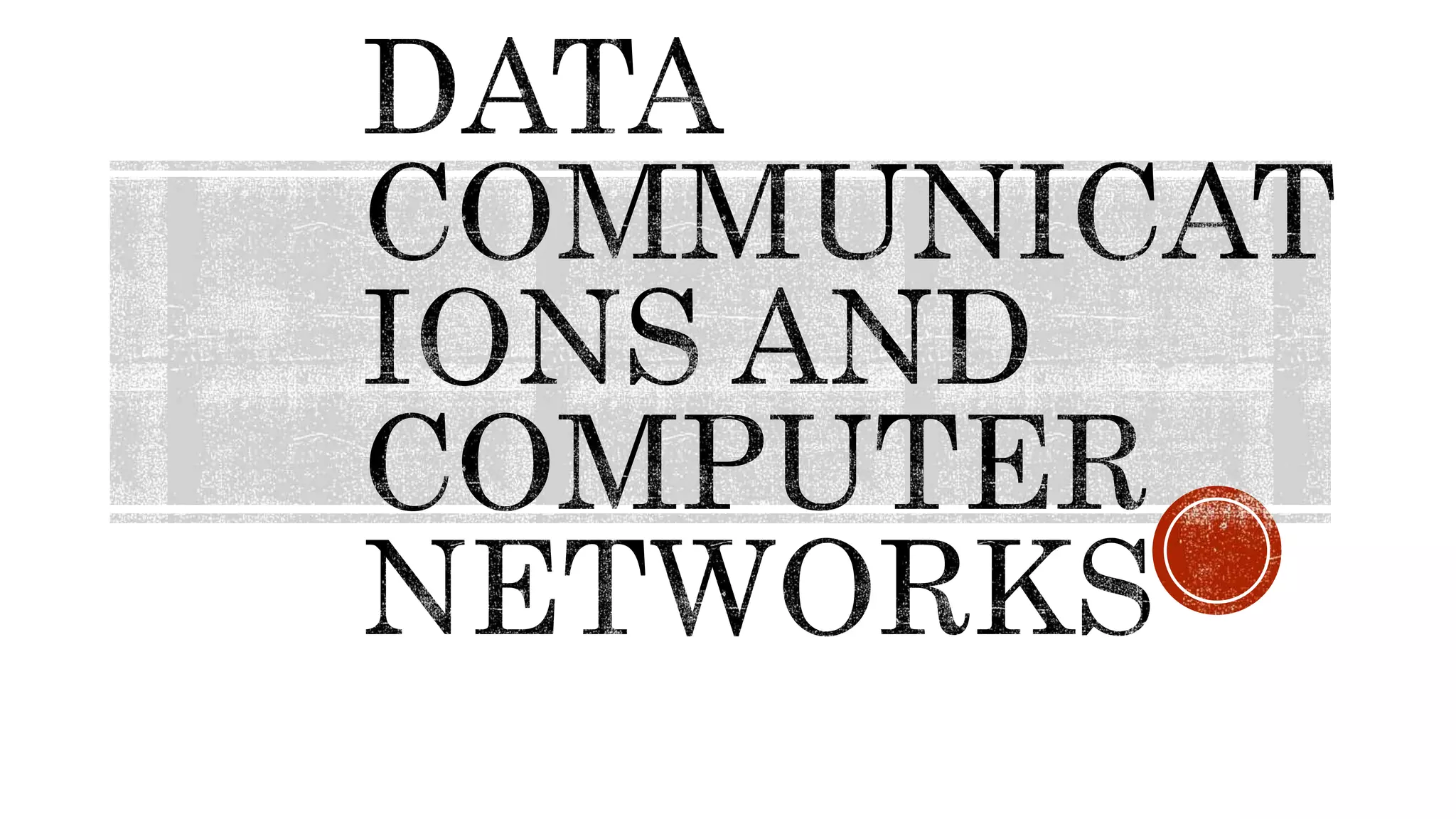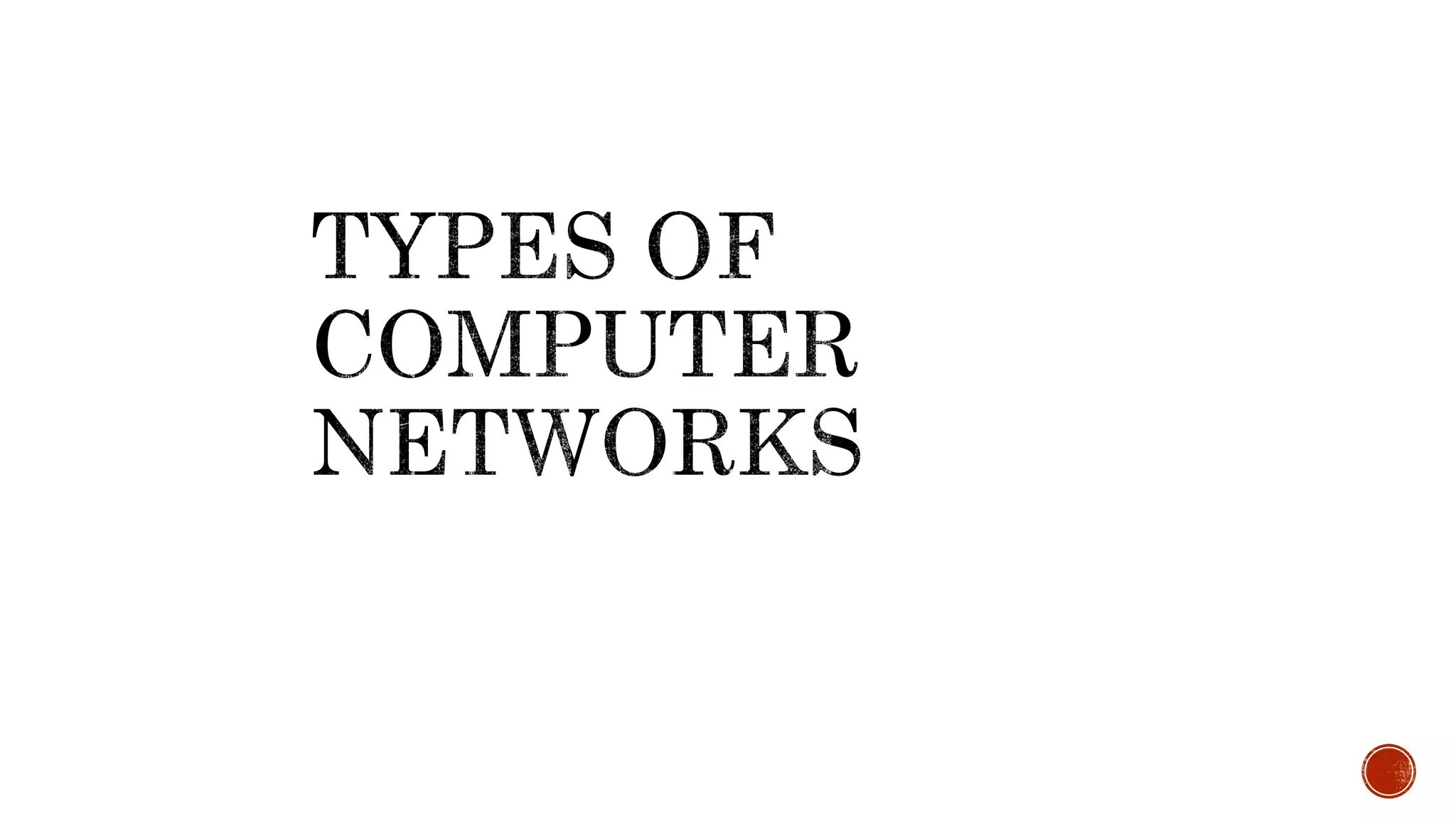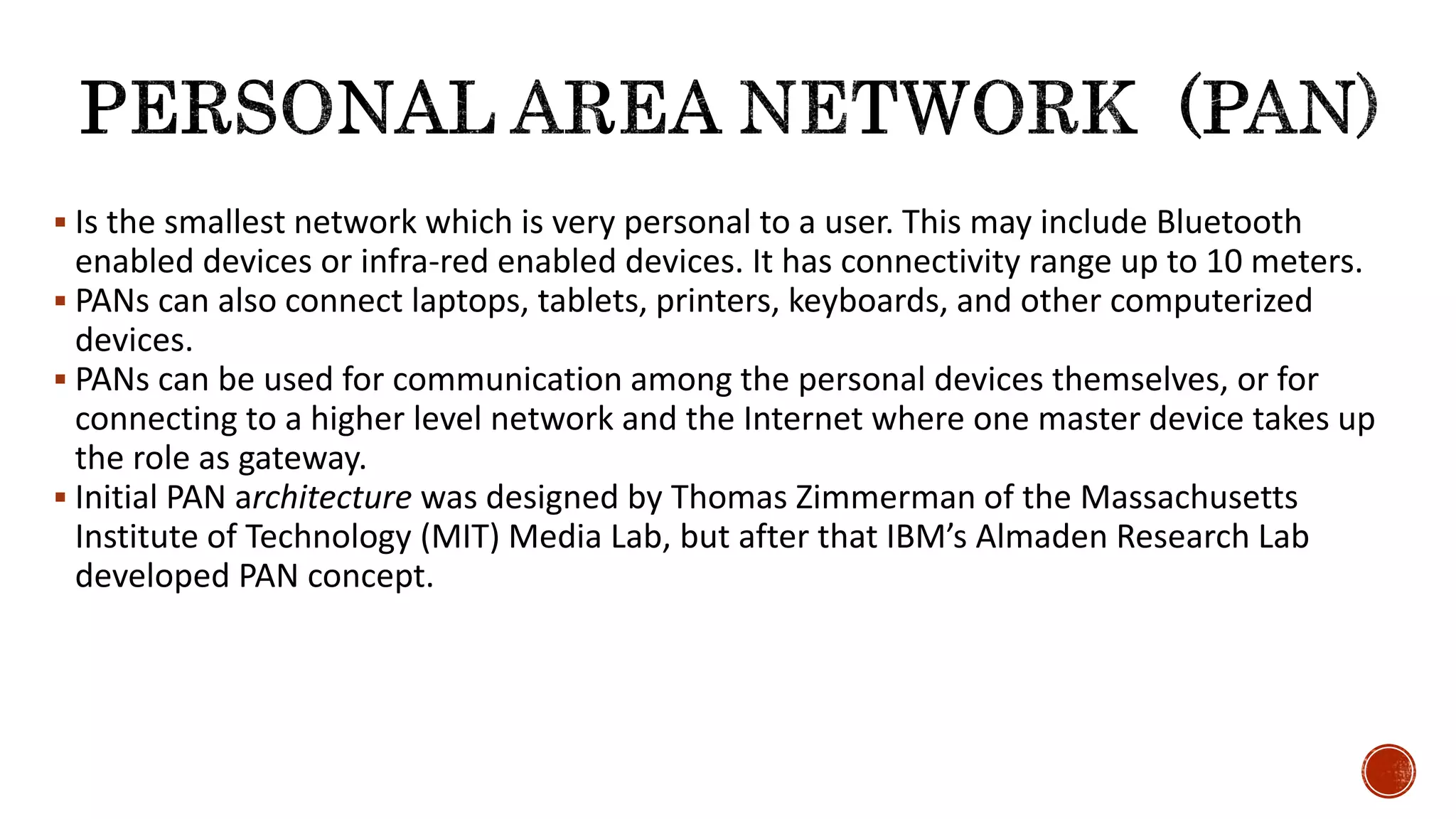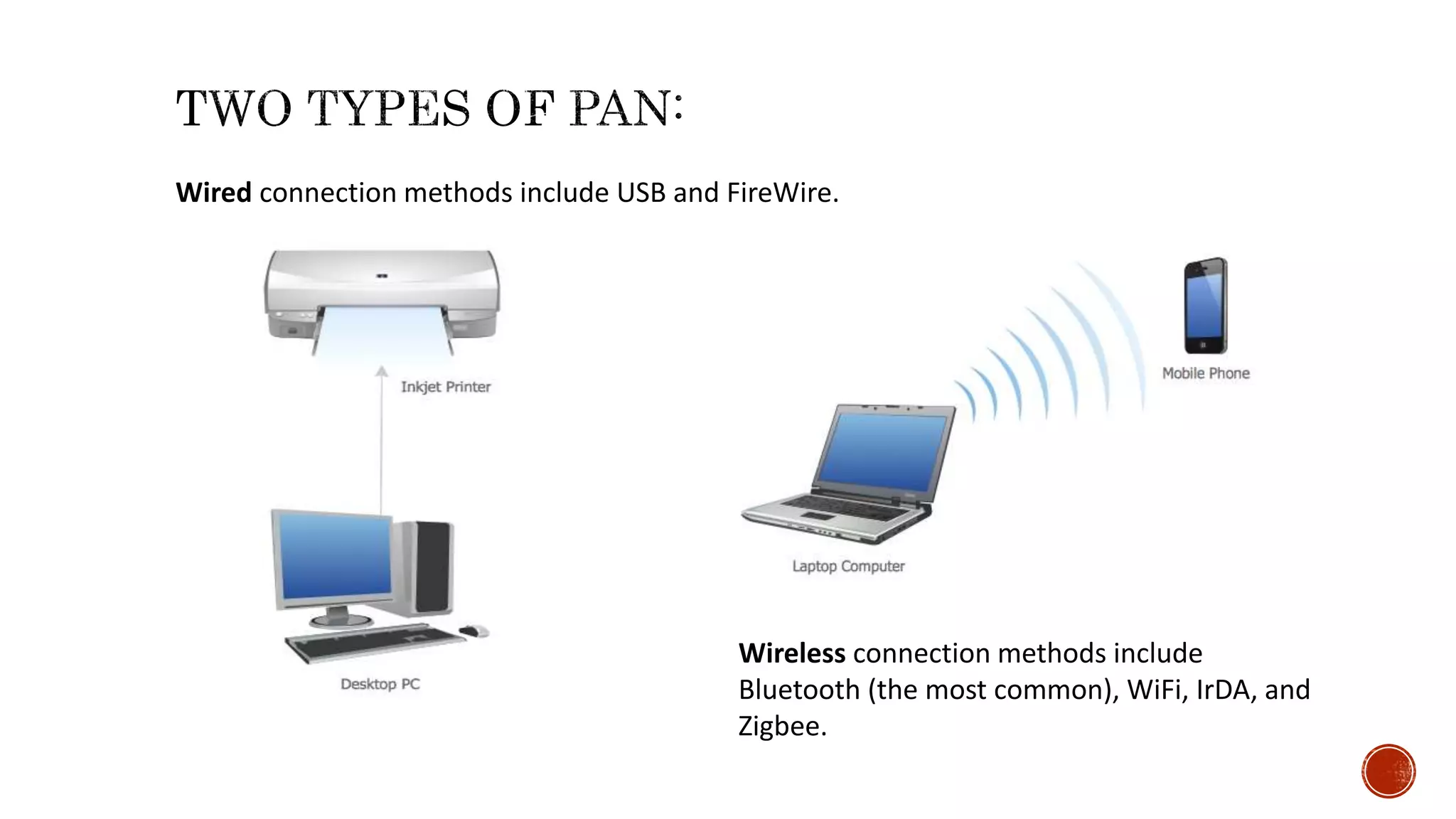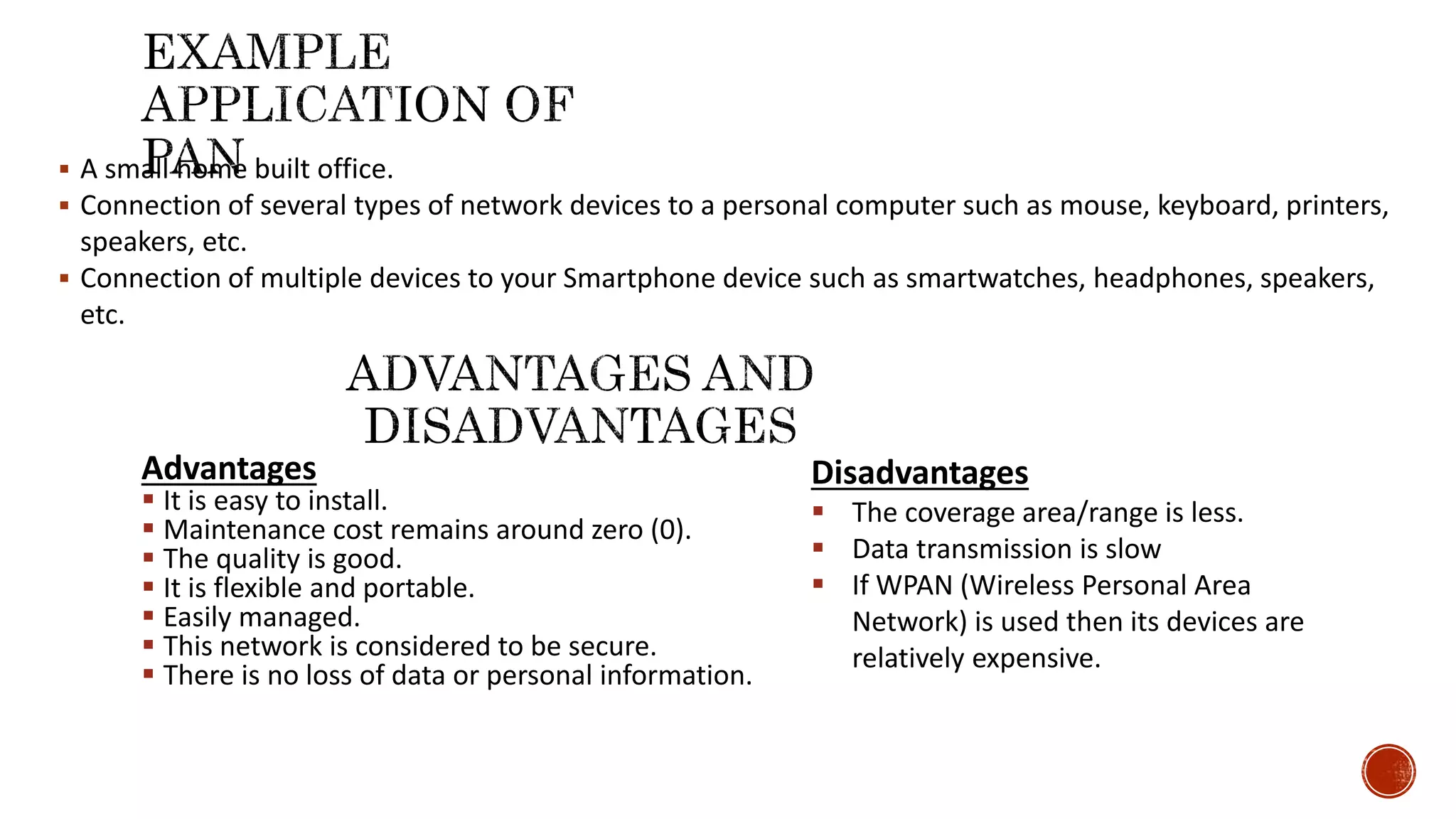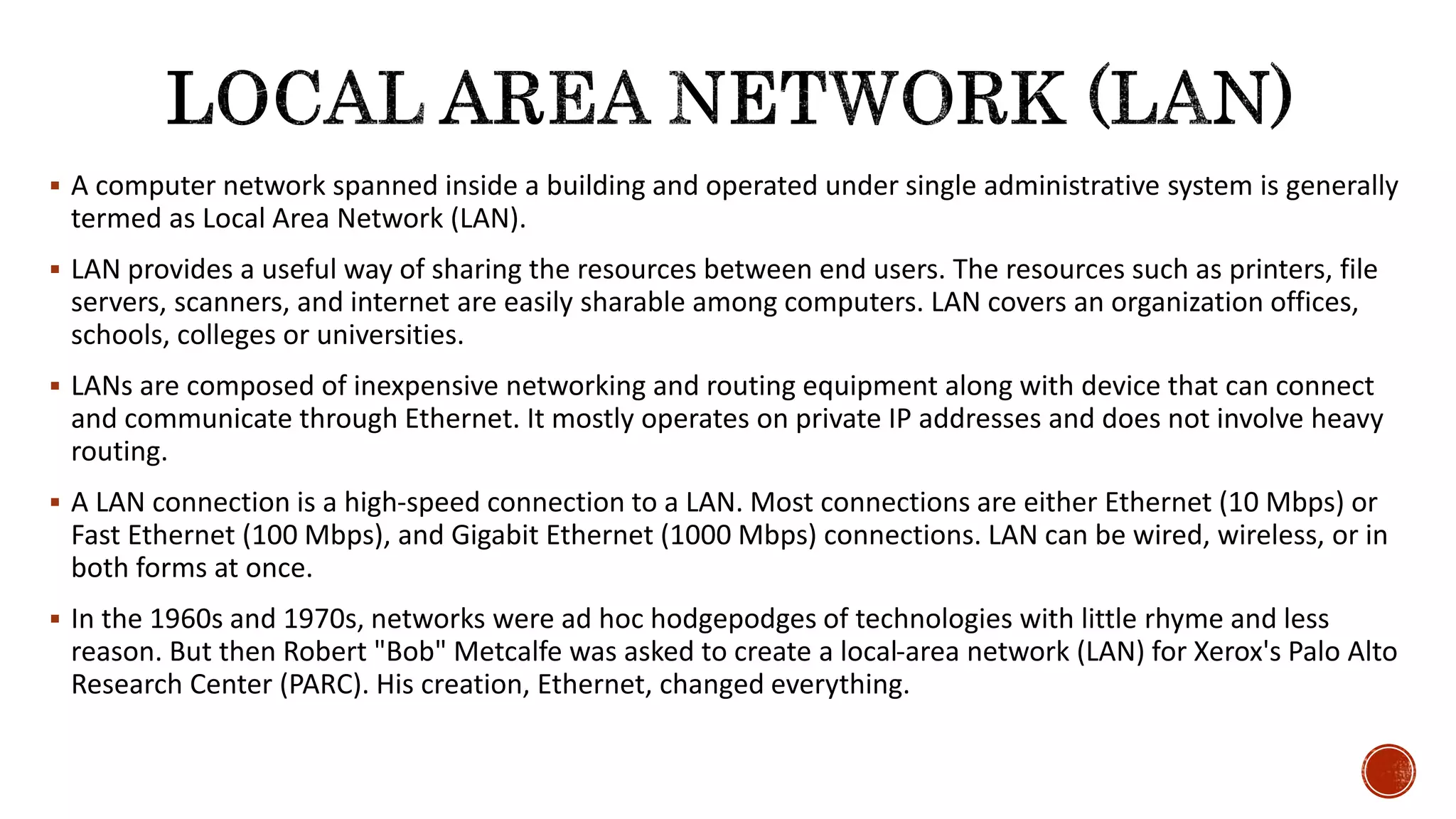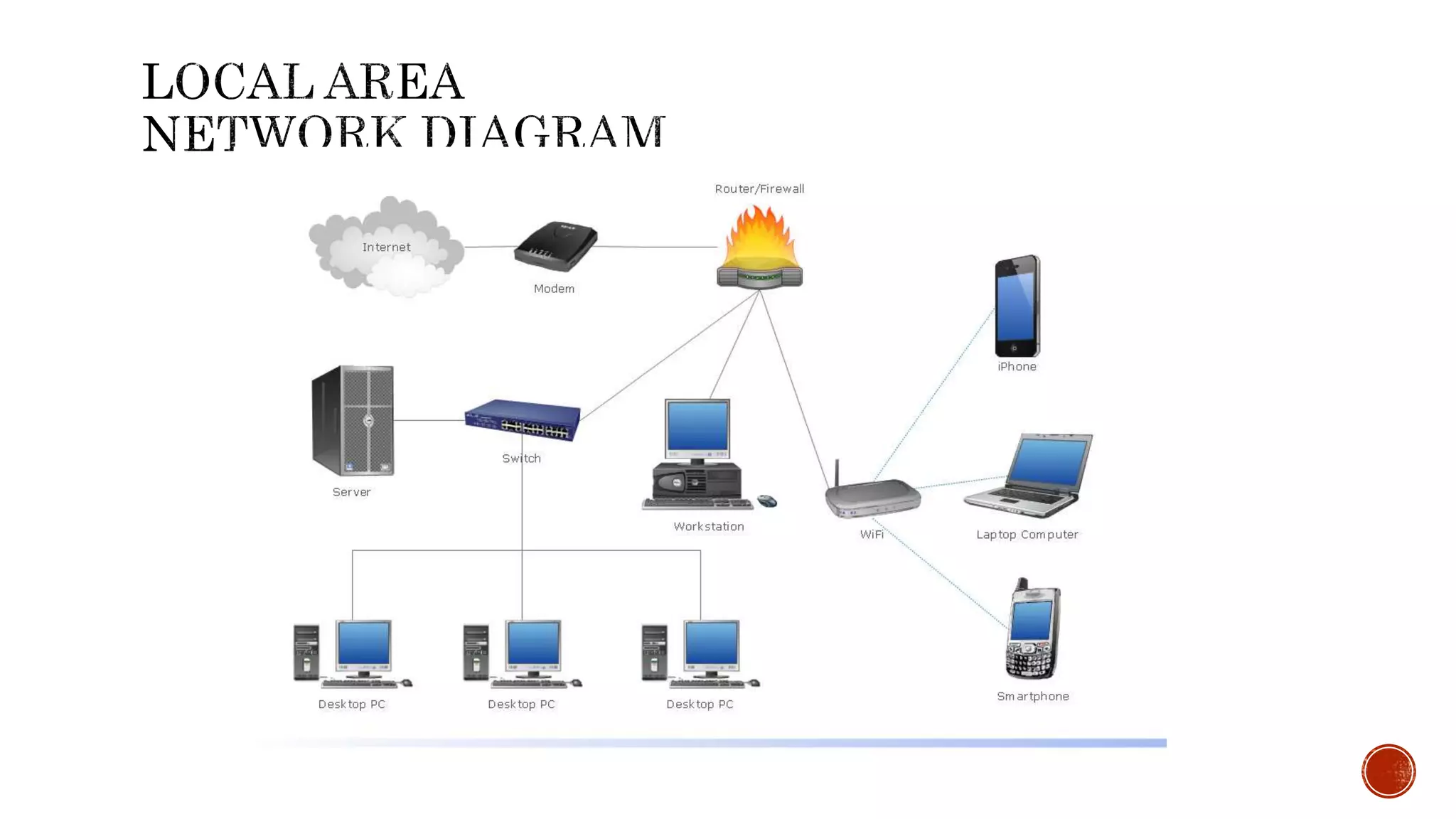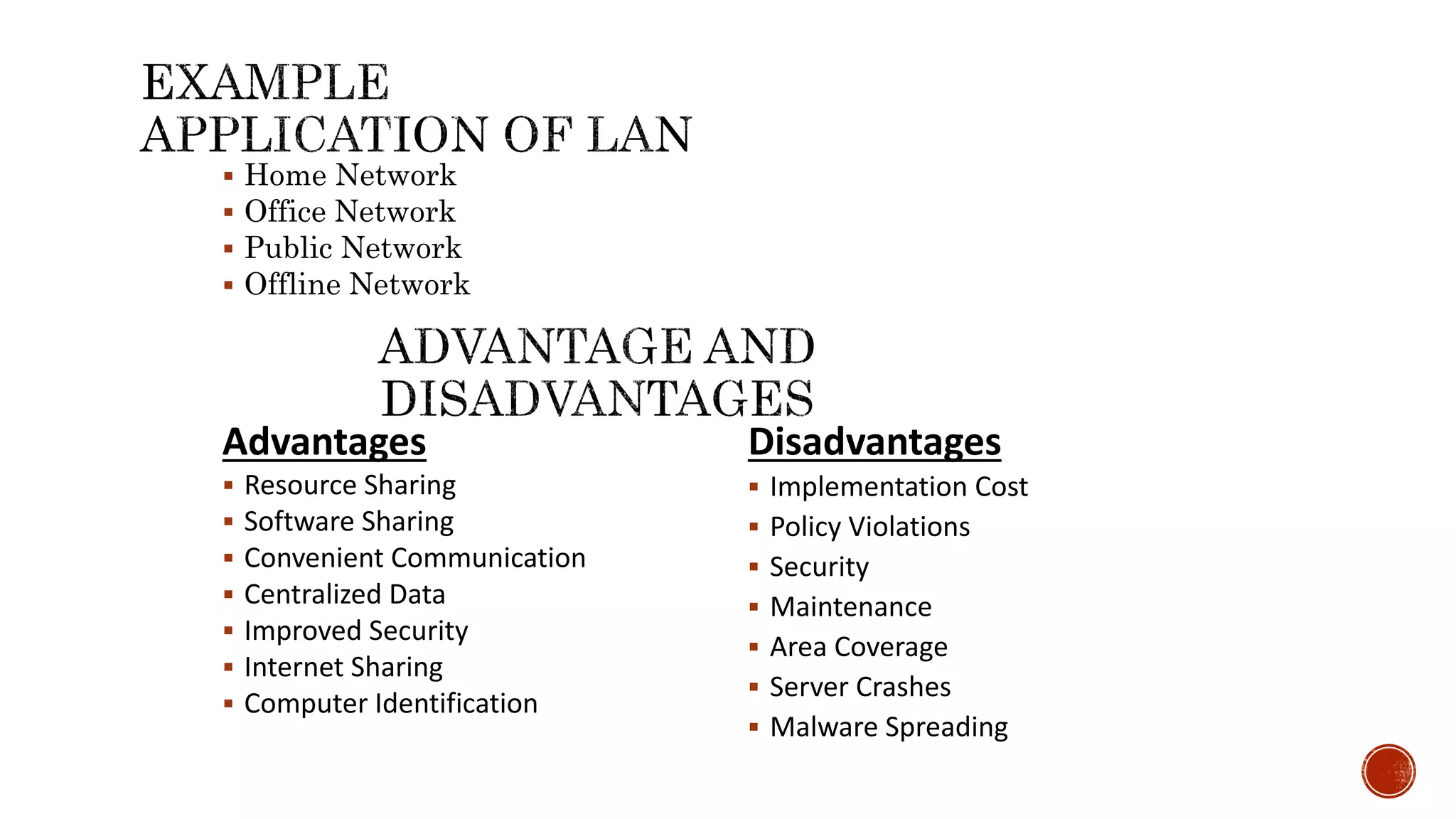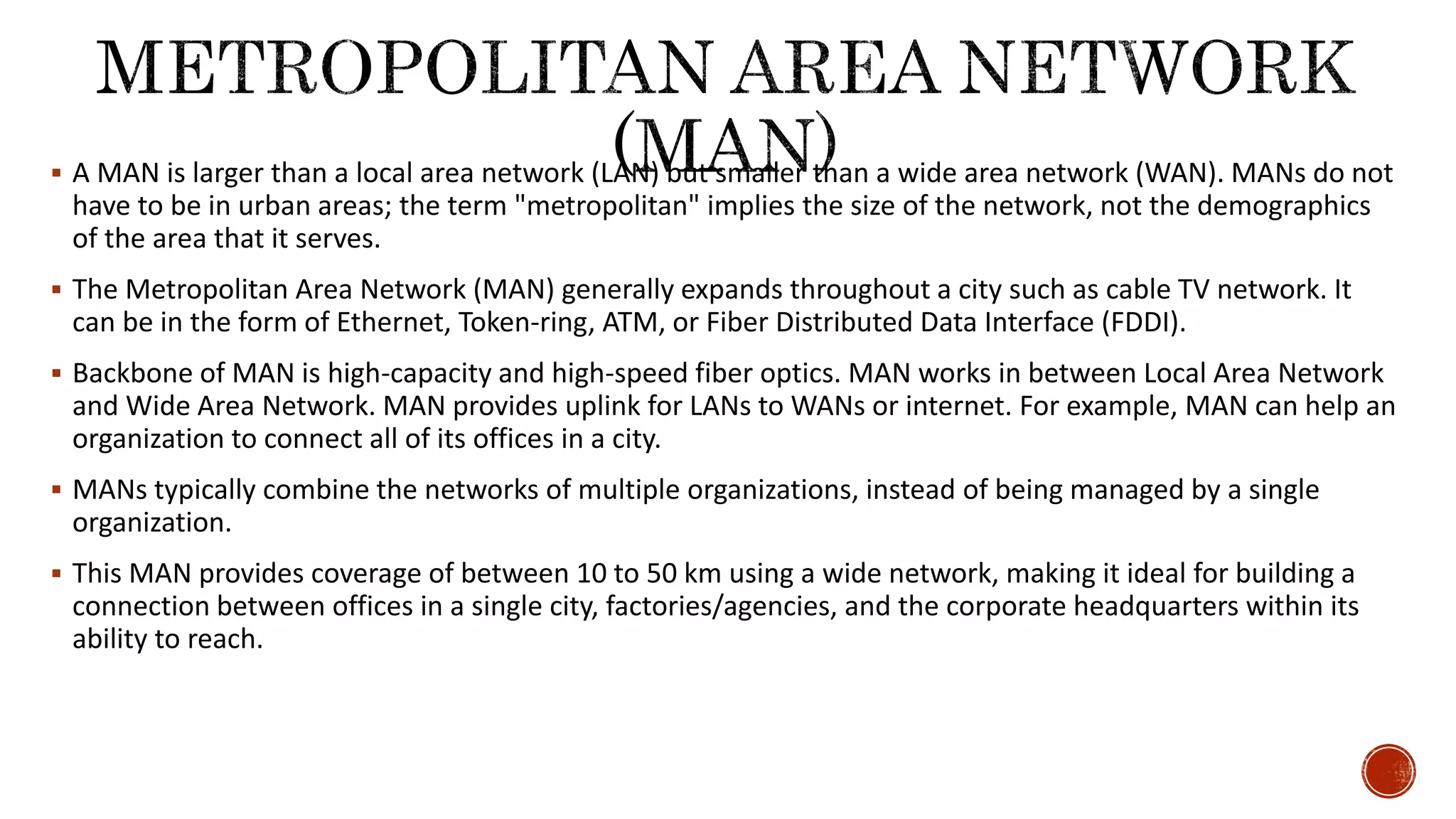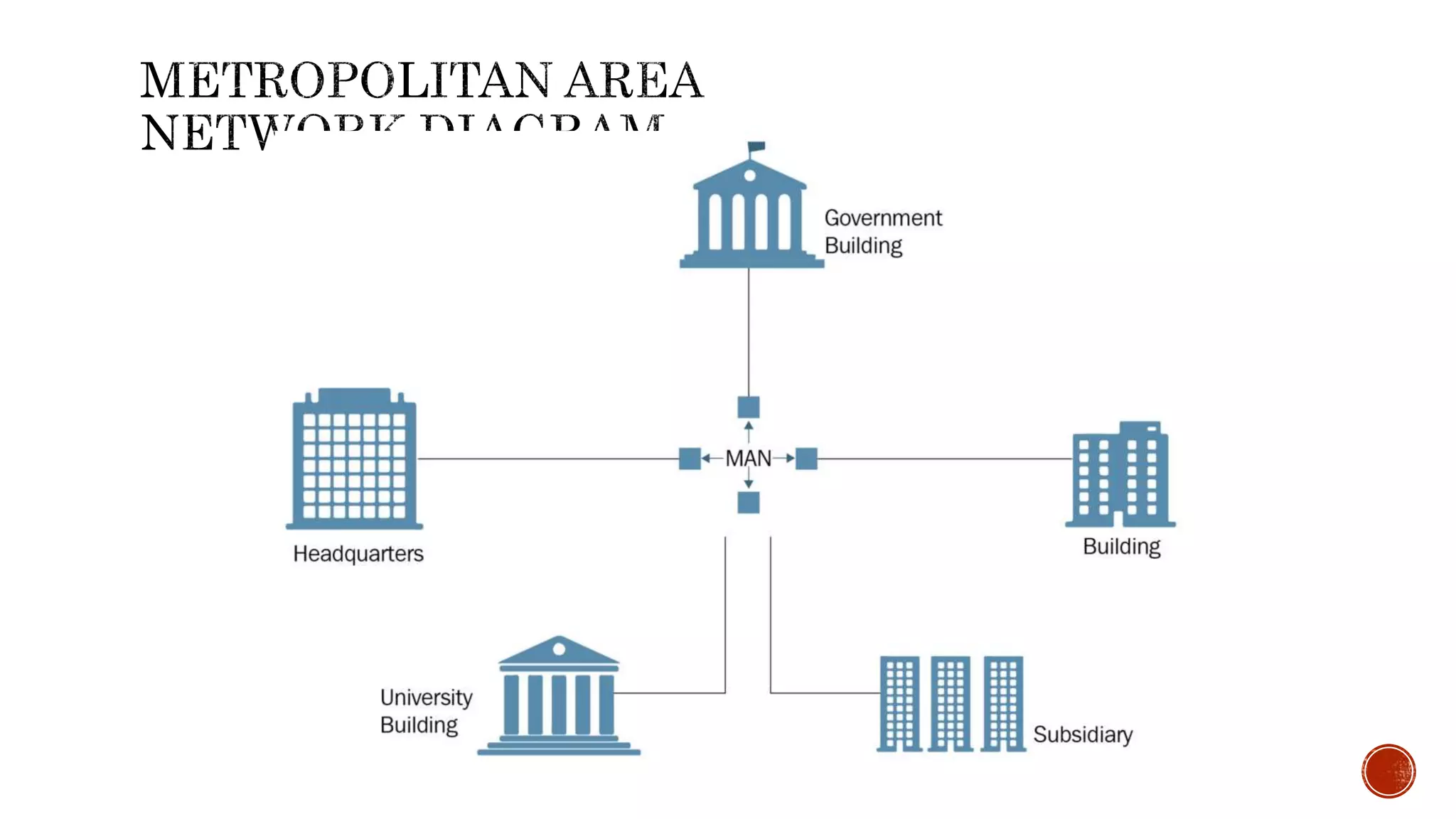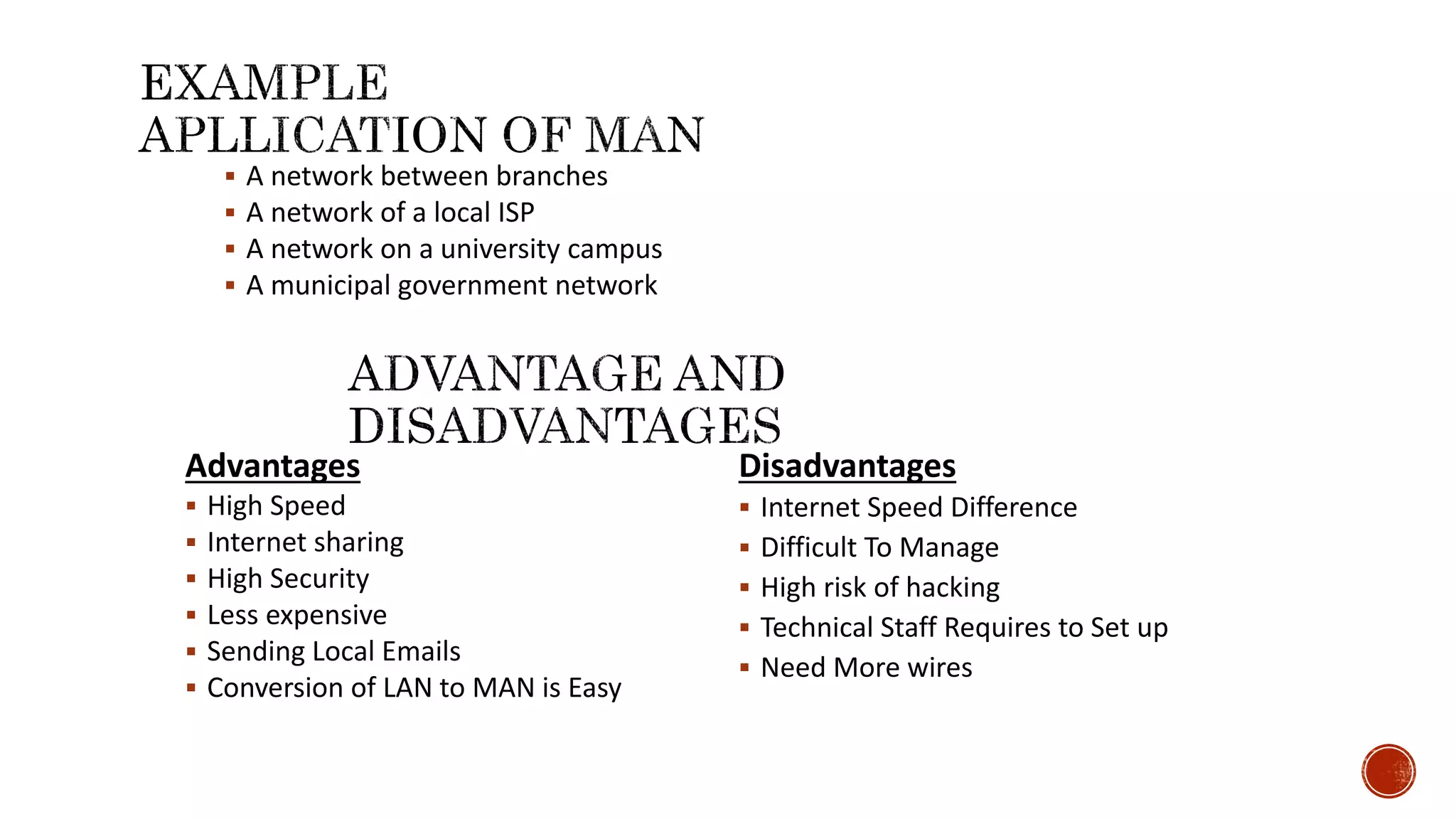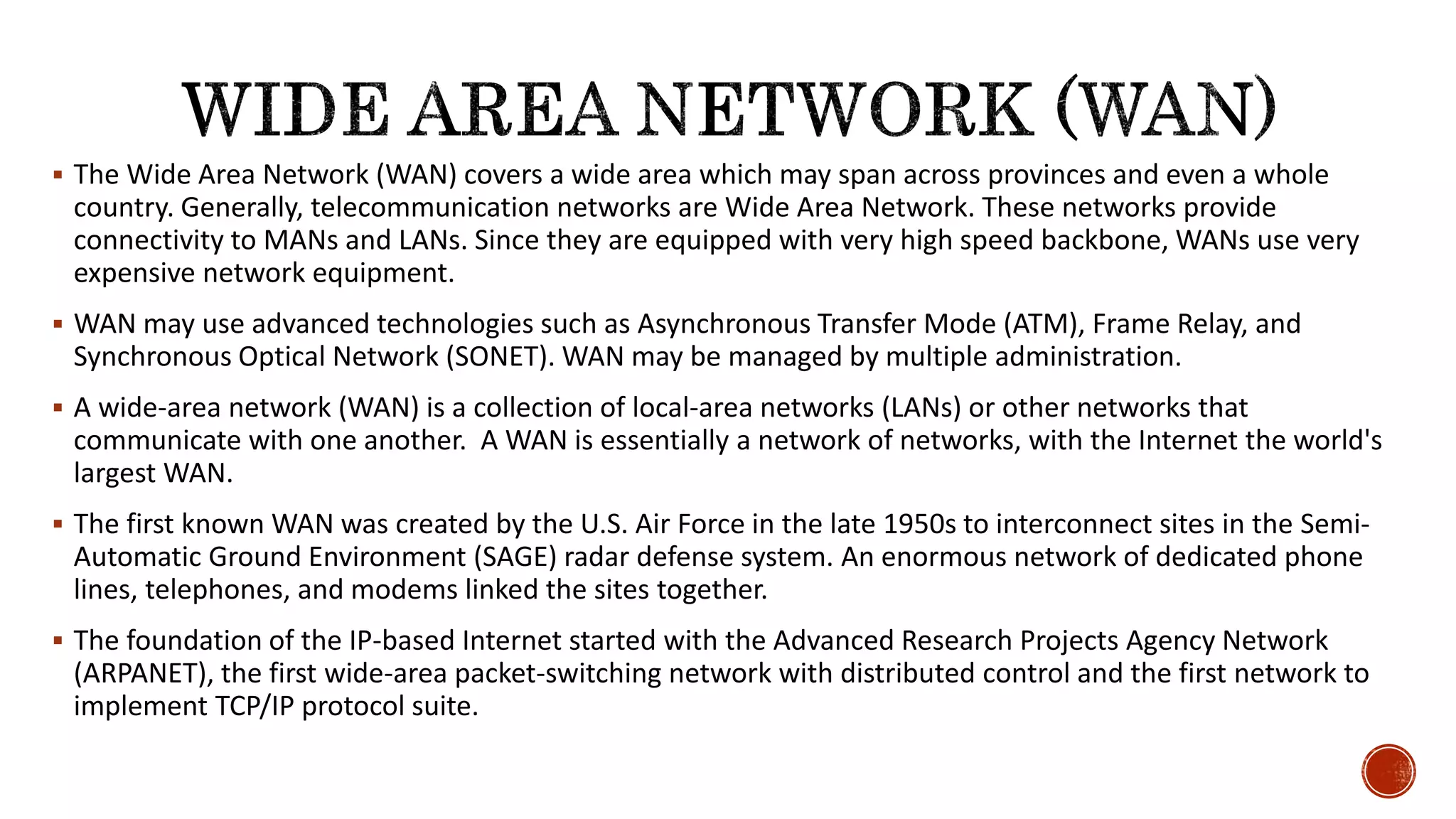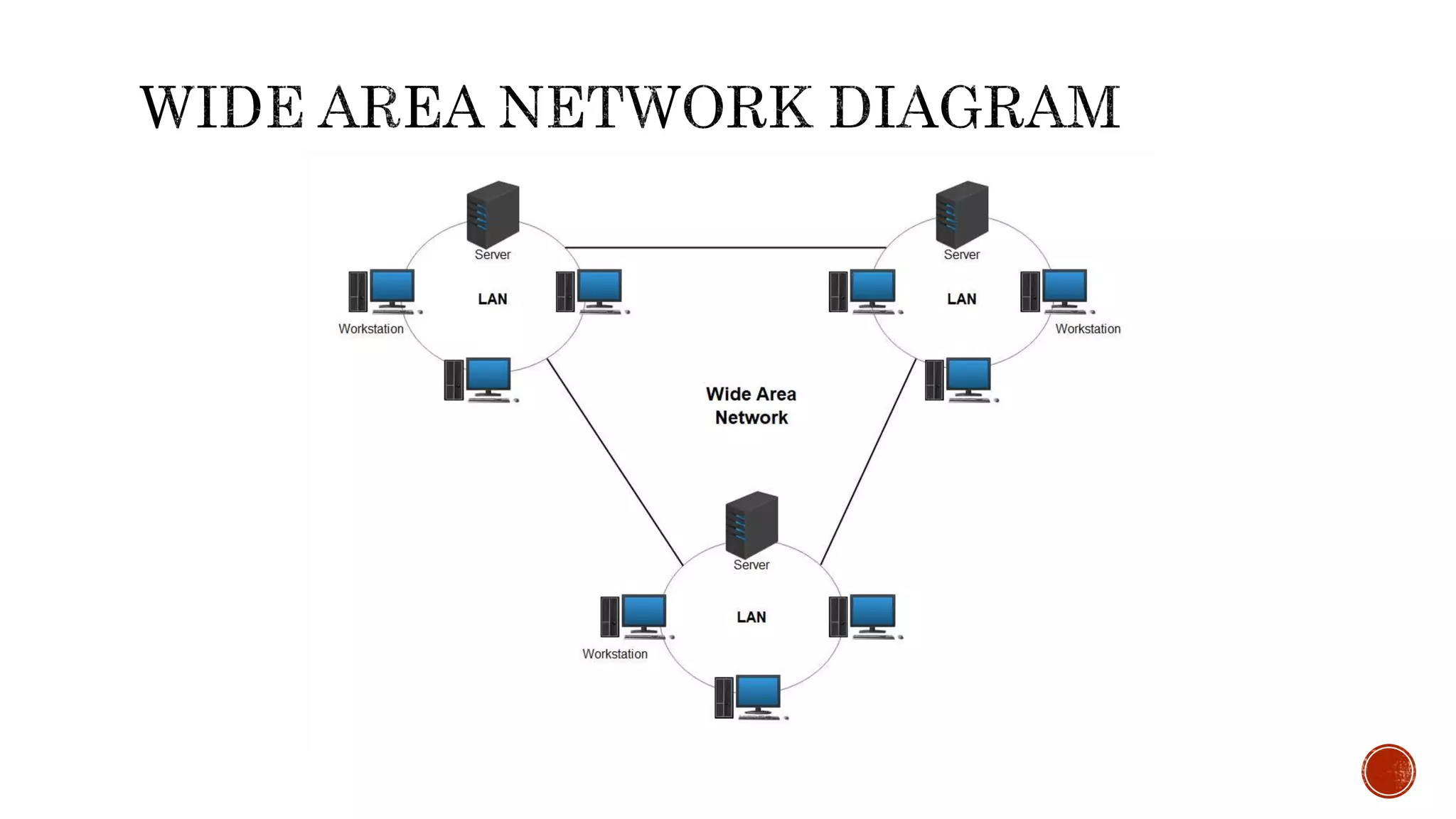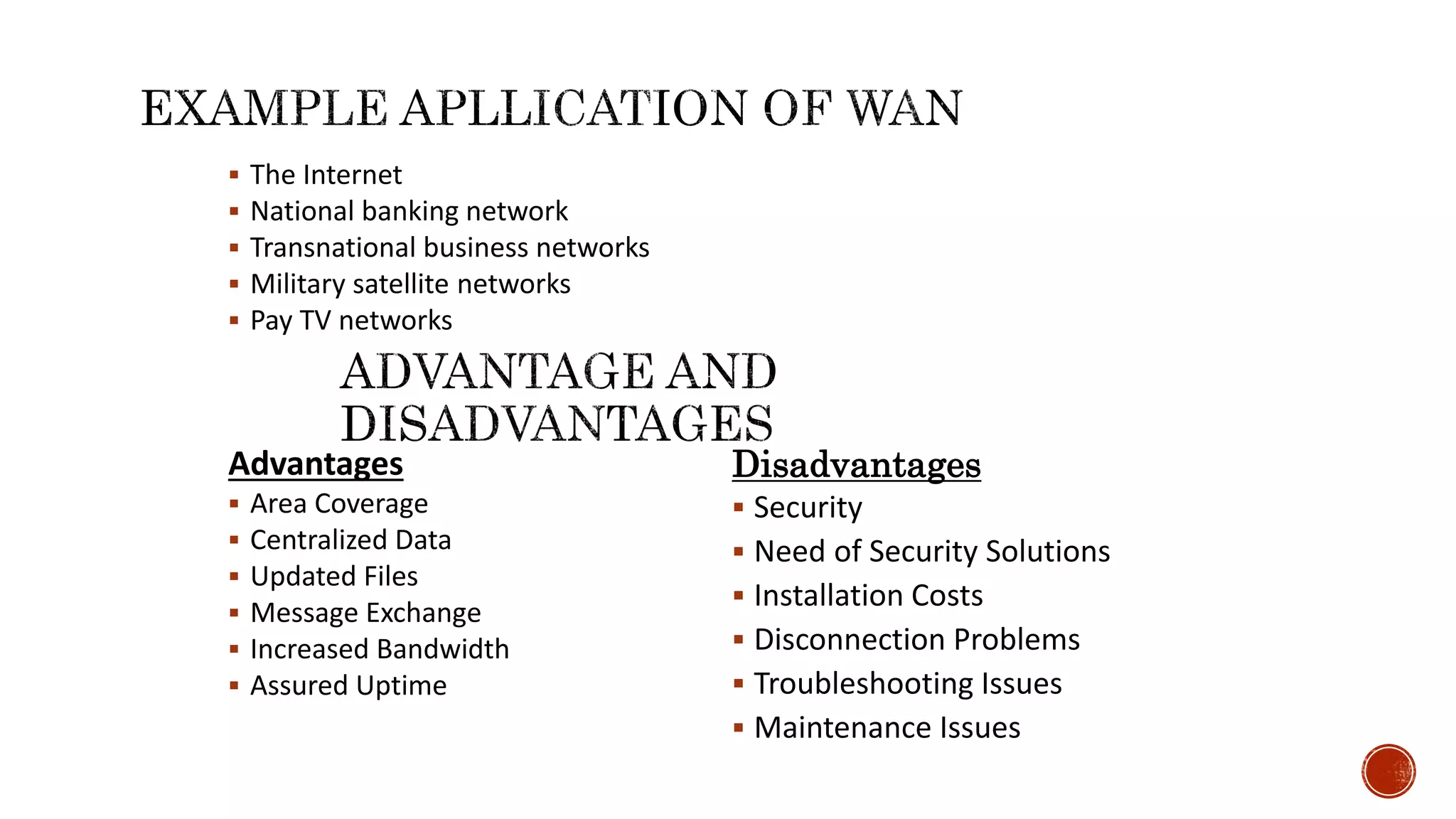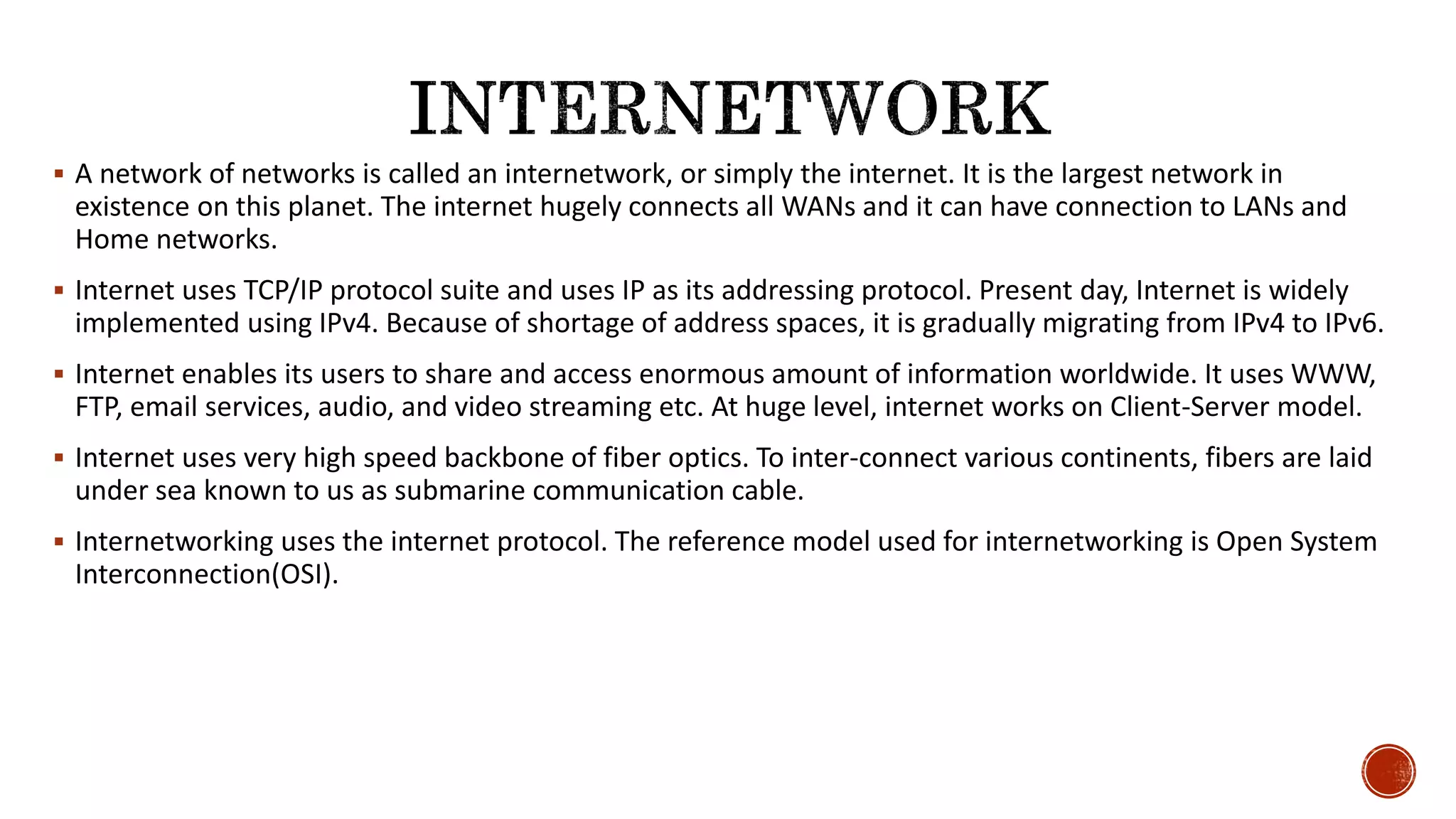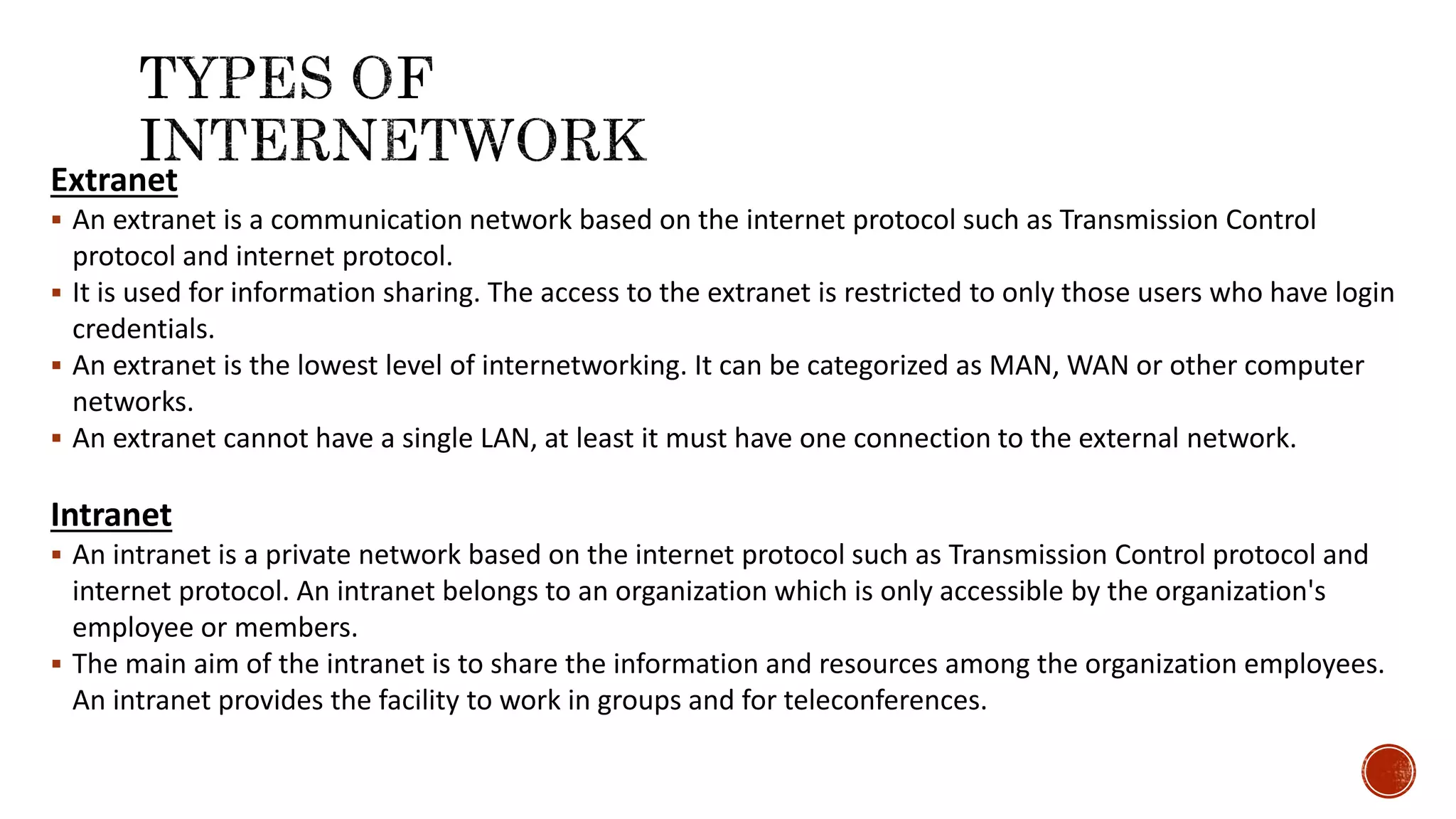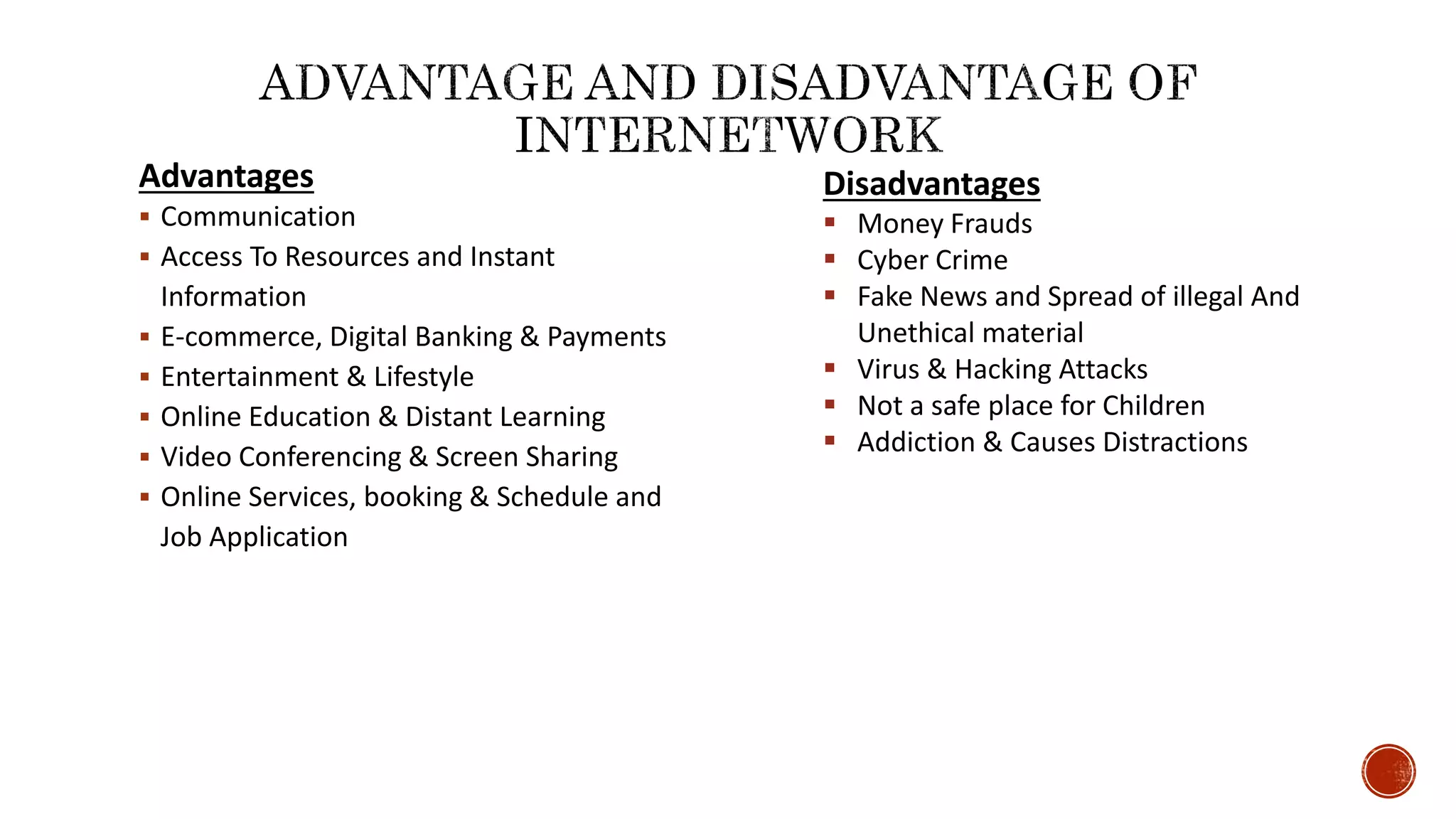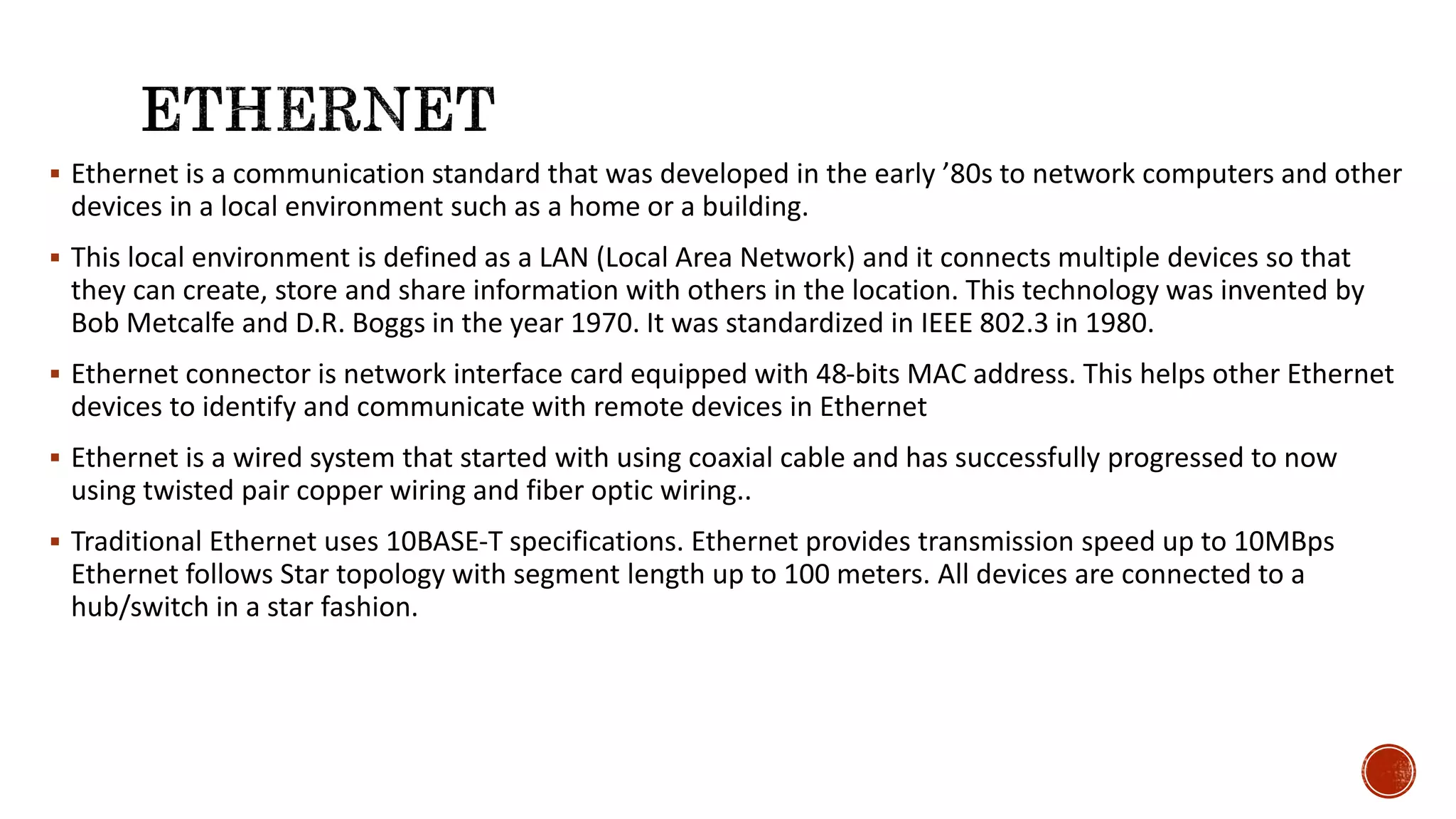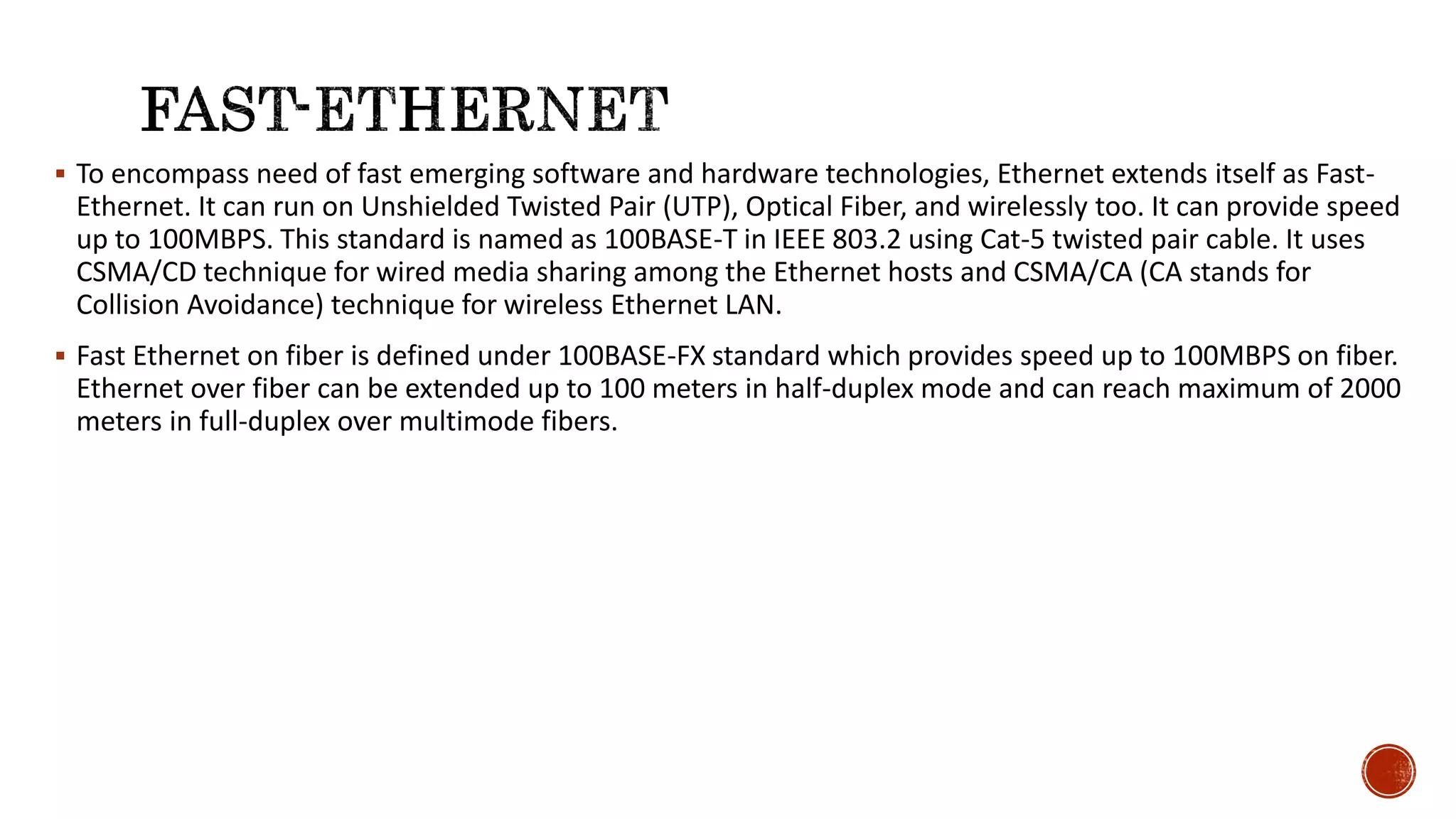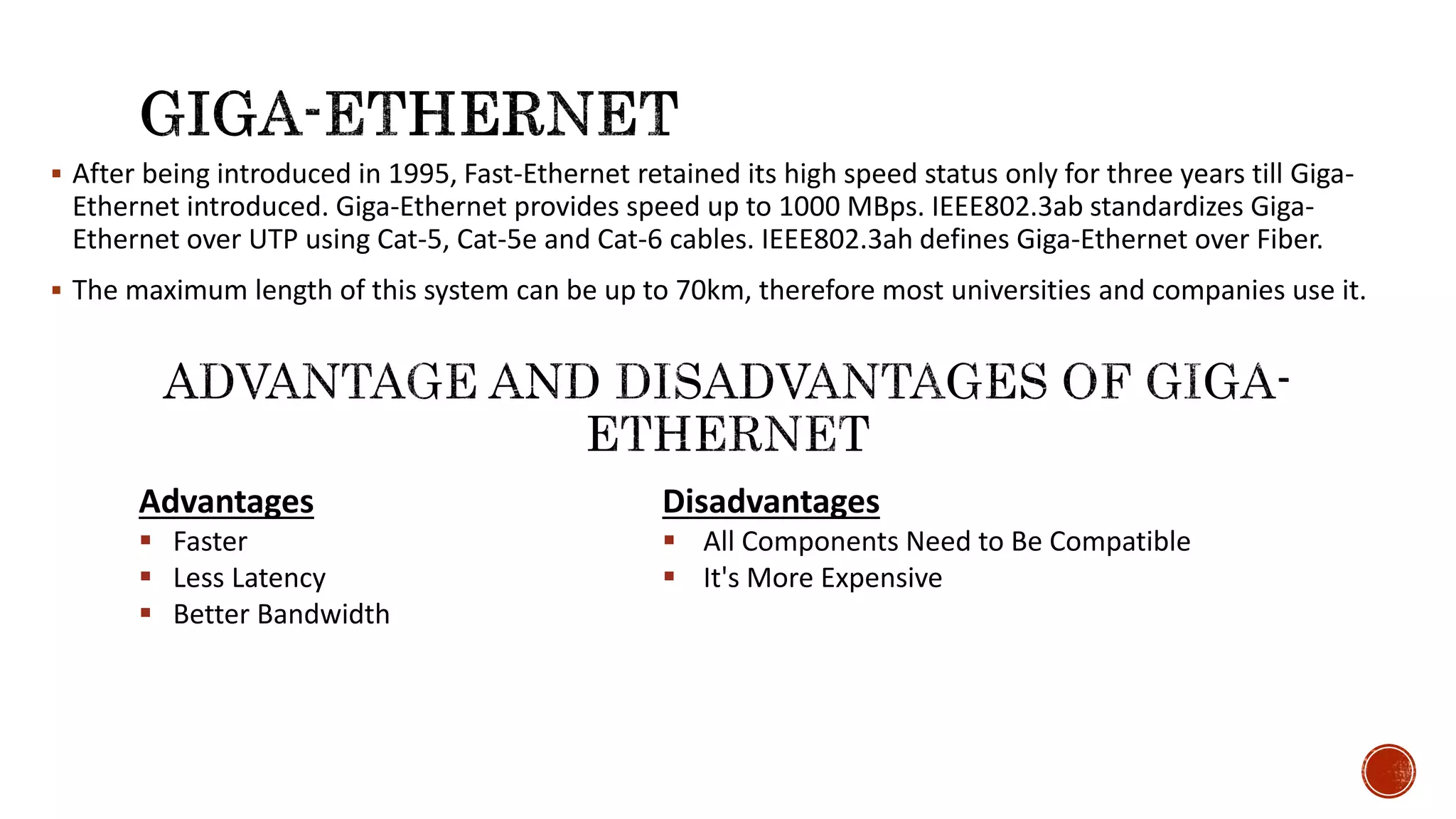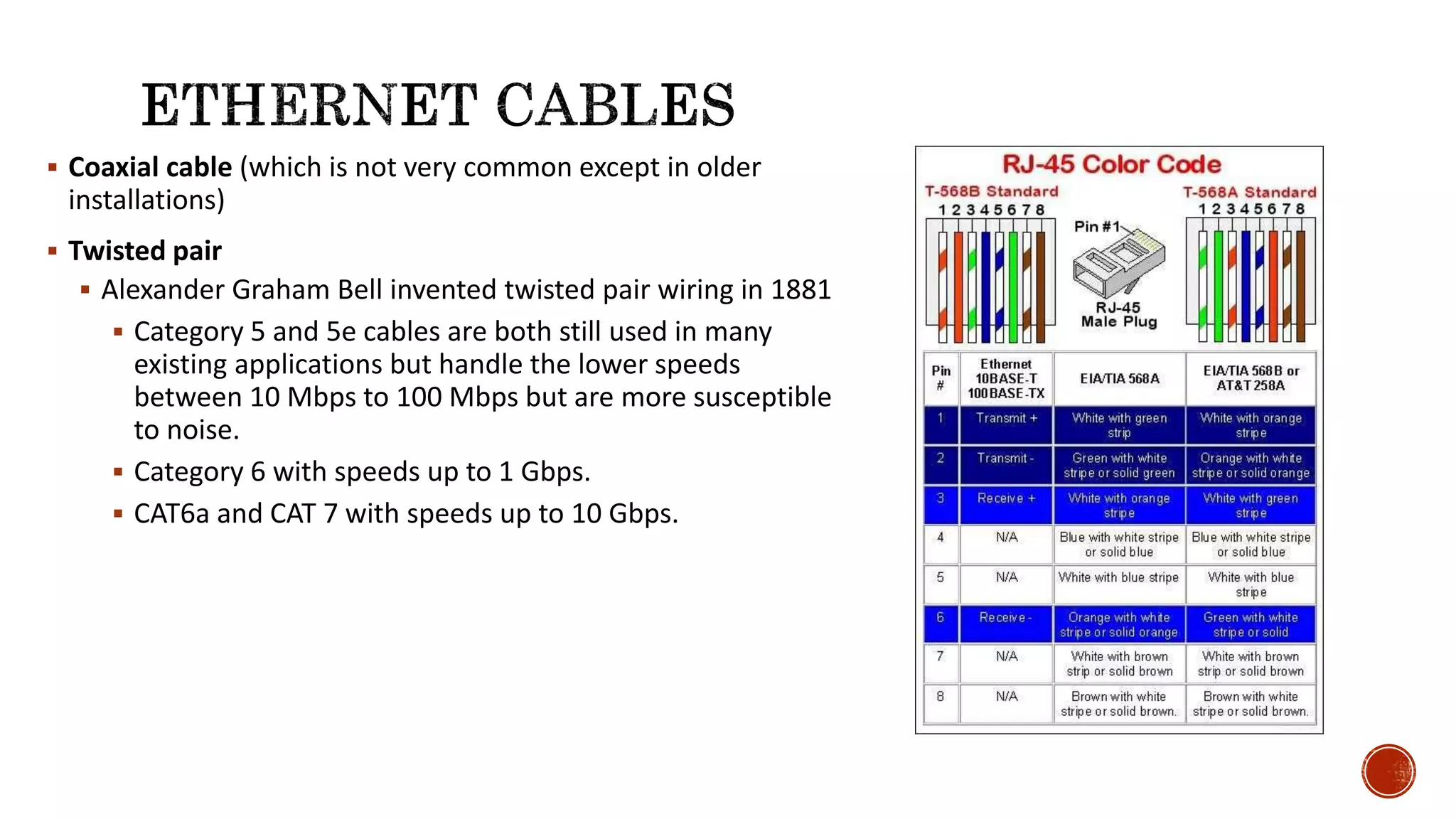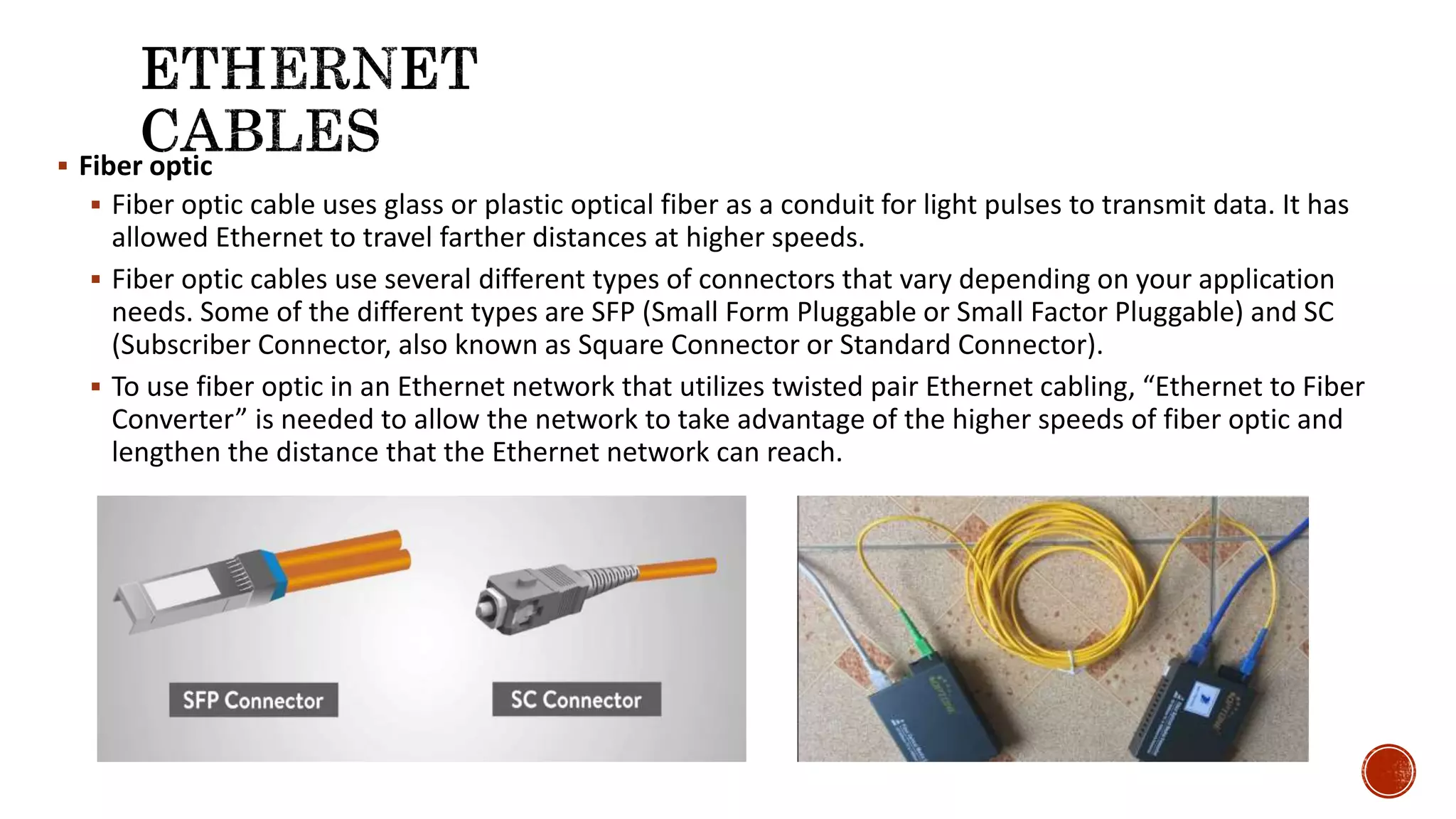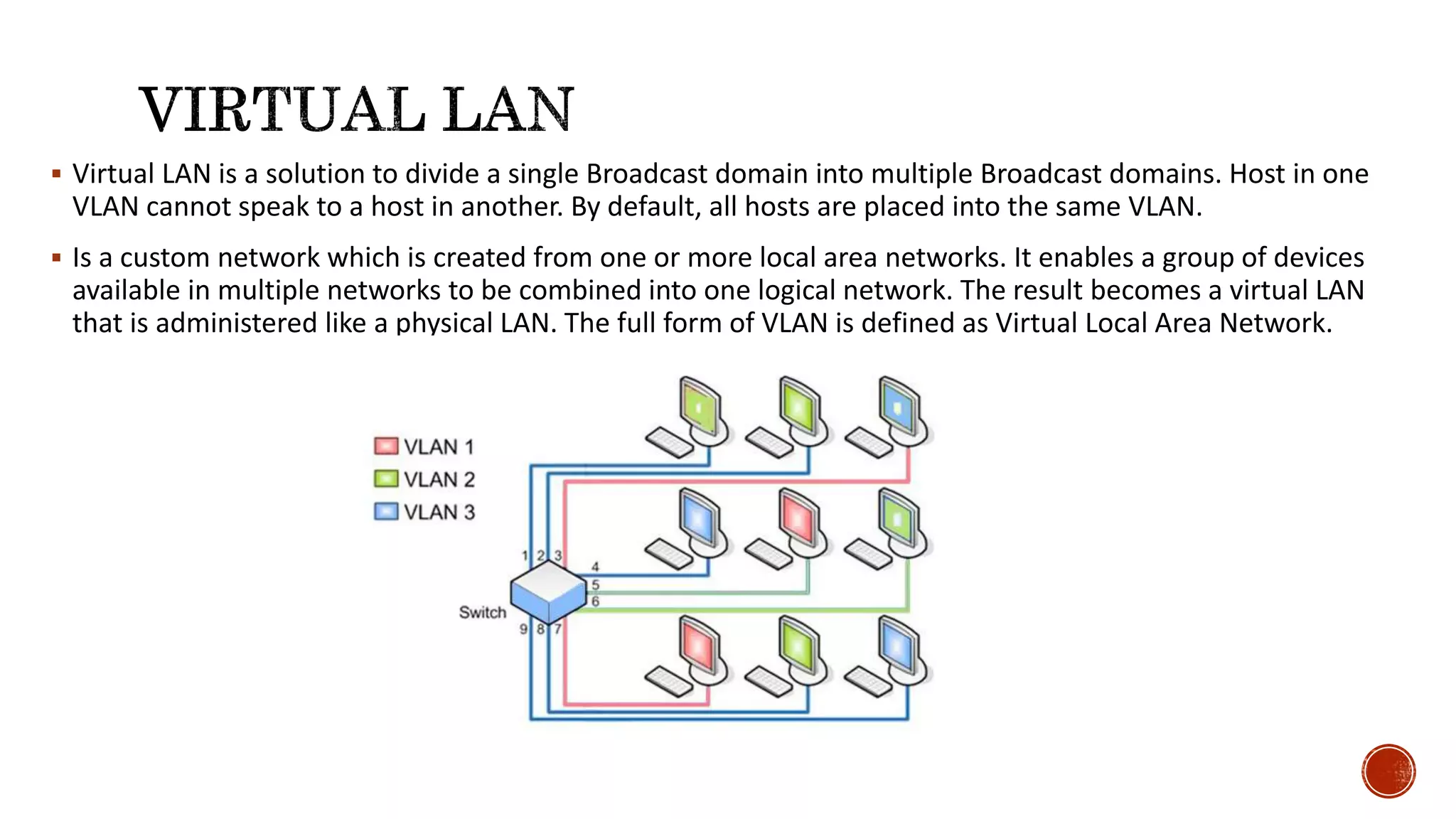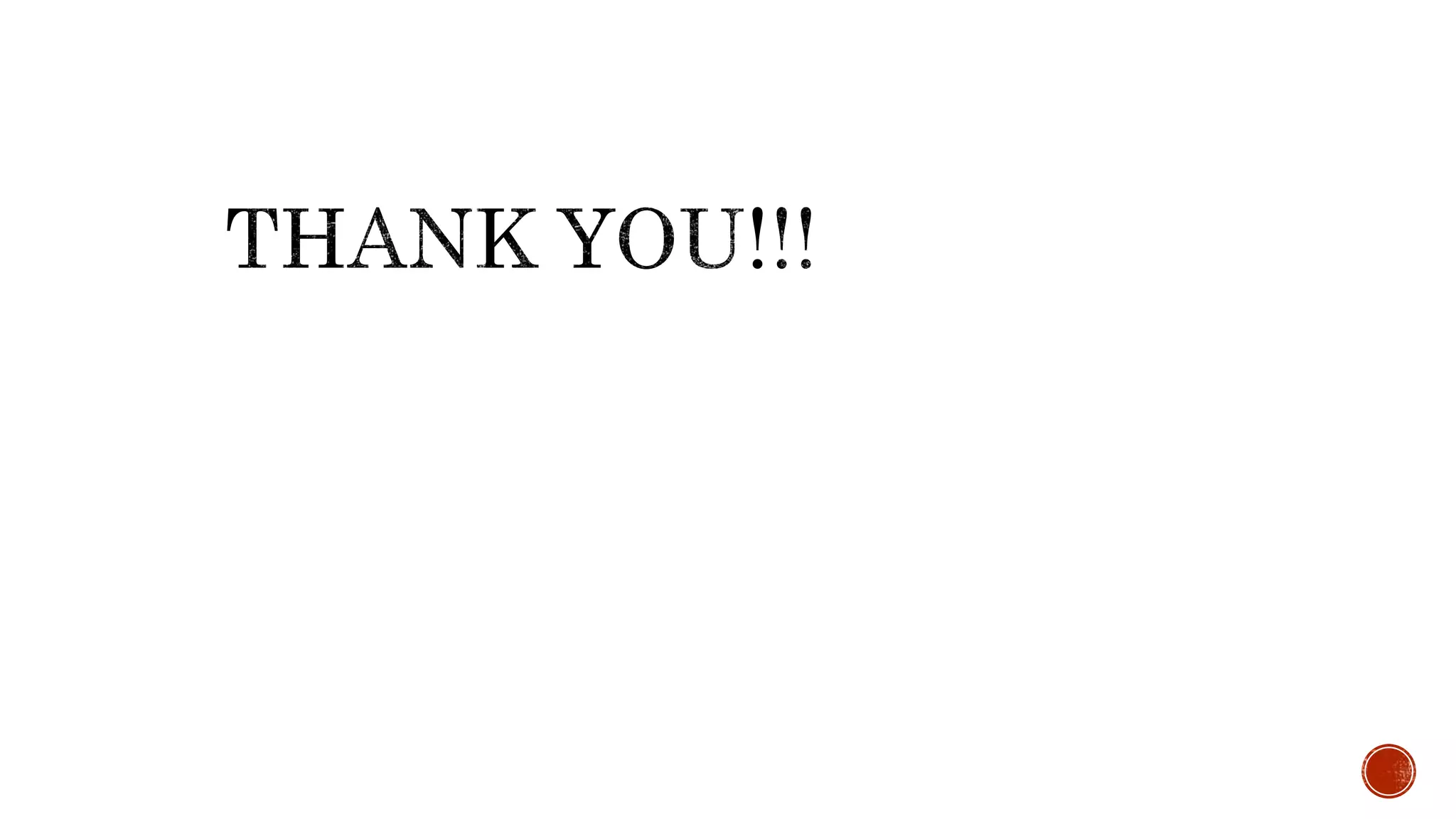This document discusses personal area networks (PANs). The key points are:
- PANs connect devices within a short range, usually 10 meters or less, and include devices like smartphones, smartwatches, headphones, and speakers.
- They allow devices to communicate with each other directly or through a gateway device to connect to higher level networks and the internet.
- PANs can be wired using technologies like USB or wireless using technologies like Bluetooth, WiFi, or infrared. They provide an easy way to connect personal devices within a small area.