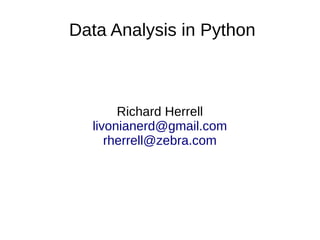
Analyze large healthcare datasets in Python
- 1. Data Analysis in Python Richard Herrell livonianerd@gmail.com rherrell@zebra.com
- 2. Tools ● python: Programming language ● NumPy: arrays and logic ● pandas: Series, DataFrame and import/export ● matplotlib: plotting ● json: JavaScript Object Notation ● IPython: Mathematica like HTML Notebook ● PyCharm: Free Integrated Development Environment ● Operating System: Linux, Windows, OS-X ● Hardware: Local or Virtual
- 3. Targets ● Convert Data to Knowledge ● Educate or Persuade ● Inform Decision Making ● Investment Strategies ● Train Artificial Intelligence
- 4. Installation on Ubuntu Download Anaconda https://docs.continuum.io/anaconda/index bash ~/Downloads/Anaconda3-4.0.0-Linux-x86_64.sh rich@computer:~$ which python /usr/bin/python rich@computer:~$ /bin/bash rich@computer:~$ which python /home/rich/anaconda2/bin/python
- 5. Use #!/usr/bin/env python rich@computer:~$ /usr/bin/python Python 2.7.6 (default, Jun 22 2015, 17:58:13) [GCC 4.8.2] on linux2 Type "help", "copyright", "credits" or "license" for more information. >>> import pandas Traceback (most recent call last): File "<stdin>", line 1, in <module> ImportError: No module named pandas >>> rich@computer:~$ /usr/bin/env python Python 2.7.11 |Anaconda 4.0.0 (64-bit)| (default, Dec 6 2015, 18:08:32) [GCC 4.4.7 20120313 (Red Hat 4.4.7-1)] on linux2 Type "help", "copyright", "credits" or "license" for more information. Anaconda is brought to you by Continuum Analytics. Please check out: http://continuum.io/thanks and https://anaconda.org >>> import pandas >>>
- 6. Verify Pandas Version rich@computer:~$ python Python 2.7.11 |Anaconda 4.0.0 (64-bit)| (default, Dec 6 2015, 18:08:32) [GCC 4.4.7 20120313 (Red Hat 4.4.7-1)] on linux2 Type "help", "copyright", "credits" or "license" for more information. Anaconda is brought to you by Continuum Analytics. Please check out: http://continuum.io/thanks and https://anaconda.org >>> import pandas as pd >>> pd.__version__ u'0.18.0' >>>
- 7. PyCharm: Configuring Custom Interpreter
- 8. Series Example #!/usr/bin/env python # use standard import conventions import numpy as np from pandas import DataFrame, Series import pandas as pd import matplotlib.pyplot as plt def main(): s1 = Series([ 3, 1, 4, 1, 5, 9 ]) print s1 print "s1 at index 2" + "%d" % s1[2] s2 = Series([ 3, 1, 4, 1, 5, 9 ], index =['a', 'b', 'c', 'd', 'e', 'f']) print s2 print "s2 at index 'c'" + "%d" % s2['c'] plt.plot(s2) plt.show() return if __name__ == "__main__": main()
- 9. Hello World Output 0 3 1 1 2 4 3 1 4 5 5 9 dtype: int64 s1 at index 24 a 3 b 1 c 4 d 1 e 5 f 9 dtype: int64 s2 at index 'c'4
- 10. DataFrame Example #!/usr/bin/env python import numpy as np from pandas import DataFrame, Series import pandas as pd import matplotlib.pyplot as plt def dataframe_example(): # live births for Wayne, Oakland, and Macomb counties 2012, 2013, 2014 # source http://www.mdch.state.mi.us/ data = { "Wayne": [ 23109, 23612, 23366 ], "Oakland": [ 13307, 13445, 13454 ], "Macomb": [ 9089, 9394, 9332 ] } dataframe = DataFrame(data, index = [ 2012, 2013, 2014 ] ) print dataframe plt.plot(dataframe) plt.show() return if __name__ == "__main__":
- 11. dataframe_example Output Macomb Oakland Wayne 2012 9089 13307 23109 2013 9394 13445 23612 2014 9332 13454 23366 [3 rows x 3 columns]
- 12. DataFrame: Adding a Column & Legend #!/usr/bin/env python import numpy as np from pandas import DataFrame, Series import pandas as pd import matplotlib.pyplot as plt def dataframe_example(): # live births for Wayne, Oakland, and Macomb counties 2012, 2013, 2014 # source http://www.mdch.state.mi.us/ data = { "Wayne": [ 23109, 23612, 23366 ], "Oakland": [ 13307, 13445, 13454 ], "Macomb": [ 9089, 9394, 9332 ] } dataframe = DataFrame(data, index = [ 2012, 2013, 2014 ] ) dataframe["Livingston"] = [1739,1738,1813] print dataframe plt.plot(dataframe) plt.legend(dataframe.keys()) plt.show() return if __name__ == "__main__": dataframe_example()
- 13. dataframe_example Output Macomb Oakland Wayne Livingston 2012 9089 13307 23109 1739 2013 9394 13445 23612 1738 2014 9332 13454 23366 1813 [3 rows x 4 columns]
- 14. Meet our Largish Data Set 1 ● data.gov: Open data from the United States Government ● Inpatient Prospective Payment System (IPPS) Provider Summary for the Top 100 Diagnosis-Related Groups (DRG) ● Over 150,000 records ● Download as CSV (Comma Separated Values) or JSON (JavaScript Object Notation) ● JSON didn't import smoothly, so CSV. Also smaller. (27M versus 49M) ● http://catalog.data.gov/dataset/inpatient-prospective-payment-system- ipps-provider-summary-for-the-top-100-diagnosis-relat
- 15. Meet our Largish Data Set 2 DRG Definition,Provider Id,Provider Name,Provider Street Address,Provider City,Provider State,Provider Zip Code,Hospital Referral Region Description, Total Discharges , Average Covered Charges , Average Total Payments ,Average Medicare Payments 039 EXTRACRANIAL PROCEDURES W/O CC/MCC,10001,SOUTHEAST ALABAMA MEDICAL CENTER,1108 ROSS CLARK CIRCLE,DOTHAN,AL,36301,AL Dothan,91,$32963.07,$5777.24,$4763.73 039 EXTRACRANIAL PROCEDURES W/O CC/MCC,10005,MARSHALL MEDICAL CENTER SOUTH,2505 U S HIGHWAY 431 NORTH,BOAZ,AL,35957,AL Birmingham,14,$15131.85,$5787.57,$4976.71 039 EXTRACRANIAL PROCEDURES W/O CC/MCC,10006,ELIZA COFFEE MEMORIAL HOSPITAL,205 MARENGO STREET,FLORENCE,AL,35631,AL Birmingham,24,$37560.37,$5434.95,$4453.79
- 16. pandas: Importing Large Datasets 1 #!/usr/bin/env python import numpy as np from pandas import DataFrame, Series import pandas as pd #import matplotlib.pyplot as plt def pandas_example(): # source: data.gov df = pd.read_table("/home/rich/Data Analysis Python Presentation/Inpatient/Inpatient_Prospective_Payment_System__IPPS__Provider_Summary _for_the_Top_100_Diagnosis-Related_Groups__DRG__-_FY2011.csv", sep=',') print df.columns # Look at average charges Series avg_charges = df[ u' Average Covered Charges '] print avg_charges avg_charges.replace('[$,]', '', regex=True, inplace=True) avg_charges2 = avg_charges.astype(float, raise_on_error=False) print 'Len t' + '%d' % (avg_charges2.shape[0]) # rows, cols # colon preceeds format spec. comma, and .2 means 2 decimals print 'Max t' + '${:,.2f}'.format(avg_charges2.max()) print 'Min t' + '${:,.2f}'.format(avg_charges2.min()) print 'Meant' + '${:,.2f}'.format(avg_charges2.mean()) return if __name__ == "__main__": pandas_example()
- 17. pandas: Importing Large Datasets 2 Index([u'DRG Definition', u'Provider Id', u'Provider Name', u'Provider Street Address', u'Provider City', u'Provider State', u'Provider Zip Code', u'Hospital Referral Region Description', u' Total Discharges ', u' Average Covered Charges ', u' Average Total Payments ', u'Average Medicare Payments'], dtype='object') 0 $32963.07 1 $15131.85 ... 163063 $28873.09 163064 $15042.00 Name: Average Covered Charges , dtype: object Len 163065 Max $929,118.90 Min $2,459.40 Mean $36,133.95
- 18. Merging Data ● combine data sets by linking rows ● many to one merge ● overlapping column names are used as keys ● inner join by default diagram source: http://www.codeproject.com/Articles/33052/Visual-Representation-of-SQL-Joins
- 19. Merge Example #!/usr/bin/env python import numpy as np from pandas import DataFrame, Series import pandas as pd df1 = DataFrame({ 'key': [ 'orange', 'apple', 'bannana', 'banana', 'banana', 'apple', 'orange' ], 'data1' : range(7)}) df2 = DataFrame({ 'key': [ 'orange', 'apple', 'pear'], 'data2' : range(3) }) print 'df1' print '-------' print df1 print 'df2' print '-------' print df2 dfmerge = pd.merge(df1,df2, on='key') print 'dfmerge' print '-------' print dfmerge
- 21. Merge Example: Unique Keys #!/usr/bin/env python import numpy as np from pandas import DataFrame, Series import pandas as pd wayne = DataFrame({ 'year': [ 2012, 2013, 2014 ], 'wayne_births' : [23109, 23612, 23366] }) oakland = DataFrame({'year': [2012, 2013, 2014], 'oakland_births': [13307, 13445, 13454]}) macomb = DataFrame({'year': [2012, 2013, 2014], 'macomb_births': [9089, 9394, 9332]}) livingston = DataFrame({'year': [2012, 2013, 2014], 'livingston_births': [1739, 1738, 1813]}) dfmerge1 = pd.merge(wayne, oakland, on='year') dfmerge2 = pd.merge(dfmerge1, macomb, on='year') dfmerge = pd.merge(dfmerge2, livingston, on='year') print "wayne" print '-------' print wayne print "oakland" print '-------' print oakland print "macomb" print '-------' print macomb print "livingston" print '-------' print livingston
- 22. Merge Example Unique Keys Output wayne wayne_births year 0 23109 2012 1 23612 2013 2 23366 2014 oakland oakland_births year 0 13307 2012 1 13445 2013 2 13454 2014 <SNIP> dfmerge wayne_births year oakland_births macomb_births livingston_births 0 23109 2012 13307 9089 1739 1 23612 2013 13445 9394 1738 2 23366 2014 13454 9332 1813
- 23. Understanding GroupBy ● Split-Apply-Combine ● Split data into groups based on keys (Provider Name, Provider State, Procedure Name, ..) ● Apply A function is applied to each group (e.g. average, sum, count) ● Combine The results of the “apply” functions are combined to form a new object.
- 24. Merge Example: Average Covered Costs #!/usr/bin/env python import numpy as np from pandas import DataFrame, Series import pandas as pd def convert_acc(value): v2 = value.replace('$','') f = float(v2) return f def pandas_example2(): # source: data.gov df = pd.read_table("/home/rich/Data Analysis Python Presentation/Inpatient/Inpatient_Prospective_Payment_System__IPPS__Provider_Summary _for_the_Top_100_Diagnosis-Related_Groups__DRG__-_FY2011.csv", sep=',', converters= { u' Average Covered Charges ': convert_acc } ) grouped = df[u' Average Covered Charges '].groupby([df[u'Provider Id'], df[u'Provider Name']]) means = grouped.mean() print means meansdf = DataFrame(means) print meansdf.sort(u' Average Covered Charges ') pass if __name__ == "__main__": pandas_example2()
- 25. Average Covered Costs: Output Average Covered Charges Provider Id Provider Name 450813 COMMUNITY GENERAL HOSPITAL 2995.610000 250079 SHARKEY ISSAQUENA COMMUNITY HOSPITAL 3369.955000 450746 KNOX COUNTY HOSPITAL 3677.000000 110209 TURNING POINT HOSPITAL 3720.430000 450270 LAKE WHITNEY MEDICAL CENTER 3906.842727 190161 W O MOSS REGIONAL MEDICAL CENTER 4059.250000 390025 KENSINGTON HOSPITAL 4108.750000 220062 ADCARE HOSPITAL OF WORCESTER INC 4227.460000 190208 EAST CARROLL PARISH HOSPITAL 4318.224444 <SNIP> 230279 BRIGHTON HOSPITAL 5285.000000 360247 WOODS AT PARKSIDE,THE 5384.680000 10097 ELMORE COMMUNITY HOSPITAL 5404.585556 ... ... 50197 SEQUOIA HOSPITAL 99682.389216 50153 O'CONNOR HOSPITAL 99812.639589 50002 ST ROSE HOSPITAL 100844.518519 50380 GOOD SAMARITAN HOSPITAL 101206.971111 50742 OLYMPIA MEDICAL CENTER 102538.674091 <SNIP> 50367 NORTHBAY MEDICAL CENTER 138504.546230 50441 STANFORD HOSPITAL 138818.649770 50464 DOCTORS MEDICAL CENTER 144695.833286 310025 BAYONNE HOSPITAL CENTER 147441.334000 490142 UVA HEALTH SCIENCES CENTER 211922.000000 [3337 rows x 1 columns]
- 26. All is not as it seems ... rich@tardis:~/Data Analysis Python Presentation/Inpatient$ grep 'BRIGHTON HOSPITAL' *.csv | more 897 ALCOHOL/DRUG ABUSE OR DEPENDENCE W/O REHABILITATION THERAPY W/O MCC,230279 ,BRIGHTON HOSPITAL,12851 E GRAND RIVER,BRIGHTON,MI,48116,MI Ann Arbor,15,$5285 .00,$3736.00,$2610.40 rich@computer:~/Data Analysis Python Presentation/Inpatient$ grep 'UVA ' *.csv | more 207 RESPIRATORY SYSTEM DIAGNOSIS W VENTILATOR SUPPORT 96+ HOURS,490142,UVA HEA LTH SCIENCES CENTER,2965 IVY RD,CHARLOTTESVILLE,VA,22908,VA Charlottesville,18 ,$211922.00,$50552.61,$41836.88 rich@tardis:~/Data Analysis Python Presentation/Inpatient$ grep 'UNIVERSITY OF MICHIGAN' *.csv | wc l | more 97
- 27. Group by State is More Useful #!/usr/bin/env python import numpy as np from pandas import DataFrame, Series import pandas as pd def convert_acc(value): v2 = value.replace('$','') f = float(v2) return f def pandas_example4(): # source: data.gov df = pd.read_table("/home/rich/Data Analysis Python Presentation/Inpatient/Inpatient_Prospective_Payment_System__IPPS__Provider_Summary _for_the_Top_100_Diagnosis-Related_Groups__DRG__-_FY2011.csv", sep=',', converters= { u' Average Covered Charges ': convert_acc } ) grouped = df.groupby(u'Provider State') get_weighted_average = lambda g: np.average(g[u' Average Covered Charges ']) applied = grouped.apply(get_weighted_average) print applied.sort_values() return if __name__ == "__main__": pandas_example4()
- 28. Average Covered Costs per State Provider State MD 13377.803790 WV 19191.508634 VT 20074.958333 ME 20394.957568 MA 20534.006713 ND 21636.883460 MT 22670.015237 MI 24124.247210 IA 24168.742042 KY 24523.807169 UT 25092.806872 NC 25140.952162 ID 25565.547042 WI 26149.325332 AR 26174.526246 NH 27059.020802 DE 27071.699645 OR 27390.111871 MN 27894.361821 IN 28144.712545 OH 28344.218547 WY 28700.598623 VA 29222.000487 TN 29279.931835 OK 29587.575266 SD 29609.991543 RI 29942.701122 NM 30011.406499 MS 30292.785203 GA 31096.932842 MO 31184.622902 AL 31316.462074 CT 31318.410114 NY 31435.685543 KS 31580.253663 NE 31736.427825 HI 32174.748077 LA 33085.372792 WA 34714.234075 SC 35862.494563 IL 36061.849879 PA 39633.959763 DC 40116.663658 AK 40348.743333 CO 41095.136111 AZ 41200.063020 TX 41480.193404 FL 46016.233587 NV 61047.115416 NJ 66125.686274 CA 67508.616536 dtype: float64
- 29. Some thoughts ● Where can I get inexpensive and quality medical care? Which states could benefit from promoting medical tourism? ● Which states have higher costs of living? Are procedures less expensive in low cost of living regions? ● Which states have higher average income? Do those states have a greater proportion of expensive procedure types? ● Which states have favorable or unfavorable regulatory environments? (LA Lottery)
- 30. Bucket and Quantile Analysis #!/usr/bin/env python import numpy as np from pandas import DataFrame, Series import pandas as pd grades = np.random.randint(100, size=33) print grades frame = DataFrame({'grades' : grades } ) factor = pd.cut(frame.grades, 4 ) print factor
- 31. Bucket and Quantile Output [34 37 19 79 90 7 58 5 77 9 88 18 10 0 89 16 58 59 0 89 27 5 6 71 3 10 48 73 21 13 10 84 28] 0 (22.5, 45] 1 (22.5, 45] 2 (0.09, 22.5] 3 (67.5, 90] 4 (67.5, 90] <SNIP> 28 (0.09, 22.5] 29 (0.09, 22.5] 30 (0.09, 22.5] 31 (67.5, 90] 32 (22.5, 45] Name: grades, dtype: category Categories (4, object): [(0.09, 22.5] < (22.5, 45] < (45, 67.5] < (67.5, 90]]
- 32. Grouping by Procedure #!/usr/bin/env python import numpy as np from pandas import DataFrame, Series import pandas as pd import matplotlib.pyplot as plt def convert_acc(value): v2 = value.replace('$','') f = float(v2) return f def pandas_example3(): # source: data.gov df = pd.read_table("/home/rich/Data Analysis Python Presentation/Inpatient/Inpatient_Prospective_Payment_System__IPPS__Provider_Summary _for_the_Top_100_Diagnosis-Related_Groups__DRG__-_FY2011.csv", sep=',', converters= { u' Average Covered Charges ': convert_acc } ) grouped = df.groupby(u'DRG Definition') get_weighted_average = lambda g: np.average(g[u' Average Covered Charges ']) applied = grouped.apply(get_weighted_average) print applied.sort_values() sampler = np.random.permutation(20) applied.take(sampler).sort_values().plot(kind='barh') return if __name__ == "__main__": pandas_example3()
- 33. Group by Procedure Output DRG Definition 310 CARDIAC ARRHYTHMIA & CONDUCTION DISORDERS W/O CC/MCC 14933.904053 303 ATHEROSCLEROSIS W/O MCC 16640.698775 641 MISC DISORDERS OF NUTRITION,METABOLISM,FLUIDS/ELECTROLYTES W/O MCC 16703.611059 293 HEART FAILURE & SHOCK W/O CC/MCC 16864.201321 203 BRONCHITIS & ASTHMA W/O CC/MCC 16885.022338 313 CHEST PAIN 16948.320991 684 RENAL FAILURE W/O CC/MCC 17027.827897 918 POISONING & TOXIC EFFECTS OF DRUGS W/O MCC 17138.345282 301 PERIPHERAL VASCULAR DISORDERS W/O CC/MCC 17152.401881 390 G.I. OBSTRUCTION W/O CC/MCC 17359.640556 536 FRACTURES OF HIP & PELVIS W/O MCC 17482.136874 305 HYPERTENSION W/O MCC 17517.987290 <SNIP> ... 208 RESPIRATORY SYSTEM DIAGNOSIS W VENTILATOR SUPPORT <96 HOURS 62394.721315 330 MAJOR SMALL & LARGE BOWEL PROCEDURES W CC 66112.110797 247 PERC CARDIOVASC PROC W DRUGELUTING STENT W/O MCC 66737.754098 243 PERMANENT CARDIAC PACEMAKER IMPLANT W CC 67865.711226 253 OTHER VASCULAR PROCEDURES W CC 70148.356417 480 HIP & FEMUR PROCEDURES EXCEPT MAJOR JOINT W MCC 75339.614435 469 MAJOR JOINT REPLACEMENT OR REATTACHMENT OF LOWER EXTREMITY W MCC 81704.226749 252 OTHER VASCULAR PROCEDURES W MCC 83502.956898 238 MAJOR CARDIOVASC PROCEDURES W/O MCC 85010.449213 460 SPINAL FUSION EXCEPT CERVICAL W/O MCC 95568.276246 246 PERC CARDIOVASC PROC W DRUGELUTING STENT W MCC OR 4+ VESSELS/STENTS 96348.806707 329 MAJOR SMALL & LARGE BOWEL PROCEDURES W MCC 135330.939966 853 INFECTIOUS & PARASITIC DISEASES W O.R. PROCEDURE W MCC 139186.350937 207 RESPIRATORY SYSTEM DIAGNOSIS W VENTILATOR SUPPORT 96+ HOURS 143428.051066 870 SEPTICEMIA OR SEVERE SEPSIS W MV 96+ HOURS 163227.331725 dtype: float64
- 34. And the Bar Chart
- 35. Wakario.io: iPython Online ● Free with some limitations ● Can install iPython locally instead if you like ● Like iPython, makes something like an academic paper ● A little confusing, when you open and close you'll need to manually re-run prior values to set variables for later values ● Excellent way to try data analysis in Python
- 37. Wakari.io: A little bit fancier now
- 38. Examining the Stocks of US Auto Manufacturers
- 39. Examining the Stocks of US Auto Manufacturers
- 40. Log of differences are equivalent to stock returns
- 41. A very useful plot
- 42. Subplots: Help us Foggy Nelson!
- 43. Daily gains or losses per US auto manufacturer stock
- 44. Should I just invest in them all? Correlation coefficients and the ideal investment
- 45. Conclusion: Tesla is not an auto company
- 46. Wrapping it up ... ● Python has powerful data analysis tools ● Use them in Pycharm (or any IDE) or iPython (Vim also works) ● Analyzing data can help us make more informed decisions ● Libraries make most things easy ● Thank you!