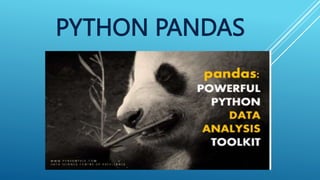
PYTHON PANDAS.pptx
- 2. PANDAS STANDS FOR “PYTHON DATA ANALYSIS LIBRARY”.
- 3. Pandas is a high-level data manipulation tool developed by Wes Mckinney. It is built on the numpy package and its key data structure is called the dataframe. Dataframes allow you to store and manipulate tabular data in rows of observations and columns of variables.
- 4. Using pandas, we can accomplish five typical steps in the processing and analysis of data , regardless of the origin of data – LOAD PREPARE MANIPULATE MODEL ANALYZE
- 5. Python with pandas is used in a wide range of fields including academic and commercial domains including finance, economics, statistics, analytics, etc.
- 6. Key features of pandas Fast and efficient dataframe object with default and customized indexing. Tools for loading data into in-memory data objects from different file formats. Data alignment and integrated handling of missing data. Label-based slicing, indexing and subsetting of large data sets. Columns from a data structure can be deleted or inserted. Group by data for aggregation and transformations. High performance merging and joining of data.
- 7. What’s cool about pandas is that it takes data (like a CSV or TSV file, or a SQL database) and creates a python object with rows and columns called data frame that looks very similar to table in a statistical software (think excel or SPSS for example. This is so much easier to work with in comparison to working with lists and/or dictionaries through for loops or list comprehension
- 8. INSTALLATION AND GETTING STARTED In order to “get” Pandas you would need to install it. You would also need to have Python 2.7 and above as a pre-requirement for installation. It is also dependent on other libraries (like Numpy) and has optional dependancies (like Matplotlib for plotting). Therefore, I think that the easiest way to get Pandas set up is to install it through a package like the Anaconda distribution , “a cross platform distribution for data analysis and scientific computing.” There you can download the Windows, OS X and Linux versions.
- 9. In order to use pandas in your python IDE (integrated development environment) like jupyter notebook or spyder , you need to import the pandas library first. Importing a library means loading it into the memory and then it’s there for you to work with. In order to import pandas all you have to do is run the following code: import pandas as pd import numpy as np
- 10. Usually you would add the second part (‘as pd’) so you can access pandas with ‘pd.Command’ instead of needing to write ‘pandas.Command’ every time you need to use it. Also, you would import numpy as well, because it is very useful library for scientific computing with python. Now pandas is ready for use! Remember, you would need to do it every time you start a new jupyter notebook, spyder file etc.
- 11. import pandas as pd data = [ [ ‘Alex’,10], [‘Bob’,12],[‘Clarke’,13] ] df = pd.DataFrame (data, columns = [‘Name’ , ‘Age ‘]) print ( df )
- 12. OUTPUT NAME AGE 0 ALEX 10 1 BOB 12 2 CLARKE 13
- 13. # Create a DataFrame from Dictionary import pandas as pd data = { ‘Name ‘ : [ ‘Tom’,’Jack’,’Steve’,’Ricky’], ‘Age’ : [28,34,29,42] } df = pd.DataFrame (data) print ( df )
- 14. OUTPUT AGE NAME 0 28 TOM 1 34 JACK 2 29 STEVE 3 42 RICKY
- 15. # Create an indexed DataFrame import pandas as pd data = { ‘Name ‘ : [ ‘Tom’,’Jack’,’Steve’,’Ricky’], ‘Age’ : [28,34,29,42] } df = pd.DataFrame (data, index = [‘rank 1’, ‘rank 2’, ‘rank 3’, ‘rank 4’ ]) print ( df )
- 16. OUTPUT AGE NAME RANK 1 28 TOM RANK 2 34 JACK RANK 3 29 STEVE RANK 4 42 RICKY
- 17. # Create a DataFrame from List of Dictionaries import pandas as pd data = [ { ‘a’ :1 , ‘b’ : 2 } , { ‘a’ : 5 , ‘b’ : 10 , ‘c’ : 20 } ] df = pd.DataFrame (data) print ( df )
- 18. OUTPUT a b c 1 2 NaN 5 10 20
- 19. It is also possible to get statistics on the entire data frame or a series (a column etc): df.mean() Returns the mean of all columns df.corr() Returns the correlation between columns in a data frame df.count() Returns the number of non-null values in each data frame column df.max() Returns the highest value in each column df.min() Returns the lowest value in each column df.median() Returns the median of each column df.std() Returns the standard deviation of each column
- 20. THANKS