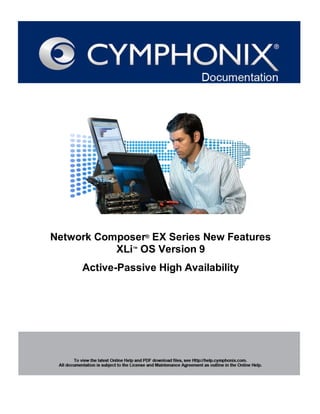
Cymphonix active-passive high availability v9
- 1. Network Composer® EX Series New Features XLi™ OS Version 9 Active-Passive High Availability
- 2. Notice Notice Cymphonix® Network Composer EX Services® New Features XLi™ OS Version 9 ©2004 - 2010 Cymphonix Corporation . All Rights Reserved. Documentation Date: Wednesday, December 08, 2010 Licensed software and documentation. use, copy, and disclosure restricted by license agreement. Cymphonix®, Network Composer®, Network Conductor™, XLi™ OS and the Cymphonix logos are trademarks of Cymphonix Corporation. Other names and products may be property of their respective owners. -2-
- 3. Licensing and Maintenance Agreement Licensing and Maintenance Agreement View and print the Cymphonix Disclaimer, and Licensing and Maintenance Agreement online at http://help.cymphonix.com. -3-
- 4. Table of Contents Table of Contents Notice 2 Licensing and Maintenance Agreement 3 Table of Contents 4 Active/Passive High Availability 5 How does Failover Work? 6 Setting up Network Composer for Active/Passive High Availability 6 Customer Support 9 Cymphonix Premium Support Services 9 Send Feedback 9 -4-
- 5. Active/Passive High Availability Active/Passive High Availability Active/Passive High Availability is a fully redundant instance of the Network Composer appliance, with the secondary Network Composer coming inline only when the primary appliance fails. This ensures that you have continued access to the Internet, depending on how you set up the bypass feature. Scenario - Two Firewalls If you have two firewalls, and one is used for primary traffic, while the other circuit is used for backup purposes, you can install two Network Composer appliances to manage traffic as it passes through to the Internet. When you have a primary and secondary appliance, you can set up Active / Passive High Availability to ensure you always have traffic passing through a Network Composer. This is especially helpful in environments, such as schools or law firms where organizations could be required to always have filtered traffic to access the Internet. When you set up Active/Passive High Availability the primary and secondary Network Composers are physically connected together through a port pair that is not in use for the Internet. Depending on the Network Composer model, there are extra ports specifically designed for Active/Passive High Availability. After you link the two appliances together (straight-through cable), log in to each Network Composer, configuring one appliance as primary and the other as secondary. Set the ports used to connect the two appliances together, and then assign both devices a passcode so that configuration data between the two appliances can be synchronized. Both of the Network Composer's User Interfaces provide status information for Active/Passive High Availability settings, such as which appliance is primary and secondary, the HA Interface port used to connect the appliances,the IP address of the HA Interface (port), and so on. Scenario - Active/Passive Setup The following graphic illustrates an environment setup for Active/Passive High Availability. -5-
- 6. How does Failover Work? 1. The primary circuit or the primary Network Composer has a incurred a failure, but traffic auto- matically switches over to the secondary Network Composer so that traffic to the Internet is seamless. 2. The configuration data is always synchronized between the two appliances, so any Internet Usage Rules or Shaping policies you have created apply to all traffic. However, telemetry data does not transfer from the primary to the secondary appliance. Rather, the secondary appli- ance starts collecting telemetry data after the network traffic starts passing through it. 3. After the primary circuit or Network Composer is restored to full functionality and resumes passing network traffic, telemetry data resumes collecting on the primary appliance. When your environment is restored, and you want to view or print report data, you must log in to the secondary Network Composer and run reports to view activity for the time period it was acting as primary. If you want to aggregate data from both Network Composers into one reporting sys- tem, you can install Cymphonix Network Conductor, which manages multiple Network Com- poser's and compiles all data passing through it. How does Failover Work? One of the options in the Network Composer User Interface is to enable bypass mode. This feature enables the primary appliance to switch over to the secondary appliance in the event of a failure. If either, the circuit to the Internet or the Network Composer fails, then all traffic passes through the sec- ondary appliance on the backup circuit. Depending on how you set up the bypass feature determines whether or not you have access to the Internet. The Internet traffic is unfiltered until the failure is resolved. Fail to wire is when you have an open unfiltered connection to the Internet when bypass is enabled. This allows users to still have access to the Internet, but Network Composer will not filter any of its traffic. Fail to closed is when the circuit to the Internet is broken and Network Composer cannot pass any traffic to the Internet until the failure is resolved. See also: Network Composer Startup Guide: Test Failover and What is Bypass. Network Conductor Quick Start Guide Setting up Network Composer for Active/Passive High Availability You can set up Network Composer for Active/Passive High Availability through the User Interface. You must configure both a primary and secondary Network Composer to use this feature. The fol- lowing table describes the fields on the User Interface page that you must set for both the primary and secondary Active/Passive High Availability Field Definitions. Field Description HA Interface The port you use to connect the primary Network Composer to the sec- ondary Network Composer. You can select any pair of ports that are not currently used to connect to the Internet. Options: l P1-LAN l P1-WAN l P2-LAN -6-
- 7. Setting up Network Composer for Active/Passive High Availability Field Description l P2-WAN Standard: No Active/Passive High Availability configured. Primary: Network Composer is set as primary. Operation Mode Secondary: Network Composer is set as secondary (backup). Note: The primary and secondary Network Composers are physically connected, but only one appliance can be set as primary. Passcode User defined. This passcode is used to synchronize the encrypted con- figuration data between the primary and secondary Network Composer. You must enter the same Passcode on both devices to they can com- municate correctly. Note: Telemetry data is not synchronized between the primary and sec- ondary Network Composers. All the status fields help you quick view at-a-glance, the configuration Status you entered for the Primary or Secondary appliance. If this field is con- figured, then the Active/Passive High Availability feature is set up. HA Mode Network Composer's High Availability assignment: primary or sec- ondary. The port selected to connect the primary to the secondary Network Com- HA Interface poser. HA IP The system auto-detects the IP address of the port used to connect the primary and secondary appliances. Enabled or disabled. Do you want the secondary Network Composer to Bypass Mode pass network traffic in the event the primary circuit or appliance fails? Last Config Download The date of the last configuration download between the primary and sec- ondary appliances. Last Config Update The date of the last configuration update on the appliance. Last Communication Time stamp of the last time the primary communicated with the sec- ondary appliance. Transfer Stats Byte transfer data. To set up Active/Passive High Availability 1. Log in to Network Composer. 2. Select Admin > Configuration > System Options > Active - Passive. 3. Select the HA Interface from the drop-down list. 4. Enter a passcode for synchronizing the primary and secondary Network Composer. Note: The passcode must match on both appliances. 5. Click Apply. -7-
- 8. Setting up Network Composer for Active/Passive High Availability -8-
- 9. Customer Support Customer Support For additional help, do the following: 1. Search the Cymphonix Knowledge Base. 2. Contact your Authorized CymphonixReseller for support. Cymphonix Premium Support Services Cymphonix Premium Support Services provide additional technical support to help customers do the following: 1. Configuration and Installation . 2. Product Training. 3. Technical Support Services. For more information about purchasing Cymphonix Premium Support Service contact us at: l E-mail: support@cymphonix.com l Phone:(801) 938-1500 #2 between the hours of 8:00 AM and 7:00 PM Eastern Time. To better serve your needs, gather the following information before contacting Cymphonix. l Product Model number l Serial number l License count Send Feedback Your feedback and suggestions help us to better serve you as our valued customer. We want to hear from you! Send feedback and comments about our products to support@cymphonix.com. If you want us to con- tact you directly, include your product's model number and contact information. We will make every attempt to help you resolve your questions or issues. Cymphonix 8871 S. Sandy Parkway, Suite 150 Salt Lake City, UT 84070-6408 Phone: (866) 511-1155 www.cymphonix.com -9-