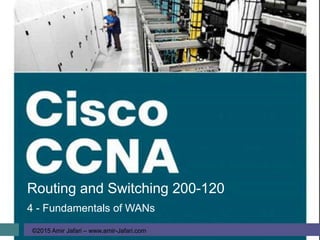
CCCNA R&S-04-Fundamentals of WANs
- 1. ©2015 Amir Jafari – www.amir-Jafari.com Routing and Switching 200-120 4 - Fundamentals of WANs
- 2. Fundamentals of WANs ©2015 Amir Jafari – www.amir-Jafari.com Agenda Leased Line WANs Ethernet as a WAN Technology Accessing the Internet
- 3. Leased Line WANs ©2015 Amir Jafari – www.amir-Jafari.com Positioning Leased Lines with LANs and Routers the term leased line refers to the fact that the company using the leased line does not own the line, but instead pays a monthly lease fee to use it.
- 4. Leased Line WANs ©2015 Amir Jafari – www.amir-Jafari.com Physical Details of Leased Lines
- 5. Leased Line WANs ©2015 Amir Jafari – www.amir-Jafari.com Physical Details of Leased Lines Different Names for a Leased Line
- 6. Leased Line WANs ©2015 Amir Jafari – www.amir-Jafari.com Leased Line Cabling Possible Cabling Inside a Telco for a Short Leased Line
- 7. Leased Line WANs ©2015 Amir Jafari – www.amir-Jafari.com Leased Line Cabling Each site has customer premises equipment (CPE), which includes the router, serial interface card, and CSU/DSU. The CSU/DSU can either be integrated into the serial interface card in the router or sit outside the router as an external device
- 8. Leased Line WANs ©2015 Amir Jafari – www.amir-Jafari.com Leased Line Cabling
- 9. Leased Line WANs ©2015 Amir Jafari – www.amir-Jafari.com Leased Line Cabling The physical link requires a function called a channel service unit/data service unit (CSU/DSU) The four-wire cable from the telco plugs into the CSU/DSU, typically using an RJ-48 connector that has the same size and shape as an RJ-45 connector Customer cannot pick the exact speed, customer must pick from a long list of predefined speeds. Slower-speed links run at multiples of 64 kbps (kilobits per second), while faster links run at multiples of about 1.5 Mbps (megabits per second).
- 10. Leased Line WANs ©2015 Amir Jafari – www.amir-Jafari.com Building a WAN Link in a Lab The serial cables between a router and an external CSU/DSU are called data terminal equipment (DTE) cables. To create a physical WAN link in a lab, we need two serial cables: 1. DTE cable 2. DCE cable The DCE cable has a female connector, while the DTE cable has a male connector, which allows the two cables to be attached directly
- 11. Leased Line WANs ©2015 Amir Jafari – www.amir-Jafari.com Building a WAN Link in a Lab DCE cable DTE cable
- 12. Leased Line WANs ©2015 Amir Jafari – www.amir-Jafari.com Building a WAN Link in a Lab The DCE cable also does the equivalent task of an Ethernet crossover cable by swapping the transmit and receive wire pairs Serial Cabling Uses a DTE Cable and a DCE Cable
- 13. Leased Line WANs ©2015 Amir Jafari – www.amir-Jafari.com Building a WAN Link in a Lab In order to make the link work, the router with the DCE cable installed must do one function normally done by the CSU/DSU. The CSU/DSU normally provides a function called clocking Clocking tells the router exactly when to send each bit through signaling over the serial cable A router serial interface can provide clocking, but the router does not do so unless configured with the clock rate command
- 14. Leased Line WANs ©2015 Amir Jafari – www.amir-Jafari.com Data Link Details of Leased Lines Today, the two most popular data link layer protocols used for leased lines between two routers: 1. High-Level Data Link Control (HDLC) 2. Point-to-Point Protocol (PPP)
- 15. Leased Line WANs ©2015 Amir Jafari – www.amir-Jafari.com HDLC Basics
- 16. Leased Line WANs ©2015 Amir Jafari – www.amir-Jafari.com HDLC Basics HDLC exists today as a standard of the International Organization for Standardization (ISO) ISO standard HDLC does not have a Type field, Cisco routers use a Cisco proprietary variation of HDLC that adds a Type field
- 17. Leased Line WANs ©2015 Amir Jafari – www.amir-Jafari.com How Routers Use a WAN Data Link
- 18. Leased Line WANs ©2015 Amir Jafari – www.amir-Jafari.com How Routers Use a WAN Data Link
- 19. Ethernet as a WAN Technology ©2015 Amir Jafari – www.amir-Jafari.com Ethernet as a WAN Technology As time passed, the IEEE improved Ethernet standards in ways that made Ethernet a reasonable WAN technology: The 1000BASE-LX standard uses single-mode fiber cabling, with support for a 5-km cable length; The 1000BASE-ZX standard supports an even longer 70-km cable length. Many WAN service providers (SP) offer WAN services that take advantage of Ethernet But all of them use a similar model, with Ethernet used between the customer site and the SP’s network.
- 20. Ethernet as a WAN Technology ©2015 Amir Jafari – www.amir-Jafari.com Ethernet as a WAN Technology The customer connects to an Ethernet link using a router interface. The (fiber) Ethernet link leaves the customer building and connects to some nearby SP location called a point of presence (POP) Instead of a telco switch, the SP uses an Ethernet switch.
- 21. Ethernet as a WAN Technology ©2015 Amir Jafari – www.amir-Jafari.com Ethernet WANs that Create a Layer 2 Service The one Ethernet WAN service used for CCNA examples goes by two names: 1. Ethernet emulation : Meaning that the service acts like one Ethernet link 2. Ethernet over MPLS (EoMPLS): Which is one technology that can be used inside the SP’s cloud The EoMPLS service provides 1. A point-to-point connection between two customer devices 2. Behavior as if a fiber Ethernet link existed between the two devices
- 22. Ethernet as a WAN Technology ©2015 Amir Jafari – www.amir-Jafari.com Ethernet WANs that Create a Layer 2 Service In this case, the two routers, R1 and R2, connect with an EoMPLS service instead of a serial link. The routers use Ethernet interfaces, and they can send data in both directions at the same time. EoMPLS Acting Like a Simple Ethernet Link Between Two Routers
- 23. Ethernet as a WAN Technology ©2015 Amir Jafari – www.amir-Jafari.com How Routers Route IP Packets Using Ethernet Emulation The EoMPLS link uses Ethernet for both Layer 1 and Layer 2 functions In this case, all three routing steps use the same Ethernet (802.3) protocol. However, each frame’s data link header and trailer are different. Each router discards the old data link header/trailer and adds a new set, as described in these steps
- 24. Accessing the Internet ©2015 Amir Jafari – www.amir-Jafari.com The Internet as a Large WAN Internet with Enterprise, Home, and Phone Subscribers
- 25. Accessing the Internet ©2015 Amir Jafari – www.amir-Jafari.com The Internet as a Large WAN ISPs cooperate to create a mesh of links between each other in the Internet core
- 26. Accessing the Internet ©2015 Amir Jafari – www.amir-Jafari.com Internet Access (WAN) Links Some kind of WAN link that uses a cable, while the phones create their WAN link using wireless technology. These links usually go by the name Internet access link
- 27. Accessing the Internet ©2015 Amir Jafari – www.amir-Jafari.com Digital Subscriber Line Digital subscriber line (DSL) creates a relatively short (miles long, not tens of miles) high-speed link WAN between a telco customer and an ISP DSL uses the analog phone lines that are already installed in homes The telco switch supports the ability to set up voice calls, take them down, and forward the voice through the worldwide voice network, called the public switched telephone network, or PSTN.
- 28. Accessing the Internet ©2015 Amir Jafari – www.amir-Jafari.com Digital Subscriber Line To add DSL service at the home , two changes need to be made: 1. First, need to add DSL-capable devices at the home 2. Second, the telco has to add DSL equipment at the CO Together, the DSL equipment at each side of the local telephone line can send data while still supporting the same voice traffic The telco CO uses a product called a DSL Access Multiplexer (DSLAM) The DSLAM splits out the data over to the router on the lower right, which completes the connection to the Internet The DSLAM also splits out the voice signals over to the voice switch on the upper right.
- 29. Accessing the Internet ©2015 Amir Jafari – www.amir-Jafari.com Digital Subscriber Line DSL supports asymmetric speeds, meaning that the transmission speed from the ISP toward the home (downstream) is much faster than the transmissions toward the ISP (upstream).
- 30. Accessing the Internet ©2015 Amir Jafari – www.amir-Jafari.com Cable Internet Like DSL, cable Internet uses asymmetric speeds, sending data faster downstream than upstream
- 31. Fundamentals of WANs ©2015 Amir Jafari – www.amir-Jafari.com References 1) Cisco Systems, Inc, www.cisco.com/ 2) Wendell Odom ,”Cisco CCENT/CCNA ICND1 100-101 Official Cert Guide”, Cisco Press, USA, 2013
Editor's Notes
- Beginning course details and/or books/materials needed for a class/project.
- Beginning course details and/or books/materials needed for a class/project.
- Beginning course details and/or books/materials needed for a class/project.
- Beginning course details and/or books/materials needed for a class/project.
- Beginning course details and/or books/materials needed for a class/project.
- Beginning course details and/or books/materials needed for a class/project.
- Beginning course details and/or books/materials needed for a class/project.
- Beginning course details and/or books/materials needed for a class/project.
- Beginning course details and/or books/materials needed for a class/project.
- Beginning course details and/or books/materials needed for a class/project.
- Beginning course details and/or books/materials needed for a class/project.
- Beginning course details and/or books/materials needed for a class/project.
- Beginning course details and/or books/materials needed for a class/project.
- Beginning course details and/or books/materials needed for a class/project.
- Beginning course details and/or books/materials needed for a class/project.
- Beginning course details and/or books/materials needed for a class/project.
- Beginning course details and/or books/materials needed for a class/project.
- Beginning course details and/or books/materials needed for a class/project.
- Beginning course details and/or books/materials needed for a class/project.
- Beginning course details and/or books/materials needed for a class/project.
- Beginning course details and/or books/materials needed for a class/project.
- Beginning course details and/or books/materials needed for a class/project.
- Beginning course details and/or books/materials needed for a class/project.
- Beginning course details and/or books/materials needed for a class/project.
- Beginning course details and/or books/materials needed for a class/project.
- Beginning course details and/or books/materials needed for a class/project.
- Beginning course details and/or books/materials needed for a class/project.
- Beginning course details and/or books/materials needed for a class/project.
- Beginning course details and/or books/materials needed for a class/project.
- Beginning course details and/or books/materials needed for a class/project.
