Customizing Wordpress
•Download as PPTX, PDF•
0 likes•1,365 views
This document discusses customizing WordPress through modifying general settings, categories, design considerations, and widgets. It provides an overview of widgets and how to add, configure, and order them. Important widgets for blogs include archives, categories, links, pages, recent posts, and recent comments. Additional widgets allow integration of services like Twitter, Flickr, and RSS feeds. The document stresses that widgets modify content while plugins add functionality.
Report
Share
Report
Share
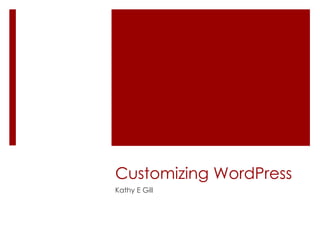
Recommended
7 Secrets Of A Successful Facebook Page

Mike Mueller's Presentation on Facebook
www.areweconnected.com
Recommended
7 Secrets Of A Successful Facebook Page

Mike Mueller's Presentation on Facebook
www.areweconnected.com
5 bootstrap-3-m4-slides

playlists : https://www.youtube.com/watch?v=_YDPr7SVlkY&index=1&list=PLLQgkMVoGtcs7Q20s72p84IsOEY8ocyRV
SoftWhere'08: Anne Helmond

Presentation on on software-engine relations, analyzing the entanglement of the engines into software.
Wow! Web-Based Presentations

Part of a demo for the K12 Online Conference, this demo in slideshare is about slideshare, as well as other tools for creating online presentations. See: http://cogdog.wikispaces.com/k12online06
WordPress Blogs 201

Slides and notes for a training session for student organizations at Seton Hall University. This is a session for somewhat experienced users covering ways to enhance their blogs, including:
An events calendar
Image galleries
Forms
Social media integration
Intended to be speaking notes for a hands-on demonstration, this is by no means a polished presentation. It is posted as an aid to students who have attended the course and wish to review.
Magento 2 Blog Extension

Magento 2 Blog Extension
Blogging is considered as one of the most effective marketing tool to promote website.
With our Magento 2 blog extension, you can engage and attract a large number of target audience.
Link product: https://landofcoder.com/magento-2-blog-extension.html/
Developing a professional presence online

Ranse J. (2013). Developing a professional presence online: Using google blogger; workshop presented to Higher Degree Research (HDR) students of the University of Canberra, University of Canberra, ACT, 31st January
Basic wordpress editing

An overview of the editing tools available via a standard WordPress installation
Vanilla Forums Theme Guide

Guide on how to customize your Vanilla Forums Theme on Vanilla Forums Cloud platform.
Net4’s EasySite Builder Step By Step Guide to Create Business Website

To start creating a website with Builder, you first need to select your website topic, specify website name, and select a language. Please note that the language is selected for your website, not for the Builder editor's interface. The Builder editor's interface language can be changed only through Net4’s EasySite. Learn all the steps before you start with your website. Trust me Net4’s Easysite Builder Tool is very Easy Tool to create Professional Website in Minutes.
Net4’s EasySite Builder Step by Step Guide

To start creating a website with Builder, you first need to select your website topic, specify
website name, and select a language. Please note that the language is selected for your
website, not for the Builder editor's interface. The Builder editor's interface language can be
changed only through Net4’s EasySite.
Wordpress for Beginners: 10 Must Knows

New to WordPress? Don't worry. This presentation helps you to understand every aspect of the most used blogging platform - WordPress. We've also prepared an infographic with all the keyboard shortcuts in WordPress. This is very useful for anyone having a WordPress blog or website. You can check it here: https://www.techwyse.com/blog/website-design/wordpress-tips/
8 Hidden Features on WordPress

There are some “hidden” features of WordPress you might not have heard of before. During her speech at WordCamp Toronto, WordPress aficionado Michelle Ames touched on a few of these lesser known functions.
More Related Content
What's hot
5 bootstrap-3-m4-slides

playlists : https://www.youtube.com/watch?v=_YDPr7SVlkY&index=1&list=PLLQgkMVoGtcs7Q20s72p84IsOEY8ocyRV
SoftWhere'08: Anne Helmond

Presentation on on software-engine relations, analyzing the entanglement of the engines into software.
Wow! Web-Based Presentations

Part of a demo for the K12 Online Conference, this demo in slideshare is about slideshare, as well as other tools for creating online presentations. See: http://cogdog.wikispaces.com/k12online06
WordPress Blogs 201

Slides and notes for a training session for student organizations at Seton Hall University. This is a session for somewhat experienced users covering ways to enhance their blogs, including:
An events calendar
Image galleries
Forms
Social media integration
Intended to be speaking notes for a hands-on demonstration, this is by no means a polished presentation. It is posted as an aid to students who have attended the course and wish to review.
Magento 2 Blog Extension

Magento 2 Blog Extension
Blogging is considered as one of the most effective marketing tool to promote website.
With our Magento 2 blog extension, you can engage and attract a large number of target audience.
Link product: https://landofcoder.com/magento-2-blog-extension.html/
What's hot (10)
Similar to Customizing Wordpress
Developing a professional presence online

Ranse J. (2013). Developing a professional presence online: Using google blogger; workshop presented to Higher Degree Research (HDR) students of the University of Canberra, University of Canberra, ACT, 31st January
Basic wordpress editing

An overview of the editing tools available via a standard WordPress installation
Vanilla Forums Theme Guide

Guide on how to customize your Vanilla Forums Theme on Vanilla Forums Cloud platform.
Net4’s EasySite Builder Step By Step Guide to Create Business Website

To start creating a website with Builder, you first need to select your website topic, specify website name, and select a language. Please note that the language is selected for your website, not for the Builder editor's interface. The Builder editor's interface language can be changed only through Net4’s EasySite. Learn all the steps before you start with your website. Trust me Net4’s Easysite Builder Tool is very Easy Tool to create Professional Website in Minutes.
Net4’s EasySite Builder Step by Step Guide

To start creating a website with Builder, you first need to select your website topic, specify
website name, and select a language. Please note that the language is selected for your
website, not for the Builder editor's interface. The Builder editor's interface language can be
changed only through Net4’s EasySite.
Wordpress for Beginners: 10 Must Knows

New to WordPress? Don't worry. This presentation helps you to understand every aspect of the most used blogging platform - WordPress. We've also prepared an infographic with all the keyboard shortcuts in WordPress. This is very useful for anyone having a WordPress blog or website. You can check it here: https://www.techwyse.com/blog/website-design/wordpress-tips/
8 Hidden Features on WordPress

There are some “hidden” features of WordPress you might not have heard of before. During her speech at WordCamp Toronto, WordPress aficionado Michelle Ames touched on a few of these lesser known functions.
Using Custom Post Types and Advanced Custom Fields with Elementor

Get links via Google Slides here: https://docs.google.com/presentation/d/1-UWzXnAbXlYfx647SLYoPyOfb6TRgzWJZZxLGgKI5e4/edit?usp=sharing
------------
Elementor Pro is required to create single post and archive templates.
What is a custom post type and custom taxonomy?
Why use CPT UI plugin?
What are custom fields?
How do you create custom fields?
What is a Theme Builder template?
How is a Theme Builder template different than editing a single page with Elementor?
What are the Display Conditions for Elementor templates?
What is a loop? Why do you need custom loops? Where do you use loops?
When you do you need to use conditional visibility?
Top 8 hidden handy features of word press

Hidden Features Of WordPress That Will Save your Time and Efforts in Writing and Publishing the WordPress Content http://bit.ly/1Owuxjn
Getting Started With Wordpress

This is the powerpoint presentation used for the Blogging 101 workshop
WordPress for beginners lesson 4 fall2015 JALC

Lesson 4 from the Fall 2015 class of WordPress for beginners covering security, maintenance, backups, Jetpack, and Gravatars
Drupal architectures for flexible content - Drupalcon Barcelona

We got to the point where the old Drupal mantra of creating content first to see it later is not enough to suceed with content editors. Drupal is competing and replacing other CMS and platforms where the lack of flexibility is the problem #1 for content editors. They are expecting full flexibity on how content is created, displayed, approved and published. However this introduce a common problem for web developers and site builders: how can you provide this full flexibility without having to be constantly on the hook for further development or configuration.
Modules like panels and panelizer, projects like Spark and distributions like panopoly and demo framework helped change the panorama in Drupal and the expectations that are set when sites are built.
In this session we will look to a set of common problems and real examples when creating content and layout for pages with demanding editorial teams. We will look and evaluate common options and recipes.
How can complex content and rich pages be structured ? Free HTML format in different fields? Structured data in complex fields? Use paragraphs or field collection? Different content items in different items/entities? How to glue it all together?
How can indivual page layout be managed providing flexibility but also control? Rely on templating system and view modes? Use contrib modules like panels and panelizer or display suite? Mix several approaches and modules?
How can I add any content to any page and choose its display ? How can I have a list of curated widgets ready to use by the content team to deploy anywhere or in any section?
How can pages and sections be managed before approved and published? Use preview systems and inline editors? Use workbench or workflow for layout? Rely on more complex content staging systems? Use separated environments?
These are daily problems that architects and developers face in every project. As a technical architect in Acquia it is uncommon a project where I am involved that does not need to solve one or more of these problems. In this session I will give some real examples and resume options and recipes that can be used to solve those problems today in Drupal 7 and look to Drupal 8 to explain how it can improve some of our possibilities and options and easy the life of one of our most important personas: the content editor.
Similar to Customizing Wordpress (20)
Net4’s EasySite Builder Step By Step Guide to Create Business Website

Net4’s EasySite Builder Step By Step Guide to Create Business Website
Using Custom Post Types and Advanced Custom Fields with Elementor

Using Custom Post Types and Advanced Custom Fields with Elementor
An Introduction To The Use Of Widgets in libraries

An Introduction To The Use Of Widgets in libraries
Drupal architectures for flexible content - Drupalcon Barcelona

Drupal architectures for flexible content - Drupalcon Barcelona
More from Kathy Gill
How to manage web projects without setting your hair on fire

It seems like everyone in the organization believes they know what makes a website "work" despite having no design training. Managers insist that "their" pages look or act in ways directly contrary to the rest of the website. Or the web.
What are the unique characteristics of the web that make managing design a challenge? How can we empower stakeholders while also creating a seamless user experience? And how would an iterative, collaborative design process facilitate a responsive web, one where sites work well on phones, tablets and desktops?
WordPress for Beginners : making your first post

Guest lecture at Northwest University, Kirkland WA, 16 September 2014. Overview of blogging, web design, typography and creating a WordPress account and post.
Introduction To Digital Publishing For Authors

Overview of digital publishing and ebooks for authors. University of Washington literary fiction class. Guest presentation.
Civility and The Three Cs: Context, Curation and Community

Civil Discourse to Resolve Governmental Crises, October 10, 2012
Health Care In A "Social Media" World

Presentation at Summer Institute, Northwest Center for Public Health Practice, August 11, 2011
How To Create Government Websites That Don't #FAIL

Overview and notes for OpenGovWest 11 panel on website usability
More from Kathy Gill (20)
How to manage web projects without setting your hair on fire

How to manage web projects without setting your hair on fire
Civility and The Three Cs: Context, Curation and Community

Civility and The Three Cs: Context, Curation and Community
How To Create Government Websites That Don't #FAIL

How To Create Government Websites That Don't #FAIL
Recently uploaded
GraphSummit Singapore | Enhancing Changi Airport Group's Passenger Experience...

Dr. Sean Tan, Head of Data Science, Changi Airport Group
Discover how Changi Airport Group (CAG) leverages graph technologies and generative AI to revolutionize their search capabilities. This session delves into the unique search needs of CAG’s diverse passengers and customers, showcasing how graph data structures enhance the accuracy and relevance of AI-generated search results, mitigating the risk of “hallucinations” and improving the overall customer journey.
Elevating Tactical DDD Patterns Through Object Calisthenics

After immersing yourself in the blue book and its red counterpart, attending DDD-focused conferences, and applying tactical patterns, you're left with a crucial question: How do I ensure my design is effective? Tactical patterns within Domain-Driven Design (DDD) serve as guiding principles for creating clear and manageable domain models. However, achieving success with these patterns requires additional guidance. Interestingly, we've observed that a set of constraints initially designed for training purposes remarkably aligns with effective pattern implementation, offering a more ‘mechanical’ approach. Let's explore together how Object Calisthenics can elevate the design of your tactical DDD patterns, offering concrete help for those venturing into DDD for the first time!
Elizabeth Buie - Older adults: Are we really designing for our future selves?

Elizabeth Buie - Older adults: Are we really designing for our future selves?
Smart TV Buyer Insights Survey 2024 by 91mobiles.pdf

91mobiles recently conducted a Smart TV Buyer Insights Survey in which we asked over 3,000 respondents about the TV they own, aspects they look at on a new TV, and their TV buying preferences.
Video Streaming: Then, Now, and in the Future

In his public lecture, Christian Timmerer provides insights into the fascinating history of video streaming, starting from its humble beginnings before YouTube to the groundbreaking technologies that now dominate platforms like Netflix and ORF ON. Timmerer also presents provocative contributions of his own that have significantly influenced the industry. He concludes by looking at future challenges and invites the audience to join in a discussion.
Epistemic Interaction - tuning interfaces to provide information for AI support

Paper presented at SYNERGY workshop at AVI 2024, Genoa, Italy. 3rd June 2024
https://alandix.com/academic/papers/synergy2024-epistemic/
As machine learning integrates deeper into human-computer interactions, the concept of epistemic interaction emerges, aiming to refine these interactions to enhance system adaptability. This approach encourages minor, intentional adjustments in user behaviour to enrich the data available for system learning. This paper introduces epistemic interaction within the context of human-system communication, illustrating how deliberate interaction design can improve system understanding and adaptation. Through concrete examples, we demonstrate the potential of epistemic interaction to significantly advance human-computer interaction by leveraging intuitive human communication strategies to inform system design and functionality, offering a novel pathway for enriching user-system engagements.
Essentials of Automations: The Art of Triggers and Actions in FME

In this second installment of our Essentials of Automations webinar series, we’ll explore the landscape of triggers and actions, guiding you through the nuances of authoring and adapting workspaces for seamless automations. Gain an understanding of the full spectrum of triggers and actions available in FME, empowering you to enhance your workspaces for efficient automation.
We’ll kick things off by showcasing the most commonly used event-based triggers, introducing you to various automation workflows like manual triggers, schedules, directory watchers, and more. Plus, see how these elements play out in real scenarios.
Whether you’re tweaking your current setup or building from the ground up, this session will arm you with the tools and insights needed to transform your FME usage into a powerhouse of productivity. Join us to discover effective strategies that simplify complex processes, enhancing your productivity and transforming your data management practices with FME. Let’s turn complexity into clarity and make your workspaces work wonders!
Alt. GDG Cloud Southlake #33: Boule & Rebala: Effective AppSec in SDLC using ...

Effective Application Security in Software Delivery lifecycle using Deployment Firewall and DBOM
The modern software delivery process (or the CI/CD process) includes many tools, distributed teams, open-source code, and cloud platforms. Constant focus on speed to release software to market, along with the traditional slow and manual security checks has caused gaps in continuous security as an important piece in the software supply chain. Today organizations feel more susceptible to external and internal cyber threats due to the vast attack surface in their applications supply chain and the lack of end-to-end governance and risk management.
The software team must secure its software delivery process to avoid vulnerability and security breaches. This needs to be achieved with existing tool chains and without extensive rework of the delivery processes. This talk will present strategies and techniques for providing visibility into the true risk of the existing vulnerabilities, preventing the introduction of security issues in the software, resolving vulnerabilities in production environments quickly, and capturing the deployment bill of materials (DBOM).
Speakers:
Bob Boule
Robert Boule is a technology enthusiast with PASSION for technology and making things work along with a knack for helping others understand how things work. He comes with around 20 years of solution engineering experience in application security, software continuous delivery, and SaaS platforms. He is known for his dynamic presentations in CI/CD and application security integrated in software delivery lifecycle.
Gopinath Rebala
Gopinath Rebala is the CTO of OpsMx, where he has overall responsibility for the machine learning and data processing architectures for Secure Software Delivery. Gopi also has a strong connection with our customers, leading design and architecture for strategic implementations. Gopi is a frequent speaker and well-known leader in continuous delivery and integrating security into software delivery.
Pushing the limits of ePRTC: 100ns holdover for 100 days

At WSTS 2024, Alon Stern explored the topic of parametric holdover and explained how recent research findings can be implemented in real-world PNT networks to achieve 100 nanoseconds of accuracy for up to 100 days.
UiPath Test Automation using UiPath Test Suite series, part 4

Welcome to UiPath Test Automation using UiPath Test Suite series part 4. In this session, we will cover Test Manager overview along with SAP heatmap.
The UiPath Test Manager overview with SAP heatmap webinar offers a concise yet comprehensive exploration of the role of a Test Manager within SAP environments, coupled with the utilization of heatmaps for effective testing strategies.
Participants will gain insights into the responsibilities, challenges, and best practices associated with test management in SAP projects. Additionally, the webinar delves into the significance of heatmaps as a visual aid for identifying testing priorities, areas of risk, and resource allocation within SAP landscapes. Through this session, attendees can expect to enhance their understanding of test management principles while learning practical approaches to optimize testing processes in SAP environments using heatmap visualization techniques
What will you get from this session?
1. Insights into SAP testing best practices
2. Heatmap utilization for testing
3. Optimization of testing processes
4. Demo
Topics covered:
Execution from the test manager
Orchestrator execution result
Defect reporting
SAP heatmap example with demo
Speaker:
Deepak Rai, Automation Practice Lead, Boundaryless Group and UiPath MVP
20240607 QFM018 Elixir Reading List May 2024

Everything I found interesting about the Elixir programming ecosystem in May 2024
GDG Cloud Southlake #33: Boule & Rebala: Effective AppSec in SDLC using Deplo...

Effective Application Security in Software Delivery lifecycle using Deployment Firewall and DBOM
The modern software delivery process (or the CI/CD process) includes many tools, distributed teams, open-source code, and cloud platforms. Constant focus on speed to release software to market, along with the traditional slow and manual security checks has caused gaps in continuous security as an important piece in the software supply chain. Today organizations feel more susceptible to external and internal cyber threats due to the vast attack surface in their applications supply chain and the lack of end-to-end governance and risk management.
The software team must secure its software delivery process to avoid vulnerability and security breaches. This needs to be achieved with existing tool chains and without extensive rework of the delivery processes. This talk will present strategies and techniques for providing visibility into the true risk of the existing vulnerabilities, preventing the introduction of security issues in the software, resolving vulnerabilities in production environments quickly, and capturing the deployment bill of materials (DBOM).
Speakers:
Bob Boule
Robert Boule is a technology enthusiast with PASSION for technology and making things work along with a knack for helping others understand how things work. He comes with around 20 years of solution engineering experience in application security, software continuous delivery, and SaaS platforms. He is known for his dynamic presentations in CI/CD and application security integrated in software delivery lifecycle.
Gopinath Rebala
Gopinath Rebala is the CTO of OpsMx, where he has overall responsibility for the machine learning and data processing architectures for Secure Software Delivery. Gopi also has a strong connection with our customers, leading design and architecture for strategic implementations. Gopi is a frequent speaker and well-known leader in continuous delivery and integrating security into software delivery.
Uni Systems Copilot event_05062024_C.Vlachos.pdf

Unlocking Productivity: Leveraging the Potential of Copilot in Microsoft 365, a presentation by Christoforos Vlachos, Senior Solutions Manager – Modern Workplace, Uni Systems
Encryption in Microsoft 365 - ExpertsLive Netherlands 2024

In this session I delve into the encryption technology used in Microsoft 365 and Microsoft Purview. Including the concepts of Customer Key and Double Key Encryption.
Removing Uninteresting Bytes in Software Fuzzing

Imagine a world where software fuzzing, the process of mutating bytes in test seeds to uncover hidden and erroneous program behaviors, becomes faster and more effective. A lot depends on the initial seeds, which can significantly dictate the trajectory of a fuzzing campaign, particularly in terms of how long it takes to uncover interesting behaviour in your code. We introduce DIAR, a technique designed to speedup fuzzing campaigns by pinpointing and eliminating those uninteresting bytes in the seeds. Picture this: instead of wasting valuable resources on meaningless mutations in large, bloated seeds, DIAR removes the unnecessary bytes, streamlining the entire process.
In this work, we equipped AFL, a popular fuzzer, with DIAR and examined two critical Linux libraries -- Libxml's xmllint, a tool for parsing xml documents, and Binutil's readelf, an essential debugging and security analysis command-line tool used to display detailed information about ELF (Executable and Linkable Format). Our preliminary results show that AFL+DIAR does not only discover new paths more quickly but also achieves higher coverage overall. This work thus showcases how starting with lean and optimized seeds can lead to faster, more comprehensive fuzzing campaigns -- and DIAR helps you find such seeds.
- These are slides of the talk given at IEEE International Conference on Software Testing Verification and Validation Workshop, ICSTW 2022.
Microsoft - Power Platform_G.Aspiotis.pdf

Revolutionizing Application Development
with AI-powered low-code, presentation by George Aspiotis, Sr. Partner Development Manager, Microsoft
Recently uploaded (20)
GraphSummit Singapore | Enhancing Changi Airport Group's Passenger Experience...

GraphSummit Singapore | Enhancing Changi Airport Group's Passenger Experience...
Elevating Tactical DDD Patterns Through Object Calisthenics

Elevating Tactical DDD Patterns Through Object Calisthenics
Elizabeth Buie - Older adults: Are we really designing for our future selves?

Elizabeth Buie - Older adults: Are we really designing for our future selves?
Smart TV Buyer Insights Survey 2024 by 91mobiles.pdf

Smart TV Buyer Insights Survey 2024 by 91mobiles.pdf
Secstrike : Reverse Engineering & Pwnable tools for CTF.pptx

Secstrike : Reverse Engineering & Pwnable tools for CTF.pptx
Epistemic Interaction - tuning interfaces to provide information for AI support

Epistemic Interaction - tuning interfaces to provide information for AI support
FIDO Alliance Osaka Seminar: Passkeys at Amazon.pdf

FIDO Alliance Osaka Seminar: Passkeys at Amazon.pdf
Essentials of Automations: The Art of Triggers and Actions in FME

Essentials of Automations: The Art of Triggers and Actions in FME
Alt. GDG Cloud Southlake #33: Boule & Rebala: Effective AppSec in SDLC using ...

Alt. GDG Cloud Southlake #33: Boule & Rebala: Effective AppSec in SDLC using ...
Pushing the limits of ePRTC: 100ns holdover for 100 days

Pushing the limits of ePRTC: 100ns holdover for 100 days
UiPath Test Automation using UiPath Test Suite series, part 4

UiPath Test Automation using UiPath Test Suite series, part 4
GDG Cloud Southlake #33: Boule & Rebala: Effective AppSec in SDLC using Deplo...

GDG Cloud Southlake #33: Boule & Rebala: Effective AppSec in SDLC using Deplo...
Encryption in Microsoft 365 - ExpertsLive Netherlands 2024

Encryption in Microsoft 365 - ExpertsLive Netherlands 2024
Customizing Wordpress
- 1. Customizing WordPress Kathy E Gill
- 2. What Is WordPress? A content management system Can be used for a blog or a basic website without a blog
- 3. Today 1. General Settings 2. Categories 3. Design Considerations 4. Widgets
- 4. 1. General Settings Modify the tag line and set time zone to Pacific Dashboard -> Settings -> General Change the home page Dashboard -> Settings -> Reading Requires that you have created a new home page and a placeholder for the blog, if you are going to have one
- 5. 2. Categories and Tags What are they Where are they How to edit/delete Should never have “uncategorized” posts Tutorial; categories sub-panel; tags sub-panel
- 6. 3. Design Considerations Dark on light is easier to read San Serif fonts are easier to read on screen than Serif Fixed versus variable widths: impact on readability
- 7. 4. What Are Widgets? A “configurable code snippet" that makes it possible to modify function and appearance
- 8. 4a. Widgets & WordPress Themes Not all themes are widget-capable Themes vary in widget options, location
- 11. 4b. Where Are Widgets? Access the widgets page from the Appearance Menu in your Dashboard.
- 12. Default Appearance - Single
- 13. Default Appearance - Multi
- 14. Monotone: No Widgets Supported
- 15. 4c. Editing Widgets Note: once you edit a widget area, the default widgets disappear, ie, they will no longer be visible on the site Recommendation: before editing, take a screenshot of your theme Tip: if you don’t want anything to show up in a widget area, try adding a blank text widget.
- 16. Adding Widgets To add a widget, drag from the Available or Inactive Widgets area on the left onto the Sidebar area on the right. When you see a dashed line appear, you can drop the widget Single widget area; image from WP.com into place.
- 17. Multiple Widget Locations The Widget area, such as Sidebar 1, must be “open” in order to add widgets!
- 18. Configuring Widgets Each widget has configuration options. Click on the triangle on the right side of the widget to configure. You’ll need to save only if you edit.
- 19. Ordering, Deleting Widgets Change the order of the widgets by dragging and dropping them in the sidebar area. Delete by dragging to the left or clicking the “delete” link on the configuration box. Drag to “inactive” area to retain any custom settings Note: design change is immediate – no “save” required
- 20. Screencast
- 21. 4d. Important Widgets (1/5) Archives Navigation. Provides access to old posts; a key characteristic of blog as a genre Categories Navigation. Provides access to posts by topic; a key characteristic of blog as a genre
- 22. 4d. Important Widgets (2/5) Links As Blogroll, Background. Provides insight into blog content, author; a key characteristic of blog as a genre Pages Navigation. Provides access to pages; essential if sidebar is primary navigation.
- 23. 4d. Important Widgets (3/5) Tag Cloud Navigation, Background. Provides access to posts by keyword; requires reasonably large corpus to be useful. Category Cloud Navigation, Background. Provides alternative access to posts by category; requires reasonably large corpus to be useful.
- 24. 4d. Important Widgets (4/5) Text May be the most important widget; can hold text or HTML but no javascript. For javascript, get self-hosted WordPress. RSS Links Provides access to post and comment RSS feed using orange button. Essential if there is no other RSS subscription link in the design.
- 25. 4d. Important Widgets (5/5) Recent Posts Background. Highlights most recent posts; useful when “more” tag not employed. Recent Comments Background. Highlights most recent comments; requires reasonably large corpus/frequent comments to be meaningful.
- 26. 4e. Interesting Widgets (1/3) Twitter Background. Displays tweets by handle. Flickr Background. Displays photos from Flickr based on an RSS feed. Delicious Background. Display Delicious links by handle. Goodreads Background. Display your books.
- 27. 4e. Interesting Widgets (2/3) Box.net Functionality. Share files with your readers. Meebo Functionality. Enables private IM chat. RSS Functionality. Display results from any RSS feed. SocialVibe Functionality. Support a charity.
- 28. 4e. Interesting Widgets (3/3) Blog Subscription Functionality. Enables email alert when there are new posts. Milestone Functionality. Display a countdown to a specific date. Facebook Functionality. “Like” a Facebook page (not profile)
- 29. Widgets Are Not Plug-ins • WP.com does not allow user- installed plug-ins • Widgets = content (more or less) • Plug-Ins = functionality (usually are back-end, such as Akismet, statistics or Google analytics, but may provide short-code functionality or easy content sharing)
- 30. WordPress Widgets List and descriptions at WP.com: http://en.support.wordpress.com/t opic/widgets-sidebars/ Even more widgets available for self-hosted WP accounts: http://codex.wordpress.org/WordP ress_Widgets
- 31. Credits Kathy E Gill, @kegill Creative Commons: share-and- share alike, non-commercial, attribution Permanent home: http://wiredpen.com/resources/pr esentations/wordpress-using- widgets-to-customize-your-theme/
