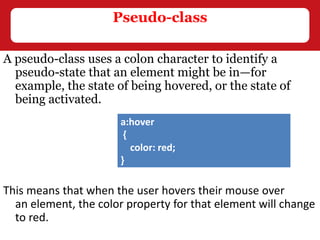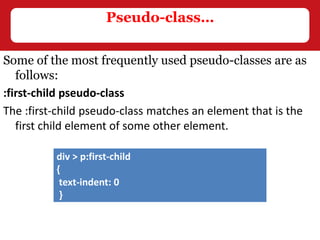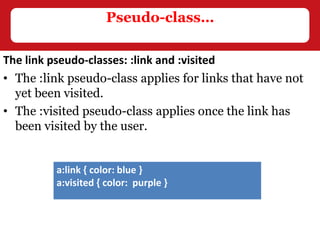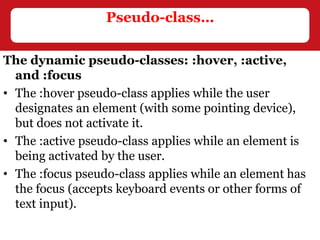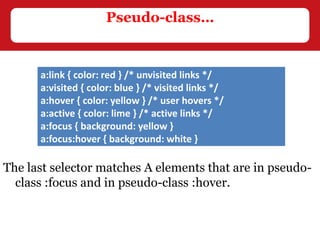This document provides an overview of CSS selectors and their uses. It describes the universal selector, element type selector, ID selector, class selector, descendant combinator, child combinator, adjacent sibling combinator, attribute selector, and pseudo-classes. Each selector type is defined and an example is given to illustrate how it can be used to select and style specific elements on an HTML page. Pseudo-classes allow selection of elements based on dynamic states like hover, active, focus, and visited links.
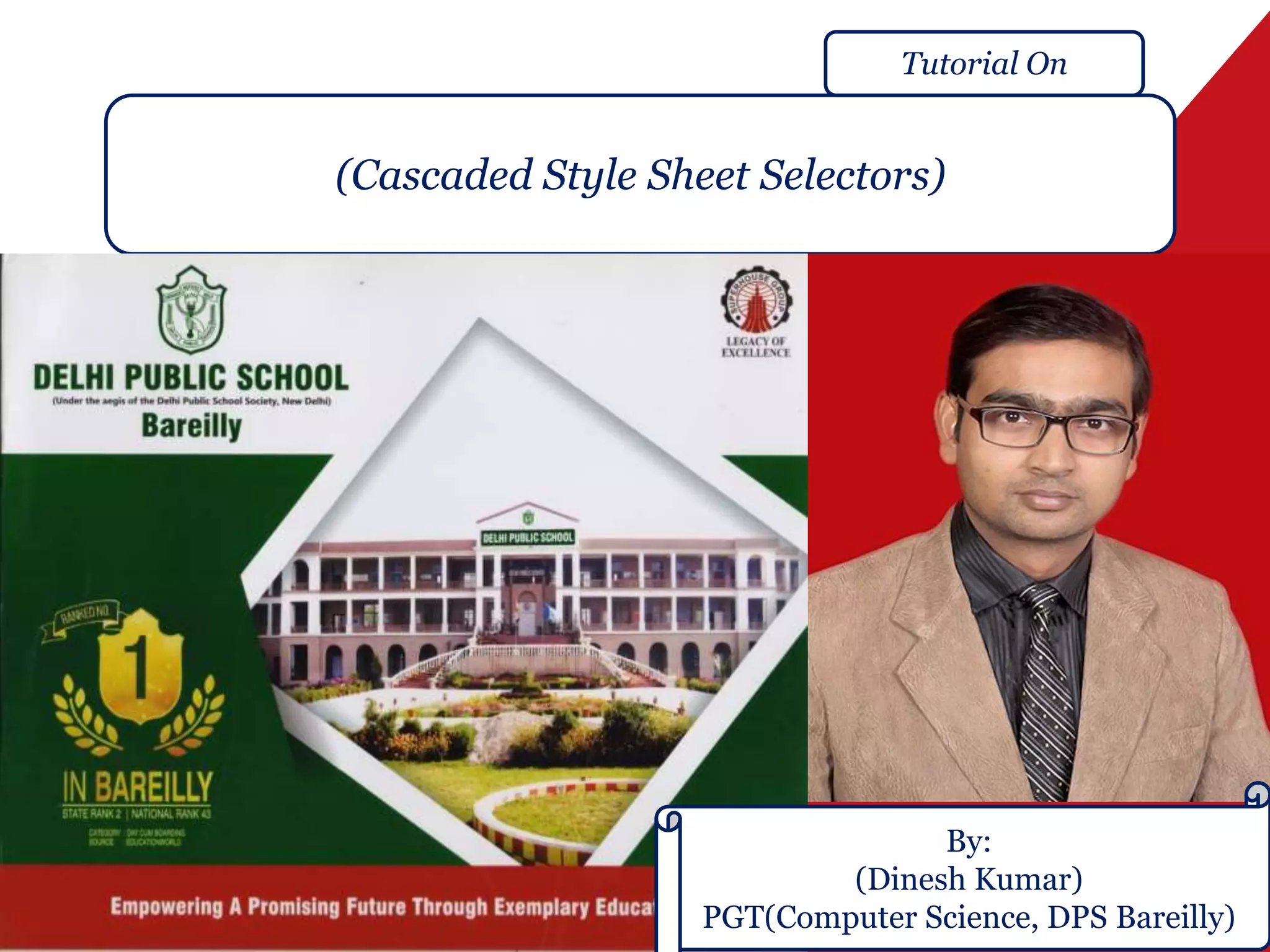
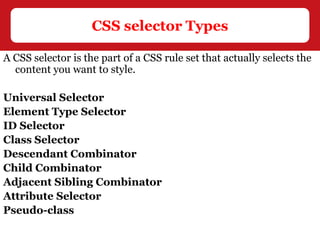
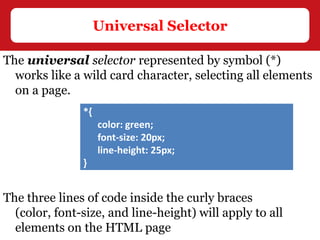
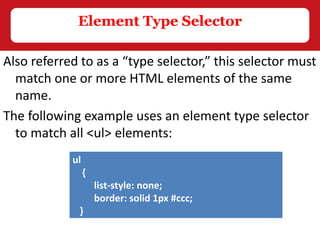

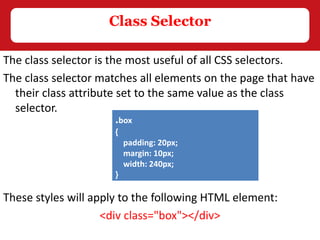
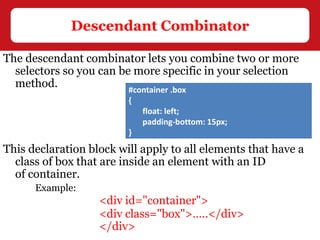

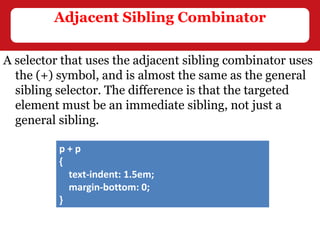
![The attribute selector targets elements based on the
presence of HTML attributes, and is declared using
square brackets:
The above CSS would match the following element:
<input type="text">
Attribute Selector
input[type="text"]
{
background-color: #444;
width: 200px;
}](https://image.slidesharecdn.com/cssselectors-171229081000/85/Css-selectors-10-320.jpg)
![The attribute selector can also be declared using just the
attribute itself, with no value, like this:
This will match all input elements with an attribute
of type, regardless of the value.
Attribute Selector…
input[type]
{
background-color: #444;
width: 200px;
}](https://image.slidesharecdn.com/cssselectors-171229081000/85/Css-selectors-11-320.jpg)