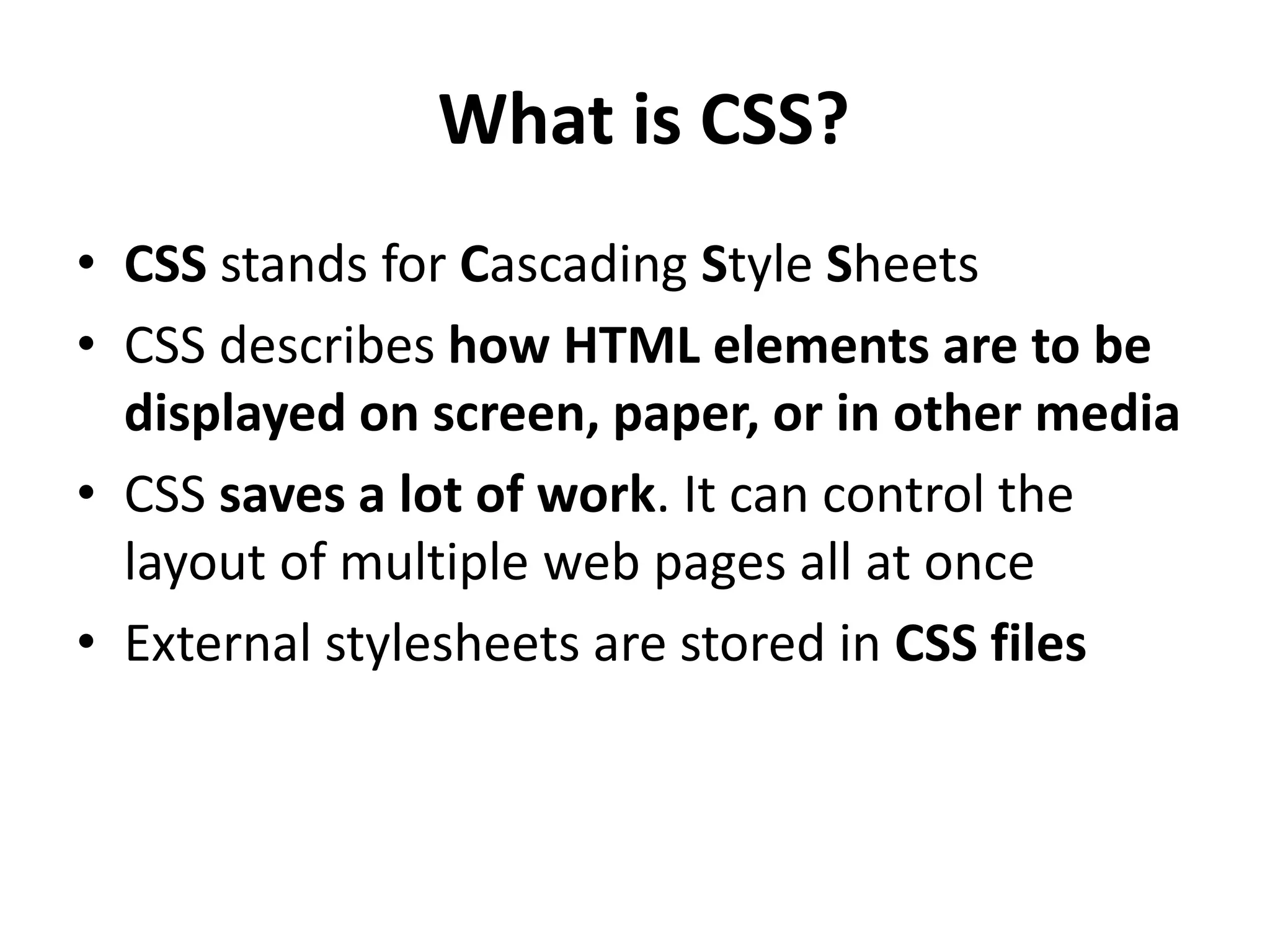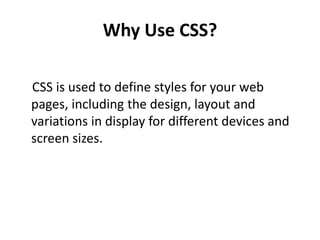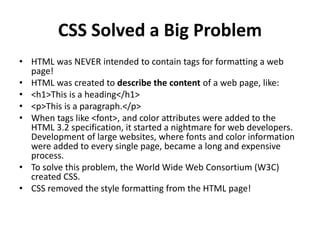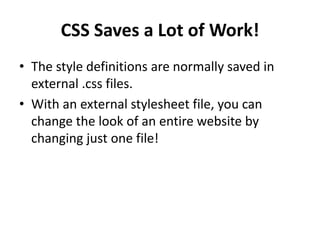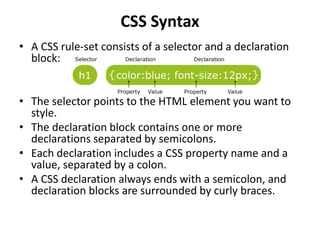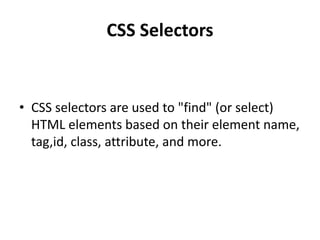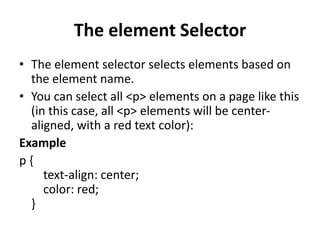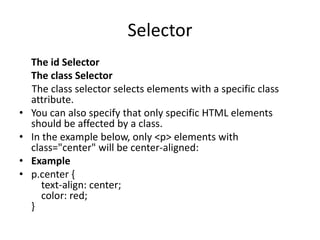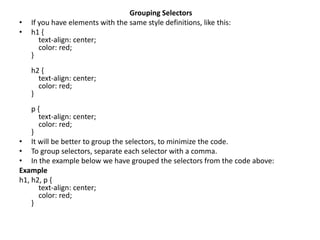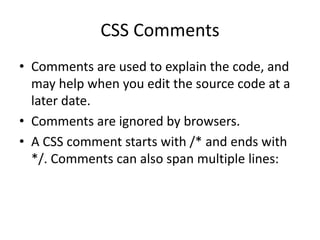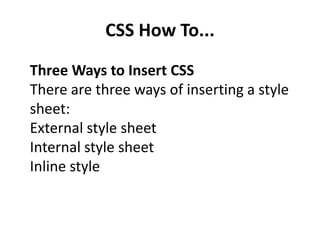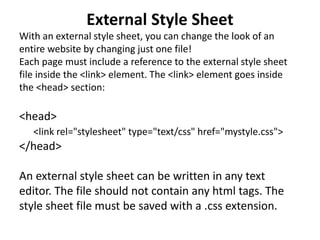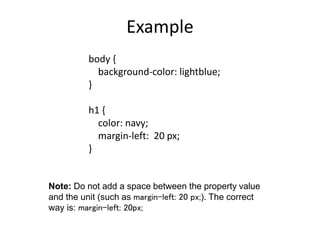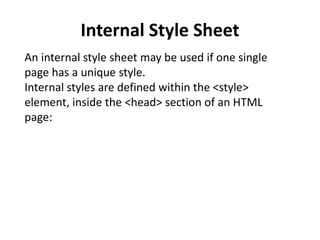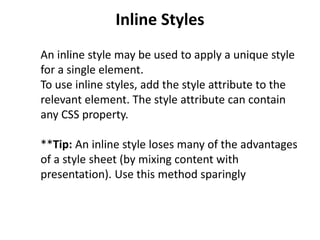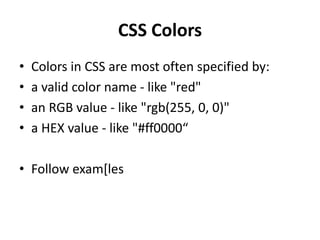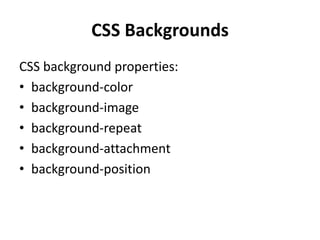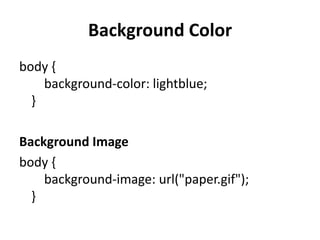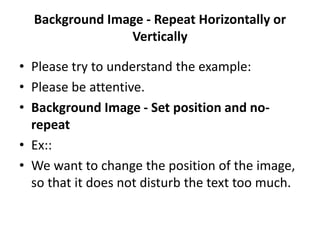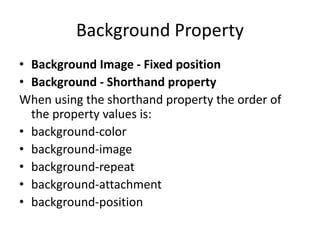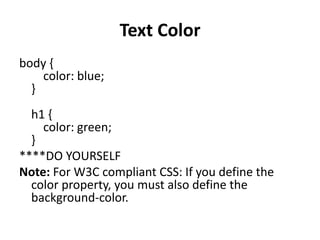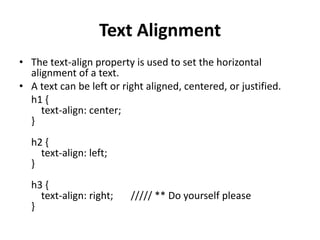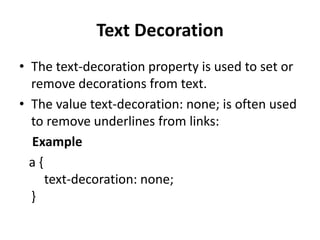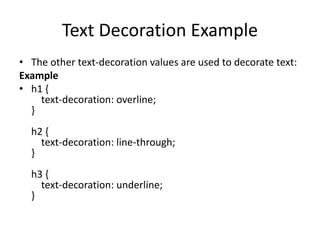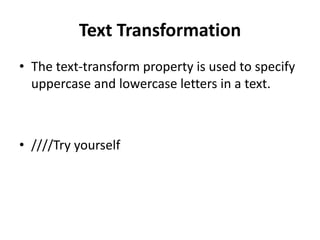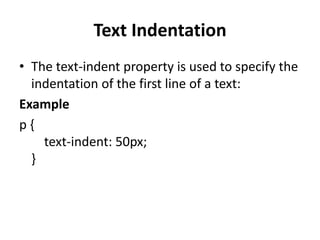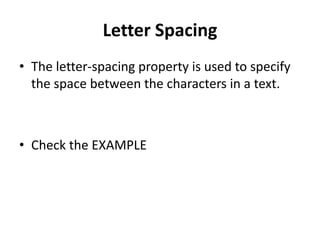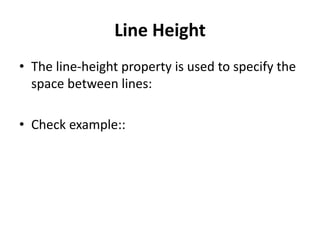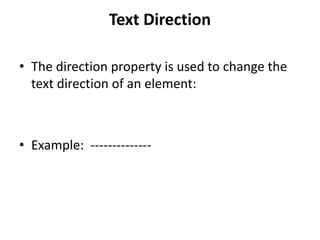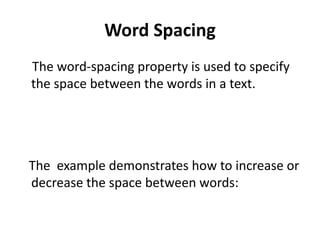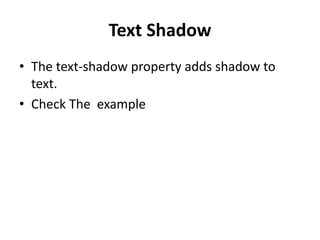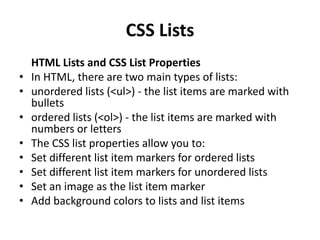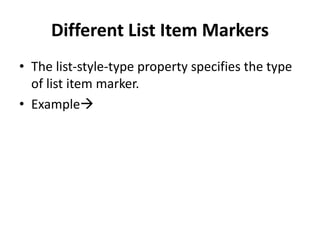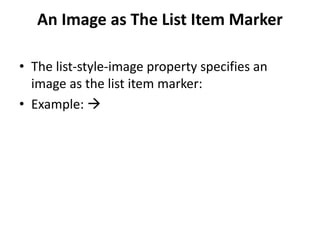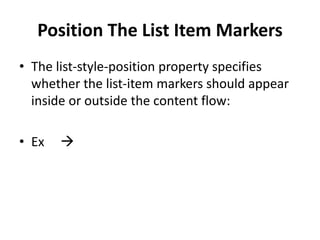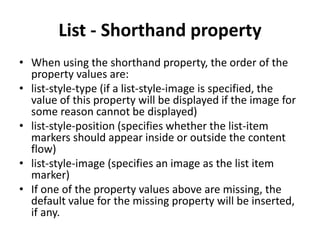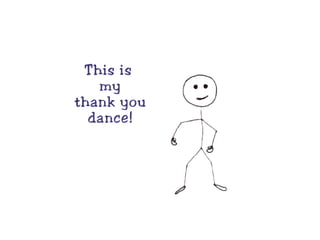The document provides information about CSS (Cascading Style Sheets), including what CSS is, why it's used, how it solved problems with HTML, and some key CSS concepts. CSS is used to define styles and layout for web pages. It allows separation of document content from document presentation and saves work by controlling multiple page styles in one file. CSS removes formatting tags from HTML and solves issues that arose when tags like <font> were added to HTML for formatting.