This document provides an overview of Java programming concepts. It introduces Java, discusses its key characteristics like being object-oriented and portable, and covers basic Java concepts such as variables, data types, operators, and methods. It includes examples of simple Java programs and explains how to compile and run a Java application. The document is intended to teach beginners how to get started with Java programming.

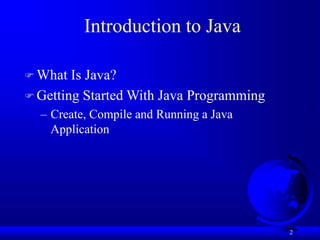
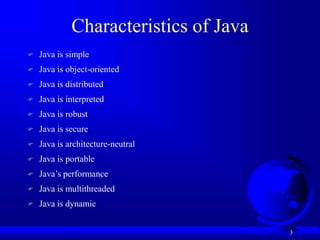

![5
A Simple Application
Example 1.1
//This application program prints Welcome
//to Java!
package chapter1;
public class Welcome {
public static void main(String[] args) {
System.out.println("Welcome to Java!");
}
}](https://image.slidesharecdn.com/csl101ch1-240128035204-e4bb49a9/85/CSL101_Ch1-ppt-5-320.jpg)
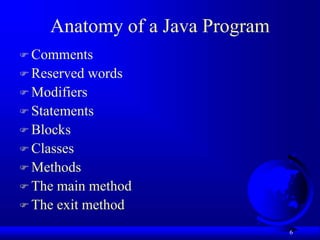
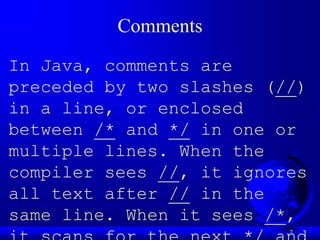
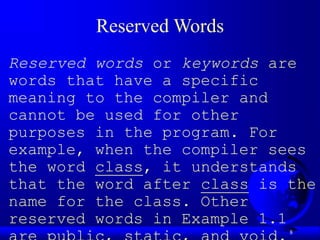
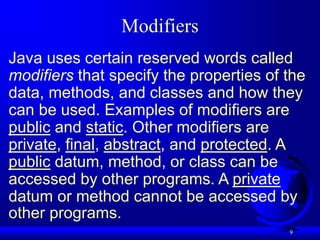
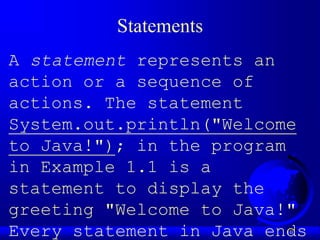
![11
Blocks
A pair of braces in a program
forms a block that groups
components of a program.
public class Test {
public static void main(String[] args) {
System.out.println("Welcome to Java!");
}
}
Class block
Method block](https://image.slidesharecdn.com/csl101ch1-240128035204-e4bb49a9/85/CSL101_Ch1-ppt-11-320.jpg)
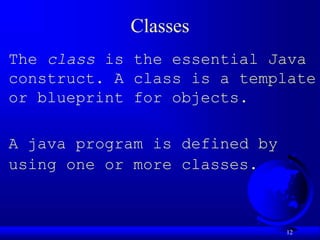
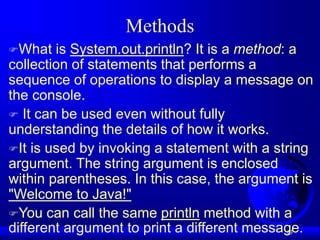
![14
main Method
The main method provides the
control of program flow. The
Java interpreter executes the
application by invoking the main
method.
The main method looks like this:
public static void main(String[]
args) {](https://image.slidesharecdn.com/csl101ch1-240128035204-e4bb49a9/85/CSL101_Ch1-ppt-14-320.jpg)
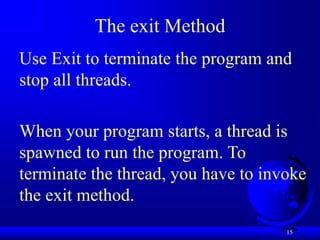
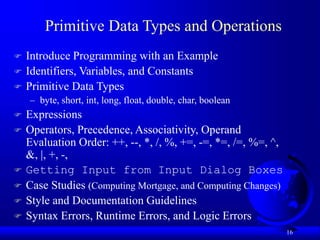
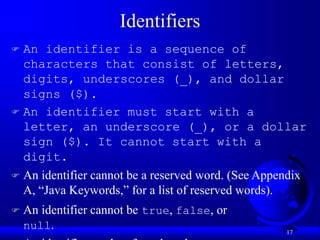
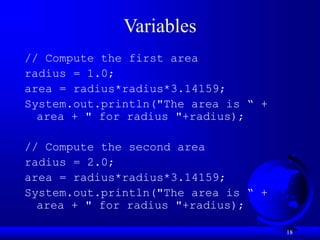
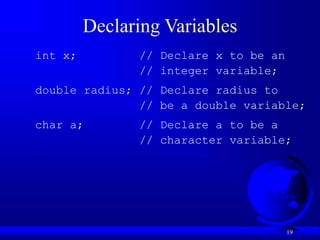
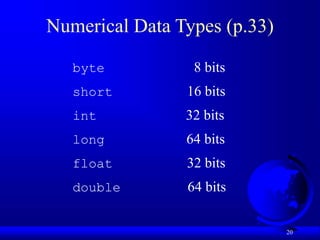
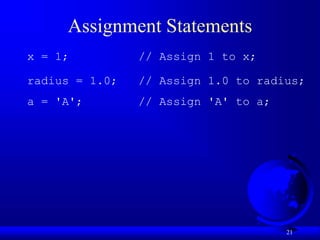
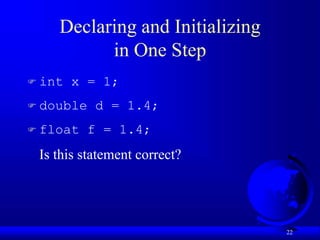
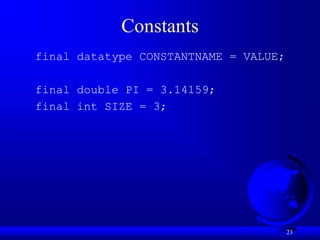
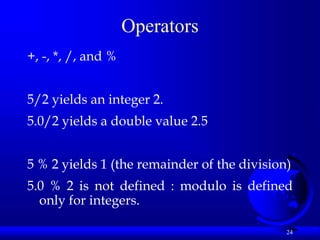
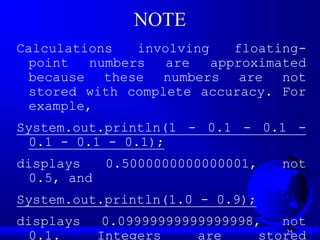
![26
Example Program 1: Addition
public class addition {
public static void main(String[] args) {
// declare variables
int x, y, z;
// Specify values of x and y
x = 2;
y = 3;
z = x + y;
System.out.println("x has a value of " + x);
System.out.println("y has a value of " + y);
System.out.println("The sum of x + y is " + z);
System.exit(0);
}
}](https://image.slidesharecdn.com/csl101ch1-240128035204-e4bb49a9/85/CSL101_Ch1-ppt-26-320.jpg)
![27
Example Program 2 : Division
public class division {
public static void main ( String[] args) {
//declare variables
int x, y, z ;
x = 12;
y = 4;
z = x / y ;
System.out.println("x has a value of " + x);
System.out.println("y has a value of " + y);
System.out.println("x divided by y is " + z);
System.exit(0);
}
}](https://image.slidesharecdn.com/csl101ch1-240128035204-e4bb49a9/85/CSL101_Ch1-ppt-27-320.jpg)
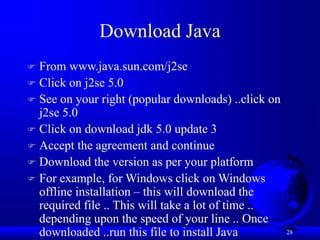
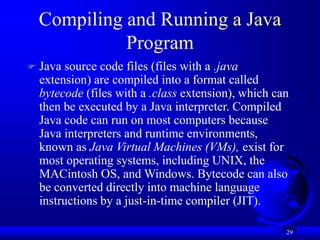
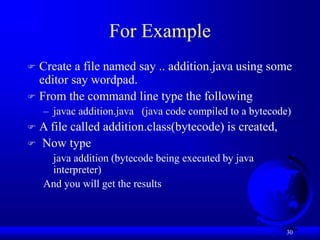
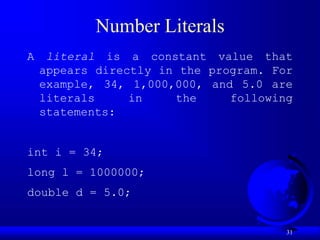
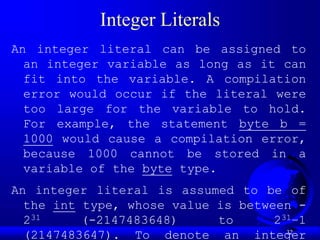
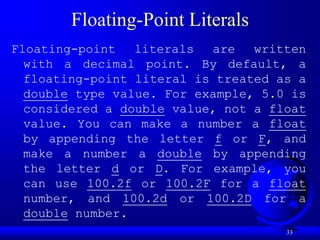
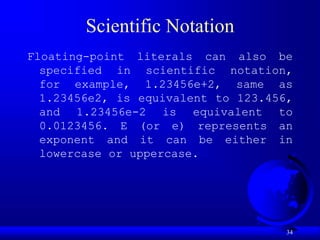
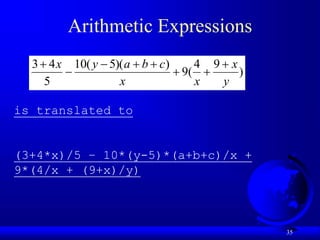
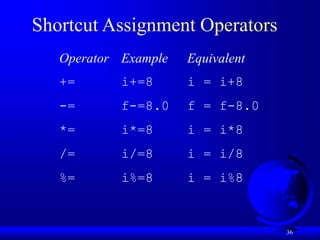
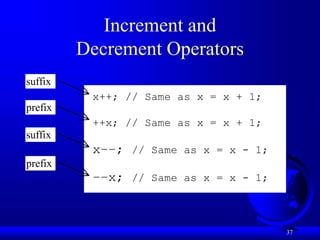
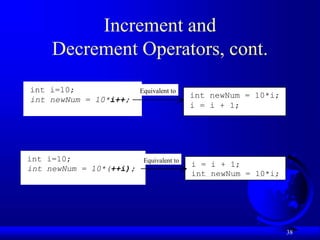
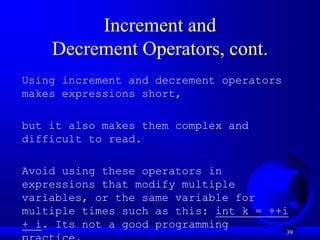
![40
public class assignment_operators {
public static void main(String[] args) {
// declare variables
int x = 10;
int y = 5;
int z = 3;
System.out.println("x = "+x+", y = "+y+", z = "+z);
x++; // x = x+1;
y += x; // y = y+x;
z *= x; // z = z*x;
System.out.println("Now x = "+x+", y = "+y+", z = "+z);
x--; // x = x-1;
y *= x; // y = y*x;
z %= x; // z = z%x;
System.out.println("And now x = "+x+", y = "+y+", z = "+z);
System.exit(0);
}
}](https://image.slidesharecdn.com/csl101ch1-240128035204-e4bb49a9/85/CSL101_Ch1-ppt-40-320.jpg)
![41
public class circle_area {
public static void main(String[] args) {
// declare variables
double radius, area;
// assign radius of the circle
radius = 3.00;
area = radius * radius * 3.14159 ;
System.out.println("The area of the circle of radius " + radius +
" is " + area);
System.exit(0);
}
}](https://image.slidesharecdn.com/csl101ch1-240128035204-e4bb49a9/85/CSL101_Ch1-ppt-41-320.jpg)
![42
public class circle_area_pi {
public static void main(String[] args) {
final double PI = 3.14159;
// declare variables
double radius, area;
// assign radius of the circle
radius = 3.00;
area = radius * radius * PI ;
System.out.println("The area of the circle of radius " + radius +
" is " + area);
System.exit(0);
}
}](https://image.slidesharecdn.com/csl101ch1-240128035204-e4bb49a9/85/CSL101_Ch1-ppt-42-320.jpg)
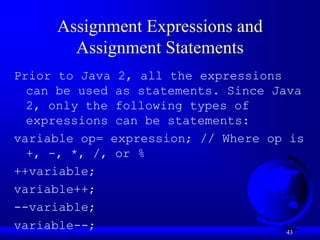
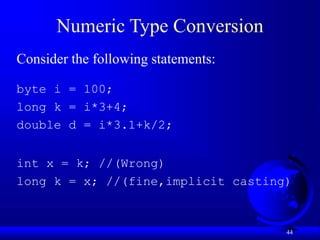
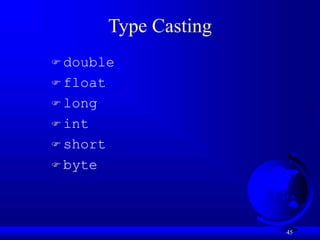
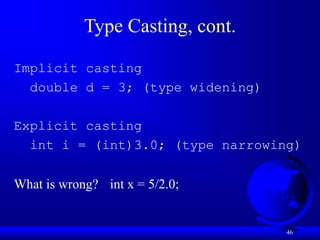
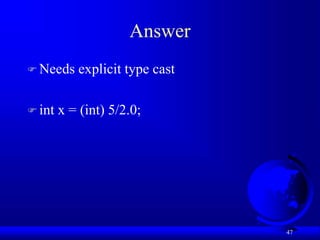
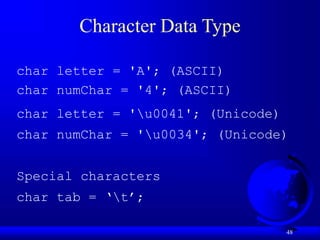
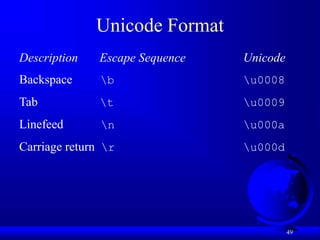
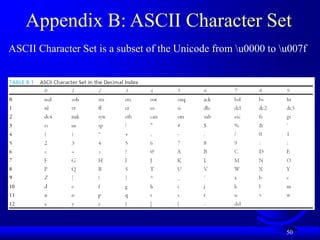
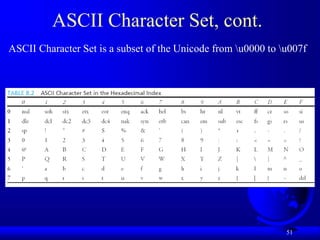
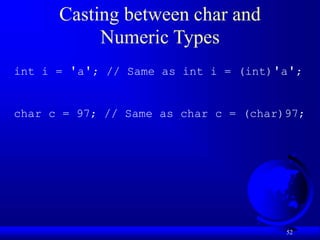
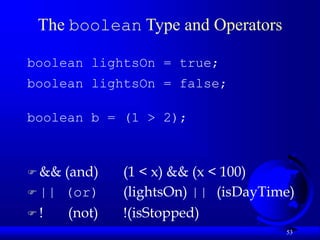
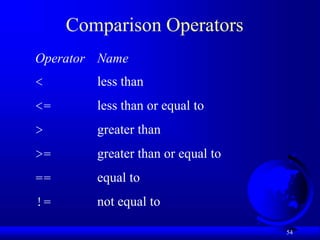
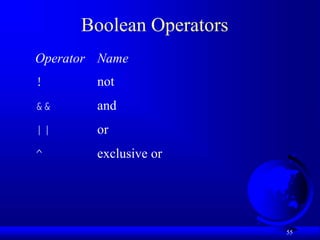
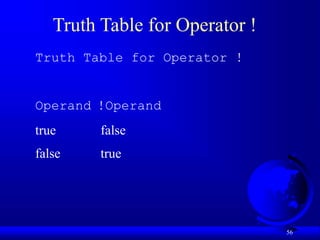
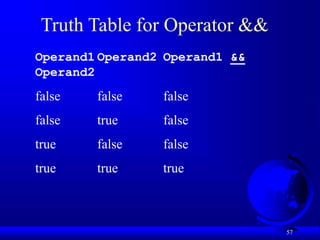
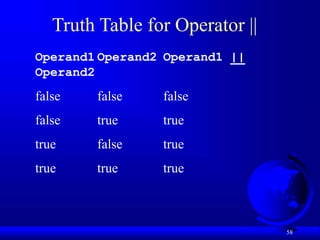
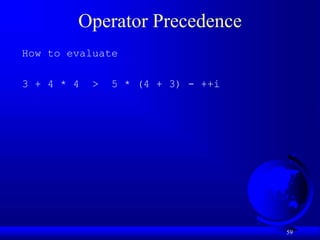
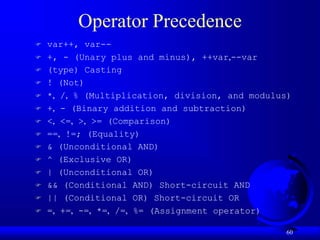
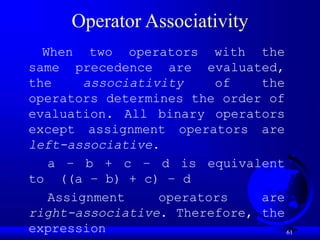
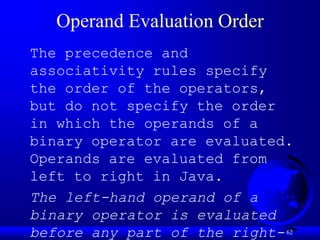
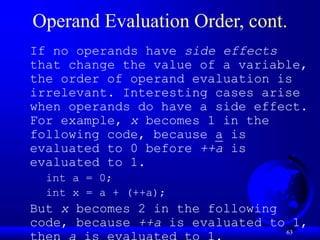
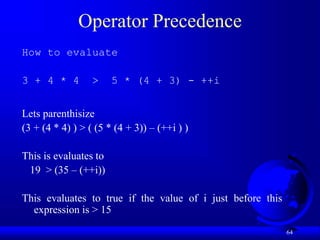
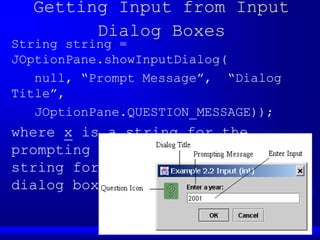
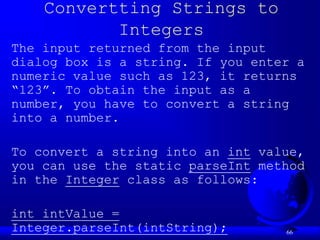
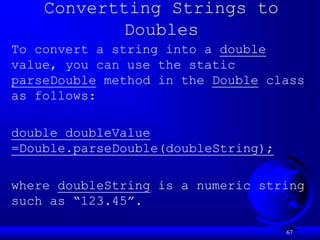
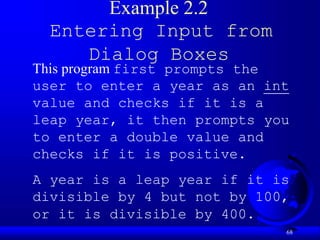
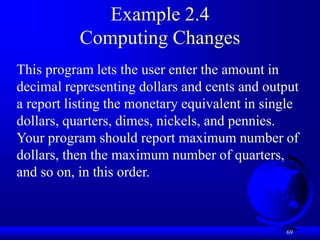
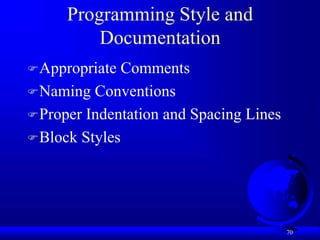
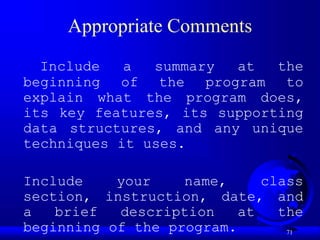
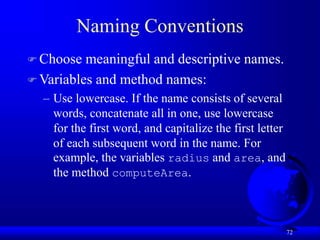
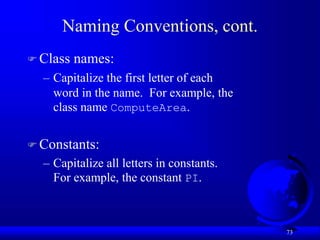
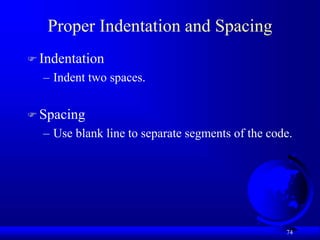
![75
Block Styles
Use end-of-line style for braces.
public class Test
{
public static void main(String[] args)
{
System.out.println("Block Styles");
}
}
public class Test {
public static void main(String[] args) {
System.out.println("Block Styles");
}
}
End-of-line
style
Next-line
style](https://image.slidesharecdn.com/csl101ch1-240128035204-e4bb49a9/85/CSL101_Ch1-ppt-75-320.jpg)
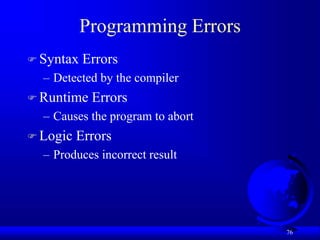
![77
Compilation Errors
public class ShowSyntaxErrors
{
public static void
main(String[] args) {
i = 30
System.out.println(i+4);
}](https://image.slidesharecdn.com/csl101ch1-240128035204-e4bb49a9/85/CSL101_Ch1-ppt-77-320.jpg)
![78
Runtime Errors
public class ShowRuntimeErrors
{
public static void
main(String[] args) {
int i = 1 / 0;
}
}](https://image.slidesharecdn.com/csl101ch1-240128035204-e4bb49a9/85/CSL101_Ch1-ppt-78-320.jpg)
![79
Logic Errors
public class ShowLogicErrors {
// Determine if a number is between 1 and 100
inclusively
public static void main(String[] args) {
// Prompt the user to enter a number
String input =
JOptionPane.showInputDialog(null,
"Please enter an integer:",
"ShowLogicErrors",
JOptionPane.QUESTION_MESSAGE);
int number = Integer.parseInt(input);
// Display the result
System.out.println("The number is between 1
and 100, " +
"inclusively? " + ((1 < number) && (number
< 100)));](https://image.slidesharecdn.com/csl101ch1-240128035204-e4bb49a9/85/CSL101_Ch1-ppt-79-320.jpg)