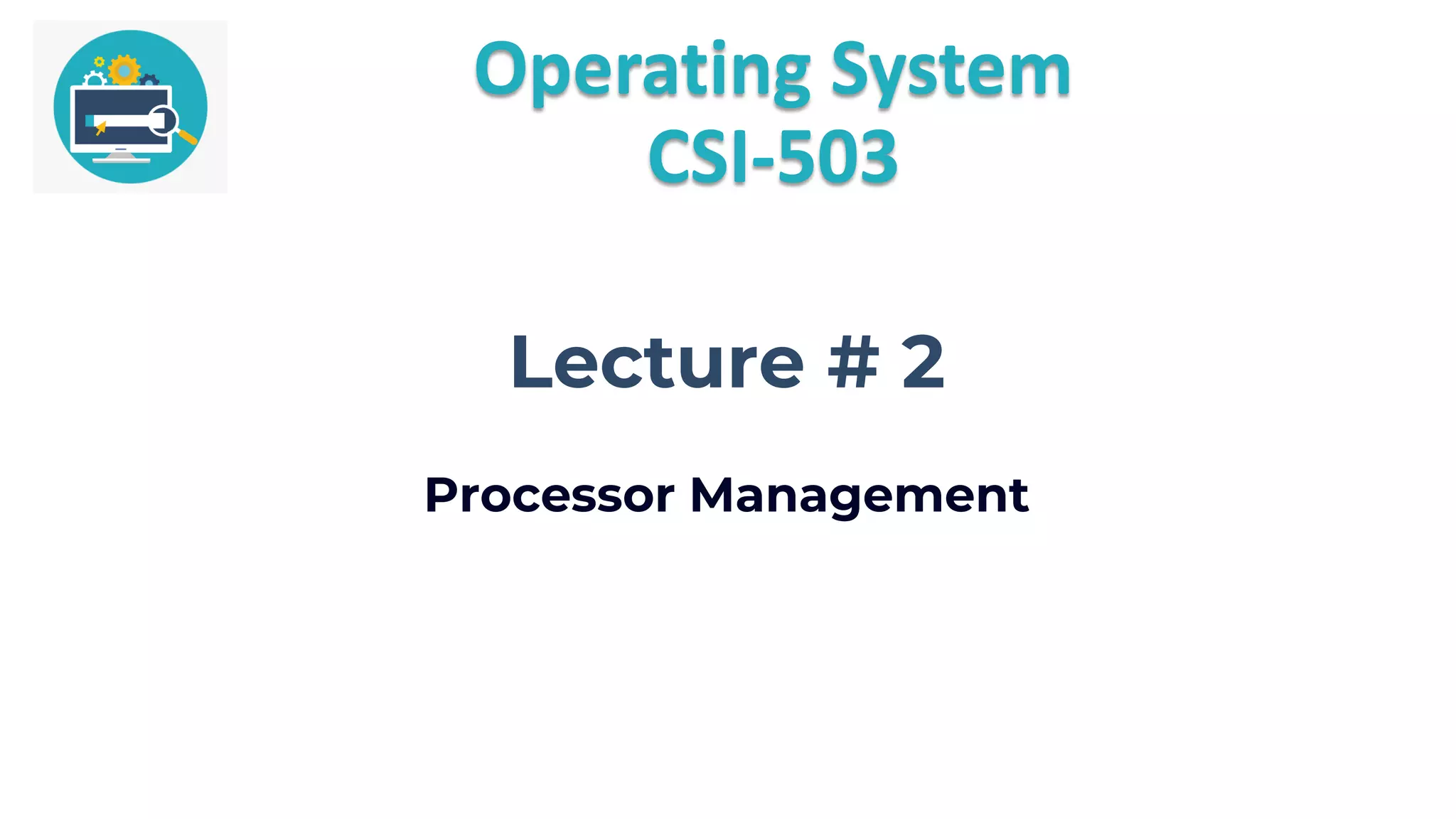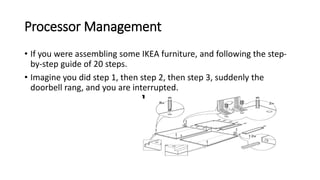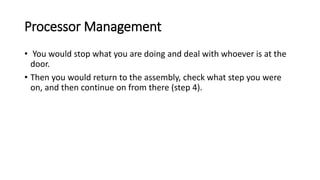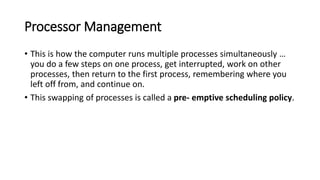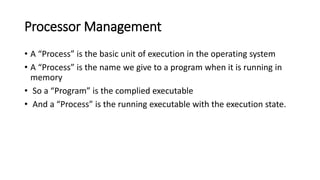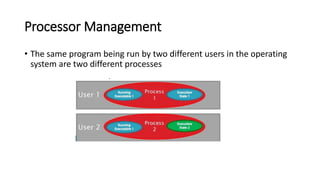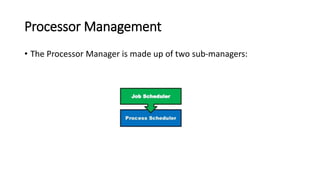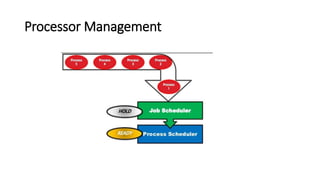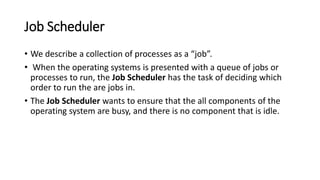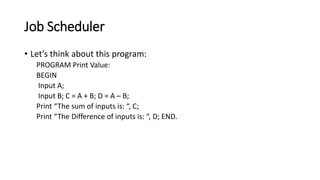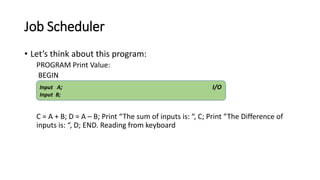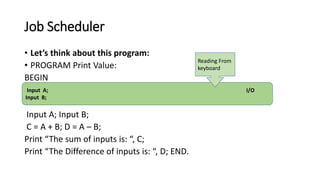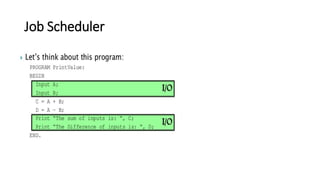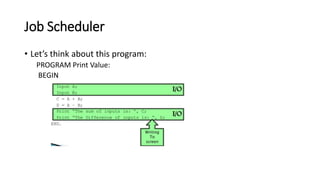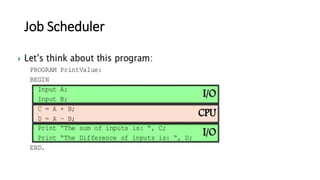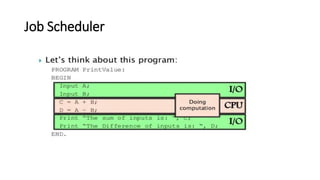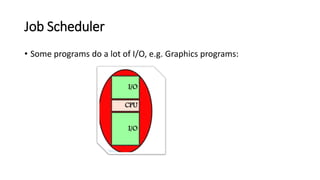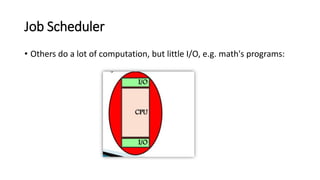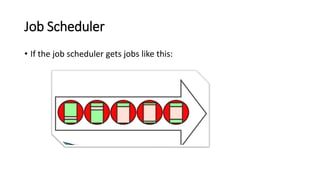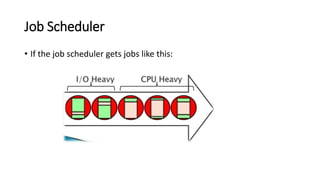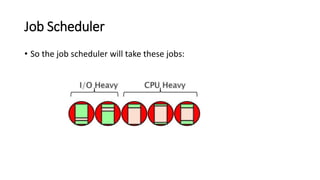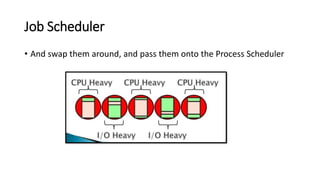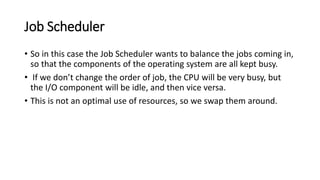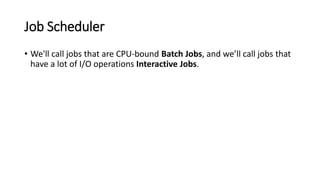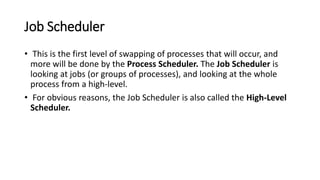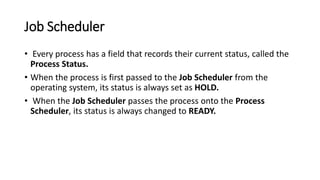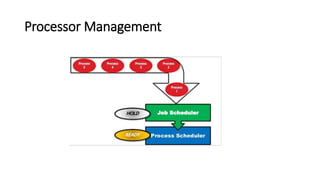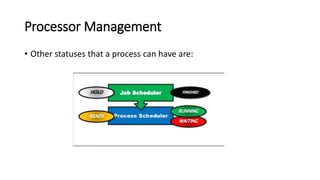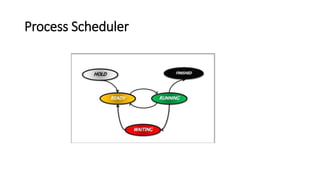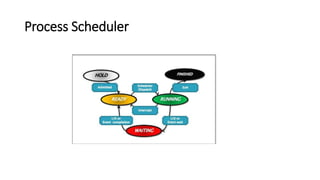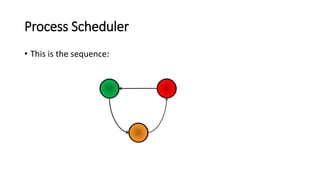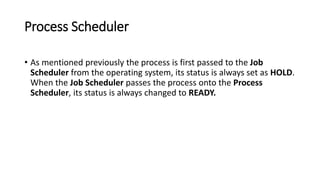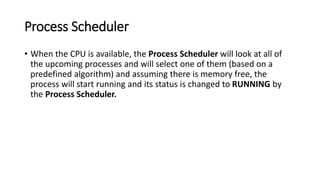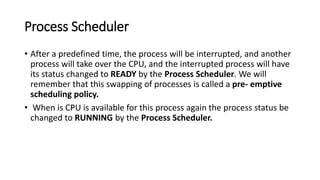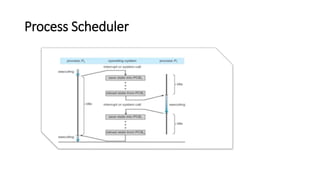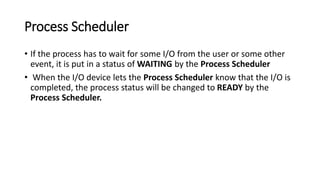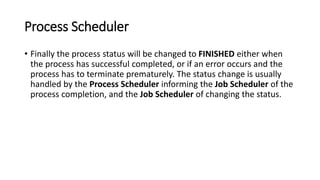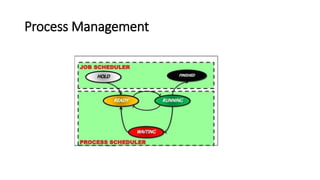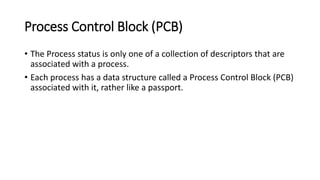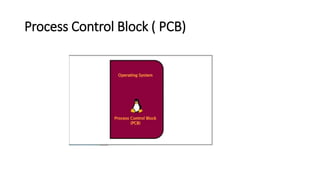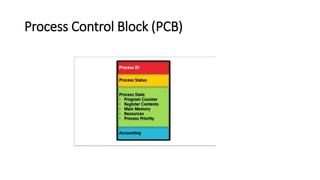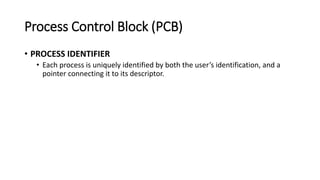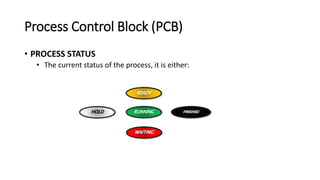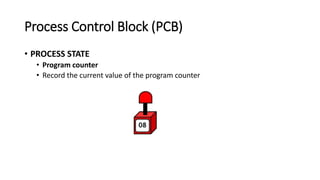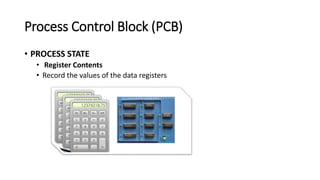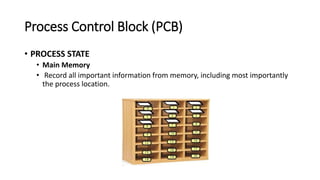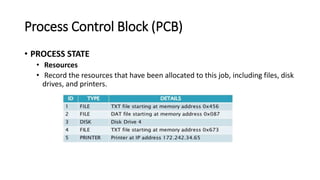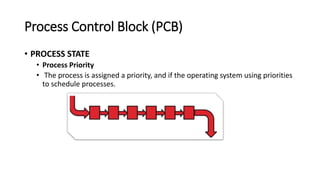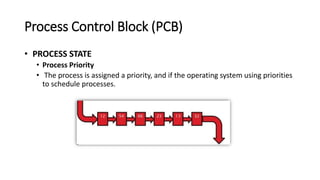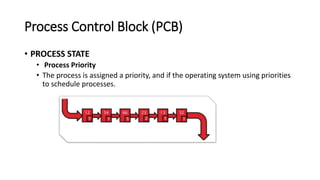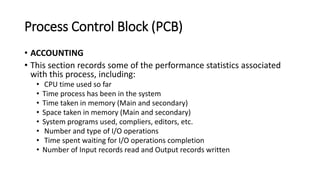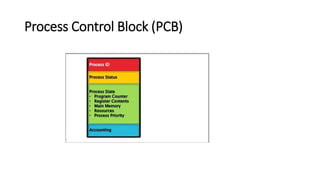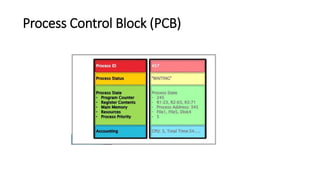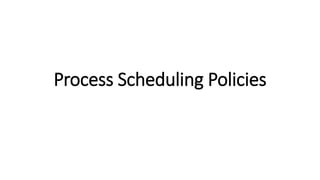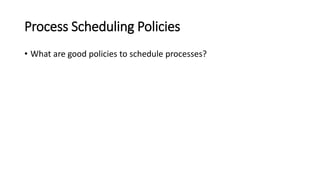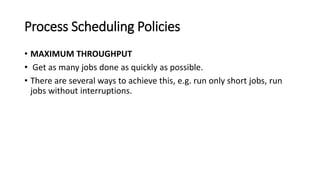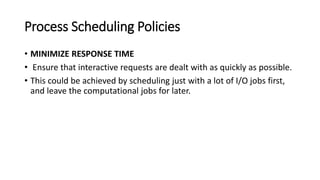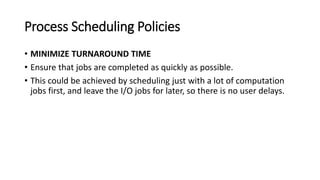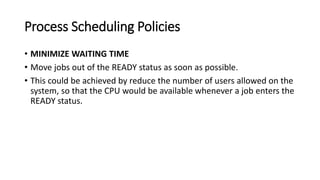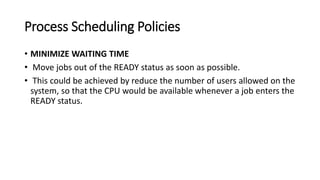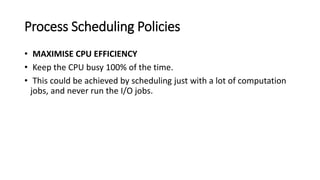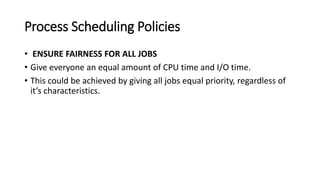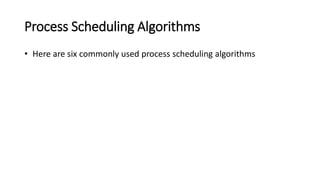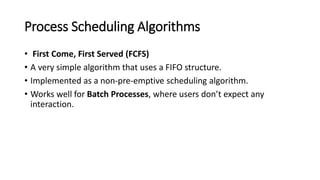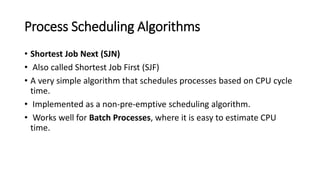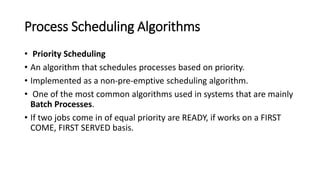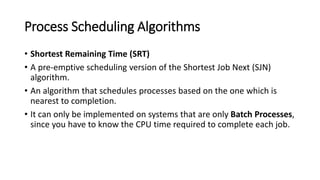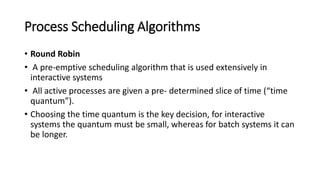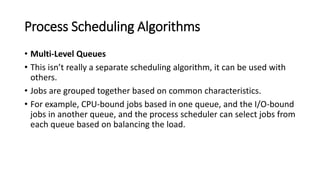The document discusses processor management in operating systems. It describes how operating systems use process scheduling to manage multiple processes running simultaneously on the CPU. Processes have a lifecycle that involves different states like ready, running, waiting etc. The processor manager consists of a job scheduler and process scheduler. The job scheduler balances groups of processes to optimize resource usage while the process scheduler selects the next process to run on the CPU using different scheduling algorithms like FCFS, priority scheduling, round robin etc. Each process is associated with a process control block that stores its state and execution details.