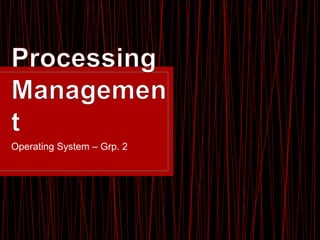
Processing management
- 1. Operating System – Grp. 2
- 2. It is an integral part of any modern-day operating system (OS). The OS must: • Allocate resources to processes • Enable processes to share and exchange information • Protect the resources • Enable synchronization.
- 4. It is also known as multitasking. It is a system executing many processes concurrently. It requires that the processor be allocated to each process for a period of time and de-allocate at an appropriate moment. If the processor is de- allocated during the execution of a process, it must be done in a way that it can be restarted later as easily as The processor at any instant can only be executing one instruction from one program but several processes can be sustained over a period of time by assigning each process to the processor at intervals while the remainder become temporarily inactive. *Concurrent Execution – number of processes being executed over a period of time instead of at the same
- 5. 1. The process issues a system call (sometimes called a software interrupt); *For example, an I/O request occurs requesting to access a file on hard disk. 2. A hardware interrupt occurs; *For example, a key was pressed on the keyboard, or a timer runs out. *Context Switch (Context Change) – the stopping of one process and starting (or restarting) of another process.
- 7. In a very simple system designed for running only a single application, it may be possible to have all the processes that will ever be needed be present when the system comes up. In general- purpose systems, however, some way is needed to create and terminate processes as needed during operation. There are four principal events that cause a process to be created: 1. System Initialization 2. Execution of process creation system call by a running process. 3. A user request to create a new process 4. Initiation of a batch job
- 8. When an OS is booted, typically several processes are created. Some of these are foreground processes, that interacts with a user and perform work for them. Other are background processes, which are not associated with particular users, but instead have some specific function. There are several steps involved in process creation: 1. Validation of the parent process (whether it has sufficient authorization to create a process). 2. Upon successful validation, the parent process is copied. 3. Each new process gets its own user space.
- 10. • Batch job issues halt instructions • User logs off • Process executes a service request to terminate • Error and fault conditions • Normal completion • Time limit exceeded • Memory unavailable • Bounds violation (Ex: attempted access of 11th element of a 10-element array) • Protection Error (Ex: attempted write to read-only file) • Arithmetic error (Ex: attempted division by zero)
- 12. The OS’s principal responsibility is in controlling the execution of processes. This includes determining the interleaving pattern for execution and allocation of resources to process. One part of designing an OS is to describe the behavior that we would like each process to exhibit. The simplest model is based on the fact that a process in being executed or not. Thus, a process may be considered to be in one of two states: 1. NOT RUNNING 2. RUNNING
- 13. • The need to represent and keep track of each process • The state of a process • The queuing of NON RUNNING processes
- 15. Although the two-state process management model is a perfectly valid design for an OS, the absence of a BLOCKED state means that the processor lies idle when the active process changes from CPU cycles to I/O cycles. This design does not make efficient use of the processor. The three-state process management model is designed to overcome this problem, by introducing a new state called the BLOCKED state. This state describes any process which is waiting for an I/O event to take place. In this case, an I/O event can mean the use of some device or a signal from another process.
- 16. • RUNNING: The process that is currently being executed. • READY: A process that is queuing and prepared to execute when given the opportunity. • BLOCKED: A process that cannot execute until some event occurs, such as the completion of an I/O operation.
- 17. • RUNNING → READY The most common reason for this transition is that the running process has reached the maximum allowable time for uninterrupted execution; time-out occurs. Other reasons can be the imposition of priority levels as determined by the scheduling policy used for the Low Level Scheduler, and the arrival of a higher priority process into the READY state. • RUNNING → BLOCKED A process is put into the BLOCKED state if it requests something for which it must wait. A request to the OS is usually in the form of a system call, (i.e. a call from the running process to a function that is part of the OS code). For example, requesting a file from disk or a saving a section of code or data from memory to a file on disk..
- 19. While the three state model is sufficient to describe the behavior of processes with the given events, we have to extend the model to allow for other possible events, and for more sophisticated design. In particular, the use of a portion of the hard disk to emulate main memory (so called virtual memory) requires additional states to describe the state of processes which are suspended from main memory, and placed in virtual memory (on disk). Of course, such processes can, at a future time, be resumed by being transferred back into main memory. The Medium Level Scheduler controls these events.
- 20. • BLOCKED → SUSPEND BLOCKED If a process in the RUNNING state requires more memory, then at least one BLOCKED process can be swapped out of memory onto disk. The transition can also be made for the BLOCKED process if there are READY processes available, and the OS determines that the READY process it would like to dispatch requires more main memory to maintain adequate performance. • SUSPEND BLOCKED → SUSPEND READY A process in the SUSPEND BLOCKED state is moved to the SUSPEND READY state when the event for which it has been waiting occurs. Note that this requires the state information concerning suspended processes be accessible to the OS.
- 21. • SUSPEND READY → READY When there are no READY processes in main memory, the OS will need to bring one in to continue execution. In addition, it might be the case that a process in the READY SUSPEND state has higher priority than any of the processes in the READY state. In that case, the OS designer may dictate that it is more important to get at the higher priority process than to minimize swapping. • SUSPENDED but READY Normally, the OS would be designed so that the preference would be to suspend a BLOCKED process rather than a READY one.
- 23. Each process in the system is represented by a data structure called a Process Control Block (PCB), or Process Descriptor in Linux, which performs the same function as a traveller's passport. The PCB contains the basic information about the job including: • What it is? • Where it is going? • How much of its processing has been completed? • Where it is stored? • How much it has “spent” in using resources?
- 24. • Process Identification: Each process is uniquely identified by the user’s identification and a pointer connecting it to its descriptor. • Process Status: This indicates the current status of the process; READY,RUNNING, BLOCKED, READY SUSPEND, BLOCKED SUSPEND. • Process State: This contains all of the information needed to indicate the current state of the job. • Accounting: This contains information used mainly for billing purposes and for performance measurement. It indicates what kind of resources the process has used and for how long.
- 26. Contemporary processors incorporate a mode bit to define the execution capability of a program in the processor. This bit can be set to kernel mode or user mode. Kernel mode is also commonly referred to as supervisor mode, monitor mode or ring 0 (zero). In kernel mode, the processor can execute every instruction in its hardware repertoire, whereas in user mode, it can only execute a subset of the instructions. Instructions that can be executed only in kernel mode are called kernel, privileged or protected instructions to distinguish them from the user mode instructions.
- 27. We frequently refer to two classes of memory: 1. User Space 2. System Space (or kernel, supervisor or protected space) In general, the mode bit extends the operating system's protection rights. The mode bit is set by the user mode trap instruction, also called a supervisor call instruction. This instruction sets the mode bit, and branches to a fixed location in the system space. Since only system code is loaded in the system space, only system code can be invoked via a trap. When the OS has completed the supervisor call, it resets the mode bit to user mode prior to the return.
- 29. The parts of the OS critical to its correct operation execute in kernel mode, while other software (such as generic system software) and all application programs execute in user mode. This fundamental distinction is usually the irrefutable distinction between the operating system and other system software. The part of the system executing in kernel supervisor state is called the kernel, or nucleus of the OS. The kernel operates as trusted software, meaning that when it was designed and implemented, it was intended to implement protection mechanisms that could not be covertly changed through the actions of untrusted software executing in user space. Extensions to the OS execute in user mode, so the OS does not rely on the correctness of those parts of the system software for correct operation of the OS. Hence, a fundamental design decision for any function to be incorporated into the OS is whether it needs to be implemented in the kernel. If it is implemented in the kernel, it will execute in kernel space, and have access to other parts of the kernel. It will also be trusted software by the other parts of
- 31. 1. System Call The user process uses the trap instruction. The idea is that the system call should appear to be an ordinary procedure call to the application program; the OS provides a library of user functions with names corresponding to each actual system call. Each of these stub functions contains a trap to the OS function. When the application program calls the stub, it executes the trap instruction, which switches the CPU to kernel mode, and then branches, to the entry point of the function which is to be invoked. When the function completes, it switches the processor to user mode and then returns control to the user process; thus simulating a normal procedure return. 2. Message Passing The user process constructs a message, that describes the desired service. Then it uses a trusted send function to pass the message to a trusted OS process. The send function serves the same purpose as the trap; that is, it carefully checks the message, switches the processor to kernel mode, and then delivers the message to a process that implements the target functions. Meanwhile, the user process waits for the result of the service request with a message receive operation. When the OS process completes the operation, it sends a message back to the user process.
- 32. Get ¼ sheet of paper. Write your name, the date today and number you papers: 1 – 15.
- 40. .