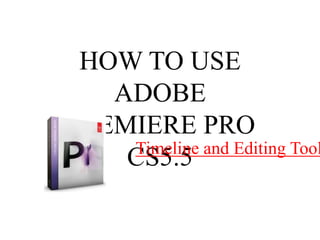
How to edit and trim footage in Adobe Premiere Pro CS5.5
- 1. HOW TO USE ADOBE PREMIERE PRO Timeline and Editing Tool CS5.5
- 2. This is your timeline on CS5.5, it is there you help TIMELIN you manage the length of your footage and the E overall time of your video. This tool at the bottom half of the software main screen is a tool that allows you to zoom in and out the timeline, to make more precise cuts In your
- 3. Selection Tool The selection tool is the tool that you will use the most on your time on CS5.5. This tool allows you to move your footage area the timeline, put footage or sound from your files onto This three pictures the timeline and let you show what and how open up extra information you can move your and options on singular footage around with footage just by double the selection tool. clicking.
- 4. The Razor Toolrazor tool The that is shown by the arrow on the left, it is just below the In the picture below I have selection tool I selected the razor tool and I'm just showed you. going to trim a bit of footage at The razor tool is the end of this video as it is not used to trim and needed. cut footage on your timeline. You can get rid of bits of footage that are just not needed in your video. The image to the left shows that the footage is now cut into two separate videos and now I can just delete the bit of footage I trimmed.
- 5. The final tool I will look at is the pen tool that the arrow on the left is showing. The pen tool can be used to create a fade on sound coming in or out or just a dip in the sound level for a point of The Pen Tool Next we see that I time in your footage. We start with the have used the pen tool Finally we see that I footage and the by clicking on the have pulled the volume level is the yellow line a the bottom half down and yellow line and the bottom of the footage the top half up, so the bottom part of the to create little dots volume level on this footage we see o the where we can now piece of footage will timeline. move around. now fade in.