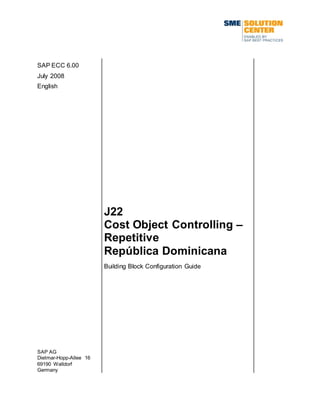
Cost obj controlling repetitive
- 1. SAP ECC 6.00 July 2008 English J22 Cost Object Controlling – Repetitive República Dominicana SAP AG Dietmar-Hopp-Allee 16 69190 Walldorf Germany Building Block Configuration Guide
- 2. SAP Business All-in-One Solution Cost Object Controlling - Repetitive: Configuration Guide J22 LA Solution Center Page 2 of 32 Copyright © Copyright 2008 SAP AG. All rights reserved. No part of this publication maybe reproduced or transmitted in any form or for any purpose withoutthe express permission ofSAP AG. The information contained herein maybe changed withoutprior notice. Some software products marketed bySAP AG and its distributors contain proprietarysoftware components of other software vendors. Microsoft, Windows,Outlook, Excel, and PowerPointare registered trademarks ofMicrosoftCorporation. IBM, DB2, DB2 Universal Database,OS/2,Parallel Sysplex, MVS/ESA, AIX, S/390, AS/400, OS/390, OS/400, iSeries,pSeries,xSeries,zSeries, System i, System i5, System p, System p5, System x, System z, System z9, z/OS, AFP, IntelligentMiner, WebSphere,Netfinity, Tivoli, Informix, i5/OS, POWER, POWER5, POWER5+, OpenPower and PowerPC are trademarks or registered trademarks ofIBM Corporation. Adobe, the Adobe logo, Acrobat, PostScript,and Reader are either trademarks or registered trademarks of Adobe Systems Incorporated in the United States and/or other countries. Oracle is a registered trademark ofOracle Corporation. UNIX, X/Open, OSF/1, and Motif are registered trademarks ofthe Open Group. Citrix, ICA, Program Neighborhood,MetaFrame,WinFrame,VideoFrame,and MultiWin are trademarks or registered trademarks ofCitrix Systems,Inc. HTML, XML, XHTML, and W3C are trademarks or registered trademarks ofW3C®,World Wide Web Consortium,Massachusetts Institute ofTechnology. Java is a registered trademark ofSun Microsystems,Inc. JavaScript is a registered trademark ofSun Microsystems,Inc., used under license for technologyinvented and implemented byNetscape. MaxDB is a trademark ofMySQL AB, Sweden. SAP, R/3, mySAP, mySAP.com, xApps, xApp, SAP NetWeaver, and other SAP products and services mentioned herein as well as their respective logos are trademarks or registered trademarks ofSAP AG in Germany and in several other countries all over the world.All other product and service names mentioned are the trademarks oftheir respective companies.Data contained in this documentserves information purposes only.National productspecifications mayvary. These materials are subjectto change withoutnotice. These materials are provided by SAP AG and its affiliated companies ("SAP Group") for informational purposes only,withoutrepresentation or warranty of any kind,and SAP Group shall notbe liable for errors or omissions with respectto the materials.The only warranties for SAP Group products and services are those that are setforth in the express warranty statements accompanying such products and services,ifany. Nothing herein should be construed as constituting an additional warranty.
- 3. SAP Business All-in-One Solution Cost Object Controlling - Repetitive: Configuration Guide J22 LA Solution Center Page 3 of 32 Icons Icon Meaning Caution Example Note Recommendation Syntax Typographic Conventions Type Style Description Example text Words or characters that appear on the screen. These include field names, screen titles, pushbuttons as well as menu names, paths and options. Cross-references to other documentation. Example text Emphasized words or phrases in body text, titles of graphics and tables. EXAMPLE TEXT Names of elements in the system. These include report names, program names, transaction codes, table names, and individual key words of a programming language, when surrounded by body text, for example, SELECT and INCLUDE. Example text Screen output. This includes file and directory names and their paths, messages, source code, names of variables and parameters as well as names of installation, upgrade and database tools. EXAMPLE TEXT Keys on the keyboard, for example, function keys (such as F2) or the ENTER key. Example text Exact user entry. These are words or characters that you enter in the system exactly as they appear in the documentation. <Example text> Variable user entry. Pointed brackets indicate that you replace these words and characters with appropriate entries.
- 4. SAP Business All-in-One Solution Cost Object Controlling – Repetitive: Configuration Guide J22 LA Solution Center Page 4 of 32 Content 1. Preparation ..................................................................................................................5 Prerequisites .......................................................................................................................5 2. Installation....................................................................................................................6 2.1. Cost Object Controlling .......................................................................................6 2.1.1. Create Valuation Variant for Product Cost Collector ..............................................6 2.1.2. Create Costing Variant for Preliminary Costing on PCC.....................................7 2.1.3. Create Costing Variant for Simultaneous Costing on PCC .................................8 2.1.4. Define Goods Received Valuation for Order Delivery ......................................10 2.2. Period End Closing ...........................................................................................10 2.2.1 Work in Process (WIP) ......................................................................................11 2.2.1.1. Define Results Analysis Key ......................................................................11 2.2.1.2. Define Results Analysis Version ................................................................11 2.2.1.3. Define Valuation Method (Target Costs).....................................................13 2.2.1.4. Define Valuation Variant for WIP and Scrap (Target Costs) .........................15 2.2.1.5. Assignment of Valuation Variant for WIP ....................................................15 2.2.1.6. Define Line IDs.........................................................................................16 2.2.1.7. Define Assignment....................................................................................19 2.2.1.8. Define Update ..........................................................................................21 2.2.1.9. Define Posting Rules for Settling Work in Process ......................................25 2.2.2. Variances & Settlement.....................................................................................26 2.2.2.1. Define Default Variance Keys for Plants .........................................................26 2.2.2.2. Define Target Cost Versions ......................................................................27 2.2.2.3. Create Settlement Profile ..........................................................................28 2.3.1. Check Order Types (REM) ............................................................................30 2.3.2. Define Cost-Relevant Default Values for Order Types .....................................31
- 5. SAP Business All-in-One Solution Cost Object Controlling – Repetitive: Configuration Guide J22 LA Solution Center Page 5 of 32 Configuration Guide Purpose This configuration guide provides the information you need to set up the configuration of this building block manually. If you de not want to configure manually and prefer an automated installation process using BC Sets and other tools, refer to the installation guide of this building block. Cost Object Controlling calculates the costs that incur during a concrete manufacturing situation. It consists of preliminary costing, simultaneous costing and period-end closing. Preliminary Costing calculates the target costs of the order. Simultaneous costing provides an overview over the actual costs incurred on the order so far and compares them to the target costs. Period-end closing deals with allocation of overhead costs, reconciliation between Controlling and Financial Accounting, variance calculation and settlement. 1. Preparation Prerequisites If you want to use this building block, you must first install the following building blocks: Building Block # Description Layer 0 All layer 0 building blocks B32 Settings for Best Practice Installation J02 Organizational Structure N70 Esternal Financial Accounting N71 Central Cost Center Accounting J05 Materials Management J04 Sales & Distribution J30 Master Data Layer 1 All layer 0 building blocks J18 Product Cost Planning J17 Profitability Analysis
- 6. SAP Business All-in-One Solution Cost Object Controlling – Repetitive: Configuration Guide J22 LA Solution Center Page 6 of 32 2. Installation 2.1. Cost ObjectControlling 2.1.1.Create Valuation Variantfor ProductCost Collector Use The Valuation Variant controls various parameters regarding the valuation of input items for the object for which costs are being determined. Procedure 1. Access the activity using one of the following navigation options: Transaction Code OPN2 IMG Menu Controlling Product Cost Controlling Cost Object Controlling Product Cost by Period Product Cost Collectors Check Valuation Variants for Product Cost Collectors Menú IMG Controlling Controlling de costes del producto Contabilidad de objetos de coste Controlling periódico del producto Coletor de costes de producto Verif.variantes de valoración p/coletor de costes de producto BC Set /SMBA0/V_CK05_B15Q_J01 eCATT variant SMBA0_V_CK05_O15Q_J01_J22.txt 2. Choose New Entries and enter header data. 3. For each new entry, choose Details and enter the remaining data. 4. Overview of data records: Valuation Variant Name Y02 SMBActual Valuation Material Val. Priority Strategy Sequence Y02 1 Valuation PriceAccording to Control in Mat. Activity Type/Processes Priority Strategy Sequence Versión CO Plan/Real Y02 1 Plan Price for the period 0 Y02 2 Most Up-to-Date Plan Price 0
- 7. SAP Business All-in-One Solution Cost Object Controlling – Repetitive: Configuration Guide J22 LA Solution Center Page 7 of 32 Subcontrating Y02 Ext. Processing Priority Strategy Sequence Y02 1 Price from Operation Y02 2 Net Purchase Order Price Overhead Costing Sheet Overhead on Subcontracted Materials Y02 YPP-PC Baseline Costing Sheet Not set Result The valuation variants have now been defined. 2.1.2.Create Costing Variantfor Preliminary Costingon PCC Use The Costing Variant controls various parameters when costs for a cost object or a material are being determined, for example, the costing type or the valuation variant used. Prerequisites Valuation variant have been defined. Procedure 1. Access the activity using one of the following navigation options: Transaction Code OKKN IMG Menu Controlling Product Cost Controlling Cost Object Controlling Product Cost by Period Product Cost Collectors Check Costing Variants for Product Cost Collectors Costing Variants to Determine Activity Quantities Menú IMG Controlling Controlling de costes del producto Contabilidad de objetos de coste Controlling periódico del producto Colector de costes de producto Verif.variantes de cálc.costes p/colector de costes producto Variantes CC para determinar volúmenes de actividad
- 8. SAP Business All-in-One Solution Cost Object Controlling – Repetitive: Configuration Guide J22 LA Solution Center Page 8 of 32 BC Set /SMBA0/V_CK03_B15C_J01 eCATT variant SMBA0_V_CK03_O15C_J01_01_J22.txt 2. On the Choose Activity screen, choose Costing Variants to Determine Activity Quantities. 3. On the Change View “Costing Variants”: Overview screen, choose New Entries and enter header data. 4. For each new entry, choose Details and enter the remaining data. Overview of data records: Costing Variant Name YPRM Prel. Cstg Cost Collector Control Costing Type Val. Variant Date Control Qty. Str. Ctrl Transf. Ctrl YPRM 19 Product Cost Collector Y01 SMB Planned Valuation PC01 Std Cost Est. Month YPC1 SMB Std. Qty Structure Ctr PC02 Complete Transfer Qty Struct. Pass on Lot size Ignore PCE TrCtrl can be chd Transf. act. SCE YPRM NO X X - Additive Costs YPRM Ignore Additive Costs Update Saving allowed Itemization Save Error Log Defaults changes YPRM X X X - Misc YPRM Log and save messages, mail inactive Result The costing variant has been defined. 2.1.3.Create Costing Variantfor SimultaneousCosting on PCC Use The Costing Variant controls various parameters when costs for a cost object or a material are being determined, for example, the costing type or the valuation variant used.
- 9. SAP Business All-in-One Solution Cost Object Controlling – Repetitive: Configuration Guide J22 LA Solution Center Page 9 of 32 Prerequisites Valuation variant has been defined. Procedure 1. Access the activity using one of the following navigation options: Transaction Code OPL1 IMG Menu Controlling Product Cost Controlling Cost Object Controlling Product Cost by Period Product Cost Collectors Check Costing Variants for Product Cost Collectors Costing Variants for Valuation of Internal Activities Menú IMG Controlling Controlling de costes del producto Contabilidad de objetos de coste Controlling periódico del producto Colector de costes de producto Verif.variantes de cálc.costes p/colector de costes producto Variantes de cálculo coste para valoración de actividades internas BC Set /SMBA0/V_CK03_B1CL_J01 eCATT variant SMBA0_V_CK03_O1CL_J01_J22.txt 2. On the Choose Activity screen, choose Costing Variants for Valuation of Internal Activities. 3. On the Change View “Costing Variants”: Overview screen, choose New Entries and enter header data. 4. For each new entry, choose Details and enter the remaining data. Overview of data records: Costing Variant Name YSRM Product Cost Collector Control Costing Type Valuation Variant YSRM 07 Production Order: Actual Y02 SMB Actual Valuation Misc. Costing Variant Gen. Costs Activity Network Component YSRM Result The costing variant has been defined.
- 10. SAP Business All-in-One Solution Cost Object Controlling – Repetitive: Configuration Guide J22 LA Solution Center Page 10 of 32 2.1.4.Define Goods Received Valuation for Order Delivery Use This activity determines how the material that is transferred to stock from a production order is valuated. Prerequisites Valuation variant has been defined. Procedure 1. Access the activity using one of the following navigation options: Transaction Code OPK9 IMG Menu Controlling Product Cost Controlling Cost Object Controlling Product Cost by Period Simutaneous Costing Define Goods Received Valuation for Order Delivery Menú IMG Controlling Controlling de costes del producto Contabilidad de objetos de coste Controlling periódico del producto Cálculo de costes actual Fijar valoración de entradas para entrega de orden BC Set /SMBA0/V_TCO10_B15O_J01 eCATT variant SMBA0_V_TCO10_O15O_J01_01_J22.txt 2. Make the following entries: Valuation Area BP01 BP02 BP03 BP0X Val. Variant Y02 Y02 Y02 Y02 Result The goods received valuation for order delivery has been defined. 2.2. Period End Closing Period end closing consists of several steps. Overhead surcharge allocates overhead costs to the order as specified in the costing sheet assigned to the order. WIP calculation reconciles Controlling and Financial Accounting by valuating and then capitalizing goods that have been produced but not transferred to stock yet. Variance Calculation determines variances between the actual costs incurred on the order and the standard costs of the material produced..
- 11. SAP Business All-in-One Solution Cost Object Controlling – Repetitive: Configuration Guide J22 LA Solution Center Page 11 of 32 2.2.1 Work in Process (WIP) WIP calculation is used to valuate order inventories in period-end closing. The computed order inventories are then transferred to Financial Accounting, whereby a reconciliation between Controlling and Financial Accounting is achieved. 2.2.1.1. Define Results Analysis Key Use The RA key is a key field for results analysis in most costeizing tables. It is used to differentiate different types of results analysis / WIP calculation and to assign them to the orders. Procedure 1. Access the activity using one of the following navigation options: Transaction Code OKG1 IMG Menu Controlling Product Cost Controlling Cost Object Controlling Product Cost by Period Period-End Closing Work in Process Define Results Analysis Keys Menú IMG Controlling Controlling de costes del producto Contabilidad de objetos de coste Controlling periódico del producto Cierre de período Trabajo en curso Definir clave de periodificación BC Set /SMBA0/V_KKAA_B19M_J01 eCATT variant SMBA0_V_KKAA_O19M_J01_J22.txt 2. Choose New Entries and provide data. Overview of data records RA Key Text YB0003 BP WIP Calculation at Target Costs Result The RA key has been defined. 2.2.1.2. Define Results Analysis Version Use The RA Version controls various settings related to WIP calculation. Prerequisites The technical RA cost element has been created.
- 12. SAP Business All-in-One Solution Cost Object Controlling – Repetitive: Configuration Guide J22 LA Solution Center Page 12 of 32 Procedure 1. Access the activity using one of the following navigation options: Transaction Code OKG9 IMG Menu Controlling Product Cost Controlling Cost Object Controlling Product Cost by Period Period-End Closing Work in Process Define Results Analysis Versions Menú IMG Controlling Controlling de costes del producto Contabilidad de objetos de coste Controlling periódico del producto Cierre de período Trabajo en curso Definir versiones de periodificación BC Set /SMBA0/V_KKAP_B159_J0H eCATT variant SMBA0_V_KKAP_O159_J0H_J22.txt 2. Choose New Entries and provide general data. 3. Choose Details and provide the remaining data. Overview of data records: CoArea RA Version Text BP01 0 Plan/actual version Actual Results Analysis / WIP Calculation Version relevant to settlement X Transfer to Financial Accounting X Multiple Valuation Legal Valuation Extended control Deletion Allowed X Assignment/RA Key X Update/RA Key X Status control A Cutoff period for actual 1.2000 Actual RA X Planned Results Analysis Cutoff period for planned RA 0 Cost Elements Technical RA cost Element 631000 Result The RA version has been defined.
- 13. SAP Business All-in-One Solution Cost Object Controlling – Repetitive: Configuration Guide J22 LA Solution Center Page 13 of 32 2.2.1.3. Define Valuation Method (TargetCosts) Use The valuation method controls various parameters related to WIP calculation. Prerequisites RA version and RA key has been defined. Procedure 1. Access the activity using one of the following navigation options: Transaction Code OKGD IMG Menu Controlling Product Cost Controlling Cost Object Controlling Product Cost by Period Period-End Closing Work in Process Define Valuation Method (Target Costs) Menú IMG Controlling Controlling de costes del producto Contabilidad de objetos de coste Controlling periódico del producto Cierre de período Trabajo en curso Definir método de valoración (costes teóricos) BC Set /SMBA0/V_KKASW_B1CI_J0B eCATT variant SMBA0_V_KKASW_O1CI_J0B_J22.txt 2. Choose New Entries and choose WIP method. 3. On the New Creation WIP Valuation screen, enter the remaining data and choose Enter. Data records: Field name Description User action and values Note CO Area Controlling Area BP01 RA Versión 0 RA Key YB0003 Status REL Status Number 2 RA Type WIP Calculation on Basis of Actual Costs
- 14. SAP Business All-in-One Solution Cost Object Controlling – Repetitive: Configuration Guide J22 LA Solution Center Page 14 of 32 Field name Description User action and values Note CO Area Controlling Area BP01 RA Versión 0 RA Key YB0003 Status DLV Status Number 3 RA Type Cancel Data of WIP Calculation and Results Ana Field name Description User action and values Note CO Area Controlling Area BP01 RA Versión 0 RA Key YB0003 Status PREL Status Number 1 RA Type WIP Calculation on Basis of Actual Costs Field name Description User action and values Note CO Area Controlling Area BP01 RA Versión 0 RA Key YB0003 Status TECO Status Number 4 RA Type Cancel Data of WIP Calculation and Results Ana Result The valuation method for calculating WIP at target costs has been defined.
- 15. SAP Business All-in-One Solution Cost Object Controlling – Repetitive: Configuration Guide J22 LA Solution Center Page 15 of 32 2.2.1.4. Define Valuation Variantfor WIP and Scrap (TargetCosts) Use The valuation variant controls which cost calculation will be used to to determine WIP or Scrap. Procedure 1. Access the activity using one of the following navigation options: Transaction Code SPRO IMG Menu Controlling Product Cost Controlling Cost Object Controlling Product Cost by Period Period-End Closing Work in Process Define Valuatuion Variant for WIP and Scrap (Target Costs) Menú IMG Controlling Controlling de costes del producto Contabilidad de objetos de coste Controlling periódico del producto Cierre de período Trabajo en curso Definir variante de valoración WIP y rechazo (costes teóricos) BC Set /SMB38/V_TKV13_B122_J22 eCATT variant SMB99_BC_SET_NO_VARIABLES_J22.txt 2. Choose New Entries. Valuation Variant Text Y01 WIP/Scrap based on prelim. cost estimate 3. On the New Creation Valuation Variant screen, enter the remaining data and choose Enter. Data records: Valuation Variant Priority of Valuation Strategies Y01 1- Plan Costs/Preliminary Cost Estimate Result The valuation variant for calculating WIP at target costs has been defined. 2.2.1.5. Assignmentof Valuation Variantfor WIP Use Assign a valuation variant control to a Controlling Area, Result Analysis Version and Result Analysis Key Procedure 1. Access the activity using one of the following navigation options:
- 16. SAP Business All-in-One Solution Cost Object Controlling – Repetitive: Configuration Guide J22 LA Solution Center Page 16 of 32 Transaction Code SPRO IMG Menu Controlling Product Cost Controlling Cost Object Controlling Product Cost by Period Period-End Closing Work in Process Assignment of Valuation Variant for WIP Menú IMG Controlling Controlling de costes del producto Contabilidad de objetos de coste Controlling periódico del producto Cierre de período Trabajo en curso Asignación de variante de valoración WIP BC Set /SMB38/V_KKASB_B123_J22 eCATT variant SMB38_V_KKASB_O123_J22.txt 2. Assign the Valuation Variant Y01 according to the table below: CO RA Version RA Key Valuation Variant BP01 0 YB0003 Y01 Result The valuation variant for calculating WIP at target costs is associated to the controlling area and Result Analysis Version and Result Analysis Key. 2.2.1.6. Define Line IDs Use The line ID’s is important for the group the work in process and reserves for unrealized costs according to the requirements of Financial Accounting. Procedure 1. To carry out the activity, choose one of the following navigation options: Transaction Code SPRO IMG Menu SPRO Controlling Product Cost Controlling Cost Object Controlling Product Cost by Period Period-End Closing Work in Process Define Line IDs Menú IMG SPRO Controlling Controlling de costes del producto Contabilidad de objetos de coste Controlling de objeto por orden Cierre de período Trabajo en curso Definir identificaciones de líneas BC Set /SMBA0/V_KKAX_B1CG_J01 eCATT variant SMBA0_V_KKAX_O1CG_J01_J22.txt
- 17. SAP Business All-in-One Solution Cost Object Controlling – Repetitive: Configuration Guide J22 LA Solution Center Page 17 of 32 2. On the “Line IDs for Result Analysis or WIP Calculation” screen, click on the “New entries” button. 3. On the “New entries: Overview” make the following entries: Field name Description User action and values Note CO Area Controlling Area BP01 Line ID Line ID YCN Name SMB - Services Costs Field name Description User action and values Note CO Area Controlling Area BP01 Line ID Line ID YLB Name SMB - MOD Costs Field name Description User action and values Note CO Area Controlling Area BP01 Line ID Line ID YMC Name SMB - Machines Costs Field name Description User action and values Note CO Area Controlling Area BP01 Line ID Line ID YMT Name SMB - Material Costs Field name Description User action and values Note CO Area Controlling Area BP01 Line ID Line ID YOA Name SMB - OH Administratives Costs Field name Description User action and values Note CO Area Controlling Area BP01
- 18. SAP Business All-in-One Solution Cost Object Controlling – Repetitive: Configuration Guide J22 LA Solution Center Page 18 of 32 Field name Description User action and values Note Line ID Line ID YOC Name SMB - OH Services Costs Field name Description User action and values Note CO Area Controlling Area BP01 Line ID Line ID YOH Name SMB - OH Machines Costs Field name Description User action and values Note CO Area Controlling Area BP01 Line ID Line ID YOL Name SMB - OH MOD Costs Field name Description User action and values Note CO Area Controlling Area BP01 Line ID Line ID YOM Name SMB - OH Material Costs Field name Description User action and values Note CO Area Controlling Area BP01 Line ID Line ID YRV Name SMB - Revenues Field name Description User action and values Note CO Area Controlling Area BP01 Line ID Line ID YSL Name SMB - Settled Costs
- 19. SAP Business All-in-One Solution Cost Object Controlling – Repetitive: Configuration Guide J22 LA Solution Center Page 19 of 32 Field name Description User action and values Note CO Area Controlling Area BP01 Line ID Line ID YST Name SMB - Custos Setup 4. Save the previous entries. Result The line ID was defined. 2.2.1.7. Define Assignment Use You assign the cost elements under which an order is debit and credit. Procedure 1. To carry out the activity, choose one of the following navigation options: Transaction Code OKGB IMG Menu SPRO Controlling Product Cost Controlling Cost Object Controlling Product Cost by Period Period-End Closing Work in Process Define Assignment Menú IMG SPRO Controlling Controlling de costes del producto Contabilidad de objetos de coste Controlling de objeto por orden Cierre de período Trabajo en curso Definir Asignación BC Set /SMBA0/V_KKAZ_B19P_J01 eCATT variant SMBA0_V_KKAZ_O19P_J01_J22.txt 2. At the same screen make the following entries to enter a new register: Field name Description User action and values Note CO Area Controlling Area BP01 RA Version 0 (cero) RA Key YB0003 Masket Cost Element 5010050101
- 20. SAP Business All-in-One Solution Cost Object Controlling – Repetitive: Configuration Guide J22 LA Solution Center Page 20 of 32 Field name Description User action and values Note Origin ++++ Req. to Cap. YMT 3. At the same screen make the following entries to enter a new register: Field name Description User action and values Note CO Area Controlling Area BP01 RA Version 0 (cero) RA Key YB0003 Masket Cost Element 70++++++++ Origin ++++ Req. to Cap. YMT 4. At the same screen make the following entries to enter a new register: Field name Description User action and values Note CO Area Controlling Area BP01 RA Version 0 (cero) RA Key YB0003 Masket Cost Element 00006430++ Origin ++++ Req. to Cap. YMC 5. At the same screen make the following entries to enter a new register: Field name Description User action and values Note CO Area Controlling Area BP01 RA Version 0 (cero) RA Key YB0003 Masket Cost Element 00006431++ Origin ++++ Req. to Cap. YLB
- 21. SAP Business All-in-One Solution Cost Object Controlling – Repetitive: Configuration Guide J22 LA Solution Center Page 21 of 32 6. At the same screen make the following entries to enter a new register: CO area Description User action and values Note CO Area Controlling Area BP01 RA Version 0 (cero) RA Key YB0003 Masket Cost Element 0000643030 Origin ++++ Req. to Cap. YST 7. At the same screen make the following entries to enter a new register: Field name Description User action and values Note CO Area Controlling Area BP01 RA Version 0 (cero) RA Key YB0003 Masket Cost Element 00006410++ Origin ++++ Req. to Cap. YOM Result The assignment for WIP was defined. 2.2.1.8. Define Update Use You define the update for each line ID and assign to the category. Procedure 1. To carry out the activity, choose one of the following navigation options: Transaction Code OKGA IMG Menu SPRO Controlling Product Cost Controlling Cost Object Controlling Product Cost by Period Period-End Closing Work in Process Define Update Menú IMG SPRO Controlling Controlling de costes del producto
- 22. SAP Business All-in-One Solution Cost Object Controlling – Repetitive: Configuration Guide J22 LA Solution Center Page 22 of 32 Contabilidad de objetos de coste Controlling de objeto por orden Cierre de período Trabajo en curso Definir Actualización BC Set /SMBA0/V_KKAR_B19O_J01 eCATT variant SMBA0_V_KKAR_O19O_J01_J22.txt 2. Click on “New entries” button. 3. On the “Update of WIP Calculation and Result Analysis” screen make the following entries: Field name Description User action and values Note CO Area Controlling Area BP01 Vsn Version 0 (cero) RA Key YB0003 LID Line ID YLB Category K WIP 631015 Reserves 631015 4. On the “Update of WIP Calculation and Result Analysis” screen make the following entries: Field name Description User action and values Note CO Area Controlling Area BP01 Vsn Version 0 (cero) RA Key YB0003 LID Line ID YMC Category K WIP 631020 Reserves 631020 5. On the “Update of WIP Calculation and Result Analysis” screen make the following entries: Field name Description User action and values Note CO Area Controlling Area BP01 Vsn Version 0 (cero) RA Key YB0003 LID Line ID YMT Category K WIP 631025 Reserves 631025
- 23. SAP Business All-in-One Solution Cost Object Controlling – Repetitive: Configuration Guide J22 LA Solution Center Page 23 of 32 6. On the “Update of WIP Calculation and Result Analysis” screen make the following entries: Field name Description User action and values Note CO Area Controlling Area BP01 Vsn Version 0 (cero) RA Key YB0003 LID Line ID YOA Category K WIP 631030 Reserves 631030 7. On the “Update of WIP Calculation and Result Analysis” screen make the following entries: Field name Description User action and values Note CO Area Controlling Area BP01 Vsn Version 0 (cero) RA Key YB0003 LID Line ID YOH Category K WIP 631050 Reserves 631050 8. On the “Update of WIP Calculation and Result Analysis” screen make the following entries: Field name Description User action and values Note CO Area Controlling Area BP01 Vsn Version 0 (cero) RA Key YB0003 LID Line ID YOL Category K WIP 631060 Reserves 631060
- 24. SAP Business All-in-One Solution Cost Object Controlling – Repetitive: Configuration Guide J22 LA Solution Center Page 24 of 32 9. On the “Update of WIP Calculation and Result Analysis” screen make the following entries: Field name Description User action and values Note CO Area Controlling Area BP01 Vsn Version 0 (cero) RA Key YB0003 LID Line ID YOM Category K WIP 631110 Reserves 631110 10. On the “Update of WIP Calculation and Result Analysis” screen make the following entries: Field name Description User action and values Note CO Area Controlling Area BP01 Vsn Version 0 (cero) RA Key YB0003 LID Line ID YST Category K WIP 631140 Reserves 631140 Result The updating for WIP was provided.
- 25. SAP Business All-in-One Solution Cost Object Controlling – Repetitive: Configuration Guide J22 LA Solution Center Page 25 of 32 2.2.1.9. Define Posting Rules for Settling Work in Process Use A posting document is generated in Financial Accounting on the basis on the settlement of work in process. Procedure 1. To carry out the activity, choose one of the following navigation options: Transaction Code OKG8 IMG Menu SPRO Controlling Product Cost Controlling Cost Object Controlling Product Cost by Period Period-End Closing Work in Process Define Posting Rules for Setting Work in Process Menú IMG SPRO Controlling Controlling de costes del producto Contabilidad de objetos de coste Controlling períodico de producto Cierre de período Trabajo en curso Definir reglas de contabilización para liquidación de trabajo en curso BC Set /SMBA0/V_KKAB_B19Q_J01 eCATT variant SMBA0_V_KKAB_O19Q_J01_J22.txt 2. Click on “New entries” button. 3. On the “Posting Rules in WIP Calculation and Result Analysis” screen make the following entries: Field name Description User action and values Note CO Area Controlling Area BP01 Company Code BP01 RA Version 0 (Cero) RA Category WIPR Cost Element 631015 631020 631025 631030 631050 631060 631110 631140 P&G Acct. 7010010801 BalSheet Acc. 1030030101
- 26. SAP Business All-in-One Solution Cost Object Controlling – Repetitive: Configuration Guide J22 LA Solution Center Page 26 of 32 4. Save your entries. Result The posting rules for setting WIP were defined. 2.2.2.Variances& Settlement 2.2.2.1. Define Default Variance Keys for Plants Use The Variance Key is part of the order header and controls variance calculation. The system selects the value set in this step as a default value when a material master is created. From the material master, the variance key is transferred to the order when an order is created for the material. Procedure 1. Access the activity using one of the following navigation options: Transaction Code OKVW IMG Menu SPRO Controlling Product Cost Controlling Cost Object Controlling Product Cost by Period Period-End Closing Variance Calculation Variance Calculation for Product Cost Collectors Define Default Variance Keys for Plants Menú IMG Controlling Controlling Controlling de costes del producto Contabilidad de objetos de coste Controlling períodico de producto Cierre de período Determinación de desviaciones Determinación de desviaciones para colector de costes de producto Propor clave de desviaciones por centro BC Set /SMBA0/V_T001W_PC_B1CK_J01 eCATT variant SMBA0_V_T001W_PC_O1CK_J01_J22.txt 2. Make the following entries: Plant Variance Key BP01 000001 BP02 000001 BP03 000001
- 27. SAP Business All-in-One Solution Cost Object Controlling – Repetitive: Configuration Guide J22 LA Solution Center Page 27 of 32 BP0X 000001 Result You defined which variance key is used to control variance calculation in the plants. 2.2.2.2. Define TargetCostVersions Use The target cost version controls various parameters related to calculation of target costs in variance calculation. In variance calculation, target costs are needed as a comparison to the actual costs incurred. Procedure 1. Access the activity using one of the following navigation options: Transaction Code OKV6 IMG Menu Controlling Product Cost Controlling Cost Object Controlling Product Cost by Period Period End Closing Variance Calculation Variance Calculation for Product Cost Collectors Define Target Cost Versions Menú IMG Controlling Controlling de costes del producto Contabilidad de objetos de coste Controlling periódico del producto Cierre de período Determinación de desviaciones Determinación de deviaciones para colector costes del producto Definir variantes de desviación BC Set /SMBA0/TKV09_B15G_J0A /SMBA0/V_TKV09_B15G_J0C /SMBA0/TKV10_B15G_J0B eCATT variant SMBA0_TKV09_O15G_J0A_J22.txt SMBA0_V_TKV09_O15G_J0C_J22.txt SMBA0_TKV10_O15G_J0B_J22.txt 2. Select “New entries” and enter the following values or copy from default settings of CoArea 0001 to BP01: Field name Description User action and values Note CoArea Controlling Area BP01 TgtCostVsn Target Cost Version 0 Target Costs for Total Variances Variance Variant 001 – Standard
- 28. SAP Business All-in-One Solution Cost Object Controlling – Repetitive: Configuration Guide J22 LA Solution Center Page 28 of 32 Field name Description User action and values Note Actual Costs X Current Std Cost Est X Field name Description User action and values Note CoArea Controlling Area BP01 TgtCostVsn Target Cost Version 1 Target Costs for Production Variances Variance Variant 001 – Standard Actual Costs X Plan Costs/Preliminary Cost Estimate X Field name Description User action and values Note CoArea Controlling Area BP01 TgtCostVsn Target Cost Version 2 Target Costs for Planning Variances Variance Variant 001 – Standard Plan Costs X Current Std Cost Est X Result The target cost versions were defined. 2.2.2.3. Create SettlementProfile Use The settlement profile controls various parameters related to settlement. Prerequisites Allocation Structure, PA Transfer Structure
- 29. SAP Business All-in-One Solution Cost Object Controlling – Repetitive: Configuration Guide J22 LA Solution Center Page 29 of 32 Procedure 1. Access the activity using one of the following navigation options: Transaction Code OK07 IMG Menu Controlling Product Cost Controlling Cost Object Controlling Product Cost by Period Period-End Closing Settlement Create Settlement Profile Menú IMG Controlling Controlling de coste del producto Contabilidad de objetos de coste Controlling periódico del producto Cierre de período Liquidacion Crear perfil de liquidación BC Set /SMBA0/TKB1V_B15E_J01 eCATT variant SMBA0_TKB1V_O15E_J01_01_J22.txt 2. Choose New Entries and enter header data. Then for each new entry choose Details and enter remaining data. 3. Overview of data records: Profile Text YREM00 BP Repetitive Manuf. w/o CO-PA YREM00 Actual costs/costs of sales To be settled in full X Can be settled Not for settlement Default Values Allocation Structure A1 Source Structure PA Transfer Struct. Default object Type Indicators 100% Validation X %-Settlement X Equivalence No’s X Amount Settlement Var. to co. bsd. PA Valid receivers G/L account N
- 30. SAP Business All-in-One Solution Cost Object Controlling – Repetitive: Configuration Guide J22 LA Solution Center Page 30 of 32 Cost center O Order O WBS Element O Fixed asset N Material O Network N Profit. Segment N Sales order O Cost objects O Order item O Business proc. N Real est. object N Other parameters Document type SA Max.no.dist.rls 3 Residence time 3 2.3. CO-PC-OBJ Manufacturing Orders In this section, order types are set up. 2.3.1.Check OrderTypes(REM) Use The order types contain various settings that are transferred to the order when an order of the respective type is created. Prerequisites Settlement Profiles Procedure 1. Access the activity using one of the following navigation options: Transaction Code KOT2_PKOSA
- 31. SAP Business All-in-One Solution Cost Object Controlling – Repetitive: Configuration Guide J22 LA Solution Center Page 31 of 32 IMG Menu Controlling Product Cost Controlling Cost Object Controlling Product Cost by Period Product Cost Collectors Check Order Types Menú IMG Controlling Controlling de coste del producto Contabilidad de objetos de coste Controlling periódico del producto Colector de costes del producto Verificar clases de orden BC Set /SMBA0/T003O_B14X_J0A /SMBA0/T003P_B14X_J0B eCATT variant SMBA0_T003O_O14X_J0A_J22.txt SMBA0_T003P_O14X_J0B_J22.txt 2. Make the following entries: a. Make a copy of type RM01 b. Decide, whether the Product Cost by Period without or with CO-PA c. Assign the Settlement profile to the order type Product Cost by Period without CO-PA: Type Name Settlement prof. (Comment) YREM BP Product cost collector YREM00 Copy of RM01 2.3.2.Define Cost-RelevantDefaultValues for Order Types Use This activity configures various settings that are transferred to the order when an order of the respective plant/type is created. Prerequisites Costing Variants, RA Keys Procedure 1. Access the activity using one of the following navigation options: Transaction Code SPRO IMG Menu Controlling Product Cost Controlling Cost Object Controlling Product Cost by Period Product Cost Collectors Define Cost- Accounting-Relevant Default Values for Order Types and Plants Menú IMG Controlling Controlling de coste del producto Contabilidad de objetos de coste Controlling periódico del producto Colector de costes del producto Actualiz.valores propuestos relevantes p.contabilidad costes p/cl.orden/ce
- 32. SAP Business All-in-One Solution Cost Object Controlling – Repetitive: Configuration Guide J22 LA Solution Center Page 32 of 32 BC Set /SMBA0/V_T399X_PC_B15K_J01 eCATT variant SMBA0_V_T399X_PC_O15K_J01_J22.txt 2. Make the following entries: Plant Order Type Default Rule Prel./Vers.Cstg Simul. Costing RA key BP01 YREM STR YPRM YSRM YB0003 BP02 YREM STR YPRM YSRM YB0003 BP03 YREM STR YPRM YSRM YB0003