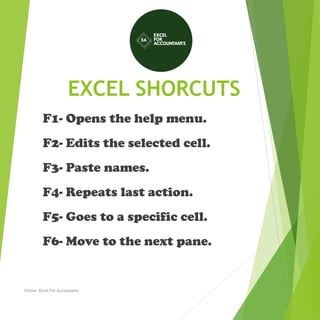
Excel shorcuts
- 1. EXCEL SHORCUTS F1- Opens the help menu. F2- Edits the selected cell. F3- Paste names. F4- Repeats last action. F5- Goes to a specific cell. F6- Move to the next pane. Follow: Excel For Accountants
- 2. EXCEL SHORCUTS F7- Spell check selected text F8- Enters Extend Mode. F9- Recalculates every workbook. F10- Activates the menu bar. F11- Creates a chart from data. F12- Save As option. Follow: Excel For Accountants
- 3. EXCEL SHORCUTS Ctrl + A - Select all Ctrl + B - Bold the cells. Ctrl + C - Copy the cells. Ctrl + D - Fill down (Duplicate) Ctrl + F - Find from current sheet. Ctrl + G - Go to a certain area. Follow: Excel For Accountants
- 4. EXCEL SHORCUTS Ctrl + H - Find and replace. Ctrl + I - Italics on Ctrl + K - Inserts a hyperlink. Ctrl + L - Opens the Create Table Ctrl + N - Creates a new workbook. Ctrl + O - Opens a workbook. Follow: Excel For Accountants
- 5. EXCEL SHORCUTS Ctrl + P - Print the current sheet. Ctrl + R - Fill right. (selected cell) Ctrl + S - Saves the open worksheet. Ctrl + U - Underlines text. Ctrl + V - Pastes. Follow: Excel For Accountants
- 6. EXCEL SHORCUTS Ctrl + W - Closes the current workbook. Ctrl + X - Cuts Ctrl + Y - Repeats the last entry (redo). Ctrl + Z - Undo the last action. Follow: Excel For Accountants
- 7. EXCEL SHORCUTS Ctrl + 1 Changes the format of the selected cells. Ctrl + 2 Bolds all cells in the highlighted section. Ctrl + 3 Puts italics all cells in the highlighted section. Ctrl + 4 Underlines all cells in highlighted section. Ctrl + 5 Puts a strikethrough all cells in the highlighted section. Follow: Excel For Accountants
- 8. EXCEL SHORCUTS Ctrl + 6 - Shows or hides objects. Ctrl + 7 - Shows or hides the toolbar. Ctrl + 8 - Toggles the outline symbols. Ctrl + 9 - Hides rows. Ctrl + 0 - Hides columns Follow: Excel For Accountants
- 9. EXCEL SHORCUTS Ctrl + ; Enters the current date. Ctrl + ` Changes b/w displaying cell - values or formulas Ctrl + ‘ Copies a formula from cell above. Ctrl + – Deletes selected column or row. Ctrl + + Insert. Ctrl + – Delete Follow: Excel For Accountants
- 10. EXCEL SHORCUTS Ctrl + Shift + = Inserts a new column or row. Ctrl + Shift + ~ Switches b/w showing Excel formula Ctrl + Shift + @ Applies time formatting. Ctrl + Shift + ! Applies comma formatting. Ctrl + Shift + : Enters the current time. Ctrl + Shift + “ Copies value from cell above. Ctrl + Shift+ * Selects current region around cell. Follow: Excel For Accountants
- 11. EXCEL SHORCUTS Ctrl + Shift + $ Applies currency formatting. Ctrl + Shift + # Applies date formatting. Ctrl + Shift + % Applies percentage formatting. Ctrl + Shift + ^ Applies exponential formatting. Ctrl + Shift + & Places border around selected cells. Ctrl + Shift + _ Removes a border. Ctrl + Shift + ( Unhide rows. Ctrl + Shift + ) Unhide columns. Follow: Excel For Accountants
- 12. EXCEL SHORCUTS Ctrl + / Selects the array containing the active cell. Ctrl + Selects the cells that have a static value or don’t match the formula in the active cell. Ctrl + [ Selects all cells referenced by formulas in the highlighted section. Ctrl + ] Selects cells that contain formulas that reference the active cell. Ctrl + Shift + { Selects all cells directly or indirectly referenced by formulas. Ctrl + Shift + } Selects cells which contain formulas that directly or indirectly reference active cell. Follow: Excel For Accountants
- 13. EXCEL SHORCUTS Ctrl + Home - Move to cell A1. Ctrl + Enter - Fills selected cells with current entry. Ctrl + End - Move to last cell with text on worksheet. Ctrl + Tab - Move b/w Two or more open Excel files Ctrl + Spacebar - Selects the entire column. Ctrl + Shift+Spacebar - Selects the entire worksheet. Ctrl + Shift+Tab - Activates the previous workbook. Follow: Excel For Accountants
- 14. EXCEL SHORCUTS Ctrl + Shift + A Inserts argument names into a formula. Ctrl + Shift + F Opens the drop-down menu for fonts. Ctrl + Shift + O Selects all cells that contain comments. Ctrl + Shift + | (pipe) Selects the cells within a column that don’t match the formula. Ctrl + Shift + P Opens the drop-down menu for point size. Follow: Excel For Accountants
- 15. EXCEL SHORCUTS Shift + Home Highlights all text to the left of the cursor. Shift + End Highlights all text to the right of the cursor. Shift + Insert Pastes what is stored on the clipboard. Shift + Page Up In a single column, highlights all cells above that are selected. Shift + Page Down In a single column, highlights all cells above that are selected. Follow: Excel For Accountants
- 16. EXCEL SHORCUTS Shift + Up Arrow Extends highlighted area up one cell. Shift + Down Arrow Extends highlighted area down one cell. Shift + Left Arrow Extends the highlighted area left one character. Shift + Right Arrow Extends the highlighted area right one character. Follow: Excel For Accountants
- 17. EXCEL SHORCUTS Alt + = Creates a formula to sum all of the cells. Alt + Tab Cycles through applications. Alt + Spacebar Opens the system menu. Alt + Backspace Undo. Alt + Enter Start a New Line in Same cell Alt + ‘ Allows formatting on a dialog box. Follow: Excel For Accountants
- 18. EXCEL SHORCUTS Shift + F1 Opens the “What’s This?” window. Shift + F2 Allows the user to edit a cell comment. Shift + F3 Opens the Excel formula window. Shift + F5 Brings up a search box. Shift + F6 Move to previous pane. Shift + F8 Add to selection. Shift + F9 Performs calculate function on active sheet. Follow: Excel For Accountants
- 19. EXCEL SHORCUTS Ctrl + F1 Hide/Unhide the taskbar. Ctrl + F2 Displays the print preview area Ctrl + F3 Open Excel Name Manager. Ctrl + F4 Closes current window. Ctrl + F5 Restores window size. Ctrl + F6 Next workbook. Follow: Excel For Accountants
- 20. EXCEL SHORCUTS Ctrl + F7 Moves the window. Ctrl + F8 Resizes the window. Ctrl + F9 Minimize current window. Ctrl + F10 Maximize currently selected window. Ctrl + F11 Inserts a macro sheet. Ctrl + F12 Opens a file. Follow: Excel For Accountants
- 21. EXCEL SHORCUTS Alt + F1 Inserts a chart. Alt + F2 Save As option. Alt + F4 Exits Excel. Alt + F8 Opens the macro dialog box. Alt + F11 Opens the Visual Basic editor. Follow: Excel For Accountants
- 22. EXCEL SHORCUTS Ctrl + Shift + F3 Creates names by using those of either row or column labels. Ctrl + Shift + F6 Moves to previous worksheet window. Ctrl + Shift + F12 Prints the current worksheet. Alt + Shift + F1 Creates a new worksheet. Alt + Shift + F2 Saves the current worksheet. Follow: Excel For Accountants
