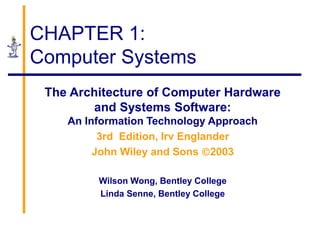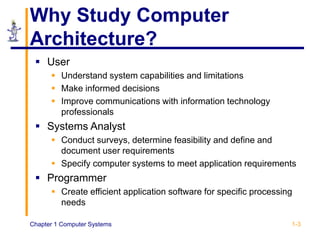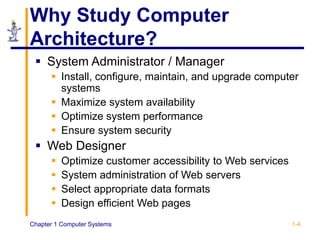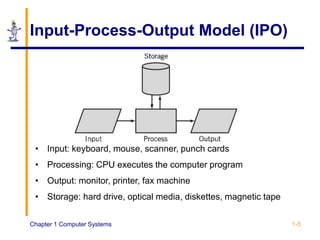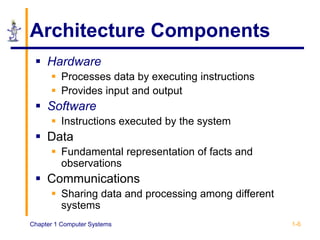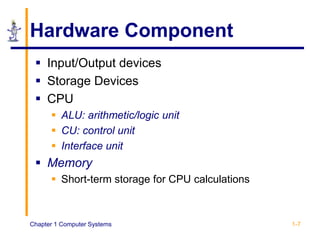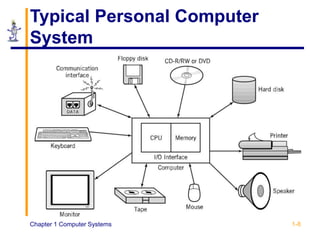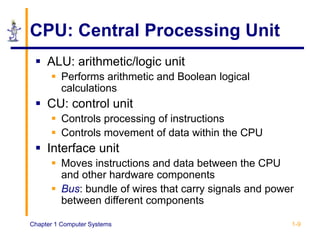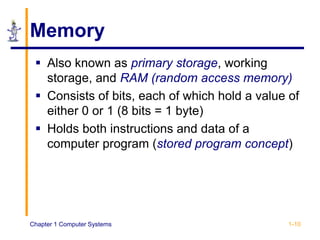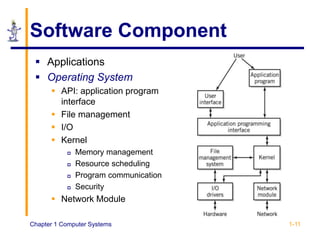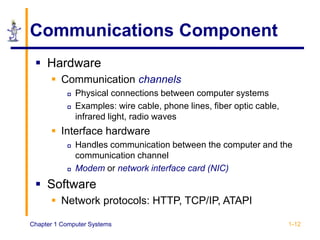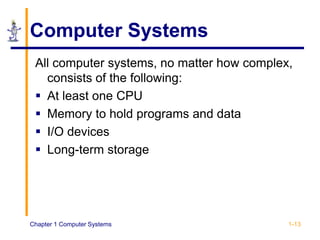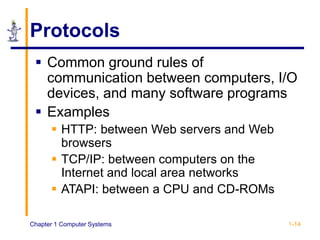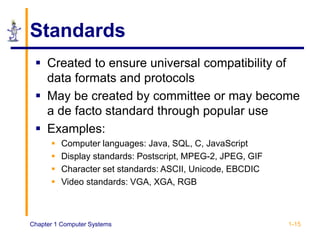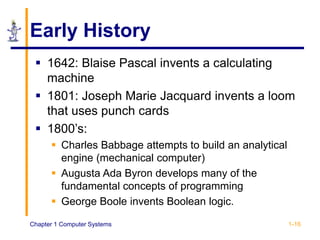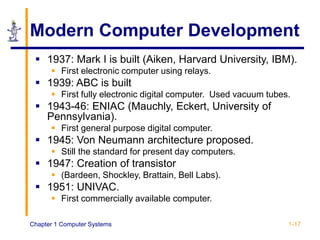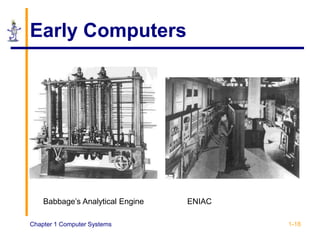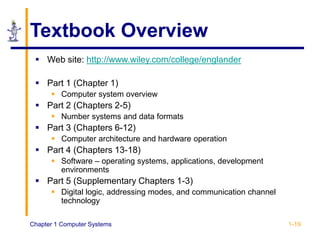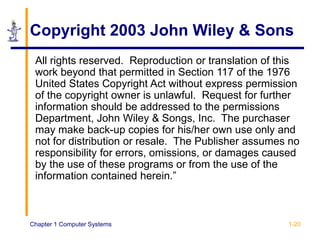This chapter provides an overview of computer systems and their components. It introduces the typical components of a computer system, including the central processing unit (CPU), memory, storage, input/output devices, and software. It discusses why studying computer architecture is important for users, programmers, systems analysts, and others. The chapter also covers the history of computer development from early mechanical computers to modern electronic digital computers. It provides a high-level outline of the textbook which will cover topics like number systems, computer hardware, software, and communication channels.