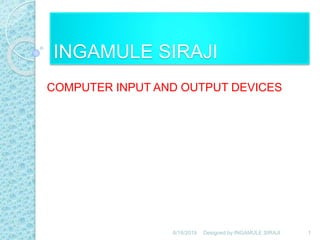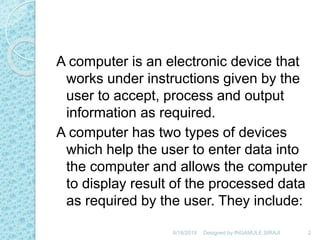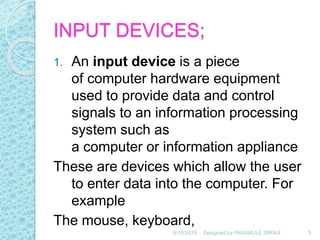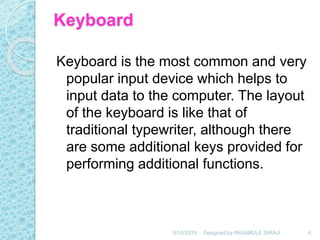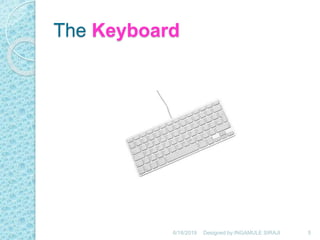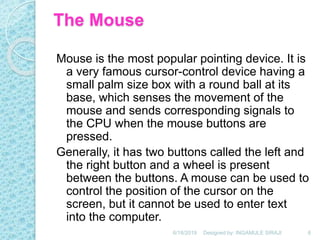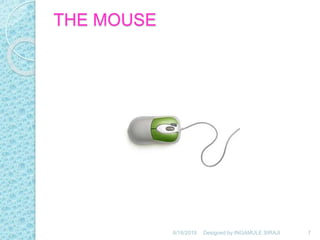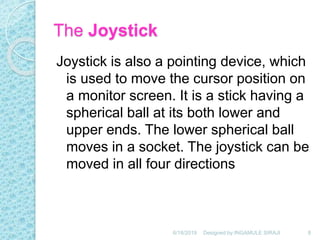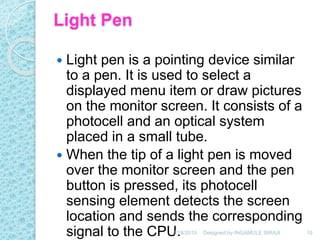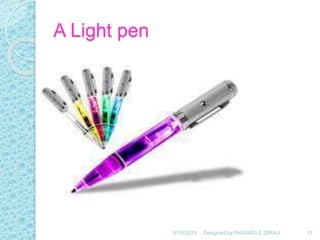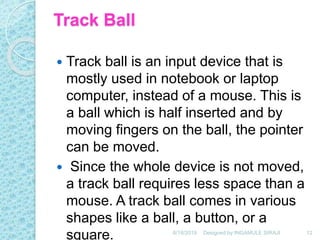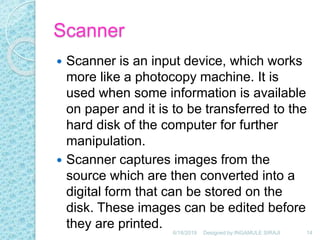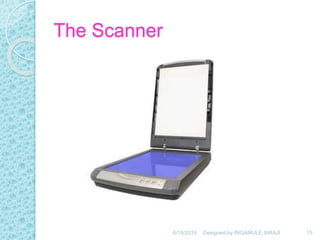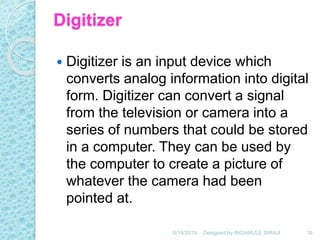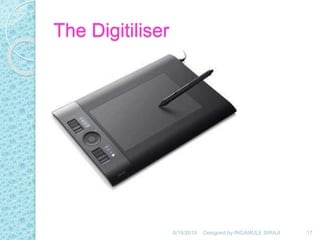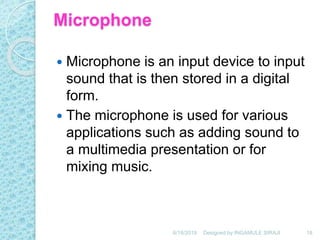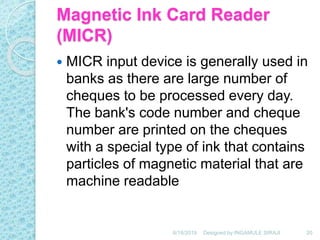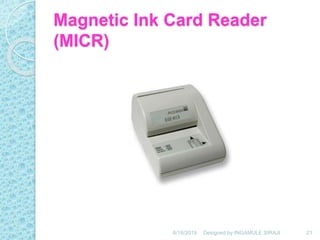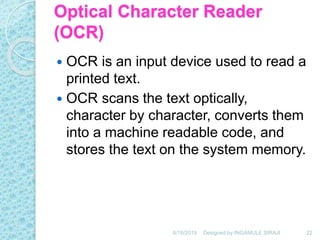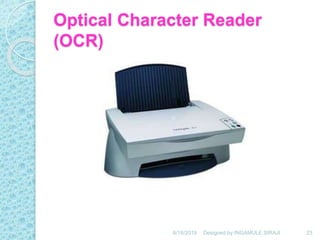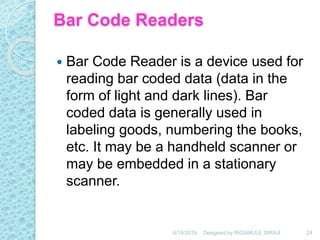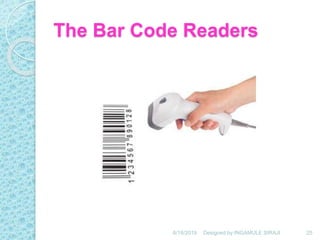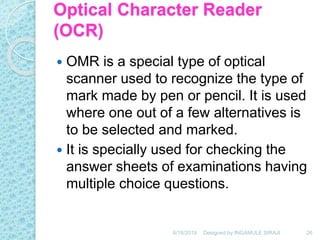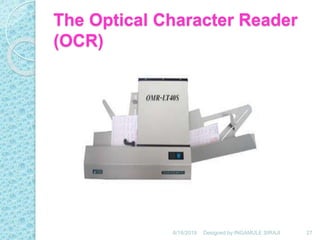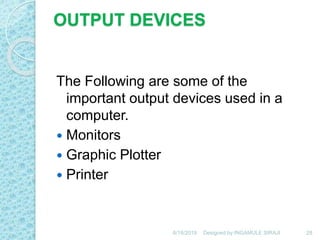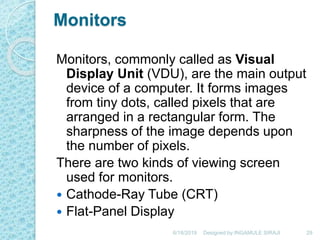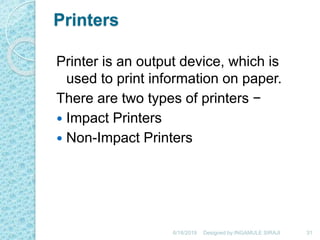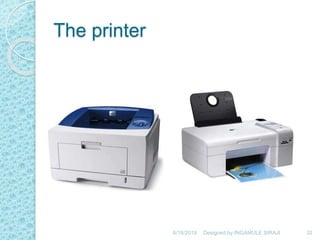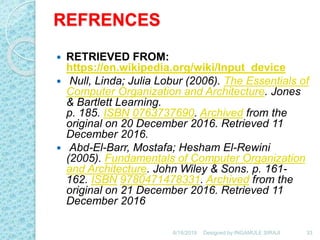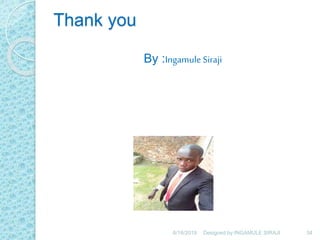The document discusses computer input and output devices. It describes how keyboards, mice, joysticks, light pens, trackballs, scanners, microphones, and other devices allow users to input data into computers. It also explains how monitors and printers are the primary output devices, and how monitors display information for the user while printers provide hard copies. The document provides details on the purpose and function of various common input and output hardware used with computers.