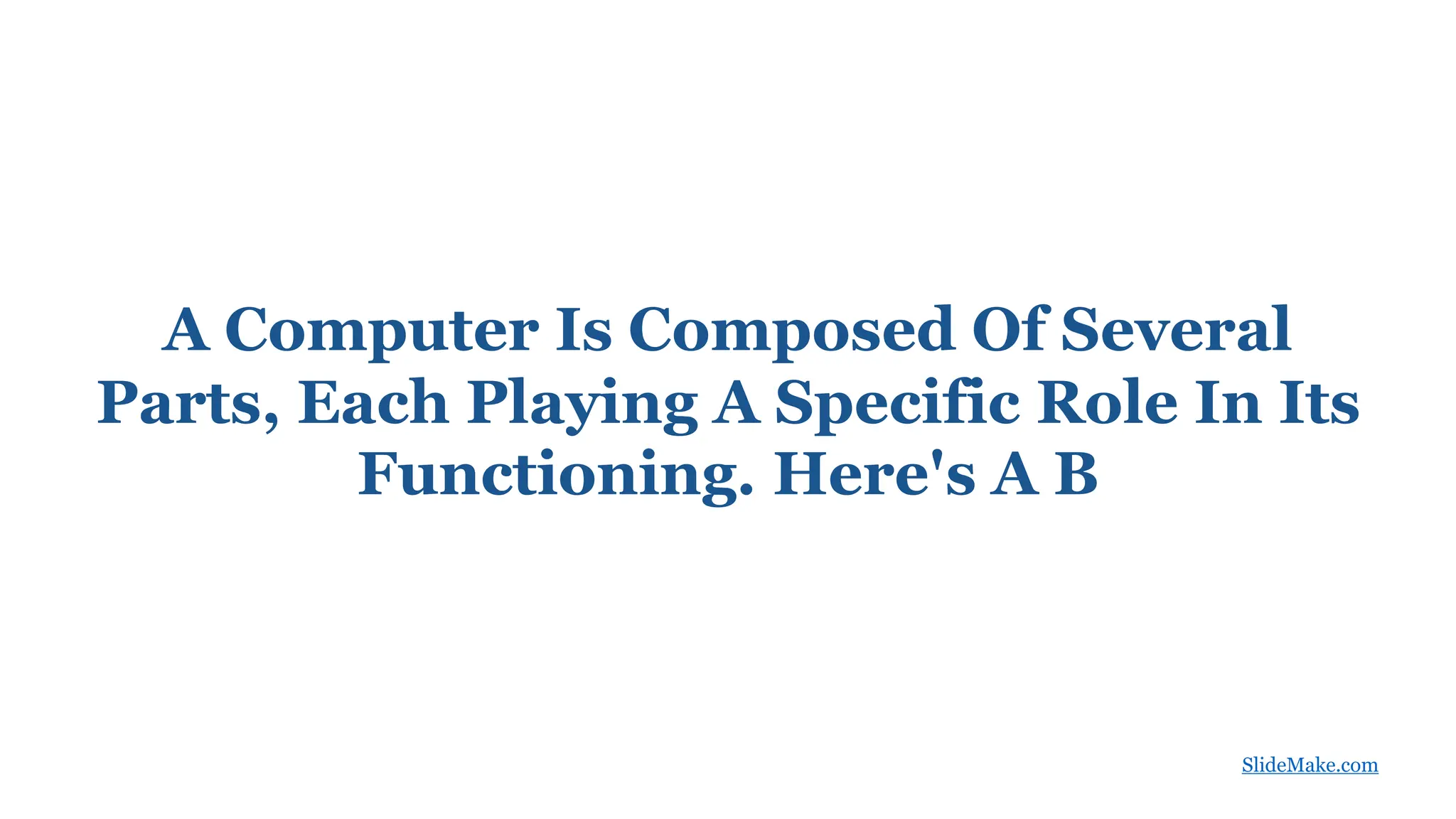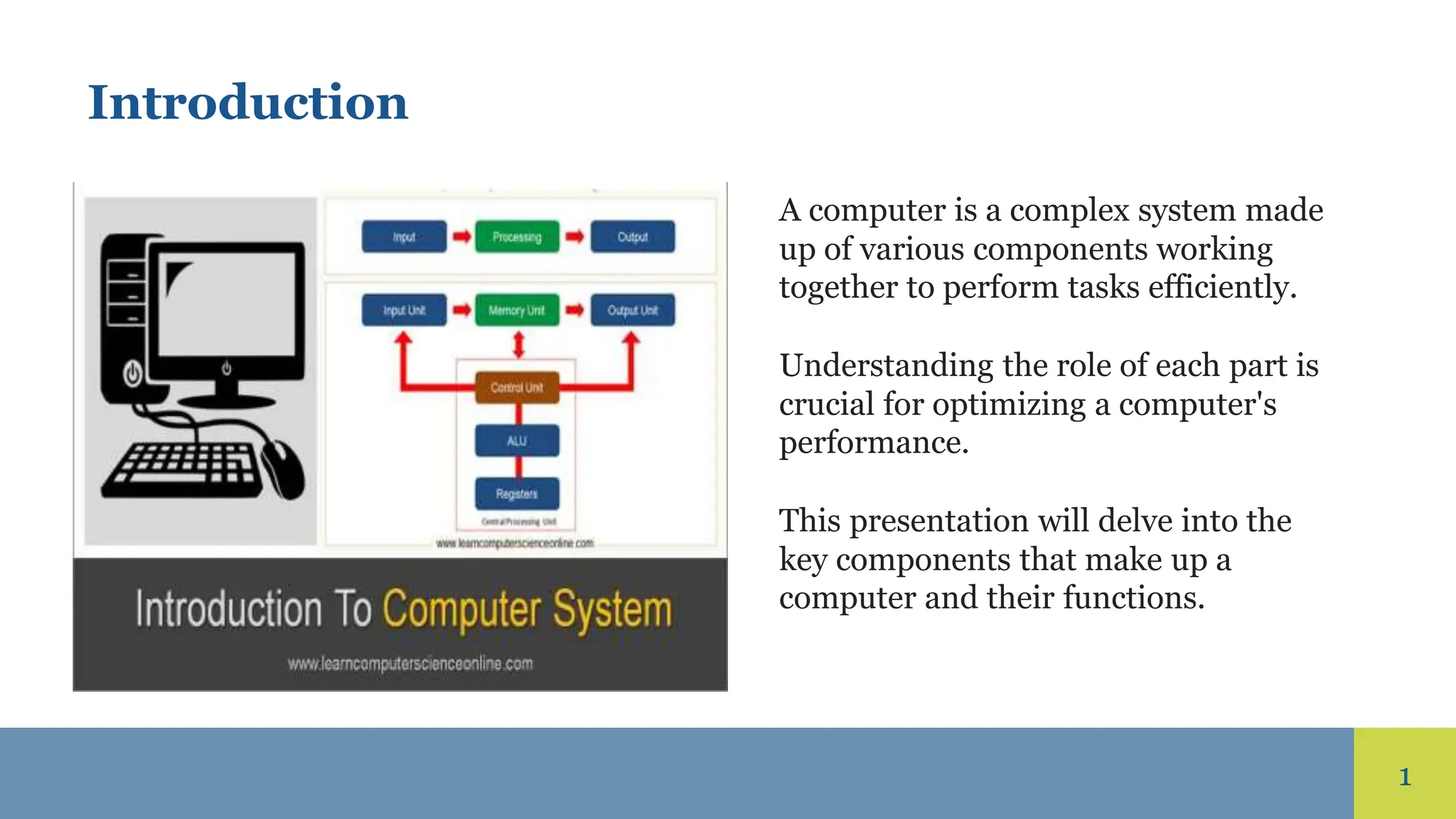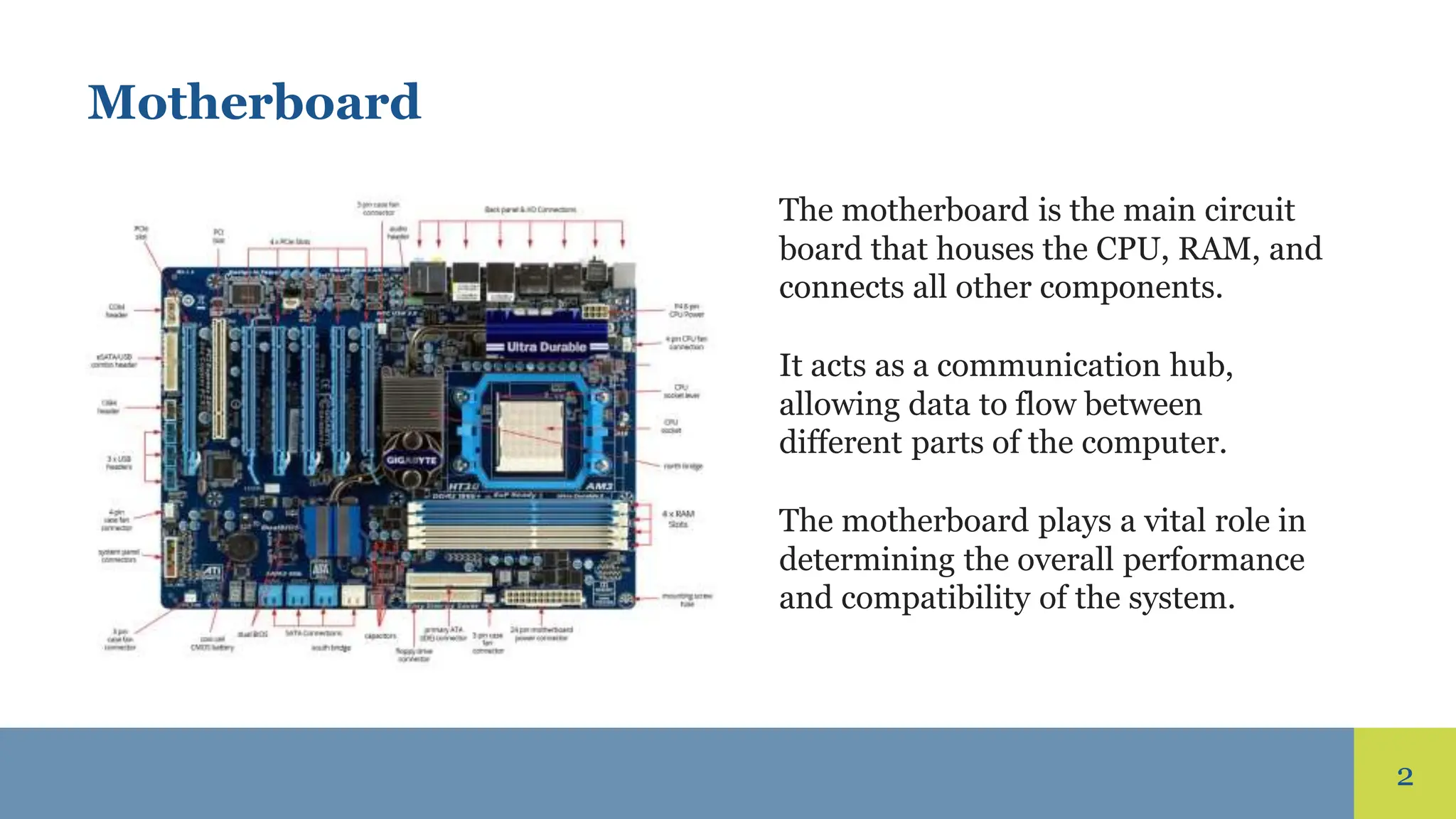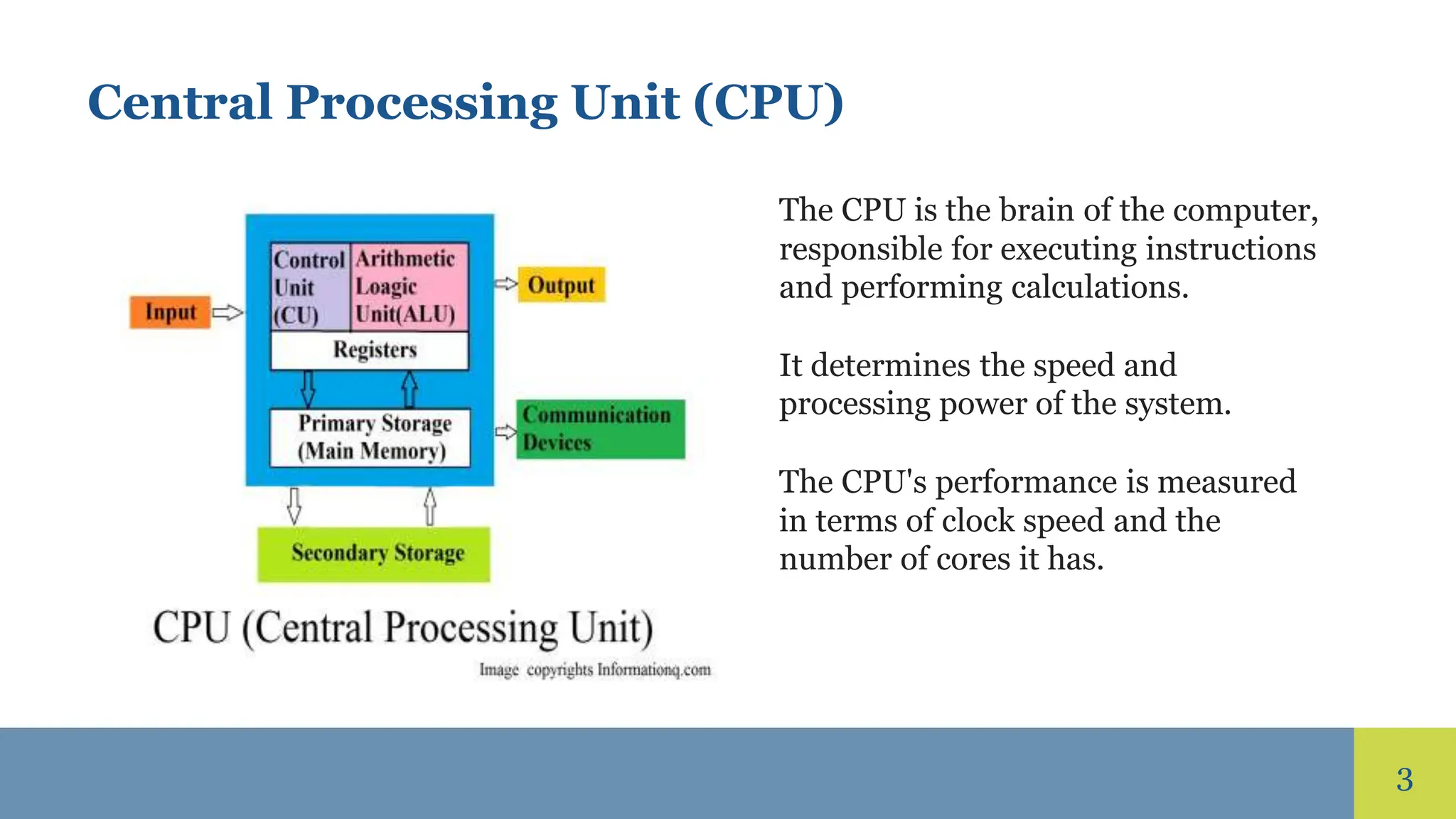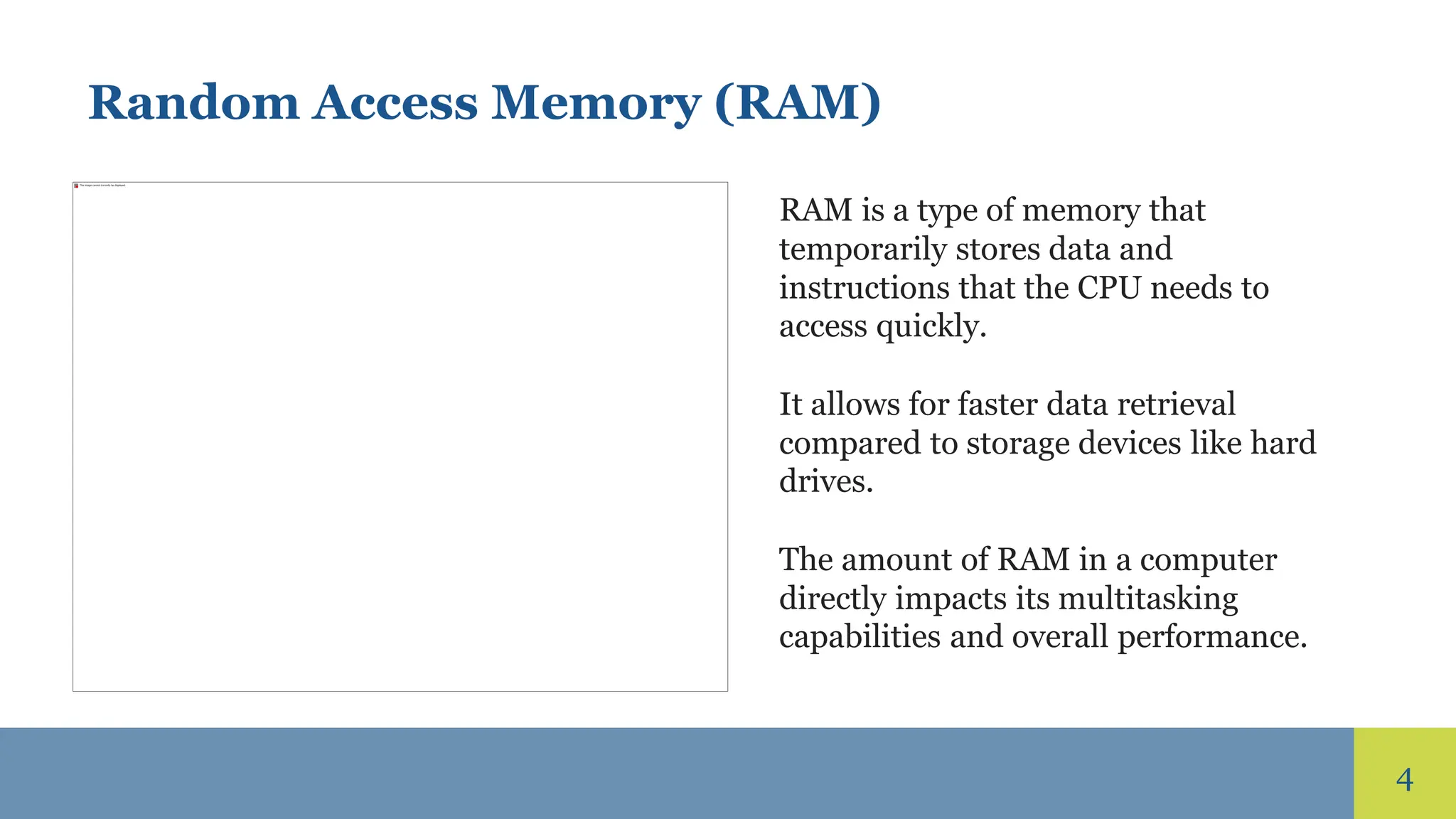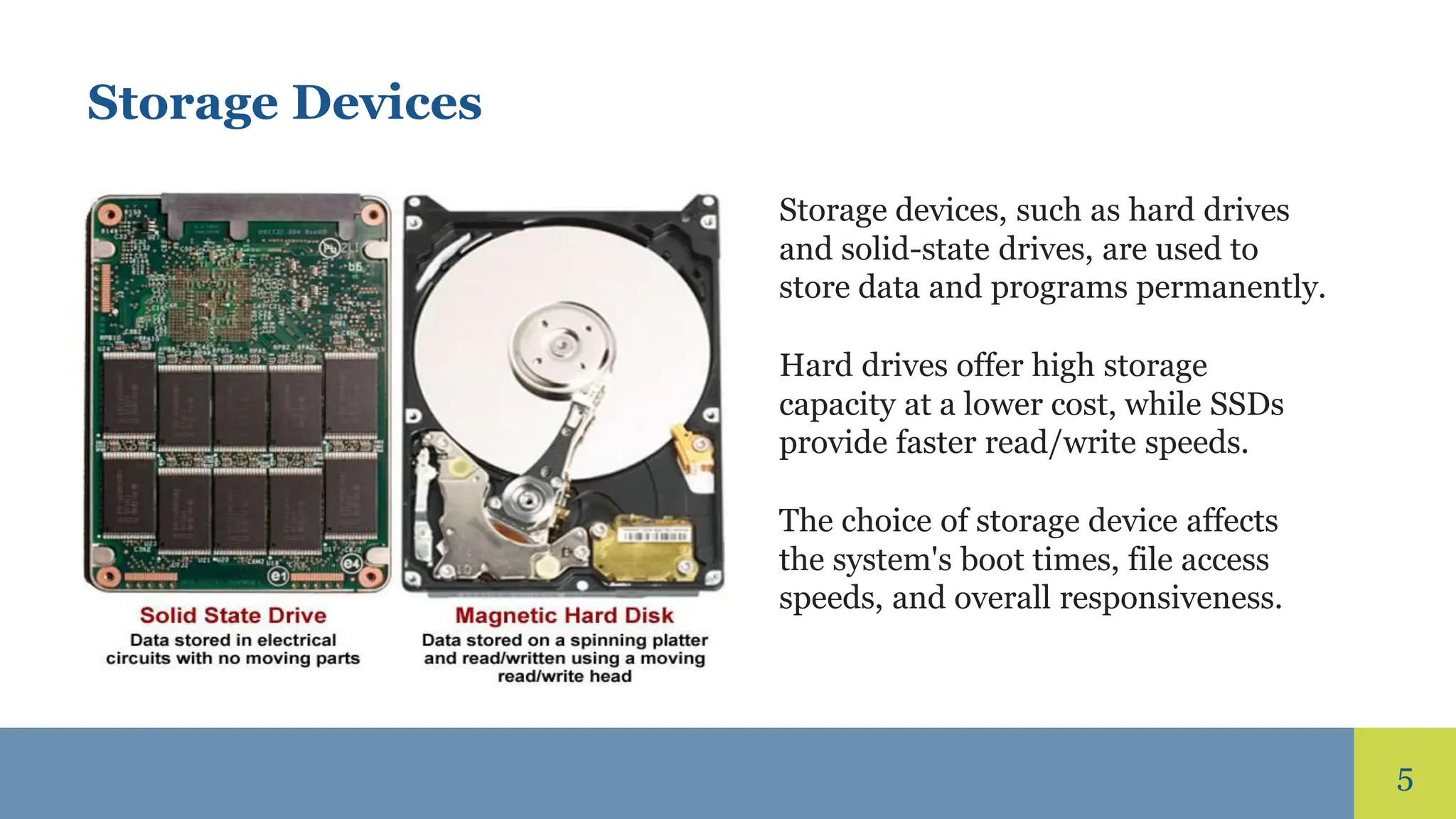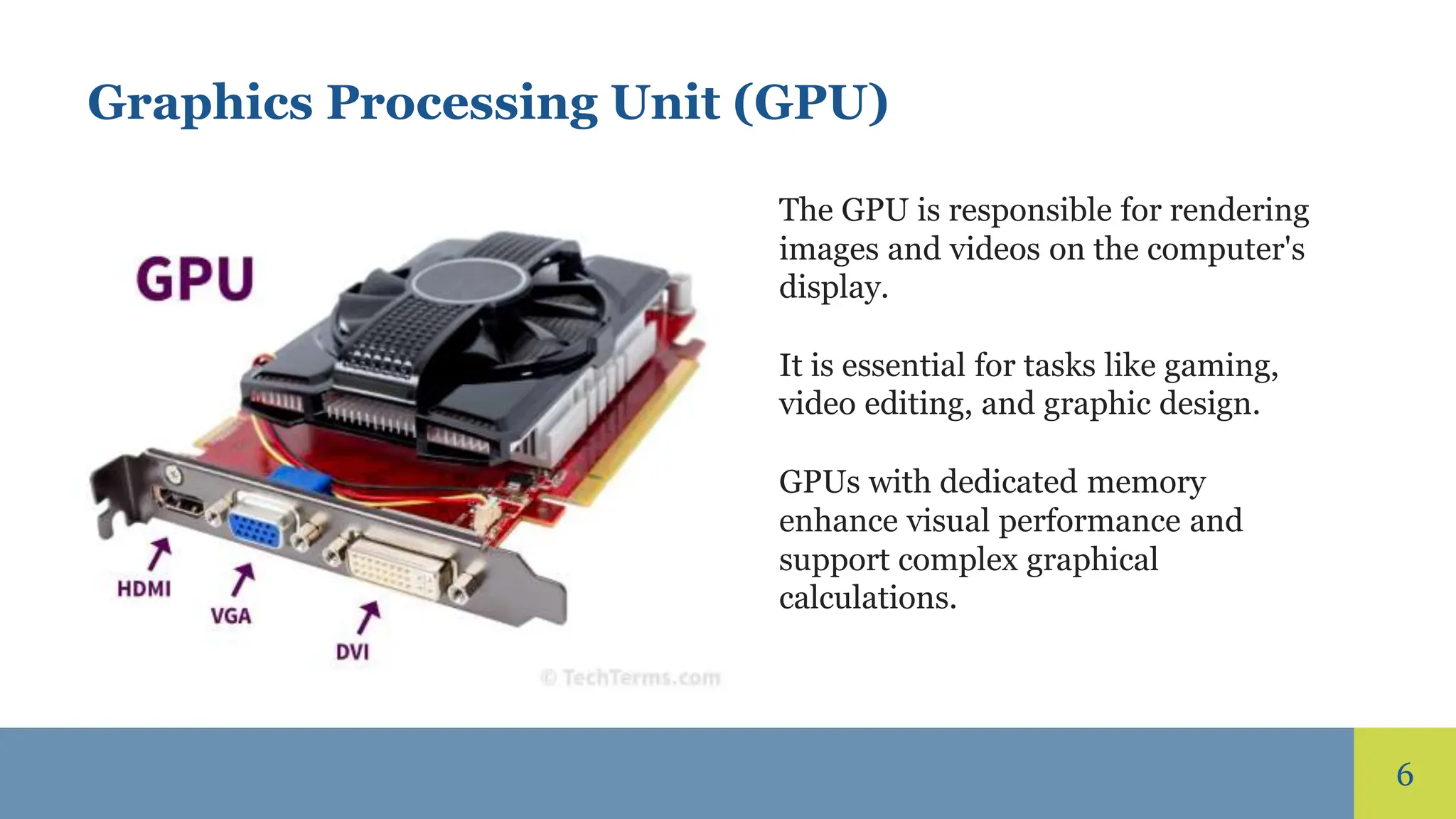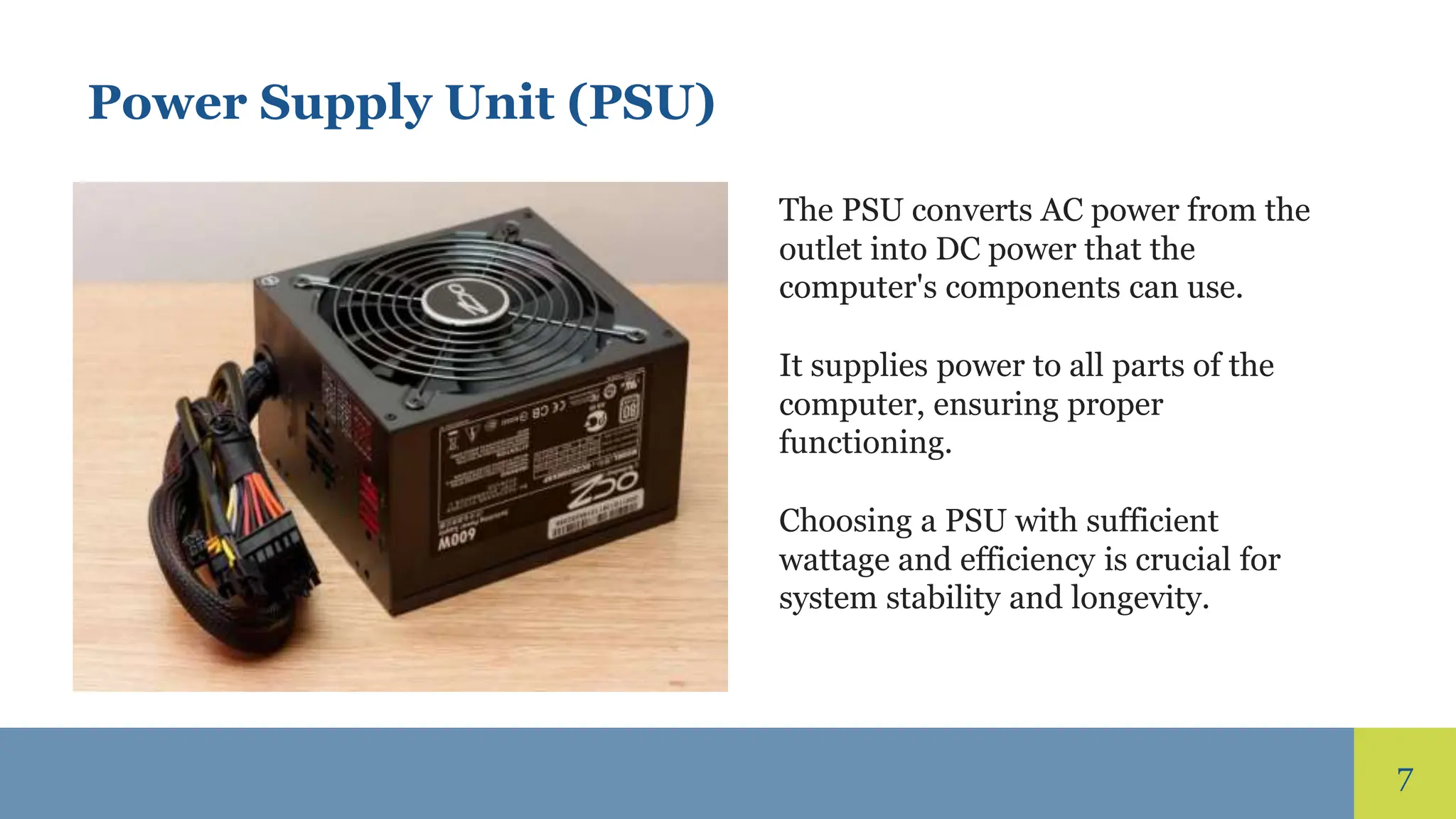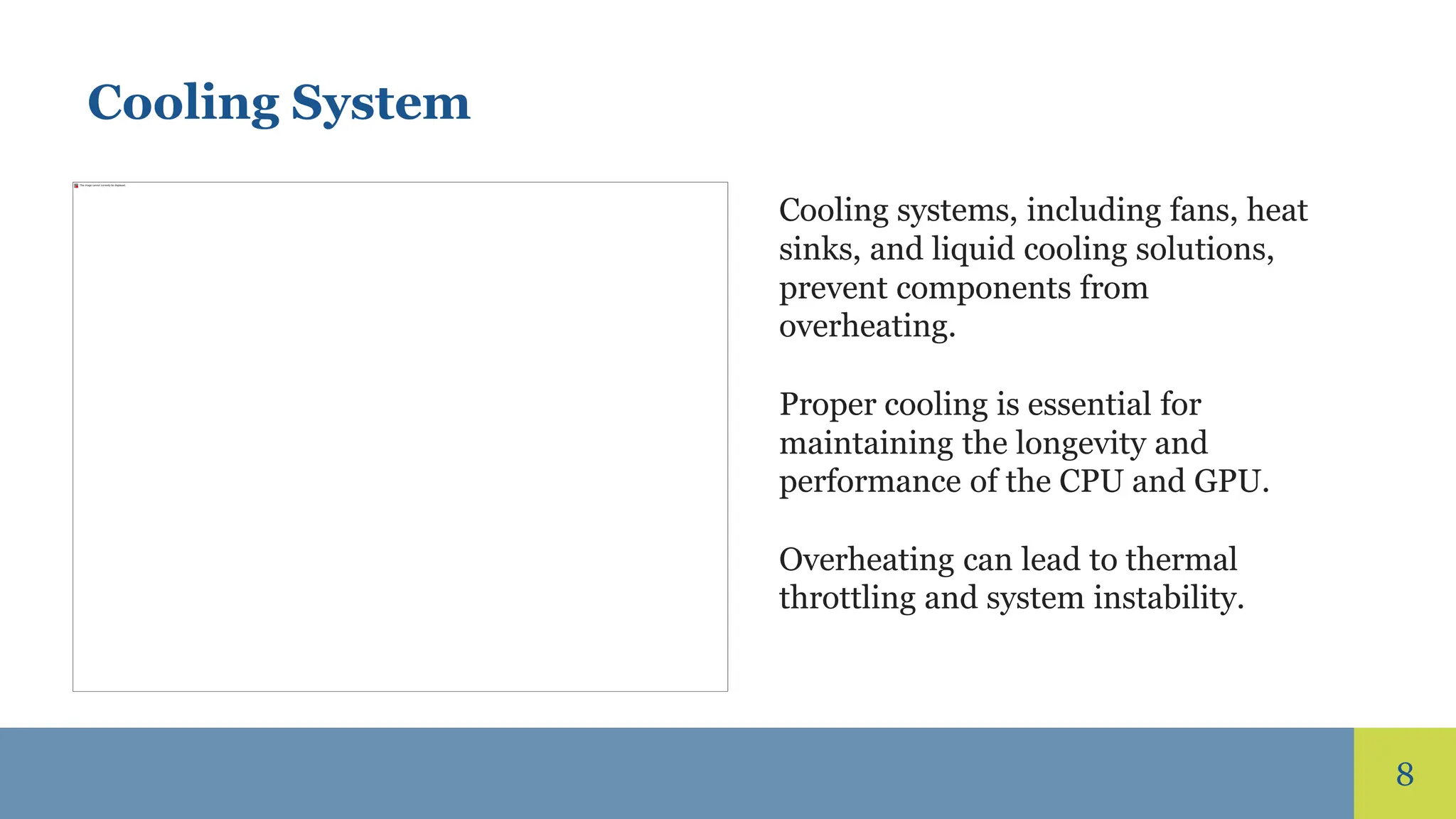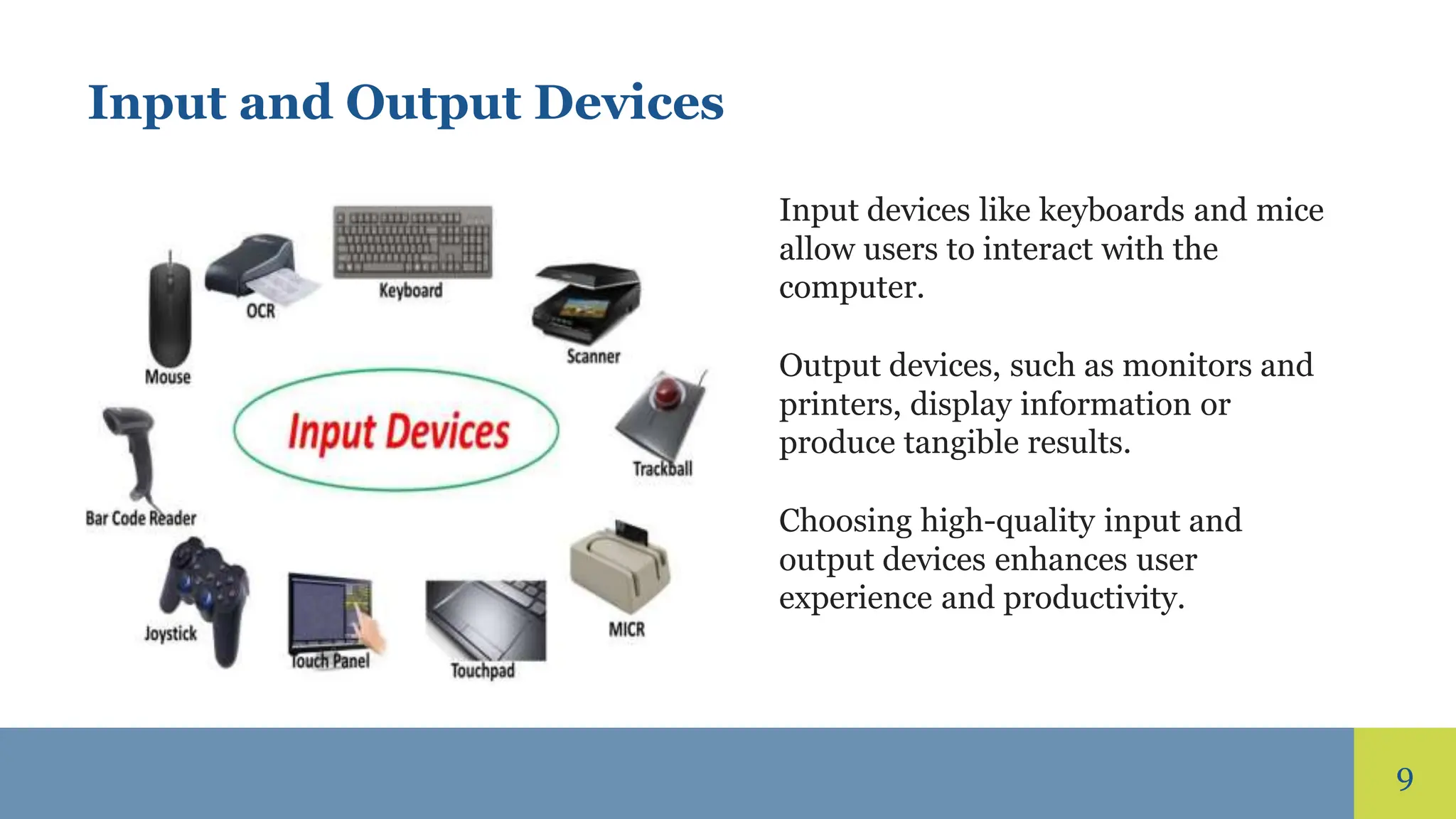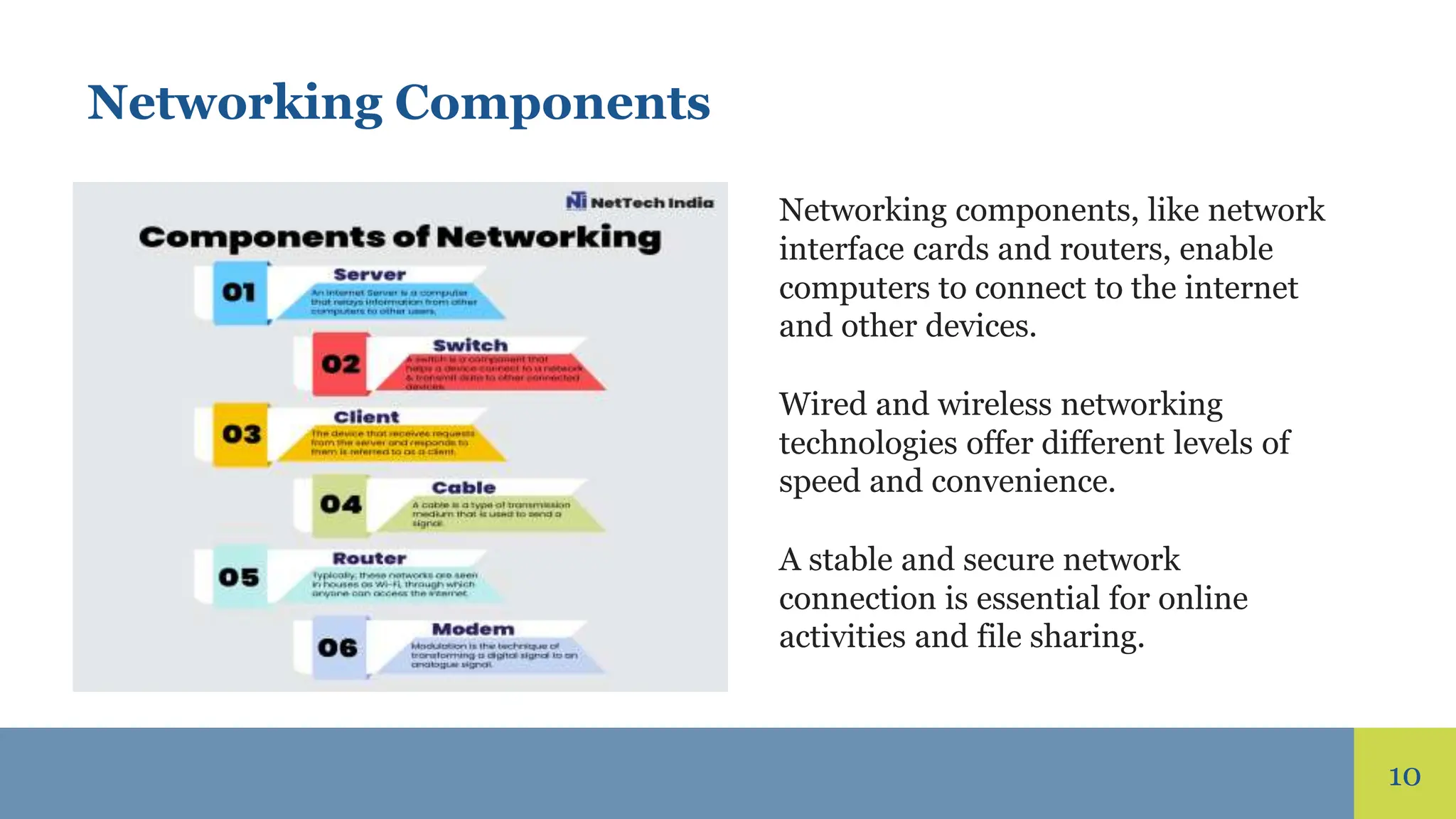The document provides an overview of a computer's key components, including the motherboard, CPU, RAM, storage, GPU, PSU, cooling systems, input/output devices, networking components, expansion cards, BIOS/UEFI, and the operating system. Each component is described in terms of its function and impact on overall system performance. Understanding these components is crucial for optimizing a computer's efficiency and longevity.