Comment créer une Widget Page ?
•
0 likes•287 views
This document provides instructions for creating a Widget Page in 4 steps: 1) Give the page a name and choose background settings 2) Preview changes before saving 3) Add widgets by selecting them and clicking "Add this widget" 4) Edit individual widget settings and preview the page before saving.
Report
Share
Report
Share
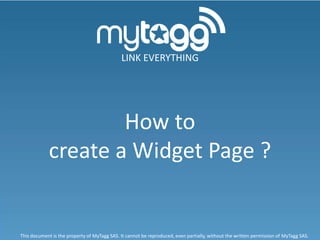
Recommended
Strategic integration for faith-based organizations

For many faith-based nonprofits, integrating departments, strategies, and projects is more of a wish than intentional endeavor. To succeed in today's world NFP's need to be intentional about integrating and rely on whose cause they serve.
Recommended
Strategic integration for faith-based organizations

For many faith-based nonprofits, integrating departments, strategies, and projects is more of a wish than intentional endeavor. To succeed in today's world NFP's need to be intentional about integrating and rely on whose cause they serve.
5 famous temple of india

Let's take a look at some of the exuberant temples of India. Golden Temple, The Konark Sun Temple, Thanjavur Temple, Somnath Temple, Sanchi Stupas
การบรรยายครั้งที่ 1 DGD641 การบริหารคลินิกและโรงพยาบาล 2

การบรรยายครั้งที่ 1 รายวิชา DGD641 การบริหารคลินิกและโรงพยาบาล 2 สำหรับนักศึกษาทันตแพทย์ชั้นปีที่ 6 หลักสูตรทันตแพทยศาสตรบัณฑิต คณะทันตแพทยศาสตร์ มหาวิทยาลัยรังสิต วันที่ 21 มิถุนายน 2556 โดย อ.วัขรินทร์ จงกลสถิต
Eider Catalogo verano 2012

BREATHE, IT IS SUMMERTIME !
No matter if you are mountain climbing, running or hiking
Eider has been working with the most technical fabrics so that your body can breathe while active.
The 2012 summer key-word: BREATHABILITY. When your body is working hard, your
clothes are breathing.
In the heart of the French Alps Eider
has been working since 1962 to
bring together a passion for mountain
sports, a knowledge of textiles
and a constant search for innovation
in a style that is unique and modern.
Montane otoño invierno2012 13

DOWN
These high quality down filled garments offer low weight, low bulk, weather protection
and warmth for cold conditions either at home, at altitude or at extreme latitudes.
Family Tree Explorer Manual

This is the manual for Family Tree Explorer Premium, Standard and Viewer. It describes the program features and the differences of the three editions.
Dicoding Developer Coaching #21: Android | Cara Membuat Widget di Aplikasi An...

Dicoding Developer Coaching merupakan webinar, yang membahas tuntas kendala maupun pertanyaan yang sering ditanyakan di Academy Dicoding.
Tema kali ini adalah "Cara Membuat Widget di Aplikasi Androidmu"
Di sini Anda akan belajar mengenai komponen Widget. Widget merupakan komponen untuk menampilkan informasi pada layar home perangkat Android. Dengan menambahkan Widget pada layar home, Anda dapat memprioritaskan informasi penting sehingga informasi tersebut dapat langsung ditindaklanjuti oleh pengguna.
Magento 2 Custom Option Image

Magento 2 Custom Option Image Extension allows store owners to manage and add custom options to the images. Help your customers to visualize the product better.
More Related Content
Viewers also liked
5 famous temple of india

Let's take a look at some of the exuberant temples of India. Golden Temple, The Konark Sun Temple, Thanjavur Temple, Somnath Temple, Sanchi Stupas
การบรรยายครั้งที่ 1 DGD641 การบริหารคลินิกและโรงพยาบาล 2

การบรรยายครั้งที่ 1 รายวิชา DGD641 การบริหารคลินิกและโรงพยาบาล 2 สำหรับนักศึกษาทันตแพทย์ชั้นปีที่ 6 หลักสูตรทันตแพทยศาสตรบัณฑิต คณะทันตแพทยศาสตร์ มหาวิทยาลัยรังสิต วันที่ 21 มิถุนายน 2556 โดย อ.วัขรินทร์ จงกลสถิต
Eider Catalogo verano 2012

BREATHE, IT IS SUMMERTIME !
No matter if you are mountain climbing, running or hiking
Eider has been working with the most technical fabrics so that your body can breathe while active.
The 2012 summer key-word: BREATHABILITY. When your body is working hard, your
clothes are breathing.
In the heart of the French Alps Eider
has been working since 1962 to
bring together a passion for mountain
sports, a knowledge of textiles
and a constant search for innovation
in a style that is unique and modern.
Montane otoño invierno2012 13

DOWN
These high quality down filled garments offer low weight, low bulk, weather protection
and warmth for cold conditions either at home, at altitude or at extreme latitudes.
Viewers also liked (15)
การบรรยายครั้งที่ 1 DGD641 การบริหารคลินิกและโรงพยาบาล 2

การบรรยายครั้งที่ 1 DGD641 การบริหารคลินิกและโรงพยาบาล 2
Similar to Comment créer une Widget Page ?
Family Tree Explorer Manual

This is the manual for Family Tree Explorer Premium, Standard and Viewer. It describes the program features and the differences of the three editions.
Dicoding Developer Coaching #21: Android | Cara Membuat Widget di Aplikasi An...

Dicoding Developer Coaching merupakan webinar, yang membahas tuntas kendala maupun pertanyaan yang sering ditanyakan di Academy Dicoding.
Tema kali ini adalah "Cara Membuat Widget di Aplikasi Androidmu"
Di sini Anda akan belajar mengenai komponen Widget. Widget merupakan komponen untuk menampilkan informasi pada layar home perangkat Android. Dengan menambahkan Widget pada layar home, Anda dapat memprioritaskan informasi penting sehingga informasi tersebut dapat langsung ditindaklanjuti oleh pengguna.
Magento 2 Custom Option Image

Magento 2 Custom Option Image Extension allows store owners to manage and add custom options to the images. Help your customers to visualize the product better.
Webjam User Guide

How to guide to assist you in creating your own community website on the Webjam platform
Dnn developer slider module user manual

DnnDeveloper.in Slider is a new creative tool with amazing CSS animation effect to the Text, Button and small Image on the slide. Mobile friendly and compatible with major browsers, It's very user-friendly and manageable, it's really easy to use. It's EVS verified pro module.
Product Zoom Pro for Magento 2

Download the extension here: https://www.ulmod.com/magento-2-product-zoom-extension.html
Responsive Mobile Odoo Theme: Mobicraft User Manual

Mobicraft is a best selling HTML5 Odoo ecommerce theme built with bootstrap and is completely responsive. Mobicraft is ideal for stores selling mobile or other gadgets and accessories. For more informatin visit: https://www.appjetty.com/odoo-mobicraft-theme.htm
A2WPress Squirrel Theme Documentation

Squirrel Theme is an extremely easy to install and setup theme that you’d love creating your website with.
Promo Banners: Magento extension by Amasty. User Guide

Now you can increase profit from each order! Place image banners on the customers' path to purchase - offer them promos which will stimulate them to add more items to cart. You can learn more at http://amasty.com/promo-banners.html
Magento 2 Advance Shop By Brand Extension, Display Logo Slider on Store

Shop by Brand Magento 2 Extension allows your store customers to shop products based on their brand preferences. As a store admin, it allows you to add the brand attribute to your products and show them in the frontend with all the brand details. Customers can also filter products by brand on category pages. To know more: https://store.biztechconsultancy.com/magento2-advance-shop-by-brand-extension.htm
Similar to Comment créer une Widget Page ? (20)
Dicoding Developer Coaching #21: Android | Cara Membuat Widget di Aplikasi An...

Dicoding Developer Coaching #21: Android | Cara Membuat Widget di Aplikasi An...
Responsive Mobile Odoo Theme: Mobicraft User Manual

Responsive Mobile Odoo Theme: Mobicraft User Manual
Promo Banners: Magento extension by Amasty. User Guide

Promo Banners: Magento extension by Amasty. User Guide
Magento 2 Advance Shop By Brand Extension, Display Logo Slider on Store

Magento 2 Advance Shop By Brand Extension, Display Logo Slider on Store
More from MyTAGG
Editions interactives

MyTAGG accompagne les éditeurs qui souhaitent relier leurs ouvrages à Internet dans le but d'enrichir leurs contenus et d'augmenter leurs ventes.
More from MyTAGG (9)
Recently uploaded
National Security Agency - NSA mobile device best practices

Threats to mobile devices are more prevalent and increasing in scope and complexity. Users of mobile devices desire to take full advantage of the features
available on those devices, but many of the features provide convenience and capability but sacrifice security. This best practices guide outlines steps the users can take to better protect personal devices and information.
Communications Mining Series - Zero to Hero - Session 1

This session provides introduction to UiPath Communication Mining, importance and platform overview. You will acquire a good understand of the phases in Communication Mining as we go over the platform with you. Topics covered:
• Communication Mining Overview
• Why is it important?
• How can it help today’s business and the benefits
• Phases in Communication Mining
• Demo on Platform overview
• Q/A
20240607 QFM018 Elixir Reading List May 2024

Everything I found interesting about the Elixir programming ecosystem in May 2024
GraphSummit Singapore | Graphing Success: Revolutionising Organisational Stru...

Sudheer Mechineni, Head of Application Frameworks, Standard Chartered Bank
Discover how Standard Chartered Bank harnessed the power of Neo4j to transform complex data access challenges into a dynamic, scalable graph database solution. This keynote will cover their journey from initial adoption to deploying a fully automated, enterprise-grade causal cluster, highlighting key strategies for modelling organisational changes and ensuring robust disaster recovery. Learn how these innovations have not only enhanced Standard Chartered Bank’s data infrastructure but also positioned them as pioneers in the banking sector’s adoption of graph technology.
Alt. GDG Cloud Southlake #33: Boule & Rebala: Effective AppSec in SDLC using ...

Effective Application Security in Software Delivery lifecycle using Deployment Firewall and DBOM
The modern software delivery process (or the CI/CD process) includes many tools, distributed teams, open-source code, and cloud platforms. Constant focus on speed to release software to market, along with the traditional slow and manual security checks has caused gaps in continuous security as an important piece in the software supply chain. Today organizations feel more susceptible to external and internal cyber threats due to the vast attack surface in their applications supply chain and the lack of end-to-end governance and risk management.
The software team must secure its software delivery process to avoid vulnerability and security breaches. This needs to be achieved with existing tool chains and without extensive rework of the delivery processes. This talk will present strategies and techniques for providing visibility into the true risk of the existing vulnerabilities, preventing the introduction of security issues in the software, resolving vulnerabilities in production environments quickly, and capturing the deployment bill of materials (DBOM).
Speakers:
Bob Boule
Robert Boule is a technology enthusiast with PASSION for technology and making things work along with a knack for helping others understand how things work. He comes with around 20 years of solution engineering experience in application security, software continuous delivery, and SaaS platforms. He is known for his dynamic presentations in CI/CD and application security integrated in software delivery lifecycle.
Gopinath Rebala
Gopinath Rebala is the CTO of OpsMx, where he has overall responsibility for the machine learning and data processing architectures for Secure Software Delivery. Gopi also has a strong connection with our customers, leading design and architecture for strategic implementations. Gopi is a frequent speaker and well-known leader in continuous delivery and integrating security into software delivery.
20240605 QFM017 Machine Intelligence Reading List May 2024

Everything I found interesting about machines behaving intelligently during May 2024
UiPath Test Automation using UiPath Test Suite series, part 5

Welcome to UiPath Test Automation using UiPath Test Suite series part 5. In this session, we will cover CI/CD with devops.
Topics covered:
CI/CD with in UiPath
End-to-end overview of CI/CD pipeline with Azure devops
Speaker:
Lyndsey Byblow, Test Suite Sales Engineer @ UiPath, Inc.
Uni Systems Copilot event_05062024_C.Vlachos.pdf

Unlocking Productivity: Leveraging the Potential of Copilot in Microsoft 365, a presentation by Christoforos Vlachos, Senior Solutions Manager – Modern Workplace, Uni Systems
Pushing the limits of ePRTC: 100ns holdover for 100 days

At WSTS 2024, Alon Stern explored the topic of parametric holdover and explained how recent research findings can be implemented in real-world PNT networks to achieve 100 nanoseconds of accuracy for up to 100 days.
Video Streaming: Then, Now, and in the Future

In his public lecture, Christian Timmerer provides insights into the fascinating history of video streaming, starting from its humble beginnings before YouTube to the groundbreaking technologies that now dominate platforms like Netflix and ORF ON. Timmerer also presents provocative contributions of his own that have significantly influenced the industry. He concludes by looking at future challenges and invites the audience to join in a discussion.
Elizabeth Buie - Older adults: Are we really designing for our future selves?

Elizabeth Buie - Older adults: Are we really designing for our future selves?
UiPath Test Automation using UiPath Test Suite series, part 4

Welcome to UiPath Test Automation using UiPath Test Suite series part 4. In this session, we will cover Test Manager overview along with SAP heatmap.
The UiPath Test Manager overview with SAP heatmap webinar offers a concise yet comprehensive exploration of the role of a Test Manager within SAP environments, coupled with the utilization of heatmaps for effective testing strategies.
Participants will gain insights into the responsibilities, challenges, and best practices associated with test management in SAP projects. Additionally, the webinar delves into the significance of heatmaps as a visual aid for identifying testing priorities, areas of risk, and resource allocation within SAP landscapes. Through this session, attendees can expect to enhance their understanding of test management principles while learning practical approaches to optimize testing processes in SAP environments using heatmap visualization techniques
What will you get from this session?
1. Insights into SAP testing best practices
2. Heatmap utilization for testing
3. Optimization of testing processes
4. Demo
Topics covered:
Execution from the test manager
Orchestrator execution result
Defect reporting
SAP heatmap example with demo
Speaker:
Deepak Rai, Automation Practice Lead, Boundaryless Group and UiPath MVP
GraphSummit Singapore | Enhancing Changi Airport Group's Passenger Experience...

Dr. Sean Tan, Head of Data Science, Changi Airport Group
Discover how Changi Airport Group (CAG) leverages graph technologies and generative AI to revolutionize their search capabilities. This session delves into the unique search needs of CAG’s diverse passengers and customers, showcasing how graph data structures enhance the accuracy and relevance of AI-generated search results, mitigating the risk of “hallucinations” and improving the overall customer journey.
SAP Sapphire 2024 - ASUG301 building better apps with SAP Fiori.pdf

Building better applications for business users with SAP Fiori.
• What is SAP Fiori and why it matters to you
• How a better user experience drives measurable business benefits
• How to get started with SAP Fiori today
• How SAP Fiori elements accelerates application development
• How SAP Build Code includes SAP Fiori tools and other generative artificial intelligence capabilities
• How SAP Fiori paves the way for using AI in SAP apps
Climate Impact of Software Testing at Nordic Testing Days

My slides at Nordic Testing Days 6.6.2024
Climate impact / sustainability of software testing discussed on the talk. ICT and testing must carry their part of global responsibility to help with the climat warming. We can minimize the carbon footprint but we can also have a carbon handprint, a positive impact on the climate. Quality characteristics can be added with sustainability, and then measured continuously. Test environments can be used less, and in smaller scale and on demand. Test techniques can be used in optimizing or minimizing number of tests. Test automation can be used to speed up testing.
GraphSummit Singapore | The Future of Agility: Supercharging Digital Transfor...

Leonard Jayamohan, Partner & Generative AI Lead, Deloitte
This keynote will reveal how Deloitte leverages Neo4j’s graph power for groundbreaking digital twin solutions, achieving a staggering 100x performance boost. Discover the essential role knowledge graphs play in successful generative AI implementations. Plus, get an exclusive look at an innovative Neo4j + Generative AI solution Deloitte is developing in-house.
GraphRAG is All You need? LLM & Knowledge Graph

Guy Korland, CEO and Co-founder of FalkorDB, will review two articles on the integration of language models with knowledge graphs.
1. Unifying Large Language Models and Knowledge Graphs: A Roadmap.
https://arxiv.org/abs/2306.08302
2. Microsoft Research's GraphRAG paper and a review paper on various uses of knowledge graphs:
https://www.microsoft.com/en-us/research/blog/graphrag-unlocking-llm-discovery-on-narrative-private-data/
PHP Frameworks: I want to break free (IPC Berlin 2024)

In this presentation, we examine the challenges and limitations of relying too heavily on PHP frameworks in web development. We discuss the history of PHP and its frameworks to understand how this dependence has evolved. The focus will be on providing concrete tips and strategies to reduce reliance on these frameworks, based on real-world examples and practical considerations. The goal is to equip developers with the skills and knowledge to create more flexible and future-proof web applications. We'll explore the importance of maintaining autonomy in a rapidly changing tech landscape and how to make informed decisions in PHP development.
This talk is aimed at encouraging a more independent approach to using PHP frameworks, moving towards a more flexible and future-proof approach to PHP development.
Recently uploaded (20)
National Security Agency - NSA mobile device best practices

National Security Agency - NSA mobile device best practices
Communications Mining Series - Zero to Hero - Session 1

Communications Mining Series - Zero to Hero - Session 1
GraphSummit Singapore | Graphing Success: Revolutionising Organisational Stru...

GraphSummit Singapore | Graphing Success: Revolutionising Organisational Stru...
Monitoring Java Application Security with JDK Tools and JFR Events

Monitoring Java Application Security with JDK Tools and JFR Events
Alt. GDG Cloud Southlake #33: Boule & Rebala: Effective AppSec in SDLC using ...

Alt. GDG Cloud Southlake #33: Boule & Rebala: Effective AppSec in SDLC using ...
20240605 QFM017 Machine Intelligence Reading List May 2024

20240605 QFM017 Machine Intelligence Reading List May 2024
UiPath Test Automation using UiPath Test Suite series, part 5

UiPath Test Automation using UiPath Test Suite series, part 5
Pushing the limits of ePRTC: 100ns holdover for 100 days

Pushing the limits of ePRTC: 100ns holdover for 100 days
Elizabeth Buie - Older adults: Are we really designing for our future selves?

Elizabeth Buie - Older adults: Are we really designing for our future selves?
UiPath Test Automation using UiPath Test Suite series, part 4

UiPath Test Automation using UiPath Test Suite series, part 4
GraphSummit Singapore | Enhancing Changi Airport Group's Passenger Experience...

GraphSummit Singapore | Enhancing Changi Airport Group's Passenger Experience...
SAP Sapphire 2024 - ASUG301 building better apps with SAP Fiori.pdf

SAP Sapphire 2024 - ASUG301 building better apps with SAP Fiori.pdf
Climate Impact of Software Testing at Nordic Testing Days

Climate Impact of Software Testing at Nordic Testing Days
GraphSummit Singapore | The Future of Agility: Supercharging Digital Transfor...

GraphSummit Singapore | The Future of Agility: Supercharging Digital Transfor...
FIDO Alliance Osaka Seminar: Passkeys at Amazon.pdf

FIDO Alliance Osaka Seminar: Passkeys at Amazon.pdf
PHP Frameworks: I want to break free (IPC Berlin 2024)

PHP Frameworks: I want to break free (IPC Berlin 2024)
Comment créer une Widget Page ?
- 1. LINK EVERYTHING How to create a Widget Page ? This document is the property of MyTagg SAS. It cannot be reproduced, even partially, without the written permission of MyTagg SAS.
- 2. 1- Click on the « + » or « Create a W.Page » button From your Dashboard From the page « Widgets Page»
- 3. This is the Widgets Page edition form
- 4. 2- Start by defining your general settings : Give a name for your page. It will be seen by your users and could appear in their bookmarks or browser history. 1- Click in the colored field, Choose a background picture for your Widget 2- Choose your color on Page. You can upload your own image in the the circle "Disk Storage“ section. 3- Choose your exact The mosaic option will fill the all page. tone by clicking into the Read the dedicated tutorial to get tips square
- 5. 2- Use the « Preview » button The "Preview" button allows you to see all your settings without saving it. You should always use it to validate your changes before saving them. 3- Add some Widgets to your page Pick up a Widget in the selection list, then click on the "Add this widget" button. Your page will be reloaded and your Widget added to your previewed page. There is a lot of Widgets. Just find the ones you need to create your web page !
- 6. 4- Edit each of your Widgets Each Widget has an "EDIT" function. Click on it to get access to the setting form of your Widget. Play with the settings and the "Preview" button. Remember to click the "Save" button once you’re down. You’ll find tips of the dedicated tutorial.
- 7. This document is the property of MyTagg SAS. It cannot be reproduced, even partially, without the written permission of MyTagg SAS.
