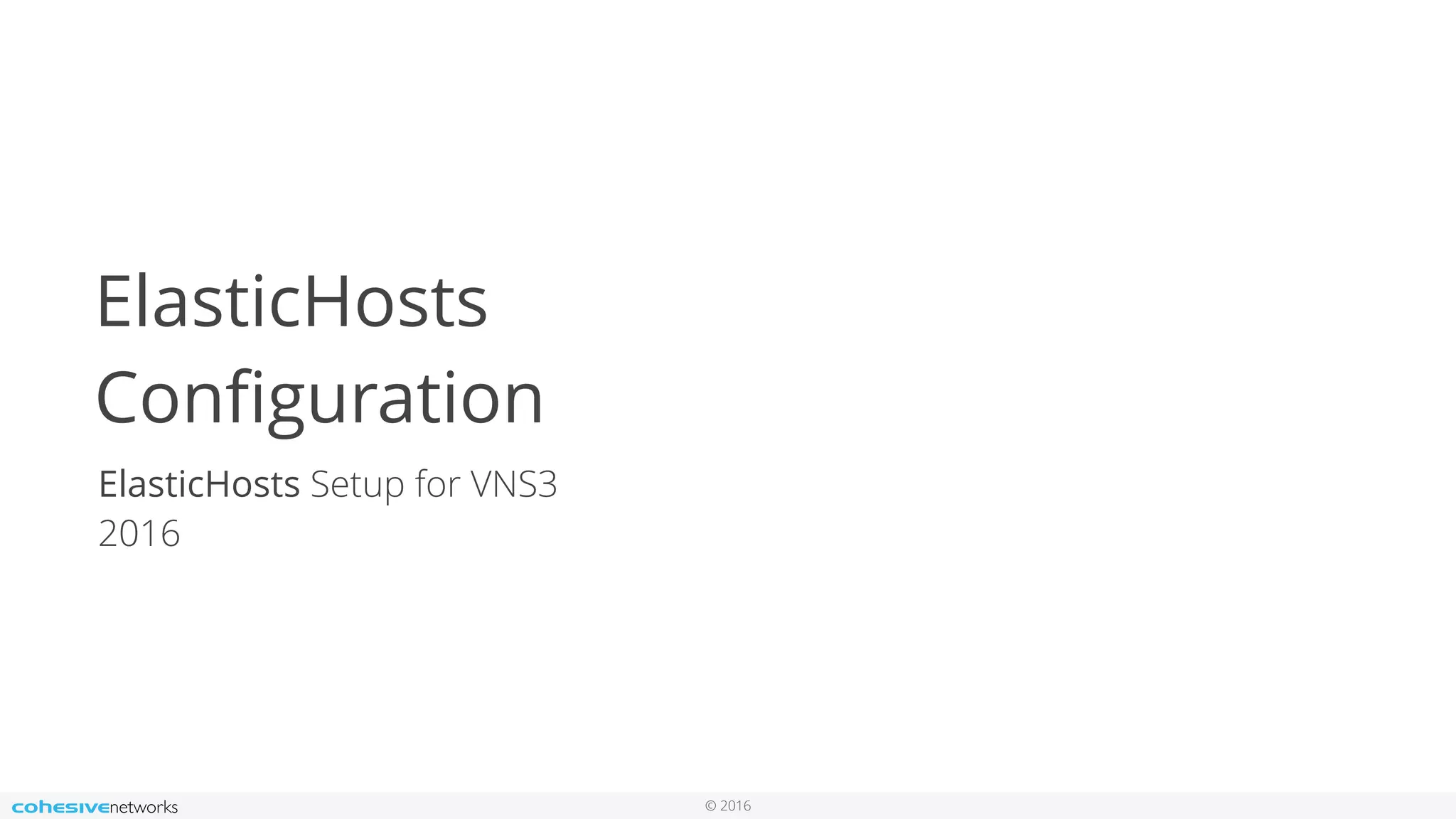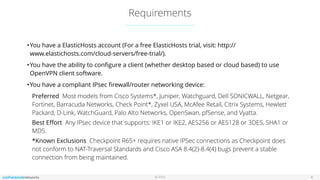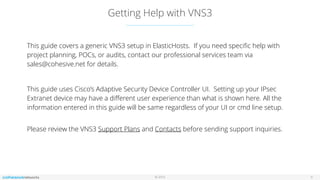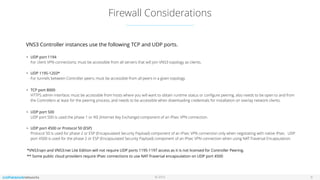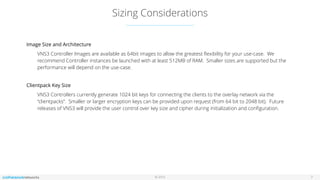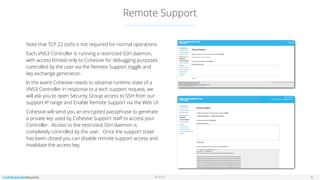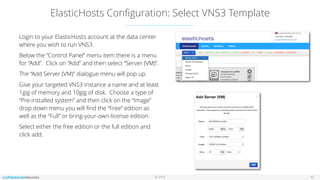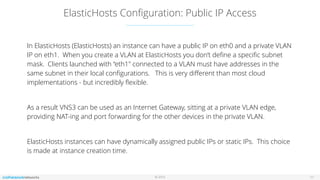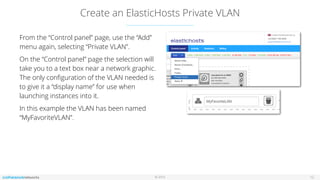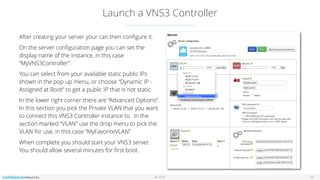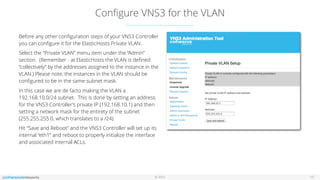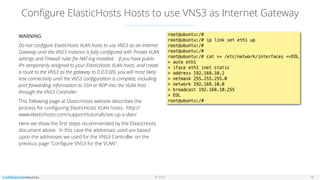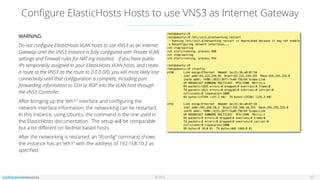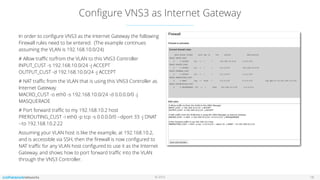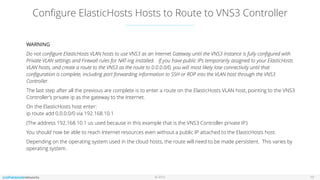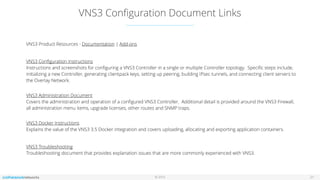The document provides a comprehensive guide for configuring VNS3 on Elastichosts, including prerequisites, setup instructions, and network configuration. It details necessary firewall considerations, port requirements, and specifics on creating and managing private VLANs within the Elastichosts environment. Additionally, it includes recommendations for remote support and key management for secure operations.