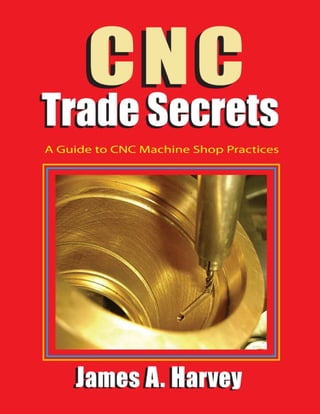
CNC trade secrets a guide to CNC machine shop practices (Harvey, James A.).pdf
- 1. FMCNCHARVEY_TradeSec 2 9/10/14 2:53 PM Page i
- 2. CNC Trade Secrets A Guide to CNC Machine Shop Practices James A. Harvey I N D U S T R I A L P R E S S FMCNCHARVEY_TradeSec 2 9/10/14 2:53 PM Page i
- 3. ii A full catalog record for this book is available from the Library of Congress. ISBN 978-0-8311-3502-7 Industrial Press, Inc. 32 Haviland Street South Norwalk, Connecticut 06854 Sponsoring Editor: John Carleo Developmental Editor: Robert Weinstein Interior Text and Cover Design: Janet Romano-Murray Copyright © 2015 by James A. Harvey All rights reserved.With the exception of quoting brief passages, no part of this publication may be reproduced or transmitted in any form without written permission from the copy- right owner and the publisher. No warranties are given in connection with the accuracy of the statements made in this publication and no responsibility can be taken for any claims that may arise. Nothing con- tained in CNC Trade Secrets, shall be construed as a grant of any right of manufacture or sale in connection with any method, process, apparatus, or product and nothing contained in this publication shall be construed as a defense against any alleged infringement of let- ters patent, copyright or trademark, or as a defense against any liability for such infringe- ment. Comments, criticisms and suggestions are invited, and should be forwarded to: James A.Harvey 12112 St. Mark St., Garden Grove, CA 92845 info@industrialpress.com Manufactured in the U.S.A. 10 9 8 7 6 5 4 3 2 1 FMCNCHARVEY_TradeSec 2 9/10/14 2:53 PM Page ii
- 4. TABLE OF CONTENTS Acknowledgements ix Introduction xi Chapter 1 Proper Planning 1 Chapter 2 Get a Grip 13 Chapter 3 Avoiding Crashes 25 Chapter 4 Chamfering and Edge Dressing 37 Chapter 5 More Help for Engineers 43 Chapter 6 Becoming Familiar with CAD 53 Chapter 7 Becoming Familiar with CAM 69 Chapter 8 Becoming Familiar with Code 85 Chapter 9 Fire Up a Machine 117 Chapter 10 Odds and Ends 129 Index 145 iii FMCNCHARVEY_TradeSec 2 9/10/14 2:53 PM Page iii
- 5. FMCNCHARVEY_TradeSec 2 9/10/14 2:53 PM Page iv
- 6. v I 'd like to thank my dad, who blessed me with some of his extraordinary me- chanical aptitude, and my mom, who put up with both of us constantly tin- kering with some contraption. My daughter Joanna, who at a young age helped me transition into the computer world, and my son Billy, who on the darkest of days, always manages to bring a little sunshine. I’m thankful for the support of Robert Weinstein, whose tenacity, patience, and forward thinking turned this book into a reality. I’d also like to thank Janet Romano and John Carleo from Industrial Press for their kind support. And a salute to all the technical people, machine builders, and software de- velopers, who provide the remarkable tools we use in the shop and elsewhere that make our lives easier and more productive. ACKNOWLEDGEMENTS FMCNCHARVEY_TradeSec 2 9/10/14 2:53 PM Page v
- 7. FMCNCHARVEY_TradeSec 2 9/22/14 6:05 PM Page vi
- 8. vii I ’m spoiled. With few exceptions, I now put everything I can now on the CNC machines. In most cases, jobs are less labor intensive, less prone to error, and can be completed sooner than when using conventional ma- chines. With the user-friendly CNC technology available today, even making one or two simple parts is often easier and more efficient than conventional machining. Does that mean the end of conventional machining is near? I don’t think so. There are certain tasks you can do with conventional machines that CNC machines are just not good at, such as “blending.” CNC machines can’t blend flawed features very well simply because they don’t have eyes. They run on numbers. Many jobs that come through the door don’t have exact numbers to work to or any documentation for that matter. Often parts that need rework are so beat up, worn out, or outdated that, even if you had a print, there’s a good chance the dimensions on the print won’t match the part. Maintenance machining and mold repair jobs come to mind as jobs that often need rework and manual blending of some sort. There are craftsmen in our shop who know little about CNC machining and CNC people who are not craftsman. The funny thing is that often these people imagine the other as having some kind of God-like abilities. The fact of the matter — little would get accomplished it weren’t for these two groups working together. CNC machining involves a combination of three things: 1. Machining knowledge 2. Controller familiarity 3. Programming knowledge Machining is the art of cutting away material in the proper sequence, se- lecting and sharpening cutters, setting feeds and speeds, measuring, and de- termining how you are going to hold the work. The planning and cutting characteristics of conventional and CNC machining are quite similar with the exception that you can machine parts a lot faster using CNC machines INTRODUCTION FMCNCHARVEY_TradeSec 2 9/10/14 2:53 PM Page vii
- 9. viii because they can read numbers quickly and move accordingly. They also don’t take coffee breaks. Programming is essentially the art of making the machine move the way you want it to. CNC programming, at its core, is simply point-to-point programming which in turn obliges the cutter to move from point to point. You don’t have to be es- pecially adept at doing mental gymnastics to program CNC machines because almost all the instructions you give the machine are sequential. CNC programs are a lot like driving instructions: “Go north three miles then turn left.” “Go west ten miles then turn right.” Etc. My previous book Machine Shop Trade Secrets deals mostly with conven- tional machining. The practice of starting out on conventional machines to learn machining may be shifting now as CNC machines become increasingly more popular, less expensive, and easier to use. If you are an experienced conventional machinist, you’ll have the advantage of being able to concentrate your efforts on learning the controller and how to program. I don’t believe it is essential to have expe- rience on conventional machines to learn CNC machining. However, a person with a strong conventional machining background will likely have an easier time getting good parts consistently. To the untrained eye, CNC machines may look complicated. They did to me at first. I was so accustomed to machining everything conventionally,; I couldn’t imagine how anybody could machine parts simply by pressing buttons on a control panel. When I signed up for a CNC programming course years ago, I asked the in- structor how long he thought the average person would need to be able to set up and operate a CNC machine. His answer surprised me. He said “ a couple of days.” In my ignorance, I figured it would take at least a couple months of intense training. As it turns out, he was much closer to being correct than I was. The other day while running a job on the CNC mill, I took some time to look over the list of G codes posted on the controller. To my surprise, I wasn’t fa- miliar with a lot of the codes. I have literally programmed and run thousands of different parts through these machines. “How can that be?” I asked myself. The only logical conclusion I was able to come up was this: You don’t have to know “everything there is to know” to be able to make parts on these machines. It is sort of like using Microsoft Word. You don’t have to know everything there is to know about Microsoft Word to be able to write a letter. This book is written from a machinist’s perspective. I work as a machinist in a small support shop. What I strive for and demand of myself is being able to FMCNCHARVEY_TradeSec 2 9/10/14 2:53 PM Page viii
- 10. ix accomplish whatever machining job comes through the door. If I don’t know some aspect of doing a job such as thread milling, I’ll learn it. I’m stubborn in that regard. I may forget what I learned a few weeks later, but that’s another story. I have always preferred learning something new by doing a project. By doing a project you immediately to start to separate what is important from what is not. The first chapter talks about planning jobs. The planning stage is where you may save countless hours of time and frustration later on. The second chapter is devoted to “work holding” which is often a challenging aspect of machining. The third chapter discusses ways to avoid crashes. Nobody likes to crash. The fourth chapter goes into some detail about applying edge dressings to parts. The fifth chapter discusses something dear to my heart, which is helping de- signers and engineers help us. The sixth, seventh, and eighth chapters are de- voted to familiarizing yourself with CAD/CAM systems and G code. Once you get over the pain of learning a CAD/CAM system, you’ll never want to go back. In these chapters we’ll be modeling, programming, and machining a simple part. The methods applied to make this part are used over and over in shops and provide a solid base of knowledge from which to expand. The ninth chapter provides an overview of the commonly used controls on CNC machines. The tenth chapter provides miscellaneous tips that may help you through your day in the shop. The CNC machines and controllers discussed in this book are primarily Haas. The only reason for that is because Haas is what we use in our shop. The setup and programming procedures discussed are specifically for Hass machines, but will likely be useful in a generic sense for other brands of CNC machines. Nevertheless, if you don’t use a Haas right now, chances are you will in the future. At this time, Haas is outselling their competitors three to one. Let’s get started. FMCNCHARVEY_TradeSec 2 9/10/14 2:53 PM Page ix
- 11. FMCNCHARVEY_TradeSec 2 9/10/14 2:53 PM Page x
- 12. hen I began machining, CNC (computer numerical control) ma- chines were just coming into mainstream use. The first few shops I worked in had only conventional machines. It wasn’t until the mid- 1980s that I started to notice the incredible versatility of CNC machines. The con- touring and shapes the machines could generate made many jobs much easier. The use of templates to file and sweep in surfaces was rapidly becoming a thing of the past. Initially, I was intimidated by the technology. I couldn’t imagine how a person could machine parts simply by pushing buttons on a control panel. The mysterious code that ran the machines seemed to be the domain of computer people; it was seemingly beyond my comprehension. It wasn’t until later, when I took a class in programming, the mysteries started quickly dissolving. As versatile as CNC machines are, they are only as good as the people programming and operating them. The cliché “garbage in garbage out” is well suited to CNC programming and machining. There is simply no substitute for proper planning and machining know-how.Aprogrammer without much machining experience would likely struggle to produce good parts consistently. 1 C H A P T E R 1 P Pr ro op pe er r P Pl la an nn ni in ng g CNC HARVEYch1_TradeSec 2 9/10/14 3:00 PM Page 1
- 13. One of the great virtues of CNC machines is that, while they are running, the machinists or operators can be working on other tasks. In essence, CNC machines take the labor out of machining. Another virtue of CNC machines is that the cutting and measuring process so prevalent in conventional machining is virtually eliminated. If programmed and set up correctly, the cutter will go precisely where it should so that dimen- sional accuracy comes quickly. Usually only minor adjustments are needed to compensate for slight variations in tool size. For anybody who wants to learn the machining trade, gaining experience on conventional machines has advantages, but it’s not entirely necessary. I was recently involved with teaching an inexperienced industrial engineer how to use our CAD/CAM system and CNC machines. Once he became familiar with the software and the different feeds and speeds that could be used with the var- ious cutters and materials, he became an asset to our shop. 1. Initiate a new project with proper planning. (see Fig. 1-1 and Fig. 1-2) It is one thing to create a beautiful model or drawing on a computer. It is quite another to figure out how you are going to hold the part for machining. Planning involves a variety of decisions that have to be made before any material is cut. Table 1-1 lists many of the kinds of decisions that must be made. Because of the infinite variety of machined parts — especially milled parts — it is somewhat difficult to categorize how to go about planning. There are enough similarities, however, that certain techniques can be used successfully time and again. Figure 1-1 Parts are often easier to model than they are to machine. 2 C H A P T E R 1 C N C T R A D E S E C R E T S CNC HARVEYch1_TradeSec 2 9/10/14 3:00 PM Page 2
- 14. Table 1-1 Planning Decisions 1. How is the part going to be held? Will a fixture be needed? 2. What sequence of setups will be used? 3. What size raw stock are you going to start with? 4. What size cutters will you choose and are they available? 5. Will squaring be done beforehand or in the program? 6. Is the part rigid or will flimsiness be an issue? 7. What feeds, speeds, and depth of cut will you choose? 8. Where are the G54 starting points going to be placed? 9. Will the part have to be roughed in first before finishing to avoid warping issues? Good planning is key to having jobs run smoothly. One paradox that machinists face is if a job runs smoothly, nobody pays much attention. Therefore, any time you planned and executed a job that runs smoothly, you should give yourself credit. As a beginner, there will be no shortage of people willing to offer advice on what they think is the best way to run a job. It’s tough being a beginner. There are an infinite num- ber of ways one could run a job; many have no advantage over the other. The bottom line? If a job runs smoothly, is in tolerance, and is completed in a reasonable amount of time, then you have accomplished your mission! With that being said, it’s always humbling when you think you’ve planned a job well and it turns into a nightmare. I believe planning, programming, choosing speeds, feeds, and depth of cut before cutting anything are basically educated guesses. Yet, the more experience you gain, the better your guesses become. Figure 1-2 Some parts can be planning nightmares. 3 P R O P E R P L A N N I N G C H A P T E R 1 CNC HARVEYch1_TradeSec 2 9/10/14 3:00 PM Page 3
- 15. 2. Use the longest contact area. (see Fig. 1-3) One of the first and simplest things to look for is the length of the contact area between the part and the vise jaws. In general, choose the longest contact area possible. The setup on the left of Figure 1-3 is rigid before any material is cut away. Initially, aggressive cuts can be made with high feed rates to remove material. As the “window” cut shown on the right nears completion, the part becomes much weaker. Lighter cuts must be used at this stage. These types of machining scenarios are common and must be planned for in advance. C H A P T E R 1 C N C T R A D E S E C R E T S 4 Figure 1-3 This setup was chosen based on using the longest contact area possible with the vise jaws. Figure 1-4 The deep windows in this part were cut first because that’s when the part had the most rigidity. The shallower windows being cut here are cut last because the part is significantly weaker. CNC HARVEYch1_TradeSec 2 9/10/14 3:00 PM Page 4
- 16. 5 P R O P E R P L A N N I N G C H A P T E R 1 3. Rigidity is an important factor. (see Fig. 1-4) As you envision or simulate material being cut away, think about the rigidity of the part and setups. When possible, choose a sequence where you can use short, sturdy end mills. Long end mills are more sensitive and unforgiving than short end mills to feeds and speeds. They usually need to be run slower. Long end mills have a tendency to chatter and push away. If you need to use long end mills to cut tall or deep features, then sequence the setups so that the long end mills are run when the part has the most rigidity. If you use long end mills on a part that has already been weakened by previous machining, you’ll likely compound difficulties. 4. Spend time visualizing. (see Fig. 1-5) Planning begins by visualizing the different ways you may be able to hold a part for each setup. As you think about the different possible setups and machin- ing operations, keep track of what material remains on a part that can be used to hold the part for future setups and also what material remains so you don’t run into any uncut material by mistake. Some parts may not have simple solutions. Look for a sequence that uses the least amount of setups. Multiple setups take time and are ripe for inducing dimensional errors. CAD systems help you visu- alize all the possible holding combinations because you can easily flip and rotate the model on the computer screen. In general, I prefer doing a job that uses the fewest setups possible, even at the expense of having to run long end mills less aggressively or cutting angles by 3D milling. Figure 1-5 Try to plan jobs using the fewest setups possible. CNC HARVEYch1_TradeSec 2 9/10/14 3:00 PM Page 5
- 17. 5. Determine if you can machine a job holding the material in a standard milling machine vise. (see Fig. 1-6) CAD systems help you visualize all the possible holding combina- tions because you can easily flip and rotate the model on the com- puter screen. Plan to use a vise when possible. A vise eliminates a lot of variables such as the accuracy and rigidity of your work-holding device. A good quality vise is both accurate and rigid. 6. Face off the backside of a part to finish the overall thickness. (see Fig. 1-7) Often when using a vise to hold a part, you will at some point have to face off the backside to bring the part to the correct thickness. This is a technique I use often. It eliminates the need for a fixture and allows you to do a lot of ma- chining in one setup. Furthermore, the material thickness you start with is not critical within reason. Generally 1/8” of material is plenty to hold in a vise. C H A P T E R 1 C N C T R A D E S E C R E T S 6 Figure 1-6 Plan to use a vise when possible. Holding parts in a vise eliminates the need for time- and material-consuming fixtures. Figure 1-7 1/8” of material is generally all you need to hold parts securely in a vise. CNC HARVEYch1_TradeSec 2 9/10/14 3:00 PM Page 6
- 18. Figure 1-8 Using multiple matched vises is an easy way to hold long parts for machining. 7. Use multiple matched vises to hold long parts. (see Fig. 1-8) Indicating multiple vises in line may take some time. However, once the vises are in place, they can usually be left alone for a while. Multiple vises can be used to run mul- tiples of the same part using different starting points such as G54, G55, G56, etc. Unused vises can also be used to run other jobs to avoid disturbing a setup. 8. Determine how you are going to square the material. (see Fig. 1-9) Squaring the five sides of a part that are accessible in a setup means that you are going to have to side mill four sides. The top surface can be face milled. Side milled surfaces are more prone to inaccuracies than face milled surfaces. An end mill used for side milling that is dull, chipped, or tapered will likely give you a poor, inaccurate surface. This is especially true when using longer end mills. Therefore, if you are going to side mill a surface and expect an accurate surface, use a fresh end mill. P R O P E R P L A N N I N G C H A P T E R 1 7 CNC HARVEYch1_TradeSec 2 9/10/14 3:00 PM Page 7
- 19. C H A P T E R 1 C N C T R A D E S E C R E T S 8 Figure 1-9 Side milled surfaces are more prone to inaccuracies than face milled surfaces, especially when using long end mills. Figure 1-10 Small, stocky parts are less prone to warping than thin hogged-out parts. CNC HARVEYch1_TradeSec 2 9/10/14 3:00 PM Page 8
- 20. P R O P E R P L A N N I N G C H A P T E R 1 9 9. Machine stocky rectangular parts in one setup. (see Fig. 1-10) Small, stocky rectangular parts are less prone to warping and falling out of tolerance than hogged out parts. You can usually square them and do other ma- chining operations in one setup. Using this method, you have to plan for hold- ing excess stock in the vise. The excess material on the back side can be faced off later using a separate program. 10.Square larger parts independently. (see Fig. 1-11) On larger, tight tolerance parts, I often do the squaring independently. In other words, I concentrate on getting good blanks first, then use other programs to add the necessary features. 11.Plan for material warpage. Material warpage is a fact of life in machining; it is often an issue that must be addressed, especially with long, slender, and hogged-out parts. It may not be much of an issue on stocky, block-type parts or parts that need just a few simple features added. Figure 1-11 Sometimes it is wise to focus on getting precision blanks before adding features. The mold cavity above was precisely squared to size before doing any other machining operations. CNC HARVEYch1_TradeSec 2 9/10/14 3:00 PM Page 9
- 21. One of the most effective ways to eliminate the tendency of material to warp is to cut through the skin of the stock material before doing other precision machining operations. Occasionally, when a finished part has to be precisely square, parallel and on size, and has a lot of hogged-out features, you may have to rough in the large features first, then go “back” and complete the precision overall squaring and sizing of the part. Once the overall size is correct, you can add or finish close tolerance features such as dowel pin holes, knowing that the material will be stable. Using this technique is somewhat time consuming, but will likely produce parts that are in tolerance. 12.Make a few extra parts. Running a few extra parts makes running a job faster and easier, I believe. When you have only one piece of material or the exact amount of material to complete an order, you necessarily have to be more careful — which usually translates into more time and stress. 13.Do a trial run on new programs When making a first run test on a new program, note the changes you make at the machine for feeds and speeds. Also note any depth of cut and cutter path changes that would make the job run more efficiently. Until you watch a part being machined, you can’t be certain what changes should be made. After making notes at the machine, go back to the computer and update the settings or the cutting parameters in the CAM software; then re-output the pro- gram. Sometimes I do this a number of times, depending on how complicated or tricky a part is to run. The higher the quantity of parts, the more energy I put into this editing process. Ultimately, I like to have settings saved in my CAM software match what I am running at the machine so that very little ed- iting, if any, is needed when the part is run at a later date. You may have libraries of cutter feeds and speeds in your software. These are somewhat useful, but they don’t account for the rigidity of the setup and the part you are machining. There’s a lot of “feel” and intuition that goes into machining, whether it is manual machining or CNC machining. “Feel” is an acquired skill. It is sort of like hand tapping. If you tap enough holes, you even- tually develop a feel for how much torque you can apply to a tap before it breaks. C H A P T E R 1 C N C T R A D E S E C R E T S 10 CNC HARVEYch1_TradeSec 2 9/10/14 3:00 PM Page 10
- 22. Suggestions for Proper Planning 1. Initiate a new project with proper planning. 2. Use the largest contact area. 3. Rigidity is an important factor. 4. Spend time visualizing. 5. Determine if you can machine a job holding the material in a standard milling machine vise. 6. Face off the backside of a part to finish the overall thickness. 7. Use multiple matched vises to hold long parts. 8. Determine how you are going to square the material. 9. Machine stocky rectangular parts in one setup. 10. Square larger parts independently. 11. Plan for material warpage. 12. Make a few extra parts. 13. Do a trial run on new programs. P R O P E R P L A N N I N G C H A P T E R 1 11 CNC HARVEYch1_TradeSec 2 9/10/14 3:00 PM Page 11
- 23. CNC HARVEYch1_TradeSec 2 9/10/14 3:00 PM Page 12
- 24. here are a lot of advantages to having a work piece held rigidly. When a part is held rigidly, feed rates can be increased and cutting time reduced. Cutters last longer and you’ll likely end up with better surface finishes and more accurate parts. At “tool shows” where vendors offer impressive demonstrations, you rarely see flimsy, difficult-to-hold parts being machined. . 13 C H A P T E R 2 G Ge et t A G Grip p CNC HARVEYch2_TradeSec 2 9/10/14 3:24 PM Page 13
- 25. 1. Hold parts securely and accurately. (see Fig. 2-1) In real life, it’s common to come across parts that are flimsy and difficult to hold. Holding parts for second operations such as drilling holes on edge can also be challenging. 2. Find simple ways to hold parts securely. (see Fig. 2-2) When presented with a part that is difficult to hold, your ingenuity will be put to the test. However, don’t spend excessive time constructing complex fix- tures when you don’t have to. The first options to consider when a standard vise won’t do the job include using standard shop tooling — such as 1-2-3 blocks, 2-4-6 blocks, long paral- lels, grinding vices, angle plates, and V-blocks. You can often use these items effectively to provide the added support you need. Figure 2-1 This part is being held for edge drilling with the aid of 2-4-6 blocks. Figure 2-2 Some parts are difficult to hold. This part was ultimately machined using a standard milling machine vise in conjunction with a couple of spacer blocks. 14 C H A P T E R 2 C N C T R A D E S E C R E T S CNC HARVEYch2_TradeSec 2 9/22/14 6:02 PM Page 14
- 26. 3. Make a fixture, if needed. (see Fig. 2-3) I’ve found that when you finally decide you need a fixture and take the time to make one, you’re almost always glad you did. Often a fixture is needed to hold parts for perimeter cutting if the material is already to the correct thickness. In these cases, you can’t use excess stock to hold the part for perimeter cutting. 4. At the end of a CNC program that drills holes in the part, add a tap drill to drill deeper into the mounting fixture. (see Fig. 2-4) Here’s a simple but effective trick for making fixtures you can bolt parts to. Suppose you are making a part that has no excess material to hold for cutting the perimeter, but has through holes that can be used for clamping. When you are done with the drilling program, hand tap the fixture through the holes in the part. After that, you simply screw the part to the fixture. You are now ready to cut the perimeter. The beauty of this method is you never have to move the part. 15 G E T A G R I P C H A P T E R 2 Figure 2-3 A 2-4-6 block in combi- nation with a gauge block stack is used to support the center sec- tion of a bar so it doesn’t “push away” during the cut.. Figure 2-4 A tap drill can be added to the part drilling program to drill into a fixture plate. CNC HARVEYch2_TradeSec 2 9/10/14 3:24 PM Page 15
- 27. 5. Save fixtures for future use. (see Fig. 2-5) Most fixtures can be constructed using aluminum. We have a couple of drawers full of simple fixtures that machinists have constructed over the years for various jobs. One of our biggest problems with fixtures is that we don’t have enough room to store them. Therefore they get thrown here and there, scattered around, which makes them difficult to find. 6. Use a good quality angle lock milling machine vise. We made the mistake some years ago buying a couple of cheap imported milling machine vises. What a blunder! Our thinking at the time was: “All the vise has to do is clamp the part. How difficult can that be?” We suffered with these vises for about a year before we up- graded to high-quality vises. Table 2-1 shows what we found about using cheap milling machine vises. A milling machine vise is something used nearly every day so the benefits of having high quality vises are compounded. C H A P T E R 2 C N C T R A D E S E C R E T S 16 Figure 2-5 Fixtures become worth their weight in gold when you need them. Although sheet metal parts look simple enough, they are usu- ally a pain to hold and machine. I dislike see- ing guards, housings, panels, electrical boxes, etc. come through the door simply because they are flimsy and dif- ficult to hold (see Fig. 2-6). You’re often forced to make elaborate, hare-brained, time-con- suming setups to hold these parts just so you can machine a few sim- ple slots, holes, or win- dows in them. You may find tips 6 through 12 to be beneficial; they are all related to work holding. CNC HARVEYch2_TradeSec 2 9/10/14 3:24 PM Page 16
- 28. 17 G E T A G R I P C H A P T E R 2 Cheap milling machine vises • You are constantly struggling to keep parts held securely against parallels. • There is a “spongy” feel when you start clamping on a part. You’re never quite sure how much to tighten the vice, which results in inconsistent clamping pressure and part location. • They have a lot of sharp edges and burrs. • They are constructed of cheap metal; tolerances are wide open; even the handles don’t fit well. 7. Plan setups so you can see the cut. (see Fig. 2-7) This is a rule I always try to follow. There is no sense working blind if you don’t have to. Being able to see the cut has advantages: You’ll be able to keep an eye on cutters for anomalies such as chip packing, chatter, coolant coverage, surface finish, cutter flexing, gouging, jamming, and anything else that might become an issue. As an added benefit, features you cut will likely be easier to inspect. Figure 2-6 Sheet metal parts are often difficult to hold for further machining. CNC HARVEYch2_TradeSec 2 9/10/14 3:24 PM Page 17
- 29. 8. Aim for stability in your setups. (see Fig. 2-8) Theoretically, you have stability when pressure applied anywhere perpendicular to an unclamped part doesn’t move the part. Having stability is more important when ma- chining flimsy parts —the strength of the material may not provide enough rigidity to make a cut. C H A P T E R 2 C N C T R A D E S E C R E T S 18 Figure 2-7 The programming and setup for this cut were planned in advance so the cut would be facing the operator. Being able to see the cut makes it easier to watch for programming and cutting anomalies. Figure 2-8 A planer gage is used to quickly add stability to this setup. CNC HARVEYch2_TradeSec 2 9/10/14 3:24 PM Page 18
- 30. 9. Use a grinding vise for additional support. (see Fig. 2-9) This arrangement works great for supporting odd-shaped parts that can’t be held conveniently in the main vise. 10.Construct a set of long jaws that can be bolted to the vise. (see Fig. 2-10) Cut a groove down the middle of two aluminum bars mounted side by side to create a set of long jaws. We have a few sets of these parallels that have come in surprisingly handy over the years. Long jaws that extend beyond the width of the vice will not provide the same clamping pressure at the ends of the jaws as in the middle. Use a couple of Kant-Twist clamps at the ends of the jaws to provide adequate clamping pressure to hold parts firmly. G E T A G R I P C H A P T E R 2 19 Figure 2-9 Dog leg parts such as this can often be given additional support by mounting a temporary vise to the table. CNC HARVEYch2_TradeSec 2 9/10/14 3:24 PM Page 19
- 31. C H A P T E R 2 C N C T R A D E S E C R E T S 20 Figure 2-10 Long jaws such as these come in handy for holding parts that extend beyond the vise jaws. Figure 2-11 V-blocks provide a quick way to hold cylindrical parts for further machining. CNC HARVEYch2_TradeSec 2 9/10/14 3:24 PM Page 20
- 32. G E T A G R I P C H A P T E R 2 21 11. Use V-blocks to hold round parts. (see Fig. 2-11 and Fig. 2-12) There are a few issues to keep in mind when using V-blocks to hold parts for machining. First, V-blocks don’t apply clamping pressure over a large surface area. The clamping pressure is applied to tangent lines on the cir- cumference of the part. If you squeeze down too hard on parts held with V- blocks, you may dent the parts and throw the center line of the part off location. If you use two V-blocks to hold round parts, theoretically you get four lines of clamping contact. If I know cutting pressures will be light, I often use just one V-block and the vise jaw to apply clamping pressure. You can also use some soft material between the vise jaw and the part to avoid dent- ing the part. If the diameters of cylindrical parts are not precise and consistant, using a V-block to hold parts may cause them to tilt or may throw center lines off location. That’s one reason you shouldn’t always take advantage of wide- open tolerances. Tight tolerances, although not necessarily needed for the part to function, may be needed to locate and hold parts accurately for fur- ther machining. Figure 2-12 This V-block has a relatively small “V” groove cut which is used to hold a small copper pin for additional machining. Plastic material is being used here to apply pressure to avoid denting the part. CNC HARVEYch2_TradeSec 2 9/10/14 3:24 PM Page 21
- 33. 12.Use perishable vise jaws. (see Fig. 2-13) Use perishable vise jaws as a last but effective method to hold parts. I use perishable vise jaws as a last resort for the following reasons. It’s often difficult to find a set that hasn’t been all cut up. You can always make new vise blanks, but if you leave them out, they’ll likely get used quickly. Furthermore, the ap- propriate nests have to be machined into them, which takes extra time. C H A P T E R 2 C N C T R A D E S E C R E T S 22 Figure 2-13 Perishable vise jaws can be used effectively to hold parts that may be difficult to hold using other methods. CNC HARVEYch2_TradeSec 2 9/10/14 3:24 PM Page 22
- 34. Suggestions for Get a Grip 1. Hold parts securely and accurately. 2. Find simple ways to hold parts securely. 3. Make a fixture, if needed. 4. At the end of a CNC program that drills holes into the part, add a tap drill to drill deeper into the mounting fixture. 5. Save fixtures for future use. 6. Use a good quality angle lock milling machine vise. 7. Plan setups so you can see the cut. 8. Aim for stability in your setups. 9. Use a grinding vise for additional support. 10. Construct a set of long jaws that can be bolted to the vise. 11. Use V-blocks to hold round parts. 12. Use perishable vise jaws. G E T A G R I P C H A P T E R 2 23 CNC HARVEYch2_TradeSec 2 9/10/14 3:24 PM Page 23
- 35. CNC HARVEYch2_TradeSec 2 9/10/14 3:24 PM Page 24
- 36. E verybody crashes, I was once told. It’s likely true. However, not all crashes are created equal. There are fender benders that may just break small tools, and then there are head on colli- sions that may ruin your day. Crashes are relatively easy to avoid in CNC machines. They often occur during setup and debugging. If you can recognize high-risk situ- ations, you’ll be in a better position to avoid them. Before discussing the mechanics of avoiding crashes, I’d like to high- light something many of you al- ready know: One of the most effective ways of avoiding crashes is to avoid being inter- rupted while programming and setting up. That’s easier said than done, of course. Having said that, this chapter provides a set of tips that have saved me numerous times! 25 C H A P T E R 3 A Av vo oi id di in ng g C Cr ra as sh he es CNC HARVEYch3_TradeSec 2 9/10/14 3:31 PM Page 25
- 37. 1. Avoid moving around too much in Handle Jog mode. If you are not familiar with the term, Handle Jog mode allows you to move the table around manually with a CNC machine. I don’t like to do much of anything with a CNC machine in Handle Jog mode. I use Handle Jog mode mostly for the bare necessities such as edge finding, indicating, and clearing the cutter. However, Handle Jog mode can be used for some simple machining. Occasionally I use Handle Jog mode to face the end of a bar or fly cut blocks of material. However, I generally prefer machining parts under program con- trol. We’re only human and it is relatively easy to forget which axis and feed increment you have engaged when you start cranking the feed handle. A good habit to get into is to be cautious when you start cranking the feed handle. Turn the handle just one or two clicks to verify that the spindle is moving in the di- rection and feed rate you want. 2. Before running a new program, scan through the program at the machine to check for gross errors. (see Fig. 3-1) Check the Z negative moves in a new program to see if they make sense. This is an easy and often fruitful way to avoid crashes. For example, if your first tool is a center drill and you are drilling a plate, then you know the Z neg- ative move for the center drill should be somewhere around Z –.150. If the value in the program is something like Z –1.150, then you know right away something is wrong. You should also scan other Z negative moves in a program for drilling, reaming, tapping, etc. The Z negative moves for those operations can be easily found within the canned cycles that execute them. Figure 3-1 Gross Z negative errors in a program translate into gross ma- chining errors. In this example, the center drill was mistakenly pro- grammed to go Z–1. instead of Z–.1, which resulted in a scrapped part. Machinists should do a visual scan of a new program to check for these types of errors. 26 C H A P T E R 3 C N C T R A D E S E C R E T S CNC HARVEYch3_TradeSec 2 9/10/14 3:31 PM Page 26
- 38. 3. Perform a quick visual scan of feed rates. If you see something like F500., and you are machining stainless, then you know right away that something is wrong, at least with the feed rate. Feed rates for machining stainless are generally in the F10. to F20. range. F500. would certainly break a cutter. 4. Perform a quick visual scan of spindle speeds. (see Fig. 3-2) Spindle speeds are sometimes incorrectly input in a program. It is easy for a programmer to add another zero to a spindle speed by mistake. Suppose a spin- dle speed for a reamer was meant to be 300 RPM and the programmer adds another zero and makes it 3000 RPM. In this case, the reamer is going to get fried if you don’t catch the mistake. Before running a program, also make sure that all tool numbers are correct and that they have the correct corresponding “H” value. (The H value calls up the tool length offset for a specific tool.) For example, in a section of program- ming for a specific tool, you would not want to see “T2 M06” followed by “G43 H4.” The correct programming would be “T2 M06” followed by “G43 H2.” Only after calling up T4 would you want to see G43 H4 in a program. I’ve gotten to the point where I shy away from letting other machinists run my unproven programs because a lot of them won’t take the time to do these simple checks. Further discussion of programming code will follow in Chapter 8. Figure 3-2 It’s a good idea for machinists to physically lay out all the tools used in a program in sequential order before installing them in a machine. Most tool numbering errors can be caught early in this way. 27 AV O I D I N G C R A S H E S C H A P T E R 3 CNC HARVEYch3_TradeSec 2 9/10/14 3:31 PM Page 27
- 39. No programmer can provide perfect programs all the time. I’ll even go so far as to say that if I’m the machinist, and I run your program, which results in a crash, it’s my fault. In other words, with few exceptions, I believe the ma- chinist has the responsibility and the means, within reason, to make sure every- thing is going to run OK. Tool numbers get screwed up in programs for various reasons. During pro- gram construction, programmers have to decide what tools to use. Tools often get added or subtracted by the programmer. If the programmer fails to renum- ber the final tool selections in a program, confusion can occur while setting up the job. 5. Reduce the “Rapid” speed (G00) during setup and debugging by activating a lower rapid speed percentage button. Reducing the rapid speed is a precaution that gives you more time to hit the feed hold button if something doesn’t look right. I often use these lower per- centages during setup and debugging, especially when I am working on ex- pensive parts. 6. For first runs and debugging, toggle between the “Cycle Start” button and the “Feed Hold” button on the controller as the cutter approaches the part. (see Fig. 3-3) It is difficult to see where a cutter is in relation to a part when the spindle is at Machine Z Zero (retracted). The closer the cutter gets to the part, the easier it is to see the relationship between the part and cutter. Sometimes I toggle half a dozen times when a cutter is on its way down, especially if I’m doing something like engraving expensive mold cavities. C H A P T E R 3 C N C T R A D E S E C R E T S 28 Figure 3-3 The machinist is being careful here by toggling between the cycle start button and the feed hold button as the cutter approaches the part. If there is a programming error, the machinist is in a good position either to catch the error be- fore any material is cut or to reduce the damage the programming error may cause. CNC HARVEYch3_TradeSec 2 9/10/14 3:31 PM Page 28
- 40. 29 AV O I D I N G C R A S H E S C H A P T E R 3 7. Insert M1 “Optional Stop” commands in the program before each tool change. (See Fig. 3-4) For first runs and debugging, it is useful to have the “Optional Stop” acti- vated so that you can be at the machine for the start of a new tool. Often, the first few moves a new tool makes will let you know if there is a problem. Once you determine all tools are running okay, you can deactivate the “Optional Stop” button and start running. 8. Clamp large remnants in place or remove them so they can’t fall behind the machine table. (see Fig. 3-5) One time I screwed up one of the sheet metal covers that cover the back col- umn. I failed to remove a remnant that had fallen behind the machine table. When the table moved toward the column while a program was running, the remnant got jammed between the machine table and the cover, which de- stroyed the cover. Lesson learned. Figure 3-4 This is a short program showing M01 Optional Stop commands inserted in the code be- fore the tool change commands T2 M06 and T3 M06. If the Optional Stop button on the controller is activated, the machine will stop executing the program when the controller reads the M01 com- mands. Optional Stops are generally used for de- bugging and proofing programs because they give the machinist a chance to see how the last tool ran. CNC HARVEYch3_TradeSec 2 9/10/14 3:31 PM Page 29
- 41. 9. Program drilled pilot holes deep enough so reamers won’t jam. The pilot hole for a reamer has to be drilled deep enough so that the reamer won’t jam against the bottom of the pilot hole. When you have blind reamed holes, it is a good idea to check the program at the machine to make sure pilot holes are drilled deep enough to avoid this interference. 10.Be extra cautious when using tie-down clamps. (see Fig. 3-6) Except for simple setups, I try to avoid using tie-down clamps unless I know there is little chance of running into them. Besides just sticking up in harms way, they are too often placed inconsistently by operators. Instead of using tie-down clamps, I prefer bolting parts down. I try to avoid special pro- gramming that may be needed to “jump” over clamps. These special pro- grams can be nightmares for someone trying to set up the job at a later date. 11.Be cautious of protruding bolt heads. (see Fig. 3-7) With bolts, a default rapid plane of one inch is usually adequate to jump from one location to the next without having to concern yourself with inter- ference — as long as the bolt heads don’t stick up higher than the rapid plane. C H A P T E R 3 C N C T R A D E S E C R E T S 30 Figure 3-5 Large remnants can get jammed between the table and the back column of the machine. It’s a condition that must be avoided. CNC HARVEYch3_TradeSec 2 9/22/14 5:38 PM Page 30
- 42. AV O I D I N G C R A S H E S C H A P T E R 3 31 Figure 3-6 Tie-down clamps are something that can easily be run into. When using tie-down clamps, program using generous rapid planes. Figure 3-7 Bolting parts down for machining is preferable to using tie-down clamps because bolt heads don’t stick up as high and are used in consistent locations. CNC HARVEYch3_TradeSec 2 9/10/14 3:31 PM Page 31
- 43. 12.If a tap breaks while you’re at the machine, hit either the “Emergency Stop” button or the “Reset” button. Once the machine starts executing a G84 tapping canned cycle, pressing the “Feed Hold” button will not stop the spindle from continuing its journey to tap the hole. This can make a bad situation worse as the broken tap, which is still in the tool holder, grinds into the portion of the tap that is broken off in the part. 13.When mounting cutters in tool holders, make sure all cutters extend far enough below the tool holder so the holder doesn’t interfere with the part when the program is run. (see Fig. 3-8) This is a common crash, one that can easily be avoided if the machinist takes a little time to understand what features a tool is going to cut and how deep the cutter will be going. Most setup sheets provide this information. I would be a nervous wreck running somebody’s unproven program until I fully un- derstood what feature a tool was going to cut. Sometimes cutter depths are obvious by looking at the drawing. Other times — especially when there are many tools and the part is complicated — it’s not so obvious. If you have the option and the experience, it is best to check how deep the cutters will be going by referring to the CAD model and the CAM simulation. Standard center drills are relatively short. Be especially careful with standard center drills in order to avoid tool holder interference. You can purchase long center drills; they work well for reaching down to lower levels of a part. C H A P T E R 3 C N C T R A D E S E C R E T S 32 Figure 3-8 Tool holder interference is a common crash. This type of crash can easily be avoided if the machinist knows what the tool is going to cut and also how deep it will cut. CNC HARVEYch3_TradeSec 2 9/10/14 3:31 PM Page 32
- 44. Figure 3-9 Long tools and tall parts are a recipe for crashes during tool changes. In this case, an edit to the program was necessary to move the part out of the way before conducting a tool change. 14.Manually edit programs to avoid crashing long tools into tall parts. (see Fig. 3-9) If a tool extends below the top of the part at any time during a tool change, be careful with both your programming and setup. You want to avoid crashing the tool into the part during a tool change. If you are careful, it is possible to work around any interfer- ence that could happen. Remember to move the part out of the way before manually cy- cling the tool changer. Then, before running the program, you may need to edit the program manually to move the part out of the way before a tool change. An example of an edit that moves the part out of the way before a tool change is as follows: G00 X-10. (Moves the part 10” and presumably out of the way before the tool change) AV O I D I N G C R A S H E S C H A P T E R 3 33 CNC HARVEYch3_TradeSec 2 9/10/14 3:31 PM Page 33
- 45. 15.Set remnants free by switching to a smaller diameter end mill to cut through the last few thousandths in Z. (see Fig. 3-10) When remnants start coming loose from a part, it’s often time for concern. In my experience, the behavior of a rem- nant coming loose is unpredictable. Remnants coming loose can cause jam- ming. If the remnant is in an enclosed space, and you only use one size end mill to cut through the part, the chances of the rem- nant jamming against the cutter are high. 16.There are various ways of dealing with the jamming remnant issue. (see Fig. 3-11) The easiest way is simply to convert everything you don’t want into chips. If I have just a few parts to make, I’ll write a program to do just that. If the part has large windows or the material is tough to cut, the time needed to turn unwanted window material into chips can be sig- nificant — you may want to choose an- other method. If you can clamp the remnant in place with either clamps or bolts, that will solve the jamming issue. If clamping the remnant is impractical, another way to reduce jamming is first to use a larger diameter end mill to cut through the ma- jority of the material in Z, then switch to a smaller diameter end mill to cut through the last few thousandths to set the remnant free. C H A P T E R 3 C N C T R A D E S E C R E T S 34 Figure 3-10 When the corner remnant on the right starts coming loose, it could very well cause jamming. To be safe, a smaller diameter end mill should be used to cut it free. Figure 3-11 I’m cheating here by manually re- moving the remnant. In hind sight, I could have used a smaller diameter end mill to run around the window to cut the remnant free. CNC HARVEYch3_TradeSec 2 9/10/14 3:31 PM Page 34
- 46. Suggestions for Avoiding Crashes 1. Avoid moving around too much in Handle Jog mode. 2. Before running a new program, scan through the program at the machine to check for gross errors. 3. Perform a quick visual scan of feed rates. 4. Perform a quick visual scan of spindle speeds. 5. Reduce the “Rapid” speed (G00) during setup and debugging by activating a lower rapid speed percentage button. 6. For first runs and debugging, toggle between the “Cycle Start” button and the “Feed hold” button on the controller as the cutter approaches the part. 7. Insert M1 “Optional Stop” commands in the program before each tool change. 8. Clamp large remnants in place or remove them so they can’t fall behind the machine table. 9. Program drilled pilot holes deep enough so reamers won’t jam. 10. Be extra cautious when using tie-down clamps. 11. Be cautious of protruding bolt heads. 12. If a tap breaks while you’re at the machine, hit either the “Emergency Stop” button or the “Reset” button. 13. When mounting cutters in tool holders, make sure all cutters extend far enough below the tool holder so the holder doesn’t interfere with the part when the program is being run. 14. Manually edit programs to avoid crashing long tools into tall parts. 15. Set remnants free by switching to a smaller diameter end mill to cut through the last few thousandths in Z. 16. There are various ways of dealing with the jamming remnant issue AV O I D I N G C R A S H E S C H A P T E R 3 35 CNC HARVEYch3_TradeSec 2 9/10/14 3:31 PM Page 35
- 47. CNC HARVEYch3_TradeSec 2 9/10/14 3:31 PM Page 36
- 48. he expression “There is more than one way to skin a cat” applies well to machining. It is common that once you make a program, somebody will sug- gest the job should be run a different way. That’s one reason I prefer doing everything myself! I don’t think it matters how anybody runs a job as long as the final product is ac- ceptable, not too many cutters were destroyed in the process, and the work is com- pleted in a reasonable amount of time. We have a young programmer in our shop who is constantly being run in circles by the whims of machinists and other people in authority. I feel a bit sorry for him. Newcomers are in a difficult position. Not only do they lack experience, but they generally want to please every- body. There are a number of ways to apply edge dressings to parts — some work better than others. In this chapter, we’ll explore ways that may make it easier for you to apply these common features. 37 C H A P T E R 4 C Ch ha am mfer ri ing a and E Ed dg ge e Dres ss si in ng g CNC HARVEYch4_TradeSec 2 9/10/14 3:35 PM Page 37
- 49. 1. Chamfering is not as easy as it looks. (see Figs. 4-1 and 4-2) Chamfering looks easy on a computer (Fig. 4-1). But, in reality, it can be a little tricky to cut a clean chamfer (Fig. 4-2). The point of a precisely sharp chamfering tool does not cut well and will throw a burr if programmed to cut on center around the profile of a part. The reasons for this are a) not much chip clearance available at the end of a pointed chamfering tool and b) surface feet per minute at the tip of a pointed tool theoretically goes to zero. Also, the tip of the tool may not be pre- cisely sharp. 2. For a chamfering tool to cut cleanly, the tip of the tool must be offset from the profile. (see Figs. 4-3) The tip of the tool must be outside the pro- file (Fig. 4-3). I noticed recently in a new version of the CAM software we use that you can now offset a chamfering tool to cut a clean chamfer. Offsetting a chamfer tool is the only way to cut a clean surface. Figure 4-1 This simulated chamfering tool is run- ning with its tip on the edge of the part. It looks great — on a computer! Figure 4-2 This chamfering tool has the center of the cutter runnning on the edge of the part. The chamfer doesn’t look as great now. 38 C H A P T E R 4 C N C T R A D E S E C R E T S Figure 4-3 This cham- fering tool is shown off- set from the edge of the part. CNC HARVEYch4_TradeSec 2 9/10/14 3:35 PM Page 38
- 50. Figure 4-4 This example shows an inconsistent chamfer on an inside radius. The Z height of the chamfering tool wasn’t set correctly. 3. If you offset a chamfering tool to cut cleanly, the depth of the tool must be correct. (see Fig. 4-4) If the depth is not correct, the chamfer can produce inconsistent chamfers on inside radii. In Figure 4-4, the chamfer is consistent except on the inside radius. The depth of the chamfering tool was not set properly to match the inside radius. These issues can be overcome with thoughtful planning. However, when it boils down to getting things down, especially for such trivial features, I don’t like to think too much. I prefer to let the computer do the thinking…so I cheat! 4. For most chamfering, use a ball nose or hog nose end mill, and program the chamfer using a 3D cut. (see Fig. 4-5) Using this method, the computer does all the thinking for you and you don’t have to worry about burrs, offsetting the tool, or inconsistent chamfers. The only thing you have to concern yourself with is choosing a ball nose or hog nose cutter with a radius smaller than the smallest inside radius of the part. The downside is that chamfers may take a little longer to cut because you are taking multiple passes to create the chamfer — but not much longer. I usually go full throttle when chamfering this way. Be aware that using this method may raise some eyebrows. The young programmer mentioned earlier got into hot water once using this method. He was making the part shown in Figure 4-5. The part has a .1 chamfer around the perimeter and the center window. The customer was waiting for the 39 C H A M F E R I N G A N D E D G E D R E S S I N G C H A P T E R 4 CNC HARVEYch4_TradeSec 2 9/10/14 3:36 PM Page 39
- 51. part and would frequently walk over to the machine to check its progress. The chamfer was going painfully slow and the customer was getting agitated. I over- heard something like “why don’t you just file the damn thing or grind it or some- thing?” Afterward, I consulted with the well-intentioned programmer and said to him “If you are going to chamfer using the 3D method, you had better push hard on the accelerator.” Not only was he running at a slow feed rate for this type of op- eration, but also he had programmed the step over moves as if he were machining a mold cavity that would need no polishing. He’s learning and probably won’t make that mistake again. Because I am writing about this subject, I decided to pull up the program and check the feeds, speeds, and step over moves he was using to see how long the chamfering operation took at those settings. The cutting parameters he was using were as follows: 7000 RPM, 100 in/min feed rate, and .002” step over, which collectively resulted in that operation taking twenty-nine minutes. He also chose to use a hog nose end mill with an .020R. The biggest mistake I see with those settings is the small step over moves he was using, which is something you can’t adjust at the machine. The step over moves are set in the G-code. I have the benefit of hindsight; it is easy for me to second guess his settings. But I probably would have chosen something closer to the following: 10,000 C H A P T E R 4 C N C T R A D E S E C R E T S 40 Figure 4-5 A chamfer is being 3D cut on the perimeter of this part. CNC HARVEYch4_TradeSec 2 9/10/14 3:36 PM Page 40
- 52. 41 C H A M F E R I N G A N D E D G E D R E S S I N G C H A P T E R 4 RPM, 300 in/min feed rate, .006” step over using a ball nose end mill. These setting would have resulted in the operation taking 3.8 minutes. If customers can’t wait four minutes, then it’s their problem. 5. Cut chamfers and edge radii using the 3D method. (see Fig. 4-6) You can use a radius tool to cut radius edges; in the long run, it may be a bit faster. However, radius tools are a little tricky to setup and adjust. Again, I prefer using either a ball nose end mill or hog nose end mill using the 3D cutting method to create radiused edges. That way the computer does all the thinking for you and little if any adjusting is necessary. Generally I use a ball nose end mill to cut soft material such as aluminum and a hog nose end mill to cut steels. A hog nose end mill will cut with less pressure than a ball nose because there is less cutting edge in contact with the material. Cutting chamfers and edge radii are operations that need to be performed often now. I’ll go so far as to say “too often.” With fillets and chamfers being so easy to apply with CAD software, designers add them routinely to their solid part models just because they look “pretty.” Many don’t realize that chamfers and radii are much more time consuming to cut than they are to model. Figure 4-6 A ball nose end mill is shown cutting an edge radius around a hole using the 3D method. CNC HARVEYch4_TradeSec 2 9/10/14 3:36 PM Page 41
- 53. Suggestions for Chamfering and Edge Dressing 1. Chamfering is not as easy as it looks. 2. For a chamfering tool to cut cleanly, the tip of the tool must be offset from the profile. 3. If you offset a chamfering tool to cut cleanly, the depth of the tool must be correct. 4. For most chamfering, use a ball nose or hog nose end mill, and program the chamfer using a 3D cut. 5. Cut chamfers and edge radii using the 3D method. C H A P T E R 4 C N C T R A D E S E C R E T S 42 CNC HARVEYch4_TradeSec 2 9/10/14 3:36 PM Page 42
- 54. y experiences dealing with engineers over the years have been mainly positive. The majority of engineers I’ve worked with are solution seekers. They usually go out of their way to make things easier for people working on their projects. However, as a result of the physical separation of engineering depart- ments from shops, communication and feedback often suffer. This chap- ter is about providing feedback to engineers from a machinist’s perspective. The goal is to help both groups work together more productively. Engineers would do well to spend time talking with shop personnel to find out what ob- stacles machinists and fabrica- tors face. Experienced mold makers, die makers, and ma- chinists generally have good 43 C H A P T E R 5 M Mo or re e H He el lp p f fo or r E En ng gi in ne eers ( (f fr ro om m a a m ma ac ch hi in ni is st t’ ’s s p po oi in nt t o of f v vi ie ew w) ) CNC HARVEYch5_TradeSec 2 9/10/14 3:42 PM Page 43
- 55. mechanical aptitude, are in tune with reality, and have worked on projects that didn’t go so well, which they’d prefer to avoid. If you bounce ideas off of them as you design your project, especially if you are unsure about something, you’ll likely be ahead of the game. 1. It’s a rare occurrence when a design works right off the drawing board. (see Fig. 5-1) 2. Catch mistakes at the computer. Computers have been a blessing and a curse in manufacturing. A blessing because good designers have a tool that helps them design efficiently. A curse because careless designers have the same tool. “Computer people” are accustomed to having things happen instanta- neously. You can “fix” things on a com- puter quickly. What some people overlook is that the same spontaneity does not exist in manufacturing. Something as simple as a hole being off location can be a set back. Engineering and executing fixes are often expensive, stressful, and time consuming. The best time to catch mistakes is at the computer, not when parts are being machined or assembled. Take your time at the computer and put extra effort into getting things right the first time. Don’t trust yourself on your first stab at designing or correcting some- thing. The ripple effect of your work is often far reaching and will likely have a significant impact on cost and schedule. 3. Pay attention to details in your designs and drawings, and when you are working with shop personnel. Machinists are detail-oriented people. They like things described clearly and accurately. Machinists often don’t know the function of a part and rely on drawing to choose the tools and methods they use to machine parts. Getting accurate and clearly defined drawings to the shop floor is an engineer’s job. The devil is in the details. Figure 5-1 Rocket Pack designed by J. Harvey. Will it work in reality? Probably not. 44 C H A P T E R 5 C N C T R A D E S E C R E T S CNC HARVEYch5_TradeSec 2 9/10/14 3:42 PM Page 44
- 56. Figure 5-2 For shop personnel, the best information an engineer can provide is both a CAD model and detailed drawing with tolerances. Second best is a detailed drawing. With a drawing only, a machinist or programmer is forced to construct a computer model, which opens the doors for errors. Last, a computer model only is sometimes sufficient, but leaves tolerance inter- pretation open to the machinist. 4. Submit both a CAD model and detailed drawings for smooth sailing. (see Fig. 5-2) Occasionally an engineer will submit only a CAD model to save time. If a pro- duction line is down or there is some other emergency, submitting a CAD model only can save time, but comes at the expense of leaving tolerance interpretation open to the machinist or programmer. Experienced machinists can generally tell from a CAD model what dimensions are important…but not always. For example, a machinist wouldn’t know the dif- ference between precisely located dowel pin holes and drilled holes just from a model. As an engineer, the best information you can provide to a shop is both a CAD model and a detailed drawing with tolerances. 5. Avoid initiating a poorly planned project for machining and fabricating just because you or somebody else wants to get a project “moving.” New projects have enough unpredictability built into them already. If you’ve been in manufacturing for any length of time you’ve probably been involved with projects that fought you from the moment of conception to the day they died. Getting off to a good start is critical to getting the upper hand on a project and keeping it on track. Good designing, planning and drawings start at the engineer- ing level. When machinists and fabricators take over, it is equally important that 45 M O R E H E L P F O R E N G I N E E R S C H A P T E R 5 CNC HARVEYch5_TradeSec 2 9/10/14 3:42 PM Page 45
- 57. they get off to a good start with well thought out planning and execution. Hiccups along the way are to be expected. But if the project starts off on a solid foundation, the hiccups are easier to deal with. 6. Avoid cramming too much information into one drawing. (see Fig. 5-3) We often see drawings where a mirror image of the same part is called for. Generally that doesn’t cause confusion. However, when mirror images are called for with excep- tions, that’s when things can go south in a hurry. A recent example of this confusion and the resulting loss of time and money happened with a blow mold project I was involved with. The molds are used in pairs in the molding machine—one right hand and one left hand. Each mold has a front half and a back half. In addition to the molds and mold bases being mirror images, the cooling lines for the front half and the back half of the mold bases are a little different. The mounting holes on the front half and the back half are also a little different. This was all described in one drawing. To make a long story short, when the mold bases came back from the vendor they looked like Swiss cheese and couldn’t be saved. I begged the engineer for the next at- tempt to make four separate drawings, one for each mold base. That didn’t seem to make sense to him, but it made sense to me knowing that vendors just want to get jobs done as quickly as possible. One of your goals as an engineer should be to provide information that lets the ma- chinists and fabricators do as little thinking as possible. Ideally, fabricators should spend their time fabricating, not spend their time interpreting confusing drawings and instruc- tions. The engineer made the four separate drawings which took him maybe a couple of hours. We now have four good mold bases, albeit two months late and about $20,000 over budget. Paper is cheap. Use it to avoid confusion. C H A P T E R 5 C N C T R A D E S E C R E T S 46 Figure 5-3 Mirror images of parts made from one drawing are often needed. One tip I can give you is that mirror images always open like a book. CNC HARVEYch5_TradeSec 2 9/10/14 3:42 PM Page 46
- 58. 47 M O R E H E L P F O R E N G I N E E R S C H A P T E R 5 7. Avoid adding fillets, radii, and chamfers flippantly on parts just because it is easy to do with a computer. Fillets, chamfers, and radii can substantially increase the time it takes to make parts. Special cutters may be needed; additional programming may be needed, etc. So if you are concerned with economy at all, try to keep things simple. Stick with some of the old-fashioned edge dressing callouts such as “Break all sharp edges .02.” 8. Avoid showing a flat bottom hole in drawings unless you want the hole to be flat bottomed. This can be confusing to a machinist, especially if it is not obvious to the ma- chinist how the hole will be used. Showing a drill tip angle at the bottom of a hole will remove any doubt as to what you want and will be faster for the ma- chinist to produce. Flat bottom holes require an extra tool or operation to create the flat bottom. 9.Be aware that milled pockets have to have a radius somewhere. (see Fig. 5-4) If you submit a drawing of a part that has pockets or windows with square corners, the job may get sent out for wire cutting or electro-discharge machining (EDM) at a substantial cost increase or delay to your project. This is a common oversight we see. Figure 5-4 Square corners are nearly impossible to cut with a milling machine. Include radii on pockets and cut outs when possible. CNC HARVEYch5_TradeSec 2 9/10/14 3:42 PM Page 47
- 59. 10.Make a cardboard template of brackets added to a machine after the fact. (see Fig 5-5) Brackets are one of those things that look easy—but that’s exactly why they get screwed up. Simple jobs get screwed up a lot, which is why I like to adhere to the prin- cipal that “there’s no such thing as a simple job.” Often a bracket is needed to add a sen- sor or limit switch to a machine after it’s been built. When designing and creating a drawing for a bracket, avoid holding up a ruler to a machine and saying, “That looks about right.” I can almost guarantee you that approach won’t work. Instead, create a cardboard template of the bracket you are designing before submitting a drawing to the shop for fabrication. Go to the machine where the bracket is going to be used, cut the cardboard with a pair of scissors, and bend it until the cardboard model fits correctly. Mark the hole locations on the cardboard. Take your time. Then make a drawing of the bracket using the cardboard model as a reference. Recently we had to re-make a simple bracket a dozen times until it fit right on a ma- chine. I have little patience for that kind of careless engineering. Fortunately I wasn’t the one working with the engineer. Some machinists see this type of inefficiency as job security. Vendors may love it because they can charge for each revision. I see it as wast- ing my time. As one of my respected men- tors used to say: “It’s easy to make junk.” C H A P T E R 5 C N C T R A D E S E C R E T S 48 Figure 5-5 Low-tech still has its place. It’s a good idea to construct a card- board model of an odd-shaped bracket to see how it fits on a ma- chine before releasing a drawing. You’ll likely end up with a bracket that works the first time around. Figure 5-6 Small inside corner radii take longer to machine. Did this win- dow really need the inside corner radii that small? I doubt it. CNC HARVEYch5_TradeSec 2 9/10/14 3:42 PM Page 48
- 60. 11.Be aware that small inside radii take longer to machine. (see Fig 5-6) For machinists, inside radii are more of a concern than outside radii. The larger you can make inside radii in your part designs, the more options you give the machinist in terms of choosing end mill sizes to cut the radius. The larger the end mill, the faster the part can be made. 12.Try to maintain consistency in the standard of hardware you use. In other words, stay with either metric or English hardware in subsequent add-ons or modications to a machine or tool. If a machine was built with metric hardware, then continue design modifications using that standard. 13.If possible, try to design parts with parallel surfaces somewhere. (see Figs. 5-7and 5-8) Parallel surfaces are used by machinists to hold parts. If no such surfaces exist, then the part becomes difficult to make. Figure 5-7 shows a seemingly simple part that had me puzzled. There was no easy way to hold the part for machining. I decided to hold the part for machining by adding an extension to the part, as shown in Figure 5-8. After machining the part, I cut the extension off and disk sanded the re- maining nub flush with the face. Could the part have been designed with parallel surfaces somewhere so that it would have been easier to make? The answer is probably yes. 14.Call out chamfers correctly. (see Fig. 5-9) I had an issue with this re- cently. I was adding a chamfer to an existing part and the chamfer was called out on the drawing as shown on the left: M O R E H E L P F O R E N G I N E E R S C H A P T E R 5 49 Figure 5-8 An extension had to be added to this part to hold the part for machining. Figure 5-7 This part has no parallel sur- faces, which makes the part difficult to hold for machining. When possible, design parts with parallel surfaces. Figure 5-9 Chamfer dimensions, with leader lines as shown on the left, leave doubt as to what the designer really wants. To avoid confusion, it is better to dimension chamfers as shown on the right. CNC HARVEYch5_TradeSec 2 9/10/14 3:42 PM Page 49
- 61. I touched off the 45-degree cutter to the corner of the part and proceeded to cut in .170" as I normally would. I noticed the chamfer was starting to come close to the edge of the tapped hole and hadn’t moved the cutter anywhere close to .170" . That’s when I determined the designer had not described correctly what he wanted. The callout shown does not mean the face of the chamfer is .170" in length. It means the adjacent sides of the “triangle” are .170" in length. 15.Pay attention to angle callouts for countersunk screw holes. This is another common oversight. Like it or not, we now live in an English/metric world. Flat head screws that are tightened down into countersunk holes with angles that don’t match will not hold well. They will not provide secure and stable fastening. The included angle of a metric countersunk hole is 90 degrees. Standard English coun- tersunk holes are 82 degrees. Attention to this detail is important. 16.Help shop personnel by ordering special hardware needed for your projects. If there are special materials or hardware needed for your project, you should order them. When a customer brings material and hardware to the shop, it is appreciated. It vastly reduces middlemen, ordering issues, availability issues, communication issues, cost issues, etc. Furthermore, the shop will likely get started on your project sooner rather than later. C H A P T E R 5 C N C T R A D E S E C R E T S 50 CNC HARVEYch5_TradeSec 2 9/10/14 3:42 PM Page 50
- 62. Suggestions for More Help for Engineers 1. It’s a rare occurrence when a design works right off the drawing board. 2. Catch mistakes at the computer. 3. Pay attention to details in your designs and drawings, and when you work with shop personnel. 4. Submit both a CAD model and detailed drawings for smooth sailing. 5. Avoid initiating a poorly planned project for machining and fabrication just because you or somebody else wants to get a project “moving.” 6. Avoid cramming too much information into one drawing. 7. Avoid adding fillets, radii, and chamfers flippantly on parts just because it is easy to do with a computer. 8. Avoid showing a flat bottom hole in drawings unless you want the hole to be flat bottomed. 9. Be aware that milled pockets have to have a radius somewhere. 10. Make a cardboard template of brackets added to a machine after the fact. 11. Be aware that the small inside radii take longer to machine. 12. Try to maintain consistency in the standard of hardware you use. 13. If possible, try to design parts with parallel surfaces somewhere. 14. Call out chamfers correctly. 15. Pay attention to angle callouts for countersunk screw holes. 16. Help shop personnel by ordering special hardware needed for your projects. M O R E H E L P F O R E N G I N E E R S C H A P T E R 5 51 CNC HARVEYch5_TradeSec 2 9/10/14 3:42 PM Page 51
- 63. CNC HARVEYch5_TradeSec 2 9/10/14 3:42 PM Page 52
- 64. NC machining takes a blend of computer skills and machining skills. Some competent machinists, especially the old timers, lack the computer skills needed to go from print to part using CNC machines. I lacked the computer skills at one time, but couldn’t tolerate not having complete control of jobs I was running. Therefore, I taught myself the computer side of CNC machin- ing so I could create my own programs. I learned mostly through trial and error, which is not the greatest way to learn, but so be it. My approach to learning software was inspired by my twelve-year-old daughter. That was about twenty years ago. Because I had little prior experi- ence, I was reluctant to have any- thing to do with computers. My daughter was already having great fun with the computer and was doing what seemed like complex tasks with it. 53 C H A P T E R 6 B Be ec coming Familiar w wi it th CAD CNC HARVEYch6_TradeSec 2 9/11/14 9:05 AM Page 53
- 65. 1. Often the best way to start is simply to start. One day I asked my daughter if she would teach me how to do word processing and she said “Sure.” She instructed me to click on the Microsoft Word icon, which I did. I had a sinking feeling in the pit of my stomach. I was envisioning having to deal with a myriad of complex menus, icons, and computer lingo that would take me the next decade or so to master. When the program launched and the default page came up, I reluctantly asked her, “So what do I do now, Joanna?” Her answer just about floored me and I’ll never forget it. She said, “Just start typing.” That day taught me two things about computers. First, you have to have an in- terest in learning. Second, sometimes you have to “just do it.” 2. Paying attention to detail and working methodically often leads to positive results. (see Fig. 6-1) Manipulating a computer is probably my weakest area as it relates to CNC machining. I’m not as nimble with a computer as many are from the younger gen- eration. I may have started too late in life. Even if you can’t manipulate a computer with blinding speed, that may actually work in your favor in this line of work. You’ll compensate by focusing on details and by methodically checking your work. My daughter, by the way, can’t stand watching me slog along with a computer. I believe it’s a generational thing. With all her innate ability to fly along with a computer, she may be the last person I’d trust to engrave expensive mold cavities. I’d rather do that job myself! 3. Stick with an application that is comfortable for you. I’m not too swift at learning software. Therefore, once I do learn an application, I tend to stick with it. I’m reasonably comfortable using our current CAD/CAM Figure 6-1 Caution is advised when engraving expensive mold cavities. 54 C H A P T E R 6 C N C T R A D E S E C R E T S CNC HARVEYch6_TradeSec 2 9/11/14 9:05 AM Page 54
- 66. system, which is SolidWorks® on the modeling side and Camworks® on the ma- chining side. I now prefer doing all phases of a project from modeling parts on the computer to planning, programming, and machining. Taking ownership of a project vastly cuts down on communication errors and rework. When I can, I like being involved with designs as well. 4. People have different ways they like to learn. Some people prefer going to school, some people prefer going through tutorials. I started by going through a simple tutorial in SolidWorks. I was fortunate to have a seasoned SolidWorks® mentor to fall back on when I got stuck. When I com- pleted the first tutorial and modeled a simple part, the mentor said to me “Now you know you can do it. From here on out it’s endless.” He was right; as with many in- dustrial computer applications, the rabbit hole runs deep. Not only is it endless, but it’s also constantly changing as new versions of software come out. Because I’m primarily a machinist who needs to get things done, I tend not to stray too far off the beaten path with unorthodox ways of programming and ma- chining. I try to keep things simple, focusing on what I need to know to get a good product in a reasonable amount of time. After completing the first SolidWorks tutorial, I was off and running—and then switched to my preferred method of learning, which is having a project to accom- plish. The project doesn’t have to be complicated, just useful in some way. By hav- ing a project to accomplish, you immediately start to weed out the necessary from the unnecessary. This “project” approach has downsides. It is easy to develop bad habits. I could have avoided many bad habits if I had the patience to take classes or go through more tutorials. 55 B E C O M I N G F A M I L I A R W I T H C A D C H A P T E R 6 Next, we’re going to provide an overview of how to model an adapter plate (see. Fig. 6- 2). We’ll use SolidWorks; it’s popular, user- friendly,—and what I use. You can download a student version from the Internet. The purpose here is to show you in a funda- mental way how parts are made using CAD/CAM technology. Once you can model this adapter plate, you’ll know many of the basic concepts needed for modeling. After that…it’s endless! For those who are already experienced at using SolidWorks, I’ll present a few seemingly simple models at the end; they can be some- what perplexing to construct. At least they were for me! Figure 6-2 This is the finished adapter plate we’ll be modeling, programming, and machining. It’s a simple part, but once you can make one of these using CAD/CAM equipment, you’ll have a good foundation for producing more complex parts. CNC HARVEYch6_TradeSec 2 9/11/14 9:05 AM Page 55
- 67. 5. The first step is to create a computer solid model. (see Fig. 6-3) One of the beauties of SolidWorks is that you don’t have to be a guru to put it to good use in a machine shop. One hurdle we face in our shop is interpreting lousy hand sketches submitted by maintenance mechanics and other customers. At my suggestion, some of the more ambitious customers have learned to model parts using SolidWorks. This approach makes my job as a machinist easier. Once someone provides me with a SolidWorks model, I know two things right away. First, they are happy with what they’ve modeled, which will likely cut down on rework. Second, I’ll have all the dimensions I need to make the part. The downside is that we now have maintenance mechanics “gone wild.” Some are now modeling and inventing all kinds of fancy wrenches, brackets, and other parts. One guy came in with a wrench he modeled that had tapered and lofted sur- faces. He filleted and radiused nearly everything. Apparently he thought—like many people do—that the only thing a machinist has to do is press a few buttons and out pops the part. (That’s not true, by the way!) I directed him to get rid of that ridiculous model and then re-model the wrench using a simple 2D profile. For the angle, I suggested he clamp the wrench in a vise, then whack it with a hammer a few times. Afterward, we heat- treated the wrench. We now have a happy customer, and one who will be leery of over-engineering anything for a while. A reminder: The goal in this chapter is to provide an overview of the mod- eling process, not the details, for which there are better sources. One such com- prehensive book is SolidWorks for Technology and Engineering by James Valentino and Nicholas DiZinno. C H A P T E R 6 C N C T R A D E S E C R E T S 56 Figure 6-3 Designers often over-engineer parts and tools using SolidWorks. This silly wrench is a prime example. It’s much easier to model this wrench than it is to machine it. CNC HARVEYch6_TradeSec 2 9/11/14 9:05 AM Page 56
- 68. 57 B E C O M I N G F A M I L I A R W I T H C A D C H A P T E R 6 SolidWorks tutorials that come with the software are also helpful if you want to become a better modeler. Tutorials take you through example parts step by step. Each model in a tutorial explores a different SolidWorks capability. In this book, you’ll be exposed to a visual progression of the fundamental steps taken to model an adapter plate. You’ll notice the modeling progression for the adapter plate is quite straightforward and incorporates commonly used SolidWorks ca- pabilities. Let’s proceed: the adapter plate drawing is shown in Figure 6-4. Figure 6-4 Three-view drawing of adapter plate. CNC HARVEYch6_TradeSec 2 9/11/14 9:05 AM Page 57
- 69. 6. Launch the main modeling screen. (see Figs. 6-5 and 6-6) How you set up the SolidWorks toolbars is a matter of personal preference. The screenshot in Figure 6-5b is what I learned on. It is simple, but practical for what I do— I model parts for machining. Today we use a more comprehensive SolidWorks default screen, the “Command Manager,” shown in Figure 6-6. It provides numerous icons on a single screen for manipulating and analyzing models. For simplification, I’ve chosen to model the adapter plate in the following examples, using the screen I used when I first learned. C H A P T E R 6 C N C T R A D E S E C R E T S 58 Figure 6-5b Main modeling screen with only the origin showing. Figure 6-5a Select what you want to create. In this case, we want to model a “part” — the adapter plate. Figure 6-6 The Command Manager default screen pro- vides many navigating tools on a single screen. This setup is commonly used today. How- ever, you can set up toolbars or go through the menu sys- tem to suit yourself. CNC HARVEYch6_TradeSec 2 9/11/14 9:05 AM Page 58
- 70. Figure 6-7 Select a plane to begin mod- eling. In this case, the front plane was chosen. 7. Begin modeling by choosing a plane. (see Fig. 6-7) You can choose any plane to begin modeling. As a matter of consistency, though, it is common to choose the front plane to begin. The front plane is the first plane shown in the features tree and can be chosen by clicking the words “Front Plane” in the features tree. On the front plane, begin sketching the drawing view that shows the most surface area and dimensioned features. This view commonly includes the overall length and width of a part and many of the holes in the part. The adapter plate example will be modeled this way. B E C O M I N G F A M I L I A R W I T H C A D C H A P T E R 6 59 Figure 6-8 Starting at the origin, sketch a rec- tangle approximately the size of the adapter plate. CNC HARVEYch6_TradeSec 2 9/11/14 9:05 AM Page 59
- 71. 8. Develop the basic shape of the adapter plate. (see Fig. 6-8) Open a sketch. Then starting at the origin, draw a rectangle that roughly rep- resents the perimeter of the adapter plate. 9. Dimension and extrude the rectangle that represents the adapter plate. (see Figs. 6-9, 6-10, and 6-11) Extruding a two-dimensional sketch into a three-dimensional model is a sim- ple yet powerful tool for constructing CAD models. SolidWorks makes this easy.Any two dimensional sketch on any plane can be exruded or thrust out to be- come a three-dimensional shape. For this adapter plate, the overall length and width of the adapter plate is extruded to 1/2" using the Boss Extrude icon . Conversely, the Cut Extrude icon cuts away material from a model using any two-dimensional sketch cre- ated by the designer. Likely, the two most used icons in SolidWorks are Boss Extrude d Cut Extrude . When extruding the first sketch, which in this case is the overall length and width, SolidWorks automatically puts the model into an isometric view, as shown in Figure 6-10. C H A P T E R 6 C N C T R A D E S E C R E T S 60 Figure 6-9 Dimension the rectangle to 4” wide x 2” high. Figure 6-10 Extrude the rectangle to a 1/2" depth. Figure 6-11 Extruded rectangle completed. CNC HARVEYch6_TradeSec 2 9/11/14 9:05 AM Page 60
- 72. 10.Once the overall shape of the adapter plate is complete, focus on creating the holes. (see Figs. 6-12 through 6-19) To create the holes, we first sketch them generally in the model (see Fig. 6-12), then set the dimension of each hole (see Fig. 6-13). We then specify the location of each hole within the adapter plate (see Fig. 6-14). B E C O M I N G F A M I L I A R W I T H C A D C H A P T E R 6 61 Figure 6-13 Dimension the diameters of the circles. Figure 6-12 Begin creating holes by sketching circles on the plate. Figure 6-14 Dimension the locations of the circles. CNC HARVEYch6_TradeSec 2 9/11/14 9:05 AM Page 61
- 73. After the circles are dimensioned and located, cut extrude the circles to create fin- ished holes in the model. Do this by clicking the Cut Extrude icon, selecting “through all” in the dialogue box, and clicking “OK” (see. Figs. 6-15 and 6-16). Circles can now be sketched and extruded to develop the counter bored holes for the 1/4–20 bolts (see Fig. 6-17). As a side note, I usually prefer to sketch and extrude counter bored holes rather than use the Hole Wizard, which provides default hole sizes for a given screw. I prefer to sketch and extrude counter bored holes because it gives me the option either to quickly change the diameter of a counter bore to match an end mill size I want to use or to change the depth of the counter bore if the part is a little thin. C H A P T E R 6 C N C T R A D E S E C R E T S Figure 6-15 Cut holes in the model by cut extruding the dimensioned circles through. Figure 6-16 Extruded holes completed. Figure 6-17 Sketch the counter bored holes and cut extrude them to the proper depth. 62 CNC HARVEYch6_TradeSec 2 9/11/14 9:05 AM Page 62
- 74. Next, install the tapped holes using the Hole Wizard program and set the dimensions for their locations (see Figs. 6-18 and 6-19). For this adapter plate, choose a 1/4–20 straight tap and select “through all” for the end condition. SolidWorks includes a support utility, the Hole Wizard , that lets you install stan- dard size holes of various configurations in a model. These standard hole types include counter bored holes, counter sunk holes, straight holes with a drill tip angle, straight tapped holes, and pipe tapped holes. The beauty of using the Hole Wizard is that you now have a record of the type of hole installed, which is shown in the Features Tree. I find this record especially useful with tapped holes — when it comes to programming the part for machining, I can look back at the Features Tree and know exactly what tap to use. 11.Apply the corner radii to complete the model. (see Figs. 6-20 and 6-21) Once you’ve completed this step, that’s it! The model is done and ready for pro- gramming. Although this is a relatively simple model, many of the fundamental concepts of SolidWorks were used. From here on out, it’s endless. Again, one of the beauties of SolidWorks is that you don’t have to be a guru to put it to good use in a machine shop. B E C O M I N G F A M I L I A R W I T H C A D C H A P T E R 6 63 Figure 6-18 Create the 1/4-20 tapped holes in the model using the Hole Wizard. Figure 6-19 Dimension the locations of the ¼-20 tapped holes. Figure 6-20 Apply the corner radii. Figure 6-21 Completed model. CNC HARVEYch6_TradeSec 2 9/11/14 9:05 AM Page 63
- 75. Many jobs that come through a machine shop are no more complicated than this. In turn, modeling these parts is no more complicated than what has been shown thus far. I’ve made hundreds of different parts using the simple strategy outlined in this chapter. 12.Practice constructing a few perplexing solid models. (see Figs. 6-22 through 6-26) As promised, I’ve included a few relatively perplexing models for people who are already good at using SolidWorks. The word perplexing is used loosely here because the following models may not, in fact, be perplexing for some people. They were for me! If you are unsuccessful constructing these models, try to find a SolidWorks guru who is willing to help. Sit down next to the person and watch the strategy. The person will likely discard a few initial strategies, but that’s part of the modeling process. There is no right or wrong way to construct a model, but some strategies work better than others. Another way to get assistance is to visit a SolidWorks discussion group on the Internet. a) Three-sided pyramid (see Fig. 6-22) The first solid model presented is a three-sided pyramid (plus the base). The chal- lenge here is that all six seams of the pyramid should be equal in length. The lengths of the seams are irrelevant. However, to give you a starting point, I made the seams three inches in length. To make this challenge more interesting, do not use 3D sketch mode. b) Gemstone (see Fig. 6-23) The second model is a gemstone of some sort. I modeled the gemstone using a large fake gemstone as a guide. Use whatever angles, dimensions, and number of facets you think looks best. Figure 6-22 Three-sided pyramid. C H A P T E R 6 C N C T R A D E S E C R E T S 64 Figure 6-23 Gemstone. CNC HARVEYch6_TradeSec 2 9/11/14 9:05 AM Page 64
- 76. c) Spade drill (see Fig. 6-24) The third model is a spade drill. The challenge here is that the top cutting edges of the drill should extend to the outside “diameter.” Use whatever angles you think will make your model look similar to the one shown. Carbide spade drills like this work well for cutting hard material. The hex shape of the drill pro- vides chip clearance so they won’t gall as easily as round spade drills. d) Bolt (see Fig. 6-25) The fourth model is a bolt. The bolt size is irrelevant, but to give you a start- ing point, I modeled a 1/4–20 bolt. The challenge with this one is that the last thread, near the shoulder of the bolt, should blend to the outside diameter in one turn. B E C O M I N G F A M I L I A R W I T H C A D C H A P T E R 6 65 Figure 6-24 Spade drill. Figure 6-25 ¼-20 bolt. CNC HARVEYch6_TradeSec 2 9/11/14 9:05 AM Page 65
- 77. 13.Assemblies can be useful when designing indexing fixtures for machining parts. (see Fig. 12-26). Otherwise, in the context of machining parts, SolidWorks assemblies are a bit outside the scope of what most machinists work with. Constructing assemblies in SolidWorks is relatively straightforward. However, if you are interested in learning how to construct them, I suggest you work through some tutorials or find someone who is willing to help. You’ll quickly catch on to the basics of constructing simple assemblies. After that, of course, it’s endless! This concludes this introduction in using SolidWorks. It is important to learn mod- eling to get to our ultimate goal, which is to machine parts using CNC equipment. Figure 6-26 Indexing parts for machining can be challenging. The circular part on the left needed holes installed on the perimeter that are related to holes in the base of the part. An indexing feature, showing on the right, was designed, and an assembly made with the parts to show that the fixture would, in fact, index properly. C H A P T E R 6 C N C T R A D E S E C R E T S 66 CNC HARVEYch6_TradeSec 2 9/11/14 9:05 AM Page 66
- 78. Suggestions for Becoming Familiar with CAD 1. Often the best way to start is simply to start. 2. Paying attention to detail and working methodically often leads to positive results. 3. Stick with an application that is comfortable for you. 4. People have different ways they like to learn. 5. The first step is to create a computer solid model. 6. Launch the main modeling screen. 7. Begin modeling by choosing a plane. 8. Develop the basic shape of the adapter plate. 9. Dimension and extrude the rectangle that represents the adapter plate. 10.Once the overall shape of the adapter plate is complete, focus on creating the holes. 11. Apply the corner radii to complete the model. 12.Practice constructing a few perplexing solid models. 13.Assemblies can be useful when designing indexing fixtures for machining parts. B E C O M I N G F A M I L I A R W I T H C A D C H A P T E R 6 67 CNC HARVEYch6_TradeSec 2 9/11/14 9:05 AM Page 67
- 79. CNC HARVEYch6_TradeSec 2 9/11/14 9:05 AM Page 68
- 80. O ur computer system recently crashed and was down for a few days. We were forced to write our programs manually to keep the wheels of indus- try turning. That was an eye opener! A job that would normally take min- utes to program took over ten times as long, if you could even do it. And when a program was finally written manually, there was little confidence in it for good reason. It was usually loaded with mistakes. The CAM system we use is Camworks®. We chose the software some years ago because it was the only CAM software at that time that could be integrated with SolidWorks. It has worked well for us. One of the advantages of having the software integrated with SolidWorks is that one you launch the SolidWorks ap- plication, the CAM application is immediately available for use. Another benefit of having the software integrated is that when working with a Solid- Works model, the tool paths ap- plied to the model with Camworks are saved with the SolidWorks file. It is a compact, user-friendly ar-rangement. 69 C H A P T E R 7 Beco om mi in ng g F Fa am miliar w wi it th h C CA AM M CNC HARVEYch7_TradeSec 2 9/11/14 9:11 AM Page 69
- 81. Before I go on about using CAM (computer aided manufacturing) to make our lives easier, I like to point out that there are still jobs I feel more comfortable doing in conventional machines. Jobs where the setup is skewed in some way come to mind. We don’t have a 5-axis machine; therefore, we have to tilt parts, which makes it difficult to pick up a starting point. We ran a job a while ago on a CNC mill, putting vent pin holes in about a dozen mold cavities. The cavities had to be tilted to get the holes in at the correct angle. We mounted a tooling ball on the cavities at a known location to get a start- ing point. The holes in the cavities were relatively deep and difficult to reach. They had to be close in diameter and precise in depth for the vent pins to press into. The entire operation was risky in my opinion. The next time the job came up, I chose to install the vent pin holes using a conventional milling machine (see Fig. 7-1). What a relief! The holes were in- stalled in half the time it took to do them in the CNC machine, and with a lot less stress. The mold cavities were, of course, machined in a 3-axis CNC machine. 70 C H A P T E R 7 C N C T R A D E S E C R E T S Figure 7-1 Cutting vent pin holes using a conventional milling machine. CNC HARVEYch7_TradeSec 2 9/11/14 9:11 AM Page 70
- 82. Figure 7-2 shows another job I chose to run in a conventional milling ma- chine. Again, these were holes that had to be machined in at angles. In this case, the angle was fairly extreme. The base part, however, was made in a CNC mill. 1. CNC machines are not suited for all tasks. In many cases, CNC machines simply are not substitutes for competent manual machinists. Figures 7-1 and 7-2 show a couple of these examples. 2. The first thing you need for CAM is a computer model of a part. The model allows you to apply cutter sizes and other machining parameters such as feeds, speeds, and depth of cut to simulate cutting the model on the computer. Using CAM, you can get a good but not perfect idea on a computer about how the process will run before putting the job on a machine. 3. CAM applications will generate the G-codes a machine uses. The G-code tells the spindle where to move and how fast to cut using a par- ticular cutter. However, generating G-code is almost an afterthought because it takes no thinking on your part. Once you’ve chosen tool paths and input ma- chining parameters, just a few clicks will output the G-code. 71 B E C O M I N G F A M I L I A R W I T H C A M C H A P T E R 7 Figure 7-2 Cutting holes into a tilted part using a conventional milling machine. For this discussion, I am going to use CamWorks TM because it is what I use. Other CAM applications will have different screens, methods of inputting machining parameters, and ways of generating tool paths. Regardless of the interface, all CAM applications will have ways to choose and input how you want to machine parts. My apologies to the CamWorks people if I under-represent the capabilities of their software. This is just a cursory introduction to give readers an idea of how to use CAM. I’ve been successful making thousands of different parts using this software. Because I am primarily a machinist who needs to get jobs done, I tend to use strate- gies that are simple and easily managed. Breaking programs down into manageable segments makes editing and troubleshoot- ing easier. CNC HARVEYch7_TradeSec 2 9/11/14 9:11 AM Page 71
