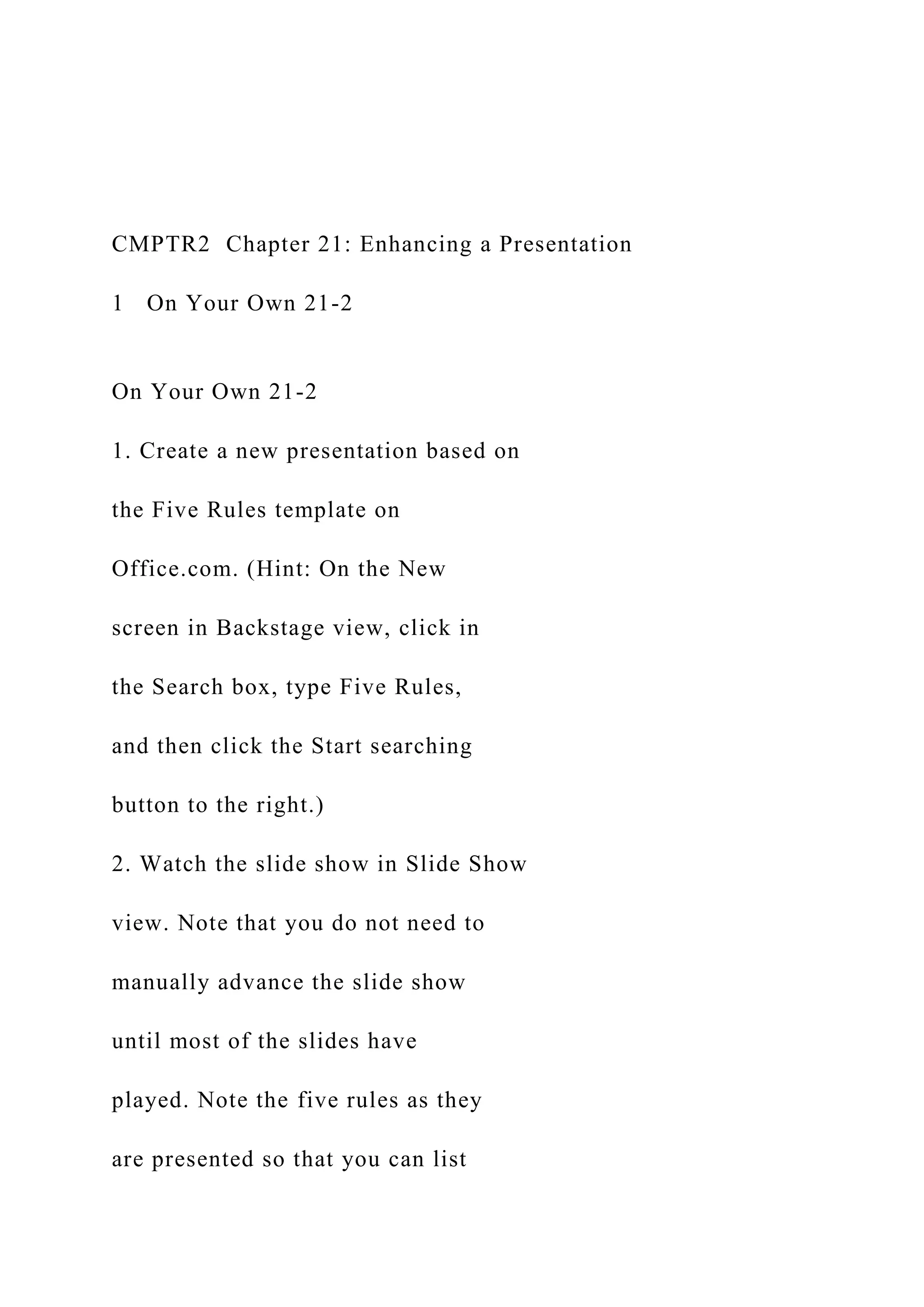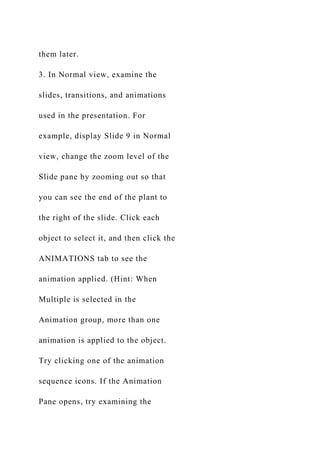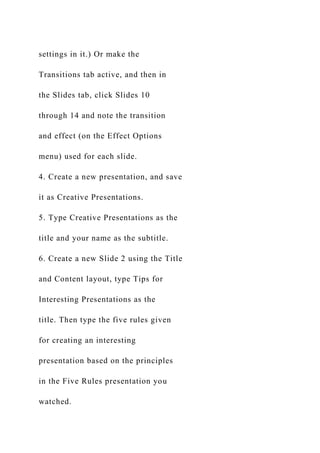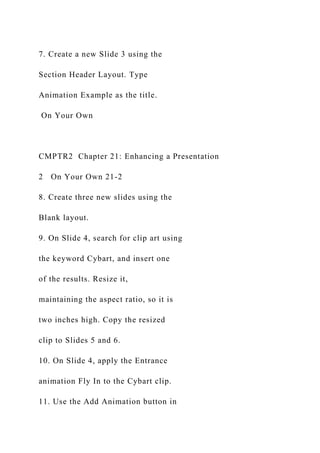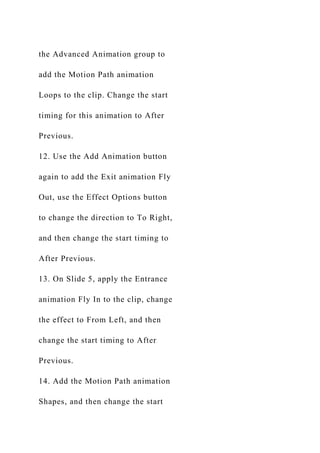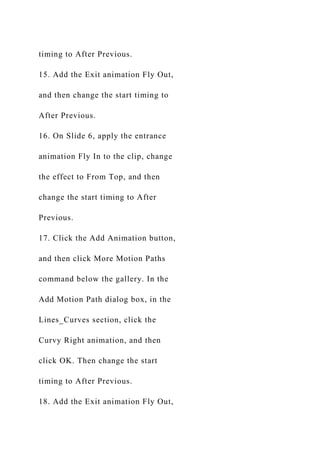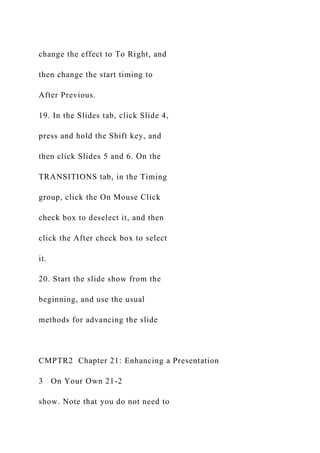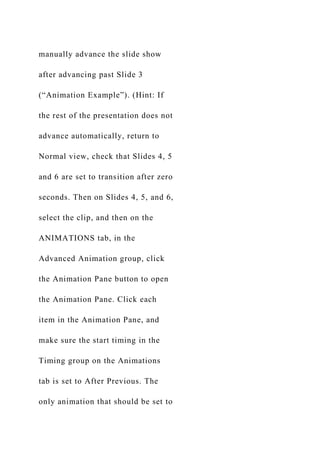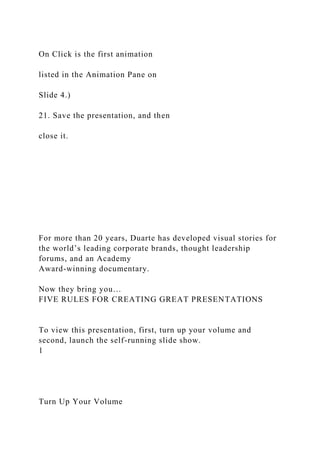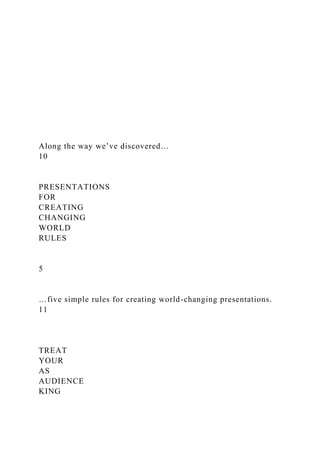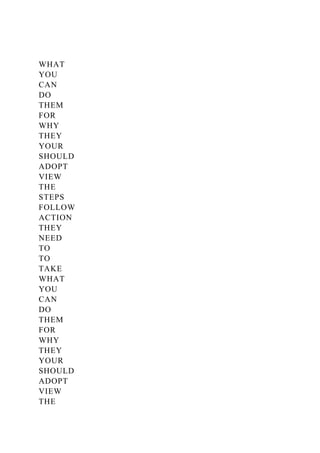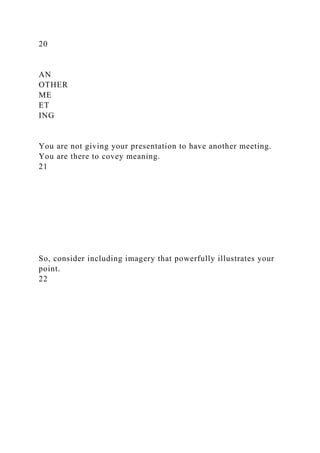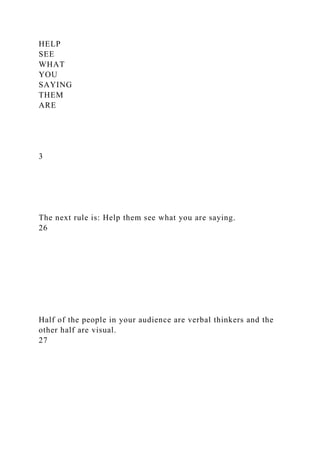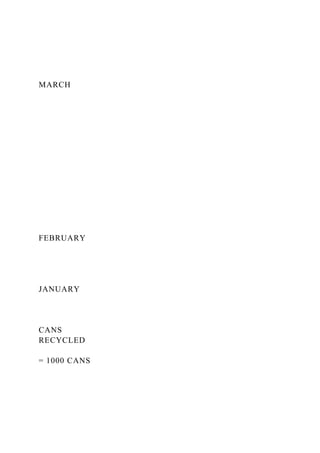This document outlines a detailed tutorial for creating engaging presentations using Microsoft PowerPoint, following specific guidelines including using templates, examining transitions and animations, and employing effective design principles. It emphasizes five key rules for impactful presentations: treating the audience as paramount, spreading ideas compellingly, utilizing visuals effectively, focusing on design over decoration, and ensuring clarity. The text provides a step-by-step approach for building a presentation and includes tips for enhancing audiovisual communication.