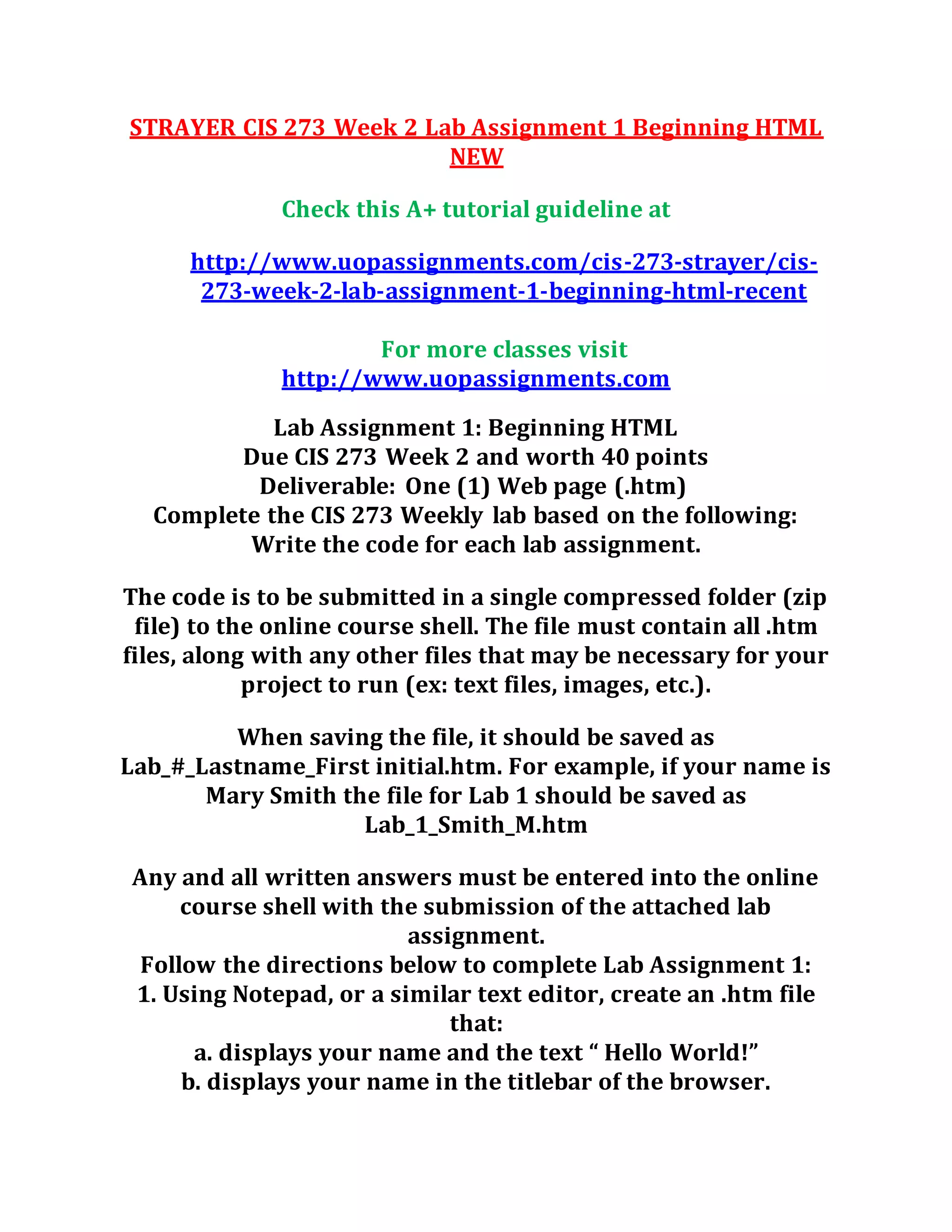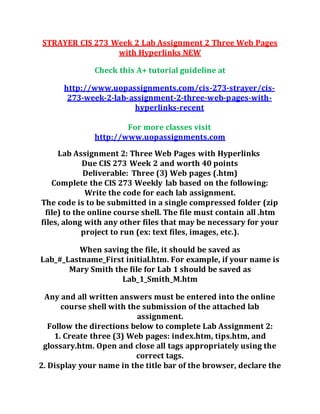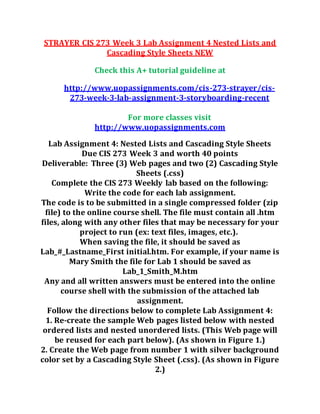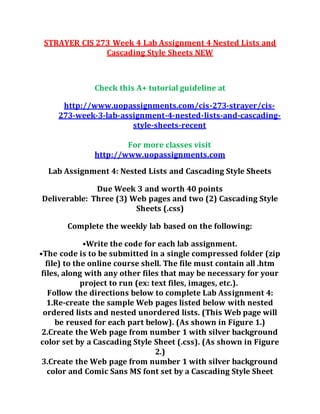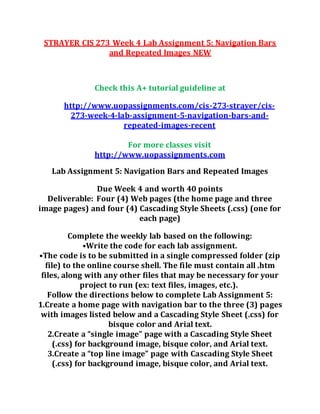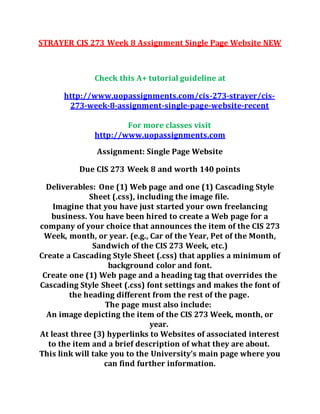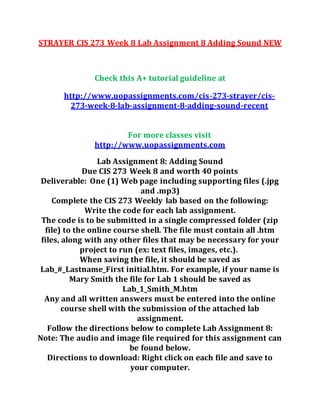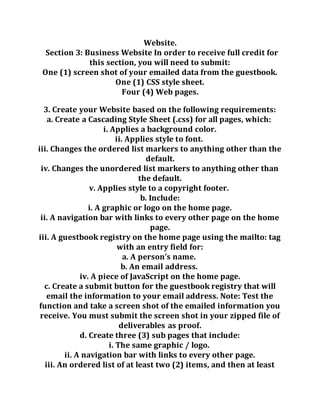This document provides instructions for several lab assignments for a CIS 273 course at Strayer University. It outlines 7 lab assignments that involve coding HTML pages with different features like headings, lists, tables, forms and style sheets. Students are instructed to complete the coding for each lab assignment, submit all files in a zip folder, and answer any written questions in the online course shell. The document provides detailed directions for each lab assignment, which involve practicing various HTML elements and CSS styling techniques.