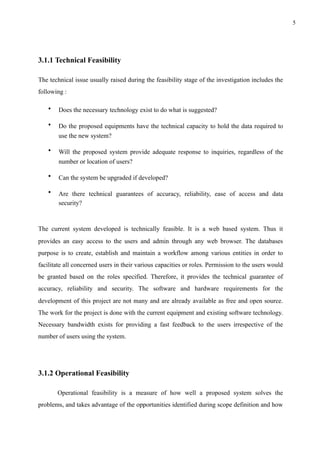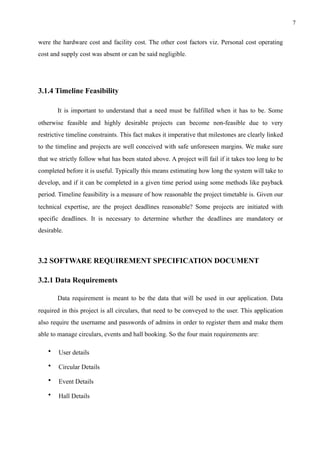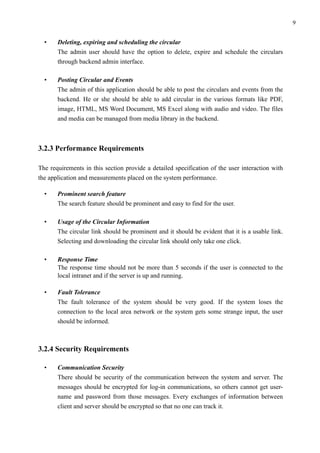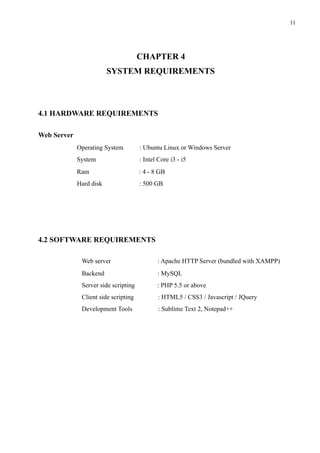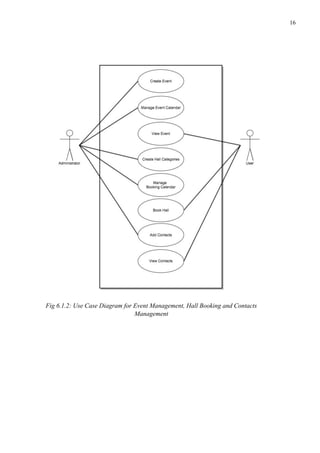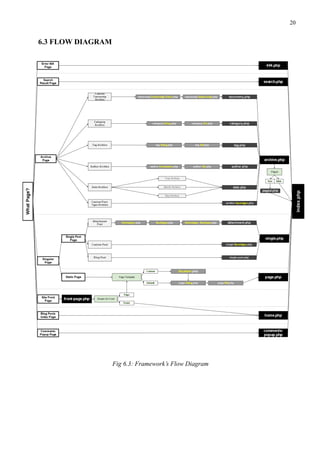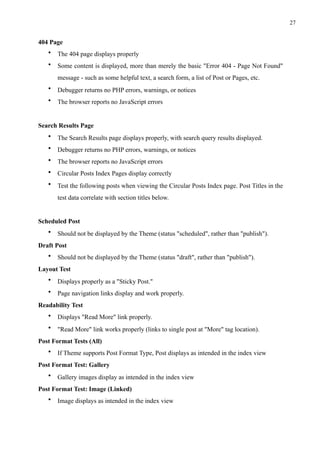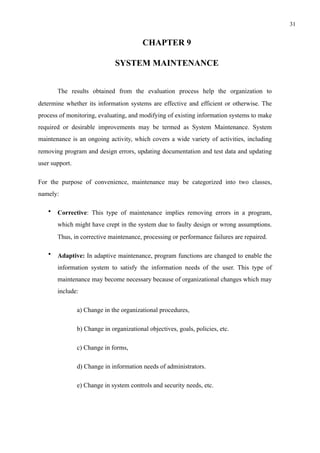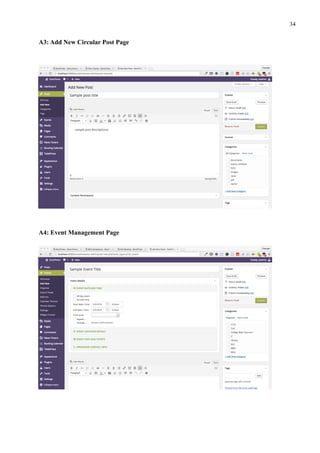The document provides an overview of the objectives and requirements for developing an online information portal for a college. The key points are:
- The objective is to develop a unified portal using open source tools to replace existing separate systems for managing notices, events and other college information.
- The proposed system aims to overcome limitations of the existing systems like lack of a unified interface and platform independence.
- Technical, operational, economic and timeline feasibility studies were conducted and the project was found to be feasible in all aspects.
- System requirements like hardware, software, functional, performance, security and maintainability requirements are specified to guide the development of the proposed online information portal.