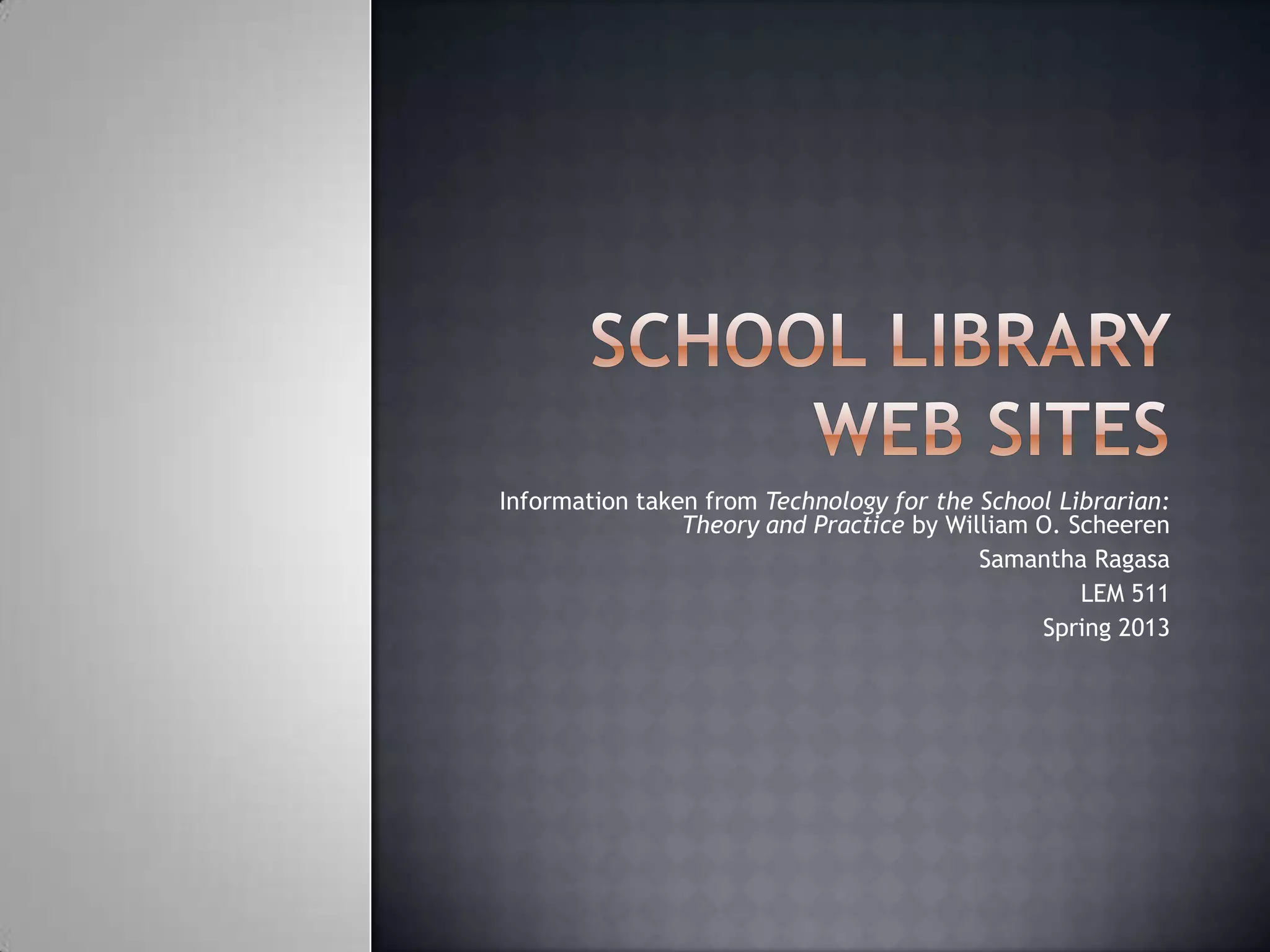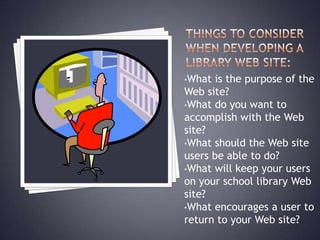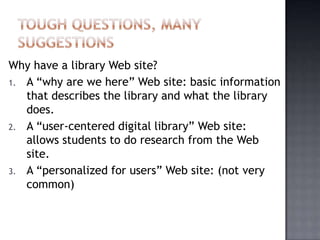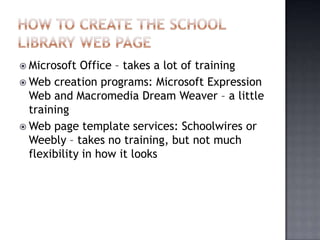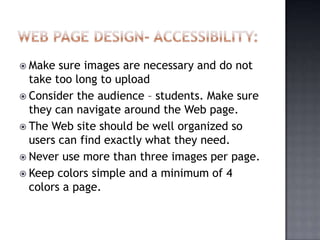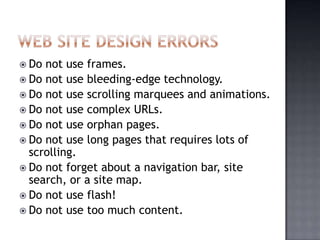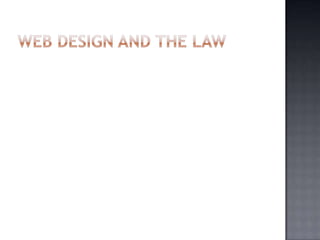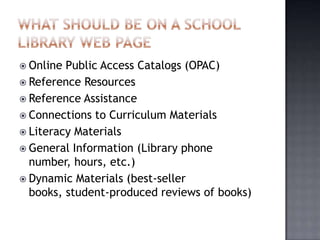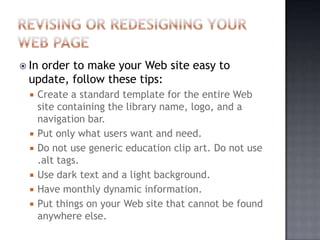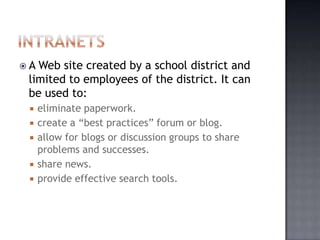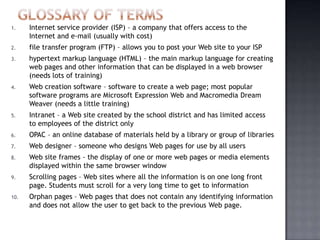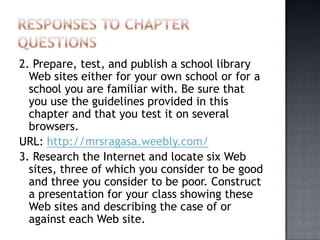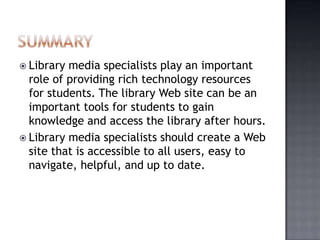The document discusses guidelines for creating effective school library websites. It recommends that library websites provide basic information about the library, allow students to conduct research online, and be personalized for users. Websites should be professionally designed, up-to-date, easy to navigate, and encourage return visits from users. The document provides tips on website design, content, and maintenance to ensure usability.