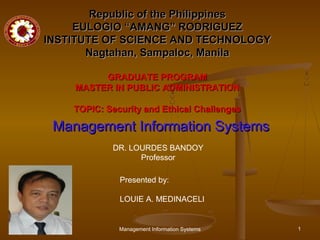
Security & ethical challenges
- 1. Republic of the Philippines EULOGIO “AMANG” RODRIGUEZ INSTITUTE OF SCIENCE AND TECHNOLOGY Nagtahan, Sampaloc, Manila GRADUATE PROGRAM MASTER IN PUBLIC ADMINISTRATION TOPIC: Security and Ethical Challenges Management Information Systems DR. LOURDES BANDOY Professor Presented by: LOUIE A. MEDINACELI Management Information Systems 1
- 2. Sample 1:Digitally altered photos
- 3. Sample 2:Digitally altered photos
- 4. Sample 3:Digitally altered photos The New Version The Old Version
- 5. Sample 5:Digitally altered photos Oprah, one the most well known celebrities of our time has graced many magazine covers. However in this TV Guide she is seen in a beautiful dress sitting on a pile of cash. You see it? The pile of cash is so fake right? You are right. See anything else? Take a look at the picture below. That’s not Oprah’s body. It’s Ann-Margaret.
- 6. Sample 1:Photoshop Mistakes Missing leg. We love Veronica Kay, but the missing leg is not sexy.
- 7. Sample 2:Photoshop Mistakes Where’s the belly button?
- 8. COMPUTER CRIME Cyber crime is becoming one of the Net’s growth businesses. Today, criminals are doing everything from stealing intellectual property and committing fraud to unleashing viruses and committing acts of cyber terrorism.
- 9. Hacking Hacking is the obsessive use of computers, or the unauthorized access and use of networked computer systems. Hackers usually Steal or damage data Get unauthorized access to computer files Monitor e-mails or web server access May use remote services that allow one computer to execute programs on another Plant data that will cause system to welcome intruders Management Information Systems 9
- 10. Cyber Theft Cyber theft involves theft of money by unauthorized network entry and fraudulent alteration of computer databases. Management Information Systems 10
- 11. Unauthorized use at Work Unauthorized use of computer resources especially by employees Playing video games Unauthorized use of internet Non-work related upload/download Transmission of confidential data Moonlighting Management Information Systems 11
- 12. Software Piracy Unauthorized copying of data is called software piracy or software theft Software is protected by copyright law and user license agreement that allows only limited copies to be made Management Information Systems 12
- 13. Piracy of Intellectual Property Materials other than software are also pirated by making multiple copies Piracy of music, video, images, articles, books etc. Dissemination of these material through internet websites Management Information Systems 13
- 14. Computer security risks Virus-potentially damaging computer programs that affects, or infects, a computer negatively by altering the way the computer works without the user’s knowledge or permission; may damage files, software including the operating system Worms-a program that copies itself; could shut down the computer or network Trojan horses-a program that hides within or looks like a legitimate program; does not replicate itself to other computers
- 15. Symptoms of Computer risks Screen displays unusual message or image Music or unusual sound displays randomly Available memory is less than expected Existing programs and files disappear Files become corrupted Programs or files do not work properly Unknown programs or files mysteriously appear System properties change
- 16. Symptoms of Computer risk(cont..) Your computer functions slower than normal Your computer responds slowly and freezes often Your computer restarts itself often You see uncommon error messages, distorted menus, and dialog boxes You notice applications on your computer fail to work correctly You fail to print correctly
- 17. Safeguard from Computer risks 1. Never start a computer with a floppy disk in drive A, unless it is an uninfected boot disk. Turn off message preview 2. Never open an e-mail attachment unless you are expecting it and it is from a trusted source. Turn off message preview 3. Set the macro security in programs so you can enable or disable macros. Only enable macros if the document is from a trusted source and you are expecting it. 4. Install an antivirus program on all of your computers. Obtain updates to the antivirus signature files on a regular basis.
- 18. Safeguard from Computer risks 5. Check all downloaded programs for viruses, worms, or Trojan horses. These malicious-logic programs often placed in seemingly innocent programs, so they will affect a large number of users. 6. If the anti-virus program flags an e-mail attachment as infected, delete the attachment immediately. 7. Before using any removable storage devices, use the antivirus program to check for infection. 8. Create a recovery disk and write protect it. 9. Install a personal firewall program
- 19. Unauthorized Access and Use Unauthorized access - the use of a computer or network without permission Cracker- someone who tries to access a computer or network illegally Hacker- break into a computer by connecting to it and then logging in as a legitimate user
- 20. Safeguard from unauthorized access 1. Acceptable use policy (AUP)- outlines the activities for which the computer and network may and may not be used 2. Firewalls-deny network access to outsiders and restrict employees’ access to sensitive data like payroll or personnel records 3. Intrusion detection software- automatically analyzes all network traffic, assess system vulnerabilities, identifies any unauthorized access (intrusions) and notifies
- 21. Safeguard from unauthorized access (continuation) 5. Access control-is a security measure that defines who can access a computer, when they can access it, and what actions they can take while accessing the computer and audit trails- or log, that records in a file both successful and unsuccessful access attempts a. User names-a unique combination of characters like letters of the alphabet, that identifies one specific user b. and passwords-a private combination of characters associated with the user name that allows access to certain computer resources c. Possessed objects-any items that you must carry to gain access to a computer or computer facility (badges, cards, smart cards, keys) d. Biometric devices-grant access to programs using biometric identifies like finger prints, face recognition, voice recognition e. Callback system-user connects to a computer only after the computer calls that user back at a previously established telephone number
- 22. Fingerprint Reader Face Recognition System
- 23. Other Challenges Employment challenges because a lot of tasks have been automated Computer monitoring causes intrusion in personal space for workers Challenges in working conditions are caused by tasks which are monotonous in nature. But it also automates most of the work and gives way to more challenging jobs Challenges to individuality as they eliminate the human relationships between people Management Information Systems 23
- 24. Benefits Medical diagnosis Crime control Environmental monitoring Urban planning Computer based training Distance learning Management Information Systems 24
- 25. Health Concerns of Computer Use
- 27. Hand Exercises to Reduce Tendonitis
- 29. Computer and Health Risks 1. Repetitive strain injury (RSI)-a disorder of the muscles, nerves, tendons, ligaments and joints 2. Computer vision syndrome-sore, tired, burning, itching or dry eyes; blurred or double vision, etc. 3. Lower back pain, muscle fatigue and emotional fatigue
- 30. Ergonomics appliedscience devoted to incorporating comfort, efficiency and safety into the design of items in the workplace
- 32. Computer addiction when the computer consumes someone’s entire social life
- 33. Encryption The concept of private key and public key can be extended to authentication protocols. There are three types of authentication protocols followed by organizations. 1. Password Authentication protocol 2. Challenge Handshake authentication Protocol 3. Extensible Authentication Protocol Management Information Systems 33
- 34. Firewall Firewalls are used to restrict access to one network from another network. Different types of firewalls exist. 1. Packet Filtering 2. Stateful firewalls 3. Proxy Firewalls 4. Kernel Proxy firewalls Management Information Systems 34
- 35. Ethical responsibility of business professionals Business ethics are concerned with Equity Rights Honesty Exercise of corporate power Management Information Systems 35
- 36. Theories of corporate social responsibility The stockholders theory holds that managers are agents of the stockholders and their only ethical responsibility is to increase the profits of the business without violating the law or engaging in fraudulent activities. The social contract theory states that companies have ethical responsibilities to all members of society, which allow corporations to exist based on a social contract The stakeholders theory states that managers have ethical responsibility to manage a firm for the benefit of all of its stakeholders i.e. stockholders, employees, customers, suppliers and Informationcommunity. Management local Systems 36
- 37. Principles of technology ethics Proportionality of benefits to risk Informed consent to risks Justice in distribution of risk with benefits derived to each sub unit Minimized risk by the selected option Management Information Systems 37
- 38. Ethical guideline Acting with integrity Increasing your professional competence Setting high standards of personal performance Accepting responsibility for your work Advancing the health, privacy, and general welfare of the public Management Information Systems 38
- 39. Mistakes are part of being human. Appreciate your mistakes for what they are; precious life lesson that can only be learned the hard way.
