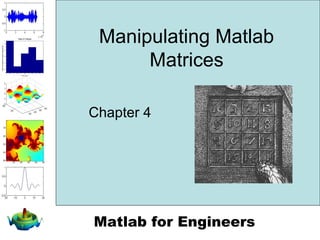
Chapter 4 - Manipulating Matlab Matrices
- 1. Matlab for Engineers 100 200 300 400 500 100 200 300 400 500 0 0.5 1 1.5 2 2.5 3 3.5 4 4.5 5 -5 -4.5 -4 -3.5 -3 -2.5 -2 -1.5 -1 -0.5 0 Rate of Change time, hour Rateoftemperaturechange,degrees/hour Manipulating Matlab Matrices Chapter 4
- 2. Matlab for Engineers 100 200 300 400 500 100 200 300 400 500 0 0.5 1 1.5 2 2.5 3 3.5 4 4.5 5 -5 -4.5 -4 -3.5 -3 -2.5 -2 -1.5 -1 -0.5 0 Rate of Change time, hour Rateoftemperaturechange,degrees/hour In this chapter we’ll • Learn how to manipulate matrices • Solve problems with two variables • Explore some of the special matrices built into Matlab
- 3. Matlab for Engineers 100 200 300 400 500 100 200 300 400 500 0 0.5 1 1.5 2 2.5 3 3.5 4 4.5 5 -5 -4.5 -4 -3.5 -3 -2.5 -2 -1.5 -1 -0.5 0 Rate of Change time, hour Rateoftemperaturechange,degrees/hour Section 4.1 Manipulating Matices • We’ll start with a brief review • Define a matrix type in a list of numbers enclosed in square brackets
- 4. Matlab for Engineers 100 200 300 400 500 100 200 300 400 500 0 0.5 1 1.5 2 2.5 3 3.5 4 4.5 5 -5 -4.5 -4 -3.5 -3 -2.5 -2 -1.5 -1 -0.5 0 Rate of Change time, hour Rateoftemperaturechange,degrees/hour Remember that we can define a matrix using the following syntax • A=[3.5] • B=[1.5, 3.1] or • B=[1.5 3.1] • C=[-1, 0, 0; 1, 1, 0; 0, 0, 2];
- 5. Matlab for Engineers 100 200 300 400 500 100 200 300 400 500 0 0.5 1 1.5 2 2.5 3 3.5 4 4.5 5 -5 -4.5 -4 -3.5 -3 -2.5 -2 -1.5 -1 -0.5 0 Rate of Change time, hour Rateoftemperaturechange,degrees/hour 2-D Matrices can also be entered by listing each row on a separate line C = [-1, 0, 0 1, 1, 0 1, -1, 0 0, 0, 2]
- 6. Matlab for Engineers 100 200 300 400 500 100 200 300 400 500 0 0.5 1 1.5 2 2.5 3 3.5 4 4.5 5 -5 -4.5 -4 -3.5 -3 -2.5 -2 -1.5 -1 -0.5 0 Rate of Change time, hour Rateoftemperaturechange,degrees/hour F = [1, 52, 64, 197, 42, -42, … 55, 82, 22, 109]; Use an ellipsis to continue a definition onto a new line
- 7. Matlab for Engineers 100 200 300 400 500 100 200 300 400 500 0 0.5 1 1.5 2 2.5 3 3.5 4 4.5 5 -5 -4.5 -4 -3.5 -3 -2.5 -2 -1.5 -1 -0.5 0 Rate of Change time, hour Rateoftemperaturechange,degrees/hour Scalar
- 8. Matlab for Engineers 100 200 300 400 500 100 200 300 400 500 0 0.5 1 1.5 2 2.5 3 3.5 4 4.5 5 -5 -4.5 -4 -3.5 -3 -2.5 -2 -1.5 -1 -0.5 0 Rate of Change time, hour Rateoftemperaturechange,degrees/hour Vector – the commas are optional
- 9. Matlab for Engineers 100 200 300 400 500 100 200 300 400 500 0 0.5 1 1.5 2 2.5 3 3.5 4 4.5 5 -5 -4.5 -4 -3.5 -3 -2.5 -2 -1.5 -1 -0.5 0 Rate of Change time, hour Rateoftemperaturechange,degrees/hour 2-D matrix These semicolons are optional
- 10. Matlab for Engineers 100 200 300 400 500 100 200 300 400 500 0 0.5 1 1.5 2 2.5 3 3.5 4 4.5 5 -5 -4.5 -4 -3.5 -3 -2.5 -2 -1.5 -1 -0.5 0 Rate of Change time, hour Rateoftemperaturechange,degrees/hour You can define a matrix using other matrices as components
- 11. Matlab for Engineers 100 200 300 400 500 100 200 300 400 500 0 0.5 1 1.5 2 2.5 3 3.5 4 4.5 5 -5 -4.5 -4 -3.5 -3 -2.5 -2 -1.5 -1 -0.5 0 Rate of Change time, hour Rateoftemperaturechange,degrees/hour Or…
- 12. Matlab for Engineers 100 200 300 400 500 100 200 300 400 500 0 0.5 1 1.5 2 2.5 3 3.5 4 4.5 5 -5 -4.5 -4 -3.5 -3 -2.5 -2 -1.5 -1 -0.5 0 Rate of Change time, hour Rateoftemperaturechange,degrees/hour Indexing Into an Array allows you to change a value
- 13. Matlab for Engineers 100 200 300 400 500 100 200 300 400 500 0 0.5 1 1.5 2 2.5 3 3.5 4 4.5 5 -5 -4.5 -4 -3.5 -3 -2.5 -2 -1.5 -1 -0.5 0 Rate of Change time, hour Rateoftemperaturechange,degrees/hour Adding Elements
- 14. Matlab for Engineers 100 200 300 400 500 100 200 300 400 500 0 0.5 1 1.5 2 2.5 3 3.5 4 4.5 5 -5 -4.5 -4 -3.5 -3 -2.5 -2 -1.5 -1 -0.5 0 Rate of Change time, hour Rateoftemperaturechange,degrees/hour If you add an element outside the range of the original array, intermediate elements are added with a value of zero
- 15. Matlab for Engineers 100 200 300 400 500 100 200 300 400 500 0 0.5 1 1.5 2 2.5 3 3.5 4 4.5 5 -5 -4.5 -4 -3.5 -3 -2.5 -2 -1.5 -1 -0.5 0 Rate of Change time, hour Rateoftemperaturechange,degrees/hour Colon Operator • Used to define new matrices • Modify existing matrices • Extract data from existing matrices
- 16. Matlab for Engineers 100 200 300 400 500 100 200 300 400 500 0 0.5 1 1.5 2 2.5 3 3.5 4 4.5 5 -5 -4.5 -4 -3.5 -3 -2.5 -2 -1.5 -1 -0.5 0 Rate of Change time, hour Rateoftemperaturechange,degrees/hour Evenly spaced vector The default spacing is 1
- 17. Matlab for Engineers 100 200 300 400 500 100 200 300 400 500 0 0.5 1 1.5 2 2.5 3 3.5 4 4.5 5 -5 -4.5 -4 -3.5 -3 -2.5 -2 -1.5 -1 -0.5 0 Rate of Change time, hour Rateoftemperaturechange,degrees/hour User specified spacing The spacing is specified as 0.5
- 18. Matlab for Engineers 100 200 300 400 500 100 200 300 400 500 0 0.5 1 1.5 2 2.5 3 3.5 4 4.5 5 -5 -4.5 -4 -3.5 -3 -2.5 -2 -1.5 -1 -0.5 0 Rate of Change time, hour Rateoftemperaturechange,degrees/hour The colon can be used to represent an entire row or column All the rows in column 1 All the rows in column 4 All the columns in row 1
- 19. Matlab for Engineers 100 200 300 400 500 100 200 300 400 500 0 0.5 1 1.5 2 2.5 3 3.5 4 4.5 5 -5 -4.5 -4 -3.5 -3 -2.5 -2 -1.5 -1 -0.5 0 Rate of Change time, hour Rateoftemperaturechange,degrees/hour You don’t need to extract an entire row or column Rows 2 to 3, all the columns
- 20. Matlab for Engineers 100 200 300 400 500 100 200 300 400 500 0 0.5 1 1.5 2 2.5 3 3.5 4 4.5 5 -5 -4.5 -4 -3.5 -3 -2.5 -2 -1.5 -1 -0.5 0 Rate of Change time, hour Rateoftemperaturechange,degrees/hour Or… Rows 2 to 3, in columns 4 to 5
- 21. Matlab for Engineers 100 200 300 400 500 100 200 300 400 500 0 0.5 1 1.5 2 2.5 3 3.5 4 4.5 5 -5 -4.5 -4 -3.5 -3 -2.5 -2 -1.5 -1 -0.5 0 Rate of Change time, hour Rateoftemperaturechange,degrees/hour A single colon transforms the matrix into a column Matlab is column dominant
- 22. Matlab for Engineers 100 200 300 400 500 100 200 300 400 500 0 0.5 1 1.5 2 2.5 3 3.5 4 4.5 5 -5 -4.5 -4 -3.5 -3 -2.5 -2 -1.5 -1 -0.5 0 Rate of Change time, hour Rateoftemperaturechange,degrees/hour Indexing techniques • To identify an element in a 2-D matrix use the row and column number • For example element M(2,3)
- 23. Matlab for Engineers 100 200 300 400 500 100 200 300 400 500 0 0.5 1 1.5 2 2.5 3 3.5 4 4.5 5 -5 -4.5 -4 -3.5 -3 -2.5 -2 -1.5 -1 -0.5 0 Rate of Change time, hour Rateoftemperaturechange,degrees/hour Element M(2,3) is in row 2, column 3
- 24. Matlab for Engineers 100 200 300 400 500 100 200 300 400 500 0 0.5 1 1.5 2 2.5 3 3.5 4 4.5 5 -5 -4.5 -4 -3.5 -3 -2.5 -2 -1.5 -1 -0.5 0 Rate of Change time, hour Rateoftemperaturechange,degrees/hour Or use single value indexing M(8) is the same element as M(2,3) 1 4 7 10 13 2 5 8 11 14 3 6 9 12 15 Element #s
- 25. Matlab for Engineers 100 200 300 400 500 100 200 300 400 500 0 0.5 1 1.5 2 2.5 3 3.5 4 4.5 5 -5 -4.5 -4 -3.5 -3 -2.5 -2 -1.5 -1 -0.5 0 Rate of Change time, hour Rateoftemperaturechange,degrees/hour The word “end” signifies the last element in the row or column Row 1, last element Last row, last element Last element in the single index designation scheme
- 26. Matlab for Engineers 100 200 300 400 500 100 200 300 400 500 0 0.5 1 1.5 2 2.5 3 3.5 4 4.5 5 -5 -4.5 -4 -3.5 -3 -2.5 -2 -1.5 -1 -0.5 0 Rate of Change time, hour Rateoftemperaturechange,degrees/hour
- 27. Matlab for Engineers 100 200 300 400 500 100 200 300 400 500 0 0.5 1 1.5 2 2.5 3 3.5 4 4.5 5 -5 -4.5 -4 -3.5 -3 -2.5 -2 -1.5 -1 -0.5 0 Rate of Change time, hour Rateoftemperaturechange,degrees/hour Section 4.2 Problems with Two Variables • All of our calculations thus far have only included one variable • Most physical phenomena can vary with many different factors • We need a strategy for determining the array of answers that results with a range of values for multiple variables
- 28. Matlab for Engineers 100 200 300 400 500 100 200 300 400 500 0 0.5 1 1.5 2 2.5 3 3.5 4 4.5 5 -5 -4.5 -4 -3.5 -3 -2.5 -2 -1.5 -1 -0.5 0 Rate of Change time, hour Rateoftemperaturechange,degrees/hour Two scalars give a scalar result
- 29. Matlab for Engineers 100 200 300 400 500 100 200 300 400 500 0 0.5 1 1.5 2 2.5 3 3.5 4 4.5 5 -5 -4.5 -4 -3.5 -3 -2.5 -2 -1.5 -1 -0.5 0 Rate of Change time, hour Rateoftemperaturechange,degrees/hour A scalar and a vector give a vector result
- 30. Matlab for Engineers 100 200 300 400 500 100 200 300 400 500 0 0.5 1 1.5 2 2.5 3 3.5 4 4.5 5 -5 -4.5 -4 -3.5 -3 -2.5 -2 -1.5 -1 -0.5 0 Rate of Change time, hour Rateoftemperaturechange,degrees/hour When you multiply two vectors together, they must have the same number of elements
- 31. Matlab for Engineers 100 200 300 400 500 100 200 300 400 500 0 0.5 1 1.5 2 2.5 3 3.5 4 4.5 5 -5 -4.5 -4 -3.5 -3 -2.5 -2 -1.5 -1 -0.5 0 Rate of Change time, hour Rateoftemperaturechange,degrees/hour Array multiplication gives a result the same size as the input arrays x and y must be the same size
- 32. Matlab for Engineers 100 200 300 400 500 100 200 300 400 500 0 0.5 1 1.5 2 2.5 3 3.5 4 4.5 5 -5 -4.5 -4 -3.5 -3 -2.5 -2 -1.5 -1 -0.5 0 Rate of Change time, hour Rateoftemperaturechange,degrees/hour Results of an element by element (array) multiplication x 1 2 3 4 5 y 1.0 1 1.5 3 2.0 6 2.5 10 3.0 ? 15
- 33. Matlab for Engineers 100 200 300 400 500 100 200 300 400 500 0 0.5 1 1.5 2 2.5 3 3.5 4 4.5 5 -5 -4.5 -4 -3.5 -3 -2.5 -2 -1.5 -1 -0.5 0 Rate of Change time, hour Rateoftemperaturechange,degrees/hour The meshgrid function maps two vectors onto a 2-D grid
- 34. Matlab for Engineers 100 200 300 400 500 100 200 300 400 500 0 0.5 1 1.5 2 2.5 3 3.5 4 4.5 5 -5 -4.5 -4 -3.5 -3 -2.5 -2 -1.5 -1 -0.5 0 Rate of Change time, hour Rateoftemperaturechange,degrees/hour Now the arrays are the same size, and can be multiplied
- 35. Matlab for Engineers 100 200 300 400 500 100 200 300 400 500 0 0.5 1 1.5 2 2.5 3 3.5 4 4.5 5 -5 -4.5 -4 -3.5 -3 -2.5 -2 -1.5 -1 -0.5 0 Rate of Change time, hour Rateoftemperaturechange,degrees/hour Try it out!
- 36. Matlab for Engineers 100 200 300 400 500 100 200 300 400 500 0 0.5 1 1.5 2 2.5 3 3.5 4 4.5 5 -5 -4.5 -4 -3.5 -3 -2.5 -2 -1.5 -1 -0.5 0 Rate of Change time, hour Rateoftemperaturechange,degrees/hour Example 4.2 Distance to the Horizon Radius of the earth Distance to the horizon Height of the mountain Radius of the earth, R Radius plus the height of the mountain, R+h Distance to the horizon, d
- 37. Matlab for Engineers 100 200 300 400 500 100 200 300 400 500 0 0.5 1 1.5 2 2.5 3 3.5 4 4.5 5 -5 -4.5 -4 -3.5 -3 -2.5 -2 -1.5 -1 -0.5 0 Rate of Change time, hour Rateoftemperaturechange,degrees/hour State the problem • Find the distance to the horizon from the top of a mountain on the moon and on the earth
- 38. Matlab for Engineers 100 200 300 400 500 100 200 300 400 500 0 0.5 1 1.5 2 2.5 3 3.5 4 4.5 5 -5 -4.5 -4 -3.5 -3 -2.5 -2 -1.5 -1 -0.5 0 Rate of Change time, hour Rateoftemperaturechange,degrees/hour Describe the Input and Output • Input • Radius of the Moon 1737 km • Radius of the Earth 6378 km • Mountain elevation 0 to 8000km • Output • Distance to the horizon in km
- 39. Matlab for Engineers 100 200 300 400 500 100 200 300 400 500 0 0.5 1 1.5 2 2.5 3 3.5 4 4.5 5 -5 -4.5 -4 -3.5 -3 -2.5 -2 -1.5 -1 -0.5 0 Rate of Change time, hour Rateoftemperaturechange,degrees/hour Hand Example Rhhd 22 += Using the radius of the earth, and an 8000 meter mountain. (Remember 8000m = 8 km) kmkmkmkmd 3198*6378*2)8( 2 =+= 222 )( hRdR +=+ Pythagorean theorum Solve for d
- 40. Matlab for Engineers 100 200 300 400 500 100 200 300 400 500 0 0.5 1 1.5 2 2.5 3 3.5 4 4.5 5 -5 -4.5 -4 -3.5 -3 -2.5 -2 -1.5 -1 -0.5 0 Rate of Change time, hour Rateoftemperaturechange,degrees/hour Matlab Solution
- 41. Matlab for Engineers 100 200 300 400 500 100 200 300 400 500 0 0.5 1 1.5 2 2.5 3 3.5 4 4.5 5 -5 -4.5 -4 -3.5 -3 -2.5 -2 -1.5 -1 -0.5 0 Rate of Change time, hour Rateoftemperaturechange,degrees/hour Executing the M-file gives
- 42. Matlab for Engineers 100 200 300 400 500 100 200 300 400 500 0 0.5 1 1.5 2 2.5 3 3.5 4 4.5 5 -5 -4.5 -4 -3.5 -3 -2.5 -2 -1.5 -1 -0.5 0 Rate of Change time, hour Rateoftemperaturechange,degrees/hour Test the Solution • Compare the results to the hand solution
- 43. Matlab for Engineers 100 200 300 400 500 100 200 300 400 500 0 0.5 1 1.5 2 2.5 3 3.5 4 4.5 5 -5 -4.5 -4 -3.5 -3 -2.5 -2 -1.5 -1 -0.5 0 Rate of Change time, hour Rateoftemperaturechange,degrees/hour Section 4.3 Special Matrices • zeros • Creates a matrix of all zeros • ones • Creates a matrix of all ones • diag • Extracts a diagonal or creates an identity matrix • magic • Creates a “magic” matrix
- 44. Matlab for Engineers 100 200 300 400 500 100 200 300 400 500 0 0.5 1 1.5 2 2.5 3 3.5 4 4.5 5 -5 -4.5 -4 -3.5 -3 -2.5 -2 -1.5 -1 -0.5 0 Rate of Change time, hour Rateoftemperaturechange,degrees/hour With a single input a square matrix is created with the zeros or ones function
- 45. Matlab for Engineers 100 200 300 400 500 100 200 300 400 500 0 0.5 1 1.5 2 2.5 3 3.5 4 4.5 5 -5 -4.5 -4 -3.5 -3 -2.5 -2 -1.5 -1 -0.5 0 Rate of Change time, hour Rateoftemperaturechange,degrees/hour Two input arguments specify the number of rows and columns
- 46. Matlab for Engineers 100 200 300 400 500 100 200 300 400 500 0 0.5 1 1.5 2 2.5 3 3.5 4 4.5 5 -5 -4.5 -4 -3.5 -3 -2.5 -2 -1.5 -1 -0.5 0 Rate of Change time, hour Rateoftemperaturechange,degrees/hour The diag function When the input argument to the diag function is a square matrix, the diagonal is returned
- 47. Matlab for Engineers 100 200 300 400 500 100 200 300 400 500 0 0.5 1 1.5 2 2.5 3 3.5 4 4.5 5 -5 -4.5 -4 -3.5 -3 -2.5 -2 -1.5 -1 -0.5 0 Rate of Change time, hour Rateoftemperaturechange,degrees/hour The diag function When the input is a vector, it is used as the diagonal of an identity matrix
- 48. Matlab for Engineers 100 200 300 400 500 100 200 300 400 500 0 0.5 1 1.5 2 2.5 3 3.5 4 4.5 5 -5 -4.5 -4 -3.5 -3 -2.5 -2 -1.5 -1 -0.5 0 Rate of Change time, hour Rateoftemperaturechange,degrees/hour Magic Matrices
- 49. Matlab for Engineers 100 200 300 400 500 100 200 300 400 500 0 0.5 1 1.5 2 2.5 3 3.5 4 4.5 5 -5 -4.5 -4 -3.5 -3 -2.5 -2 -1.5 -1 -0.5 0 Rate of Change time, hour Rateoftemperaturechange,degrees/hour This woodcut called Melancholia was created by Albrect Durer, in 1514. It contains a magic matrix above the angel’s head
- 50. Matlab for Engineers 100 200 300 400 500 100 200 300 400 500 0 0.5 1 1.5 2 2.5 3 3.5 4 4.5 5 -5 -4.5 -4 -3.5 -3 -2.5 -2 -1.5 -1 -0.5 0 Rate of Change time, hour Rateoftemperaturechange,degrees/hour Albrect Durer included the date in this magic matrix.
- 51. Matlab for Engineers 100 200 300 400 500 100 200 300 400 500 0 0.5 1 1.5 2 2.5 3 3.5 4 4.5 5 -5 -4.5 -4 -3.5 -3 -2.5 -2 -1.5 -1 -0.5 0 Rate of Change time, hour Rateoftemperaturechange,degrees/hour The Durer matrix is different from Matlab’s 4x4 magic matrix Durer switched these two columns to make the date work out
- 52. Matlab for Engineers 100 200 300 400 500 100 200 300 400 500 0 0.5 1 1.5 2 2.5 3 3.5 4 4.5 5 -5 -4.5 -4 -3.5 -3 -2.5 -2 -1.5 -1 -0.5 0 Rate of Change time, hour Rateoftemperaturechange,degrees/hour Summary • Matrices can be created by combining other matrices • Portions of existing matrices can be extracted to form smaller matrices
- 53. Matlab for Engineers 100 200 300 400 500 100 200 300 400 500 0 0.5 1 1.5 2 2.5 3 3.5 4 4.5 5 -5 -4.5 -4 -3.5 -3 -2.5 -2 -1.5 -1 -0.5 0 Rate of Change time, hour Rateoftemperaturechange,degrees/hour Summary – The colon operator • The colon operator • can be used to create evenly spaced matrices • can be used to extract portions of existing matrices • can be used to transform a 2-D matrix into a single column
- 54. Matlab for Engineers 100 200 300 400 500 100 200 300 400 500 0 0.5 1 1.5 2 2.5 3 3.5 4 4.5 5 -5 -4.5 -4 -3.5 -3 -2.5 -2 -1.5 -1 -0.5 0 Rate of Change time, hour Rateoftemperaturechange,degrees/hour Summary - Meshgrid • Meshgrid is an extremely useful function that can be used to map vectors into two dimensional matrices • This makes it possible to perform array calculations with vectors of unequal size
- 55. Matlab for Engineers 100 200 300 400 500 100 200 300 400 500 0 0.5 1 1.5 2 2.5 3 3.5 4 4.5 5 -5 -4.5 -4 -3.5 -3 -2.5 -2 -1.5 -1 -0.5 0 Rate of Change time, hour Rateoftemperaturechange,degrees/hour Summary – Special Matrices • zeros – creates a matrix composed of all zeros • ones – creates a matrix composed of all ones • diag – extracts the diagonal from a square matrix or can be used to create a square matrix identity matrix • magic – creates a “magic matrix”
