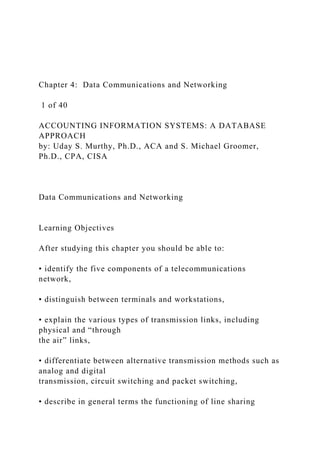
Chapter 4 Data Communications and Networking 1 of 40 .docx
- 1. Chapter 4: Data Communications and Networking 1 of 40 ACCOUNTING INFORMATION SYSTEMS: A DATABASE APPROACH by: Uday S. Murthy, Ph.D., ACA and S. Michael Groomer, Ph.D., CPA, CISA Data Communications and Networking Learning Objectives After studying this chapter you should be able to: • identify the five components of a telecommunications network, • distinguish between terminals and workstations, • explain the various types of transmission links, including physical and “through the air” links, • differentiate between alternative transmission methods such as analog and digital transmission, circuit switching and packet switching, • describe in general terms the functioning of line sharing
- 2. devices and switches, • explain the role of network architecture and standards, • explain the OSI telecommunications model, • distinguish between local area networks and wide area networks, • describe alternative computer network configurations including ring, star, and bus networks, • understand the various types of wide area networks, including the options for centralized data processing networks and distributed data processing networks, • explain the concept of a client/server system, • understand the architecture and functioning of the Internet, • distinguish between the Internet and Intranets, • describe the operation of electronic data interchange arrangements between organizations, • explain the concept of e-business and its emerging importance in the global economy. The dramatic technological advances that swept the computer industry in the seventies and eighties resulted in the development of extremely fast and
- 3. powerful personal Chapter 4: Data Communications and Networking 2 of 40 computers. These personal computers made it possible to maximize individual productivity. However, most current hardware and software technological developments have been aimed at maximizing group productivity. Increasingly, personal computers are networked together to enable communication between users and to facilitate sharing of data and resources. This chapter is aimed at providing a basic understanding of a range of telecommunications concepts including local area and wide area networks. We also discuss some recent communications technologies affecting business such as client/server systems, the Internet, and electronic data interchange. Almost all computer systems in organizations today are networked, and these networked computer systems invariably house a wealth of accounting information. It is therefore important for accountants to have a working knowledge of data communications and networking concepts. Telecommunications concepts Telecommunications refers to the electronic transmission of information from a point of origin to a point of destination. A telecommunications network
- 4. is composed of five components: (1) terminals and workstations, (2) transmission links, (3) transmissions methods, (4) nodes and switches, and (5) architecture and standards. Each of these components is now discussed in some detail. Terminals and workstations User interaction with a network is almost always via a terminal or a workstation. As shown in the following figure a terminal is a device with a screen and a keyboard but usually does not have any data storage or processing capability independent of its connection to the network. For this reason, such terminals are referred to as dumb terminals. Such terminals are adequate in some settings, for example in banking, where no independent storage and processing capability is needed. Chapter 4: Data Communications and Networking 3 of 40 Workstations on the other hand do possess data storage and processing capability independent of the network connection. The term “intelligent workstation” is often used
- 5. and the device is invariably a personal computer, as shown in the figure below. Even a point of sale cash register could serve as an end-user input/display device in a network. Terminals and workstations are the devices the user interacts with. At the sending end, these devices convert text, graphics, and speech into electronic signals. These signals must eventually be reconverted from electronic form back to the original form (text, graphics, speech) if the destination is another user. If the destination is simply a computer or a server, then the signals remain in electronic form. Regardless of whether a terminal or a workstation is used, a network interface card (NIC for short) is required to physically connect the terminal or workstation to the network. In personal computers (the most common type of workstation), a network interface card is an expansion board that works with the network operating system to control the flow of information over the network. Transmission links Transmission links, the next component of a telecommunications network, are the links that actually carry the electronic transmissions and can be either physical or
- 6. “through the air.” Twisted pair telephone wire, coaxial cables, and fiber optic cables are examples of physical transmission links. The figure below shows these cable types. Chapter 4: Data Communications and Networking 4 of 40 Twisted pair wire is the copper wire used to connect telephone devices. The wire is twisted to enhance signal transmission relative to straight wire. Twisted pair wire can be either shielded or unshielded. Shielded twisted pair permits higher data transmission speed and is less susceptible to interference, but is also more expensive than unshielded. Unshielded twisted pair is more common in homes and businesses. Coaxial cables (or simply coax) are used for cable television and to connect a video cassette recorder to a television. Coax cables comprise a number of insulated wires inside a thick (usually black) insulated sheathing. Relative to twisted pair, coax cables are capable of far higher transmission speeds and are also less susceptible to electromagnetic interference. Fiber optic cables carry only digital signals and can carry signals at very high speeds. Data transmission on
- 7. fiber optic cables is in the form of light pulses. Fiber optic cables can transmit data at very high frequencies thereby providing much larger transmission capacity, or bandwidth, than twisted pair wire or coax cables. Since transmissions along a fiber optic line occur using pulses of light, this medium is essentially impervious to interference from electromagnetic sources. However, fiber optic cables are more fragile than twisted pair and coax cables and are usually more expensive. In contrast to the above physical transmission links, wireless transmission represents a more recent option for carrying electronic transmissions “through the air.” The categories of wireless transmission include infrared, microwave, satellite, the so-called Chapter 4: Data Communications and Networking 5 of 40 “Wi-Fi” protocol for wireless networking of personal computers. The first of these wireless transmission links is infrared transmission, which involves the movement of extremely short wavelengths in a straight line. Infrared transmission, so called because its range is below the visible spectrum, is the transmission technology used for remote control units on audio and video equipment. As you may have experienced, infrared waves have a very limited range and cannot penetrate solid
- 8. objects. Whereas infrared transmission is used only for very short distances, microwave and satellite transmission are used to cover long distances. The figure below depicts microwave and satellite transmission. Microwaves are very high frequency (above 1 gigahertz) radio waves that travel along a “line of sight” path. Since microwaves travel in a straight line (hence the term “line of sight”), repeater stations must be placed every 50 miles or so to relay the signal from one point to the next. Microwave transmission is also very high bandwidth and carries over half of all telephone and television traffic in the U.S. The final “through the air” transmission link option is satellites. Radio signals are sent from ground stations to satellites, which then transmit the signals to other ground stations at distant locations. The satellites are usually in a geosynchronous (or geostationary) orbit which means that they rotate at the same speed as the earth's rotation speed such that they always appear above the same point relative to the earth's surface. One communication Chapter 4: Data Communications and Networking 6 of 40
- 9. satellite in a geosynchronous orbit can cover about 30% of the earth's surface. Needless to say, leasing time on a satellite link can be very expensive due to the high cost of launching and operating a communications satellite. Commonly known as “Wi-Fi,” IEEE 802.11 refers to a family of specifications used in wireless LAN technology. Developed by the Institute of Electrical and Electronics Engineers, 802.11 specifies an over-the-air interface between a wireless client and a base station or between two wireless clients. There are three variants of 802.11 that you should be aware of, each with distinct advantages and disadvantages: 802.11b, 802.11a, and 802.11g. The 802.11b protocol was issued the earliest and it operates in the 2.4 GHz frequency range, providing a throughput of up to 11 Mbps. Released later, the 802.11a standard operates in the 5 GHz frequency range and provides a maximum data transfer rate of 54 Mbps. However, devices using the 802.11a and 802.11b protocols are not compatible with one another, since they operate in different frequency ranges. The 802.11g protocol has since superseded both 802.11a and 802.11b and is the protocol in most widespread use nowadays. Operating in the 2.4 GHz frequency range, the 802.11g protocol provides data transfer rates in excess of 20 Mbps. Devices conforming to the 802.11g protocol are backward compatible with those using the 802.11b protocol. The most recent specification in the 802.11
- 10. family is the 802.11n protocol. This protocol operates in the 2.4 GHz to 5.0 Ghz frequency range and is capable of data transmission throughput of 144 Mbps. One more technology that is worth some note is Bluetooth technology (named after Harald Blatand--a 10th century king of Denmark; the name Blatand roughly translates to blue tooth). Bluetooth wireless technology is an industry- standard protocol that provides short-range wireless connections between Bluetooth devices, such as cellular phones, headsets, keyboards, mouse products, printers, and computers. Because Bluetooth wireless technology uses radio transmission, data is transmitted quickly. Bluetooth wireless technology helps ensure that interference is minimal and that data transmission is secure. However, compared to Wi-Fi, Bluetooth provides lower bandwidth and requires that the devices be in close physical proximity. Transmission methods and modes Transmission methods consist of either analog or digital transmission using either circuit switching or packet switching. Analog transmission is used for voice transmission by continuously varying an electrical signal to correspond with the variation in the sound wave produced by the speaker's voice. In digital transmission, a signal has only two states—0 and 1. Thus, all that is needed is a mechanism for distinguishing between 0s
- 11. and 1s, and this is accomplished by sending a positive voltage for a 0 and a negative voltage for a 1. In analog transmission, speeding up the signal results in distortion of the voice signal, much like fast forwarding an audio tape results in a “squeaky” voice. Digital transmission in contrast results in no such distortion when the transmission speed is increased. Analog and digital transmission are depicted in the figure below. http://wi-fi.org/ http://www.bluetooth.com/bluetooth/ Chapter 4: Data Communications and Networking 7 of 40 Networks typically use either circuit switching or packet switching to transmit messages. In circuit switching, the method used for placing telephone calls, the signal is routed through various nodes from the point of origin to the point of destination, and the selected path is fixed during the duration of the session. The path is also dedicated— once a session (phone call) is initiated then there can be no other users (callers) on the channel connecting the sender and receiver. In packet switching information to be sent is divided into small blocks called packets. Each packet is
- 12. coded with the destination address and is sent separately over the network. Different packets can take different routes through the network to reach the destination node. As each node receives a packet, it checks the destination address on the packet and either accepts the packet or sends it further along if it is intended for another recipient. Upon arrival at the destination, the packets are assembled together in the correct order and presented at the receiver's terminal. Unlike circuit switching, packet switching does not tie up a channel since there is no dedicated path from the sender to the receiver. Packet switching thus results in more efficient use of a network than circuit switching. Note that the foremost “public” wide area network—the Internet—uses packet switching for data transfer. When you send an email message over the Internet, the message is formed into packets and sent from node to node until it reaches the final destination. For the transmission methods discussed above, the transmission mode can be either synchronous or asynchronous. In synchronous transmission, a timing signal is used to keep the sending and receiving unit synchronized to one another. Synchronous transmission requires expensive equipment but usually results in faster data transmission. In asynchronous transmission, the sending and receiving units are not synchronized to one another. Although asynchronous transmission is cheaper (no
- 13. expensive timing devices are needed), data transmission is slower. Most PC to mainframe communication is conducted in asynchronous mode. Line sharing and switching devices The fourth component of telecommunications networks are line sharing and switching devices whose function is to receive signals from sending nodes and efficiently direct those signals to the intended destination. These devices can be thought of as airline hubs or highway interchanges where traffic from all directions gets routed appropriately. Line sharing devices include multiplexers and front end processors. Switching devices include bridges, routers, and gateways. Chapter 4: Data Communications and Networking 8 of 40 A multiplexer (MUX for short) is a line-sharing device that bundles small streams of slow-speed traffic together and places them on a single high capacity high-speed line. At the receiving end, another multiplexer unbundles the traffic so that individual messages can be delivered to the appropriate locations. The sharing of a single line between many users results in cost savings since the multiplexer obviates the need for separate lines from the point of origin to the point of destination for each user. All that is needed is a separate line from each user to the multiplexer
- 14. which then uses a single line to transmit messages originating from multiple sources. In this manner, multiplexers permit the efficient transmission of a series of messages while maintaining a separation between each of the messages. If a company has thousands of employees that need to be connected to the Internet, multiplexers can be used to reduce the number of physical connections directly to the Internet—many users may simply be connected to the Internet through a multiplexer. Two common multiplexing methods are frequency division multiplexing (FDM) and time division multiplexing (TDM). FDM is used with analog systems (rather than digital systems). Signals from multiple devices are modulated using different frequencies and then stacked together for transmission over the single line. TDM is used with digital systems. In TDM, signals from each device are divided into one-bit time frames. These time frames from all devices are then interleaved together such that the individual signals are merged into a single multiplexed signal. A front-end processor is a device that connects the multiplexer to the mainframe computer or server that is at the receiving end of the messages. While the multiplexer simply separates the bundled signals so that messages can be distinguished from one another, the front-end processor performs error checking and control functions that would otherwise have to be performed by the computer or
- 15. server. Packets of data can be checked for errors, with messages that fail error checks being logged and stored in a separate file. The front-end processor can ensure that access to the computer/server is being gained only be authorized users. Finally, messages can be stored in a buffer until the computer/server is free and requests input of the messages. In essence, the front- end processor relieves the computer or server from performing these functions. The following figure depicts multiplexers and a front end processor. Chapter 4: Data Communications and Networking 9 of 40 Switching devices are hardware components that direct traffic over the physical network transmission links. They include bridges, routers, and gateways. A bridge is a device used for interconnecting local area networks (to be discussed a little later in the chapter) so that they can exchange data. Bridges can connect networks even if they do not use the same wiring or networking protocols. Imagine a large organization with several departments, with each department having a local area network. Bridges between the departmental networks will enable users in different
- 16. departments to communicate with one another. A router is an intelligent connecting device that is used to move data from a source to a destination. Routers can connect networks that use either the same protocol, or dissimilar but compatible protocols. As the name suggests, a router selects the most efficient path to the destination by looking up routing tables of all possible paths between the origin and destination networks. Routers are thus more intelligent than bridges because they can search for the best path from source to destination. A brouter is a combination of bridge and router—it performs both tasks. A gateway is needed to connect networks using dissimilar protocols that are not compatible with one another. The gateway handles the task of protocol conversion thus enabling communication between the sending and receiving networks. Gateways are thus more complex than routers because of the transformation that needs to be performed to the messages as they move across incompatible architectures. Architecture and standards We have already briefly introduced the concept of a protocol or a communication convention. The final component of a telecommunications network is its architecture and standards. This component addresses the transmission protocols used and the specific network architecture around which the various components are organized. A protocol defines the procedures to follow when transmitting and receiving data. It can
- 17. be thought of as a “common language” for computers to talk to one another. Protocols define the format, timing, sequence, and error checking mechanisms that allow telecommunications to occur. Open Systems Interconnection (OSI) model While many hardware and software vendors have attempted to promote their own protocols, the International Standards Organization (ISO) has set forth a reference model for networking called the Open Systems Interconnection (OSI) model. The OSI model consists of seven interconnected layers, as shown in the figure on the next page. http://en.wikipedia.org/wiki/OSI_model Chapter 4: Data Communications and Networking 10 of 40 The application layer is the highest layer in the OSI model and is what the user sees (at both the sending and receiving ends of the communication network). It defines the way the user's application program interacts with the network. The application program could be either electronic mail, database management, or a terminal emulation program
- 18. (for connecting to a mainframe computer system). It is in the application layer that the user's message is converted from human readable form to computer readable form with the message header indicating the sender and intended receiver of the message. The presentation layer defines the way that data is formatted, presented, converted, and coded. In essence, the presentation layer ensures that the message is transmitted in a language that the receiving computer can understand (often ASCII—American Standard Code for Information Interchange). If necessary, or as directed by the user, the message is also compressed and encrypted at this stage. The session layer Chapter 4: Data Communications and Networking 11 of 40 coordinates communication between the sender and receiver. In essence, this layer maintains the session for as long as it is needed, performing security, logging, and any administrative functions that are needed. It is in the session layer that the mode of communication is established—either full duplex where both parties in the communication can send and receive messages simultaneously, or half duplex where the parties must take turns communicating. All of these details are recorded and placed into a “session header” for the session.
- 19. The transport layer, layer 4, defines protocols for message structure and supervises the validity of the transmission by performing error checking. In effect, the transport layer protects the data being transmitted. The protection comes from checksum tests— mathematically calculated sums based on the contents of the data being sent. The “transport header” records each segments checksum and its position in the message. The third layer, the network layer, defines protocols for data routing to ensure that the data arrives at the correct destination node. It is the network layer that essentially selects a route for the message, using protocols such as TCP/IP (transmission control protocol/internet protocol), or IPX/SPX which is the protocol for Novell networks. Routers, discussed above, are used at the network layer. The data are formed into packets and a header is added that contains the sequence and number of packets and the network address of the destination. Layer 2, the data-link layer, validates the integrity of the flow of data between nodes. This validation is performed by synchronizing blocks of data and controlling the flow of data. In this manner, the data- link layer supervises the transmission. It confirms the checksum and then addresses and duplicates the packets. The data-link layer keeps a copy of each packet until it receives confirmation from the next point along the transmission route that the packet has been received. Bridges, discussed above, are used at the
- 20. data-link layer. Finally, the physical layer, is the actual transmission hardware or link along which the messages physically pass. It is only along layer 1 that messages physically move from the origin to the destination. If phone lines are being used, then it is the physical layer that actually converts the digital signals into analog signals so that they can be carried on the phone line. Intermediate nodes along the transmission path verify the checksum and might reroute the message in light of congestion in the network. At the receiving end, the message passes through the same seven layers, in reverse. The physical layer reconverts the analog signals into digital form (bits). The data-link layer recomputes the checksum, confirms arrival, and logs in the packets. The network layer recounts each packet for security and billing purposes. The transport layer again recalculates the checksum and rebuilds the message segments. The session layer holds the parts of the message until the message is complete and then sends it to the next layer. If the message was compressed, the presentation layer expands it, and if the message had been encrypted it is decrypted at this stage. Finally, the application layer reconverts the bits into readable characters and directs the data to the appropriate application (e.g., email). A few comments about the seven layer OSI model are appropriate. First, each layer is
- 21. independent allowing protocols for each layer to be defined and developed independent of other layers. Second, communication is possible only between adjacent layers. Layer Chapter 4: Data Communications and Networking 12 of 40 3 can communicate only with layer 2 and layer 4. Finally, the model makes a distinction between data communication tasks and data manipulation tasks. Layers 1 through 4 (physical through transport) perform data communications tasks which interact primarily with hardware devices. Layers 1 and 2 interact only with hardware devices, whereas Layers 3 and 4 interact with both hardware and software devices. For data transmissions over the Internet, it is layers 1 through 4 that handle the necessary tasks for physically transmitting packets of data over the Internet. As we will see a little later, there can literally be hundreds of “intermediate nodes” that come into play when data is transmitted over the Internet. Layers 5, 6, and 7, which perform data manipulation tasks, interact primarily with software—the operating system and the specific application program being used. Thus, when you use a Web browser such as Mozilla Firefox or Internet Explorer, layers 5 through 7 are responsible for the necessary translations between the network transmission (e.g., TCP/IP), the operating
- 22. system (e.g., Windows Vista), and the browser (e.g., Mozilla Firefox or Internet Explorer). Network types Let us now turn to a discussion of the broad categories of networks—local area networks and wide area networks. It should be noted that networks—both local area and wide area—can be either private or public and can carry either voice or data or both. Given our focus on computer-based accounting systems, we focus only on data oriented local area and wide area networks, although the concepts also apply to voice networks. Local area networks When two or more computers in close physical proximity are linked together using physical connectors, the result is a local area network (LAN). The main components of a LAN are (1) computers and other devices such as printers, (2) a relatively powerful computer which functions as the network “server,” and (3) a communications channel connecting the computers and devices. Each computer and device to be connected on the LAN must have a network interface card (also referred to as an adapter). The three main types of cable physically connecting the computers together are coaxial, twisted pair, and fiber optics. As the name suggests, a server is any node on the network that provides a service such as shared access to a printer, a disk drive, or other devices
- 23. such as modems. Network topologies The three network topologies are bus, ring, and star. Bus networks, in which each device is connected to a common “backbone,” are by far the most popular. The actual connection is by means of a “tap” which allows the device to listen to the transmissions along the bus. Bus networks use the ethernet protocol which is capable of transferring data at the rate of 10 megabits per second (mbps) to 100 mbps. Devices connected via ethernet links use a technique called carrier sense multiple access/collision detection (CSMA/CD) to communicate. This convention allows multiple access to the bus network such that any node can essentially broadcast a message over the bus to another node. Every node constantly monitors the bus to detect messages intended for itself (hence the terms “carrier sense” and “multiple access”). If two nodes attempt to transmit Chapter 4: Data Communications and Networking 13 of 40 messages simultaneously to each other or to the same node, a collision occurs. The nodes involved in a collision wait for a random period of time until one of them tries to send the message again. A bus network is depicted in the figure below.
- 24. In a ring LAN, each device is connected to a common circular loop (cable). The physical connection to the ring is by means of a “repeater,” as depicted in the figure below. The ring network is somewhat like a circular rapid transit system in which the train arrives at each station along the ring, dropping off and picking up passengers at each station. In similar fashion, each node in a ring network is polled to determine whether it has any messages to send. Messages typically move in one direction around the ring. When a message arrives at a node it is checked to determine whether it is intended for that node. If it is not intended for that node the message is simply regenerated and passed on to the next node. When the message reaches the node it is intended for, it is accepted and not passed any further. Since messages are regenerated at each node, ring networks can cover greater distances when compared to bus networks. This process of passing messages is called “token passing” and such networks are commonly referred to as “token ring networks.” The node that originates a message creates a “token” which is what gets passed from node to node to the ultimate recipient of the message. A node that also has a message for the recipient of a token can simply add to the message and modify the token to indicate that an addition has been made.
- 25. Chapter 4: Data Communications and Networking 14 of 40 When the token reaches its final destination the receiving node returns the token to the sender thus signaling that the message was received intact. The final LAN configuration is the star in which one computer acts as the “host” computer to which all other computers and devices are connected. The central host computer is also referred to as the “hub.” All messages are routed through the host. Messages are channeled by the host to the intended node in a process referred to as network switching. Star networks use a significant amount of cable since each node must have its own direct connection to the central host computer. The most critical link in a star network is the central host computer; if it breaks down then the entire network becomes inoperative. By contrast, bus networks are the most fault tolerant because a defective device does not cripple the entire network. Depending on the location of the defect, a ring network may become partially or completely inoperative.
- 26. Chapter 4: Data Communications and Networking 15 of 40 Two very popular local area network operating systems (NOS) are Novell Open Enterprise Server and Windows 2012 server. Both of these NOS are high-performance scalable operating environments that provide the powerful, reliable processing for services such as file and print sharing. An advantage of Microsoft’s latest NOS, Windows 2012 Server, is that it comes with Internet, intranet, and communications services built in. In this manner, the Windows 2012 Server NOS makes it easy to integrate the Web right into an organization's local area network. You are encouraged to visit these Web sites to further explore the features of these network operating systems. The three LAN configurations are summarized in the following table. As noted earlier, bus networks are by far the most popular and star networks are the least popular. However, hybrid networks, combining two or more of the above topologies are often the norm. For example, a large network could combine star and bus topologies, with several bus networks all connected to a central mainframe in a star configuration.
- 27. http://www.novell.com/products/openenterpriseserver/ http://www.novell.com/products/openenterpriseserver/ http://www.microsoft.com/en-us/server-cloud/windows- server/default.aspx Chapter 4: Data Communications and Networking 16 of 40 Local Area Networks LAN Description Message passing Ring Each device connected to two other devices with no central host. Token passing, with each device passing a token to the next device. Star Each device connected to a central host computer. Networking switching; all messages must pass through the host computer. Bus Devices connected to a bus channel, typically Ethernet. Carrier sense multiple
- 28. access/collision detection; each device can “broadcast” a message to another device on the bus. Wide area networks As discussed above, local area networks involve computers that are in close geographical proximity. In contrast, networks that connect users over vast geographical distances are referred to as wide area networks (WAN). The communication links connecting nodes in a wide area network are either physical lines (phone lines, cable lines, fiber-optic lines), microwave links, or satellites. For a computer to communicate with another computer over a physical line, a device called a modem is required. Early generation modems converted the computer’s digital signals into analog signals for transmission over phone lines (a process called modulation). The modem at the receiving end reconverts the analog signals back into digital signals that the receiving computer can understand. For the last several years, most WAN connectivity occurs using what are called “broadband” connections. The most common broadband technologies are (1) DSL (digital subscriber lines) provided by phone companies, which uses ordinary copper telephone lines, (2) cable modems provided by cable TV companies which use coax cables described earlier, and (3) router/modems provided by the phone company
- 29. using fiber optic lines (e.g., Verizon FiOS). Typical downlink (downloading) speeds for DSL vary between 512 kbps and 3 mbps, while the uplink (uploading) speed is typically 128 kbps. Cable modems offer download speeds much higher than DSL: up to 10 mbps downlink and up to 768 kbps uplink. Fiber-optic communications offered primarily by Verizon as the FiOS service are even faster than cable modems. A fiber-optic line provides download speeds of 10 to 50 mbps, but also provides fast upload speeds of up to 10 mbps. Note that the Verizon FiOS service can also include phone and TV service via the fiber-optic line. Both cable modems and fiber optic routers/modems provide a constant connection to the Internet (i.e., they are “always on”). The discussion above has focused on the uploading and downloading speeds for modems, DSL, cable modems, and fiber-optic lines. As a point of comparison, it is worth http://www.verizonfios.com/ Chapter 4: Data Communications and Networking 17 of 40 noting that a dedicated connection to the Internet can be either a T1 or a T3 link. A T1 link has an uploading and downloading speed of 1.54 mbps, whereas a T3 link has a
- 30. capacity of about 45 mbps. Most internet service providers (ISP) have one or more T3 links, more than sufficient to handle Internet traffic for hundreds of concurrent users. Types of wide area networks There are two broad types of wide area networks: private and public. Companies can set up their own wide area networks by leasing transmission lines from one of the providers of these lines (e.g., MCI or Sprint). It should be noted however, that it can be extremely expensive to set up a proprietary wide area network. The second option is to simply use a public wide area network. The Internet is in essence the world's largest public wide area network. We will first discuss the options for private wide area networks, after which we will discuss the Internet. When computer networking first became feasible, larger organizations established centralized data processing networks, where several remote data entry terminals (dumb terminals) were connected to a single centralized host computer. All data processing was done at the central location; the remote terminals were used simply to input data and retrieve information. The remote terminals could be connected
- 31. to the central computer via one of three options: (1) point-to- point lines, (2) multidrop lines, and (3) multiplexed lines. These three options are depicted in the following figure. Communications Technologies Technology Description Modem Modulator demodulator. Older technology using conventional phone lines provided relatively slow speeds of about 33.6 to 56 kbps. DSL Digital Subscriber Lines. Emerging as an alternative to ISDN, with downloading speeds up to 6 mbps. Requires proximity to phone company switching station. Cable modems Constant Internet connection; speeds up to 10 mbps for downloading and up to 768 kbps for uploading. Requires cable TV connection. Fiber-optic lines Constant Internet connection; speeds up to 20 mbps for downloading and up to 10 mbps for uploading. Not universally available, since fiber optic lines have to be fed to each user location. Chapter 4: Data Communications and Networking
- 32. 18 of 40 Point-to-point lines represent the most expensive option since each remote terminal must have its own direct connection to the central computer. However, each terminal has its own connection and will therefore experience faster response times. Moreover, failure in any one line affects only one remote terminal. Multidrop lines involve several remote terminals being connected to the central computer using a single line. This option is less expensive than point-to-point lines. However, response times are slower because of the sharing of the common line. Each remote terminal must contend with the other terminals for use of the shared line—there can be only one terminal connected at any time. Further, if the shared line fails then all remote terminals suffer. The third Chapter 4: Data Communications and Networking 19 of 40 option, multiplexed lines, represent an improvement over multidrop lines because of the use of a multiplexer. As already discussed, a multiplexer combines signals received from several terminals and transmits them over a single line. Using multiplexed lines,
- 33. the remote terminals do not have “wait their turn;” they can simultaneously transmit data since the multiplexer is capable of handling multiple messages received simultaneously. The second major type of WAN is a distributed data processing (DDP) network. As the term suggests, in a DDP network, data processing is distributed throughout the network. In contrast, the centralized networks discussed above concentrate all data processing at one central location. With the decreasing costs and increasing power of workstations and personal computers, DDP networks are becoming increasingly feasible even for relatively small organizations. DDP networks have several advantages over centralized networks. First, they are more responsive to local user needs. Since some of the data processing can be done locally, a remote node does not always have to rely on the central host computer for its local data processing needs. Second, a DDP results in lower data communication costs. Again, since part of the data processing tasks are handled locally rather than over the network, the extent of data communication (and hence the costs of data communication) is reduced. Third, a DDP network is more reliable than a purely centralized network. The reliability stems from the presence of multiple processors and the connectivity among the nodes in the network. If one node loses its processing capability, then the processing burden can be
- 34. shifted to another node in the network. In contrast, a centralized network is rendered useless if the central host computer fails. Finally, a DDP network is more flexible than a centralized network since additional nodes and processors can always be added in the event that the processing capabilities are found to be insufficient. DDP networks do have some disadvantages relative to centralized networks. First, security concerns are heightened in a DDP environment, given the presence of multiple processing locations. In contrast, in a centralized network, all control and security can be centralized—there is only one critical link in the network (the central host computer). Second, as DDP networks grow, the complexity of the network represents a significant problem from a network management perspective. There are simply more network components that could potentially fail in a DDP network relative to a centralized network. Despite these drawbacks, DDP networks are extremely popular. DDP networks can be configured either as bus, ring, or star networks. These topologies have already been discussed and will not be repeated. One special type of DDP network is the client/server system which is discussed next. Client/server systems The term “client/server” has a variety of connotations and its definitions abound. Client/server is an architecture that distributes processing in a networked environment
- 35. between clients and one or more servers. Any node in a network requesting data or a service is considered to be a client, and any node or device providing a service is considered to be a server. Clients are simply the end-user computers requesting information while running an application. Servers have access to data repositories and make the information available. In a client/server network, the client computer can Chapter 4: Data Communications and Networking 20 of 40 perform certain local processing tasks such as handling the user interface, while a server at a remote location performs the more data intensive tasks such as searching and retrieving data from large corporate databases. Thus, processing tasks are shared across the client/server network—not all tasks are handled by the server alone or the client alone. The following figure contrasts the older mainframe to dumb-terminal communication with the more modern server to workstation, i.e., client/server communication. As shown in the column to the right above, the most typical implementation of a
- 36. client/server system is the “three tier” architecture, consisting of the presentation layer (workstation), the application layer (application server), and the database layer (database server). In such an architecture, the “presentation layer” is the software on the client workstation—typically a Windows client PC. The “application layer” is a server on which the application software—such as SAP—resides. Finally, the “database layer” is typically a separate server on which the actual database— typically Oracle, DB2, or SQL Server—resides. Such a three-tier client/server system can be distinguished from the older mainframe oriented approach, shown to the left in the above figure. Under the mainframe approach, sometimes referred to as the “file server” approach, a dumb terminal made a request and all of the processing was done at one large computer (i.e., the mainframe). Thus all of the processing must be performed at the mainframe, including the task of formatting the output for presentation. The processed and formatted data is simply delivered to the client where it is displayed on the dumb terminal. By contrast, in a three-tier client/server system, a workstation (client) makes a request, an application server processes the request, the database server actually Chapter 4: Data Communications and Networking 21 of 40
- 37. delivers the data, and the client workstation actually formats and presents the processed data to the user. The Internet The options discussed above involve organizations setting up their own private wide area networks. A phenomenally popular public wide area network is the Internet—a global network of networks which communicate using the transmission control protocol/Internet protocol (TCP/IP). The origins of the Internet date back to 1969 and the ARPANet. The Defense Department's Advanced Research Projects Agency (ARPA) sought to develop a fault tolerant wide area network that could withstand a nuclear attack. Thus, the TCP/IP protocol is designed to automatically search for alternative paths from the origin to the destination in the event that intermediate nodes in the network are disabled (as discussed earlier, packet switching involves forwarding packets from node to node from the sender to the receiver). Initially used mainly at educational and government institutions, the Internet is now touching virtually all aspects of our daily lives, from shopping to entertainment to banking and investing. As of June 2012, it is estimated that there are well over 2.4 billion people worldwide with Internet access—that is about 34% of the world’s population. (Source: http://www.internetworldstats.com/stats.htm). To access this book, you are using the graphical component of
- 38. the Internet—the World Wide Web (WWW or Web for short). The key technology behind the Web is hypertext which allows links to be established from one “page” to another page which can literally be on a computer on another continent. Using a Web browser like Netscape or Microsoft's Internet Explorer, even novice users can access a variety of information simply through clicks of a mouse button. In fact, the popularity of the Internet in the last two years can be attributed to the Web’s ease of use and the tremendous amount of (mostly free) information available on the Web. There are now over 634 million Web sites worldwide, as indicated at the Royal Pingdom site. This site at Yahoo provides a number of links regarding demographics and statistics related to the Internet. Apart from the Web, there are a number of other popular Internet applications. The single most popular application is electronic mail, or email for short. In addition to simple text messages, most electronic mail software packages also permit binary files, such as word processing and spreadsheet files, to be attached to the mail message. File transfer programs, or FTP for short, allow users to transfer both binary and ASCII files over the Internet. Note that binary files can only be read and/or executed by certain specific programs (e.g., a Microsoft Word or Microsoft Excel file) whereas ASCII files (ASCII = American Standard Code for Information Interchange) are text files which can
- 39. be read by any text editor such as the “Notepad” program in Windows. Telnet is an application that allows users to log in to remote computers over the Internet. This application is used primarily to log in to remote Unix computers with command line interfaces (as opposed to graphical interfaces). Other programs like Internet Relay Chat (IRC), which permit real-time discussions across the Internet, USENET newsgroups, which are discussion groups focusing on specific subjects, and multi-user dungeons (MUD) which facilitate role-playing games over the Internet have also contributed to the immense popularity of the Internet. Of course, the emergence of social media such as http://en.wikipedia.org/wiki/Arpanet http://www.internetworldstats.com/stats.htm http://royal.pingdom.com/2013/01/16/internet-2012-in-numbers/ http://dir.yahoo.com/Computers_and_Internet/Internet/Statistics _and_Demographics/ Chapter 4: Data Communications and Networking 22 of 40 Facebook and Twitter have dramatically increased usage of the Internet. There are over 1 billion Facebook users and 500 million “tweets” per day! While the Internet is inherently a public network with all information freely available, a recent phenomenon is the development of corporate “Intranets.” An Intranet comprises
- 40. information made available using similar technology as the Internet but only to authorized users. Through user accounts and passwords, information published on such Intranets is shielded from the general public. For example, AT&T has an Intranet which its 300,000 employees can use to find each other. Employees can use a Web page interface to a database of employee phone numbers, addresses, titles, and organizational information. Booz Allen & Hamilton, one of the foremost consulting companies in the world, uses Intranet technology to bridge islands of information among consultants. Their intranets include a company wide knowledge repository, an expert skills directory, employee collaboration, and employee directories. Another example is Home Box Office (HBO). One use of Intranet technology at HBO is to roll out new marketing campaigns. Salespersons log on to the HBO intranet to find information about new marketing campaigns. Providing such information on the intranet eliminates the substantial costs associated with printing, videocassette duplication, and distribution. Jakob Nielsen, a pioneer in the field of Internet usability, has published a “Ten best Intranets of 2013” list, where you can read examples of good corporate Intranets (among the ten best for 2013 are AT&T and American International Group). Most large companies have employed Intranet technology for internal use. An emerging variant of the “intranet” is the extranet. Whereas the intranet is typically
- 41. used within a company, by its employees, an “extranet” allows controlled access to the corporation's Web site by customers. CyberText Publishing's Web site is an example of an extranet since access to the Web site is restricted to customers—students and instructors—who have valid accounts. Another example of an extranet is Columbia/HCA Healthcare. An extranet is used to advertise surplus medical equipment to Columbia- affiliated facilities who are provided access to Columbia's restricted Web site. Electronic data interchange Electronic data interchange (EDI) is the electronic exchange of business transaction information between organizations. Consider a typical business transaction between Company A, the buyer, and Company B, the seller, as depicted in the figure on the next page. The purchases information system of Company A issues a purchase order which is sent via conventional mail to Company B where it is manually entered into the sales information system. The sales accounting system of Company B then generates a sales invoice which is sent via mail back to Company A. Company A must then manually enter the seller's invoice into its accounts payable system. Thereafter, Company A's disbursement system will print out a check which is then mailed to Company B, where the check is manually keyed into the cash receipts system. The check must be manually deposited into Company B's bank account.
- 42. http://www.facebook.com/ http://www.twitter.com/ http://www.nngroup.com/articles/intranet-design/ http://www.nngroup.com/articles/intranet-design/ Chapter 4: Data Communications and Networking 23 of 40 What the above scenario makes clear is that process is slow and error prone. Documents are sent between organizations via the postal service. With the exception of facsimile transmission, every other mode of document delivery results in at least some delay in communication between the selling and purchasing organizations. The most problematic aspect of the typical conventional business scenario described above, however, is that critical business information about purchases and cash collections is manually entered into the accounting system. Such manual data entry often introduces errors and irregularities into the accounting systems of both organizations. In an EDI environment, the selling and purchasing organizations establish electronic links between their accounting systems, either directly or through a value added
- 43. network (VAN). An EDI equivalent of the above manual selling and purchasing scenario between Company A and Company B is depicted in the figure on the following page. Company A sends the purchase order information electronically, Company B sends the sales invoice information electronically, and payment is also made electronically via electronic funds transfer (EFT). Of course, the merchandise must still be physically delivered. EDI thus results in electronic billing on the part of the seller and electronic payment on the part of the purchaser. Chapter 4: Data Communications and Networking 24 of 40 As can be seen, the advantages of EDI are that business transaction information is transmitted almost instantaneously. Since transaction information is exchanged electronically between the seller's and purchaser's accounting systems, errors in data entry are essentially eliminated. Apart from speed and elimination of potential errors, there are other benefits of EDI. The “just-in-time” (JIT) manufacturing technique would be extremely difficult, if not impossible, to implement without EDI. Since EDI facilitates
- 44. JIT, it permits the organization to reduce inventory thereby reducing working capital requirements. Since much of the clerical work involved in mailing transaction documents and manually entering them into accounting systems is eliminated, EDI also permits a reduction in the organization's work force resulting in further cost savings. Although the concept of EDI would appear very appealing, there are a number of barriers which must be overcome. The initial cost of setting up EDI can be extremely high. The payback from EDI, in terms of the benefits described above, is usually realized over several years. Smaller firms may not have the resources necessary to convert to EDI and may thus lose their business conducted with larger firms making the switch to EDI. In fact, organizations converting to EDI typically reduce the number of vendors they deal with simply because of the inability of smaller vendors to offer EDI. Chapter 4: Data Communications and Networking 25 of 40 EDI standards A critical problem in EDI is in determining the format of electronic transmissions
- 45. between organizations. It is infeasible for organizations to negotiate with each customer and each vendor to determine the exact format of EDI transactions between them. The solution is the Accredited Standards Committee (ASC) which has a subcommittee dedicated to the task of establishing standards for EDI transactions. This subcommittee, referred to as the ASC .X12 subcommittee, has established standard EDI transaction formats for a variety of business transactions including purchase orders and sales invoices. Organizations need only refer to and conform to the .X12 standard without having to negotiate a transaction format with each EDI customer and vendor. VANs vs. Internet-based EDI As depicted in the figure above, there are two means by which companies can adopt EDI technology. The first and more expensive approach would be to establish separate EDI links with each vendor and each customer that an organization does business with. However, such separate links can prove to be prohibitively expensive even for very large organizations since each link is essentially a form of a private network. The second approach is to use value added networks (VAN) like Sprint and MCI. A VAN adds value in two main ways. First, it allows a company a single connection and communications protocol, rather than the many that would be needed for direct connects. Second, it provides electronic mailboxing which allows a trading partner to send and receive data without regard to its many partners'
- 46. schedules. Periodically, companies access their electronic mailbox and retrieve their transactions stored there by all their trading partners. Thus, the company has only to establish an EDI link to the VAN and not to each one of the customers. Although VANs represent a lower cost option relative to establishing separate communication links to each vendor and each customer, the cost associated with using a VAN are still very high. For smaller businesses that cannot afford the cost of VANs, a recently available option is Internet-based EDI. Rather than using a VAN, companies can simply send and receive electronic transactions via email. Like a VAN, EDI using the Internet allows a single network connection which is the connection between a company and its Internet service provider (ISP). Unlike the VAN model, e-mail software handles mailboxing at (or near) the network endpoints. Electronic transactions accumulate not in a mailbox at the VAN's location but in the company's own email mailbox. EDI over the Internet is appealing in several ways. VANs charge $.15-$.25 per kilocharacter to both senders and receivers. The cost per kilocharacter is significantly lower with Internet-based EDI. Also, the VAN architecture introduces an inherent delay as data sits in mailboxes at the VAN's location. Transactions do not get automatically forwarded to the intended recipient. The model is not “store- and-forward,” it is “store-
- 47. and-wait.” The major concern with Internet-based EDI is one of security. By its very nature, the Internet is open and insecure. The solution is to encrypt EDI transmissions. Although encryption does not prevent the transmissions from being intercepted, it is virtually impossible to decrypt an appropriately encrypted EDI transaction without the http://www.x12.org/ Chapter 4: Data Communications and Networking 26 of 40 correct decryption code. Some vendors providing EDI software include Sterling Commerce (acquired by IBM), Embassy Software, and Liaison. E-business You have undoubtedly heard the terms “electronic commerce” and “e-business” on several occasions. In its initial incarnation, e-business was referred to as electronic commerce (EC), which comprised transactions between parties that are conducted electronically. A simplistic definition of EC is that it encompasses any business transaction in which the parties interact electronically rather than by physical exchanges or direct physical contact. In other words, “doing business paperlessly” is what EC is all about. E-business, however, has come to mean much more than electronic transactions.
- 48. Unlike EC which deals only with transactions between parties, e-business encompasses all exchanges between parties. Just what is an “e-business”? In an “e-business,” customers, internal operations, and suppliers are all connected online using the Internet. Moreover, the e-business adopts a number of internet- based business practices that fundamentally change the way business is done. An e-business can thus be thought of as a new Internet-based environment for communications, interactions, and transactions. This environment spans entire value chains, enhances existing relationships, and creates new economic value. It impacts new “dot coms” as well as established “brick and mortar” companies. In fact, one e- business model involving traditional companies engaging in Internet-based commerce has been labeled “click and mortar.” In an e-business, all business processes are “e-enabled”—from marketing, sales, and procurement—to manufacturing, supply chain, and service—to financial operations, project management, and human resources—to business intelligence systems. In essence, the e-business leverages the power of the Internet to improve efficiency, reduce costs, expand its markets, and retain customers. Success at e-business requires companies to fundamentally rethink their entire business strategy, from the relationships with vendors and customers to the way economic results are measured. Thus, e-business moves well beyond simply having a web site
- 49. that disseminates timely information. It is also much more than simply taking sales orders and allowing customers to interact with product databases in real-time over the Web. There is no standard or well-accepted categorization of e- business variations. The following categories of e-business are presented in terms of the parties interacting or connecting electronically. Web presence: Business organizations can very easily achieve this initial level of e- business, and almost all businesses in developed countries already have. At this basic level, the Web is used to disseminate information to a range of information consumers. The information presented is static and must be periodically updated to remain current. The web site is often used as a conduit to enable users to obtain contact information or even provide feedback to the organization via Web forms. http://www.sterlingcommerce.com/ http://www.sterlingcommerce.com/ http://www.embassysoft.com/ http://liaison.com/ Chapter 4: Data Communications and Networking 27 of 40 Business to consumer (B2C): At this level, the organization uses the power of the Internet to transact business and provide a range of services to
- 50. external users via the Web. B2C thus refers to the retailing side of “doing business on the Web,” and is essentially what is commonly referred to as electronic retailing. There are literally thousands of instances of companies selling goods and services directly from their Web sites (CyberText being one example). Companies like Amazon.com (books, music), Barnes & Nobles (books), Dell (computers), and Apple iTunes (music) are but a few examples of B2C. While electronic retailing is now well established, electronic banking and investing over the Internet have also exploded over the past year. Companies like Charles Schwab and E-Trade allow individual investors to buy and sell securities over the Internet. The main advantage of Internet-based trading in securities is the low transaction cost and the accessibility—the number of individuals with access to the Internet is now well over 200 million. Virtually all banks now offer online banking; visit the web sites of Bank of America, Wachovia, and Wells Fargo to view the variety of banking services available on the Internet. In addition to electronic paying of bills, these banks also allow individuals to view balances, transfer funds between accounts, and download activity statements directly from a Web browser into personal finance software such as Quicken. Beyond electronic retailing, investing, and banking, B2C also refers to customer self- service and similar applications that provide users with browser
- 51. based access to internal (back-end) systems. Such functionality allows users to query organizational databases to obtain up-to-the-minute information. For example, most overnight delivery companies allow customers to track packages on the Web. As another example, some manufacturers allow customers to track the status of their order as it moves through various stages of the production process. At this level, e- business involves connecting external users to internal systems and providing valuable services that are easily accessed over the Internet. Business to business (B2B): Moving beyond B2C, business to business electronic exchanges can encompass a wide range of business processes. According to the U.S. Census Bureau E-Stats report, e-commerce shipments for 2011 were as follows: manufacturing $2.7 trillion (about half of all shipments), wholesale $1.6 trillion (24.3% of the total), retail $194 billion (4.7% of total sales). The major B2B players can be grouped into two broad categories: (1) B2B enablers, i.e., providers of trading systems, software applications (B2B technologies), hardware, hosting services or connectivity for exchanges, and (2) B2B hubs—companies that bring multiple buyers and sellers together in one marketplace. In the first category—B2B enablers—are companies like Ariba and Bravo
- 52. Solution . These companies sell technologies that enable a wide range of business-to-business transactions, most commonly procurement. These technologies enable companies to use the web to purchase commonly needed maintenance, repair, and operating supplies. This process is now called e-procurement and is the initial B2B step undertaken by most companies. Moving beyond e-procurement, online B2B ventures can involve buying supplies and parts through online auctions. Business to business exchanges can also involve electronic trading of digital goods, i.e., information in http://www.amazon.com/ http://www.bn.com/ http://www.dell.com/ http://www.apple.com/itunes/ http://www.schwab.com/
- 53. http://www.etrade.com/ http://www.bankamerica.com/ http://www.wachovia.com/ http://www.wellsfargo.com/ http://www.quicken.com/ http://www.census.gov/eos/www/ebusiness614.htm http://www.census.gov/eos/www/ebusiness614.htm http://www.ariba.com/ https://www.bravosolution.com/cms/us Chapter 4: Data Communications and Networking 28 of 40 various forms (text, audio, music, video, graphics). As you are experiencing, using this online book, such electronic trading of digital goods opens up a whole new realm of possibilities in the 21st century. In essence, B2B is the exchange of products, services, or information between businesses rather than between businesses and consumers. The second category comprises public “e-marketplaces” as well
- 54. as private B2B exchanges or “hubs.” These hubs create value by reducing information search and transfer costs, standardizing systems, and improving the process of matching buyers with sellers. The two types of hubs are vertical hubs and horizontal hubs. Vertical hubs serve a particular market or industry focus. Examples of such vertical hubs are GCI (telecommunications bandwidth) and Plasticsnet (plastics). Horizontal or functional hubs provide the set of goods and/or services to different industries. Examples of such functional hubs are Grainger (maintenance, repair, and operating supplies) and ADP Employease (human resource management). The ultimate goal is for such an “e-business” concept to be deployed throughout an entire industry's supply chain, linking manufacturers, assemblers, distributors, marketers and customers. In such a scenario, one press of a button (a customer ordering a product at a company’s web site) automatically triggers processes throughout the chain
- 55. (initiating a series of business processes within the company and also at the suppliers of materials and services required to make the product). eXtensible Markup Language and eXtensible Business Report Language The transfer of information across the value chain would be facilitated by emerging languages such as XML (eXtensible Markup Language). XML is the direct result of the knowledge gained by experiences with both SGML (Standard Generalized Markup Language) and HTML (Hyper Text Markup Language). SGML is very complex, but it is the de facto standard for the interchange of large, complex documents of all sorts. SGML has proved too complex for wide adoption and use on the internet. On the other hand, a derivative of SGML, that is HTML, allows the quick and easy construction of pages and documents of information on web-sites. This printed page or the page you are viewing on the CyberText website was created using HTML. Although HTML has
- 56. structure, the markup and structure are for formatting information on Web pages, not for describing it. XML overcomes this weakness by providing ways to describe the content of information on Web pages in a standardized way, as defined by the World Wide Web Consortium (W3C). This link on the W3C web site provides a brief 10-point description of XML. The key point to remember regarding XML is that it allows users to create their own tags for exchanging information over the Internet. Unlike HTML, which comprises a series of predefined (unchangeable) tags for displaying text on web pages, such as <B> for bold, XML allows the creation of a tag like <employee> to indicate that the text enclosed within the opening and closing tags is the name of an employee. The basic syntax used in XML is as follows: <name attribute="value">content</name>. Thus, using XML, the “employee” tag would be used as follows: <employee id=”12345”>John Doe</employee>. Another key point to remember regarding
- 57. XML is that the consumer of XML information is rarely a human being (unlike HTML, where the formatting tags http://www.gcicom.net/ http://www.gcicom.net/ http://www.plasticsnet.com/ http://www.grainger.com/Grainger/wwg/start.shtml http://www.employease.com/ http://www.employease.com/ http://en.wikipedia.org/wiki/Xml http://www.w3c.org/ http://www.w3c.org/ http://www.w3.org/XML/1999/XML-in-10-points Chapter 4: Data Communications and Networking 29 of 40 define how web pages look to the human eye). Thus, a computer system, smartphone, tablet computer, or other device can interpret the “John Doe” text enclosed within the opening and closing <employee> XML tag as intended by the
- 58. designer: “John Doe is an employee with an employee ID of 12345. XML documents have a file extension of “.xml” and must conform to a set of strict rules. These rules are indicated below: 1) The XML document must have one “root” tag at the very top of the document, indicating that the document is an XML document and the XML version being employed. 2) All XML elements must have start and end tags. Thus, the opening <employee> tag must be closed with a closing </employee> tag. 3) Element names must not start with a number, a punctuation character, or “xml”. Legal names are <employee>, <startdate>, <category>; illegal names are <xmltype>, <1way>, and <!type>. 4) Element names can not contain a space. Thus, <employee name> is not a legal
- 59. tag, whereas <employee_name> or <employeename> are legal tags. 5) Elements can have different content types (including “empty” content) and can have attributes. The content types can include dates, numbers, currency, or just plain text. As in the example shown earlier, elements can have attributes: <customer num=”567123”>XYZ Company</customer> -- this usage of the “customer” element also shows the customer number using the “num” attribute within the “customer” element name. 6) Element attribute values must be wrapped with quotes (single or double quotes). Thus, the 567123 customer number attribute in the above example must be enclosed in single or double quotes. 7) Elements must be properly nested. Consider a “customer” record that comprises customer name (<customer> element with customer number as an attribute),
- 60. street address (<streetaddress> element), city (<city> element), state (<state> element), and postal code (<zip> element). Proper nesting means that the “customer” element must be closed before the “streetaddress” element can begin, which must in turn be closed before the “city” element can begin, and so on. 8) Element names are case sensitive. Thus, the element <employee> is not the same as <Employee>. An opening tag <employee> cannot be closed with </Employee> (note the upper-case ‘E’ versus lower-case ‘e’). Chapter 4: Data Communications and Networking 30 of 40
- 61. Shown below is a sample XML document that conforms to all syntactical rules. <? xml version="1.0"?> <professionals> <employee id=“444-33-9876”> <name>Tom Jones</name> <rank>Manager</rank> <phone>813-555-1212</phone> <specialization>Tax</specialization> <datehired>2001-02-04</datehired> </employee> <employee id=“555-09-7654”> <name>Johnny Cash</name> <rank>Partner</rank> <phone>813-555-4455</phone> <specialization>Consulting</specialization> <datehired>2000-07-22</datehired> </employee> </professionals> An XML Document
- 62. Unlike HTML, XML is very unforgiving regarding errors. If an XML document does not conform to all the aforementioned rules, it will simply not open—the application reading the XML document will indicate that there is an error and the document cannot be opened. An XML document that conforms to all the syntactical rules is considered to be a well formed document. A related concept is that of a valid XML document. An XML document is considered to be “valid” with reference to a schema that defines (1) the legal element names for that document and (2) constraints regarding data types and values that can be specified within the document. An XML schema file (extension “.xsd”) is also specified using XML syntax. By referencing the schema for an XML document, applications can verify if the correct element names are used and if the data conform to all the constraints specified within the schema. For example, an XML schema for the “professionals” document above can specify that the “date hired” field
- 63. must be a valid date after 2000-06-30 (perhaps the date the company was formed). A key point to note regarding XML is that it is extensible: a given XML schema can be extended for use in a slightly different context. A developer could take an existing schema and add new elements that have meaning in the developer’s context, thereby “extending” the original schema. XML is already revolutionizing business-to-business information exchange. Closer to home, XML is poised to revolutionize financial reporting. XBRL (Extensible Business Reporting Language) is an XML schema designed specifically for the financial community. It provides a standards-based method to prepare, publish in a variety of formats, reliably extract and automatically exchange financial statements of publicly http://www.xbrl.org/ http://www.xbrl.org/
- 64. Chapter 4: Data Communications and Networking 31 of 40 held companies and the information they contain. You are encouraged to visit the official XBRL website at www.xbrl.org. Demonstrations of XBRL can be viewed at this link on the XBRL site. In the U.S., the Securities and Exchange Commission (SEC) has been in favor of XBRL, which it refers to as “interactive data reporting.” In March 2005, the SEC issued a ruling strongly promoting its use; see SEC ruling 33-8529 XBRL Voluntary Financial Reporting Program on the EDGAR System. In April of 2009, the SEC issued a final ruling regarding XBRL. This ruling, with an effective date of April 13, 2009, mandates that publicly held companies in the United States file their annual financial statements in XBRL format. This final ruling is available at the following link: http://www.sec.gov/rules/final/2009/33-9002.pdf. In particular, note section D “Summary
- 65. of adopted amendments” on pages 20 to 28, which indicates that most domestic and foreign large companies (“accelerated filers”) were required to report in XBRL format for fiscal years ending on or after June 15, 2010. The SEC now has a dedicated XBRL section of its website. A live feed of XBRL data filings (referred to as “interactive data filings”) is available at this link on the SEC site. The most immediate benefit of XBRL is that distributing financial information will be fast and easy. Further, XBRL will eliminate the need for rewrites of financial reports to accommodate incompatible accounting systems. In addition, some of the advantages of XBRL include the following: - formatted file are tagged and related information is linked - say, fixed assets to balance sheet and depreciation - more than half the job of conducting a search for specific information is already done.
- 66. -down feature. If you prepare a search query properly, you can drill down to the data source and even to the related authoritative literature that supports the data, such as Accounting Trends and Techniques. This feature also will be available in XBRL-tagged financial statements. information will need to be keyed in only once, reducing the risk of data-entry error. Also, because the information already is XBRL-formatted, users won’t need to reformat it when preparing it for any number of presentations. will not be required to report more information than it wishes. Users will still control what they report. XBRL templates can be scripted to follow any existing accounting standard. A few companies have already made their financial statements
- 67. available in XBRL format. Microsoft, 3M, and General Electric are three examples. The EDGAR search engine at the SEC site allows users to locate 10K and 10Q filings of public companies in a number of formats including XBRL (again, referred to as “interactive data”). To create XBRL financial statements, options include systems like SmartXBRL and Rivet Software. Rivet Software’s Crossfire software for XBRL tagging integrates with Microsoft Office products including Excel and Word. http://www.xbrl.org/ http://www.xbrl.org/Demos/ http://www.xbrl.org/Demos/ http://www.sec.gov/rules/final/33-8529.htm http://www.sec.gov/rules/final/33-8529.htm http://www.sec.gov/rules/final/2009/33-9002.pdf http://xbrl.sec.gov/ http://xbrl.sec.gov/ http://www.sec.gov/Archives/edgar/usgaap.rss.xml http://www.sec.gov/edgar/searchedgar/companysearch.html http://www.sec.gov/edgar/searchedgar/companysearch.html http://www.secpublisher.com/smart-xbrl/
- 68. http://www.rivetsoftware.com/ http://www.rivetsoftware.com/ http://rivetsoftware.com/solutions/crossfire/ Chapter 4: Data Communications and Networking 32 of 40 Beyond XBRL, XML is expected to have a major impact on many aspects of business and computing. As mentioned in the previous chapter, Microsoft’s .NET initiative is intended in part to leverage the capabilities of XML. Indeed, Microsoft describes .NET as its “platform for XML web services.” According to Microsoft, XML Web services allow applications to communicate and share data over the Internet, regardless of operating system or programming language. The Microsoft .NET platform includes a family of products, built on XML and Internet industry standards, that provide for each aspect of developing, managing, using, and experiencing XML Web services. XML Web services
- 69. will become part of the Microsoft applications, tools, and servers already in use today by individuals and businesses. There are five specific areas where Microsoft is building the .NET platform today, namely: Tools, Servers, XML Web Services, Clients, and .NET Experiences. For more details regarding Microsoft’s .NET framework, please visit this web page on the Microsoft site. Business to government (B2G): This category of e-business involves business to government electronic exchanges. Since the last few years, businesses and individuals have been able to file their tax returns electronically, using the IRS e-file initiative. Moving beyond electronic filing of taxes, business to government EC could involve a range of transactions such as electronically filing 10K and 10Q statements with the SEC, transmitting tax withholding payments electronically, and electronic filing of reports to regulatory agencies such as the EPA and OSHA. Other categories: An emerging category of e-business is labeled “B2E,” for business-
- 70. to-employee exchanges. More specifically, the term “B2E” is frequently used to refer to the company’s employee portal, which is a customizable starting Web page for all employees within the organization. Such a portal is similar in concept to an intranet, but it is different in that it is a customizable entry point rather than a generic “one size fits all” approach of an intranet. The B2E portal should be designed in such a way that the employee can access everything typically found on an intranet (company directory, benefits information, etc.) but also any personal information and links that the employee might want (such as the performance of the employee’s retirement portfolio, weather and traffic information, etc.). The intention of such B2E portals is not just to improve efficiency but also to boost employee morale and develop a sense of community within the organization. The three distinguishing characteristics of a B2E portal are (1) a single point of entry for everyone in the organization, (2) a mixture of organization-specific and employee-defined components, and (3) the ability to be highly
- 71. customized to suit the needs of an employee. While not strictly an “e-business” activity, individual to government exchanges are also possible using the Internet as a medium. Beyond electronic filing of tax returns, welfare and social security payments could also be made electronically. Electronic voting machines are already commonplace in many jurisdictions; perhaps individuals will eventually be permitted to vote on the Internet sometime in the future! Visit the ACE Electoral Knowledge Network for information about “e-voting” (Internet voting). For more information about alternative e-business models and strategies, you can find a wealth of information about e-business at the e-commerce lab at Vanderbilt University and the MIT Center for Digital Business. http://www.microsoft.com/net/ http://www.microsoft.com/net/Overview.aspx http://www.microsoft.com/net/Overview.aspx http://searchsmallbizit.techtarget.com/sDefinition/0,,sid44_gci2
- 72. 12810,00.html http://aceproject.org/ace-en/focus/e-voting/ http://aceproject.org/ace-en/focus/e-voting/ http://elab.vanderbilt.edu/ http://ebusiness.mit.edu/ Chapter 4: Data Communications and Networking 33 of 40 Issues and concerns in e-business There are a number of issues and concerns that need resolution before e-business can achieve its full potential. They are (1) the mode of the payment, (2) security of the payment transaction, (3) privacy of individuals, (4) authentication and non-repudiation, and (5) jurisdictional and legal issues. Payment mode: Regarding the mode of the payment, the most common method for businesses is electronic funds transfer (EFT) through traditional banking channels. For individuals, the most common method is credit cards. A number of electronic payment
- 73. systems have evolved over the last two years as alternatives to using credit cards. The foremost among them is PayPal. Used extensively on eBay (which now owns the company), PayPal enables any individual or business with an email address to securely send and receive payments online. Users of the PayPal system link their PayPal account with a credit card and/or a bank account. PayPal is one of the major providers of online payment solutions with 230 million account members worldwide in over 100 countries. You are encouraged to visit the PayPal web site for further information about this payment option for online payments. Security of payments: Many individual consumers are wary of using their credit cards over the Internet. Credit card numbers, and any other sensitive information for that matter, should not be transmitted “in the clear” over the Internet. Recall from the discussion earlier in the chapter that the mode of transmission over the internet is packet switching. Packets containing credit card information
- 74. can easily be intercepted by a hacker. Fortunately, mechanisms are in place to encrypt information before it is transmitted over the internet. Thus, even if the packets are intercepted, they will be useless to the hacker since he/she will not have the means to decode the encrypted credit card information (it is estimated that a powerful super computer would be needed to break a modern encryption scheme). The foremost among encryption mechanisms is Secure Sockets Layer (SSL) technology, known more generally as Transport Layer Security. The Wikipedia entry for SSL and TLS provides more detailed information about how these mechanisms operate. An emerging development is Secure Electronic Transaction (SET)—a protocol being jointly developed by Visa, Mastercard, Microsoft, Netscape, and IBM. SET does not use conventional credit card numbers. The SET specification incorporates the use of public key cryptography from RSA Data Security to protect the privacy of personal and financial information being transmitted over the
- 75. Internet. Software residing on the cardholder's personal computer and in the merchant's network computer will handle the necessary encryption and decryption of information. The main advantage of SET is that the seller does not actually see the buyer's credit card number. In addition, the seller is assured that the buyer is the legal owner of the credit card and that it is not a fraudulently obtained card. Privacy: As an individual, if you walk into a store, pick up some merchandise, and pay cash for that merchandise you have left no trace of your transaction (other than the fact that the merchandise was sold). By contrast, if you are shopping online, you leave a trace of your activity even if you do not purchase anything. As you click from one link to another on a merchant's web site (say Amazon.com) you are providing information about your tastes and preferences. The trace of your activity on a merchant's web site https://www.paypal.com/ http://www.paypal.com/
- 76. http://en.wikipedia.org/wiki/Transport_Layer_Security http://www.rsa.com/ http://www.amazon.com/ Chapter 4: Data Communications and Networking 34 of 40 is called your “click stream” and represents valuable marketing information for the merchant. If the merchant also has information about who you are, then a very real concern is whether the merchant will sell that information to a third party without your consent. You may have read CyberText's privacy policy when you set up your account. The policy clearly states what the information will be used for and also that the information will not be sold to a third party. Whenever you are asked to provide any information about yourself on the Internet, you should verify the merchant's privacy policy stating what the merchant could do with the information you provide.
- 77. Trust: authentication and non-repudiation: An advantage of the Internet is its global reach and the ability of entities to provide information anonymously and individuals to access information anonymously. However, this anonymity can be a significant impediment to e-business. When individuals are attempting to transact with an Internet merchant, they have no assurance that the merchant actually exists and can be trusted to deliver the goods or services the individual wants to purchase. As you are probably aware, the cost of setting up a Web site is trivial (under $100). In response to the need to provide some level of authentication of merchants that operate on the Web, various organizations have begun offering “certification” services for web sites. One such service is offered by the Better Business Bureau Online (referred to as BBBOnline). According to BBBOnline, participants in the program “...demonstrate their commitment to honest advertising and customer satisfaction by agreeing to strict BBB standards.”
- 78. Merchants that meet the BBBOnline standards, and subject themselves to verification by their local Better Business Bureau, are permitted to display the official “BBBOnline logo” on their web site. The AICPA is also entering this arena of online assurance. Upon completion of the necessary training, CPAs can offer a similar service called “WebTrust.” The program involves verification of an online vendor's policies and practices. Online merchants who meet certain standards and pass certain tests, as verified by a CPA authorized to render the WebTrust service, can display the “WebTrust” seal on their web sites. In both instances— BBBOnline and CPA WebTrust—consumers can click on the logo displayed on a merchant's web site to verify that the merchant is legitimately displaying the logo. You are encouraged to visit the BBBOnline and CPA WebTrust web sites for further information about these programs. From the merchant's perspective, there is no assurance that the
- 79. individual ordering goods or services over the Internet is a legitimate consumer who will not deny the credit card charge. However, this authentication is virtually impossible to obtain with certainty. In Europe, there has been a movement towards “smart cards” that individuals can “swipe” onto a smart card reader attached to a computer, thereby verifying their authenticity. There are also a number of biometric authentication systems such as retinal and iris scanners, speech authentication, fingerprint authentication systems. However, these systems are much too expensive to implement at the individual consumer level. Thus, authentication of all parties involved in an e-business exchange is a critical issue that must be resolved to establish trust on the part of all parties involved in the exchange. http://www.cybertext.com/forms/privacy.html http://www.bbbonline.org/ http://www.cpawebtrust.org/ http://www.bbbonline.org/
- 80. http://www.cpawebtrust.org/ Chapter 4: Data Communications and Networking 35 of 40 Non-repudiation is a related issue. What this simply means is that businesses and consumers should not be able to deny (repudiate) a transaction. In traditional commerce, when paper documents are exchanged before goods and services are delivered, it is very difficult for either party to deny a transaction. In contrast, the transaction trail in an e-commerce transaction is simply a series of bits and bytes. Such an electronic transaction trail can be somewhat more difficult to establish and verify relative to a conventional paper trail. Thus, when doing business over the Internet, non- repudiation of transactions can be a significant concern when the merchant and the consumer are essentially “out of sight” doing business paperlessly.
- 81. Jurisdictional and legal issues: Related to the above concerns of authentication and non-repudiation, are concerns of jurisdiction and legality of transactions that can occur anywhere on the planet. Taxation authorities are grappling with the issue of whether, how, and to what extent e-business activity should be taxed. Consider the issue of sales tax. Assume that you live in New York and you purchase a product over the Internet from a vendor in California. However, the vendor's web site is actually located in Texas. And the goods that are delivered to you are actually stored in Illinois. Moreover, when you transmitted the order over the Internet, it actually passed through six other states (recall the packet switching protocol of the Internet). In which states, if any, do you owe a sales and/or local tax? If there is a dispute regarding this transaction, which state has legal jurisdiction over the transaction? There are no clear answers to these questions. A host of government and non- government institutions are
- 82. attempting to resolve these issues, for it is critical they be resolved in the near future if e-business is to achieve its true potential. SUMMARY This chapter began by discussion a variety of basic telecommunications concepts. The five components of a telecommunications network were then discussed. The first component, terminals and workstations, are what the end user interacts with. The second component, transmission links, includes physical links such as twisted pair wire, coax cables, and fiber optic cables, as well as “through the air” transmission links such as infrared, microwave, and satellite links. The third component is transmission methods which comprises either digital or analog transmission involving either circuit switching or packet switching, with packet switching being the method used for Internet transmission using the TCP/IP protocol. Nodes and switches represent the fourth component and include hardware such as multiplexers, front-end processors, bridges, routers, and
- 83. gateways. The final component is network architecture and standards. The Open Systems Interconnection (OSI) model was discussed in some detail. Next, local area networks (LAN) were described, including the three most common LAN topologies— bus, ring, and star. Wide area networks were then discussed. Alternatives to modems used over conventional phone lines were presented. The various types of wide area networks, as well as distributed data processing networks, were also discussed. The basics of the client/server architecture were discussed. Finally, the chapter concluded with a discussion of the Internet, electronic data interchange, and electronic commerce. Chapter 4: Data Communications and Networking 36 of 40
- 84. Key Terms Analog transmission Bandwidth BBBOnline Bridge Brouter Bus network Circuit switching Client/server architecture Coax cables CPA WebTrust CSMA/CD Digital transmission DSL EDI Fiber optic cables Front-end processor Gateway Infrared transmission Internet Intranet ISDN LAN
- 85. Modem Multiplexer Network interface card (NIC) Network switching OSI model Packet switching Protocol Ring network Router Star network TCP/IP Terminals Token passing Twisted pair wire VAN WAN WATS Workstations http://www.bbbonline.org/ http://www.cpawebtrust.org/consumer/index.html Chapter 4: Data Communications and Networking
- 86. 37 of 40 Key Web Sites • The TechWeb site devoted to networking – an excellent starting point • Novell—Producer of networking software. • Microsoft Windows 2012 server page – a leading network operating system • Linux.org – a site about the Linux operating system • Unix.org – a site about the Unix operating system • HP Networking—a vendor of a variety of networking products including network interface cards • SMC—another vendor of networking products such as network interface cards • An explanation about the OSI model from the “How Stuff Works” site
- 87. • US Robotics—a leading manufacturer of modems and related networking products • Verizon —one of the foremost providers of physical Internet links • Sprint—the other major provider of physical Internet links • Microsoft’s .NET initiative • Netscape AOL—a player in the browser / webserver market • Ariba – a leading provider of ecommerce software • Perfect Commerce (formerly Commerce One) – another leading provider of ecommerce software • eMarketer.com – a provider of statistics and research reports on e-business • Vanderbilt University e-commerce lab • MIT Center for Digital Business
- 88. • Business2.com – the web site of the leading magazine of the new economy (Business 2.0 is now part of CNNMoney) http://www.techweb.com/tech/network/ http://www.novell.com/ http://www.microsoft.com/en-us/server-cloud/windows- server/default.aspx http://www.linux.org/ http://www.unix.org/ http://h17007.www1.hp.com/us/en/networking/index.aspx#.UhJa Ij_3O5I http://www.smc.com/ http://computer.howstuffworks.com/osi.htm http://www.usr.com/home.asp http://www.verizon.com/ http://www.sprint.com/bizpark/products/internet_services/10002 / http://www.microsoft.com/net/default.asp http://netscape.aol.com/
- 89. http://www.ariba.com/ http://www.perfect.com/ http://www.emarketer.com/ http://elab.vanderbilt.edu/ http://ebusiness.mit.edu/ http://money.cnn.com/magazines/business2/ http://money.cnn.com/ Chapter 4: Data Communications and Networking 38 of 40 Discussion Questions 1. Identify the five major components of a telecommunications network. 2. Distinguish between terminals and workstations. 3. Briefly describe alternative physical and “through the air” transmission links. 4. Distinguish between circuit switching and packet switching. 5. What is the function of a multiplexer?
- 90. 6. What services does a front-end processor provide? 7. Identify and briefly describe the major types of switching devices and their function. 8. What are the components of a local area network? 9. What do you understand by the term “network protocol”? Explain. 10. Briefly describe the OSI telecommunications model and its seven layers. 11. Distinguish between bus, ring, and star networks in terms of their configurations and their message passing conventions. 12. What is a modem? What are alternatives to conventional modems? 13. Describe ISDN and DSL communications technologies. 14. Distinguish between a centralized data processing network
- 91. and a distributed data processing network. Indicate the advantages and disadvantages of each. 15. What are the alternative configurations of a centralized WAN? Discuss the advantages and drawbacks of each configuration. 16. What is a client-server system? Compare and contrast client-server and file- server (mainframe—dumb terminal) systems. 17. Distinguish between the terms “internet” and “intranet.” 18. What are the advantages of EDI over conventional business transaction processing between organizations? 19. What are the three connectivity options for businesses considering establishing EDI links between their trading partners? 20. What are the four major categories of electronic commerce? What are the major issues that could potentially impede the growth of electronic
- 92. commerce? Chapter 4: Data Communications and Networking 39 of 40 Problems and Exercises 1. Consider the seven layer OSI telecommunications model. • Layer 7: Application • Layer 6: Presentation • Layer 5: Session • Layer 4: Transport • Layer 3: Network • Layer 2: Data link • Layer 1: Physical Required: Indicate the layer(s) associated with each of the following tasks or features. a) Performed by hardware components: __________________
- 93. b) Data manipulation tasks: ____________________ c) Performed by software components: ______________________ d) Defines the way data is formatted, presented, converted, and coded: _________________ e) Defines protocols for the message structure: ___________________ f) Validates the integrity of the flow of data between nodes: ________________ g) Data communications tasks: _______________________ 2. Consider the following diagram of a wide area network. Required: Fill in the blanks below: a) The above network is in a _____________ configuration. b) Nodes A, B and C are _________________________. c) Node D is a ___________________.
- 94. Chapter 4: Data Communications and Networking 40 of 40 d) Nodes E and F are _________________________. e) Node G is called the _____________________. 3. Ms. Jane Smith is the manager in charge of the local Pizza Queen chain of restaurants. There are four Pizza Queen restaurants in the city. Currently, each location has a personal computer that handles all the sales processing needs of that location. At the beginning of every day, the manager of each restaurant delivers a disk to Ms. Smith's office providing details of sales transactions during the previous day. An auditor in Ms. Smith's office is responsible for reconciling the disk reports to the cash register tapes at each restaurant. This reconciliation is done weekly, so errors and irregularities can remain undetected for several days. Ms. Smith is considering establishing a network connecting all four restaurants to the central administrative office and seeks